Have you bought an iPhone X and are you missing the long-awaited and no less long-rumored Dark Mode, which should have arrived in iOS a long time ago? We totally understand you. In the case of the iPhone X, the dark mode of the operating system or the user interface of applications can both save battery life (black pixels are simply turned off on OLED panels) and affect the potential burnout of the display. The biggest problem with apps that used Dark Mode was how to actually find them. There is no such tab in the App Store and searching for them manually would be an endless process. That's changing now, as a new website has been created where all apps that support Dark Mode are listed in a simple list with images.
It could be interest you
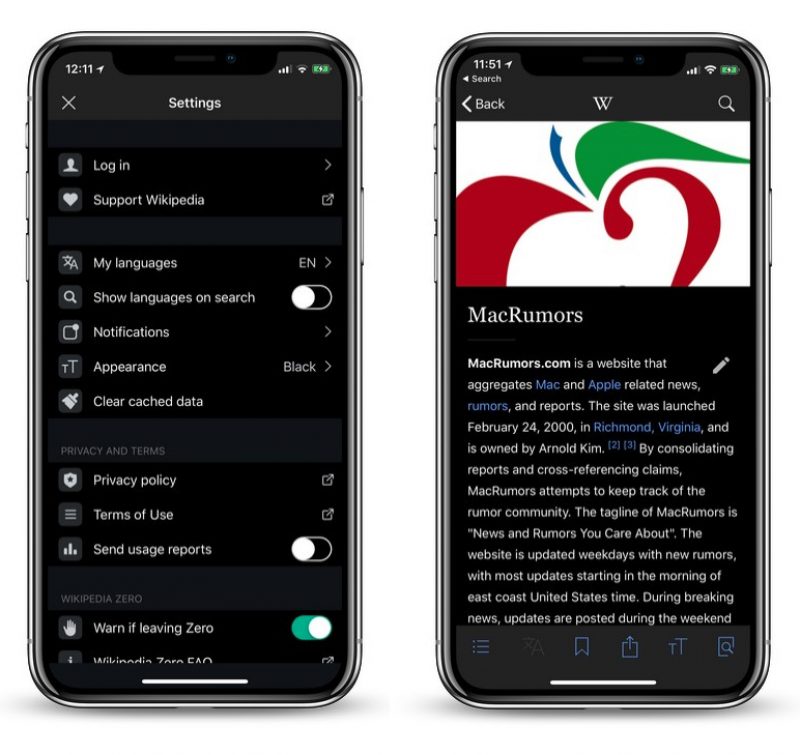
The website is simply called The Dark Mode List and you can find it <a href="https://cdn.shopify.com/s/files/1/1932/8043/files/200721_ODSTOUPENI_BEZ_UDANI_DUVODU__EN.pdf?v=1595428404" data-gt-href-en="https://en.notsofunnyany.com/">here</a>. The applications selected here are so far only from the App Store, a version for Google Play is said to be on the way. The authors of the website aim to find all applications in the App Store menu that somehow support Dark Mode, both by default and with the option of selecting the UI appearance. Here you will find a large number of applications across genres. From weather, through browsers, multimedia applications, email clients and much more.
It could be interest you

If you want to run your phone (and it doesn't necessarily have to be the iPhone X) in dark mode, the choice of apps is quite large. In the case of the iPhone X, the benefits of dark display modes are clear. In the case of other iPhones with classic IPS displays, the dark mode does not save as much energy (and you simply do not solve the burning issue), but looking at a darkened screen is much more pleasant, especially in the evening/at night. Users have been clamoring for an official Dark Mode for months now, but Apple still hasn't released it. This can be at least a partial replacement for those who find the app's bright user interface annoying.
Source: Cultofmac
the best thing was how the editors from the letesvetemapplem.cz website wrote before the release of ios11 that it would have a dark mode. All the screenshots were just a scam with inverted colors :D and as the icing on the cake they banned anyone who wrote that it wasn't dark mode :D