With the arrival of the Mac App Store, we also received the long-awaited Tweetie 2 application. The original Tweetie has been around for some time now, and its successor has been awaited for a very long time. The whole thing took a turn when the owner of the social network Twitter bought applications (also for iOS) and offered them as official clients for his service.
First we met Twitter for iPhone, then Twitter for iPad, and the very next day we can look forward to the Mac version. So what is she like? I'll admit that I only got my hands on the original Tweetie for a while, until now I've been using a competitor Echofon. So I will look at the application as a separate venture, not a continuation of a popular client.
As previously posted, Twitter for Mac is completely free through the Mac App Store. So Snow Leopard 10.6.6 is required, if you've stayed with Leopard 10.5 for now, you won't be able to download the app.
But now to the application itself. At first glance, the application environment is pleasantly minimalistic. It is situated in two columns, the left for control and the right for the Tweets themselves. You can adjust the width of the second column, it is not fixed, so if you like to save space on your desktop like me, you will welcome this option. You'll still see about 8-10 of the latest tweets if you stretch the app to full screen height (valid for 13″).
Once you've entered your name and password, you'll see your avatar on the right-hand side, and below that, buttons for the individual sections of your account. You will not find anything new here, from the top it is: Timeline, Mentions, Direct Messages, Lists, Profile and Search. If you have more than one account, they will be displayed as an image at the very bottom. A nice feature of the application is the support for multitouch gestures, and in addition to scrolling with two fingers in the timeline, you can move to individual sections by pulling up and down with three fingers.
If you drag to the right with three fingers, the link in the tweet over which the mouse cursor is located will open. If such a tweet contains a reply, then the timeline will overlap with the conversation column and you can see nicely from the beginning. If the link is an image, then it will be displayed in a separate window. And finally, if it is a live link, you will be redirected to the Internet browser.
There are several ways to write a new tweet. If it is a reply to another tweet, then an associated window will appear next to it where you can write your reply. In addition to the confirm and cancel buttons, you will also see the number of characters remaining. If you want to write a completely new tweet, you can do it either via the context menu, which you call up either by pressing the Twitter bird at the bottom left, in the File menu on the top bar, via the tray icon or by using a keyboard shortcut.
I would most likely choose the last option, after all, the use of shortcuts is fundamental in Mac OS. Especially since you can also choose a global shortcut for a new tweet in the settings. If you are then in any other application, just press this global shortcut and a small window will appear where you can tell the world what's on your mind. I would also like to point out that it is competitive Echofon has a new message window unseparated at the bottom of the application. I'll leave it up to you to decide which of the two systems is better.
The new message window itself, like the entire program, is minimalistic. Apart from the character counter and the two buttons for sending and canceling, all you can see is the avatar. If you have multiple accounts, you can switch between them by clicking on it. Then there are the features you don't see. If you insert any web link, Twitter will automatically shorten it via the t.co server. The character counter will thus include characters already from the abbreviated address. I would only complain that this function cannot be turned off. If you drag any image into the window, it will be automatically uploaded to one of the preset servers and a link to it will be added to the end of the article.
I'll come back to timeine, that is, a chronological list of the tweets of everyone you follow. Twitter for Mac has a useful function called "Live Stream". Thanks to it, tweets will appear in your timeline immediately after they are published, not within the fetch interval, as we can see with competitors. If you move the mouse over any tweet in the timeline, three more icons will appear next to it. One for reply, another for favorite and last one for retweet.
Even the application settings did not avoid the minimalist tendency. Here you can set the behavior of the tray icon or turn it off completely, choose a storage for images, set shortcuts and a few other details. In the second tab, you only edit your Twitter accounts. The last tab in the settings is notifications. For individual accounts, you can set how you will be informed about new tweets, mentions and direct messages. There is a welding icon in the menu, a Growl notification or a badge on the icon in the dock. Individual options can be combined.
Hidden options
If you are the owner of NanoBundle 2 from MacHeist.com, you know that you should have received exclusive access to the Tweetie 2 beta. Instead, you are now offered access to several hidden features that will be revealed in future updates.
To access these secret functions, you need to open the Help menu and press CMD+ALT+CTRL at the same time. At that point, "Twitter help" will change to "MacHeist Secret stuff" and when clicked, you will be prompted to enter the email and key you received when you purchased NanoBundle 2. Once successfully entered, you will see in Preferences new bookmark Super-Secret.
Here you can turn on some of the beta features. The most interesting of them is probably the possibility to start writing anywhere in the application, so that a window for a new tweet will automatically open, so no keyboard shortcuts are needed. See picture for other features.
[app url=”http://itunes.apple.com/cz/app/twitter/id409789998?mt=12″]



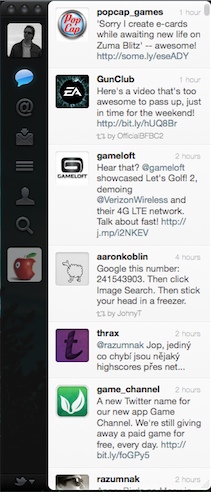
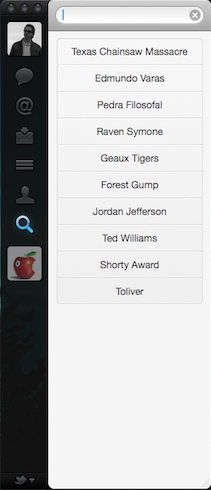

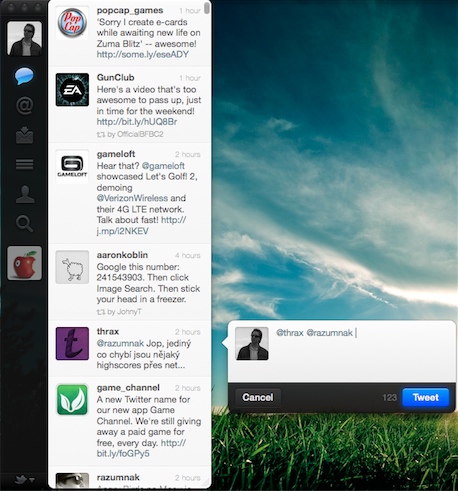

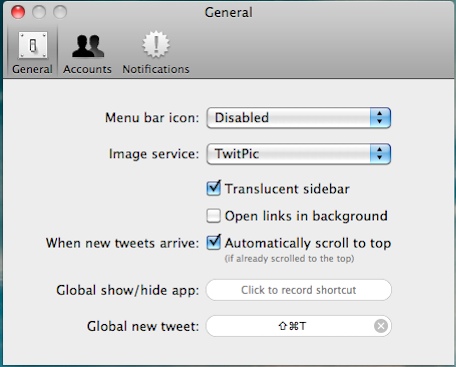
I am very happy with Twitter for Mac. There is only one cosmetic thing that bothers me and that is the controls: close, maximize minimize. Namely, the fact that they do not change to the standard mac os colors, at least when hovering over the mouse. They are too dark like this.
I am completely satisfied with Twitter for Mac. I would just like to add that writing a new tweet anywhere in the application works for me and I don't have MacHeist. The only thing that bothers me, and it seems to me that Twitter didn't do it when I first started it, but after restarting it did, is that when I have it open and I click on the window of another program, for example Safari, Twitter is minimized, which bothers me a lot. but it's possible that I somehow skillfully set it myself, although I can't really think of where :). Otherwise Twitter 5/5!
Exactly the same as on the iPad.. So great, I'm satisfied :)