I've never really liked iMovie. Of course, I have used it many times for editing and quick editing of various videos, but not that I personally enjoy it. However, I quickly took a liking to the new one the Clips app, which Apple officially unveiled last week. At that time I was in Budapest on business. I thought this was a great opportunity to give Clips a real try.
I really liked the California company's trailer when it first launched. The excitement continued when we discovered that the application is completely in Czech. With Clips, you can record any moment in a few seconds using a photo or video, which you can edit and share immediately. It is also very easy to access your library where you can use older records.
I used Clips while traveling around the city and exploring local sights. Every chance I got, I just launched the app, pressed and held the big red button. The recording was then automatically saved to the timeline. For three days, I collected photos and videos that lined up nicely next to each other. Each evening I then simply shortened and edited the individual entries as needed.
There are no limits to creativity
You can set different filters for each recording, such as noir, instant, overprint, fade, ink or your favorite comic. With the filter set, you can either record the recording straight away or edit it later. You can also optionally add live subtitles to each scene. Just speak while recording and the caption will automatically sync with the voice in the video. Unfortunately, I came across the fact abroad that a data plan or Wi-Fi network must be activated for live subtitles.
Instead, I therefore used various bubbles, geometric shapes and emoticons, which I placed anywhere in the video or photo and then edited. My video suddenly became a story that mapped our trip. Individual clips you add to the application can be up to 30 minutes long, and the resulting video will be a maximum of 60 minutes long. Your final work can then be shared in 1080p resolution.
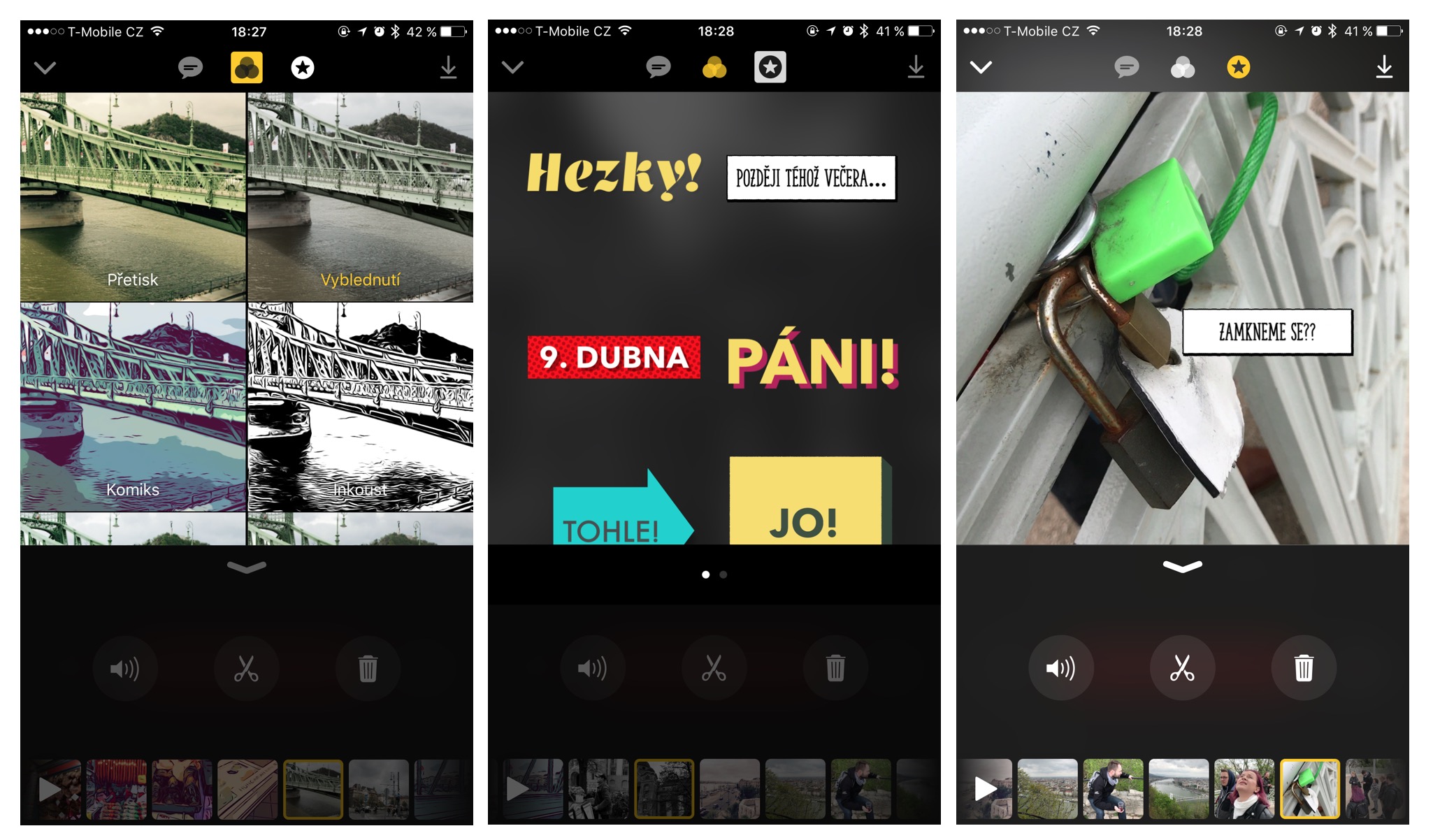
When connected to the Internet, I subsequently found that the live caption function is really reliable and functional. It's similar to dictating text in Messages. You can also insert colorful posters into the clip, which can, for example, start or end your story. Everything can be edited and adjusted. It's also important to mention that Clips use the square format made popular by Instagram.
What I also like about Clips is that when you connect to the internet, it automatically detects where you are and you can find the typed text that matches it in the templates. If you mention specific people in the video, Clips will automatically suggest those people when you share it. This eliminates the need to search for relevant contacts. You can share videos not only with Messages, but also on various social networks, and also save them on various cloud services.
It is evident that Apple is targeting younger users with the Clips app. However, I myself was surprised that the app appealed to me, and the Snapchat and Prisma phenomenon leaves me completely cold. I love that in a few minutes I can create a unique clip that I can share with anyone. It's nice to see the smile on the people who were there with me and remembered the experience and the moment thanks to the video.
The Clips app is available on the App Store for free, requiring you to have the latest iOS 10.3 installed on your device. You must also have at least an iPhone 5S and an iPad Air/Mini 2 and later. Unfortunately, the application will not run on older devices.
[appbox app store 1212699939]