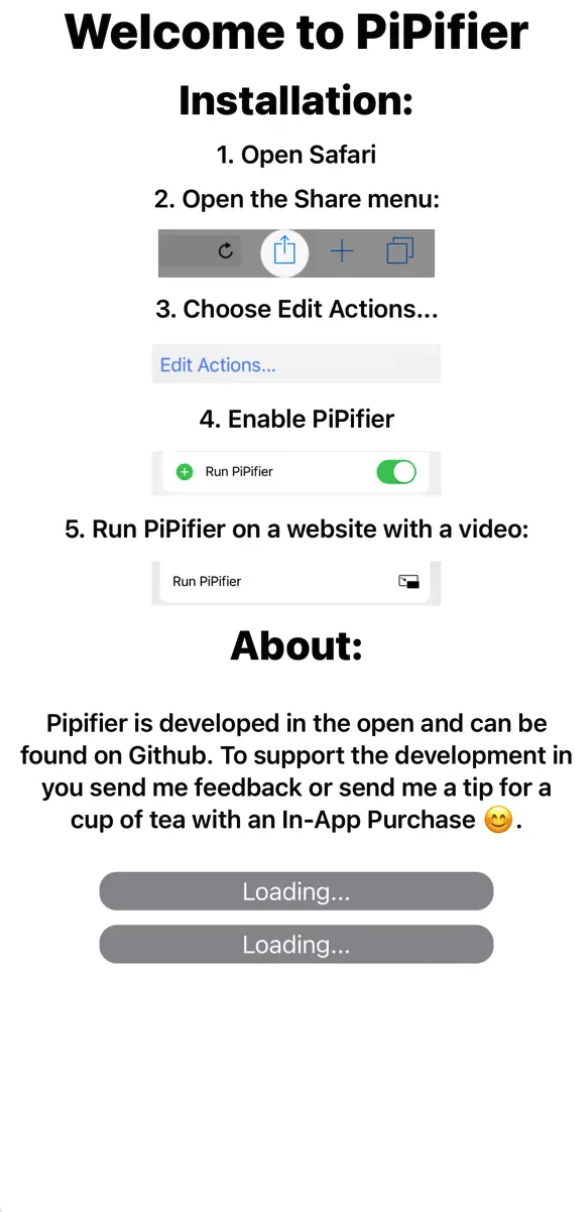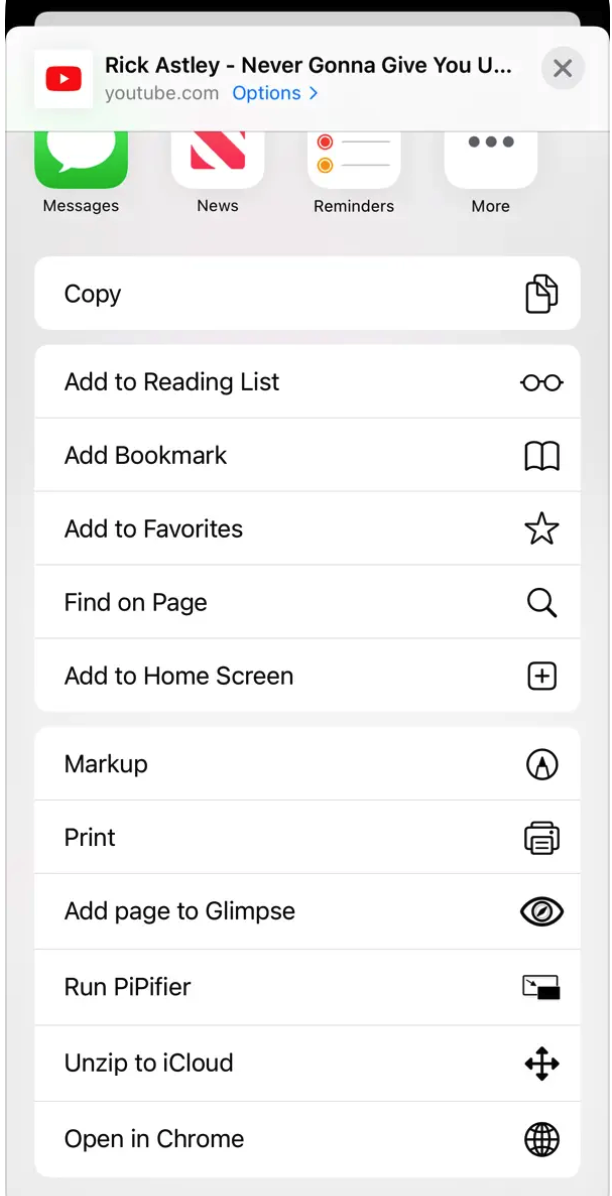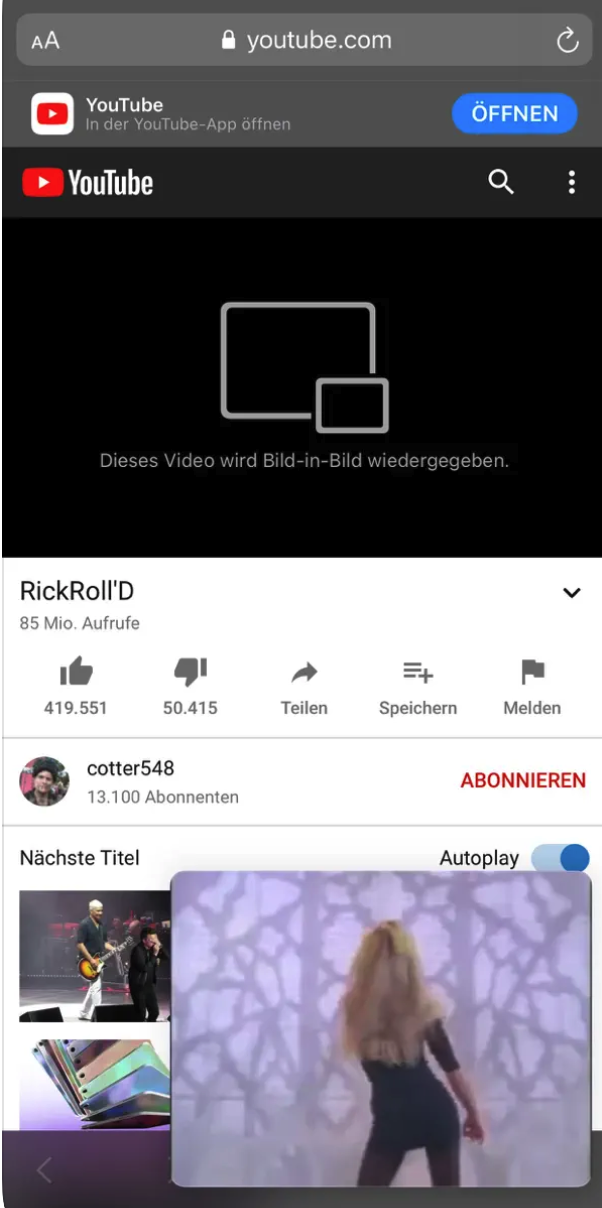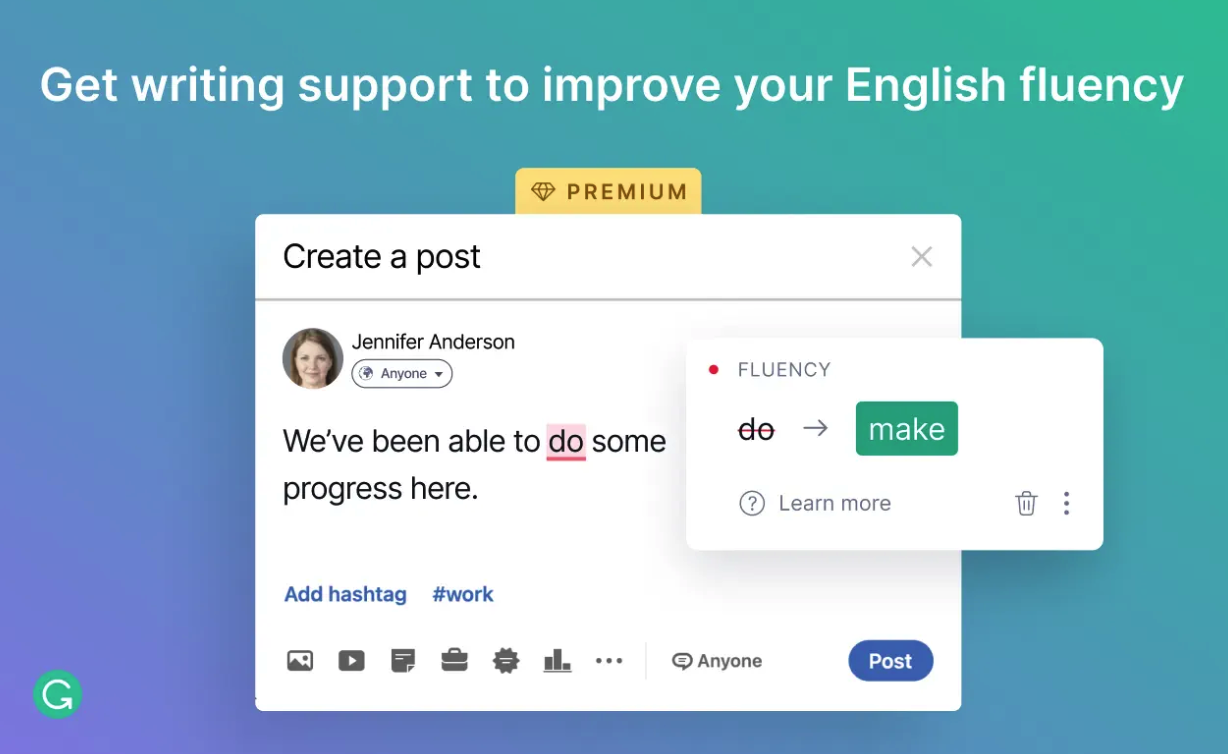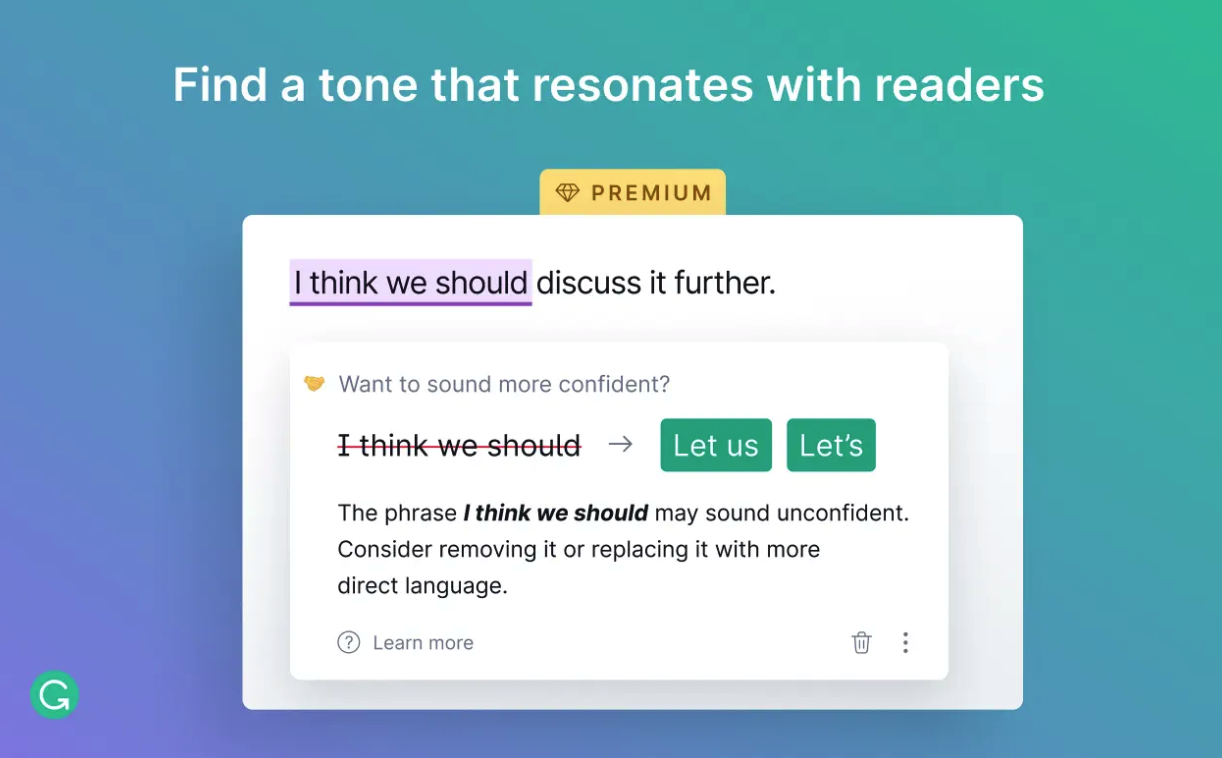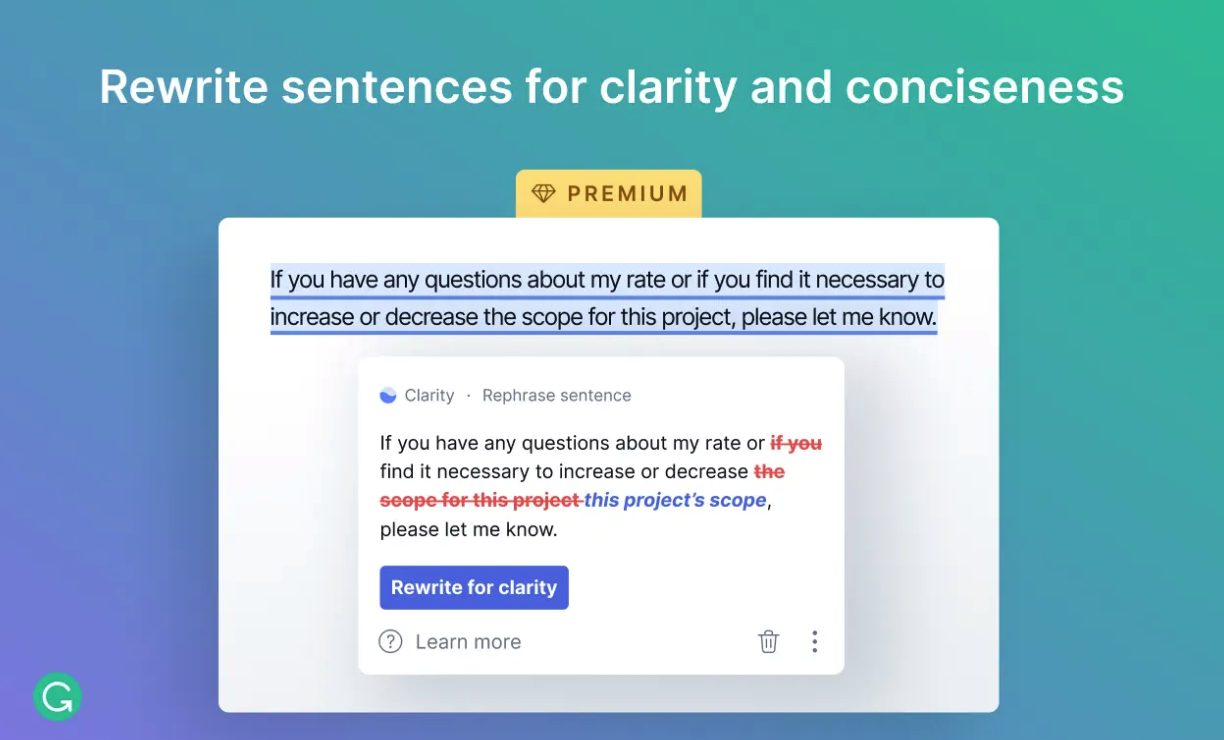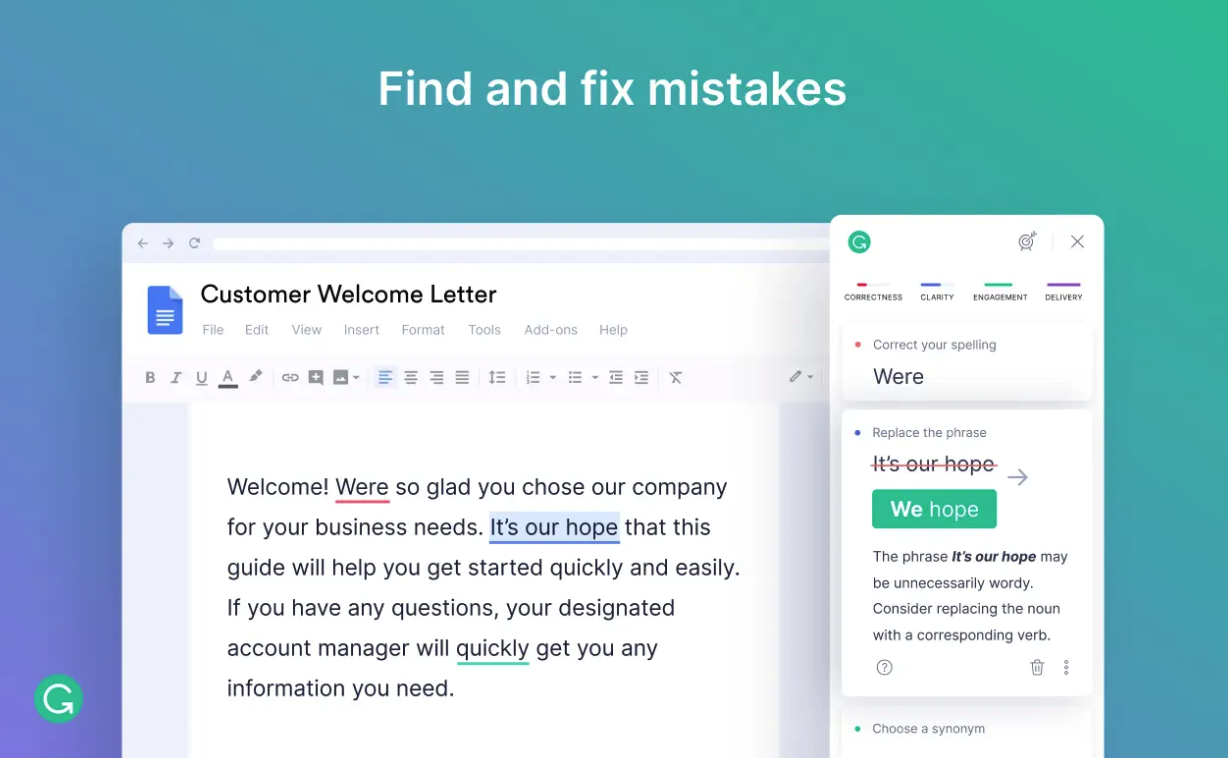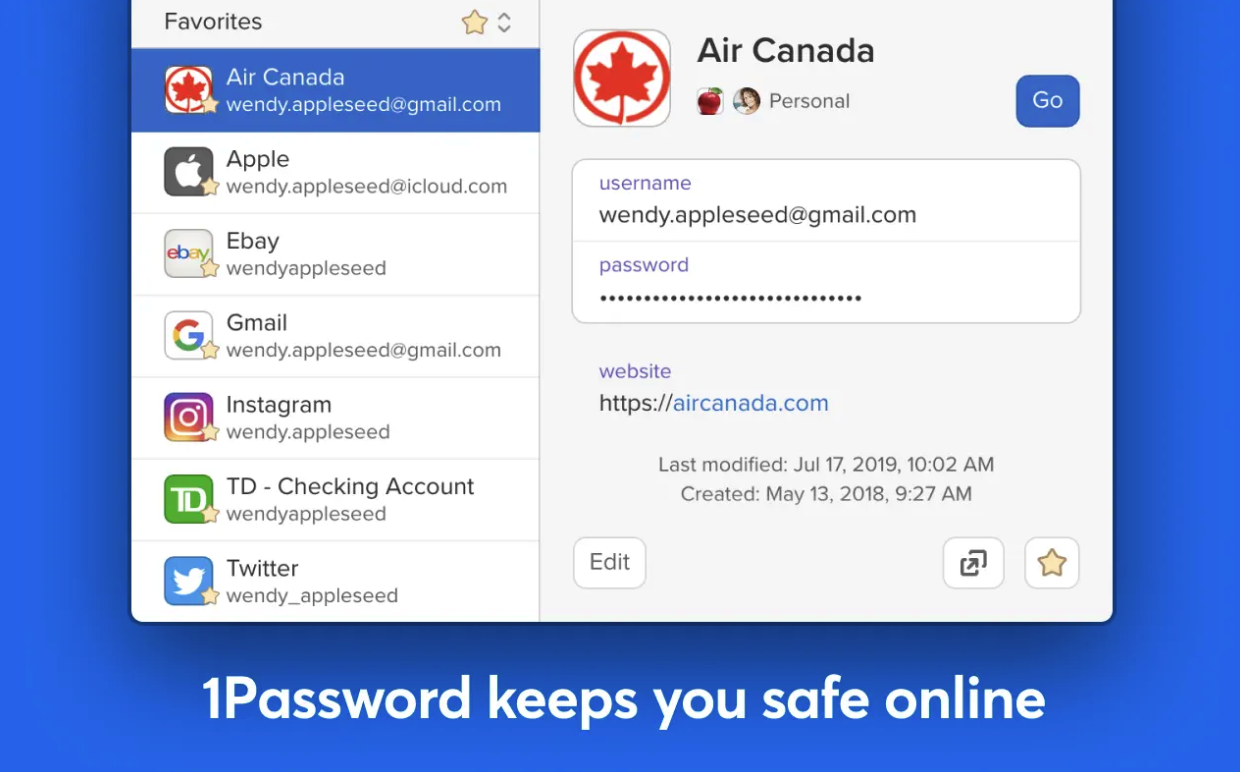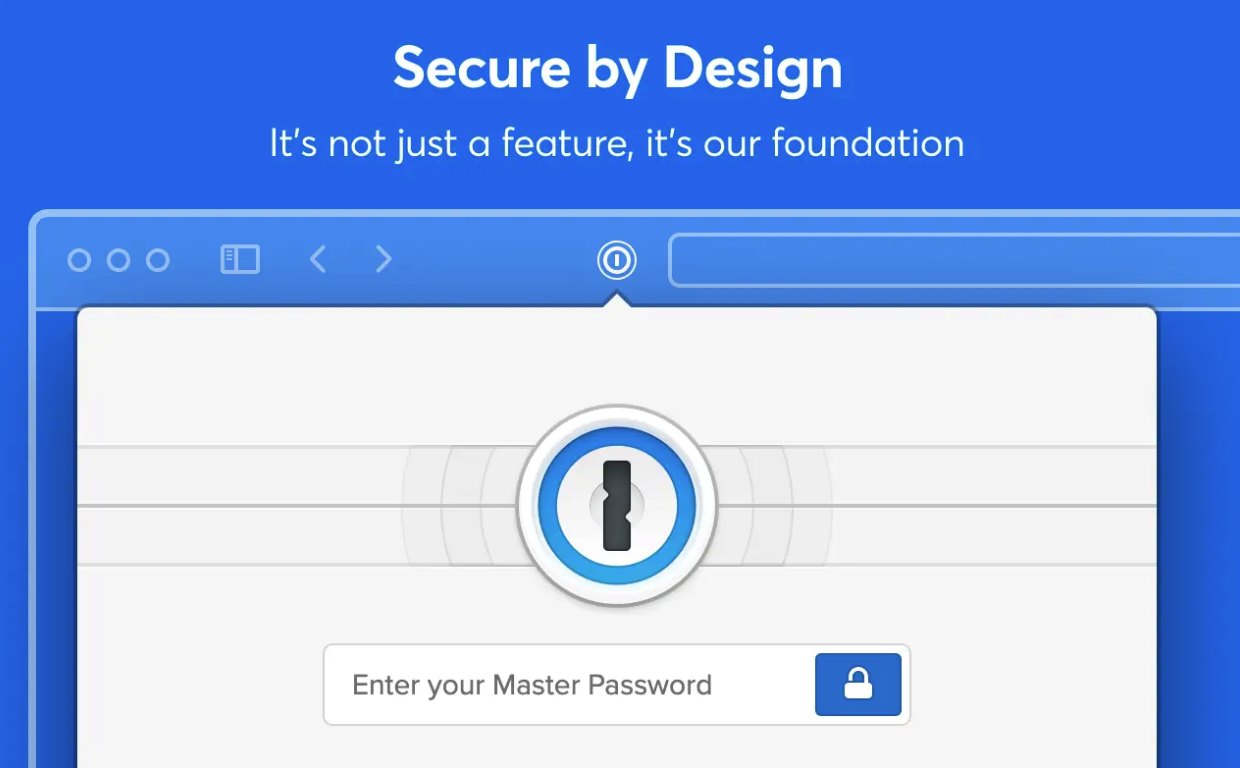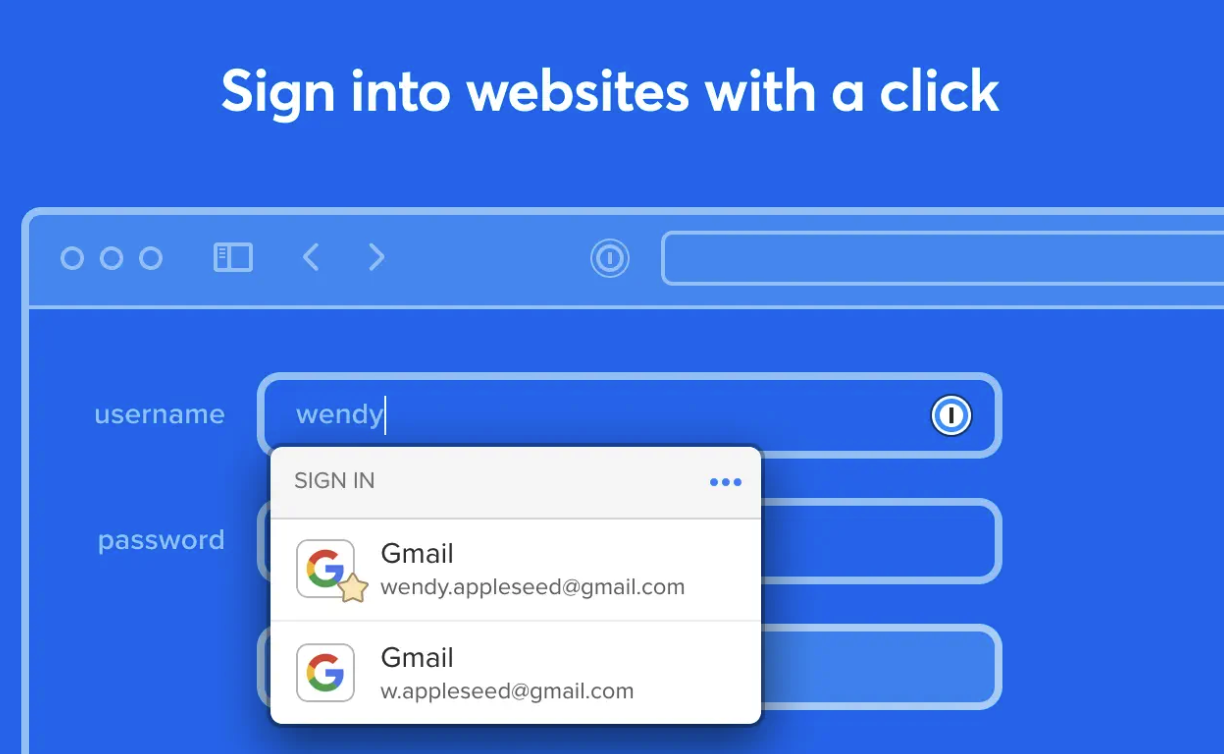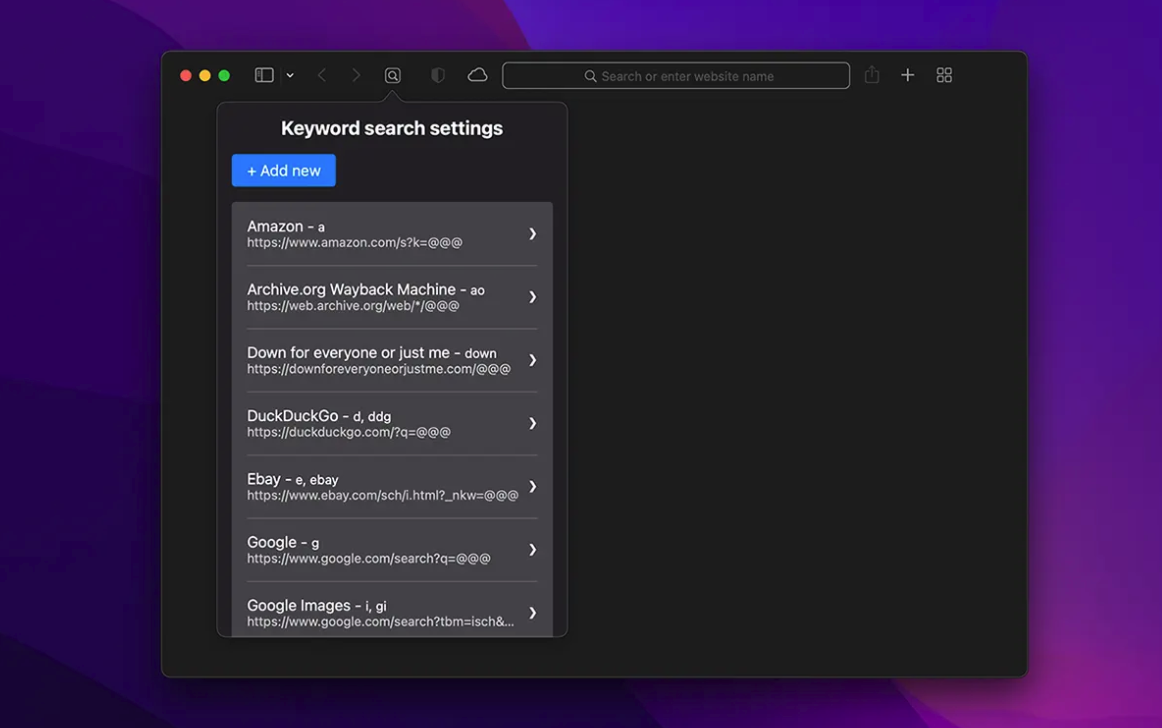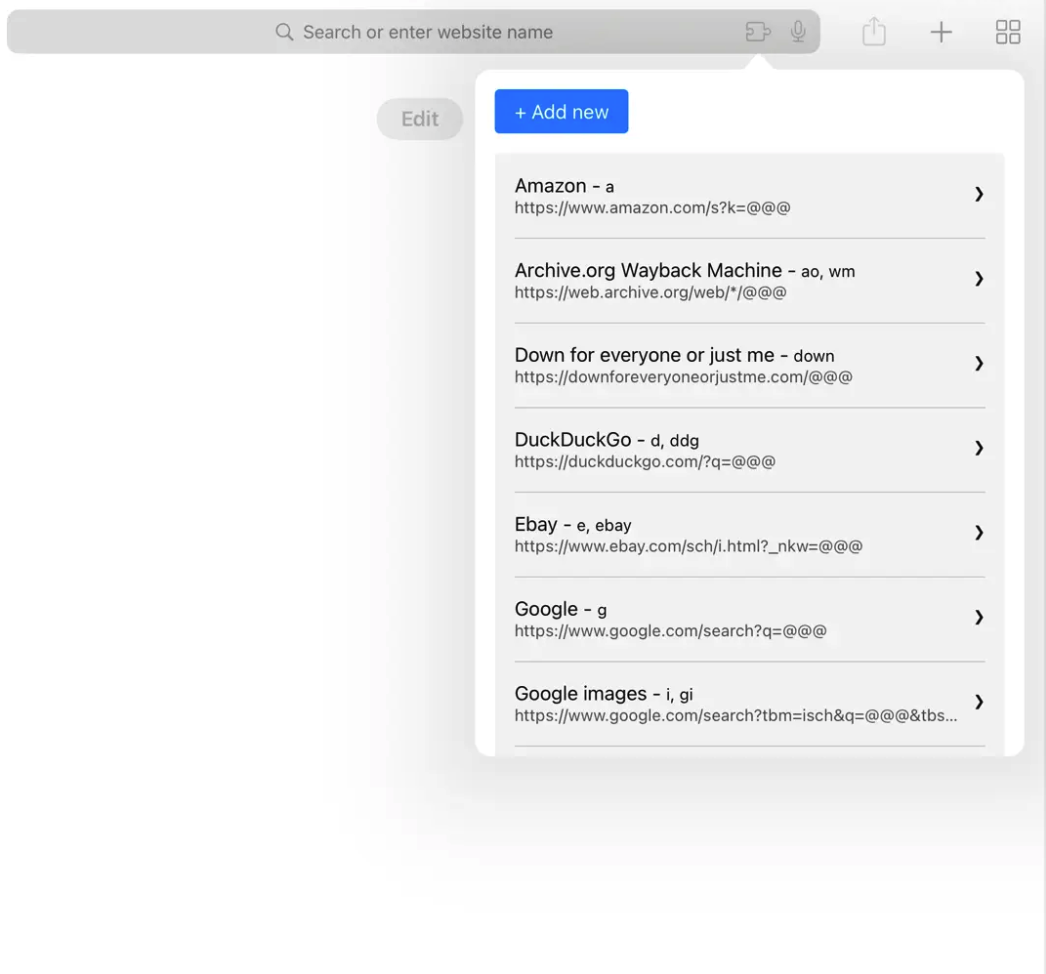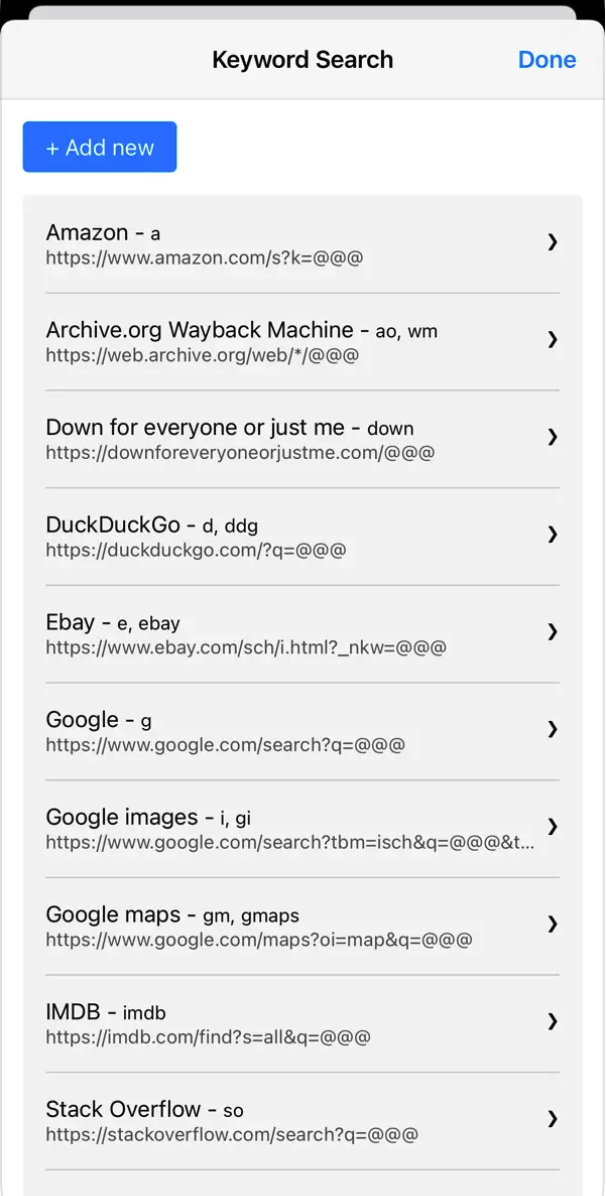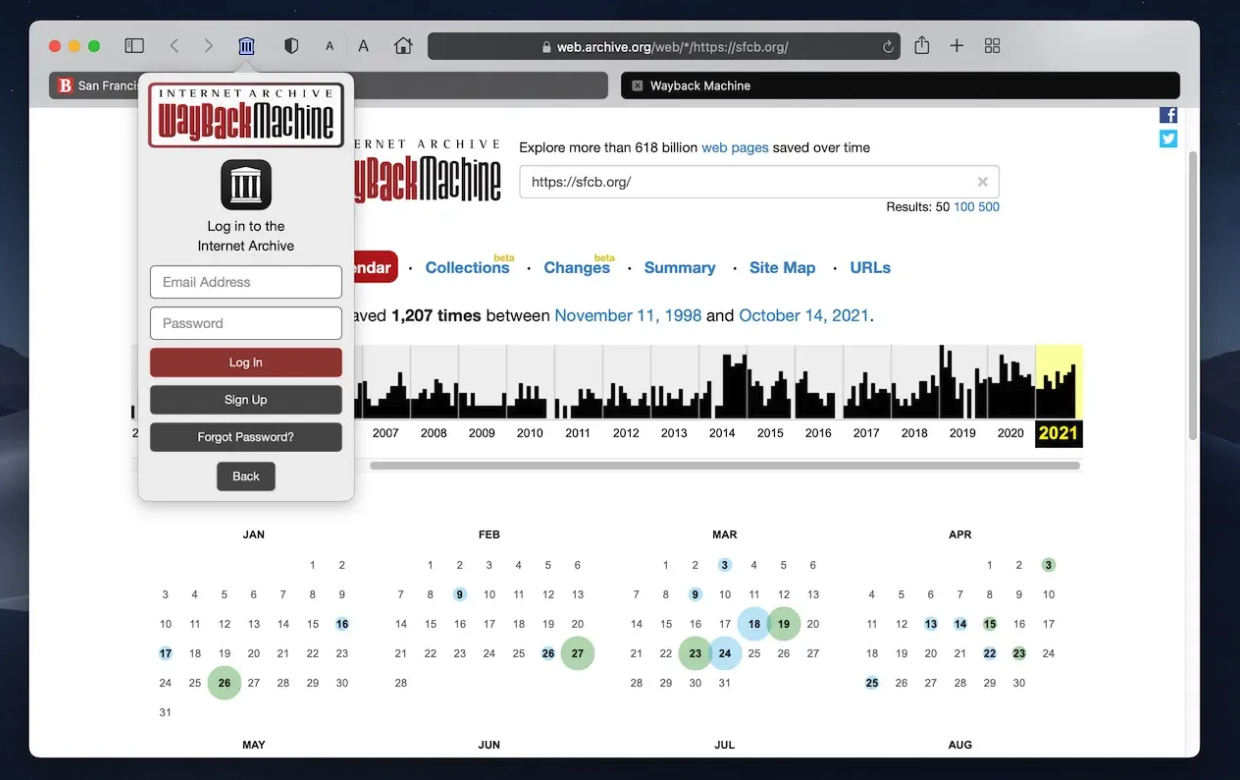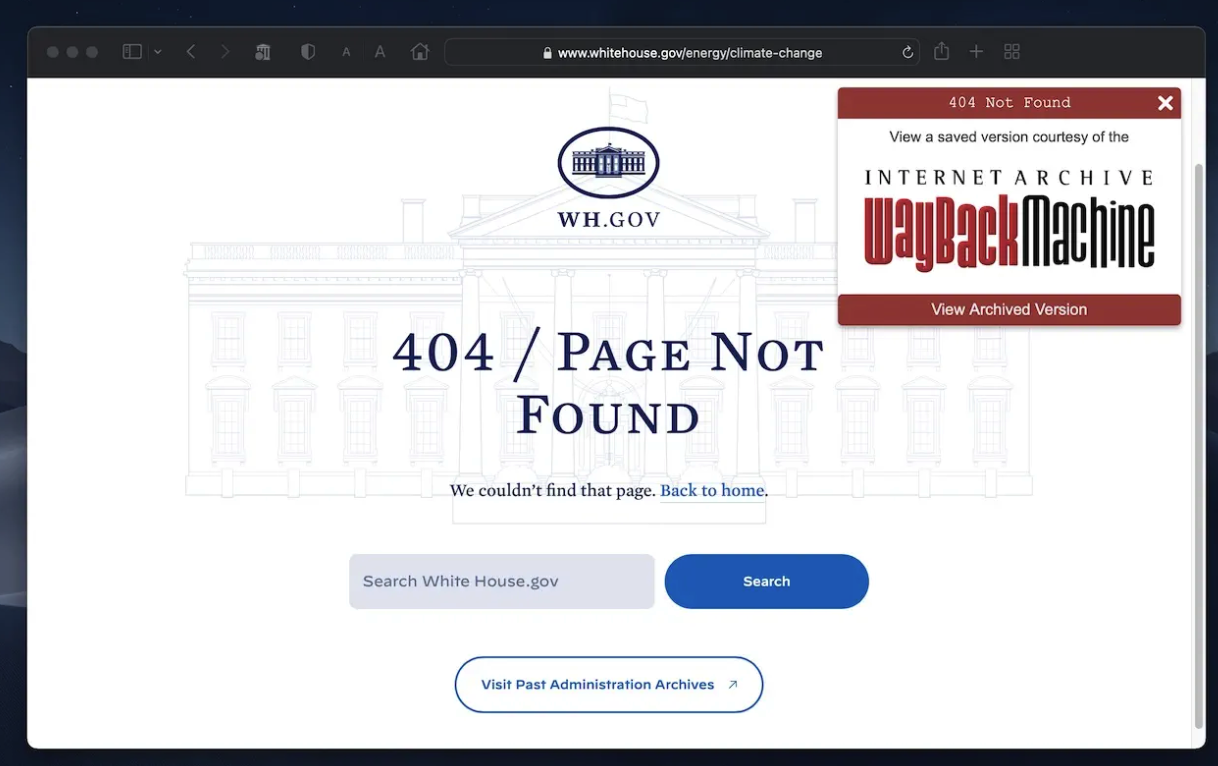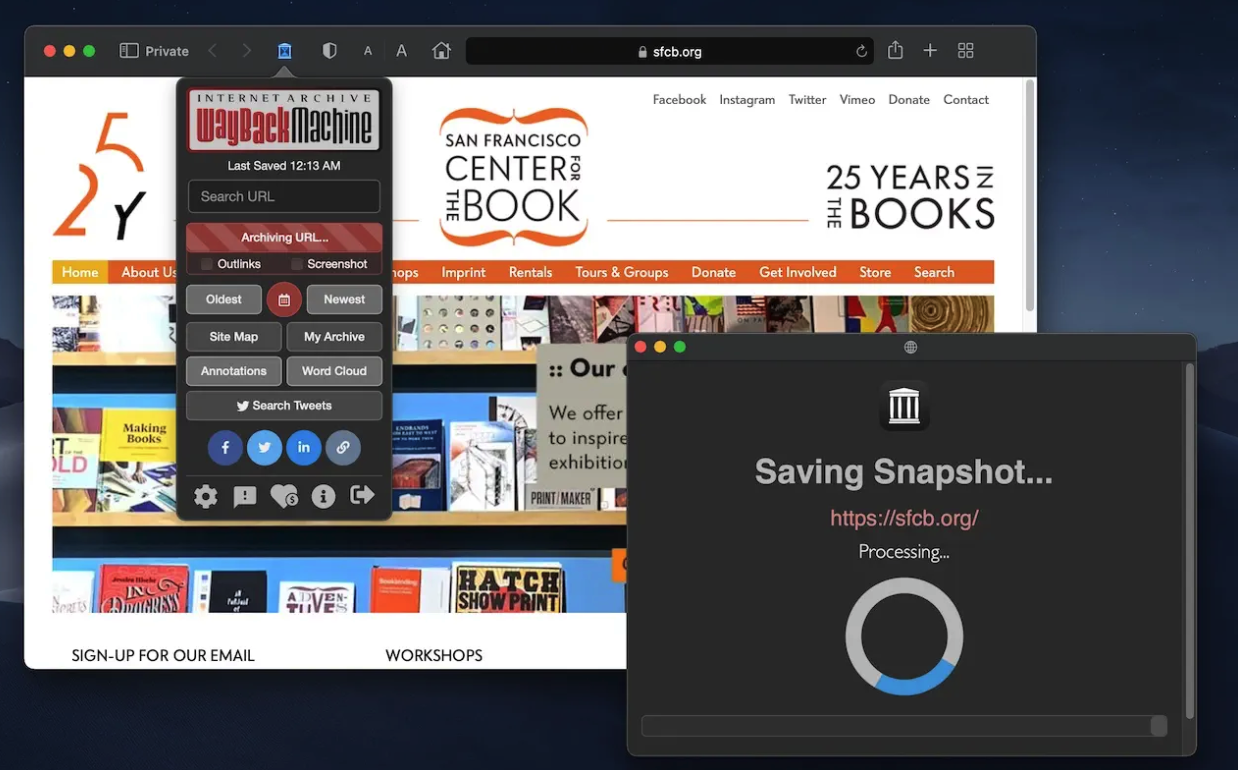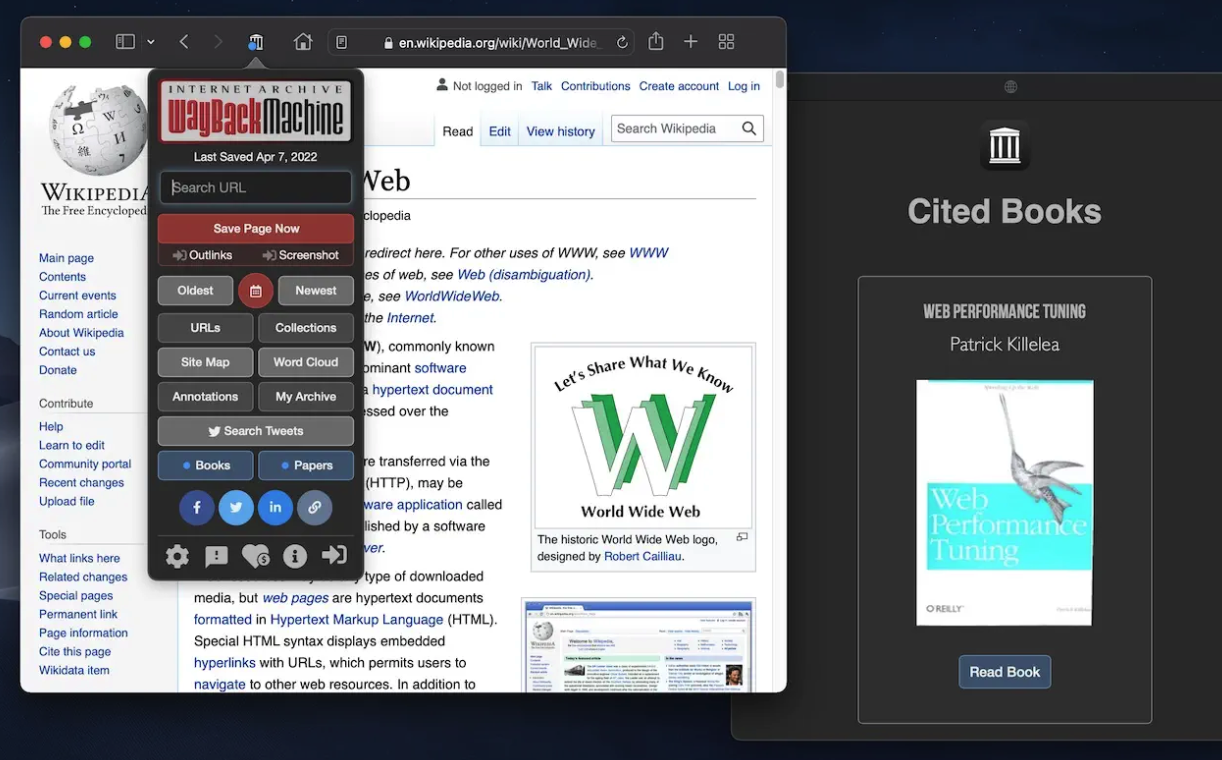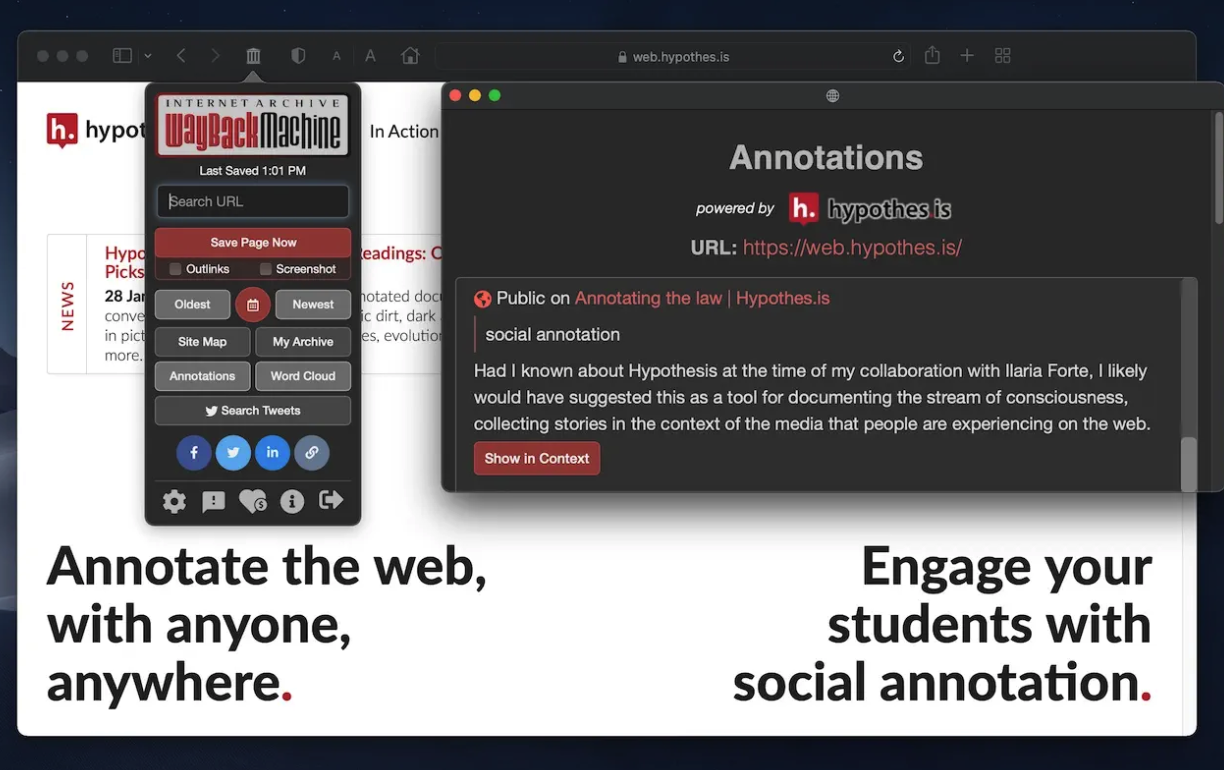PiPiFier
PiPifier is a Safari browser extension that allows you to display any HTML5 video as a Picture-in-Picture (PiP). After installing the extension, you need to select a video (on YouTube, Twitch, Netflix, etc.) and click on the Pipifier icon in the toolbar. For larger files, however, it may take some time for the corresponding icon to appear.
Grammarly
After installing the Grammarly extension, virtually anywhere you type in Safari, a Grammarly icon will appear in the lower or upper right corner, giving you real-time feedback. It helps with spelling, grammar, punctuation, sentence structure, tone and clarity in a wide range of different languages.
1Password
1Password also offers its own extension. This password manager offers a handy extension for Safari allowing quick access to existing passwords in the vault or even creating new ones "on the fly". You can also store software licenses and other important information in it. New users can try 1Password for free for 14 days.
Keyword Search
An extension called Keyword Search allows you to set keywords to search the web using any search engine directly from the Safari address bar. Just enter the desired keywords to the terms you often type in the Safari browser search bar, and your search will be much faster, easier and more efficient.
You can download the Keyword Search extension for 29 crowns here.
Wayback Machine
The Wayback Machine is a non-profit initiative that aims to archive the Internet. Visitors can enter a URL, select a date range, and start surfing an archived version of these pages from virtually any point in time. The Safari extension allows you to do everything you need without leaving the current window. You can also take screenshots, archive and share pages directly with it.
You can download the Wayback Machine extension for free here.