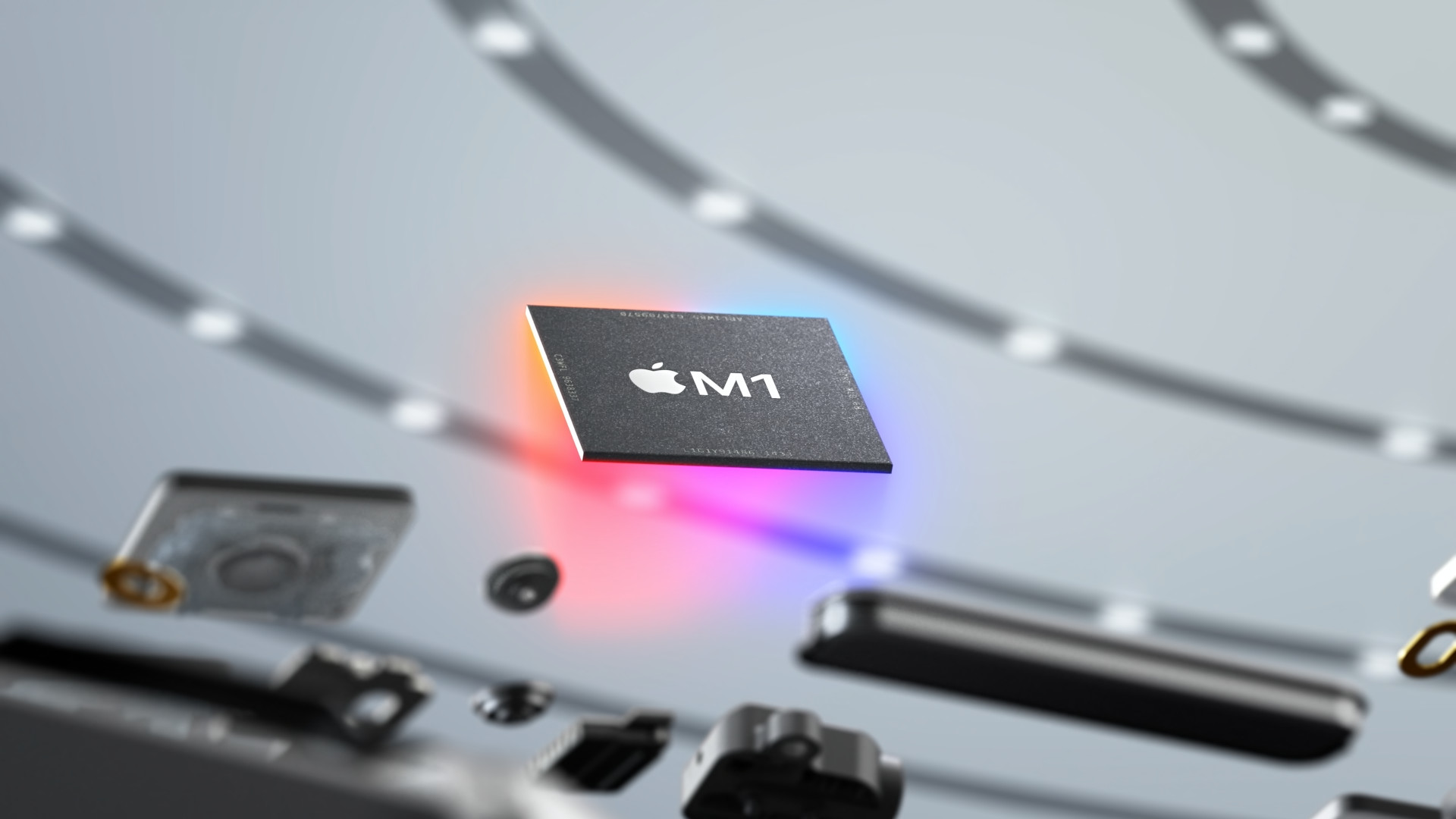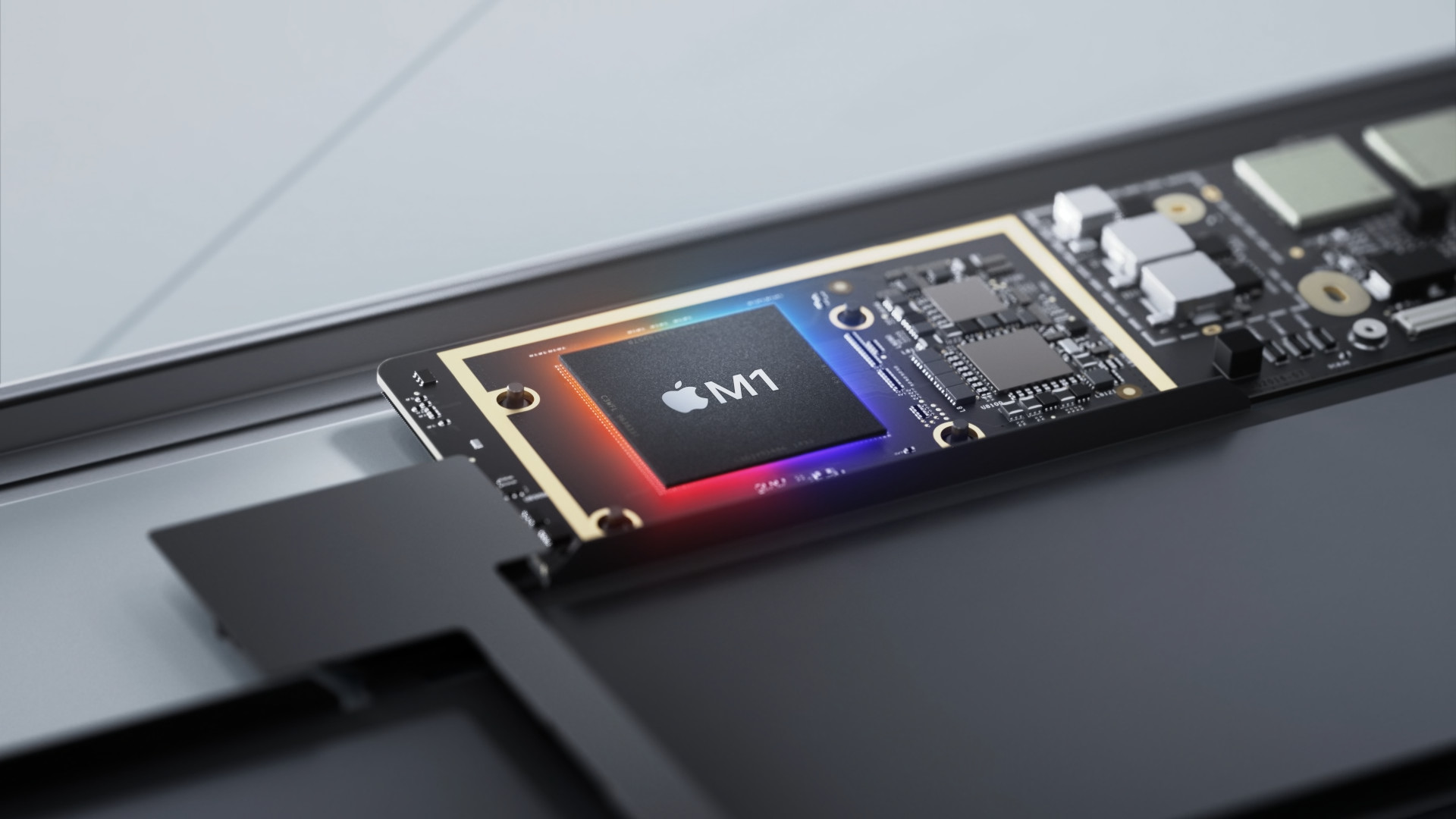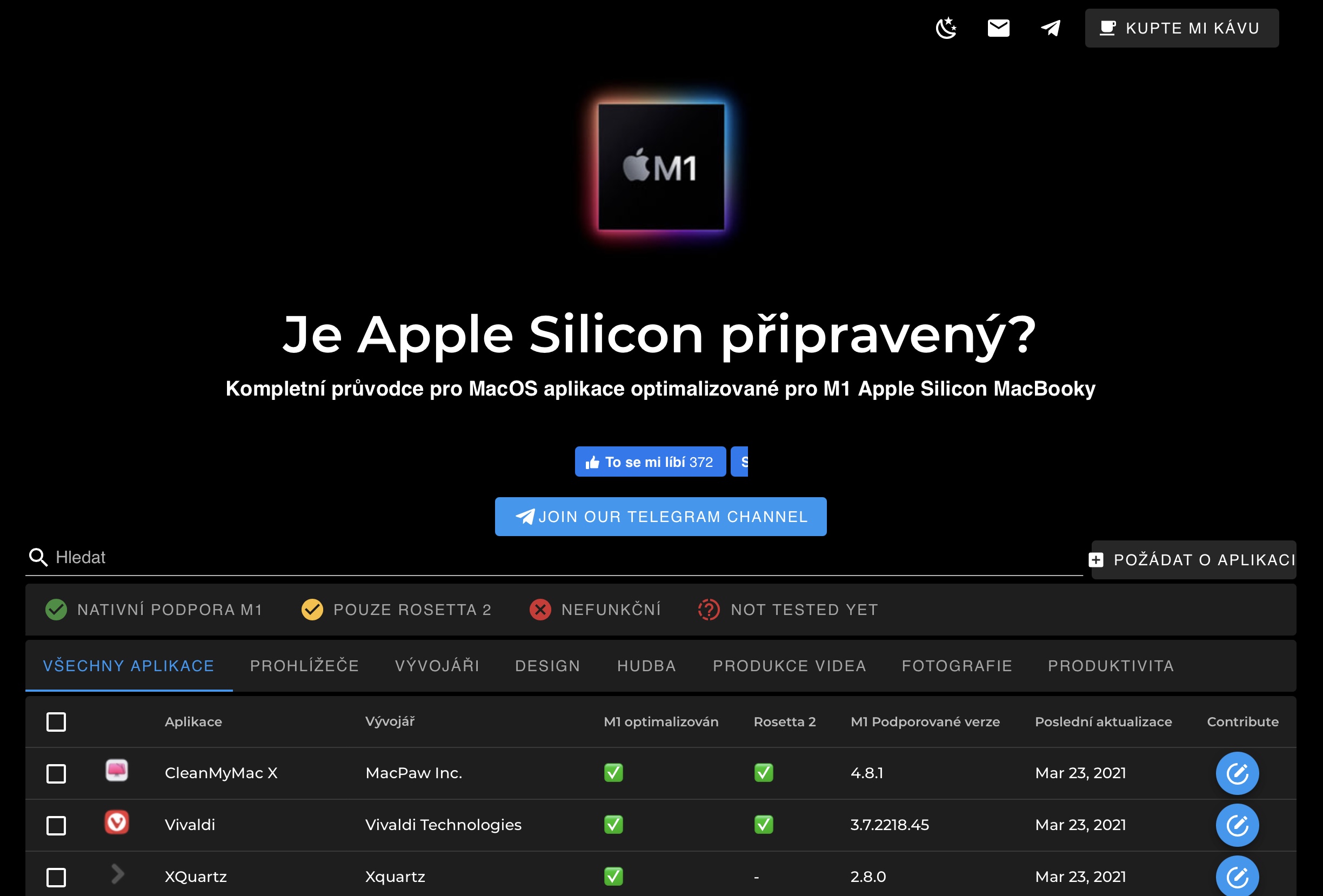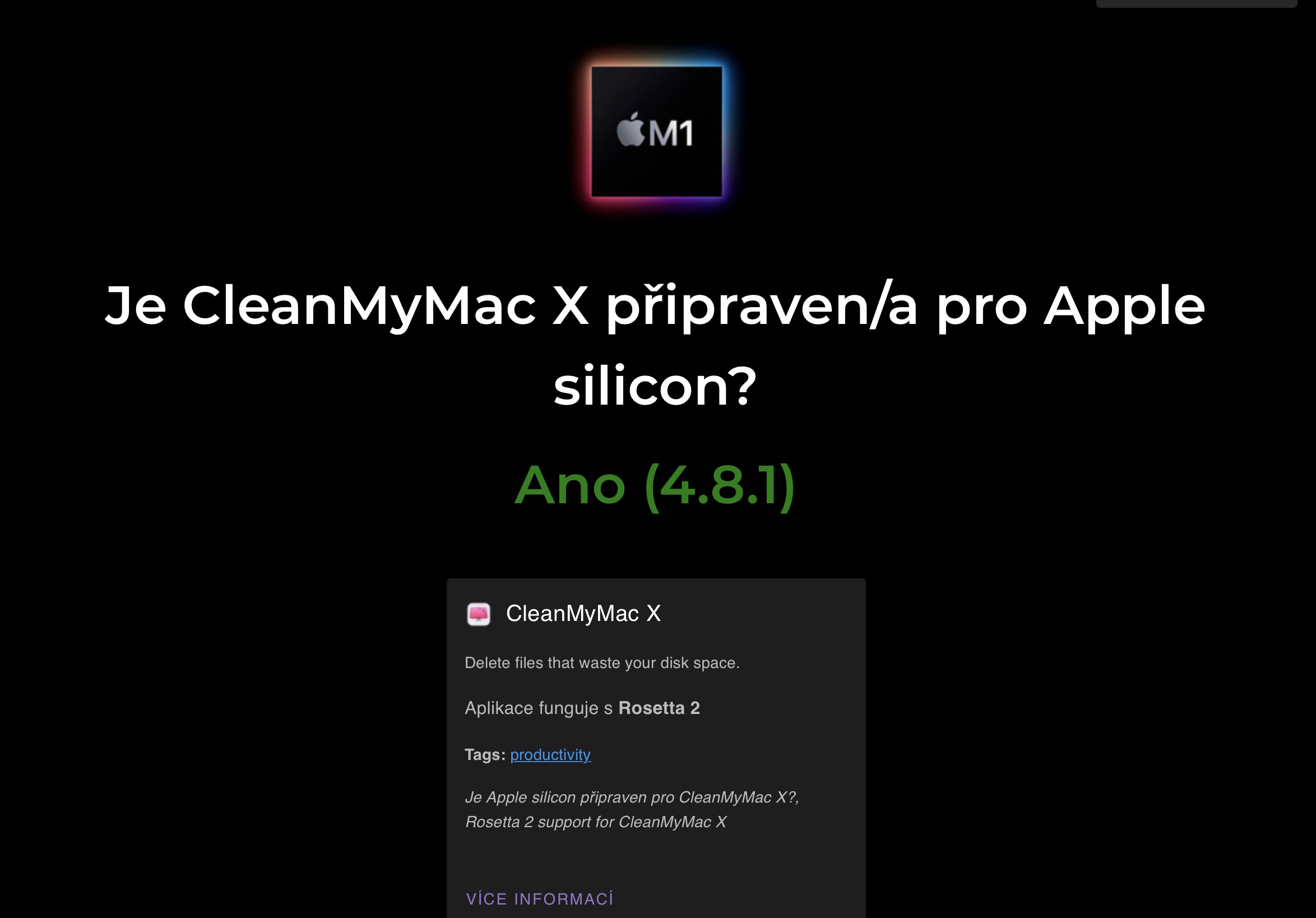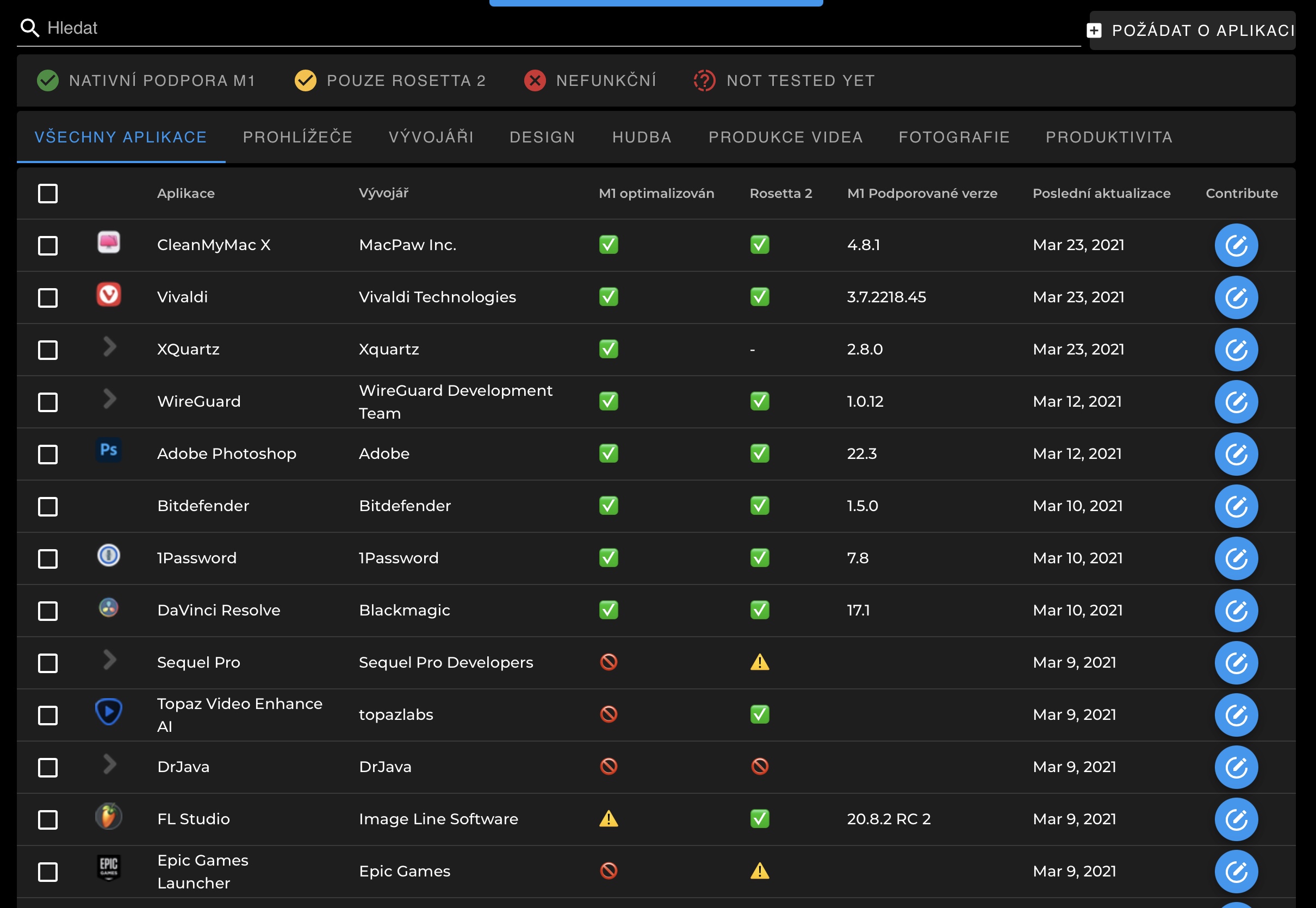Apple Silicon has been here with us since 2020. When Apple then introduced this huge change, i.e. replacing Intel processors with its own solution, which is based on a different ARM architecture. Although thanks to this, the new chips offer significantly higher performance in combination with better economy, it also brings with it certain pitfalls. All applications developed for Intel Macs cannot be run on computers with Apple Silicon, at least not without some help.
It could be interest you

Since these are different architectures, it is simply not possible to run a program for one platform on another. It's a bit like trying to install an .exe file on your Mac, but in this case the limiting factor is that the program was distributed for a certain platform based on the operating system. Of course, if the mentioned rule applied, Macs with new chips would be practically doomed. We would practically not play anything on them, except for native applications and those that are already available for the new platform. For this reason, Apple dusted off the old solution called Rosetta 2.
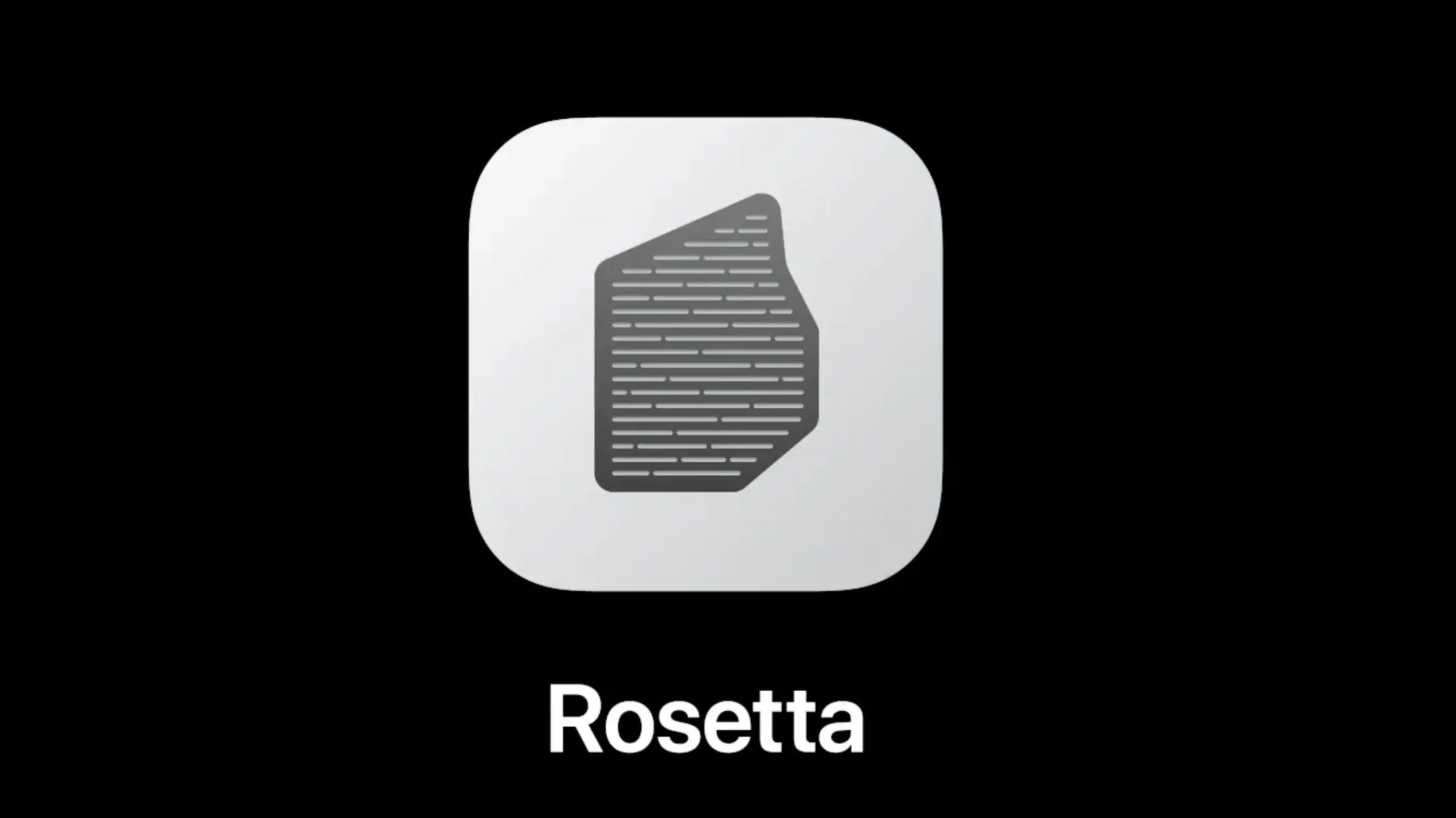
Rosetta 2 or translation layer
What exactly is Rosetta 2? This is a rather sophisticated emulator whose task is to eliminate the pitfalls in the transition from Intel processors to Apple Silicon chips. This emulator will specifically take care of translating applications that are written for older Macs, thanks to which it can run them even on those with M1, M1 Pro and M1 Max chips. Of course, this requires a certain performance. In this respect, it depends on the program in question, as some, such as Microsoft Office, only need to be "translated" once, which is why their initial launch takes longer, but you will not encounter any problems afterwards. Moreover, this statement is no longer valid today. Microsoft already offers M1 native applications from its Office package, so it is not necessary to use the Rosetta 2 translation layer to run them.
So the task for this emulator is certainly not simple. In fact, such a translation will require quite a lot of performance, due to which we may encounter fluency problems in the case of some applications. However, it should be noted that this affects only a minority of apps. We can thank the excellent performance of Apple Silicon chips for this. So, to sum it up, in the vast majority of cases, you won't have any problems using the emulator, and you might not even know about its use. Everything takes place in the background, and if the user does not directly look in the Activity Monitor or the application list at the so-called Type of the given application, they may not even know that the given app does not actually run natively.

Why having M1 native apps is essential
Of course, nothing is flawless, which also applies to Rosetta 2. Of course, this technology also has certain limitations. For example, it cannot translate kernel plugins or computer virtualization applications whose task is to virtualize x86_64 platforms. At the same time, the developers are alerted to the impossibility of translation of AVX, AVX2 and AVX512 vector instructions.
It could be interest you

Perhaps we can ask ourselves, why is it actually important to have natively running applications, when Rosetta 2 can manage without them in the vast majority of cases? As we mentioned above, most of the time, as users, we don't even notice that the given application doesn't run natively, because it still offers us uninterrupted enjoyment. On the other hand, there are applications where we will be quite aware of this. For example, Discord, one of the most popular communication tools, is currently not optimized for Apple Silicon, which can really annoy most of its users. This program works within the scope of Rosetta 2, but it is extremely stuck and is accompanied by a ton of other problems. Fortunately, it flashes to better times. The Discord Canary version, which is a test version of the application, is finally available for Macs with new chips. And if you have already tried it, you will definitely agree that its use is diametrically different and completely flawless.
Fortunately, Apple Silicon has been with us for some time now, and it is more than clear that this is where the future of Apple computers lies. That is exactly why it is extremely important that we have all the necessary applications available in a modified form, or that they run so-called natively on the given machines. In this way, computers can save power that would otherwise fall on the translation through the aforementioned Rosetta 2, and in general thus push the capabilities of the entire device a little further. As the Cupertino giant sees the future in Apple Silicon and it is more than clear that this trend will definitely not change in the coming years, it also creates healthy pressure on developers. They therefore have to prepare their applications in this form as well, which is happening gradually. For example on this website you will find a list of apps with native Apple Silicon support.
 Flying around the world with Apple
Flying around the world with Apple