If you are one of the owners of an Apple phone, then you have almost certainly already used the low power mode, or rather the battery saving mode, at least once. As the name of the function suggests, it can save your iPhone's battery so that it lasts a little longer and does not turn off the device. You can turn on the battery saving mode, for example, in the notification center or with Settings, in addition also through notifications that appear after the battery charge drops to 20% and 10%. We probably all know the option to activate this mode, but many users do not know at all how the battery is saved thanks to this mode. In this article, we will put everything into perspective.
It could be interest you
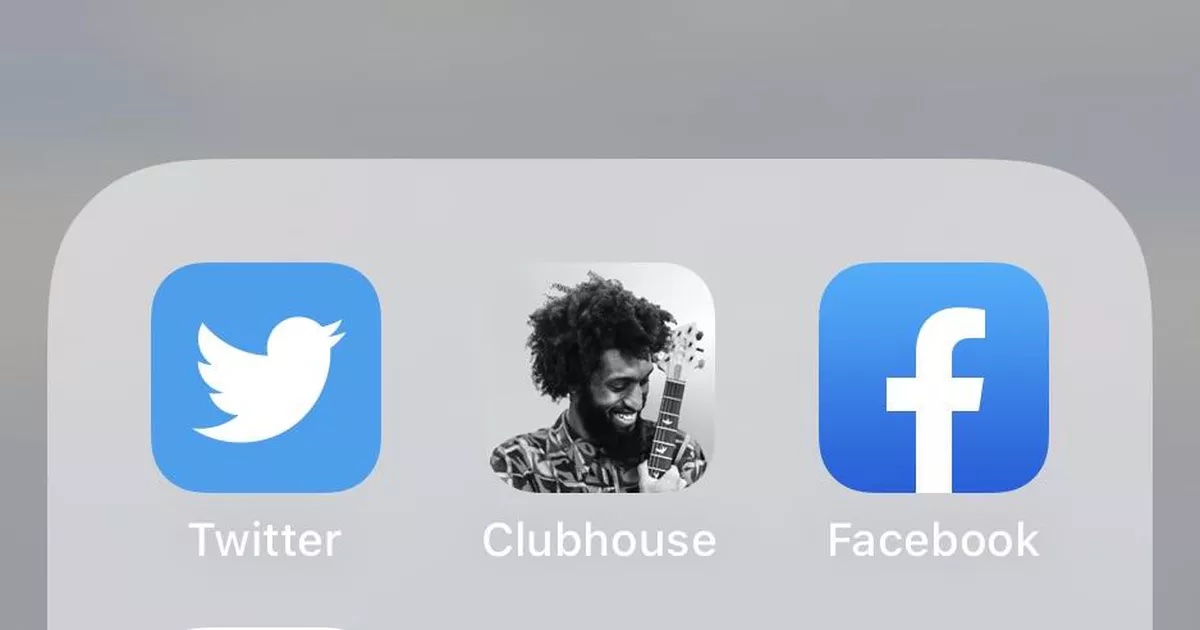
Reducing brightness and visual effects
If you often have a high brightness setting on your iPhone, it's completely normal that your battery won't last long. If you turn on the battery saving mode on your device, the brightness will automatically decrease. Of course, you can still set the brightness to a higher level manually, but the automatic setting will always try to reduce the brightness quite a bit. In addition, after activating sleep mode, your iPhone will automatically lock after 30 seconds of inactivity - this is useful if you have set a longer time limit for the screen to turn off. In certain applications, the graphical enjoyment may also be reduced. In games, some details or effects may not be rendered to avoid using the high performance of the hardware, which again saves battery. Various visual effects are also limited in the system itself.
Here's how to manually disable animations in iOS:
Disable background app updates
Some apps can update in the background – like Weather and countless others. Background app updates are used to automatically search for new data for a specific app. This means that when you move to the application, you will have the latest data available immediately and you will not have to wait for it to be downloaded. For the mentioned Weather, for example, it is a forecast, degrees and other important information. Battery saver mode completely disables background app updates, so you may experience slower data loading as it won't be pre-prepared. But it is definitely not anything drastic.
It could be interest you

Suspension of network actions
Various network actions are also disabled when power saving mode is activated. For example, if you have the automatic update of applications active, the applications will not be updated when the power saving mode is switched on. It works exactly the same in the case of sending photos to iCloud - this action is also disabled in power saving mode. On the latest iPhone 12, 5G is also deactivated after the power saving mode is activated. The 5G connection appeared for the first time in iPhones precisely in the "twelves", and Apple even had to reduce the battery for this function. In general, 5G is currently very battery intensive, so it is recommended that you turn it off or have smart switching active.
How to disable 5G in iOS:
Incoming emails
These days, it's completely normal for a new incoming email to appear in your inbox a few seconds after the sender sends it. This is possible thanks to the push function, which takes care of sending emails immediately. If you activate battery saver mode on your iPhone, this feature will be disabled and incoming emails may not appear in your inbox immediately, but may take several minutes.
It could be interest you

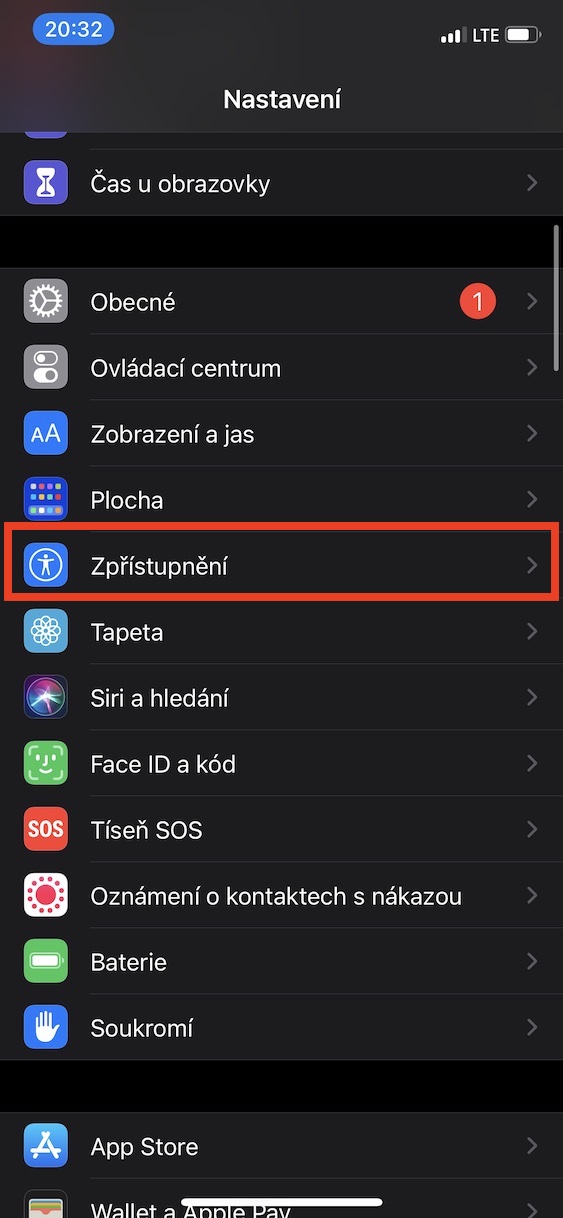
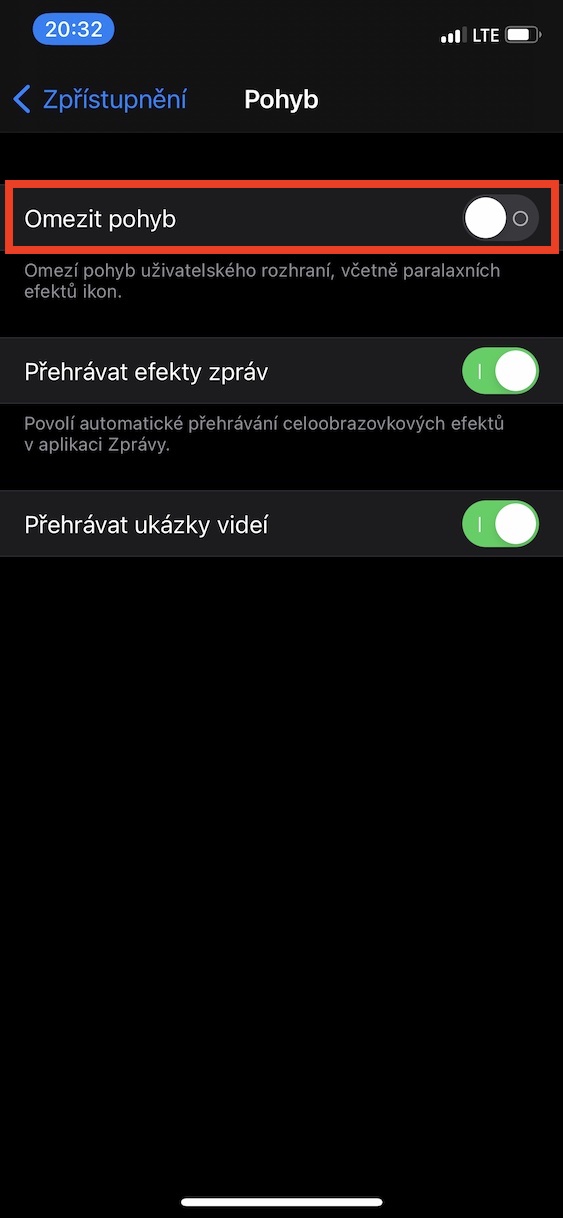
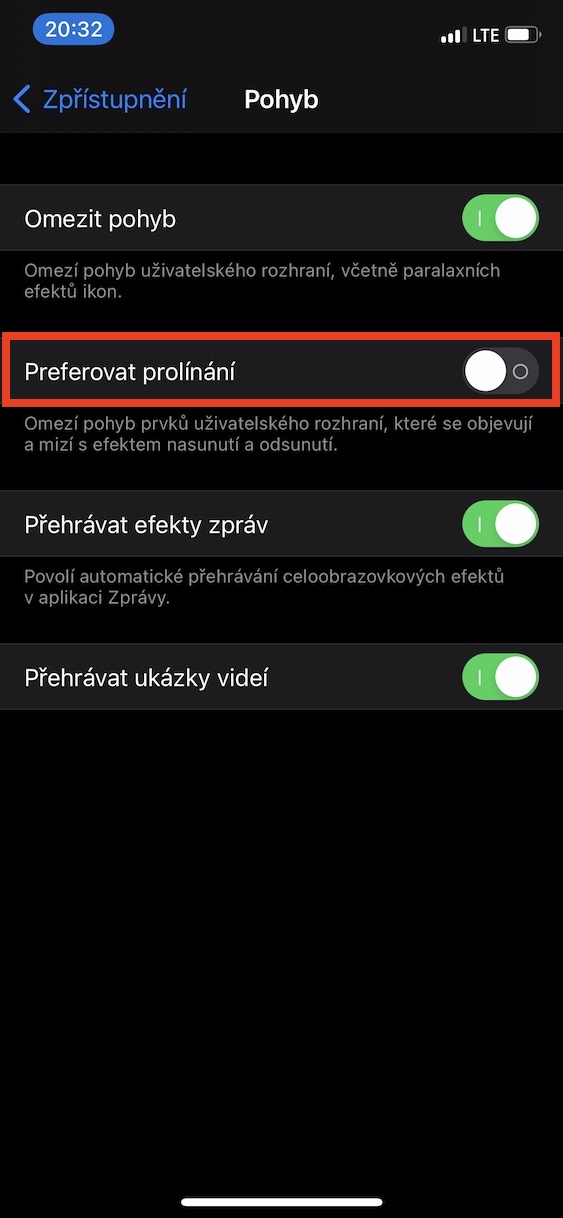
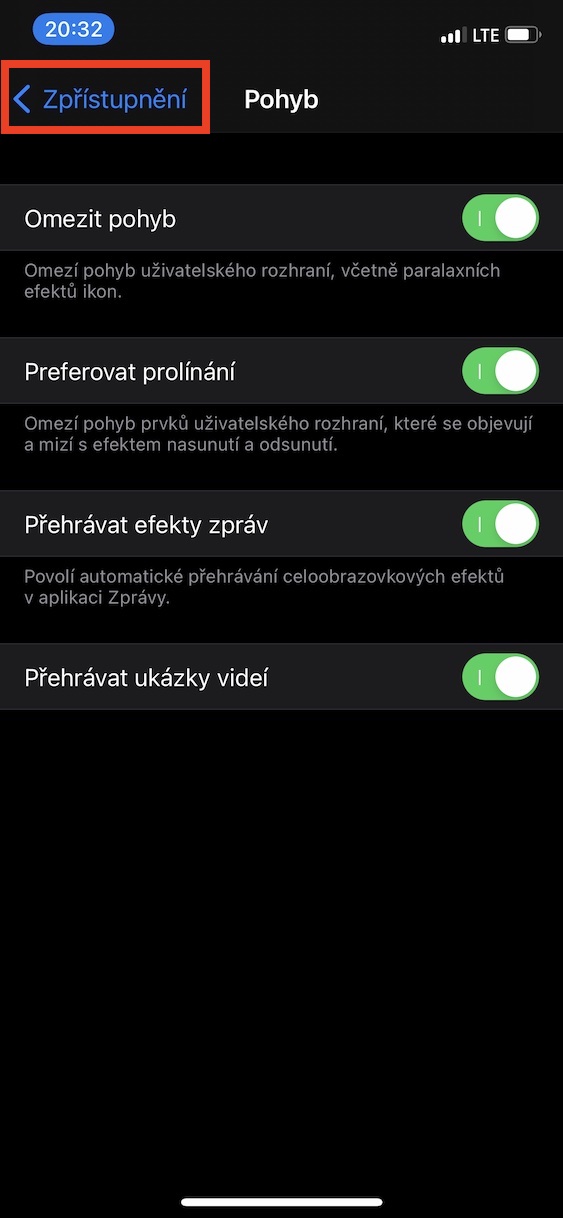
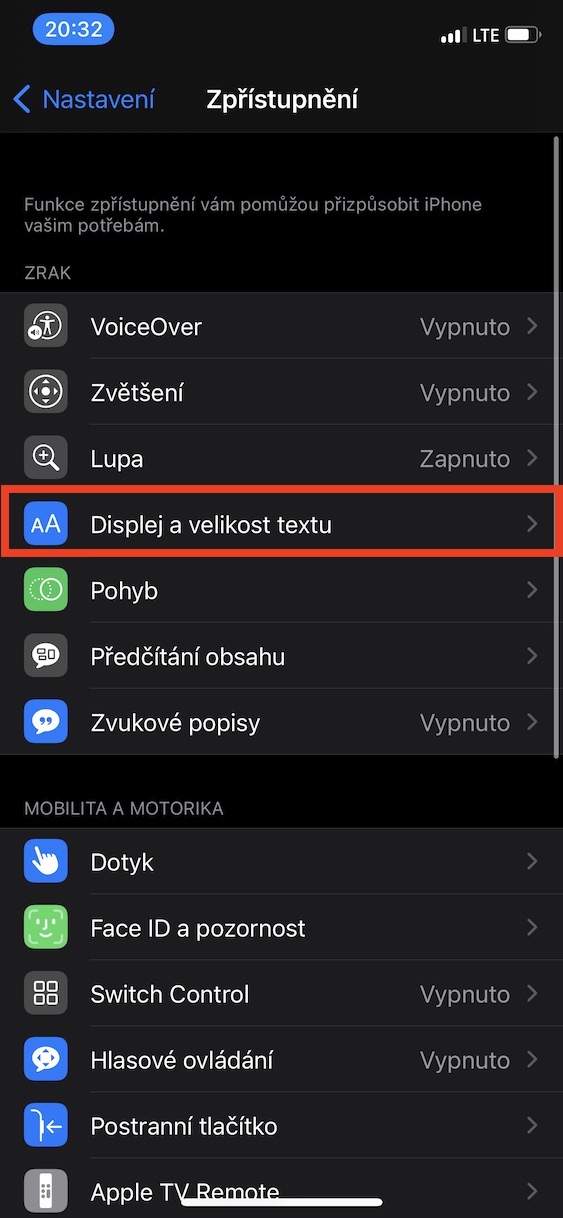
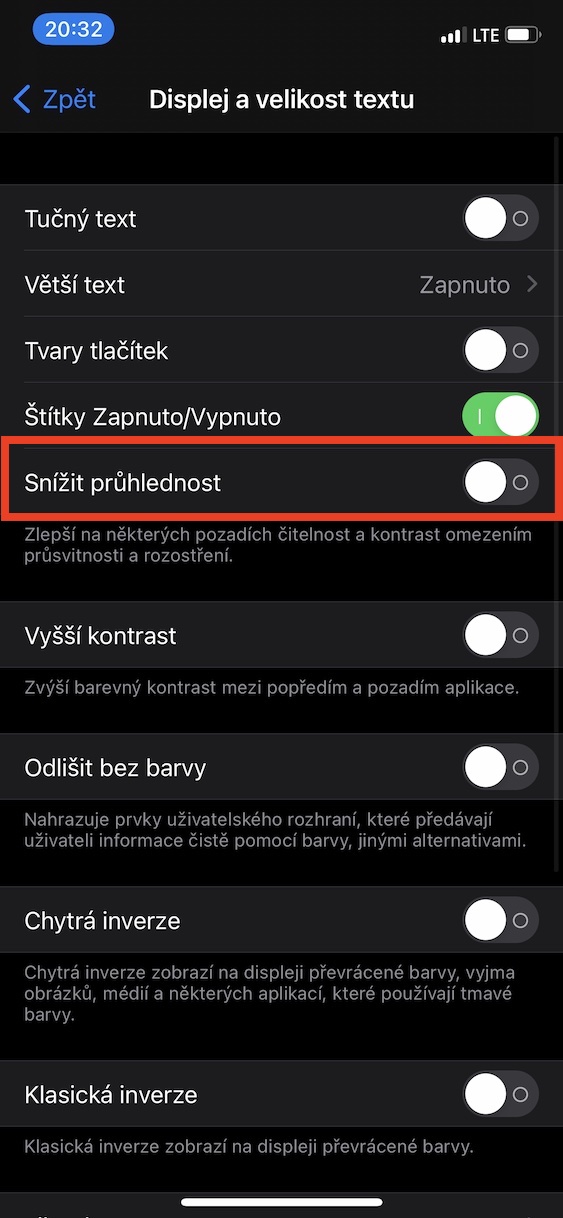
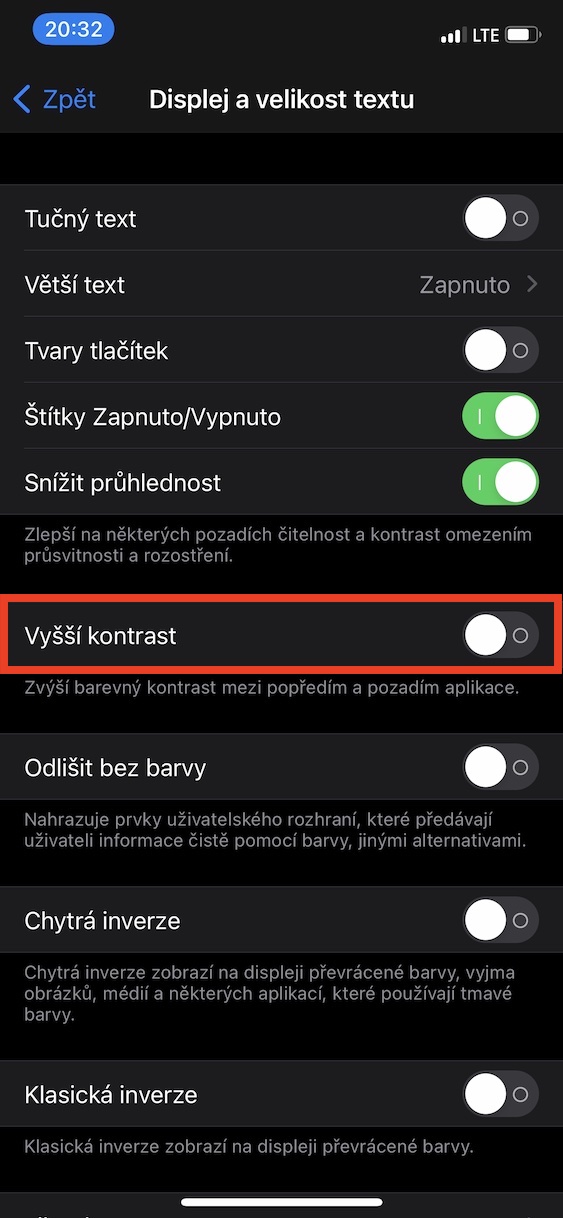
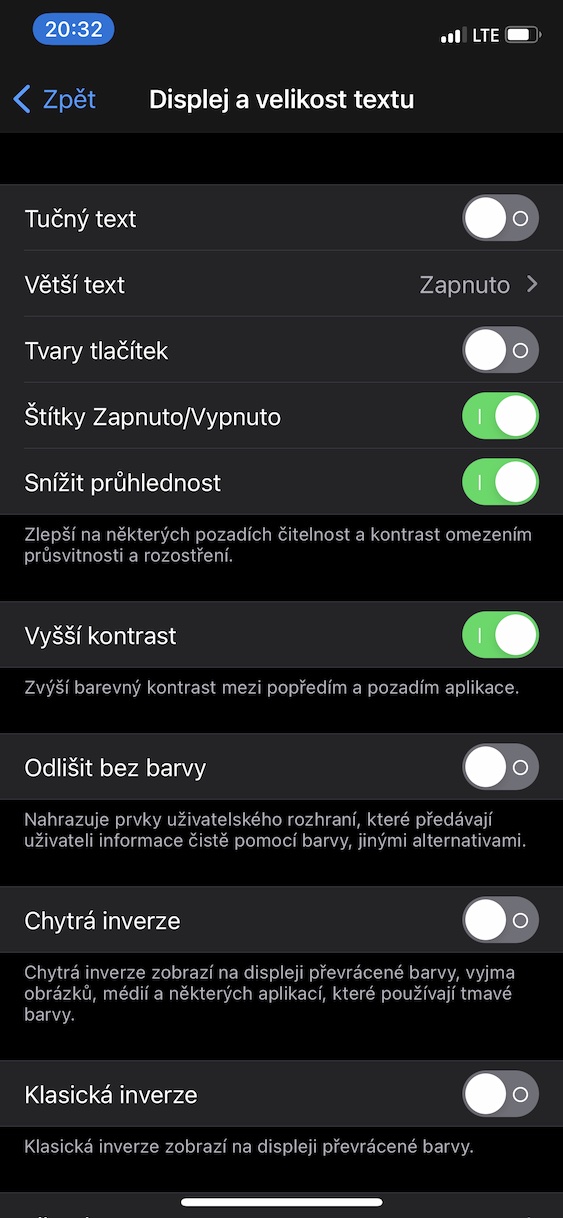


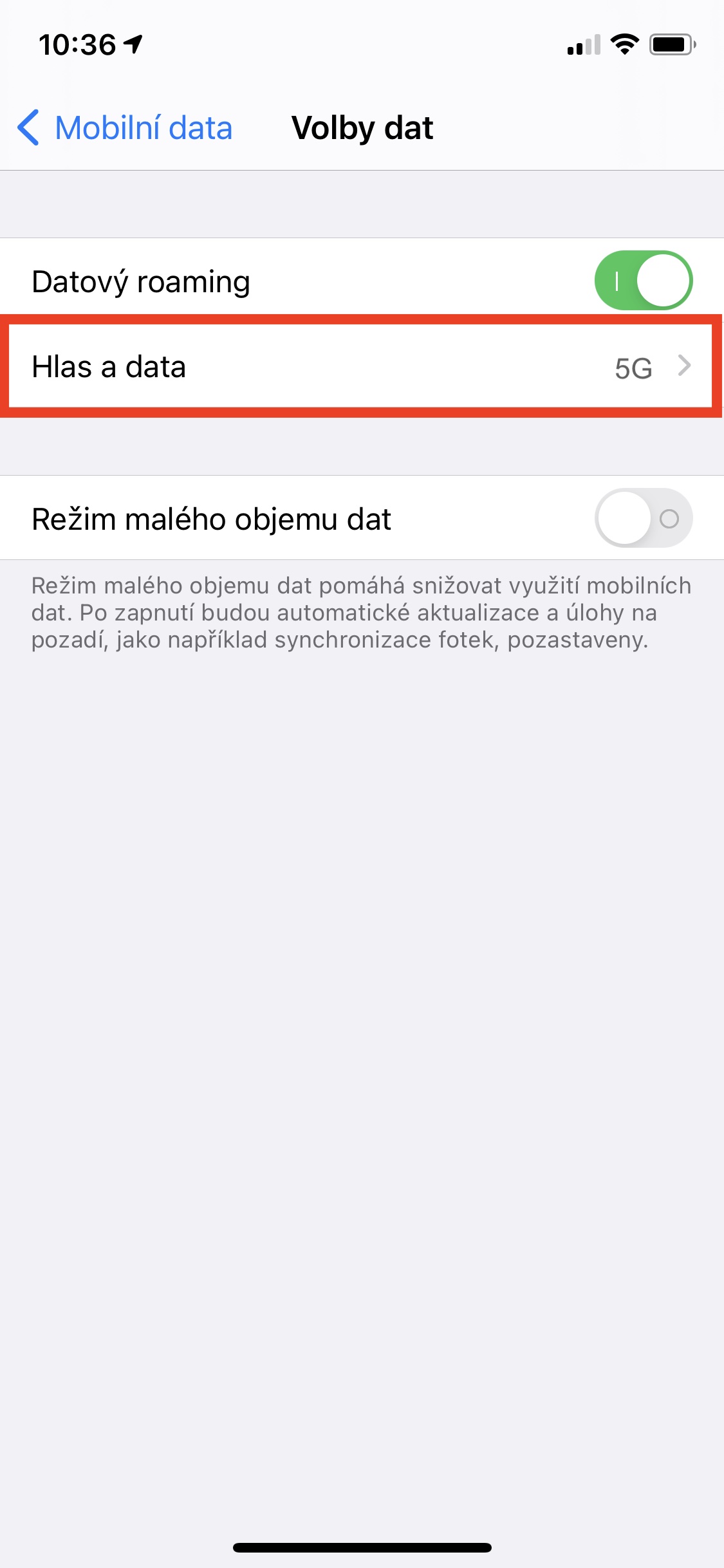
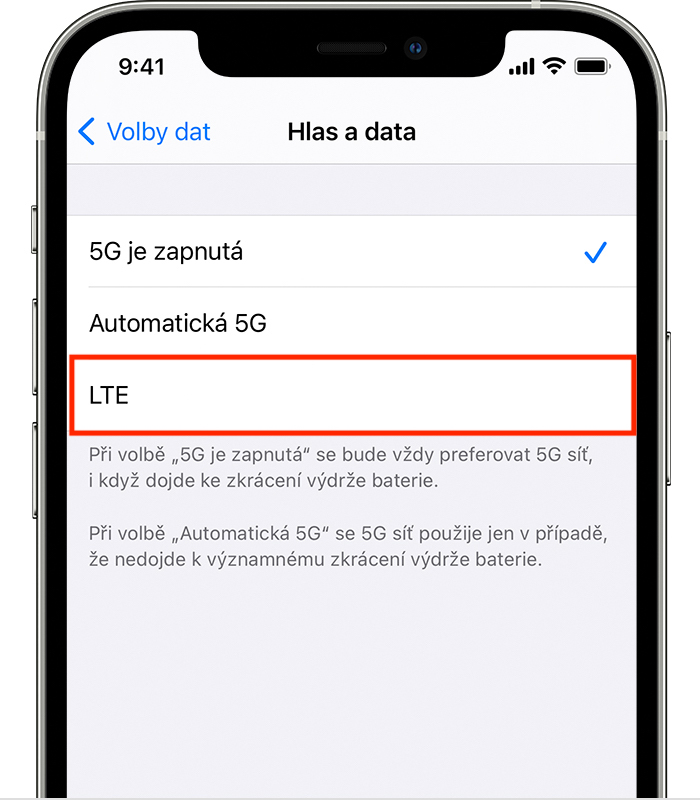
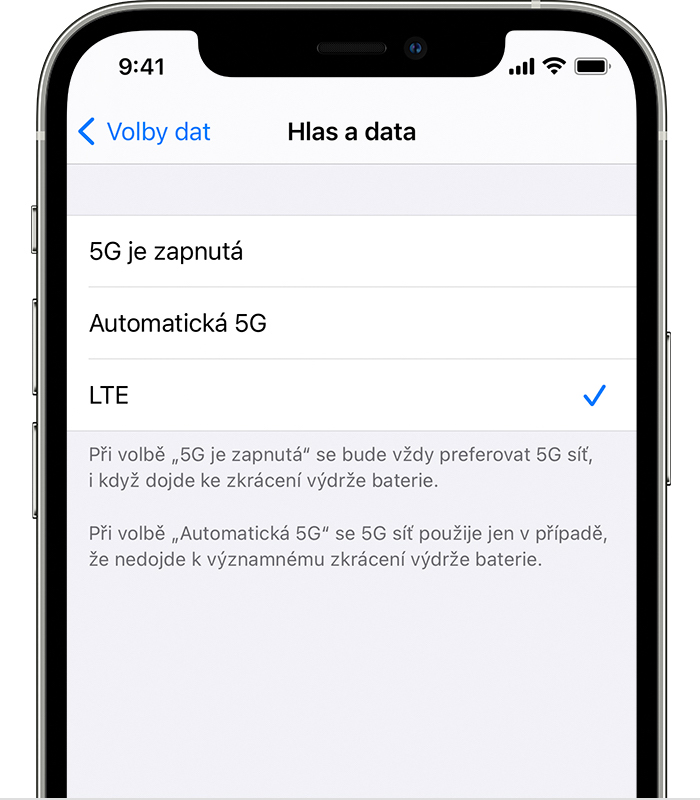
Hello, especially with the 12 mini, catastrophically fast battery discharge is described. Please do you have experience with how it looks after turning off 5G or using battery saver mode? I am dealing with an unstable battery problem with my current SE (original) phone. I would hate to buy a new one and run into the same problem. Thanks a lot for the reply.
Hello, when the low power mode is automatically turned on, a notification always appears on the display, which needs to be cleared manually, it even appears at 20% and 10%, and this typically happens when I am working with the phone, e.g. using the camera, etc.
Is it possible to somehow suppress this notification only as a notification in the notification panel?
thanks for the ideas
Hello, this action can be suppressed if you so-called "jaikbrakenete" the phone. Otherwise it is not possible
With the iPhone 14 pro, I noticed that the phone probably reduces the refresh rate of the display from 120 to 60 hz/fps.
this is happening to me too, i would like to turn it off.