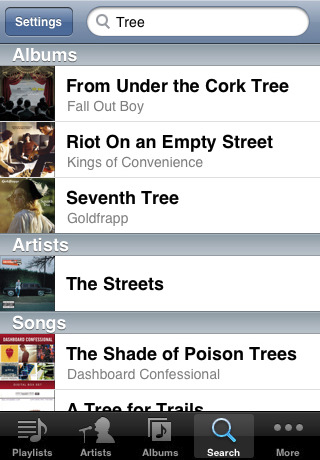Remote is one of the few apps released directly by Apple that turns your iPhone or iPod touch into a remote control for iTunes.
The first time you launch the app, you need to select your iTunes library. To add, you must be connected to a Wi-Fi network where your computer is also connected. After pressing the "Add library" button, the Remote will generate a code, at the same time your iPhone/iPod touch will appear with the remote icon in the open iTunes. Click on it, enter the code and authorization will take place with this step. For ideal use, it is advisable to have a lot of music, videos, podcasts, etc. in the iTunes library.
Now a menu similar to the iPod application will appear on the display of your iPhone or iPod - Playlists (create, edit or launch playlists), Artists, Search (search across the library), Albums and More (Audiobooks, Composers, Genres, iTunes U, Movies, Music Videos , Podcasts, Songs, TV Shows). When starting a song, the album cover including the title is displayed, as we are used to from the iPod (the same applies to podcasts, videos, etc.).
This is certainly a handy application that will be appreciated especially by users who use iTunes frequently, whether for listening to music or watching videos. The price is also an advantage - Remote is free. The downside may be the need to connect via wifi, as it takes a while to reconnect after waking up the iPhone/iPod touch. But this can be solved by turning on “Stay connected” in the application settings, but it will have a negative effect on battery life. Overall, however, the Remote makes a positive impression.
[xrr rating=4/5 label=”Peter's rating:”]
App Store link - Apple Remote (free)