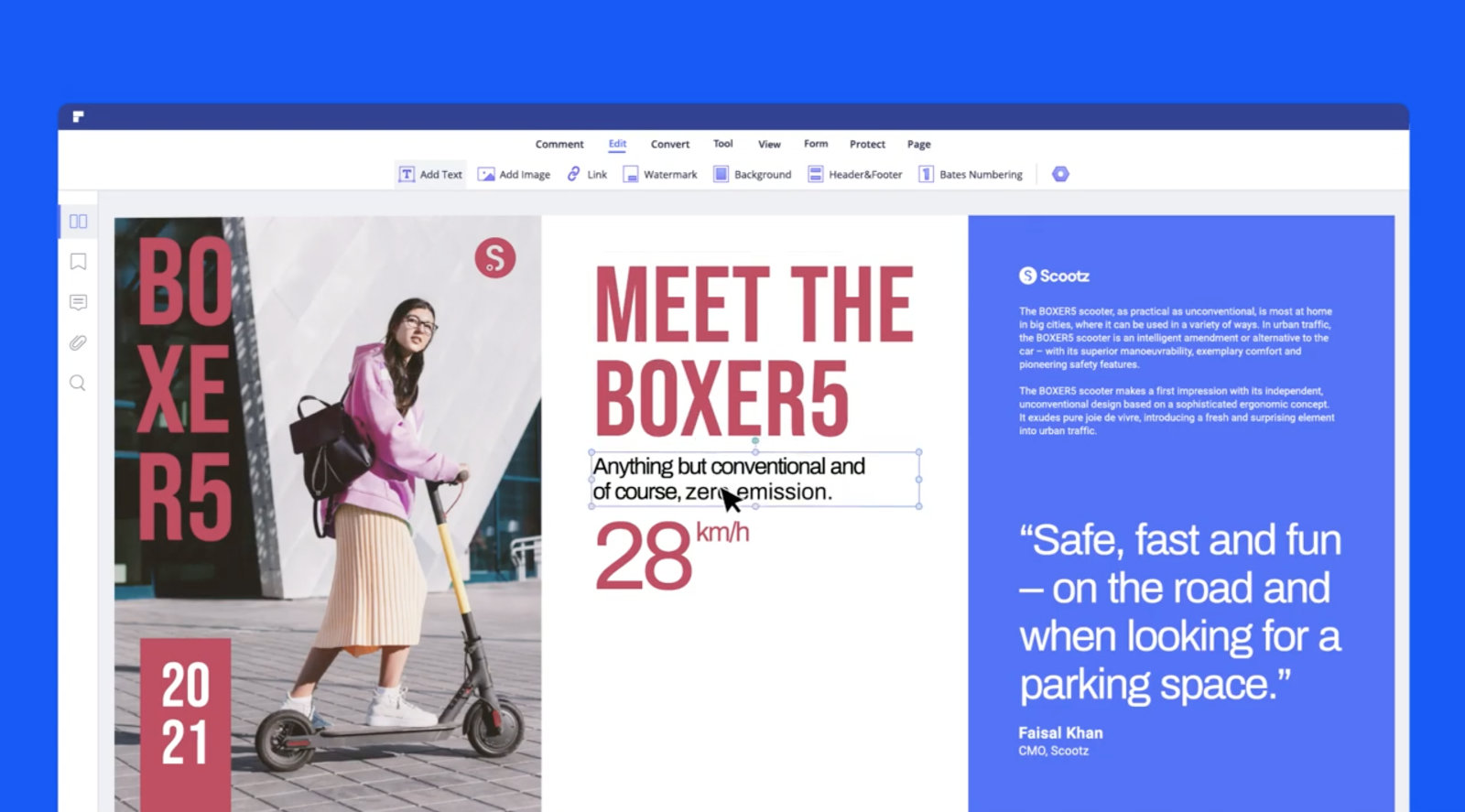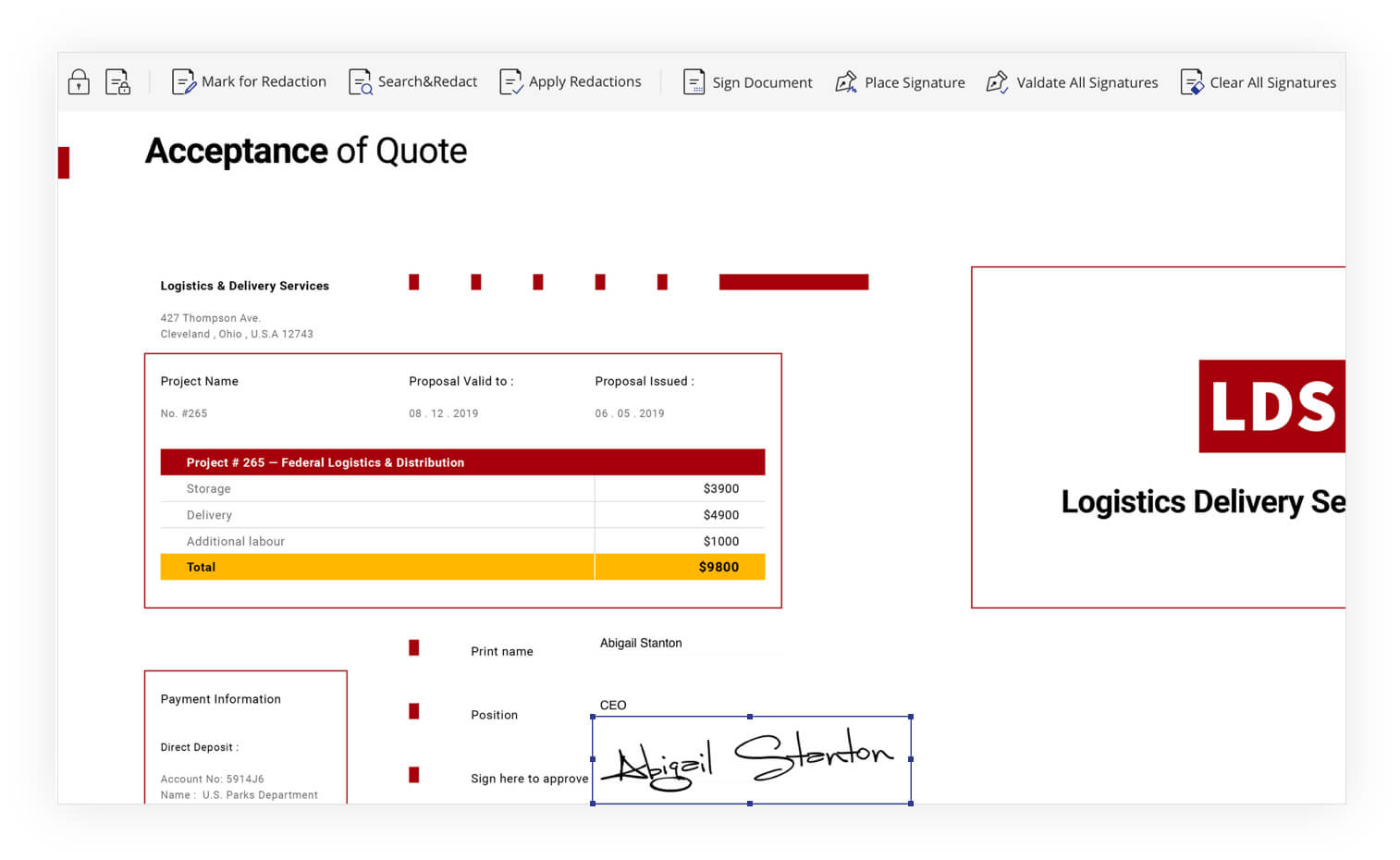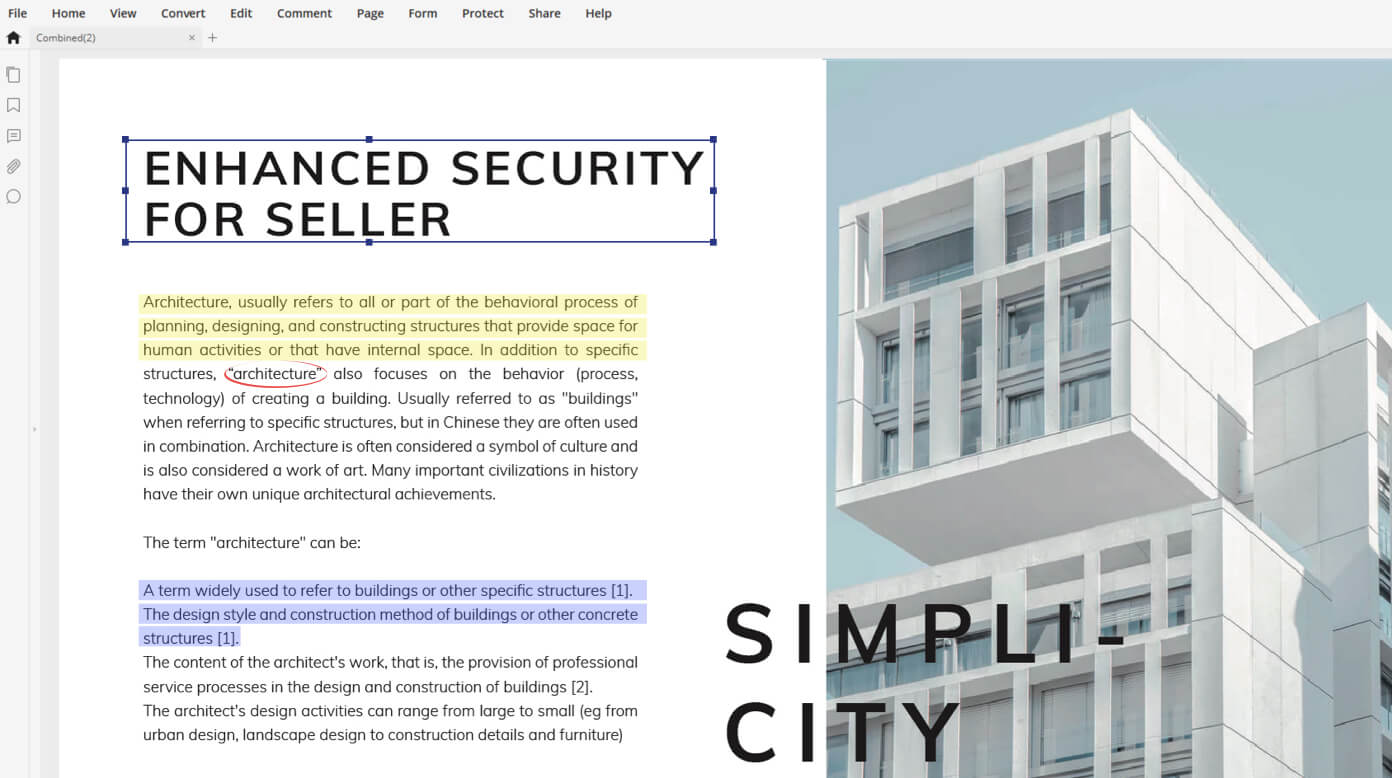In today's modern world, in most cases we choose digital documents instead of paper ones. For this, we are offered several different options, where we can choose, for example, the popular office package Microsoft Office or the apple alternative iWork. However, when sharing our creations afterwards, we may encounter a situation where we use a format that the other party cannot open. And exactly in this, the PDF format, which is a kind of standard for sharing documents, plays a huge role.
PDFelement 8 or the master for working with PDF
Today's operating systems such as Windows 10 or macOS 11 Big Sur can easily handle these files. For example, Macs use the native Preview application for opening and editing PDF documents, which can handle basic operations without any problems. But there is one catch. Her options are quite limited. That's exactly why it's often worth reaching for a more complex third-party application that will allow us to do much more. One of these programs is i PDF element 8, which has just received a huge update and thus brings a number of great new functions for even easier work.
There is strength in simplicity
The eighth version of this program will especially please those users who often work primarily with documents in PDF format and edit them. The new update received a great option, thanks to which we can easily switch between the mode for editing and for viewing the resulting document, when we can do it with just one button. In practice, it works so that as soon as you make any changes to a PDF document, you can immediately switch to the so-called viewer mode and preview the file. A huge advantage is then the arrival of the function OCR or optical character recognition. This specifically means that if your document contains text, but it is in the form of an image and therefore cannot be worked with, the application can identify it and allow you to mark it, overwrite it, copy it, etc. PDFelement 8 can recognize more than 20 languages.
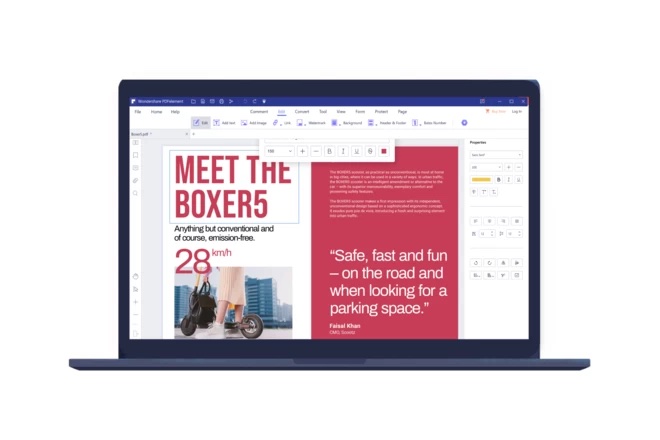
Refined and simplified user interface
It is not for nothing that they say that there is strength in simplicity. The developers were guided by this exact motto when creating the eighth version of the program, which can be seen at first glance. The user interface has been greatly simplified, while the top toolbar has seen the biggest changes, where the icons have even been replaced with significantly simpler ones. At the same time, I have to admit that PDFelement 8 has been simplified to such an extent that it will be no problem for a complete novice to get to know the program and work with it. After that, the environment for selecting the documents itself did not escape changes. Here you can now, for example, view the origin of a given document or when it was last opened/edited. Personally, I really appreciate the ability to pin. This can be especially useful for documents that you return to regularly. You simply need to pin the given file and you will always have it in sight.
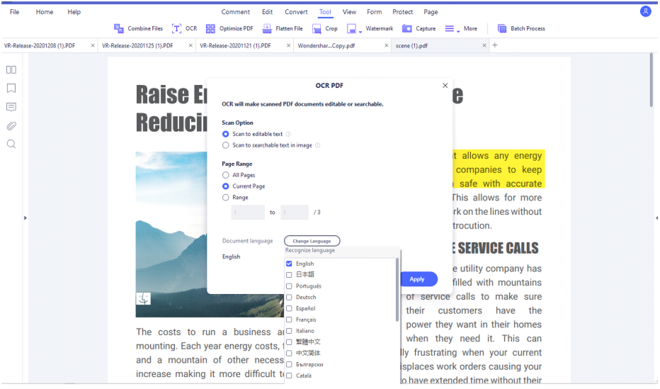
The home screen as a practical signpost
I would like to take a step back to the welcome screen itself. I have to honestly appreciate its simplicity again, when at first glance we clearly see our documents in an organized form. In addition, you can adjust the way of arrangement according to your own preferences, for example according to the number of openings and the like. It is a fairly well-designed signpost from which we can click through to all documents, and we can also quickly switch between them using the bar under the toolbar.
Changes to the toolbar
As we mentioned above, the upper toolbar has also undergone some changes. In general, we could describe this change as a significant simplification, where the bar changes depending on which tool we are currently working with. Thanks to this, the program is generally much easier to understand and it is easier to familiarize yourself with it. At the same time, options that we do not need at the moment are hidden from us. This step also significantly simplified the search for the tools themselves - while before we had to search even among those that we do not need at the moment, now we have almost everything immediately in sight.
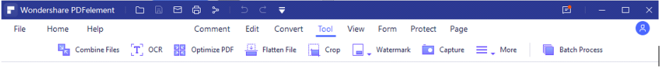
Drag and drop option makes work easier
Following the example of other popular applications, the developers of PDFelement 8 were also inspired and implemented the possibility of drag and drop (drag and drop), thanks to which they again greatly facilitated their work for users. Thanks to this function, you can, for example, mark an image, text or other elements and directly drag them to a new position, without having to bother with the knowledge of various keyboard shortcuts and the like.
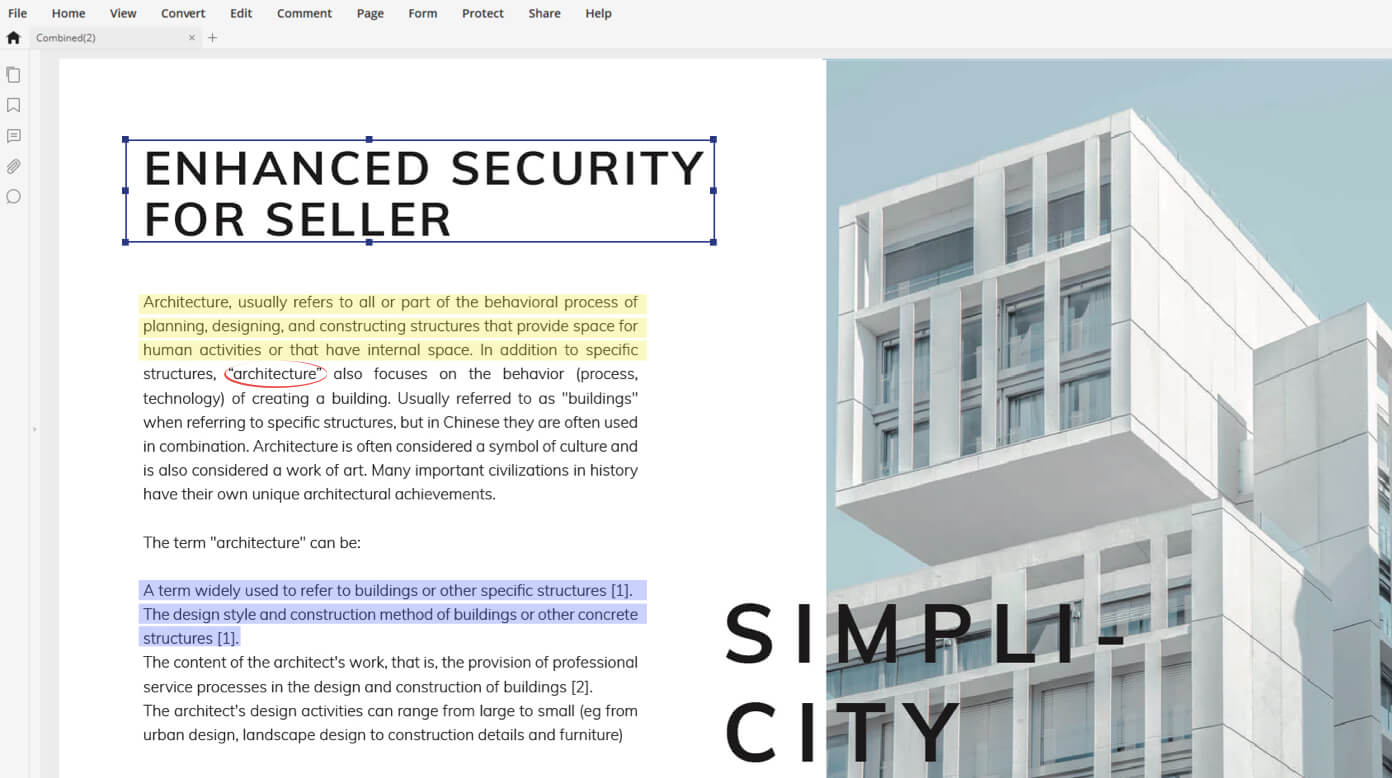
Comments are a great way to improve editing
Another way to facilitate work on editing PDF documents is without a doubt comments. You can easily and practically immediately create them for any file, where you can write down various notes, for example about the necessary adjustments. Thanks to this, you can avoid situations where you return to work in progress after a while, but lose the note, so to speak. The same is true when you collaborate on a document with someone. In this case, you can directly send a document with a comment that explains, for example, certain modifications.
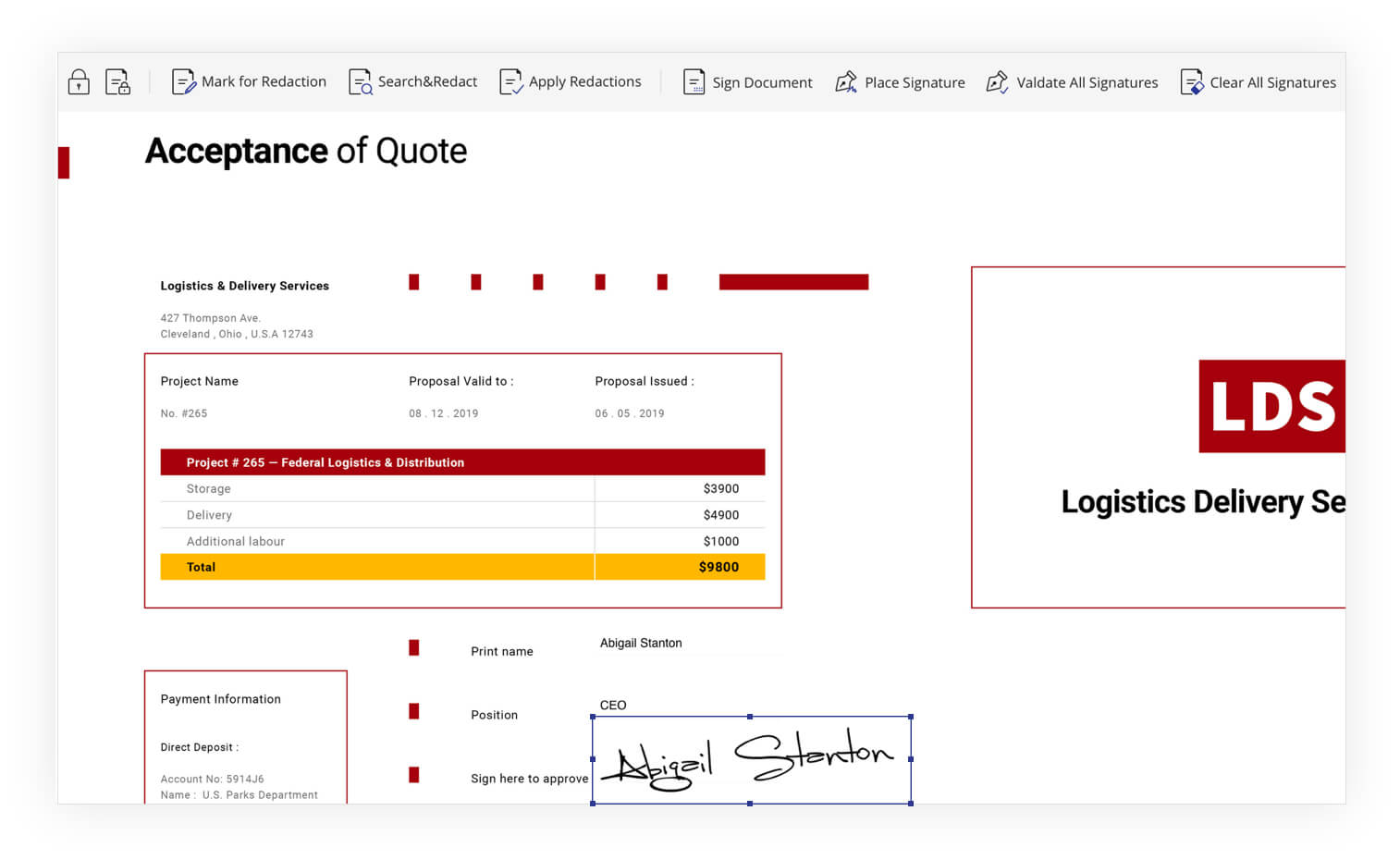
Document backup through Wondershare Document Cloud
Surely you all know that in the vast majority of cases, our data has a huge value, which we should be aware of. This is exactly why it has been repeated for several years that people back up their work regularly. You never know when you might encounter, for example, ransomware that encrypts your data, or a disk failure or the theft of the entire device. Fortunately, this can be avoided with the aforementioned backups. In a way, PDFelement 8 also offers this, which works with the Wondershare Document Cloud storage. Thanks to this, all your PDF work will be backed up in an encrypted form on secure servers, so you can access it from practically anywhere.
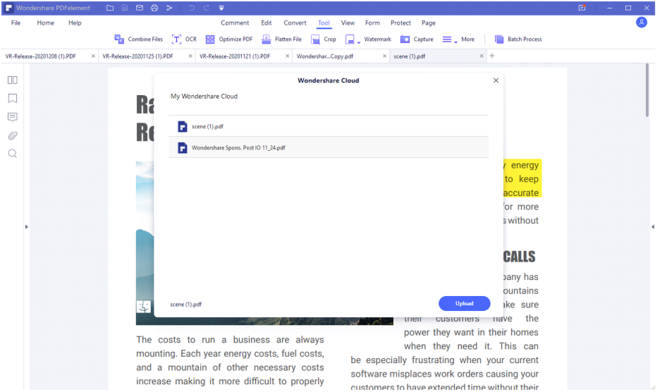
Free storage
A huge advantage after that is that you can try this repository completely free of charge. The PDFelement 8 application will offer you 1 GB of space as part of the service, and you can then pay extra for expansion up to 100 GB. You should definitely not overlook this great option, because in the event of the aforementioned failure, you will be extremely grateful that you still have your work saved somewhere.
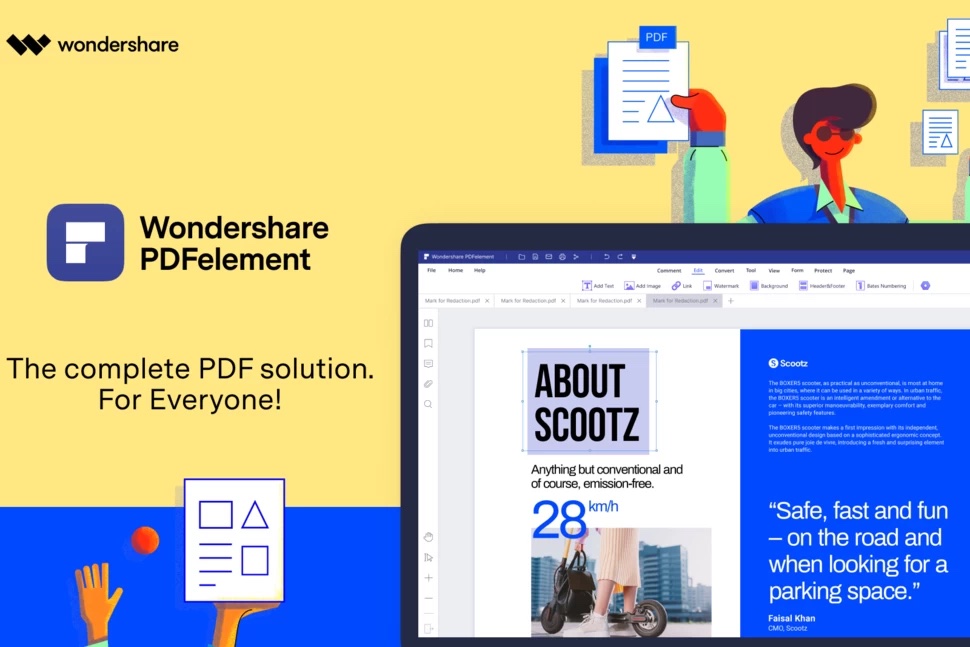
other functions
The eighth version of the PDFelement program naturally brought with it lots of other great news. Among them is, for example, the ability to create a so-called electronic signature, which can be appreciated especially by individuals with their own business. In this case, you can also request electronic signatures from other users by sending them an encrypted link, which will then redirect them to the relevant document where they can create the signature. This also comes in handy within the Wondershare Document Cloud repository - you can immediately see who has already signed the document and who is waiting for it. The program then very easily and quickly copes with the conversion of various files to PDF format or vice versa, and at the same time, we also saw a significant improvement in terms of performance, when the application works smoothly and smoothly.