Nowadays, you can come across countless different file formats that it can be very difficult for some people to know about them. The problem is that some devices may not support specific formats, which in practice will result, for example, in the fact that you simply won't be able to play movies, series, music, etc. However, every problem can be solved, and therefore there is no problem - in this case a great app solves it MacX Video Converter Pro, which deals with converting not only video formats. Let's take a look at this app together in this review, in which we will even give you up to 50% Black Friday discount if you buy it.
It could be interest you

MacX Video Converter Pro can handle video conversion
Before you decide to try or buy MacX Video Converter Pro, let's talk about what it can do and what its advantages are. This application can convert not only video files, but also audio files, from one format to another. Specifically, MacX Video Converter Pro can work with more than 370 video formats, including AV1, HEVC, MP4, MOV, HEVC, H.264, MPEG4, AVI, WMV, FLV, MKV, MTS, M2TS, TS, AVCHD, MOD , and also with audio formats such as MP3, AAC, AC3, FLAC, iPhone ringtones and more. In short and simply, no matter if you have video (or audio) in any format, you can be sure that using MacX Video Converter Pro you will be able to convert it to another desired format.

Enjoy up to 50% off on MacX Video Converter Pro!
As I mentioned in the introduction, we are with the company Digiarty, which is behind the program MacX Video Converter Pro stands, they prepared a special Black Friday discount especially for our loyal readers. Thanks to it, you can get the MacX Video Converter Pro application with up to 50% discount, i.e. for a pittance. You have a total of two licenses to choose from – annual, which can be used on up to three Macs, a lifelong, which can be used on one Mac. The first one originally costs $19.9, but you can currently buy it for 9.9 dollars, which is discount 50%. The second mentioned license then classically costs 39.9 dollars, thanks 38% discount however, you will get to 24.9 dollars. The good news is that you can also try MacX Video Converter Pro before you buy it with a free trial version. If you later find out that you will really use the application, you can go for its full version.
Get up to 50% off MacX Video Converter Pro here
You can try MacX Video Converter Pro for free here

Convert between more than 370 video formats, including 8K
If you want to know even more about MacX Video Converter Pro, definitely keep reading. As for the supported video formats, there are more than 370 of them, as we already said. Thanks to this, the application can convert practically all videos, from devices such as iPhone, iPad, GoPro, DLSR, DJI drones, etc. In particular, MacX Video Converter Pro can work with classic SD/HD videos, but in addition to them, it can easily handle 4K, 5K, and even 8K videos, thanks to hardware acceleration, which we will talk more about in the next part of this article. Once you install MacX Video Converter Pro, you don't need to install any additional applications or codecs - everything is ready for immediate use.
Bulk video downloader from 1000+ websites
It is important to mention that functionality MacX Video Converter Pro it doesn't just stop at converting videos. This application can also download videos, even from more than 1000 different websites. Thanks to this, you don't need to download other applications unnecessarily, because everything you need is available in MacX Video Converter Pro. Supported websites include YouTube, Facebook, Vimeo, Dailymotion and many more. You can download up to 4K resolution, and then of course you can convert such a video to another format so that you can play it on the selected device without any problems.
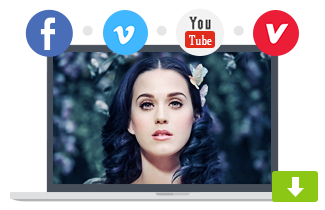
Reduce video size by up to 90%
Among other very nice functions of MacX Video Converter Pro, it is possible to easily reduce the video size, i.e. compression, by up to 90%. The application manages to work with up to 4K video without any problems, where you can set the resulting video resolution and thus save a lot of space. Many users don't even have a place to play 4K video, so it's pointless to store it this way. In addition to this, video compression can be useful, for example, when uploading to YouTube or another website, when the entire process takes less time due to the smaller size. On the other hand, MacX Video Converter Pro can also increase the video size, up to 4K. A special upscaling algorithm is used, thanks to which the excellent quality of the enlarged video is guaranteed.

Edit videos, create presentations, record screen and more
We still don't stop with the functions mentioned above - MacX Video Converter Pro it offers even more. Another absolutely great option is the editing of converted or downloaded videos, which you can cut, shorten, combine, add subtitles, reset the bit-rate or number of FPS, adjust the sound and much more. MacX Video Converter Pro also offers the option to create a presentation, if you want a slideshow, from the provided photos. You can easily and quickly turn vacation photos into a beautiful movie. Last but not least, you can also use MacX Video Converter Pro to record the Mac screen, which is useful if you want to give someone a video tutorial with a procedure, or if you want to record gameplay, etc. The fact that MacX Video Converter Pro is primarily intended only for converting videos, it can do a lot.
3rd degree hardware acceleration
I already mentioned the hardware acceleration that MacX Video Converter Pro uses. To be precise, this program specifically uses hardware acceleration of the third degree, which you would find in vain in other competing applications. And how does this hardware acceleration actually work? While classic programs use only the processor to convert videos, MacX Video Converter Pro also uses the graphics card in addition to it, together with all technologies, i.e. Intel® QSV, Nvidia® (CUDA/NVENC) and AMD. Thanks to this, video conversion is up to 5x faster compared to the competition and takes just a few minutes.

Try MacX Video Converter Pro and enjoy a 50% discount!
If you application MacX Video Converter Pro interested and you would like to try it, then you definitely can. MacX Video Converter Pro can currently be downloaded completely free of charge as part of the trial version, in which you can see all the options and functions. If you like the app and have a use for it, you can currently purchase its full version with up to 50% off as part of the Black Friday event, just click on the link below. I can personally recommend MacX Video Converter Pro to you from my own experience, as I have been using it not only for converting videos, but also for downloading them, etc. for several years. This is a great application that you should not miss, and given the current price, there is simply nothing to worry about.
Get up to 50% off MacX Video Converter Pro here
You can try MacX Video Converter Pro for free here

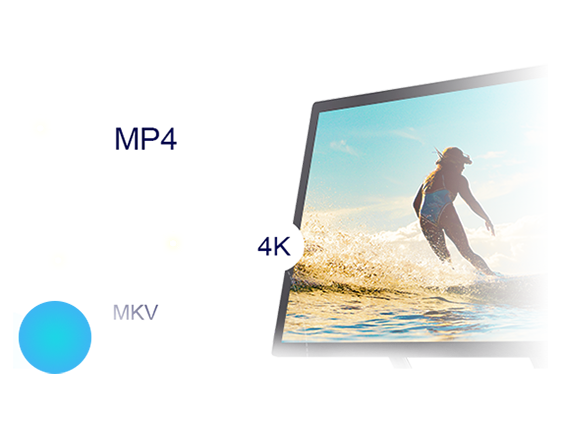




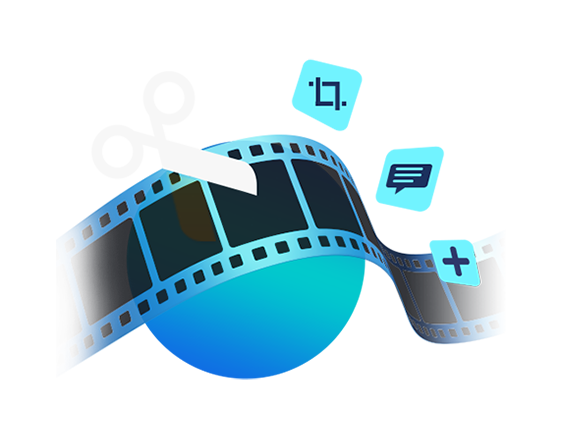



I would also like to know if the application can also work with 360 degree video, or with ambisonic sounds in B-format Ambix or Fuma, otherwise it looks nice according to the description. And I'm also curious how the app will be accessible with the Voiceover utility.