Together with iOS 14, watchOS 7 and tvOS 14, the first public version of iPadOS with the number 14 saw the light of day yesterday evening. However, I have been using the new iPadOS, or the beta version of the system, since its first release. In today's article, we'll take a look at where the system has moved with each beta version and answer the question of whether it's worth installing the update or whether it's better to wait.
It could be interest you

Durability and stability
Since the iPad is primarily designed as a device for working in any environment, endurance is one of the main aspects according to which tablet users choose. And personally, Apple has surprised me enormously since the first beta version. While studying at school, I did a moderately demanding job during the day, where I mostly used Word, Pages, various note-taking applications and a web browser. In the late afternoon, the tablet still showed something like 50% of the battery, which is a result that can be considered very decent. If I were to compare the endurance with that of the iPadOS 13 system, I do not perceive a major shift either forward or backward. So you won't really know the difference except for the first few days when the system does some background work to run properly. However, the reduced stamina will only be temporary.
At least when you approach the iPad as a complete or at least a partial replacement for a computer, it would certainly be very unpleasant for you if the system would freeze, applications would often crash and it would be almost unusable for more demanding work. However, I have to give credit to Apple on this one. From the first beta version to the current one, iPadOS works more than without problems, and native and third-party applications work reliably in 99% of cases. From my subjective point of view, the system even works a bit more stable than the 13th version.
It could be interest you

Redesigned Spotlight, sidebar and widgets
Probably the biggest change that makes it easier for me to use on a daily basis concerns the redesigned Spotlight, which now looks very similar to macOS. For example, the great thing is that you can search for documents or websites in addition to applications, while in a situation where you are using an external keyboard, just press the keyboard shortcut Cmd + space, the cursor will immediately move to the text field, and after typing, you just need to open the best result with the Enter key.

In iPadOS, a sidebar was also added, thanks to which many native applications, such as Files, Mail, Photos and Reminders, were significantly clearer and moved to the level of Mac applications. Probably the biggest bonus of this panel is that you can drag and drop files through it much more easily, so working with them is just as easy as on a computer.
The most glaring ailment in the system is the widgets. They work reliably, but if we compare them to those in iOS 14, you still can't place them between apps. You have to view them by swiping on the Today screen. On the larger screen of the iPad, it would make sense for me to add widgets to the applications, but even if they worked as they are, as a visually impaired person, I would hardly be able to help myself. Even after the release of the first public version, accessibility with VoiceOver didn't improve much, which is really a shame for me after almost four years of testing for a giant that also presents itself as an inclusive company whose products are equally usable for everyone.
Apple Pencil, Translations, Siri and Maps apps
I would really like to praise rather than criticize in this paragraph, especially since Apple devoted a relatively large portion of time to Pencil, Siri, Translations and Maps at the June Keynote. Unfortunately, Czech users, as is often the case, are unlucky again. As for the Translations application, it supports only 11 languages, which is extremely few for real use. For me, it is absolutely incomprehensible if spell check works in Apple devices and Czech dictionaries are already found in these products. With Siri, I didn't expect that it should be translated directly into our mother tongue, but personally I don't see a problem with at least offline dictation working for Czech users. As for the Apple Pencil, it can convert handwritten text into printable form. As a blind person, I can't try this function, but my friends can, and again it alludes to the lack of support for the Czech language, or diacritics. I was genuinely happy at the presentation of the Maps application, but the first feelings of enthusiasm soon passed. The functions that Apple introduced are only intended for selected countries, among which the Czech Republic, but also far more important and larger countries in terms of market, economy and population, are missing. If Apple wants to maintain a high position in the market, it should add in this regard and I would say that the company has missed the train.
Another nice feature
But not to criticize, iPadOS includes some perfect improvements. Among the smallest, but most noticeable at work, is the fact that Siri and phone calls only show a banner at the top of the screen. This will help, for example, when reading longer texts in front of others, but also when rendering video or music. Previously, it was common for someone to call you, and due to multitasking, which immediately puts background applications to sleep, the rendering was interrupted, which is not pleasant when working, for example, with hour-long multimedia. In addition, several things have been added in accessibility, and the description of the images is probably the best for me. It works reliably, though only in the English language. Regarding the recognition of screen content, when the software should recognize content from inaccessible applications for people with visual disabilities, this is rather a non-functional attempt, which I had to deactivate after a while. In iPadOS 14, Apple could definitely have worked more on accessibility.
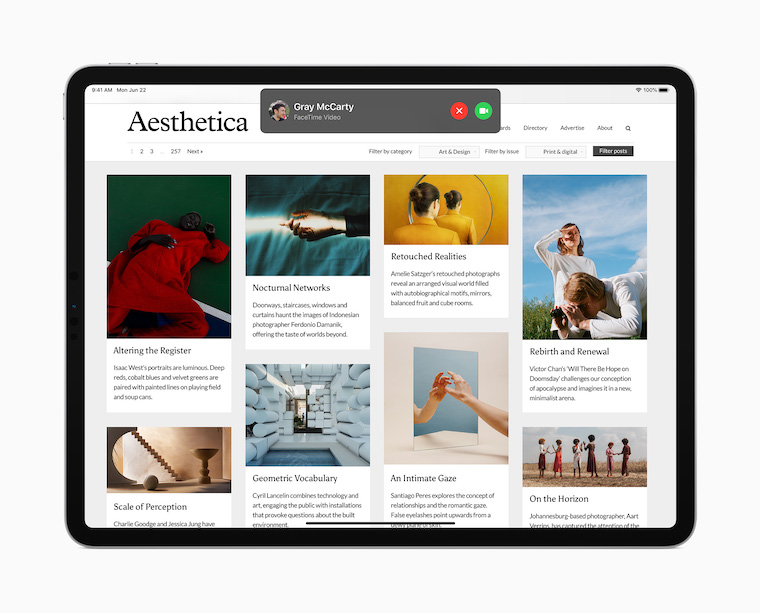
Summary
Whether or not you install the new iPadOS is entirely up to you. However, you don't have to worry about the system being unstable or unusable, and Spotlight, for example, looks very clean and modern. Therefore, you will not disable your iPad by installing it. Unfortunately, what Apple has been able to do for regular users (develop a stable system), it has not been able to do in accessibility for the visually impaired. Both the widgets and, for example, the recognition of screen content for the blind do not work properly, and there would be more errors in accessibility. Add to that the non-functionality of most of the news due to the poorer support for the Czech language, and you have to admit for yourself that a blind Czech user cannot be 14% satisfied with the XNUMXth version. Nevertheless, I rather recommend the installation and do not take a step aside with it.
It could be interest you

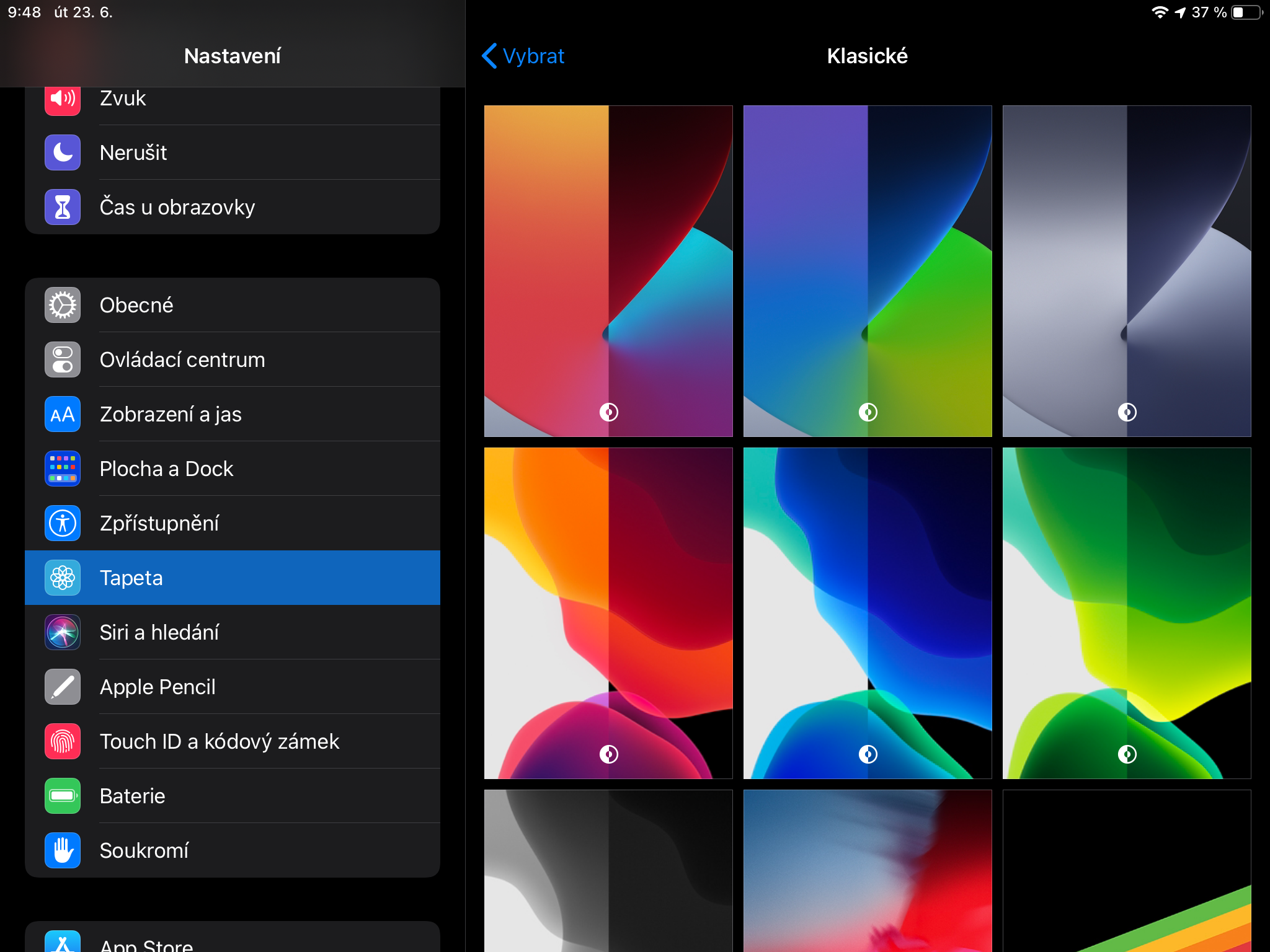
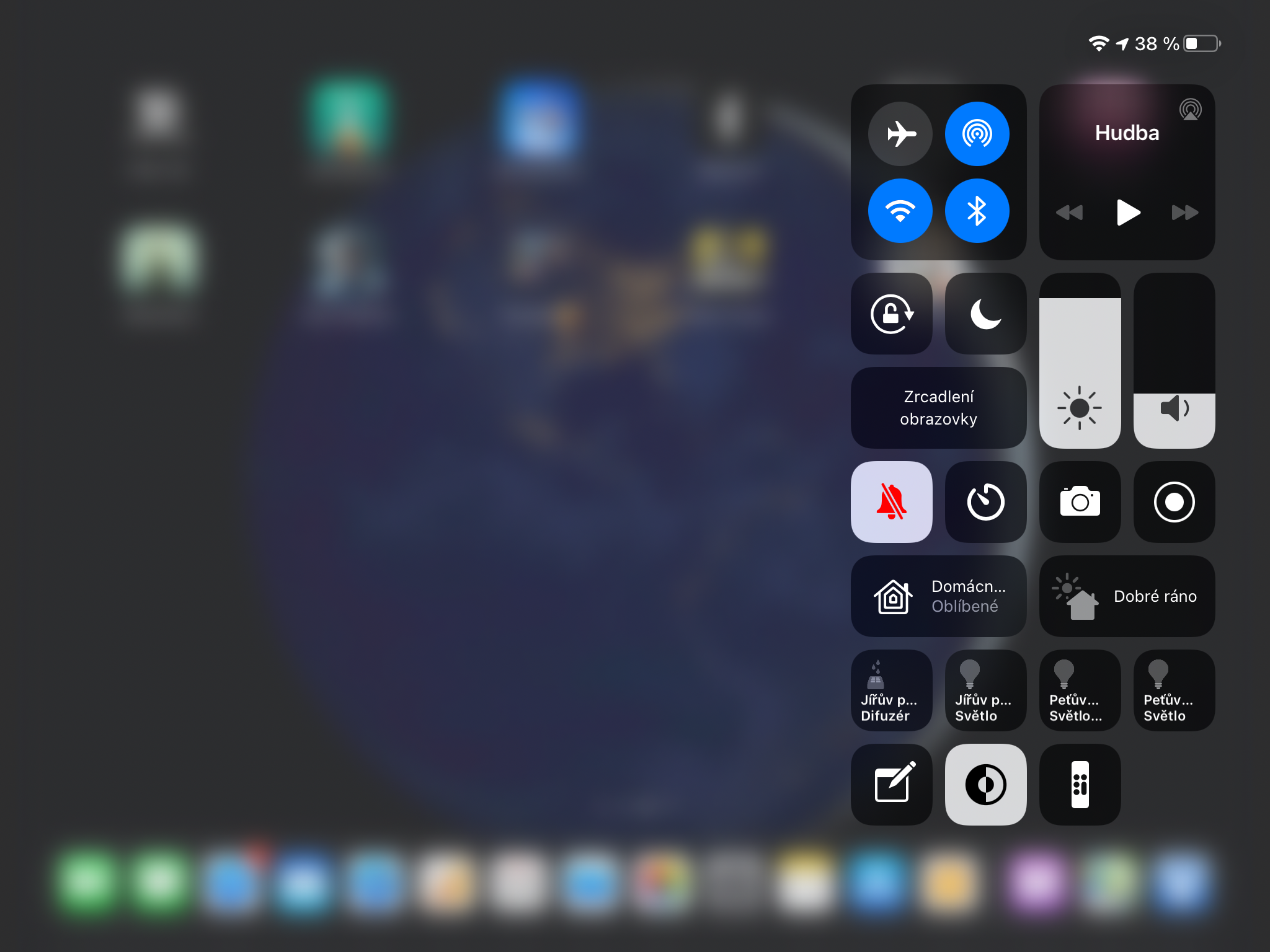
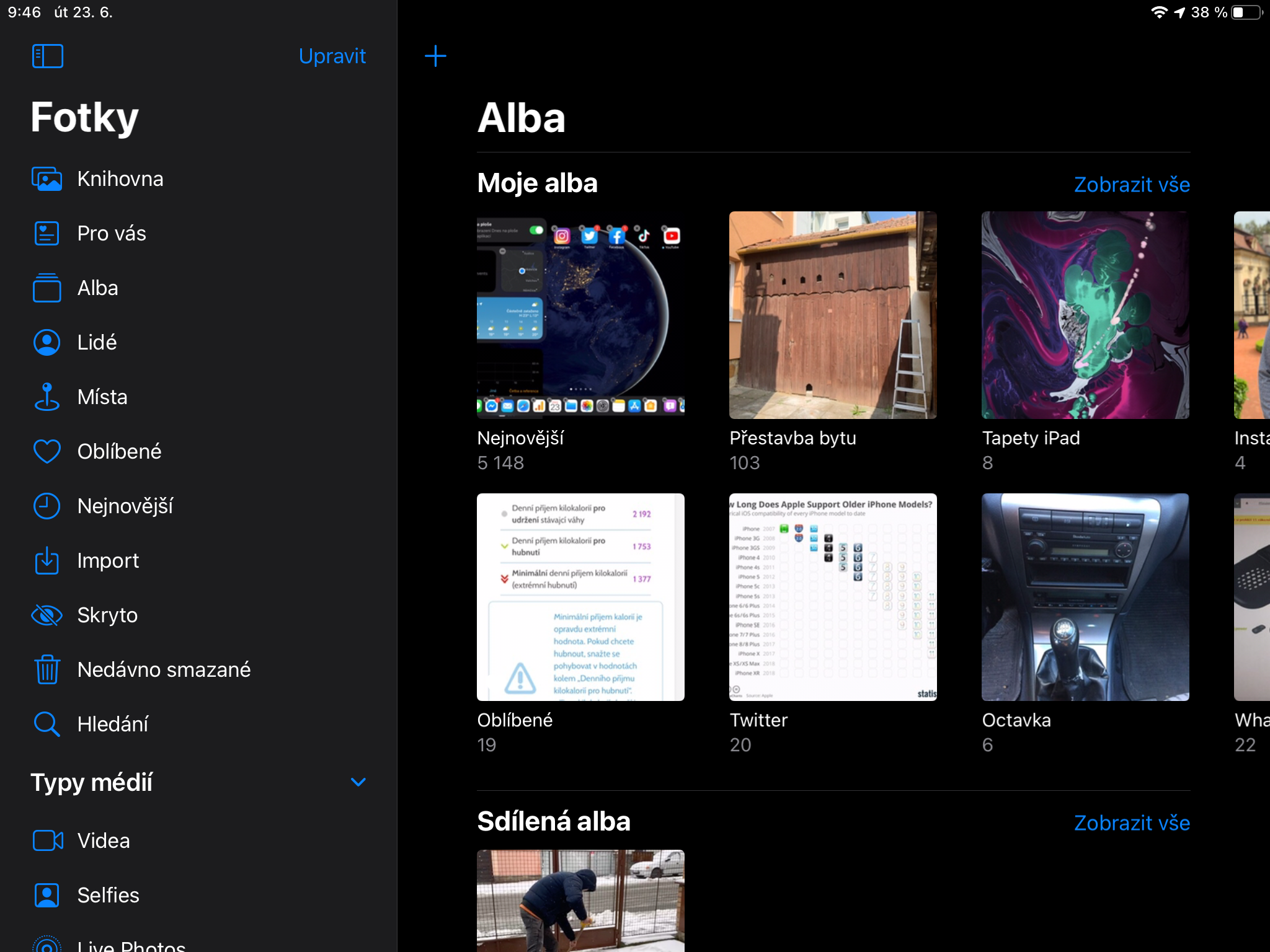

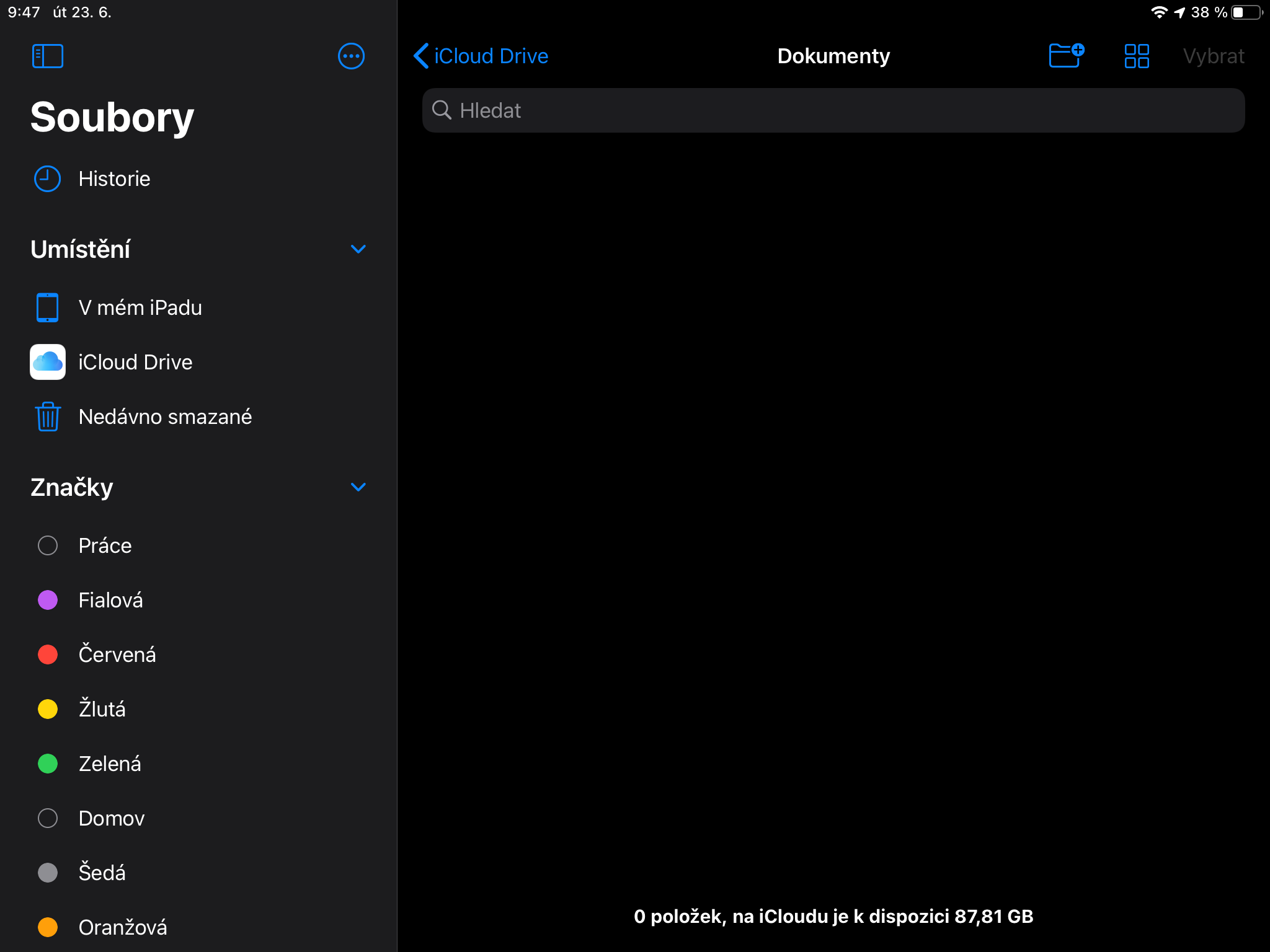
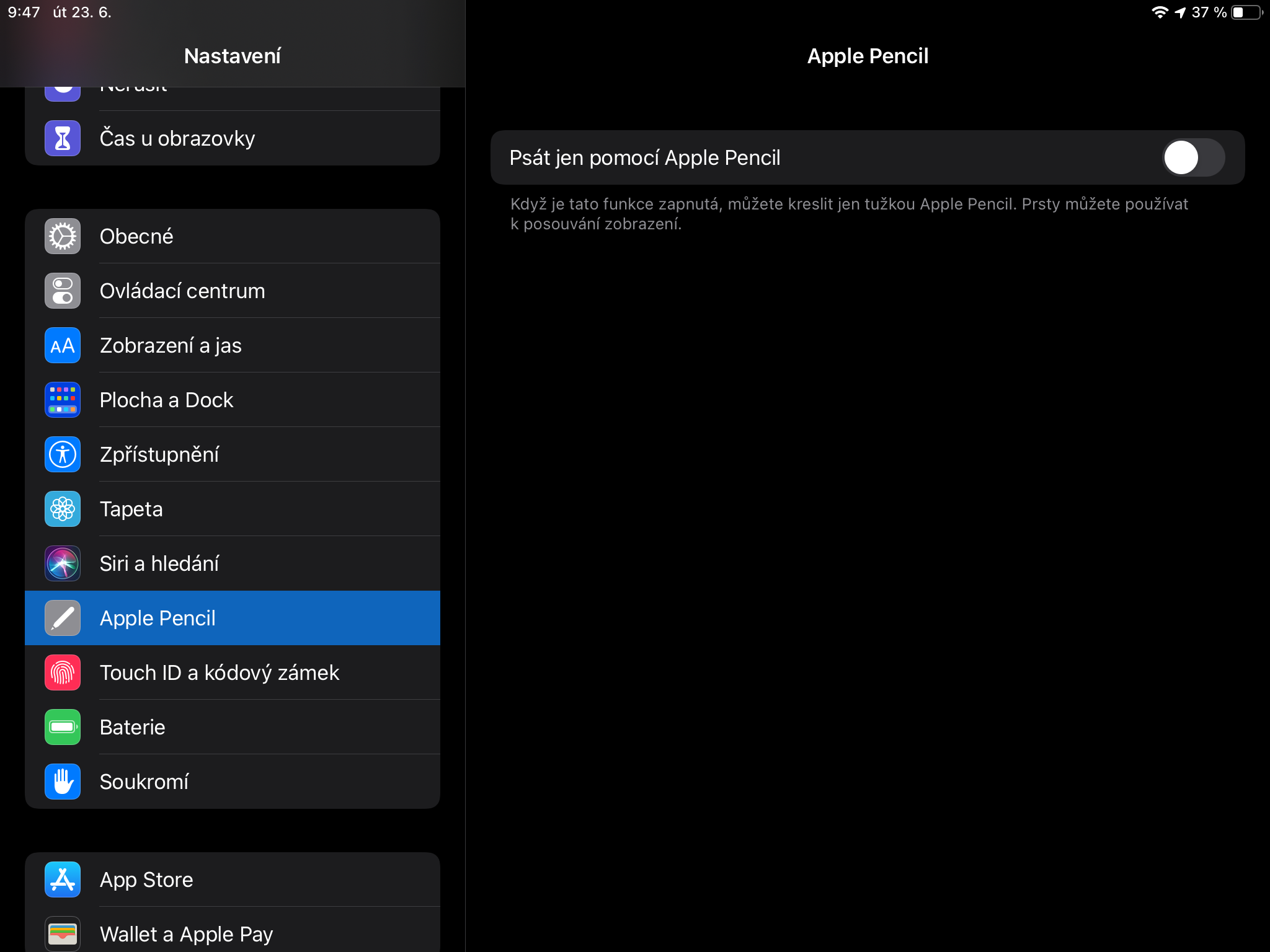


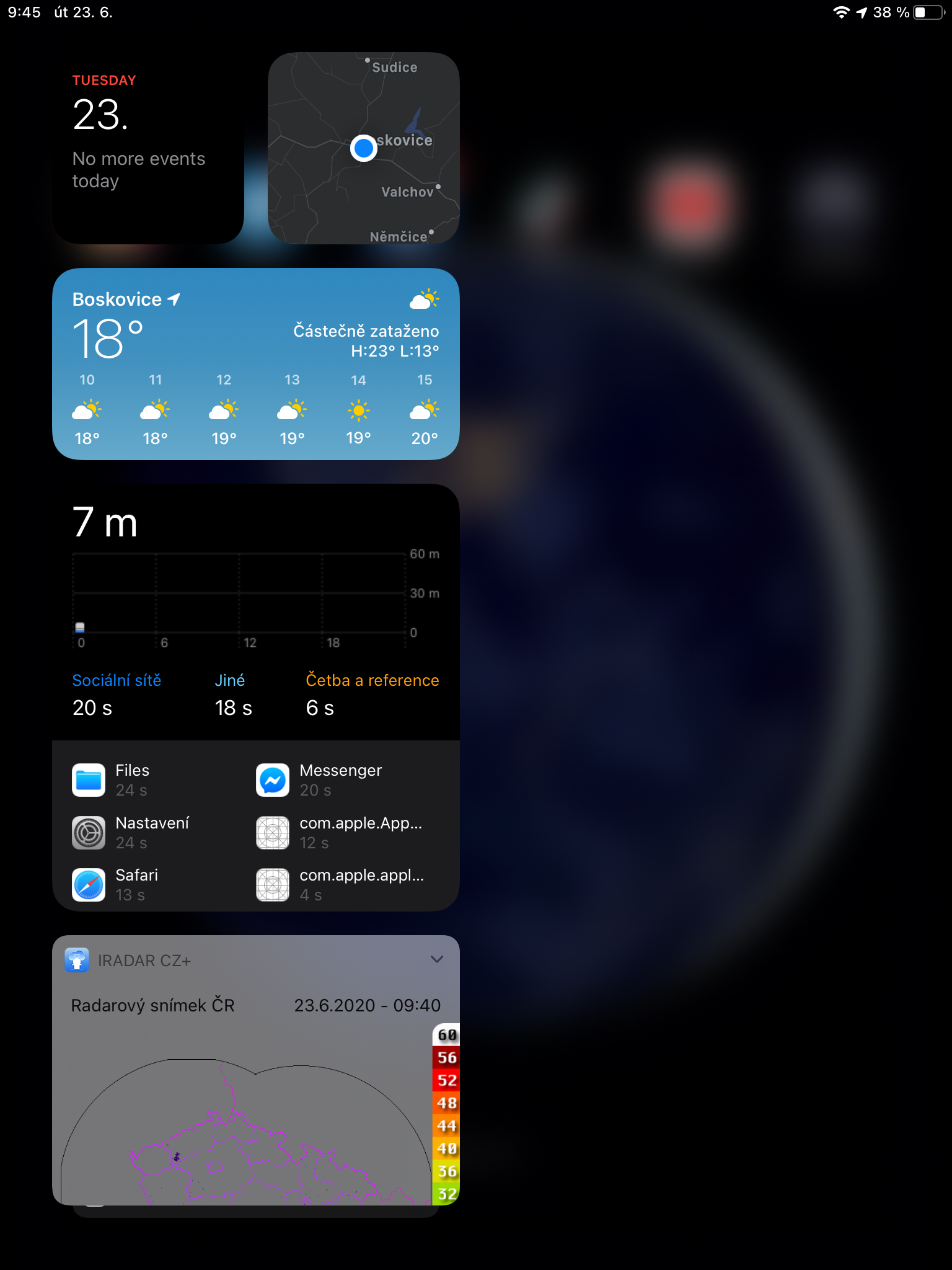
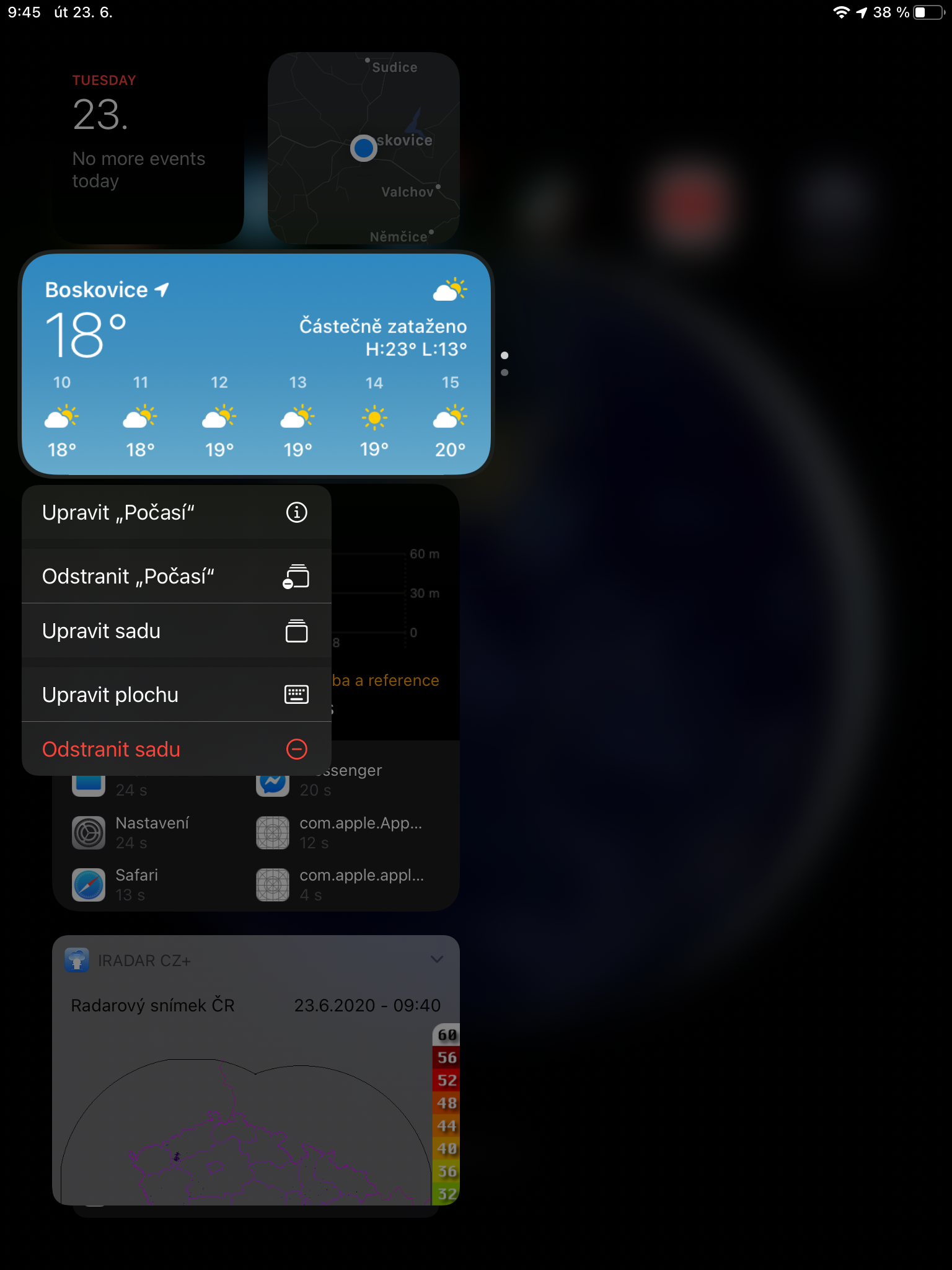

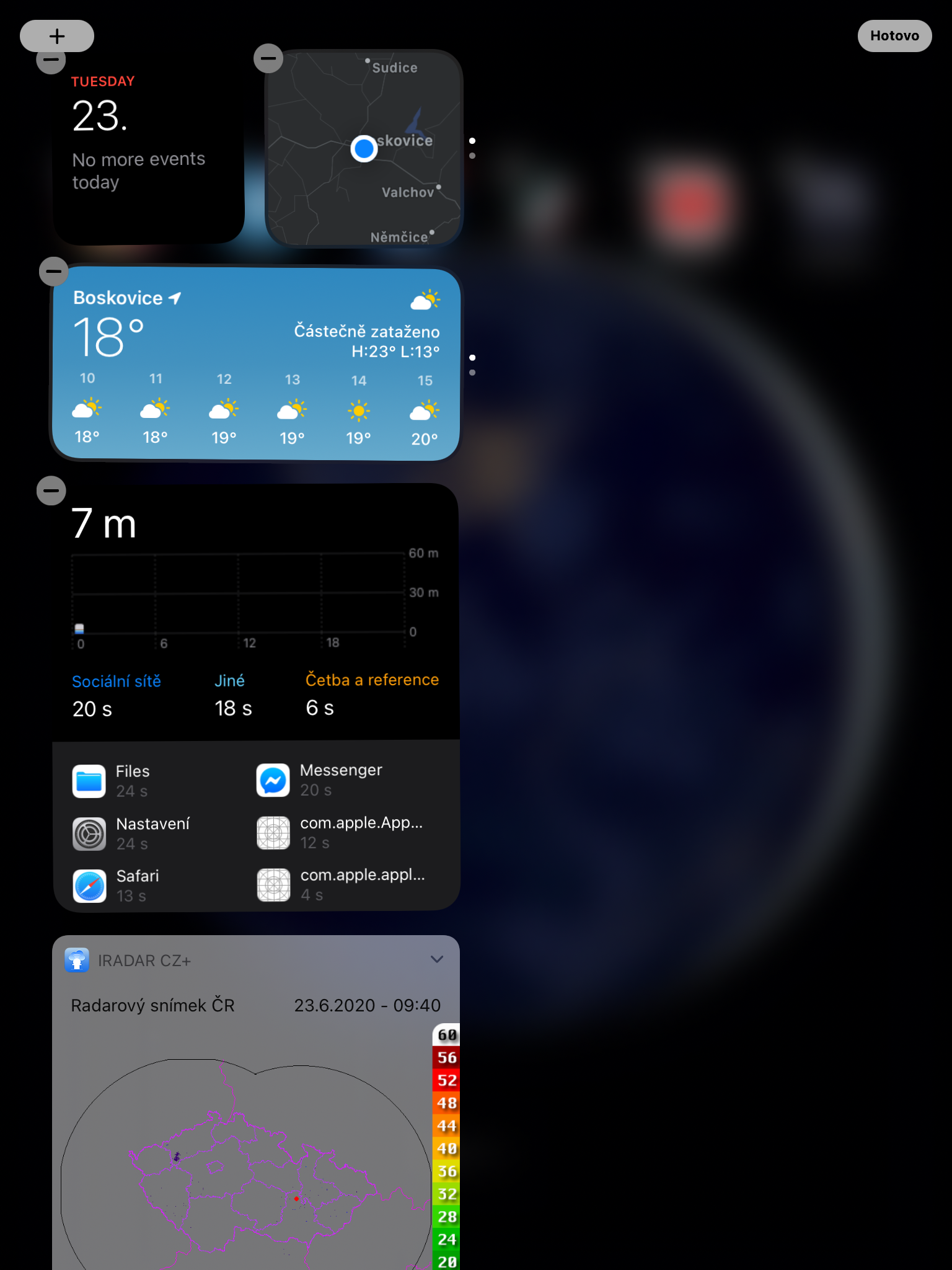
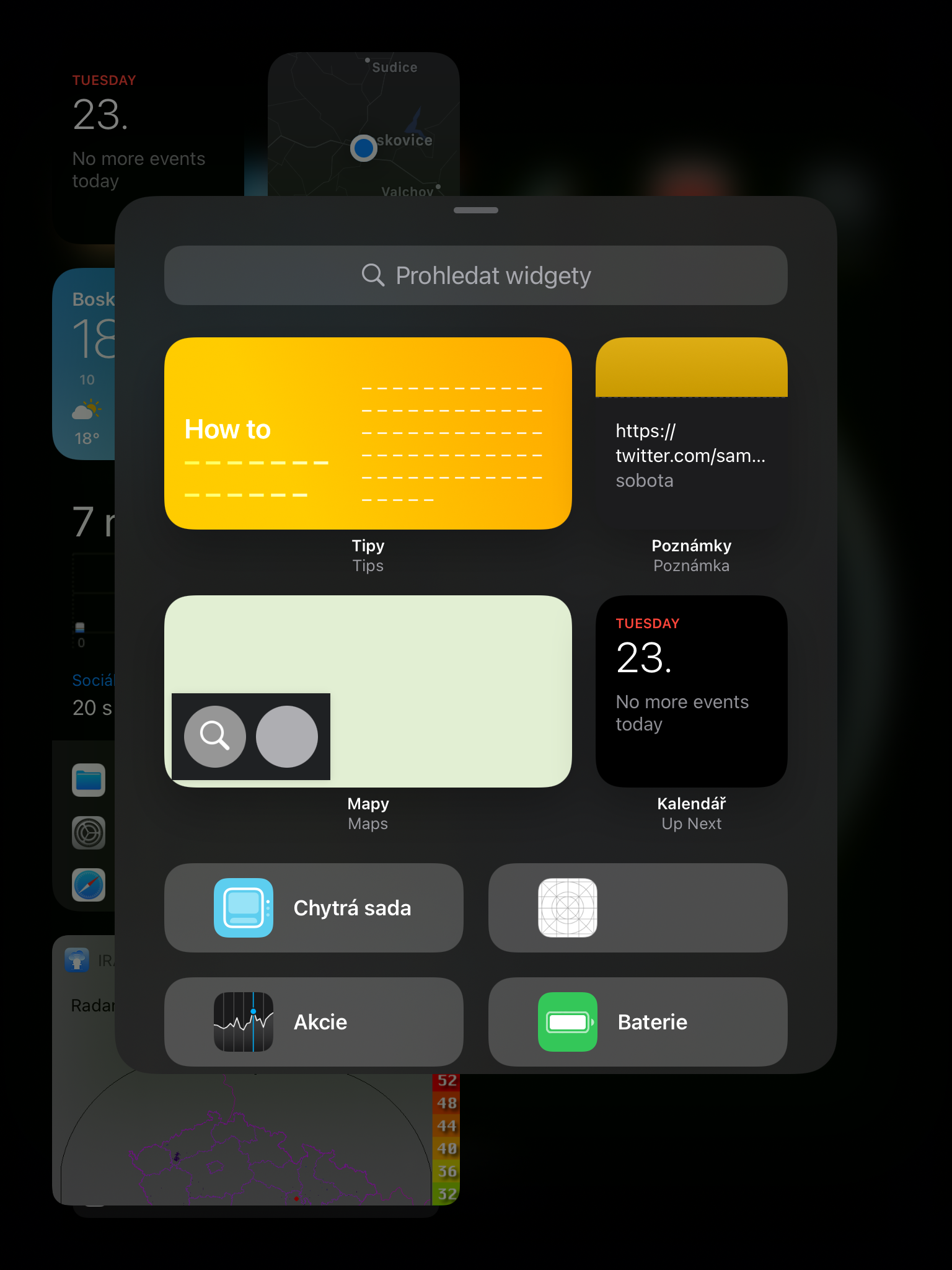
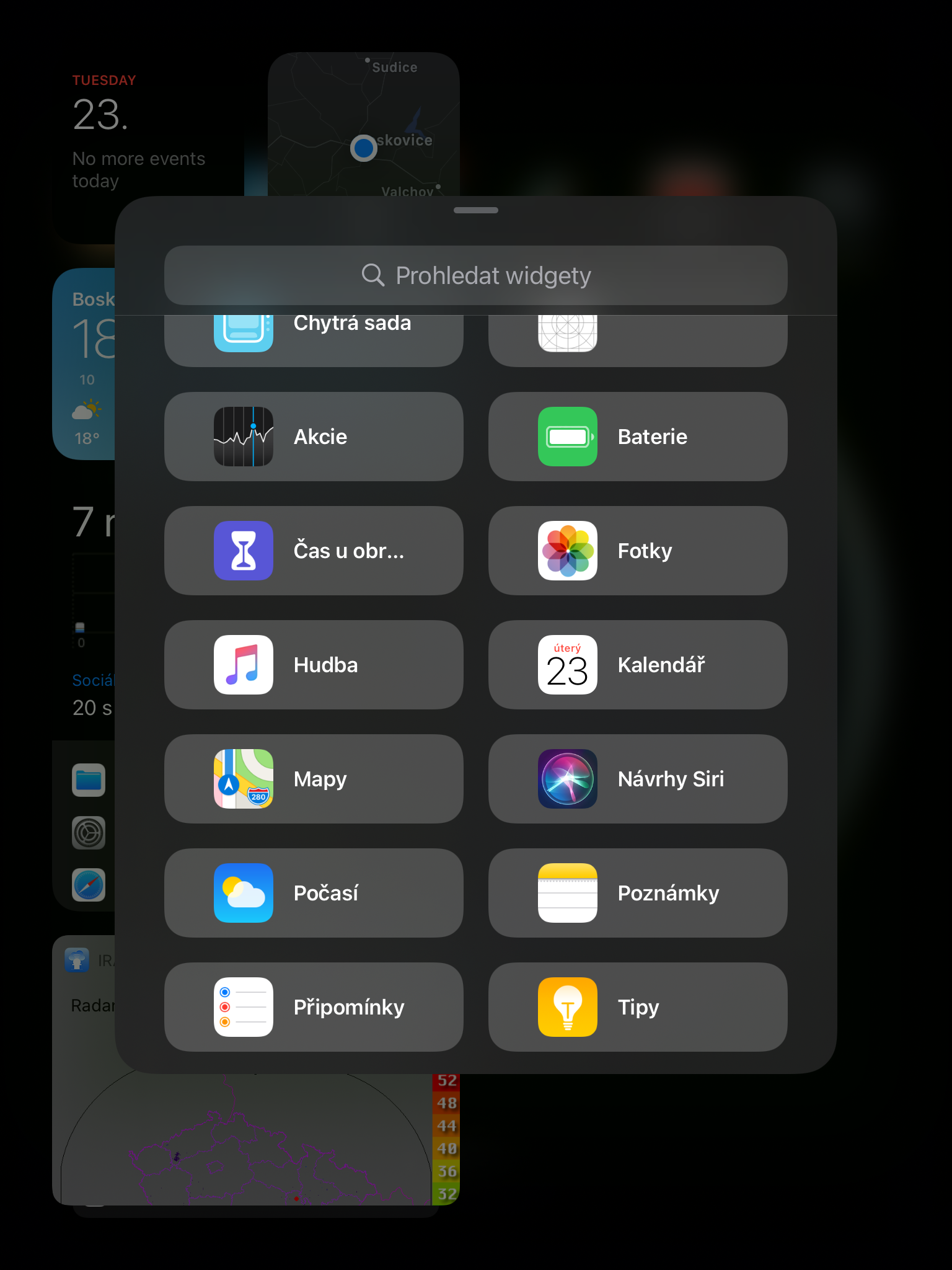
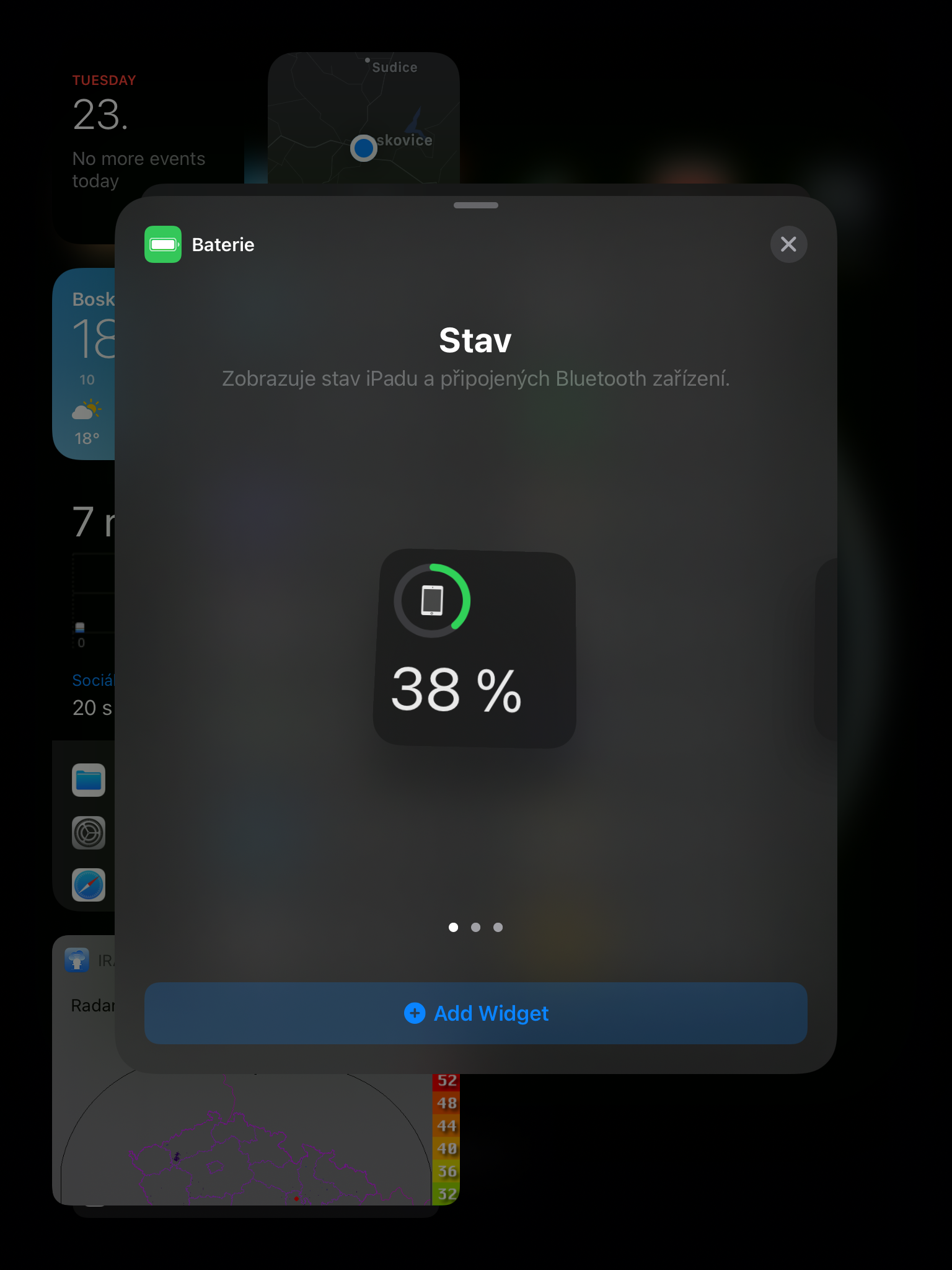

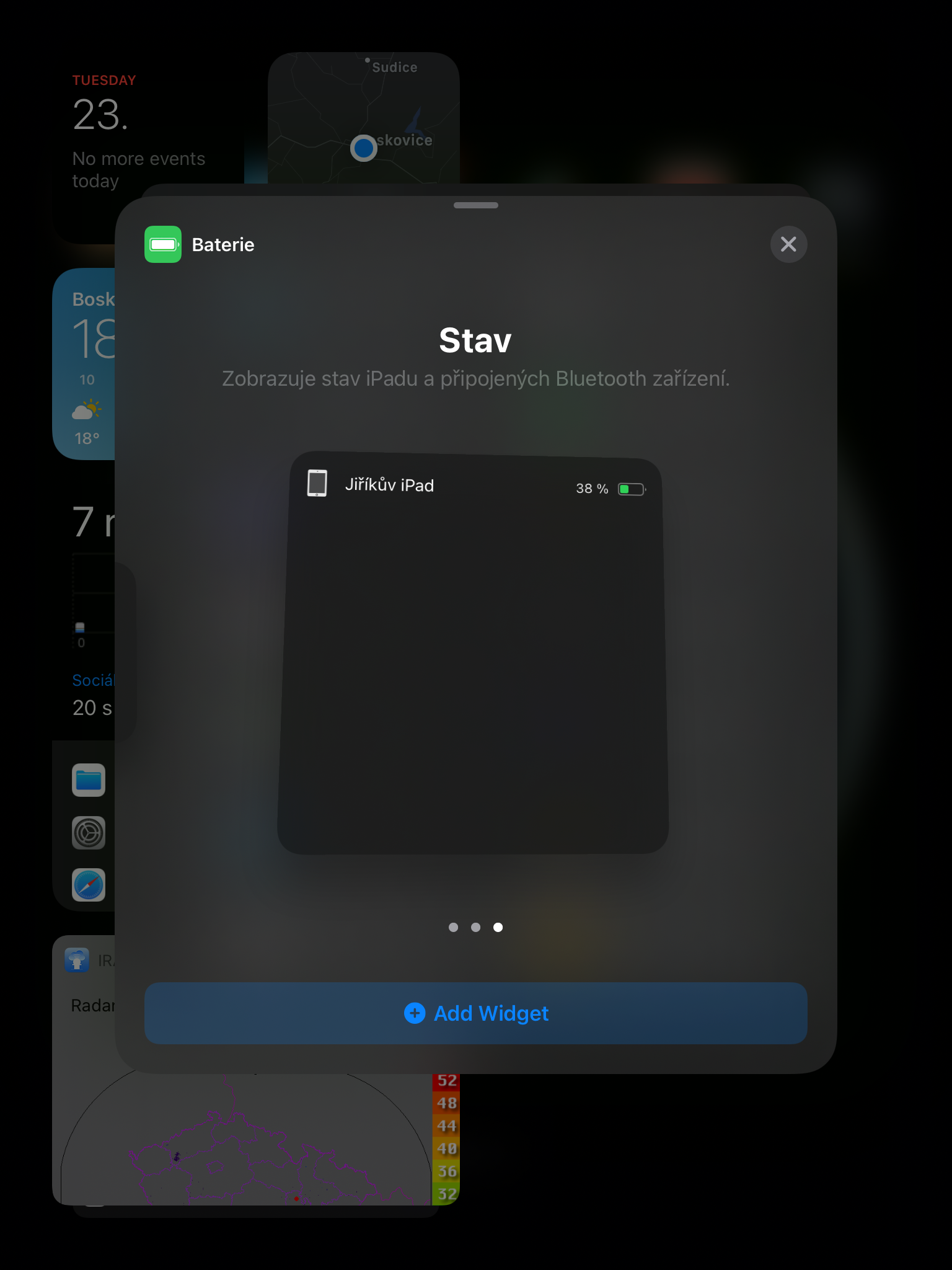

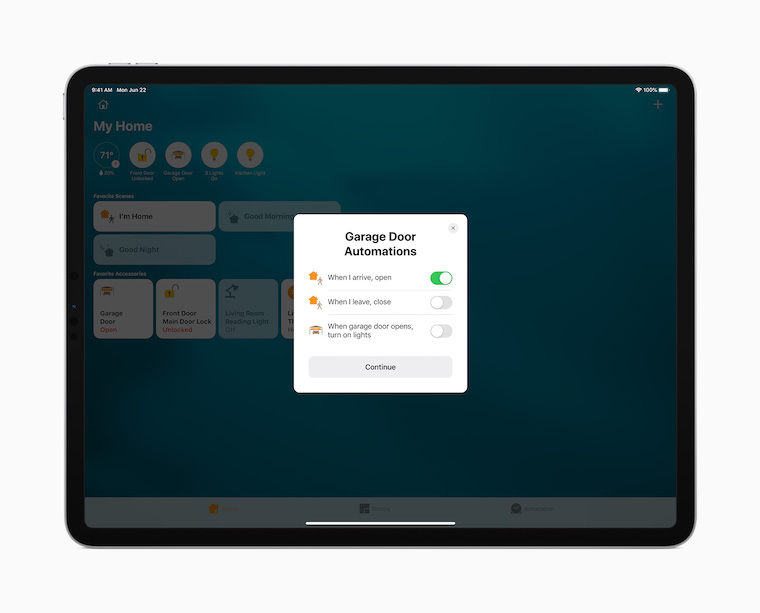


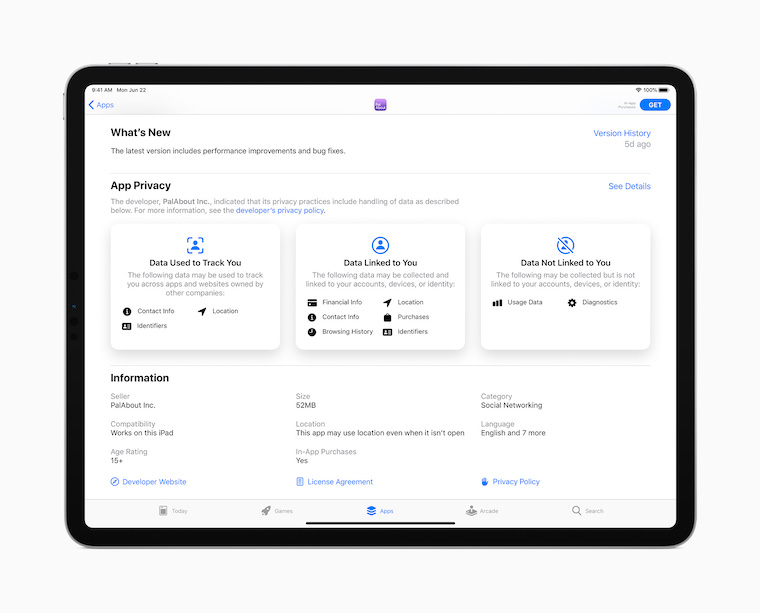
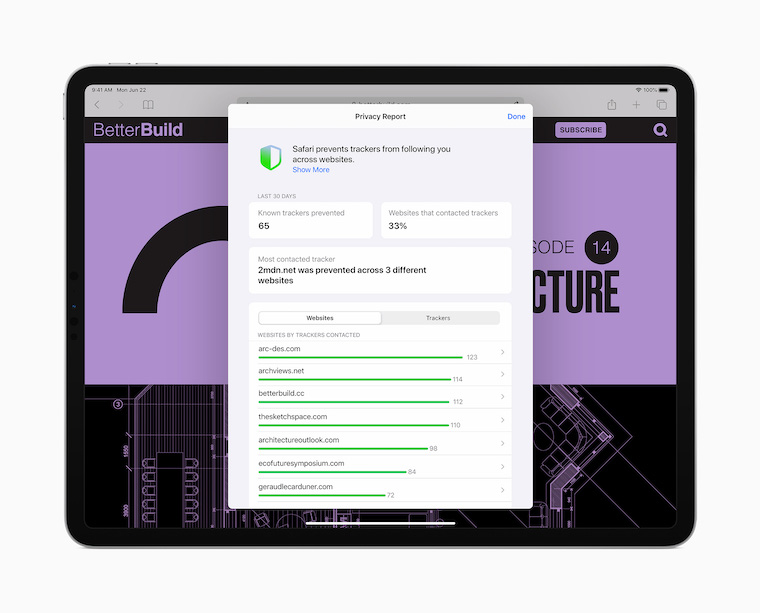
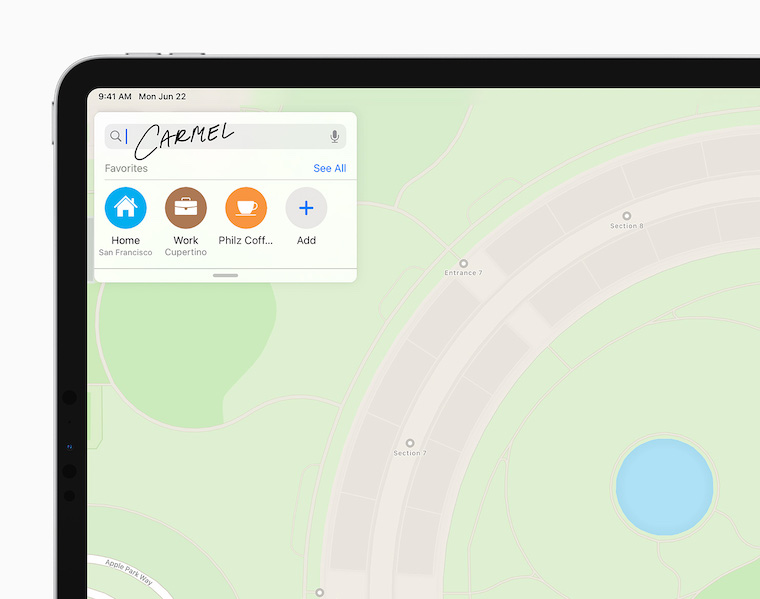


Well, no matter what I do, I don't have a conversion to text with the pencil, nor can I write anywhere. I can't see the scribble option for the pencil in the settings at all :( so apparently if my iPad is set to Czech, unfortunately I won't enjoy the news with the pencil at all :(
Maybe have an Eng keyboard, then it is active, of course Czech is not supported...
Where can I find out what percentage of charge the Pencil has? In iPad OS 13 it was in the widget, but in iPad OS 14 the widget no longer shows it.
Mystery solved. The native Battery widget needs to be removed and then re-added, only to then be able to choose from three different display modes - the third one looks like iPad OS 13. Bingo!