The new operating systems Apple unveiled at WWDC20 are only in their first developer betas for now – meaning they're not officially available to the public yet. If you did not notice the presentation of the new operating systems on Monday, we will remind you once again that we specifically saw the presentation of iOS and iPadOS 14, macOS 11 Big Sur, watchOS 7 and tvOS 14. As for iPadOS 14, macOS 11 Bug Sur and watchOS 7, so we have already published first looks and reviews of the first beta versions of these systems. Now all that remains is the review of the first beta version of iOS 14, which we will look at in this article.
It could be interest you

Once again, I would like to point out that in this case, these are reviews of the first beta versions. This means that a lot can change before the systems are released to the public. Once all of Apple's systems are released to the public, we'll of course bring you more reviews looking at new features that weren't in the initial releases, and generally how Apple's systems have been fine-tuned over the course of several months. Now sit back, because below you will find several paragraphs in which you can read more about iOS 14.

Widgets and home screen
Perhaps the biggest change in iOS 14 is the home screen. Until now, it practically offered a simple form of widgets that you could view on the home or lock screen by swiping to the left. However, the widget screen has received a complete overhaul, both in terms of design and functionality. As part of iOS 14, you can simply move all widgets to the screen between all your icons, which means that you can always have certain information in your eyes and you don't have to switch to a special screen to view it. At the moment, Apple has not integrated a favorite contacts widget into iOS 14, but this will surely happen soon. As for widgets as such, this is a great feature that can really make life easier. In addition, you can choose from three sizes of widgets - you can set what interests you the most, such as the weather, to the largest size, and the battery to just a small square. Over time, as third-party developers also create widgets for iOS 14, widgets are sure to become even more popular.
In addition, the home screen itself has also received a redesign. If you look at it now, you will find that there are probably several dozen applications on it. You have an overview of where which application is located on the first page, or at most the second page. If an application you need to launch is on the third, fourth, or even fifth screen, you probably already have to look for it. In this case, Apple decided to make finding apps easier. It therefore came with a special function, thanks to which you can completely remove (make invisible) certain pages, and instead display only the App Library, i.e. Application library. Within this Application Library, you will see all applications in special, system-created folders, where you can run the first three applications from the folder immediately, if you want to run a less-used application, you have to unclick the folder and run it. However, there is also a search box at the very top, which I really liked and I use it to search for applications on my iPhone. There is also an option to hide some applications that you don't use and don't want to take up space on your desktop.
Finally, "small" calls
As part of iOS 14, Apple finally listened to the pleas of its users (and that it took time). If someone calls you on an iPhone with iOS 14, and you are currently working with the phone, instead of the call being displayed across the entire screen, only a small notification will appear. Even though this is a small feature, it will certainly please all iOS 14 users. This is also one of the reasons why I decided to dedicate an entire paragraph to this new feature. There will certainly be some Android users here who will say that they have had this feature for several years, but we are simply iOS users and we only got the feature now. As for the large screen that appears on an incoming call when you're not using the device, there have also been some changes – the photo now appears more centrally, along with the caller's name.
Translations and privacy
In addition to the functions mentioned above, in iOS 14 we also saw the native Translations application, which can, as the name suggests, translate text. In this case, unfortunately, there is nothing much to review, as Czech, like a bunch of other languages, is still missing from the application. Let's hope that we will see the addition of new languages in the next updates - because if Apple does not increase the number of languages (currently there are 11), then it will certainly not force users to stop using, for example, Google Translate and the like.
It could be interest you

However, new functions that protect the user's privacy even more than usual are definitely worth mentioning. In iOS 13, for example, we got a feature that showed you how certain apps use your location, along with other features. With the arrival of iOS 14, Apple decided to protect the privacy of its users even more. It is such a standard that after downloading an application, you must first enable or disable certain options or services that the application will have access to. In iOS 13, in the case of photos, users only had the option to prohibit or allow, so the application did not have access to photos at all, or it had access to all of them. However, you can now set only selected photos to which the application will have access. You can also mention, for example, the display of notifications if your device or application works with the clipboard in some way, i.e. for example, if an application reads data from your clipboard, the system will notify you.
Stability, endurance and speed
Since these new systems are only available as beta versions for now, it is common for them to not work well and users are afraid to install them. Apple let it be known that when developing new systems, it chose a slightly different method, thanks to which errors should not be found in the first beta versions. If you thought this was just idle talk, you were sorely mistaken. All of the new operating systems are absolutely stable (with a few minor exceptions) - so if you want to try iOS 14 (or another system) now, you definitely don't have to worry about anything. Of course, the system gets stuck here and there, for example when working with widgets, but it's nothing terrible that you can't survive. In addition to stability and speed, we in the editorial office also praise the durability, which in many cases is even better than iOS 13. We have a really great feeling about the whole iOS 14 system, and if Apple continues like this in the future, we are definitely in for something enjoy
It could be interest you





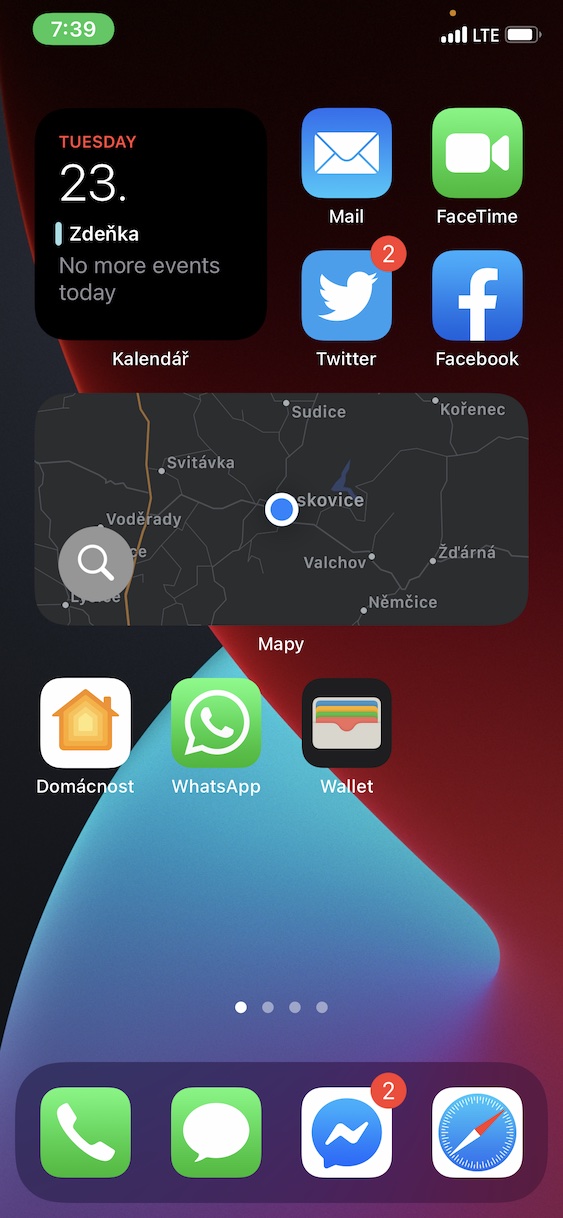
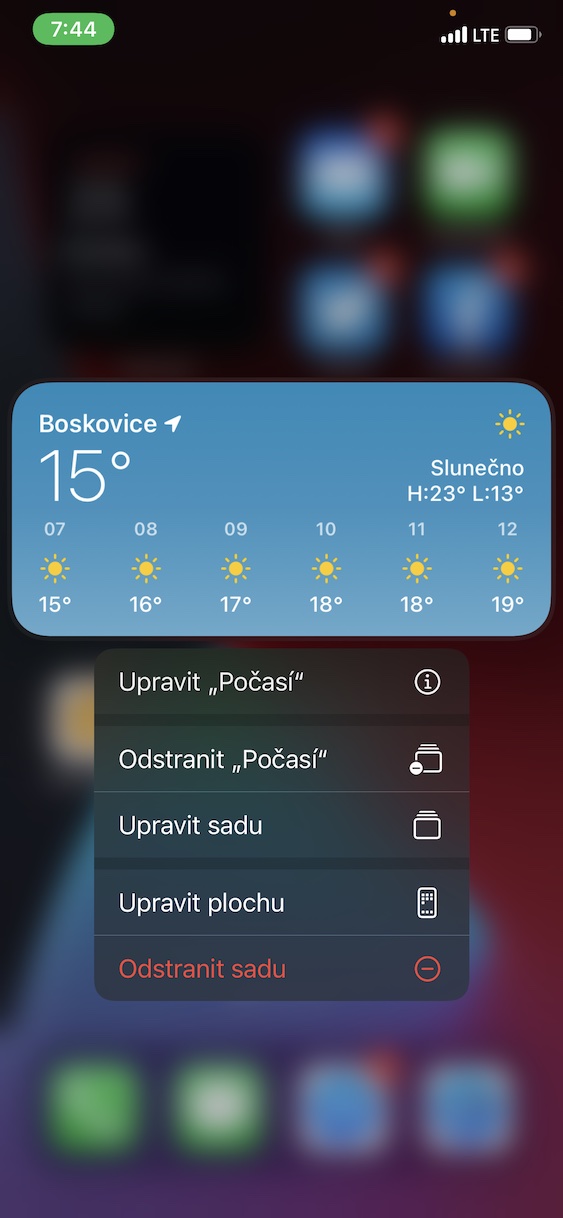
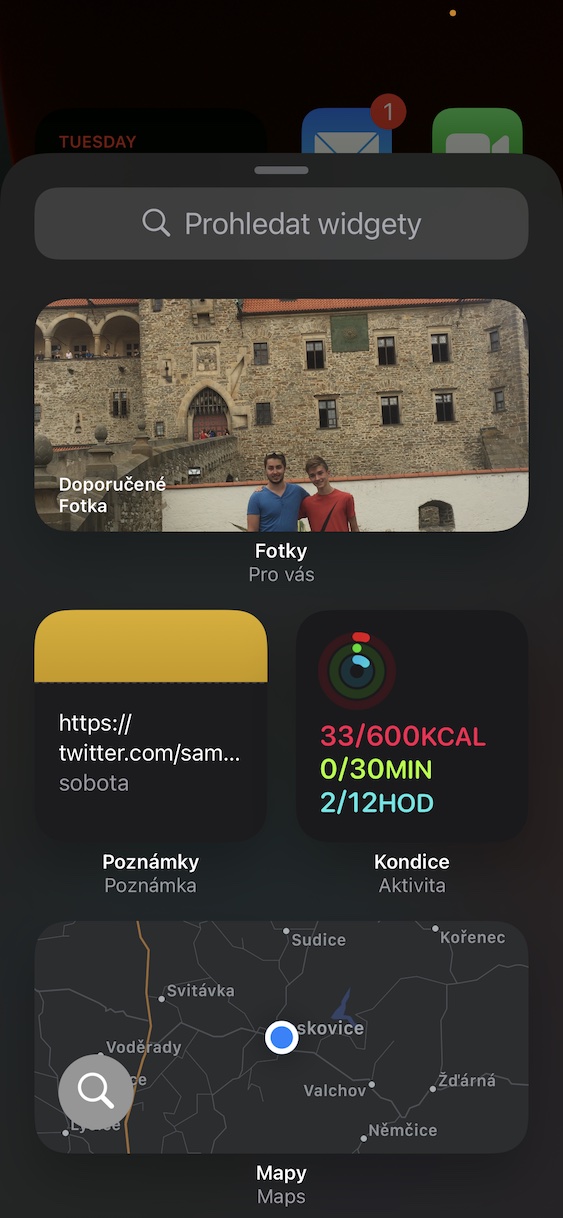

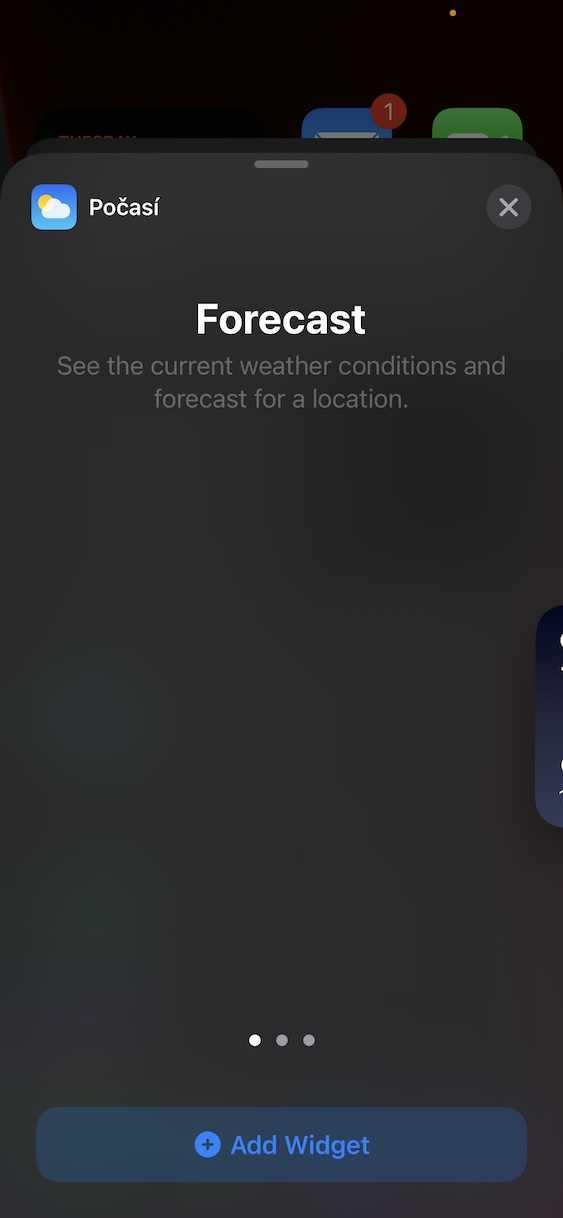



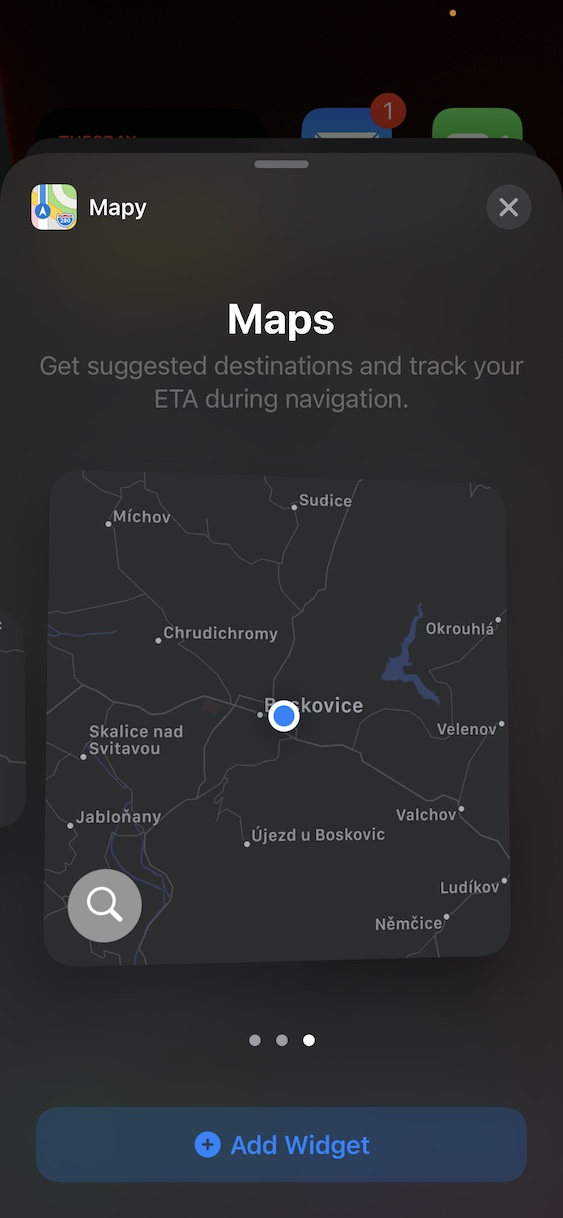


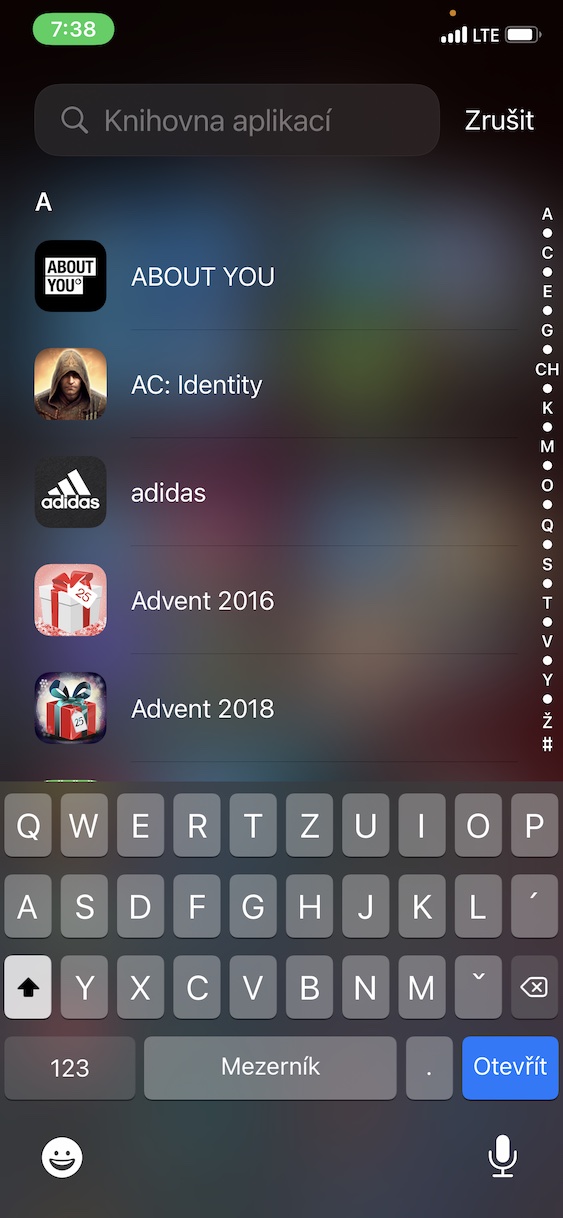

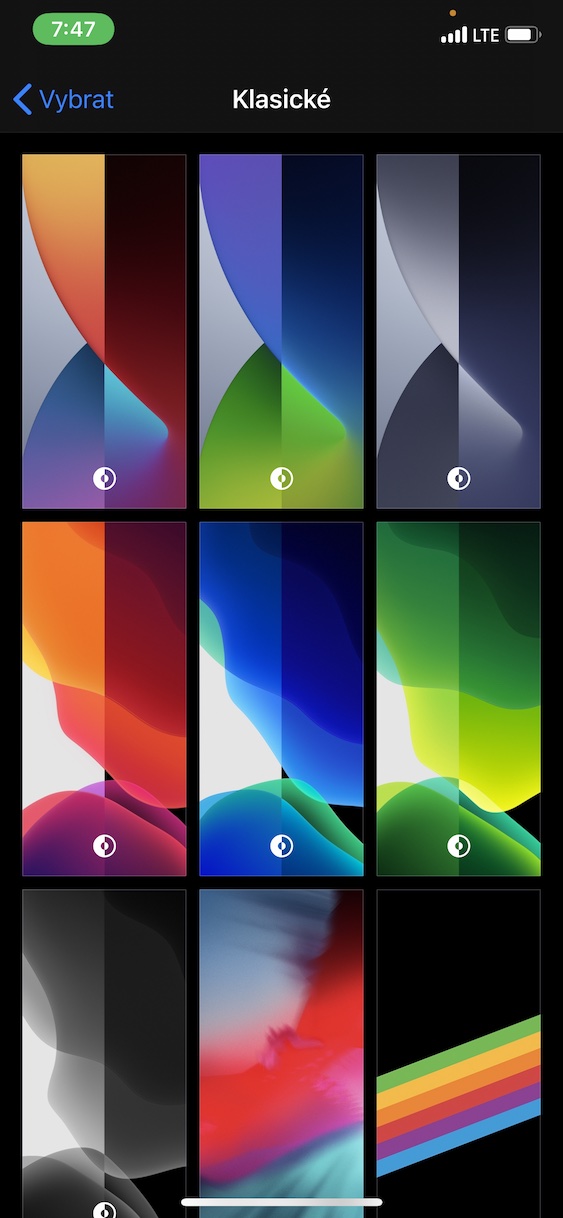
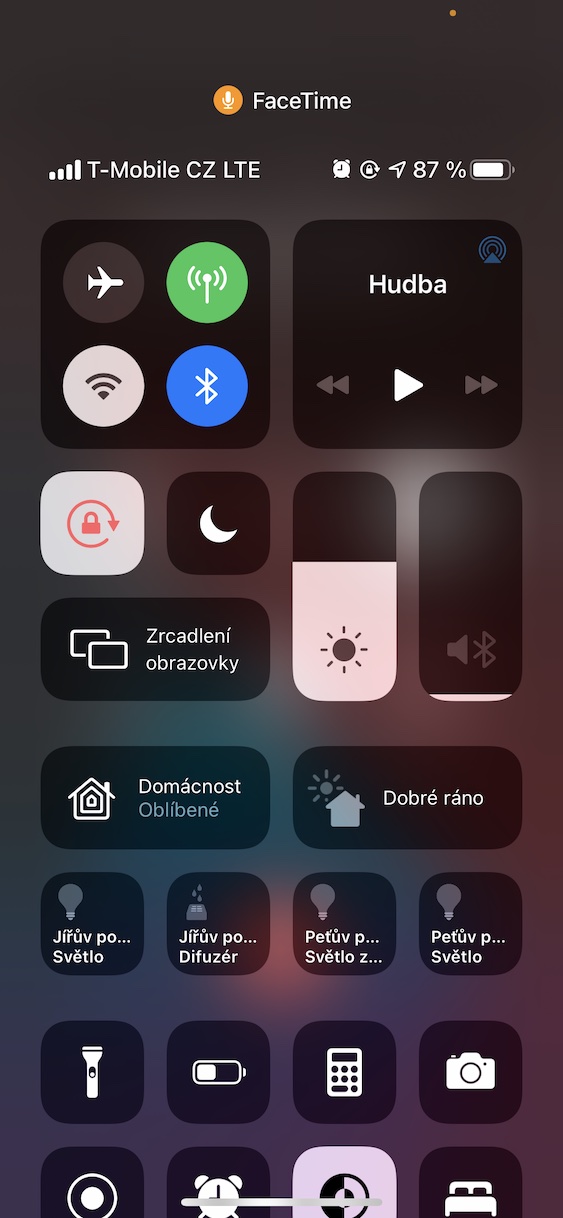



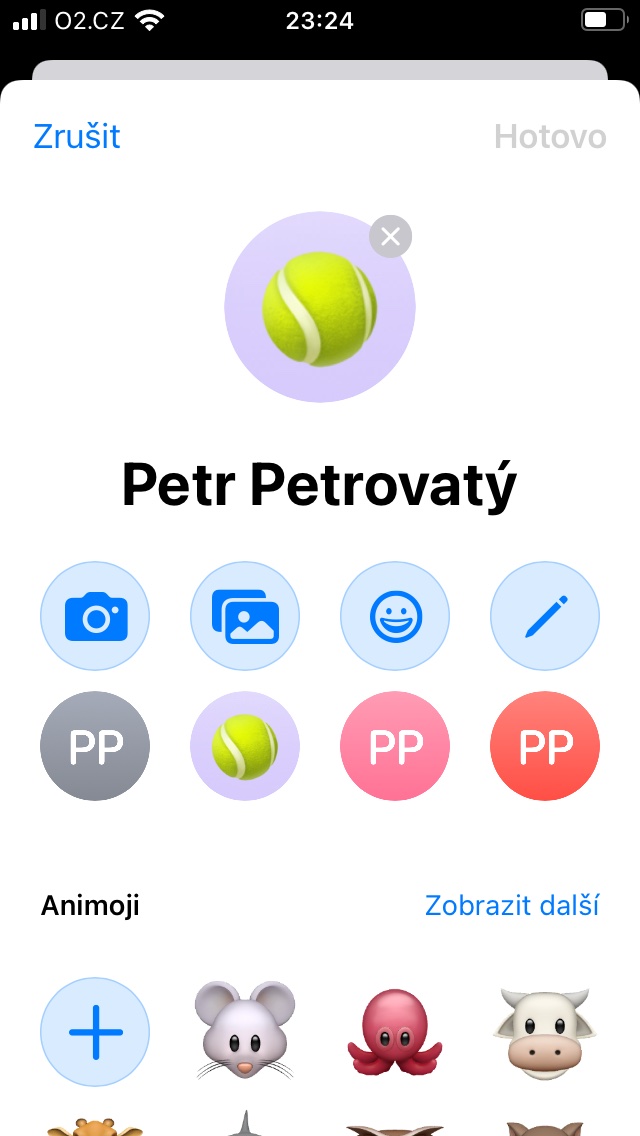
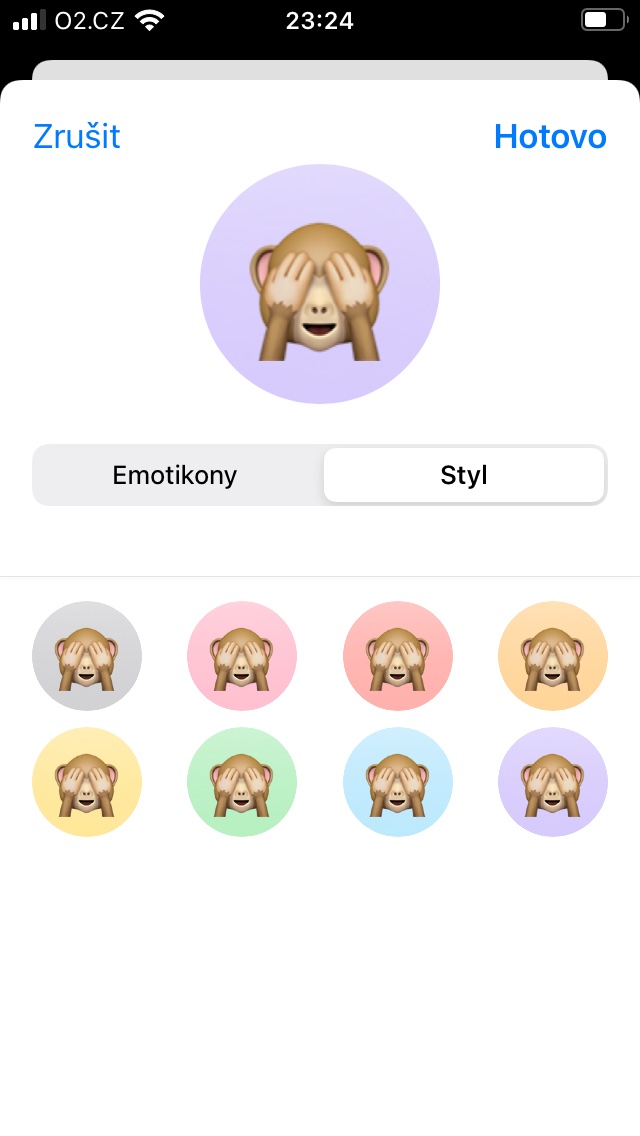


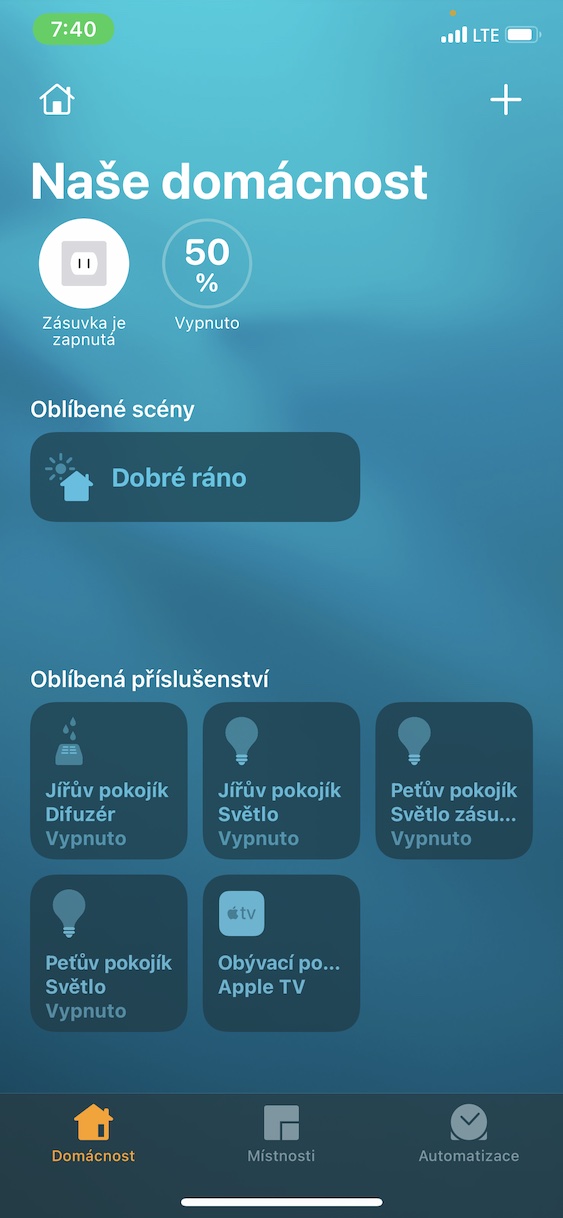




I don't understand how you can "review" something that hasn't been finalized yet...
Did you read the second paragraph?
Yes, that's exactly what I'm talking about. How can you review something that isn't finished and may not be up to date in a week or may behave differently? My main point is that you even call it a review. I would understand the first look at the beta, but I probably associate the word review in my head differently than you do.
It doesn't matter that the developer version is being reviewed. I'm rather amazed at how the widgets are highlighted! Apple discovered the world, but Windows Phone had it a long time ago. However, it is a good feature and it will be nice if it is extended to other applications.
On the iPhone X, the battery goes down rapidly on iOS 14 beta, so the dissatisfaction is still...
On the contrary, the i7 lasts a lot better, I'd say?
Durability on the XS is also much better.
Xs max and the battery lasts a third worse.
The same 11 ka and vydser silena, but I hope that's it
Everything works well on the 11Pro Max, the battery lasts much better.
Xs max and the battery lasts a third worse.
Is it really possible to choose the size of the widget? The widgets come in three sizes, but everyone has their own and it is fixed.
Is the app library also available for iPadOS?
I, in turn, noticed a fairly decent increase in the life of the iWatch 3. series after installing iOS 14 on the XS MAX. It's strange, but it lasts 1/3 longer, it could almost be on the 3rd day, before I always only had a two-day duration.
It feels similar to me on the phone itself, if I don't press on it the battery stays on, if I turn on the display it goes down, but it's always done that on all iPhones….
Good for me, only those widgets are damn few.
You forgot to mention the Back Tap function, which is quite interesting.
Writing an article titled “iOS 14 Review…” is a very unprofessional and tabloid act. Being Apple, I'll ban you from all your developer accounts. In general, the practices on this website are completely out of the way that things have always gone here. While it used to win us fame, now it's more of a scorn. You should think about yourself. Guiding people to install developer betas is definitely not the way to go.
The reason why it failed so qualitatively is clear - he bought it here on Letem svetem applem.cz - it's a tabloid full of ads and "reviews" with affiliate links, etc. Skoda. It used to be a good site. Here it's just a pursuit of traffic without quality
I totally agree with you. The idea that I'm not very familiar with the risks and then I install the Beta (even if it's a public beta) and then my iPhone/iPad/Watch/Mac crashes, I'd send the editors to places where the sun doesn't shine.
I wonder why after installing ios14, my system data takes about 22gb??
Is there a good site about apple products where people understand it at least a little?
Here, unfortunately, it fell apart
Worst update I've ever come across :) HUMUS