Nowadays, everyone has an e-mail box - that is, if the person in question wants to work on the Internet. You need such an e-mail box, for example, to create an account on web portals, to create online orders, or to handle various work matters. You can create a mailbox practically anywhere - in the Czech Republic, mailboxes from Seznam or from Google in the form of Gmail are most often used. These providers often offer a simple email client directly on their site. Such a client may be suitable for classic users, but not for more advanced users.
For more demanding users, or for those who do not want to needlessly open a web browser every time to check their e-mail box, there are e-mail clients as applications for individual operating systems. Both Windows and macOS have native email clients – namely the Mail app in Windows and the Mail app in macOS. It also applies here that many users may be satisfied with these clients, but some may be bothered by the design, the absence of important functions, or anything else. At that moment, third-party e-mail clients come into play, such as Spark, Outlook, or the Czech eM Client. It is the last-named e-mail client that we will look at together in this review.
eM Client has moved on significantly since the last mention
If you think that you have already read a review of eM Client in our magazine, then your memory is definitely correct. We have already published one review of this e-mail client in our magazine, but it should be noted that we did so almost two years ago - and as you can imagine, a lot has changed. Over time, new operating systems came, to which eM Client had to gradually adapt, and we continuously informed you about some new functions through press releases.
It could be interest you

Currently, eM Client is already available on the latest operating system macOS 11 Big Sur, which the apple company has not yet released to the public, which is definitely great news especially for developers or beta testers. To be precise, we state that eM Client is available on both macOS and Windows – in our case, we will of course be testing the macOS version.
First launch of the app…
After installing and running eM Client for the first time, you will be presented with a simple wizard in which you can easily set up everything you need. At the very beginning, you can choose one of the eight available themes, in which the environment of the eM Client application will be colored. The basic theme called Modern is probably liked by most of us, as it can automatically change the light and dark modes together with the system. Of course, there is also the option to set a completely dark mode, or different color themes.
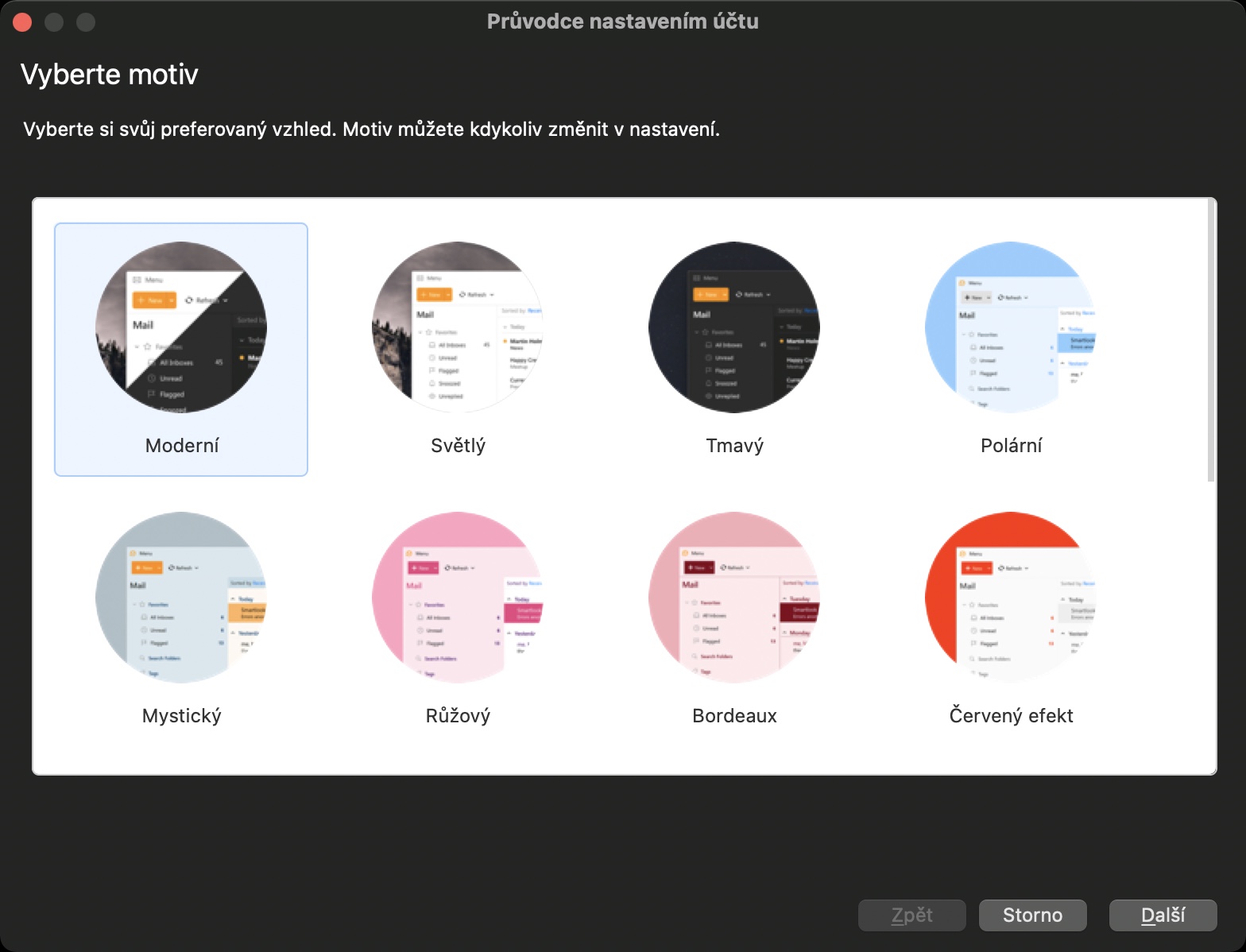
After choosing a theme, it is necessary to enter your full email address in the wizard, which you want to add to the application. In addition, you can directly connect eM Client with the chat service Google Talk or XMPP, import calendars and contacts (for example from iCloud, Google, Yahoo and others) and in the next step it is possible to use the activation of PGP encryption, thanks to which you will be sure that your e-mail messages will not be received by any unauthorized person. At the end of the wizard, all you have to do is set your account avatar and you're done - after that you'll appear in the eM Client environment.
...eM Client in version 8
In the last big update of the eM Client application, bearing the number 8, we have seen many new features that you will definitely love. The original features that you could read about in older review, of course remain, and it can be argued that the "eighth" version offers quite a few great extra features. The user interface has received significant refinement, which can be seen at first glance, which is currently much more suited to the macOS system itself. Among other things, within this new version, you can work with multiple windows at the same time, so you no longer have to switch between individual parts of the application. It is precisely thanks to the support of multiple windows that you can, for example, view e-mails and contacts side by side. The settings of the entire application have also been changed, more precisely the Properties in which you can search, so you can quickly and easily find everything you need.
eM Client will rid you of all negativityin email
However, the eighth version of eM Client is certainly not only about changes in the user environment. In general, I can say that the new eM Client tries to deal with all the problems that may arise when working with e-mail messages. Almost all of us have at some point found ourselves in a situation where we forgot to reply to an important e-mail message. In this case, eM Client comes with two new functions that can help. The first of them is Tracking replies – this function will notify you when a reply to an important email arrives. After the set time has passed since the e-mail arrived, this function will remind you that you have not yet replied to the message, and that a reply would definitely be appropriate. Another great feature is Message Snooze, which allows you to easily snooze all incoming messages and schedule them for another time.
Clear display of attachments and cooperation with cloud services
Within eM Client, I have to praise another of the novelties, namely the simple display of all attachments from a certain e-mail account in one place. To view the attachments in this way, just click on the three dots icon in the lower left part of the window and select the Attachments option. All attachments will then appear in a list with information about who they came from, what subject they came in, when they were created and how big they are. Of course, you can also easily search among all these attachments, even in full text within PDF, Word or Excel documents. As for attachments, it would be worth mentioning another function, namely the possibility of adding them to e-mails directly from cloud services. As you surely know, you can send a file of a maximum of 25 MB via classic mail, which is not enough in many cases. You can now upload all the large data you want to send to your cloud (such as Google Drive, Dropbox or OneDrive) and eM Client will then give you a simple option to add a link to this data directly in an e-mail message.
Agenda, message encryption and eM Keybook
If you are one of those users who are really serious about organizing their time and like to keep a "note book" in addition to contacts and notes, then you will definitely like eM Client. Within it, among other things, you can also write down tasks, which is definitely useful. You can then view an overview of the day in the right sidebar within the Agenda section, which can be accessed by tapping the whistle icon. At first launch, as I already mentioned in one of the above paragraphs, eM Client offers you a simple option to encrypt all messages using PGP, which is definitely useful these days - if only for peace of mind. The new eM Keybook function then goes hand in hand with PGP encryption, thanks to which you will be able to send PGP encrypted messages to absolutely anyone. In order for encrypted mail using PGP to be securely sent to the other mailbox, keys must first be exchanged - and it is eM Keybook that takes care of finding and sharing public keys, thanks to which anyone can send you encrypted messages.
záver
If you are looking for an e-mail client that is truly intended for everyone - whether you are an amateur user or a professional user with huge demands, eM Client is the right choice. However, in order to use the eM Client's potential to one hundred percent, it is of course necessary to know and work with the available functions. I'm not afraid to say that eM Client is only as good for users as they want it to be - if they only use it to write emails, it certainly won't make them stupid, anyway, if you dive into all the features of this client and start using them, you won't want to never stop and change.
We already recommended eM Client to you almost two years ago, and after the release of the latest version, nothing has changed, on the contrary. eM Client 8 offers many new and great features that some users may have missed - from a more pleasant environment, to perfect attachment management, to PGP encryption, which is intended for demanding users or companies.
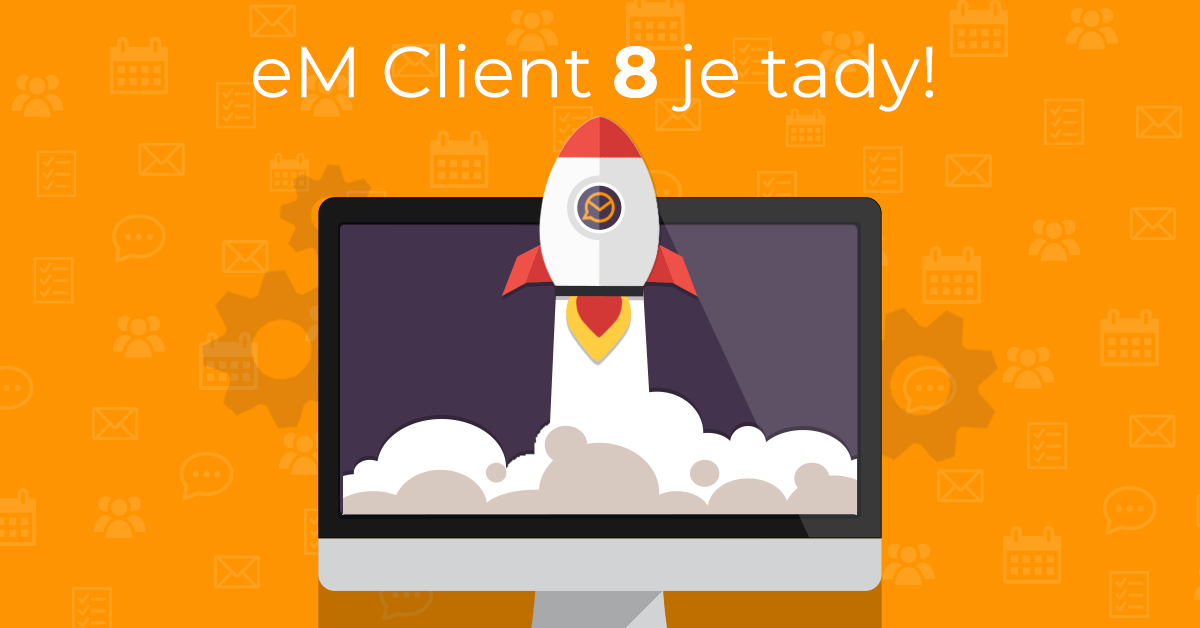
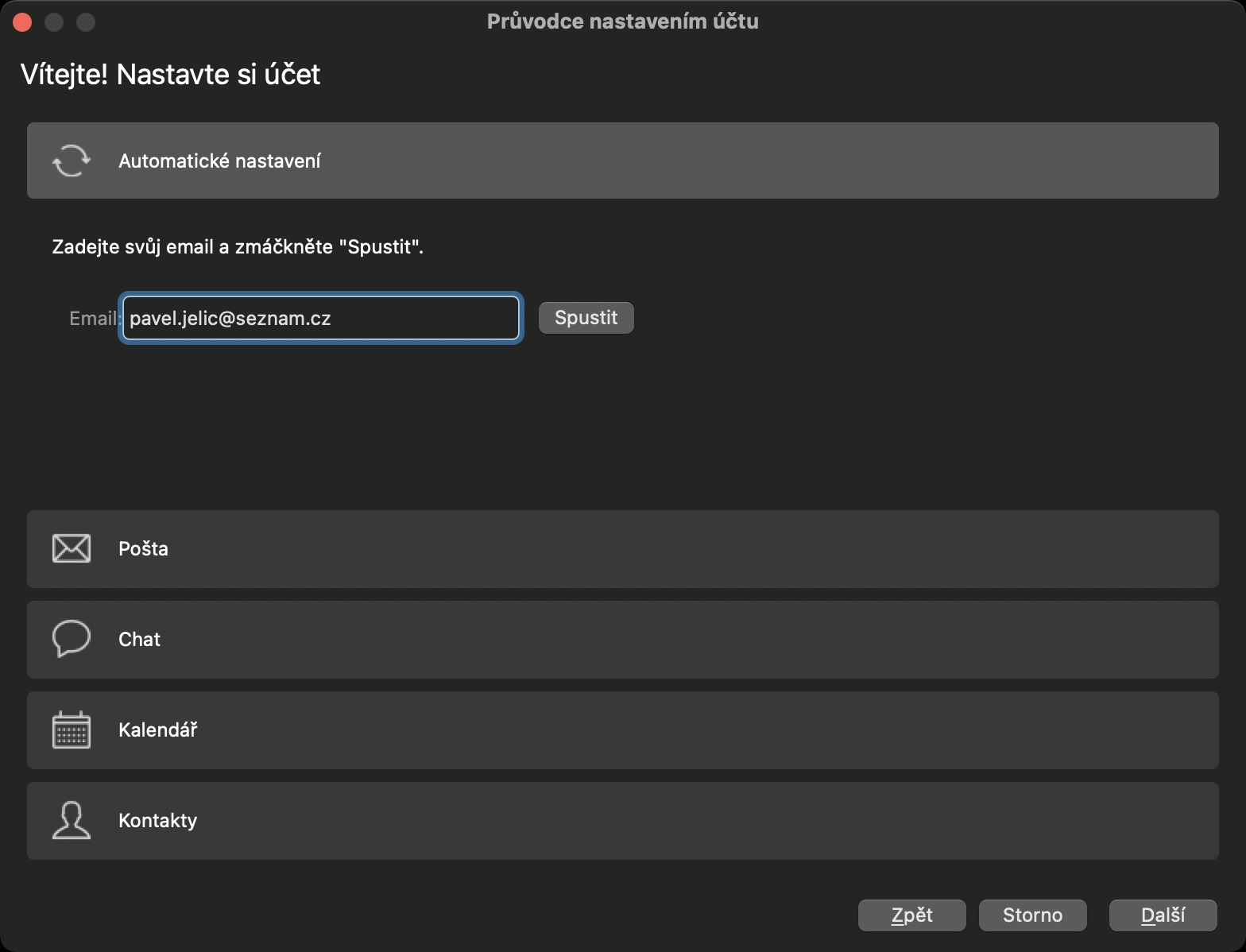
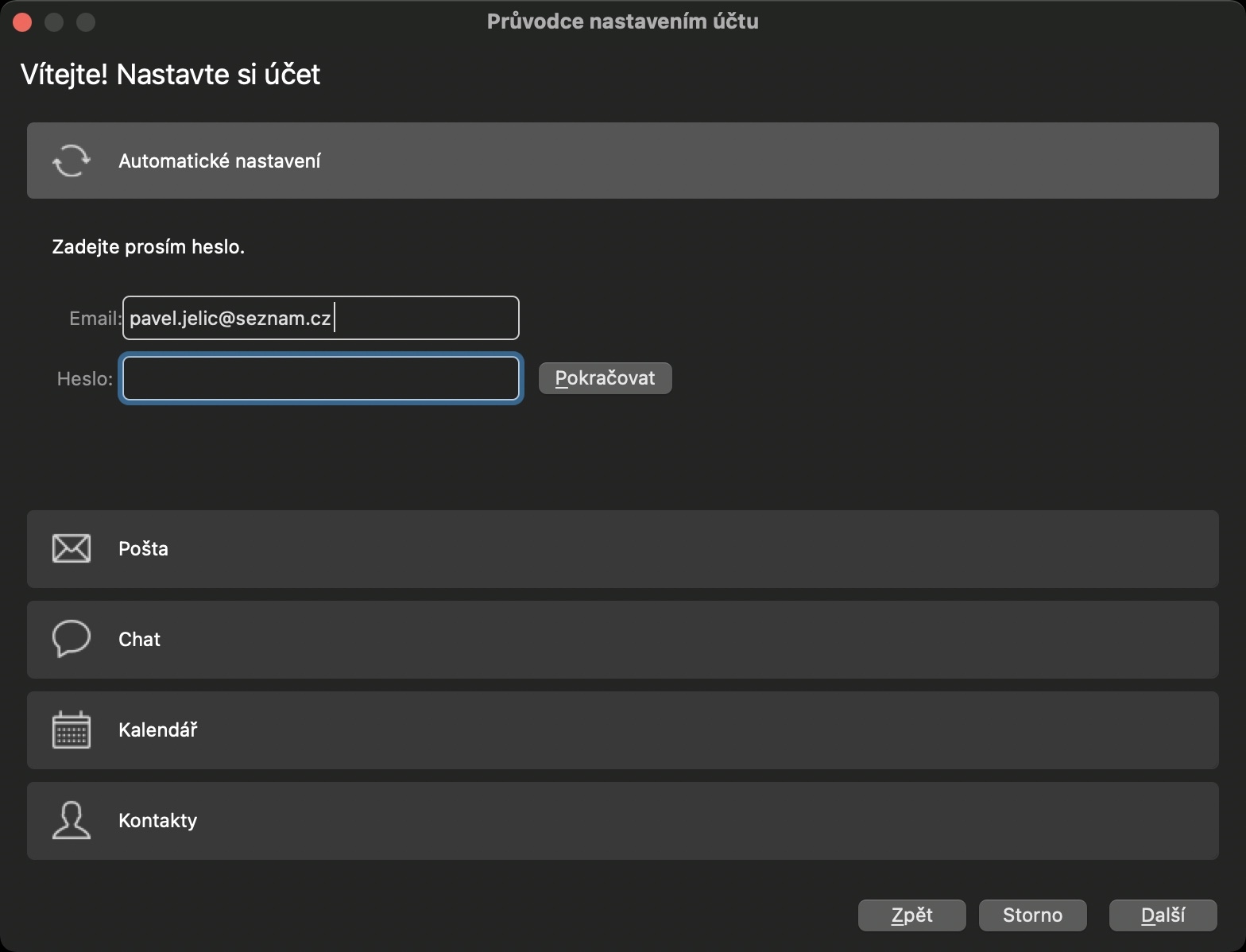
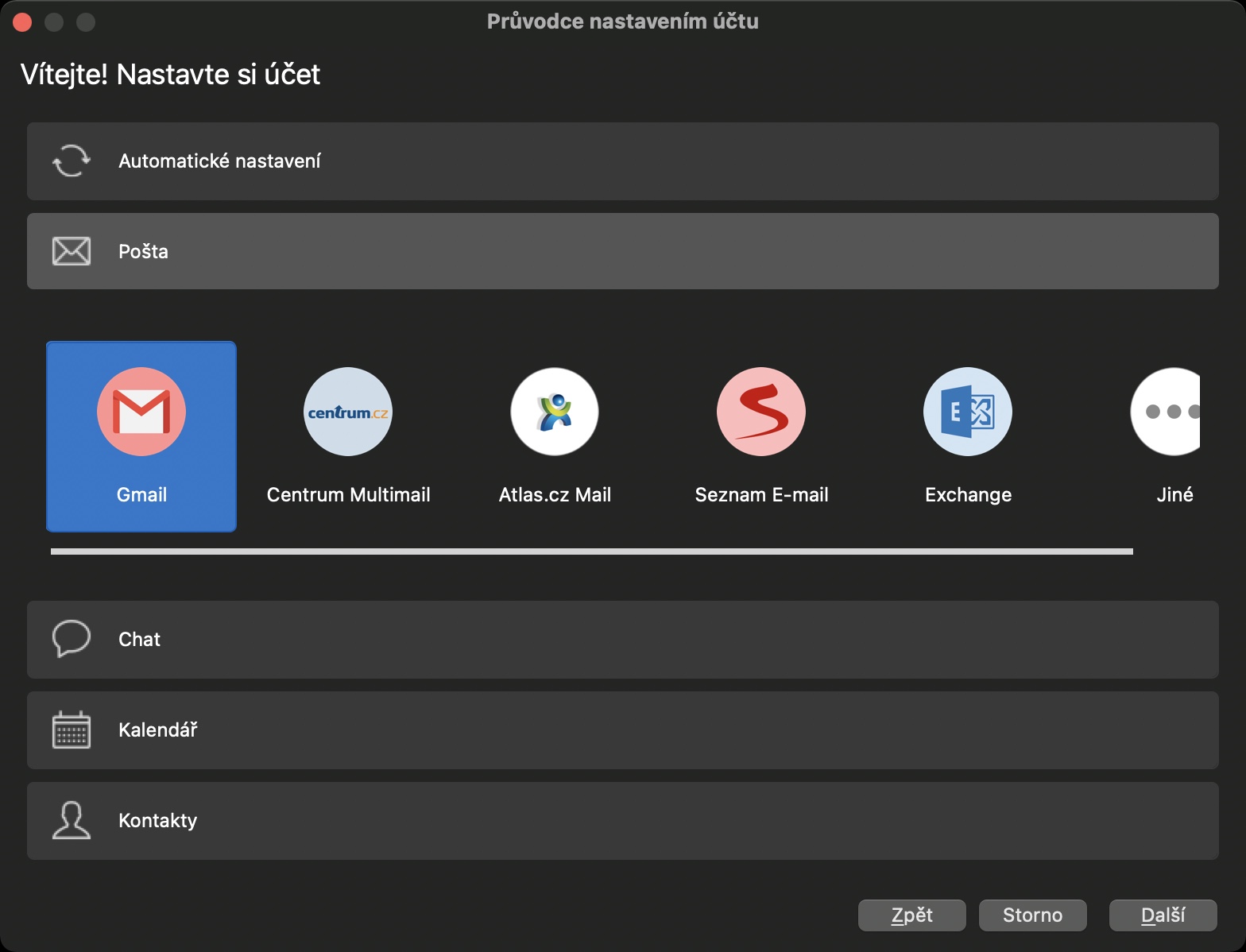

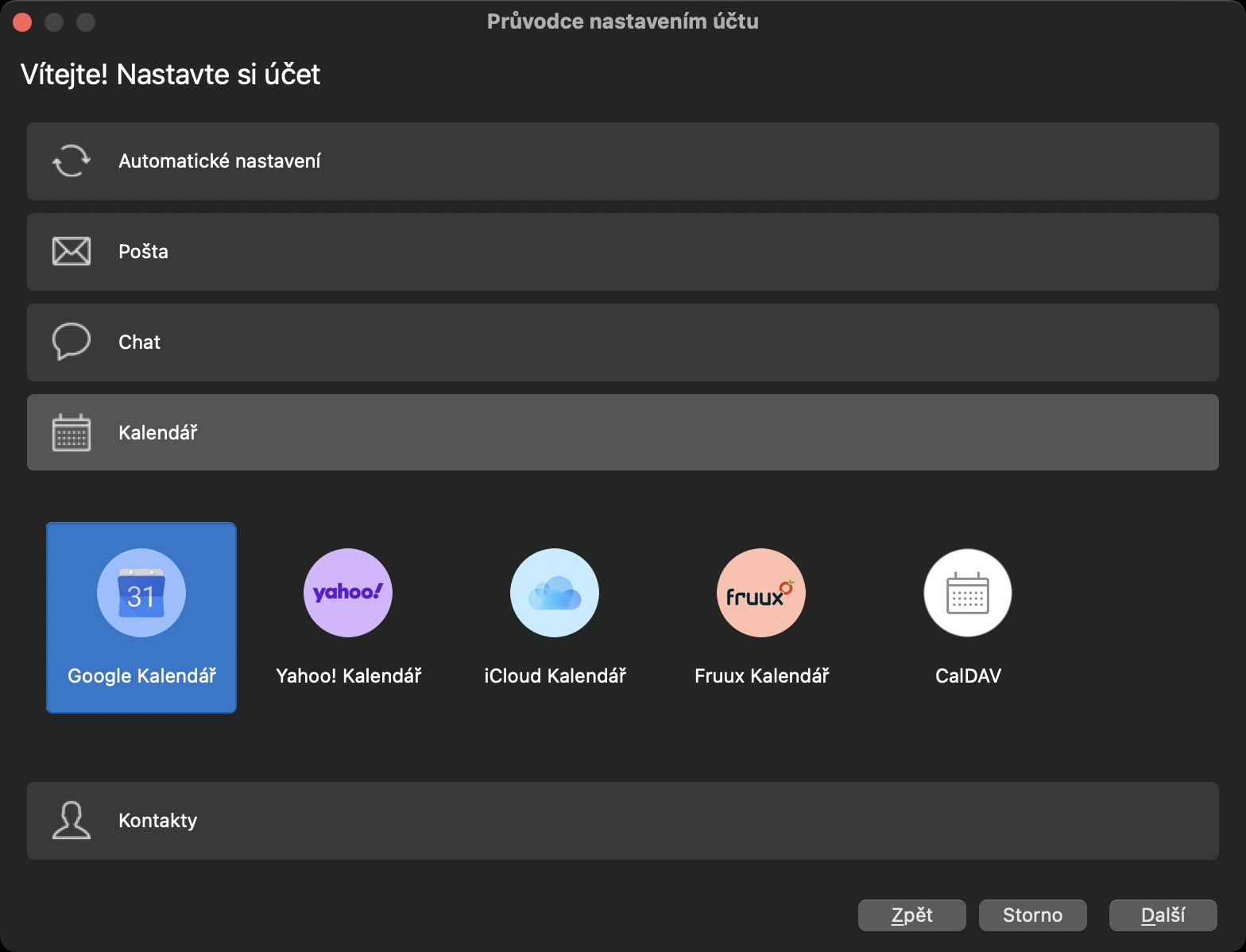
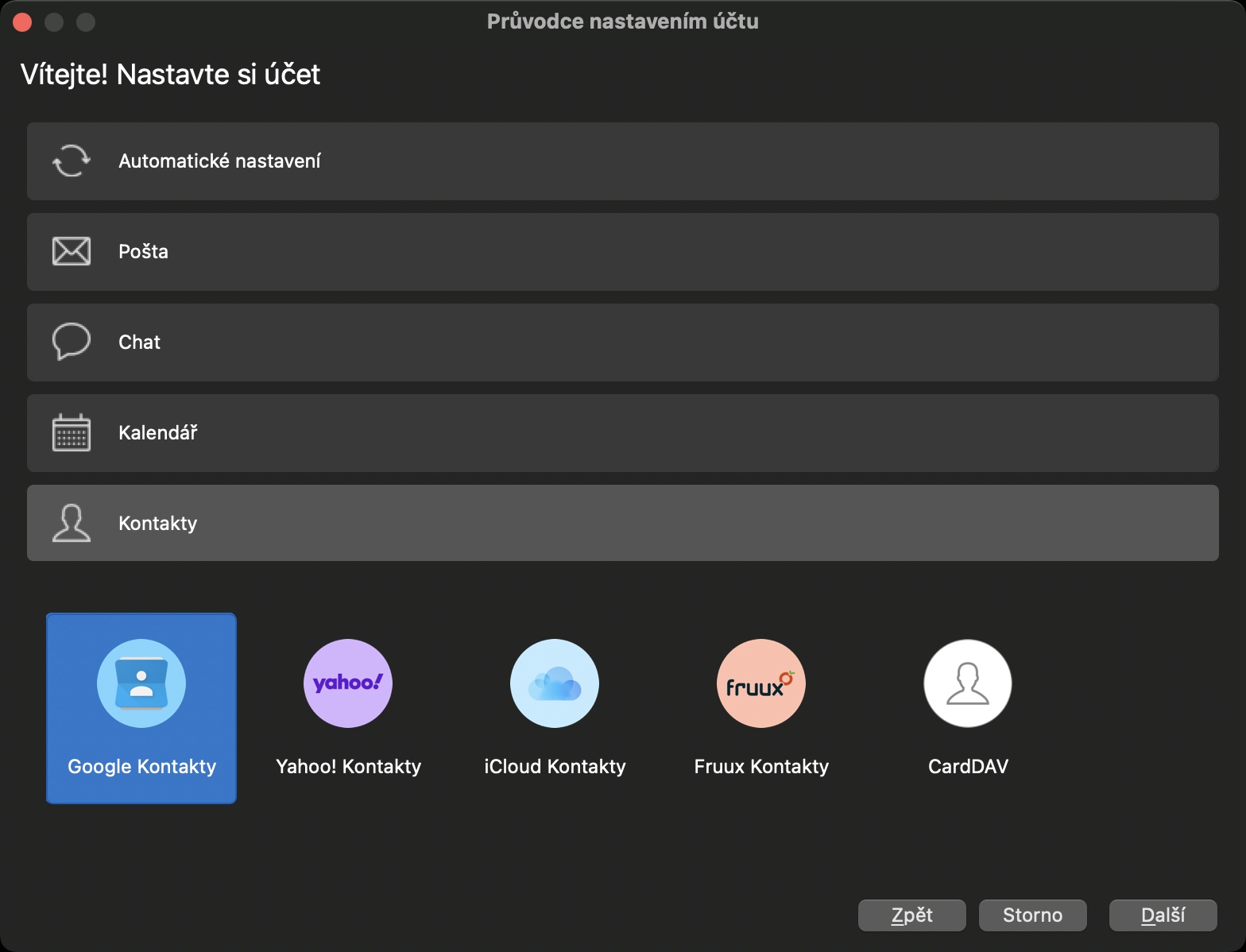

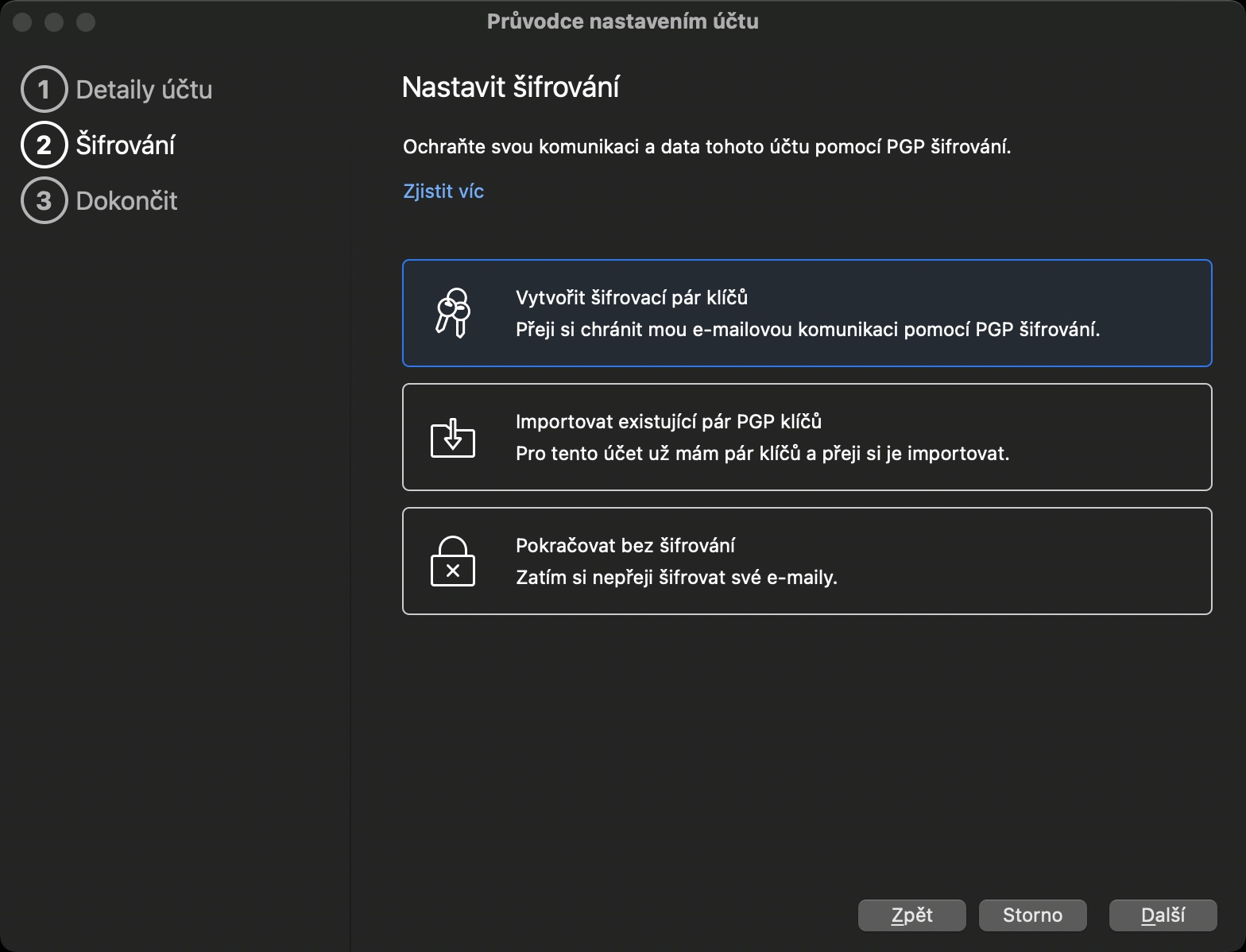
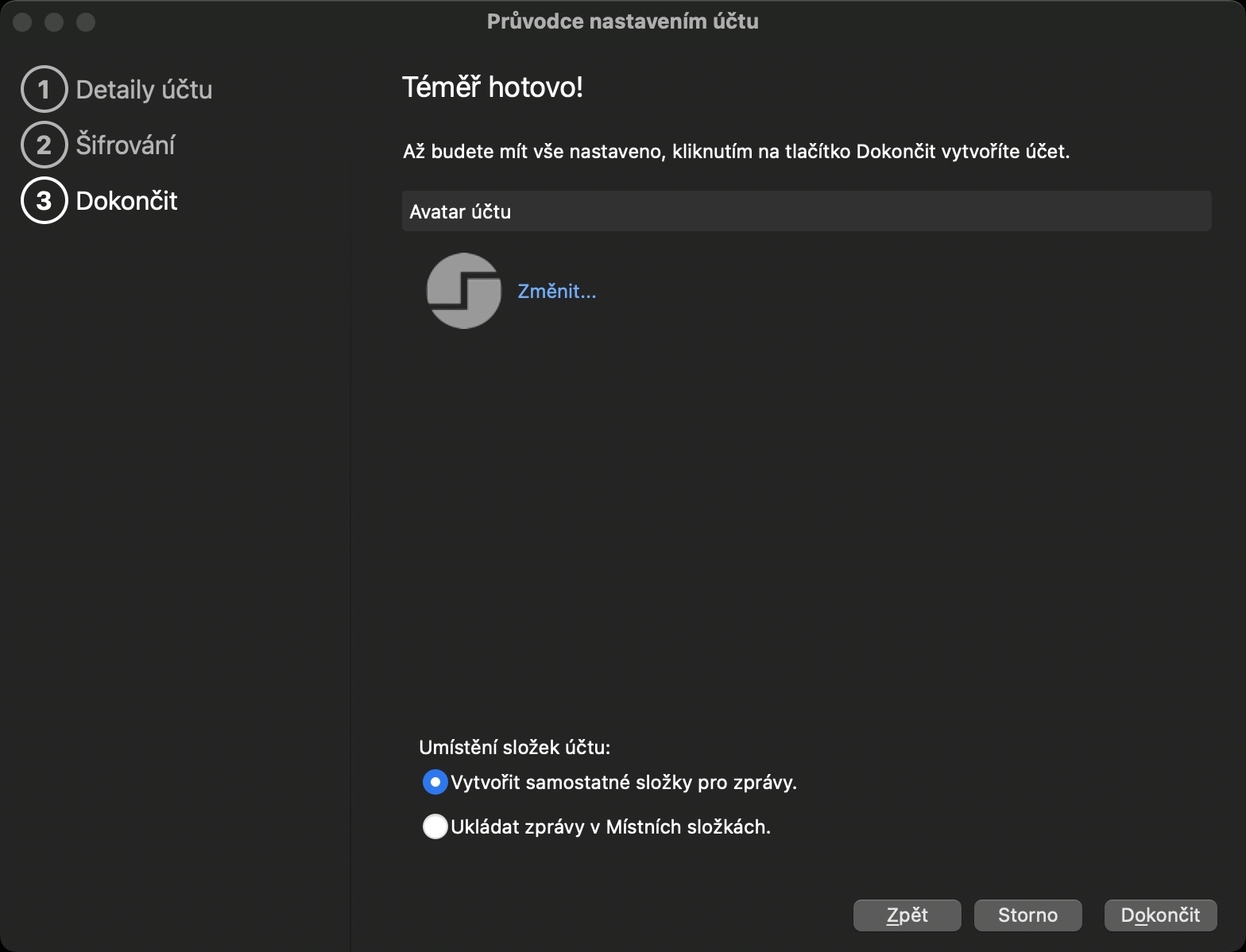
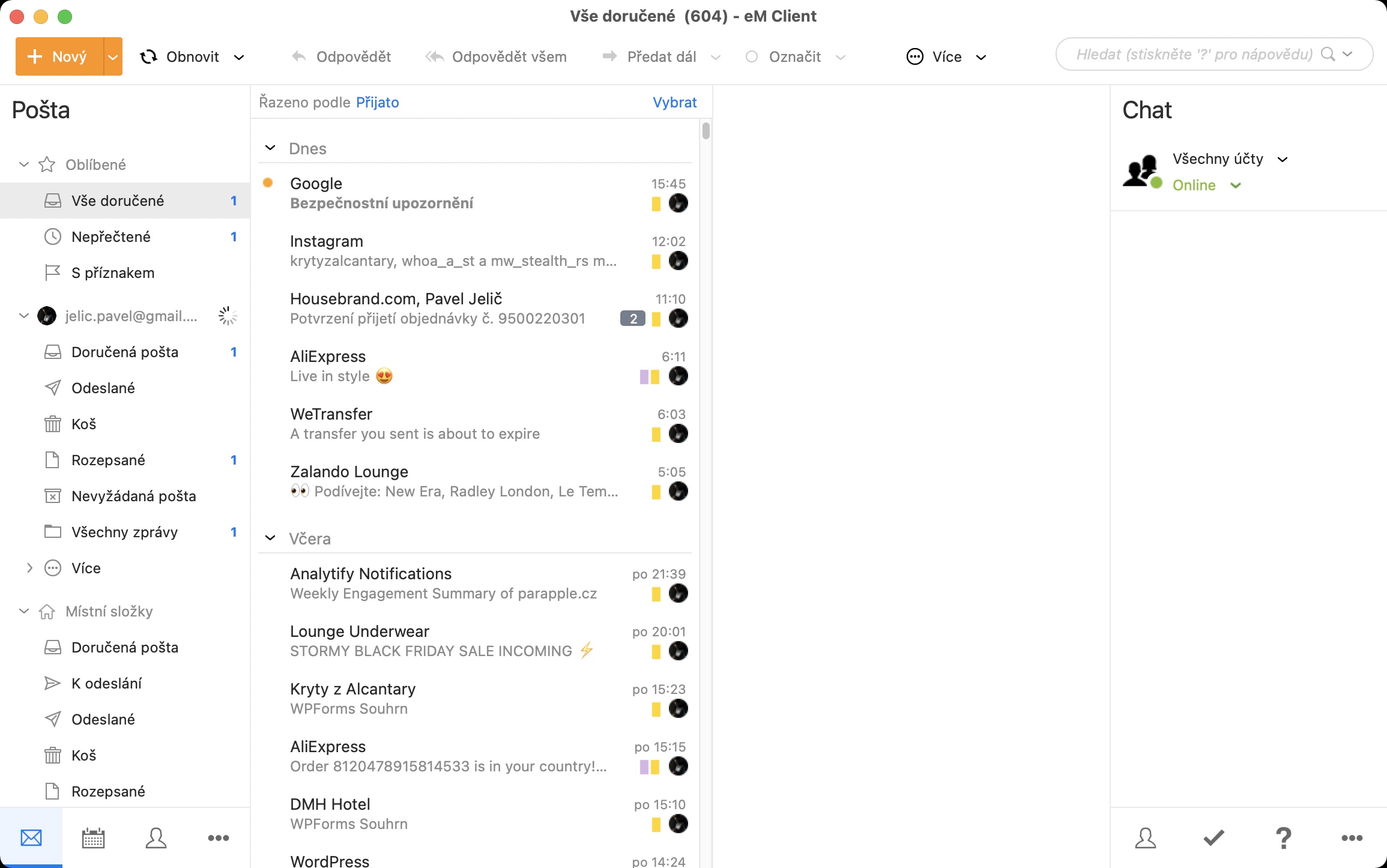
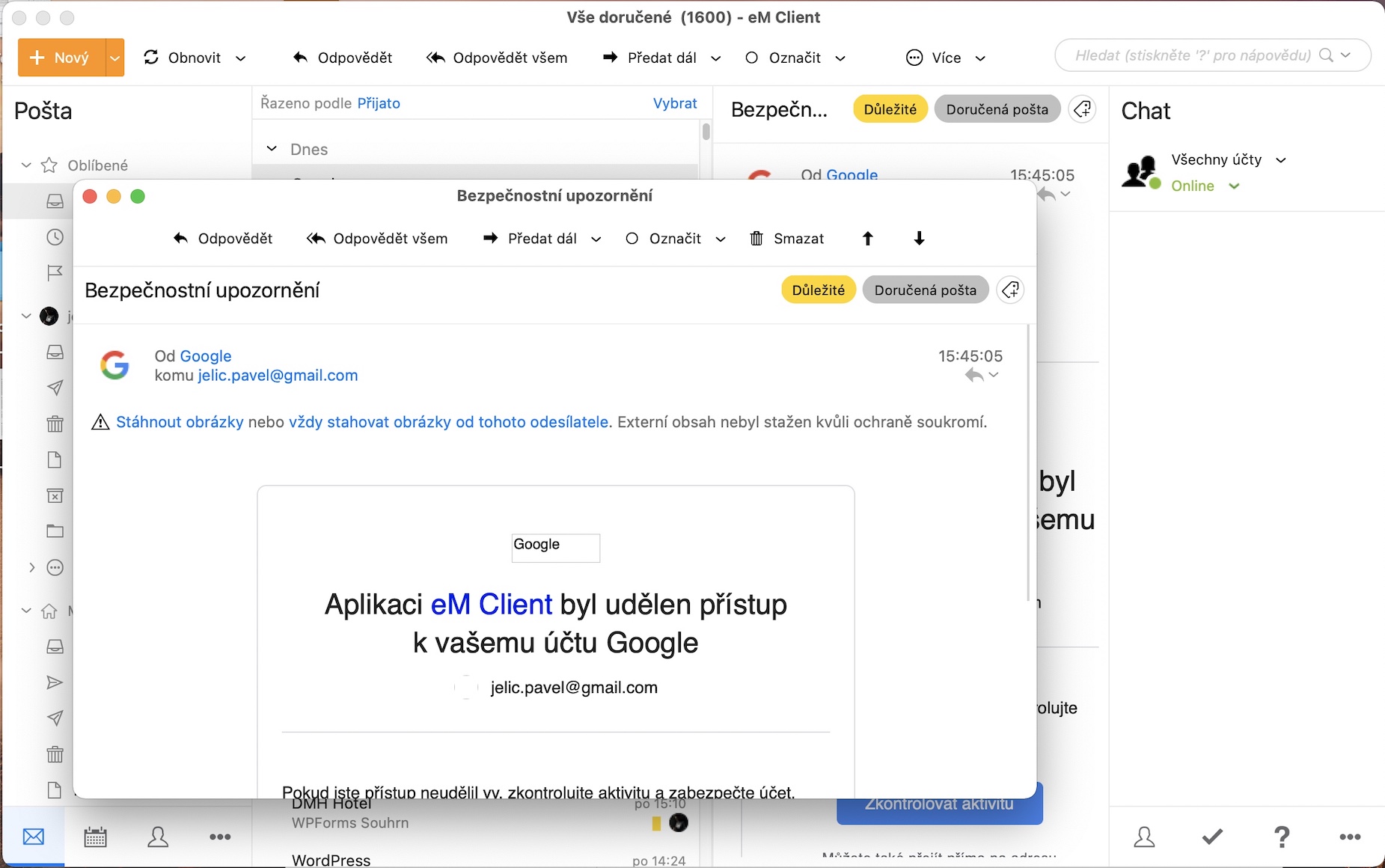
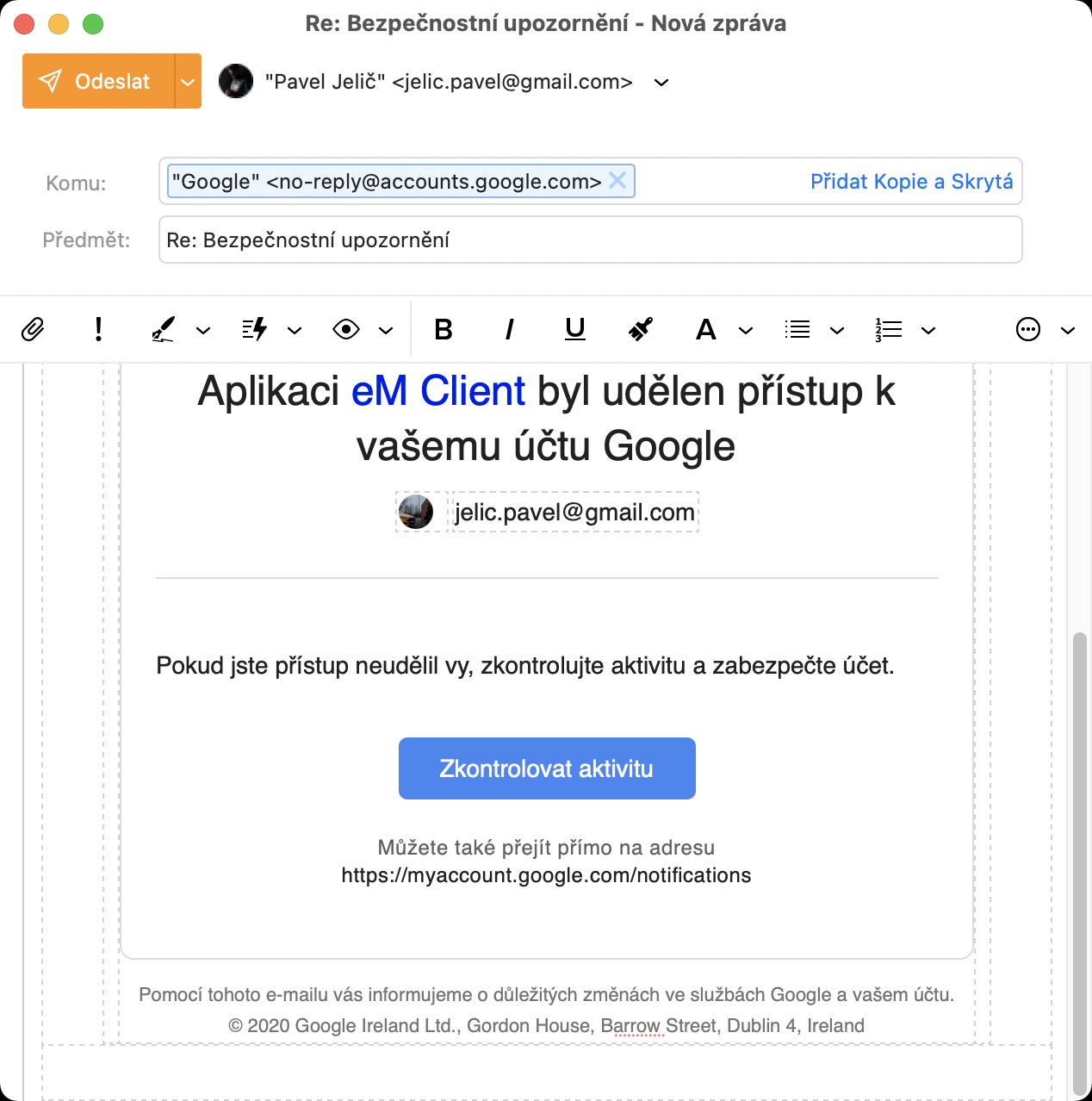
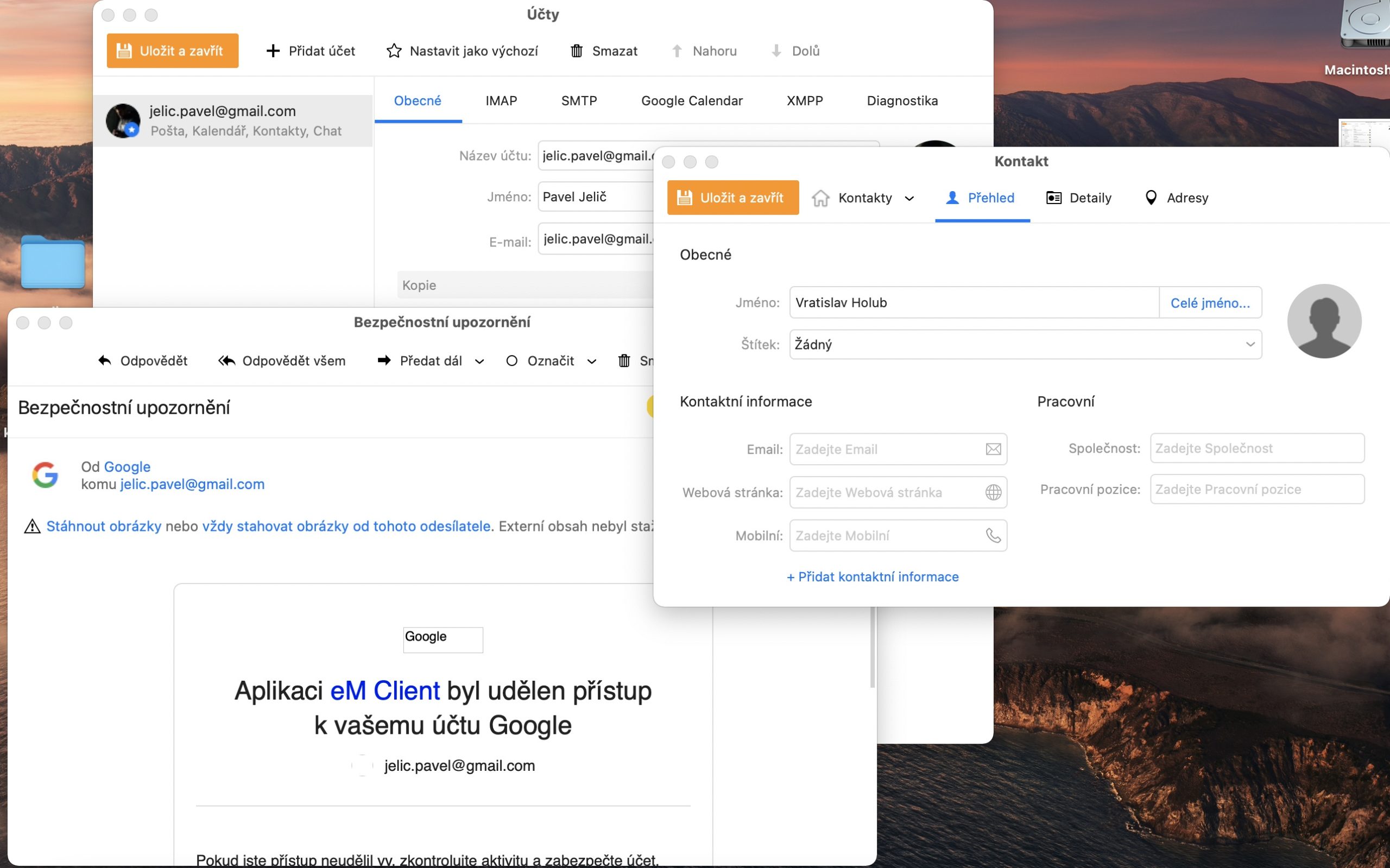

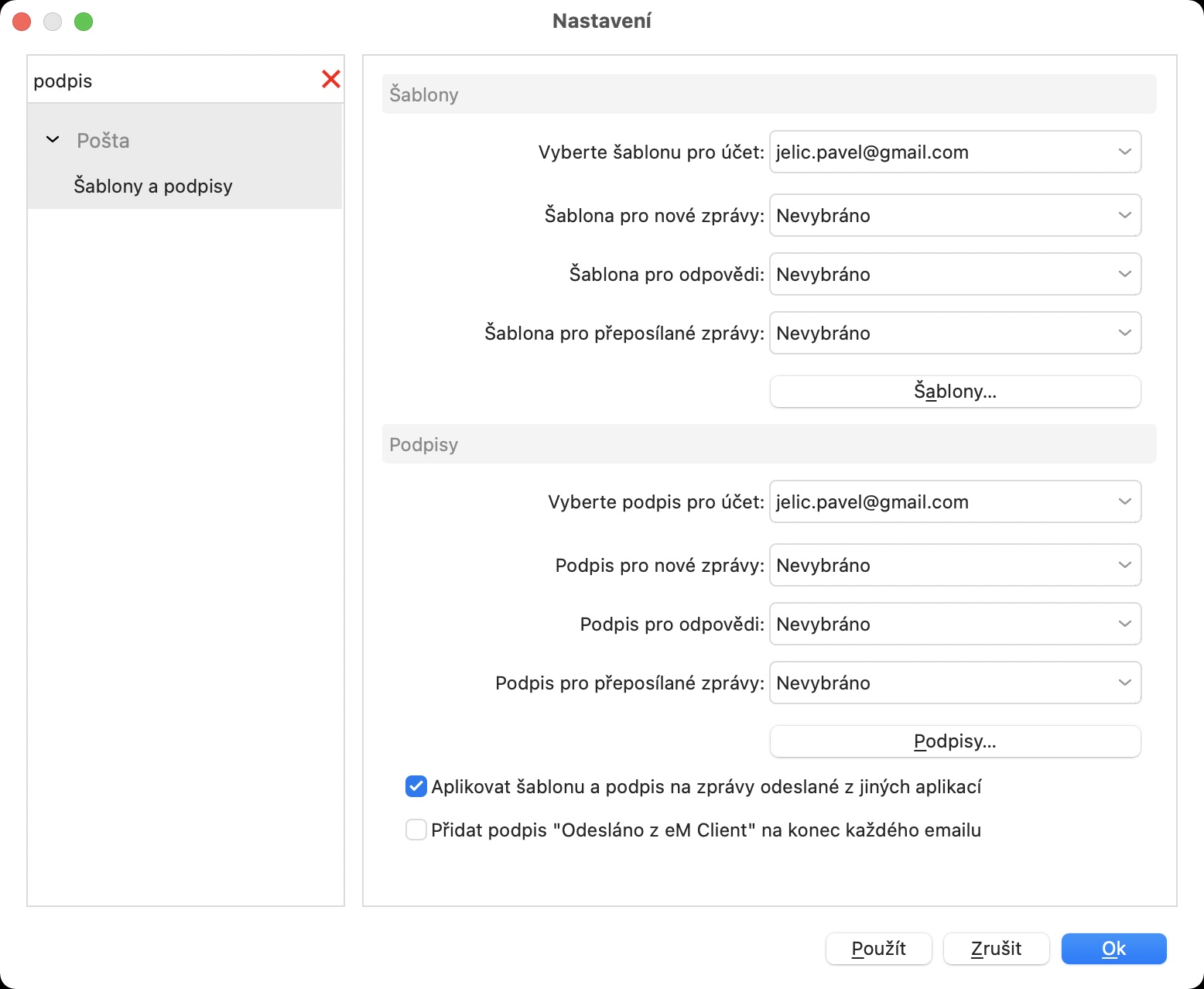
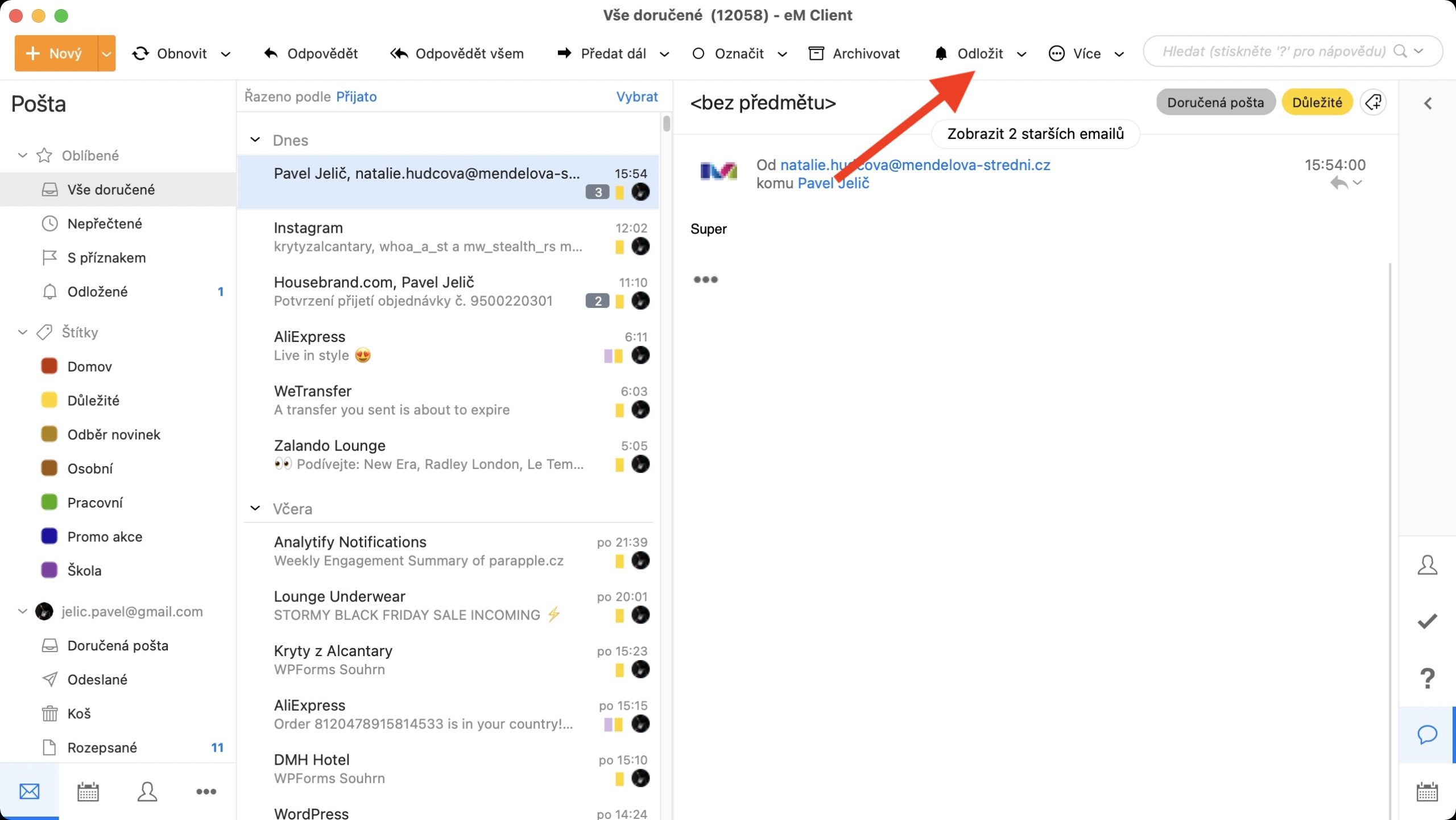

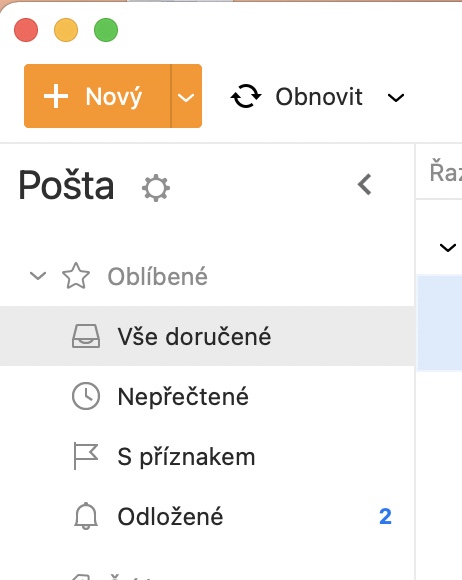
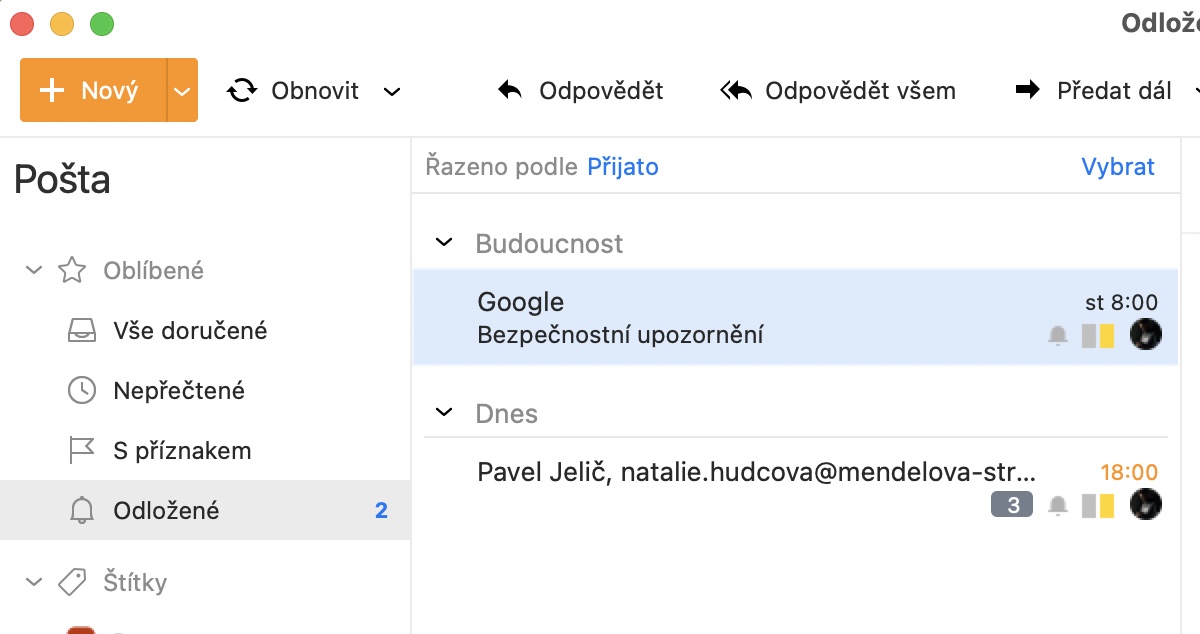

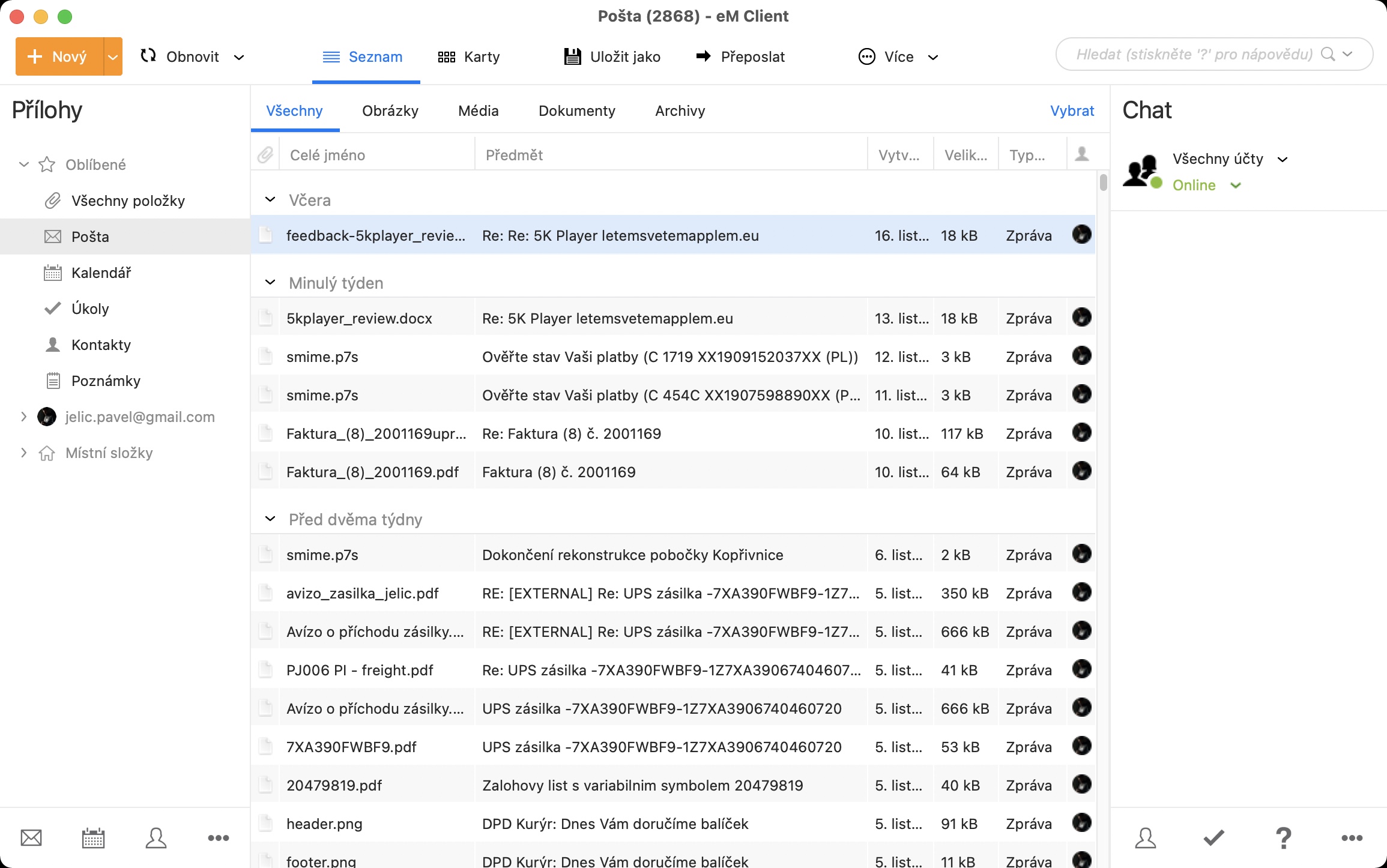
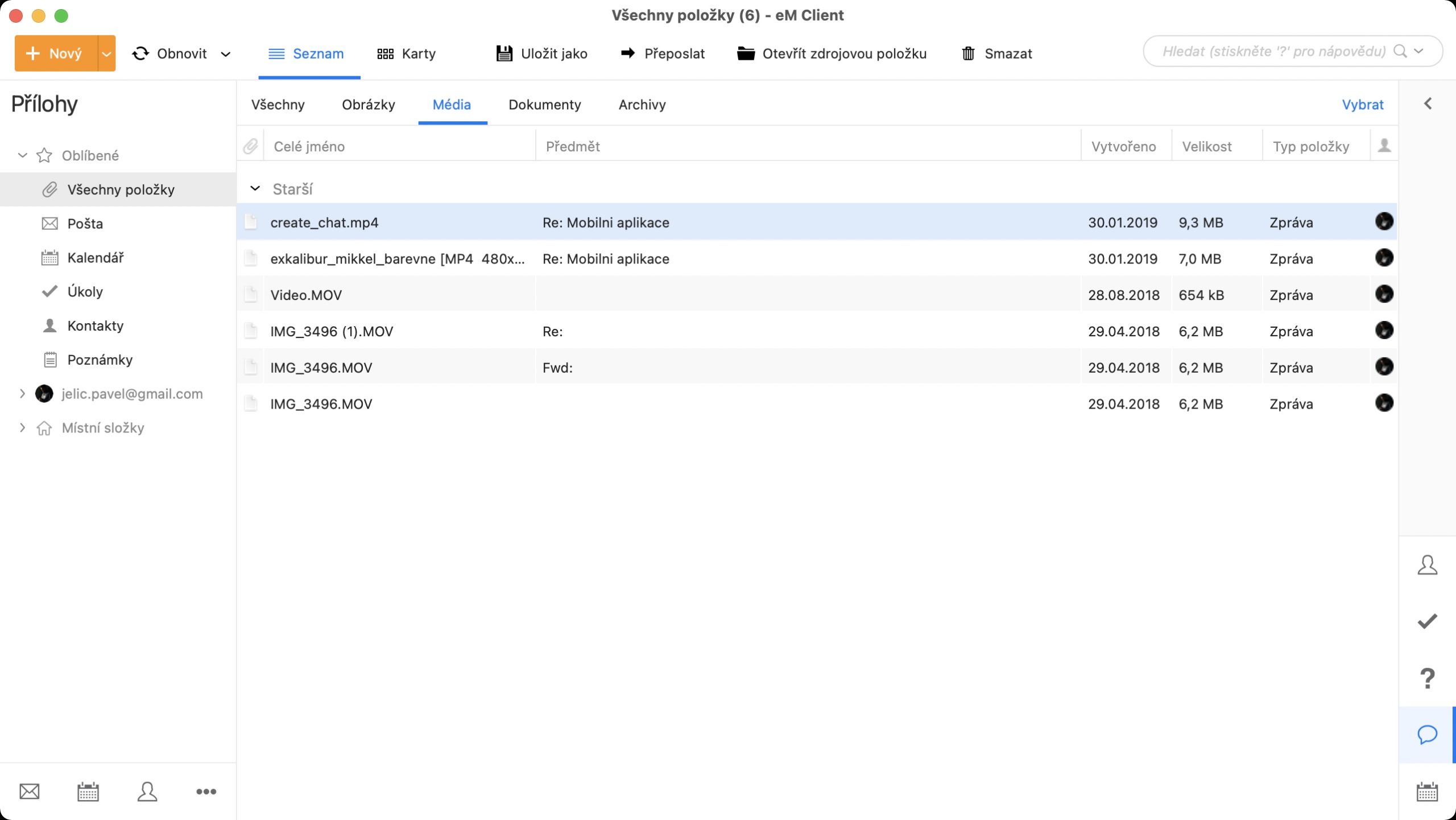
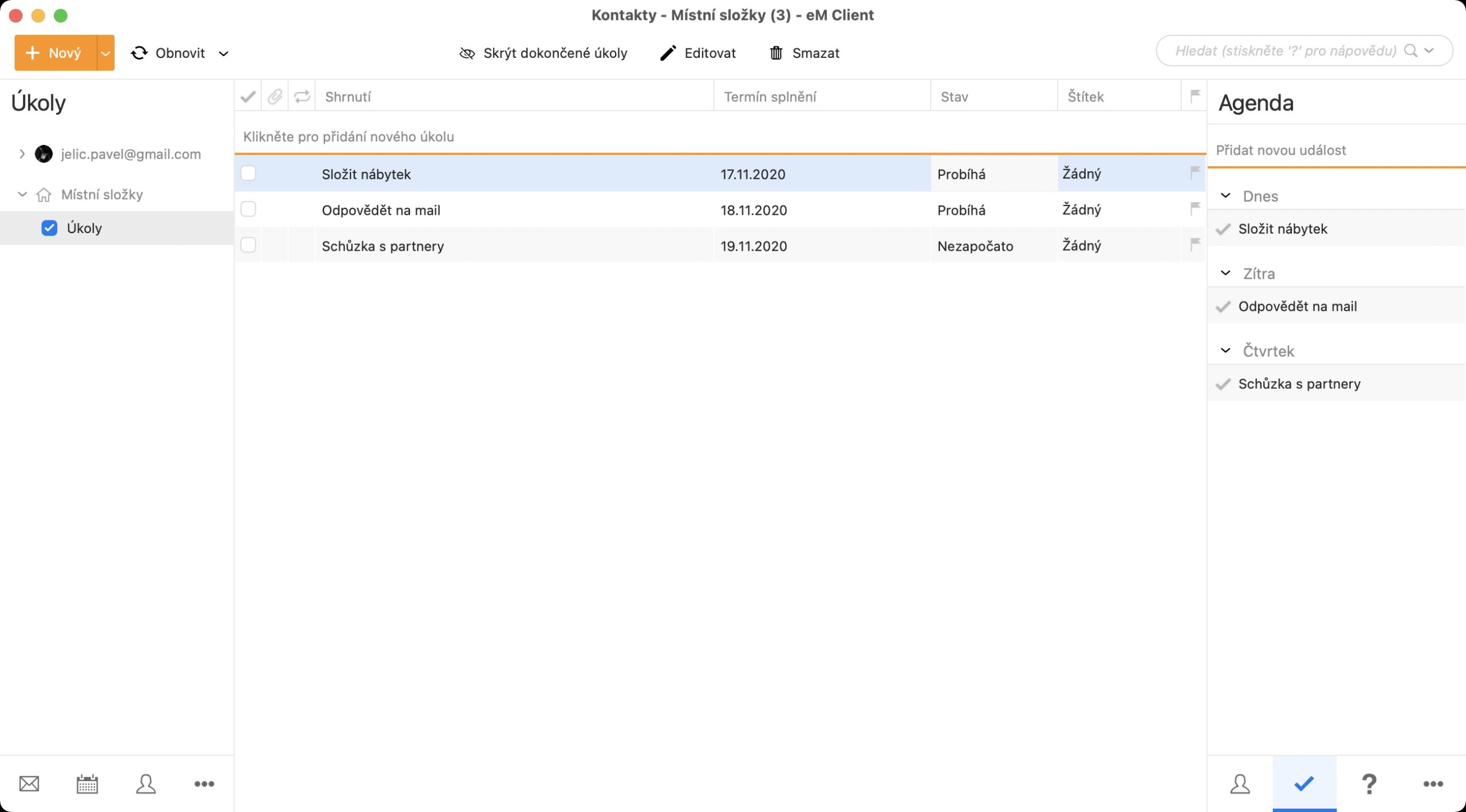
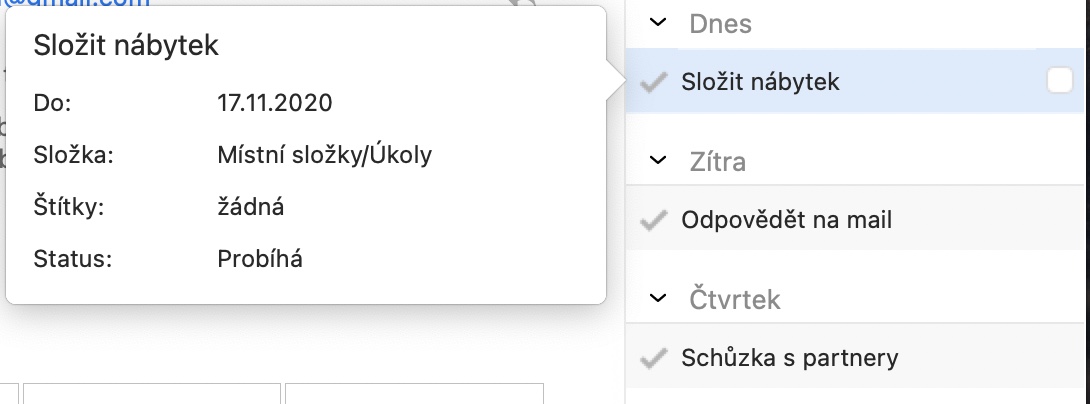
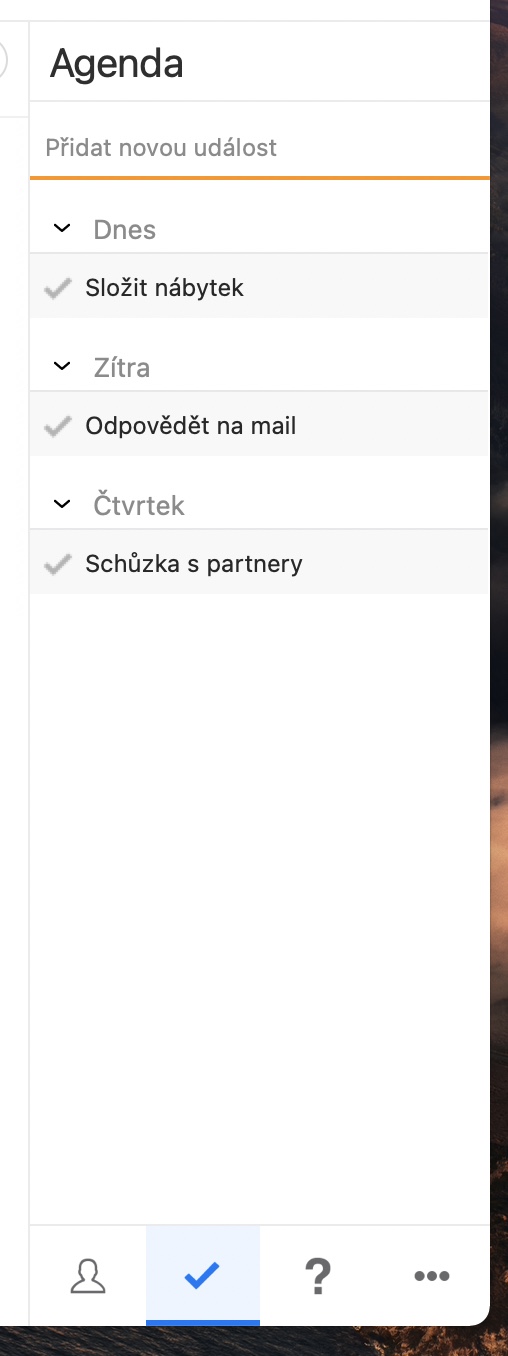
It doesn't sync the account in the list, delivered mail yes, sent mail no. No contact, help only in English, unfair to those who don't understand...