Today's time brings with it a wide range of options where we can choose practically everything. We have a variety of phones, computers and the like to choose from, and it just depends on our preferences. It is the same with programs. Apple computers use the native QuickTime Player application to play multimedia content, and we can run into its limits quite quickly. And that is exactly why today we will focus on the free program 5KPlayer, or the multimedia player, which is slowly attacking the border of the absolute number one on the market.

What is 5KPlayer and what it can do
As I mentioned above, the application 5KPlayer can serve its user as a multimedia content player. In this respect, we could compare it with, for example, the popular VLC program, which often sticks in your pocket. 5KPlayer offers quite extensive options and boasts an incredible range of codecs. Thanks to this, I never once encountered a moment when the program could not play a video for me. You can run into this problem quite easily and quickly with competing applications.
Thanks to this, 5KPlayer can cope with playback in up to 8K resolution without a single problem (thanks to the HVEC codec support) and is not afraid of 360° videos either. But of course that's not all. The application will continue to serve even when listening to music in various formats. I must also definitely not forget the possibility of downloading videos from YouTube and similar servers and, in my opinion, the best function at all - DLNA and AirPlay.
And what if you are among the lovers of classic Internet radio? Even in this case, 5KPlayer will not let you down and again offers you full support. Personally, I also really appreciate the seamless support for subtitles in various formats and the ability to rotate the video. I often come across a video that is badly filmed and needs to be rotated. Thanks to this, I don't have to turn on any other program and I can solve everything while watching.
DLNA and AirPlay support
DLNA technology is probably already known to everyone today. In short, we can say that this standard is used for sharing multimedia content within the home network, where we can broadcast video to, for example, television, PlayStation, Xbox and others. Today, we can meet this gadget practically at every step, especially with the aforementioned smart televisions (even the cheaper ones). It is relatively more interesting in the case of the aforementioned AirPlay support. Thanks to this, we can directly mirror, for example, an iPhone or iPad to our Mac and Windows computer.
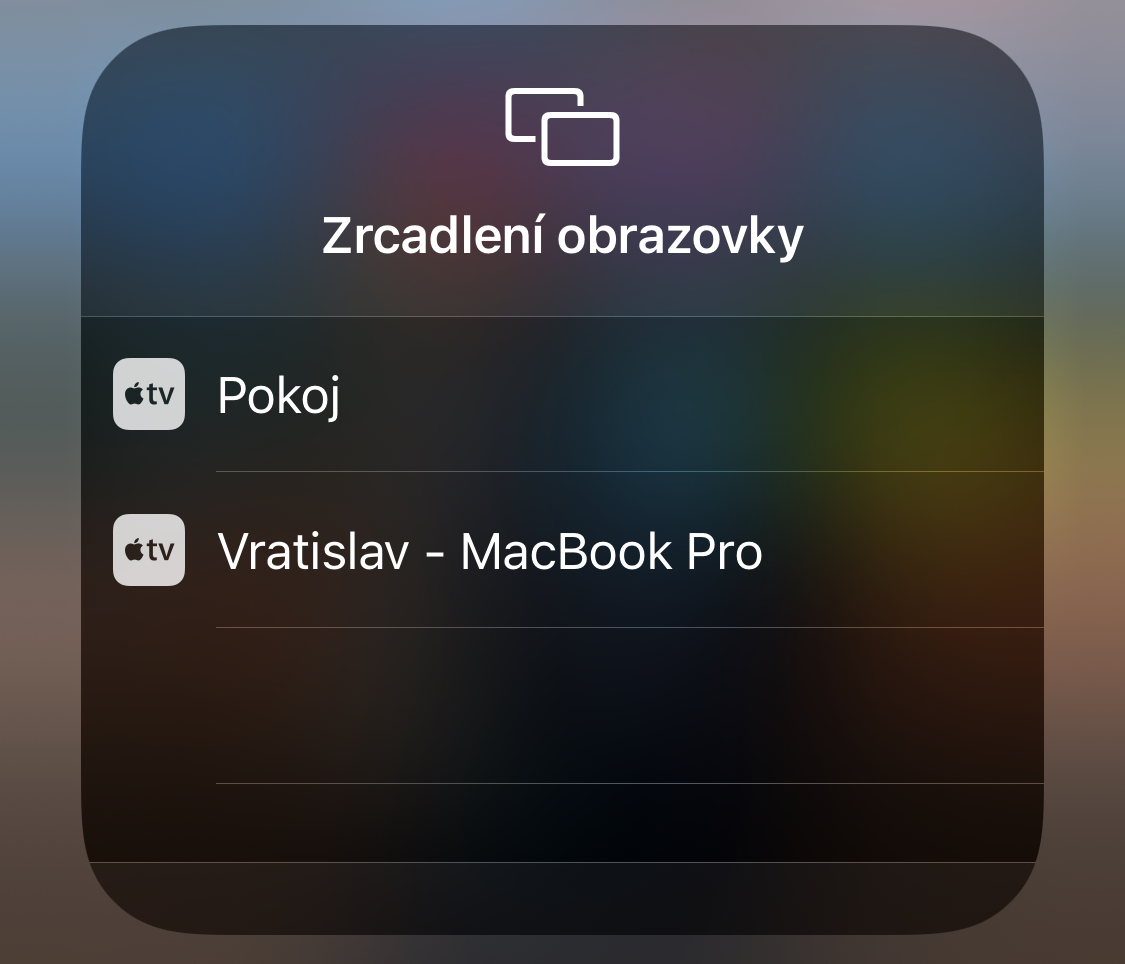
In this regard, I was fascinated by the sheer simplicity that 5KPlayer brings with it. We practically do not have to set anything up. Simply open the program, check in the settings whether AirPlay support is active and we are partially done. It is still necessary to make sure that both the Mac and the iPhone are running on the same home network. I continued to test the function in a combination of an apple phone and a classic computer with the Windows operating system, where it again worked without a single problem.
Some video and audio formats may not support DLNA. In this case, you can use the program VideoProc, which is developed by the same company as 5KPlayer, for conversion.
You can download VideoProc using this link
Simple interface, extensive options
This program offers really extensive options and can deal with practically anything. From this point of view, you might think that the app only targets professionals. But the opposite is (fortunately) true. I am one of the ordinary undemanding users and I only play multimedia content from time to time, when I can't even use the full potential of 5KPlayer. But I like its simplicity. The program boasts a really well-crafted user environment, in which I found my way almost immediately and it suits me.
Summary
So how could we summarize 5KPlayer? In my opinion, this is a great and, above all, an elegant solution that can please both demanding and undemanding users. As I mentioned above, the application immediately won me over with its simplicity, unrivaled features and the aforementioned AirPlay support. I would also like to highlight the excellent smooth transmission, which was done without any jams. Of course, the program still has support for hardware acceleration, with the help of which you can use your machine to the maximum.
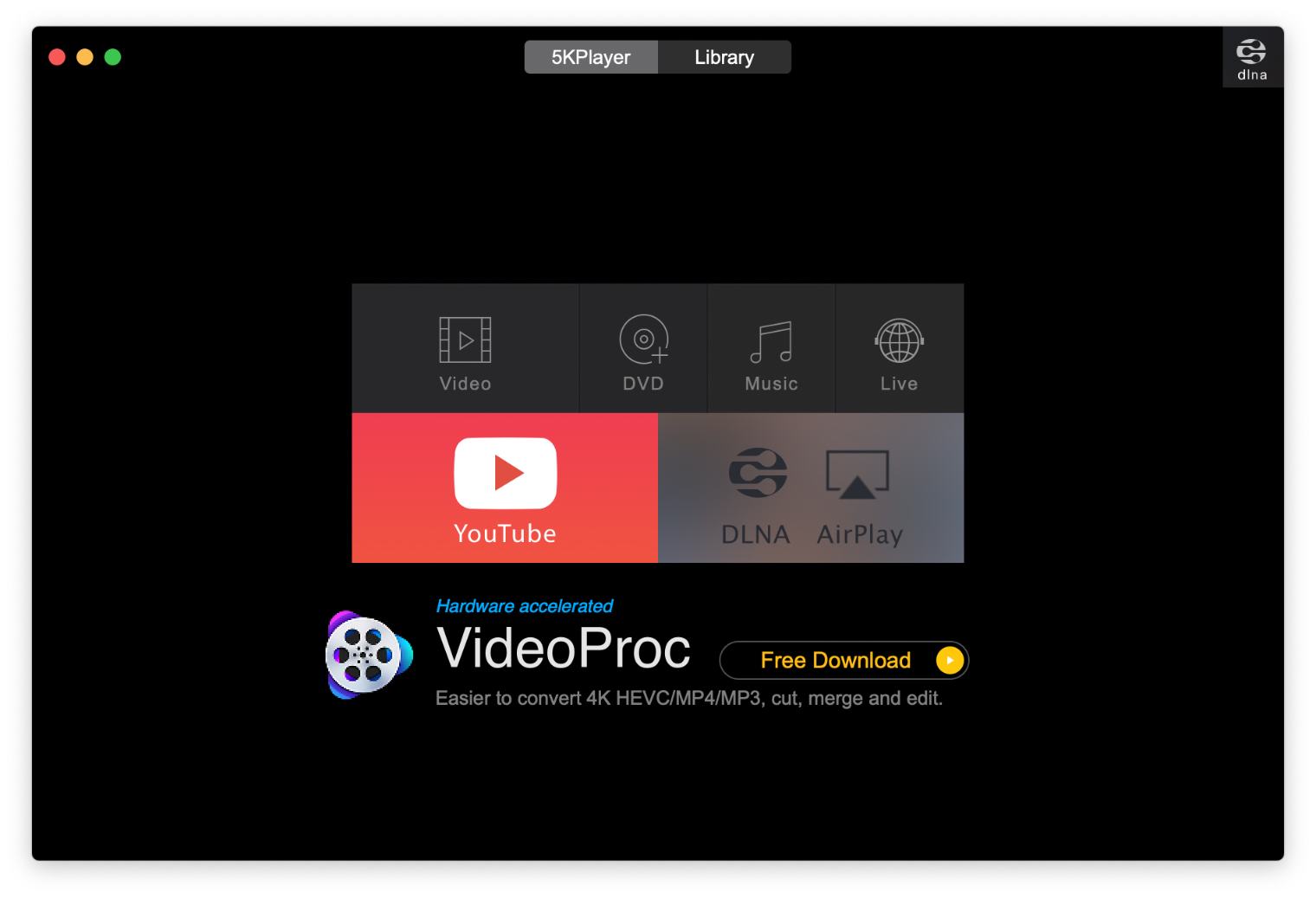
In my opinion, the program is extremely equipped and the left rear can handle everything. At the same time, he managed to maintain a kind of simplicity and thus does not run into the same problem that I often see with the competition. I can definitely recommend 5KPlayer to everyone who is looking for a quality multimedia player. The app is also free
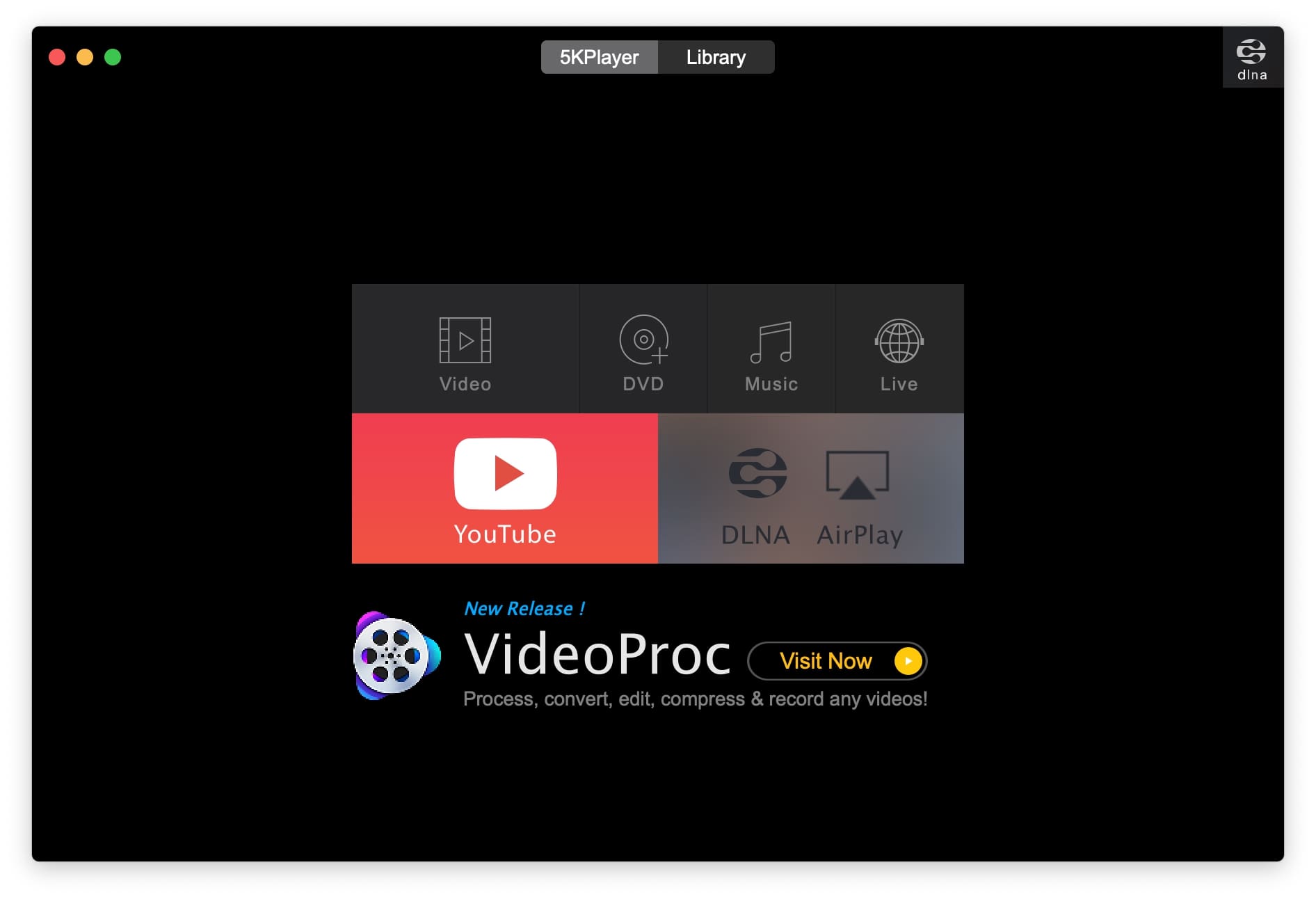
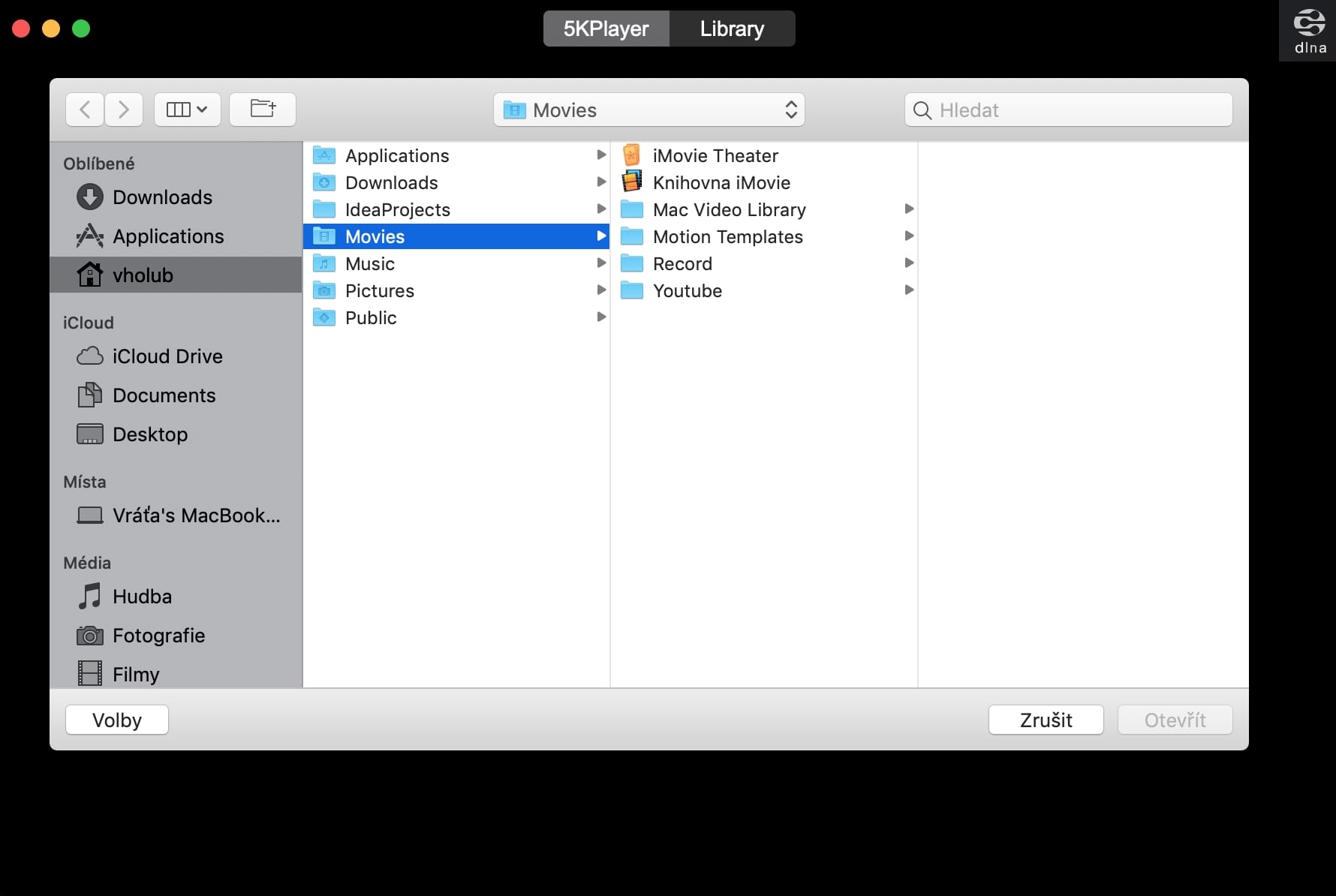
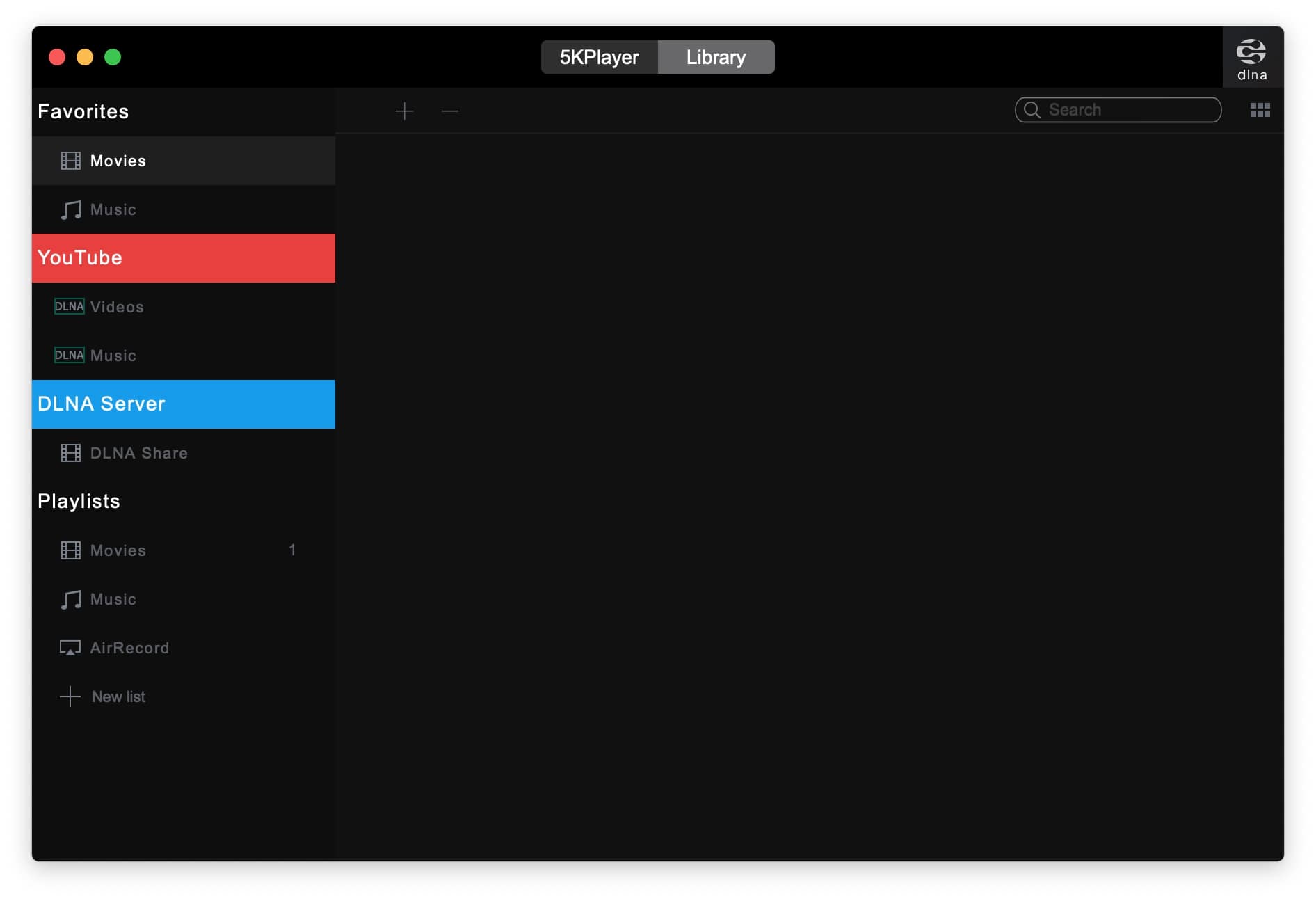
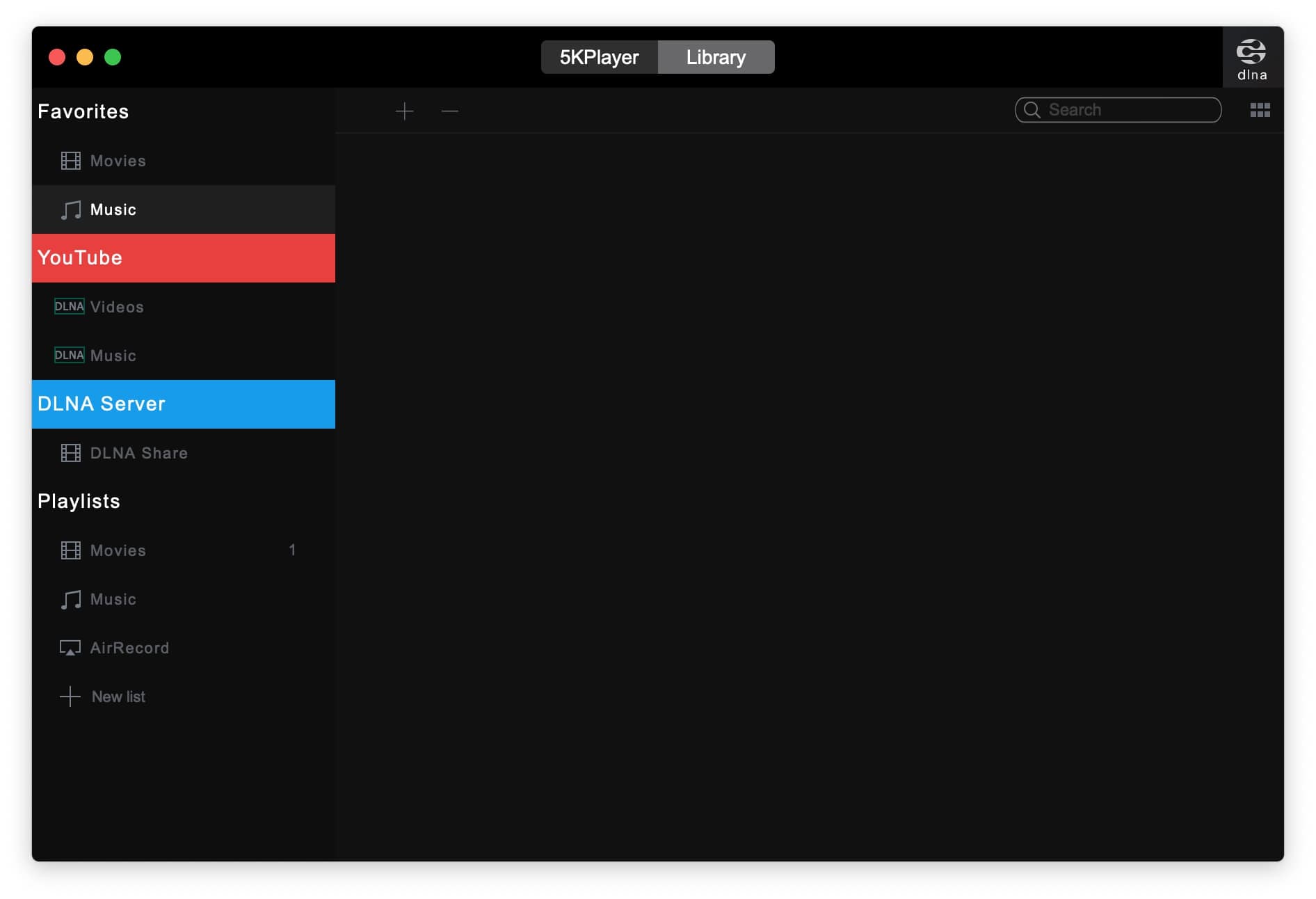
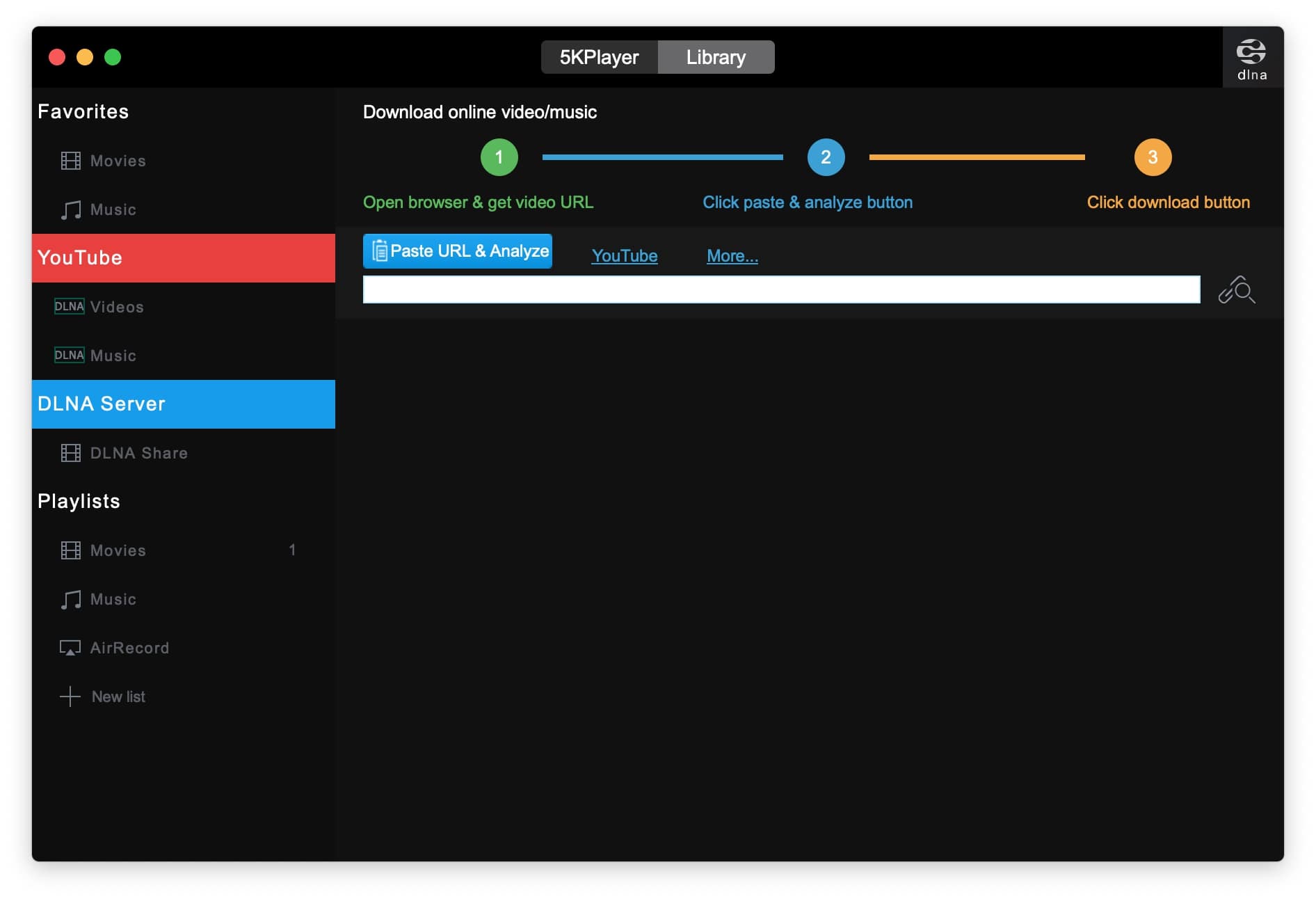
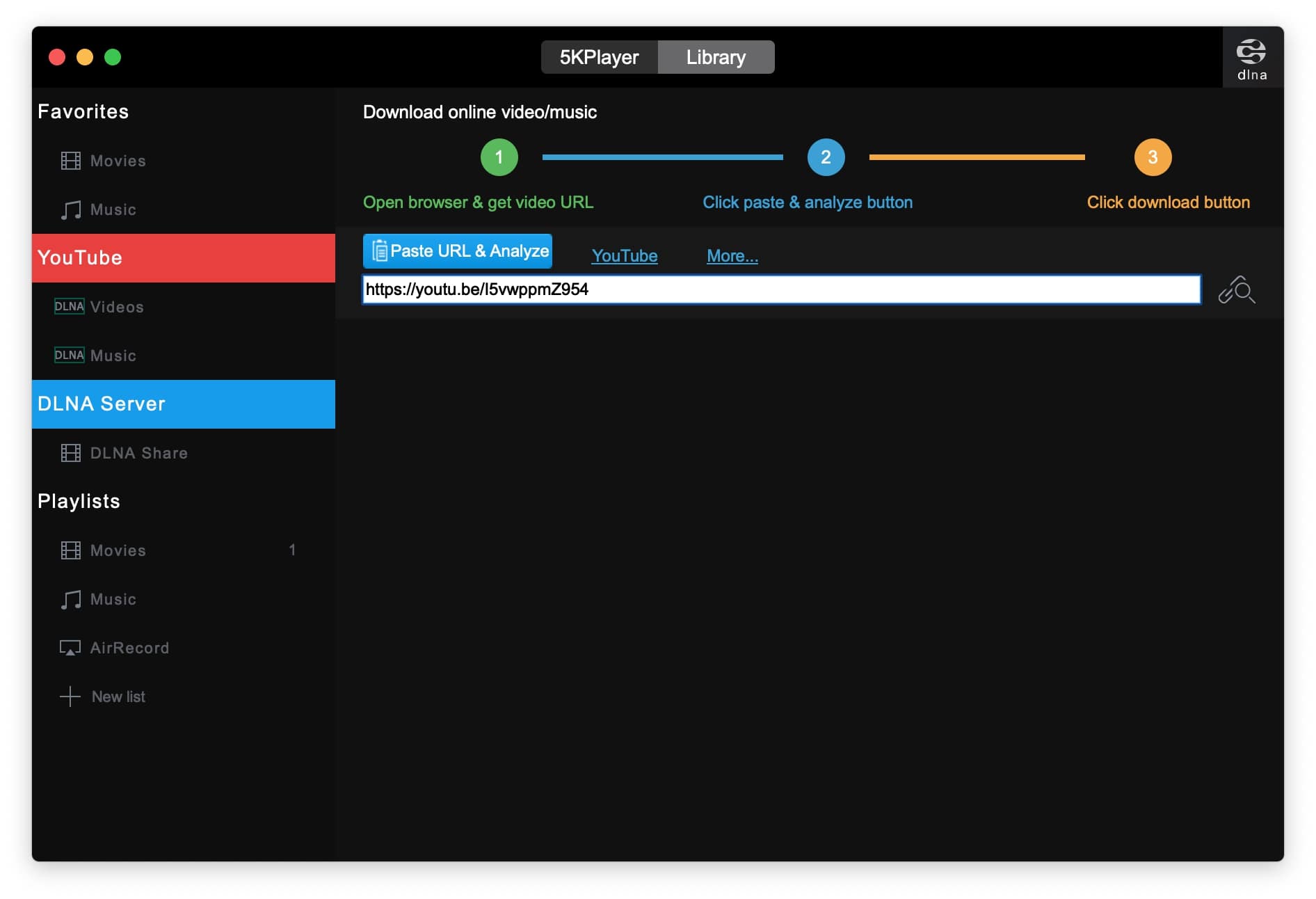
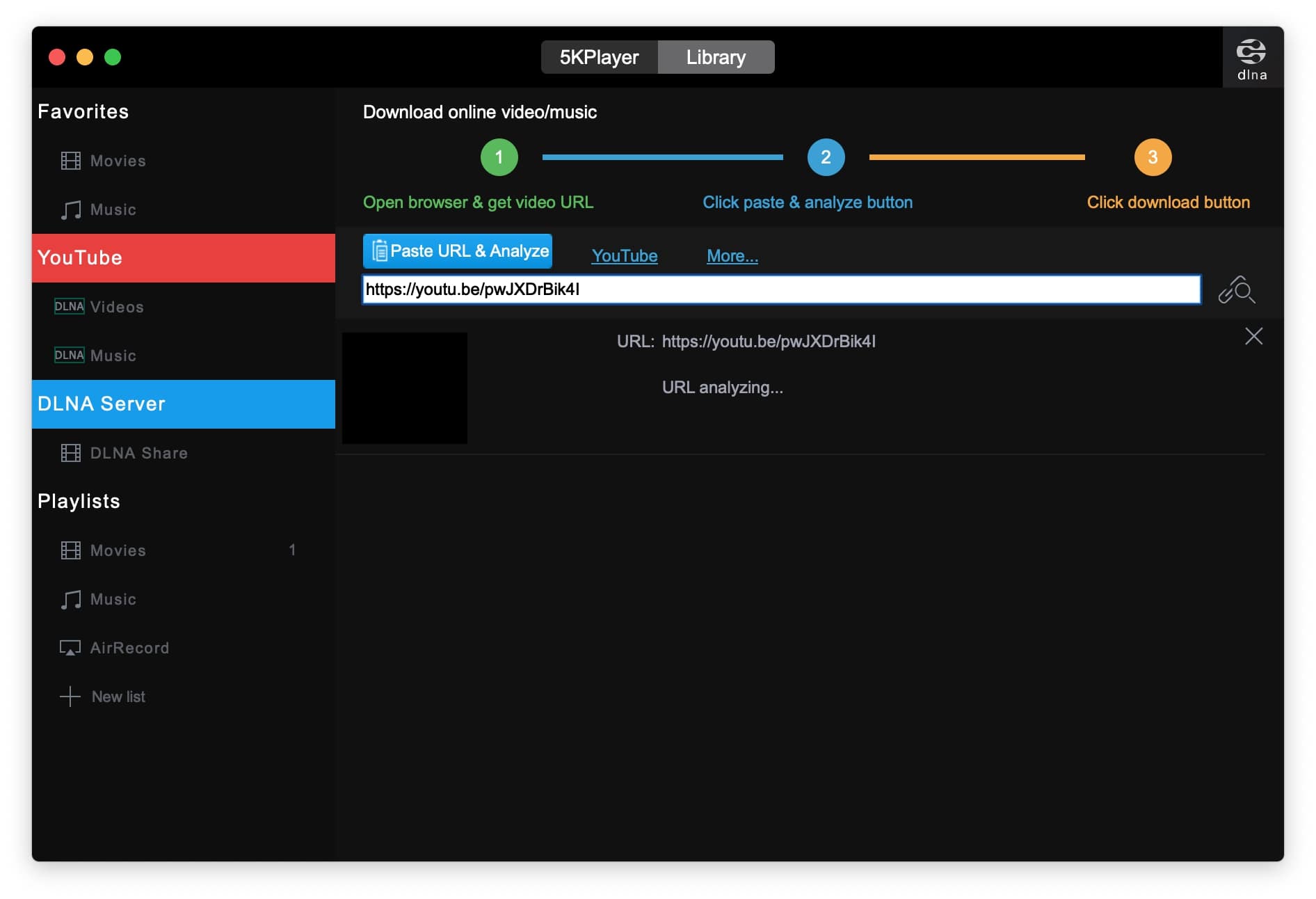
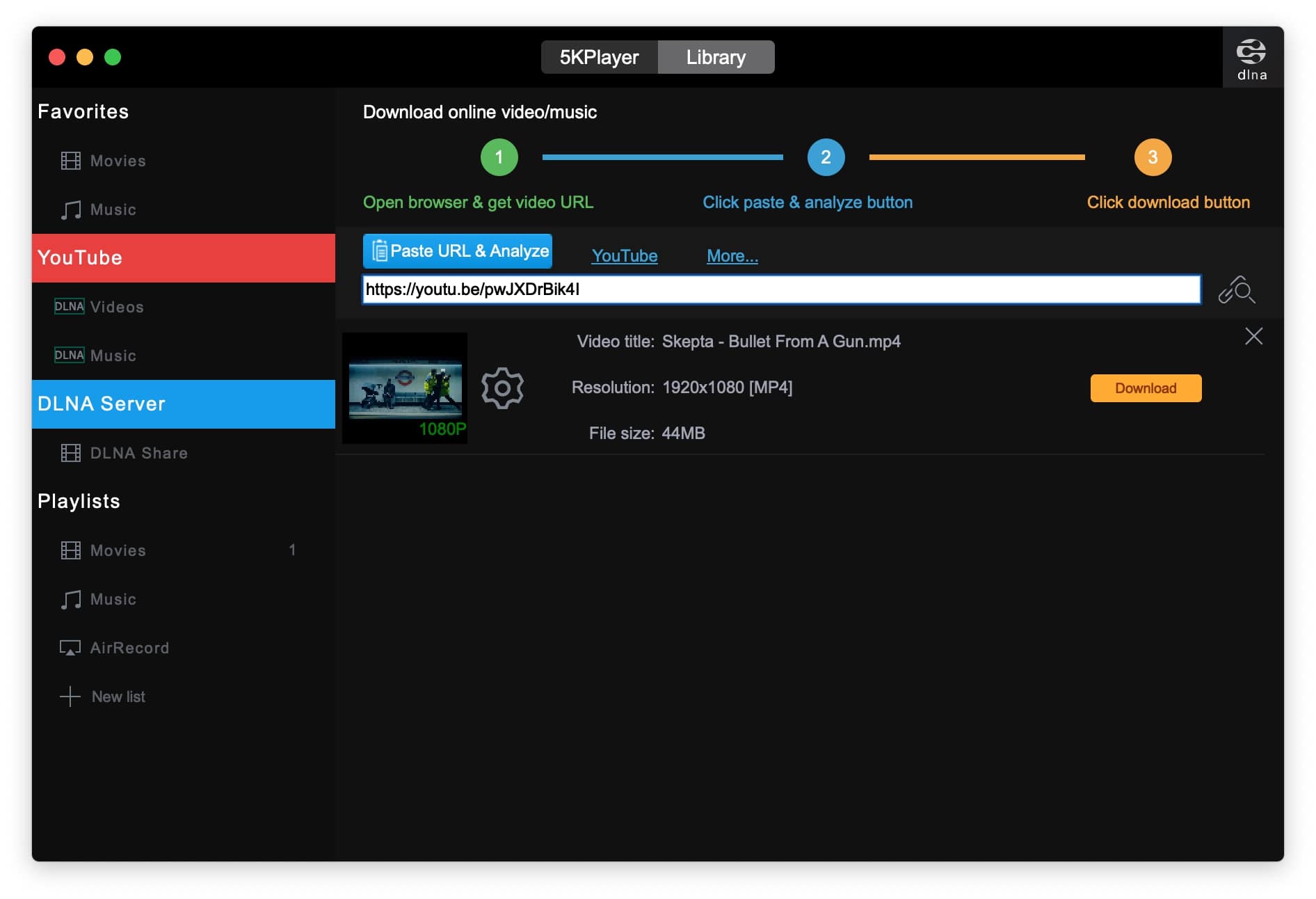
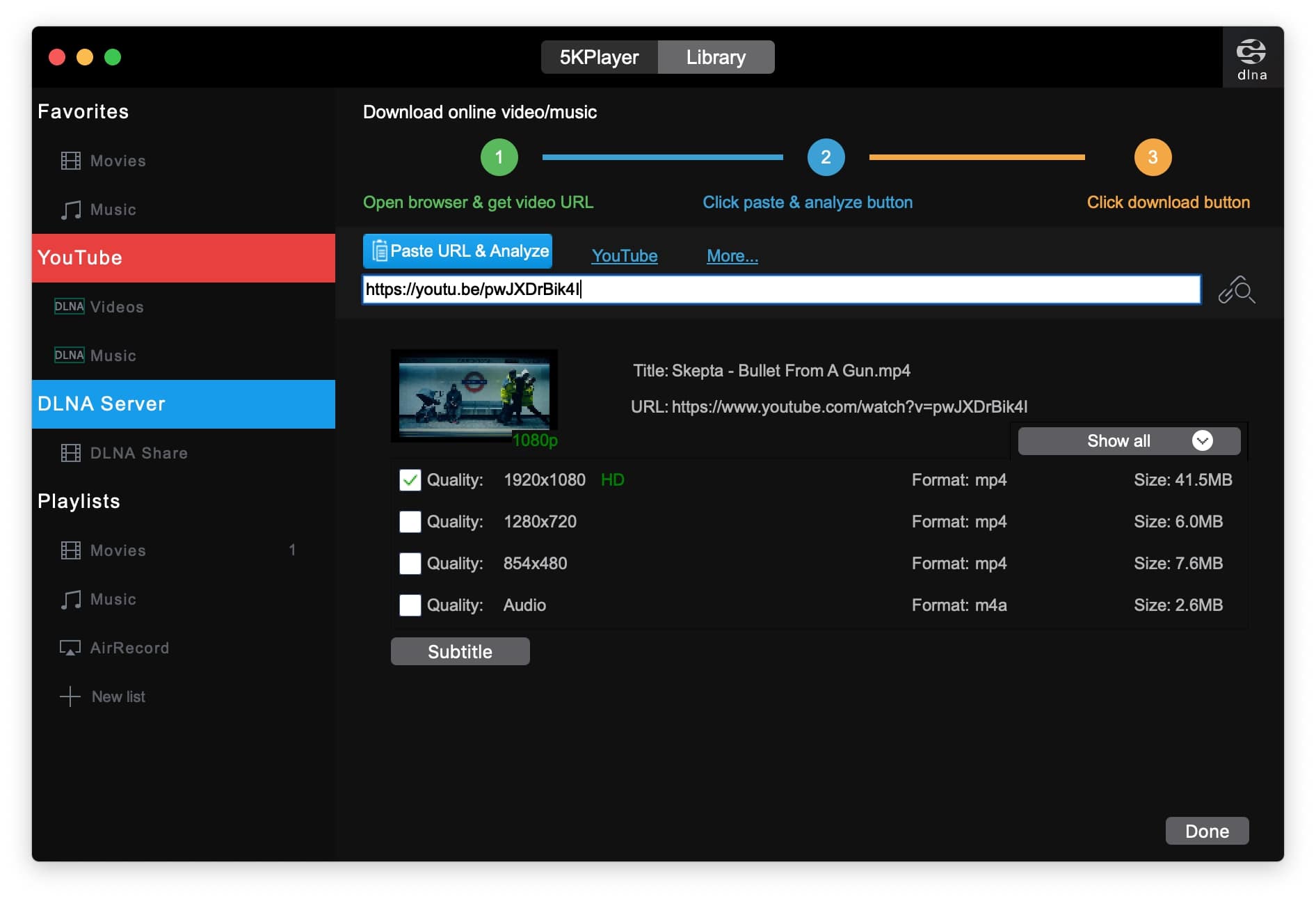
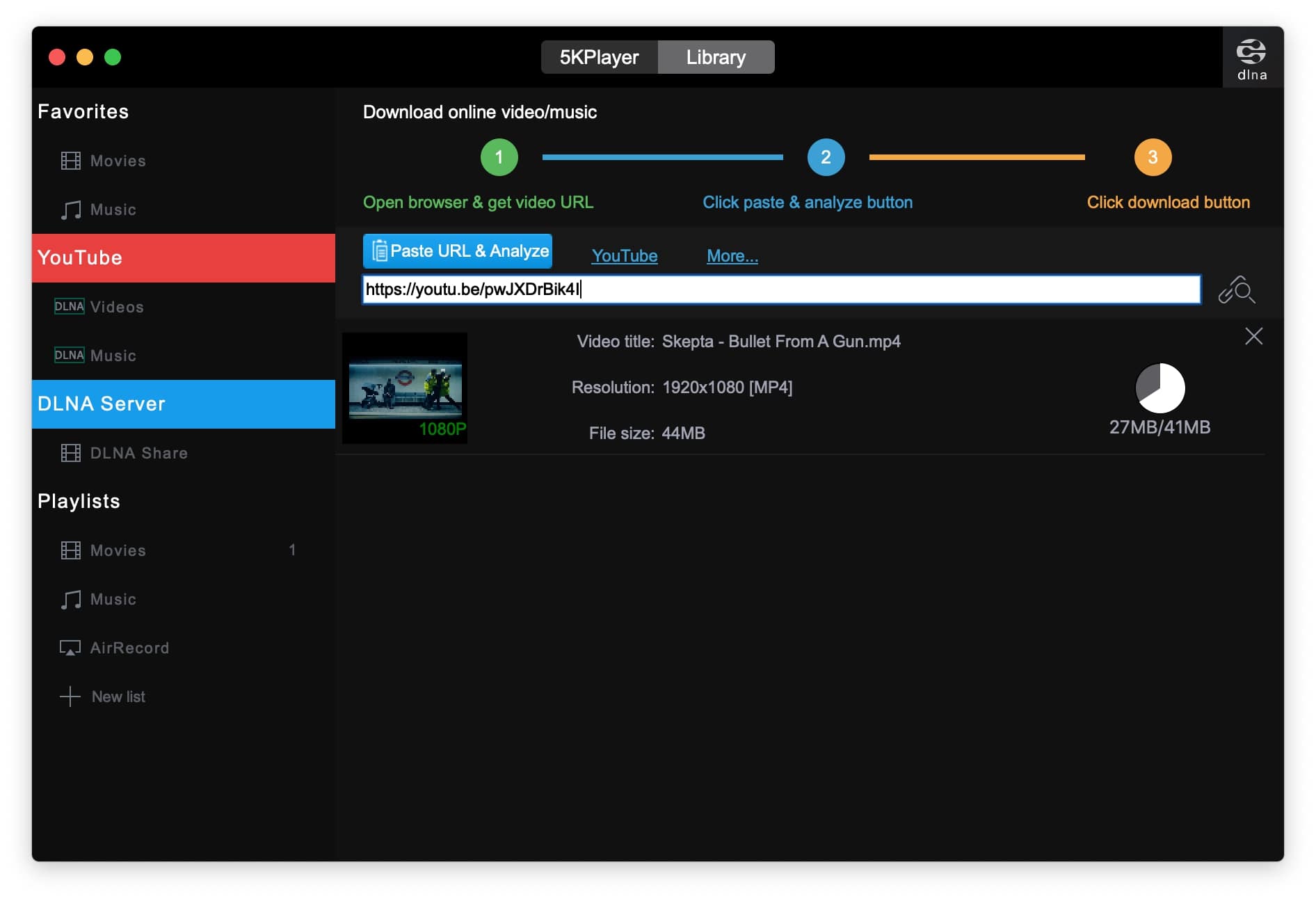
I dare to object:
1. The interface of the application does not resemble a native application for MAC, in fact at all, it is rather confusing for the average user
2. Ads pop up
3. I understood Air-Play support to mean that I play a movie and have the option to send it to Apple TV - not working, tested on .avi.