If you follow events in the apple world at least a little, then you certainly did not miss the November conference from Apple about six months ago, at which the Californian giant literally changed the world, at least the computer world. Even before that, at last year's WWDC20 conference, there was a presentation of Apple Silicon chips, which had been known for a long time in advance. Some individuals were skeptical about the transition to their own ARM processors in Macs, while others, on the contrary, were more than optimistic. At the aforementioned November conference, the very first Apple computers with an Apple Silicon chip, namely the M1, were introduced. The MacBook Air M1, 13″ MacBook Pro M1 and Mac mini M1 were introduced. Immediately after a few days, it became clear that Apple's own ARM chips broke the boundaries - and will probably continue to break them.
It could be interest you

In this review, we'll take a look at the 13″ MacBook Pro with the M1 chip. Some of you might argue that this machine is already relatively "old" and so there is no point in writing a review on it after such a long time. The first reviews always appear on the Internet practically a few hours after the release of new Apple products, but I personally think that it is necessary to take them with a certain reserve. A long-term review, which this one can be considered, should be much more beneficial for readers. In it, we will look at the 13″ MacBook Pro M1 as a device that I had the opportunity to actively use for several months. At the outset, I can say that this latest "Pro" forced me to switch to it from a 16″ MacBook Pro - but we'll talk more about it below.

Packing
As you probably correctly guessed, there have been no significant changes in the packaging of the 13″ MacBook Pro M1. However, we cover the packaging of the product in practically every review, so this case will not be an exception. Some users who have been part of the apple ecosystem for several years might argue that there is nothing interesting about the packaging, since it is still the same. However, there are also individuals who currently work on Windows, for example, and this very article could force them to switch to macOS. This chapter on packaging is aimed at you, as well as on design and other matters that have not changed in any way. The 13″ MacBook Pro M1, like its older version or its cheaper sibling in the form of the MacBook Air, comes in a white box. On the front you will find the device itself depicted, on the side the inscription MacBook Pro and on the back the selected specification. After pulling out the lid of the box, the 13″ MacBook Pro M1 itself peeks out at you, which remains wrapped in foil. Under the MacBook, you will also find an envelope with a brief manual and stickers in the color of the Apple computer itself (in our case Space Gray), as well as a 61W charging adapter and a USB-C charging cable.
Design and connectivity
I already mentioned in the paragraph above that the design of MacBooks has been unchanged since 2016. From the point of view of the exterior of these devices, you would really look for differences in vain. You would only find one if you opened the lid - the newer MacBooks already have the latest Magic Keyboard and not the problematic Butterfly. The Magic Keyboard uses a scissor mechanism instead of a butterfly mechanism, so the keys have a slightly higher pressure. The 13″ MacBook Pro continues to be sold in two colors, Space Gray and Silver. Recycled aluminum is still used, in terms of dimensions we are talking about 30.41 x 21.24 x 1.56 centimeters, and the weight then reaches only 1.4 kg. The 13″ MacBook Pro is therefore still a perfectly compact device, but it has no compromises especially in terms of performance.

As far as connectivity is concerned, nothing has changed at all in appearance - that is, if we are talking about the basic model. So you can look forward to two USB-C connectors, but the M1 supports Thunderbolt / USB 3 instead of the Thunderbolt 4 interface. The higher-end versions of the 13″ MacBook Pro with an Intel processor have a total of four USB-C connectors (two on each side). which cannot be said about the Pro with the M1. But personally, I think that most of us have gotten used to the smaller number of connectors and it is slowly becoming the standard. Yes, of course we would appreciate, for example, the possibility of connecting an SD card, but in any case, we can use all kinds of adapters that you can get for a few hundred. I definitely don't see two USB-C connectors as a negative. On the other side you will still find a 3.5mm jack for connecting headphones, which some of you may still appreciate, despite the fact that we are slowly living in a wireless age.
Keyboard and Touch ID
I have already provided some information about the keyboard that the 13″ MacBook Pro M1 has above. It includes a keyboard labeled Magic Keyboard, which, however, was already available in the classic model with an Intel processor from last year. If you expect any changes or improvements, that is, as far as the keyboard is concerned, then nothing really happened. The Magic Keyboard is still great on MacBooks, and above all, reliable. However, this is still a very subjective matter, as a higher stroke may suit someone and not someone else. Personally, I had the opportunity to switch from the Butterfly keyboard to the Magic Keyboard, and the first week I cursed this change, because I couldn't type very well. However, I found out that it's a matter of habit and later I didn't mind the Magic Keyboard at all, on the contrary, it started to suit me more. From the point of view of reliability, it's really about something else, because the Magic Keyboard doesn't mind possible small dirt and can "fight" with them.
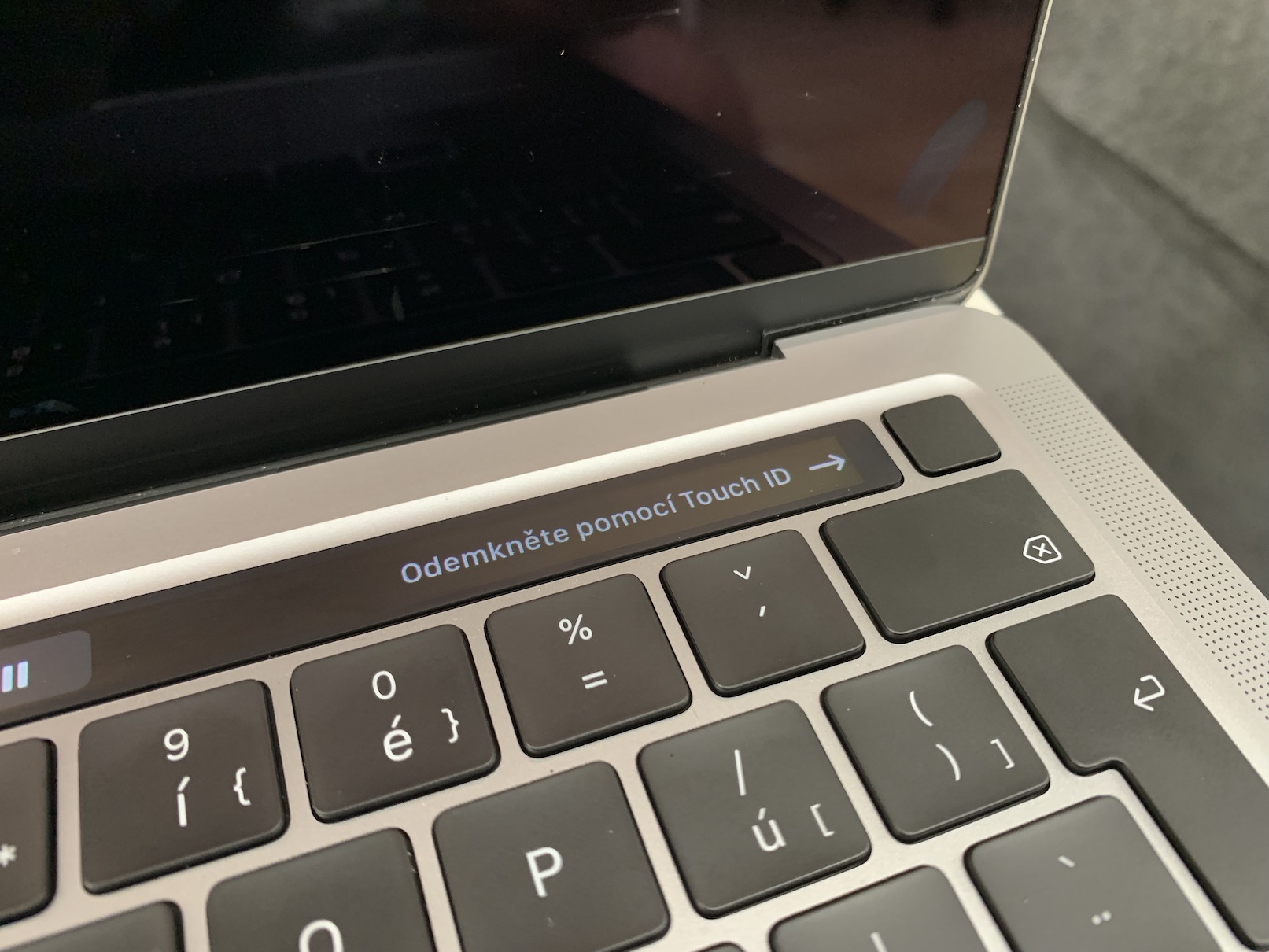
All new MacBooks include a Touch ID fingerprint sensor – the 13″ MacBook Pro M1 is no exception. Personally, I already take it for granted with an Apple computer and I can't imagine working without this gadget, as it can really simplify everyday work significantly. Whether you want to log in to your account, fill in user data somewhere on the Internet, adjust settings or pay, just put your finger on the Touch ID screen and you don't have to worry about anything else. No password input or other similar delays. However, if you were expecting some improvements, then don't wait in this case either. Touch ID still works the same and just as well.
Display and sound
All 13″ MacBook Pros since the 2016 redesign have the same display. It is therefore a 13.3″ Retina display with LED backlighting and IPS technology. The display resolution is 2560 x 1600 pixels at 227 PPI. Retina displays were, are, and most likely will continue to be just as breathtaking - in short and simply, it is a great pleasure to work on these displays or consume content. You get used to a perfect display really quickly, so as soon as you later pick up an older computer with a worse display, you will most likely not look at it well. The maximum brightness of the display is 500 nits, of course there is support for the P3 color gamut and the True Tone function, which can change the white color representation in real time depending on the surrounding light conditions.
In terms of sound, I also have nothing left to praise but the 13″ MacBook Pro M1. In this case too, there have been no changes, which means that the sound performance is the same. The reviewed MacBook has two stereo speakers that support Dolby Atmos, and it must be noted that they will certainly not disappoint you - on the contrary. So whether you are going to listen to music, watch a movie, or play a game, you definitely won't need to use external speakers. The internal ones play quite loudly and with high quality, and although there may be minimal distortion at the highest volumes, there is probably nothing to complain about. We can also mention here the quality of the microphones, which is also still as good. Three microphones with directional beamforming take care of sound recording precisely.

The M1 chip
In all the above paragraphs, we have more or less confirmed that the 13″ MacBook Pro has not changed compared to its predecessors in terms of appearance and some technologies. Apple has made a huge change in the hardware, as this MacBook Pro has been equipped with Apple's own Silicon chip, labeled M1. And with that, absolutely everything changes, as it is the beginning of a completely new era of Apple computers. The M1 chip in the 13″ MacBook Pro has 8 CPU cores and 8 GPU cores, and in the basic configuration you will find 8 GB of RAM (expandable to 16 GB). From this paragraph downwards, you will read about all the news that has something to do with the M1 chip - and it's definitely not just more power, but a bunch of other things. So let's get straight to the point.

Performance
With the arrival of the M1 chip, there was primarily a huge increase in the performance of Apple computers. We're not going to lie, Intel processors haven't been what they used to be for several long years, so we can't be surprised that Apple made a switch - the best it could. A few days after the introduction of the first devices with M1, rumors began that the basic Air M1 could outperform the top 16″ MacBook Pro with Intel. This claim has become something of an indicator of just how powerful the M1 actually is. We in the editorial office can only confirm this. In addition, all native applications can be launched practically immediately, the same is true when waking the MacBook from sleep mode. Simply put, the bomb.

But let's not just stop at the stories. Instead, let's dive into the results from the benchmark applications - specifically Geekbench 5 and Cinebench R23. In the Geekbench 5 CPU test, the 13″ MacBook Pro scored 1720 points for single-core performance, and 7530 points for multi-core performance. The next test is Compute, i.e. the GPU test. It is further divided into OpenCL and Metal. In the case of OpenCL, "Pročko" reached 18466 points and in Metal 21567 points. Within Cinebench R23, a single-core test and a multi-core test can be performed. Using one core, the 13″ MacBook Pro M1 scored 23 points in the Cinebench R1495 test, and 7661 points when using all cores.
You'll get the most out of the M1 chip's performance when using native apps and Apple Silicon-ready apps. Of course, it is also possible to use applications that are originally intended for the x86 architecture, i.e. for Intel processors. However, if Apple had not implemented the Rosetta 2 code translator in macOS, we would not have this option. When running any non-ARM-ready application, the source code must be "translated" in order to compile. Of course, this activity requires a certain amount of power, but it is nothing major, and most of the time you will not even know that you are using applications that are not designed for Apple Silicon. It should be noted, however, that the Rosetta 2 compiler will not be here forever - Apple will most likely remove it from macOS in a few years, primarily in order to kick developers into reprogramming.
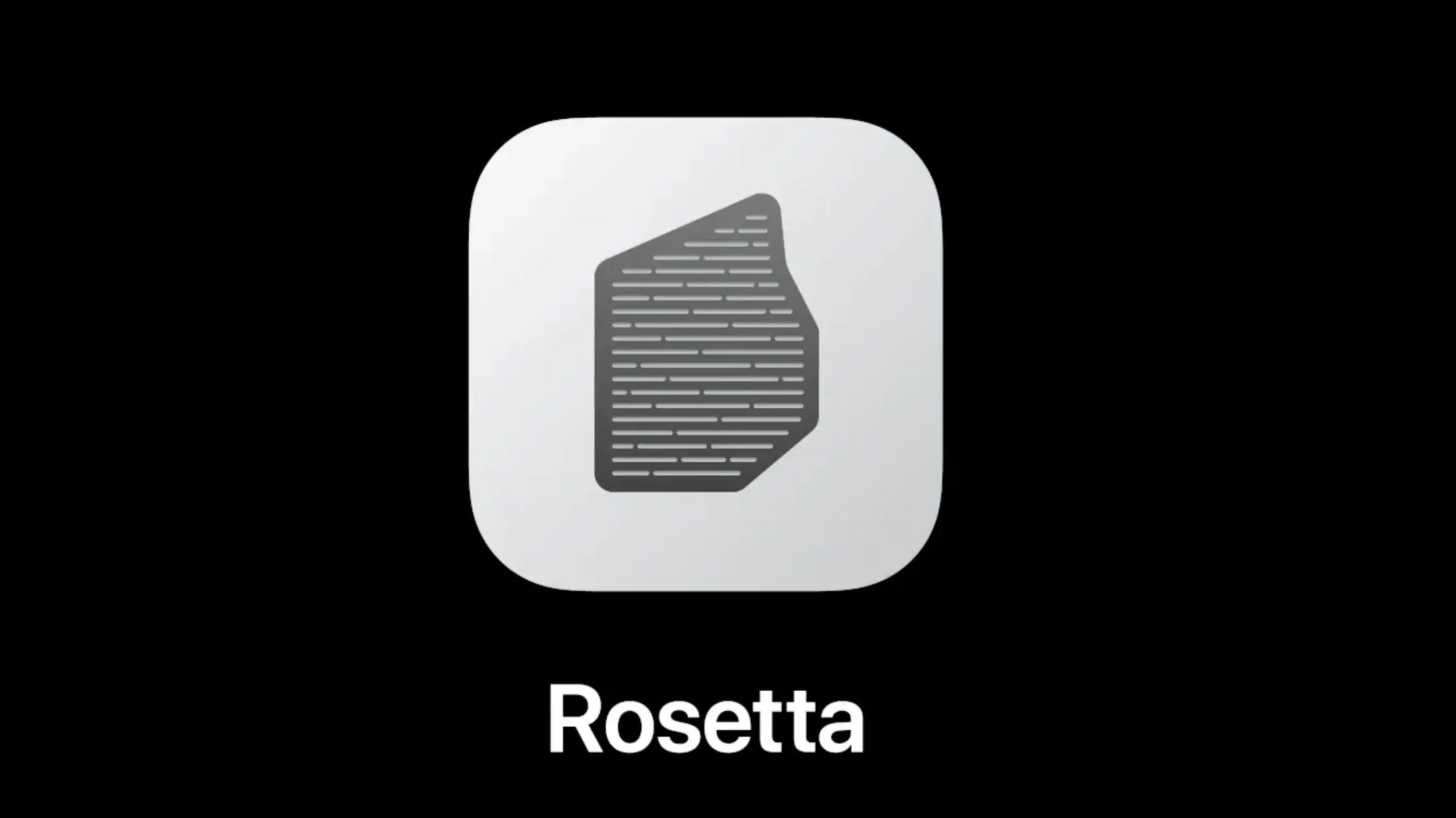
Playing
Personally, I'm not quite one of those people who spends the whole afternoon playing games - instead I pursue other hobbies and possibly other work as well. But if I have the opportunity and find a few tens of free time in the evening, I like to play Word of Warcraft. Until now, I've been playing "Wowko" on my basic 16″ MacBook Pro, where I have a graphics setting of 6/10 and a resolution of 2304 x 1440 pixels. The gaming experience was certainly not bad - I was holding on to around 40 FPS, with dips to, for example, 15 FPS in places where there were more people. Sometimes I think that this is a bit pathetic for a machine for 70 thousand crowns and with its own GPU. If you would like to spend your free time playing on the 13″ MacBook Pro M1, you can jump into the settings immediately after starting the game and practically “max out” everything. So the graphics quality is 10/10 and the resolution is 2048 x 1280 pixels, with the fact that you can move stably around 35 FPS. If you would like 60 FPS stable, just slightly lower the graphics and resolution. We already talked about the fact that the M1 is a great gaming machine in one of the past articles - I've attached it below. In it, we focus on the Air M1, so the results with "Proček" will be even better.
It could be interest you

There is a fan, but it is not
Currently, there is only one single chip available from the Apple Silicon series, namely the M1 chip. This means that, in addition to the 13″ MacBook Pro, the MacBook Air, Mac mini, iMac and now also the iPad Pro have this chip. At first glance, it might seem that all these machines must have the same, or at least comparable performance. However, this is not true at all - it mainly depends on what cooling device is available. Since the MacBook Air, for example, has no fan at all, the processor reaches its maximum temperature faster and has to start "braking". The 13″ MacBook Pro with M1 has a cooling fan, so the chip can work at high frequencies for a longer period of time, and thus becomes more powerful especially for activities that require long-term performance.

The fact that the MacBook Air M1 does not have a fan proves how economical, but at the same time powerful, Apple Silicon chips are (and will be). But definitely don't think that you have to listen to the space shuttle taking off all day with the 13″ MacBook Pro M1. Despite the fact that "Pročko" has a fan, it is activated only when the going gets really "hard". If you are one of the ordinary users, I dare say that in 90% of use you will not hear the fan at all, because it will be completely turned off. Personally, at the moment of writing this article, I can't remember the last time I heard a fan. Most likely a few weeks ago when rendering 4K video. Any work is therefore more pleasant on the device with the M1, as you do not have to listen to the constant whistling. At the same time, you don't have to worry about the chassis getting hot in any way, as with computers with Intel processors, for example. No matter where you reach, you will feel the most pleasant warmth in all cases.
It could be interest you

However, in order not to keep dreaming, let's take a look at the specific data. We exposed the 13″ MacBook Pro to four different situations in which we measured the temperatures. The first situation is the classic idle mode, when you don't do much on the device and only browse the Finder. In this case, the temperature of the M1 chip reaches about 27 °C. As soon as you start doing something on the device, for example viewing Safari and working in Photoshop, the temperature slowly starts to rise, to about 38 °C, but at the same time it remains gravely silent. Of course, MacBooks are not primarily intended for playing games, however, if you are going to start playing games, we can assure you that there is nothing to worry about either. The temperature of the M1 reaches around 62°C during gaming and the fan may start spinning slowly. The last situation is a long-term video render in the Handbrake application, when the fan can already be heard, in any case the temperatures remain at an acceptable 74 °C. I am writing this article, for comparison, on a 16″ MacBook Pro. I have Safari open, along with Photoshop and a few other applications, and the temperature stays around 80 °C and I can hear the fans a lot.
It could be interest you

Keep holding on
When introducing the first Apple notebook computers with the M1, Apple also paid attention to endurance - specifically, with the 13″ MacBook Pro, it stated that it can last up to 17 hours during classic use and 20 hours while watching a movie. Of course, these numbers are inflated in a certain way - they are most likely measured in non-standard conditions with minimum brightness and deactivated functions that we use classically. We put the 13″ MacBook Pro M1 to a more relevant endurance test when we started playing La Casa De Papel on Netflix in full quality. We left Bluetooth on, along with Wi-Fi, and set the brightness to the highest level. With the "Pročka" endurance, we reached a very pleasant 10 hours, which you would find in vain with competitors or older MacBooks. Below is a chart detailing the percentages with time data, as well as a comparison with the MacBook Air M1.
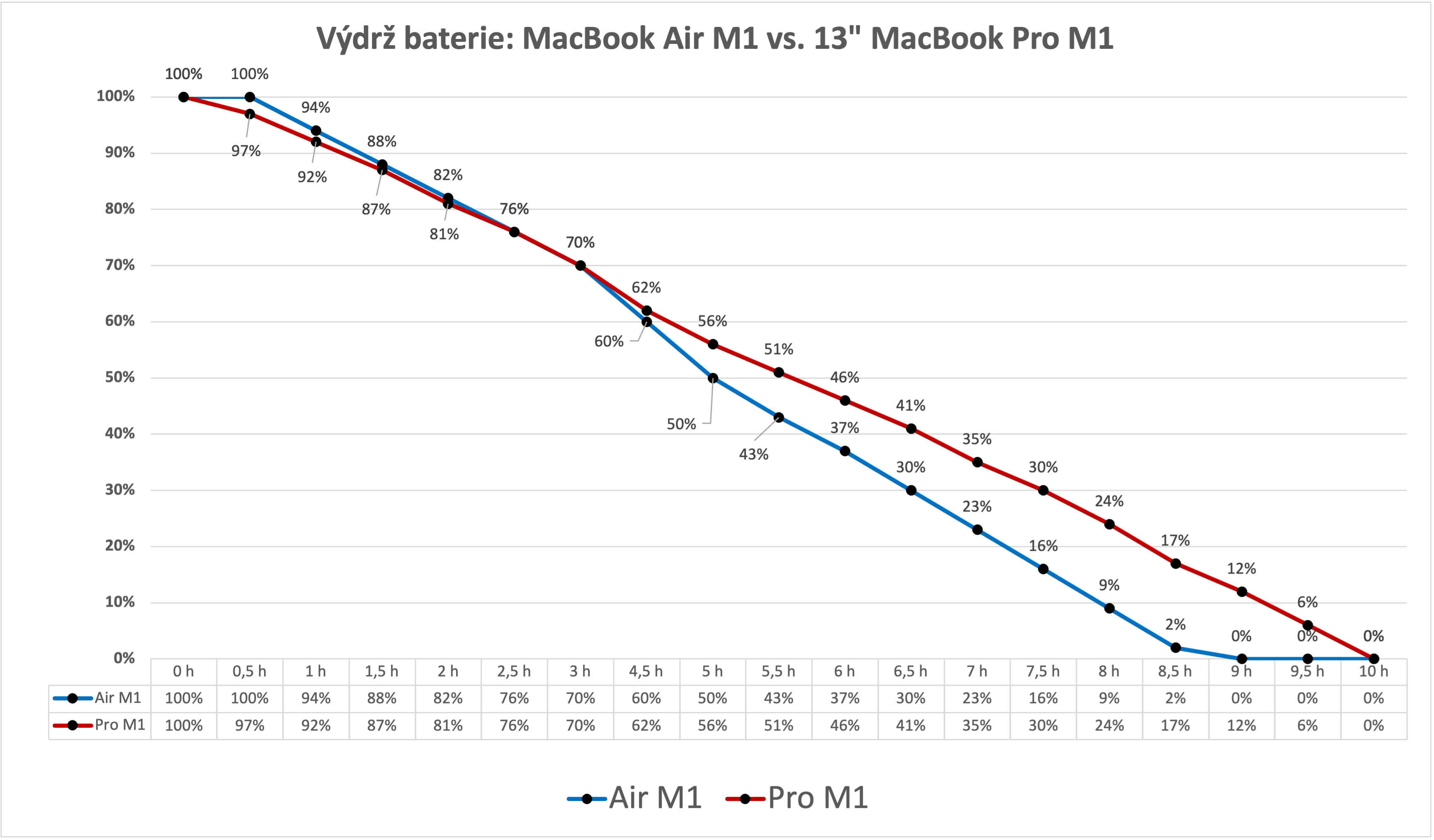
Front camera
Certain changes, at least according to Apple itself, should also have occurred in the field of the front camera. However, the current latest 13″ MacBook Pro M1 still has the same FaceTime HD camera, which has a pathetic 720p resolution. Even though this camera is the same, it is different - improved. This improvement is only software and is possible thanks to the M1 chip. However, if you are expecting, for example, a form of night mode, or some significant improvement in image quality, you will be disappointed. When comparing a certain difference, of course, you can see them, but you must not have high expectations. In this case, we won't describe much in text, so below you will find a gallery where you can look at the differences. Just as a "reminder", for example, the recently introduced iMac M1 already has a better front-facing FaceTime camera, with a resolution of 1080p. It's definitely a shame that Apple didn't integrate it into the 13″ MacBook Pro M1.
Apps from iOS to macOS
The M1 chip is built on ARM architecture, just like the A-series chips that power iPhones and iPads. This means, among other things, that you can run applications that are intended for iOS, i.e. iPadOS, on a Mac with the M1. I'll admit that I personally (at the moment) don't see any use for this option. Of course, I tried some iOS apps on Mac with the M1 - you can find them directly in the App Store, just double-click under the search field. The application can therefore be launched, but the control is not quite ideal in most cases. This is a function that is not completely finished and therefore has no meaning for me at the moment. Once Apple has everything sorted out, it will definitely be great, especially for developers. They will not have to separately program two identical applications for different operating systems, instead they will program a single one that will work in both iOS and macOS.
It could be interest you
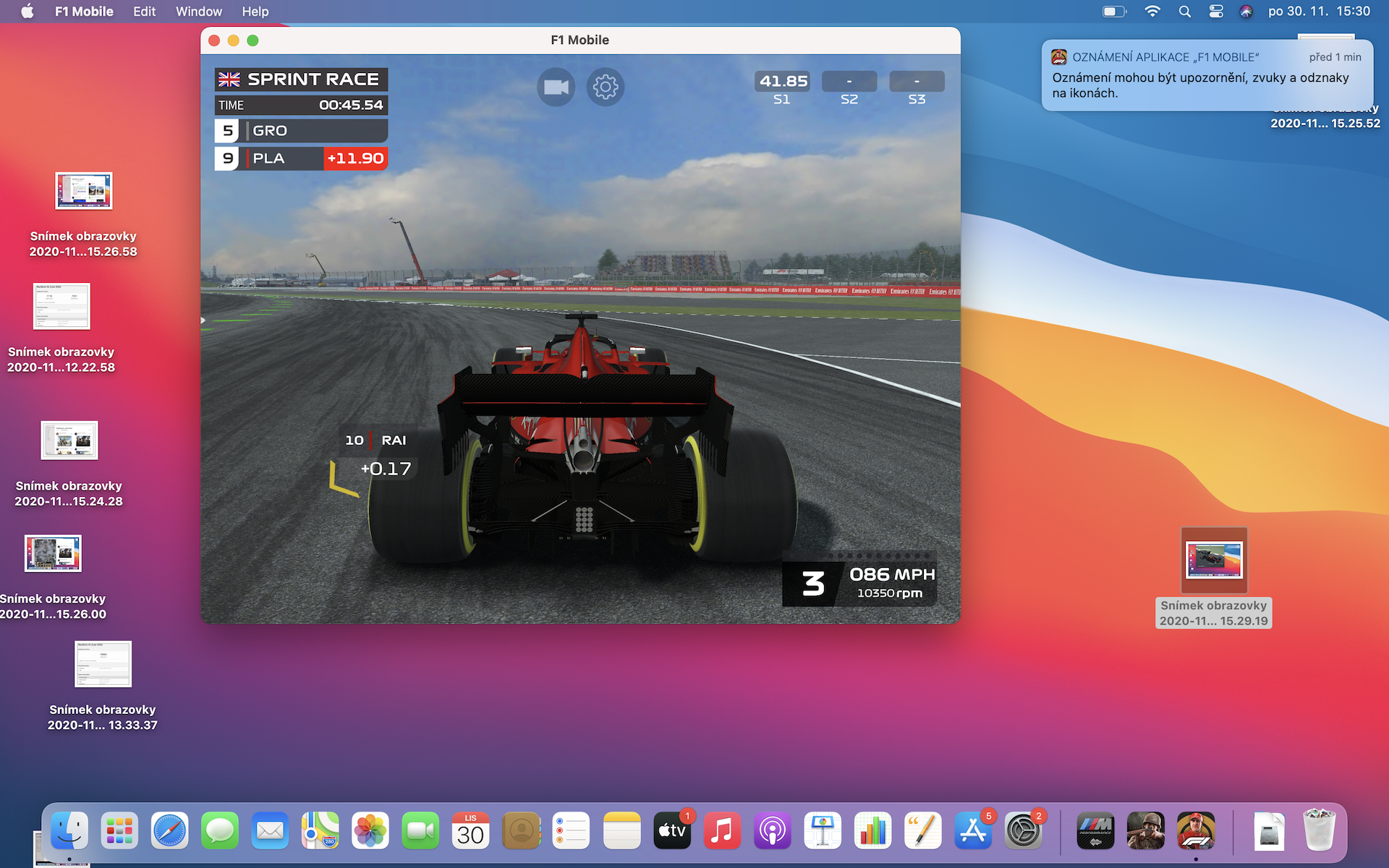
záver
The M1 chip and the first Apple computers to feature it have been here for a few months now. I have personally spent these months testing the 13″ MacBook Pro M1 in all sorts of ways. Personally, I consider myself a user who needs a powerful Mac to get my work done. Until now, I owned a 16″ MacBook Pro in the basic configuration, which I bought a few weeks after the show for 70 crowns with the vision that it would last me several years. To be honest, I'm definitely not 13% satisfied - I had to return the first piece and the second one I still have, keeps having various problems. In terms of performance, I also expected something completely different and better. I found all this with the 1″ MacBook Pro with M16, which is better for me in every way, especially in terms of performance. At first I was skeptical about Apple Silicon, but I changed my opinion relatively quickly during testing. And it has come to the point that I am changing my 13″ MacBook Pro with Intel for a 1″ MacBook Pro M512 with 13 GB SSD. I need a machine that is powerful, reliable and portable – the 1″ MacBook Pro M16 is like that, the XNUMX″ MacBook Pro is unfortunately not.
You can buy the 13″ MacBook Pro M1 here

If you find yourself in the same situation as me and would like to exchange your old MacBook or laptop for a new one, you can take advantage of the Buy, sell, pay off action from Mobil Pohotovosti. Thanks to this promotion, you can sell your old machine at a good price, buy a new one and simply pay the rest in favorable installments - you can learn more <a href="https://cdn.shopify.com/s/files/1/1932/8043/files/200721_ODSTOUPENI_BEZ_UDANI_DUVODU__EN.pdf?v=1595428404" data-gt-href-en="https://en.notsofunnyany.com/">here</a>. Thank you to Mobil Popotőšť for lending us a 13″ MacBook Pro M1 for review.




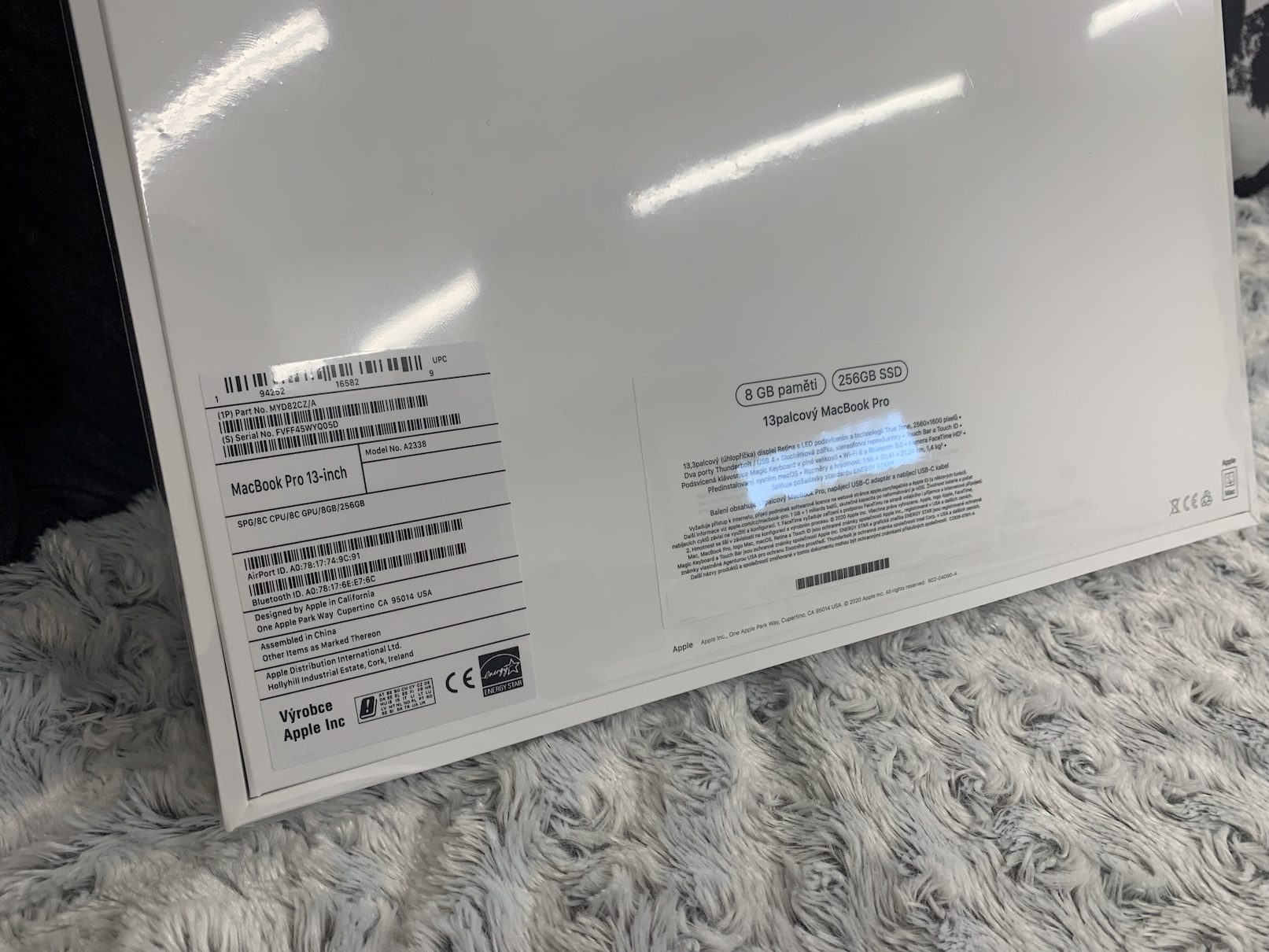

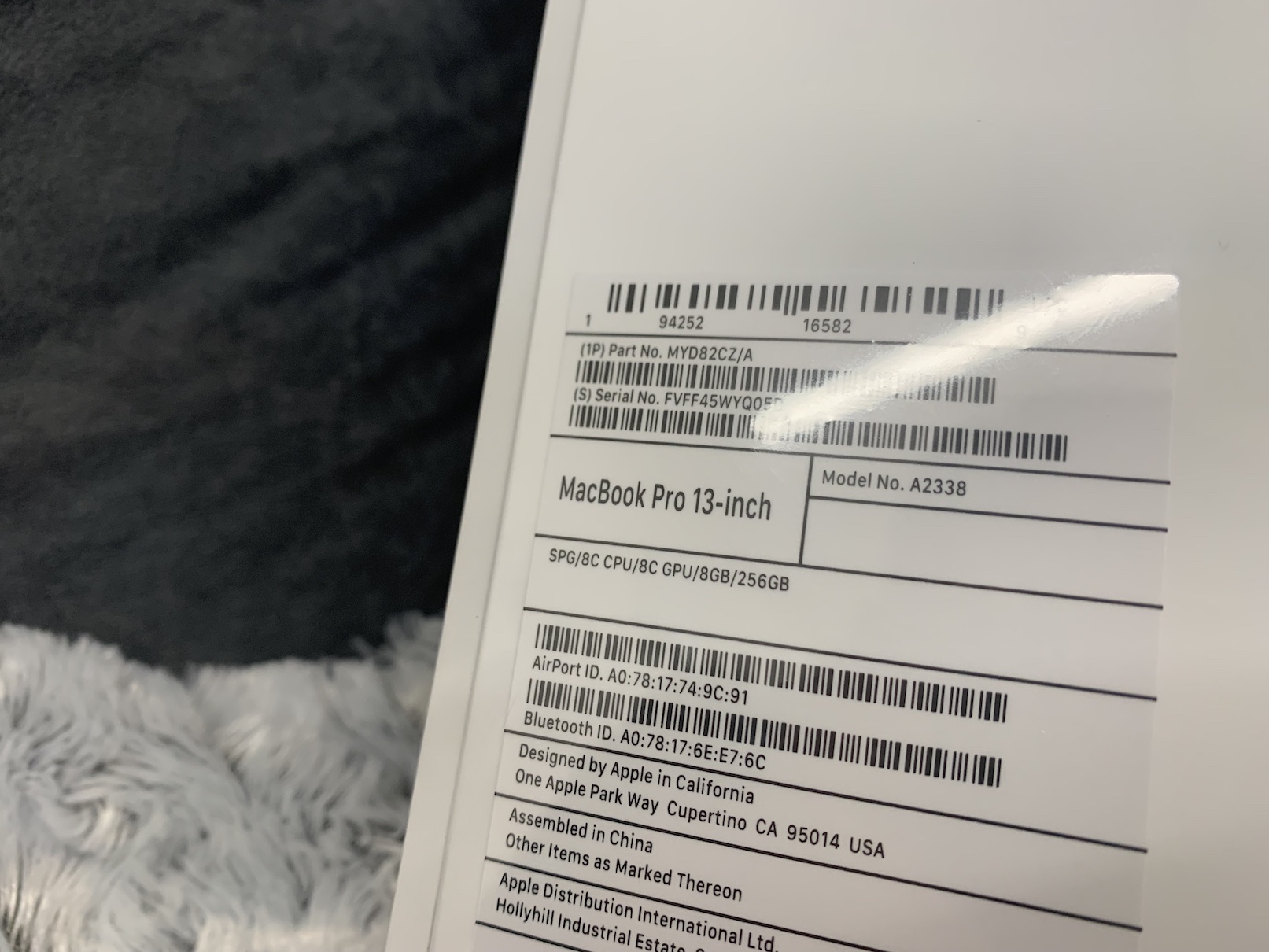
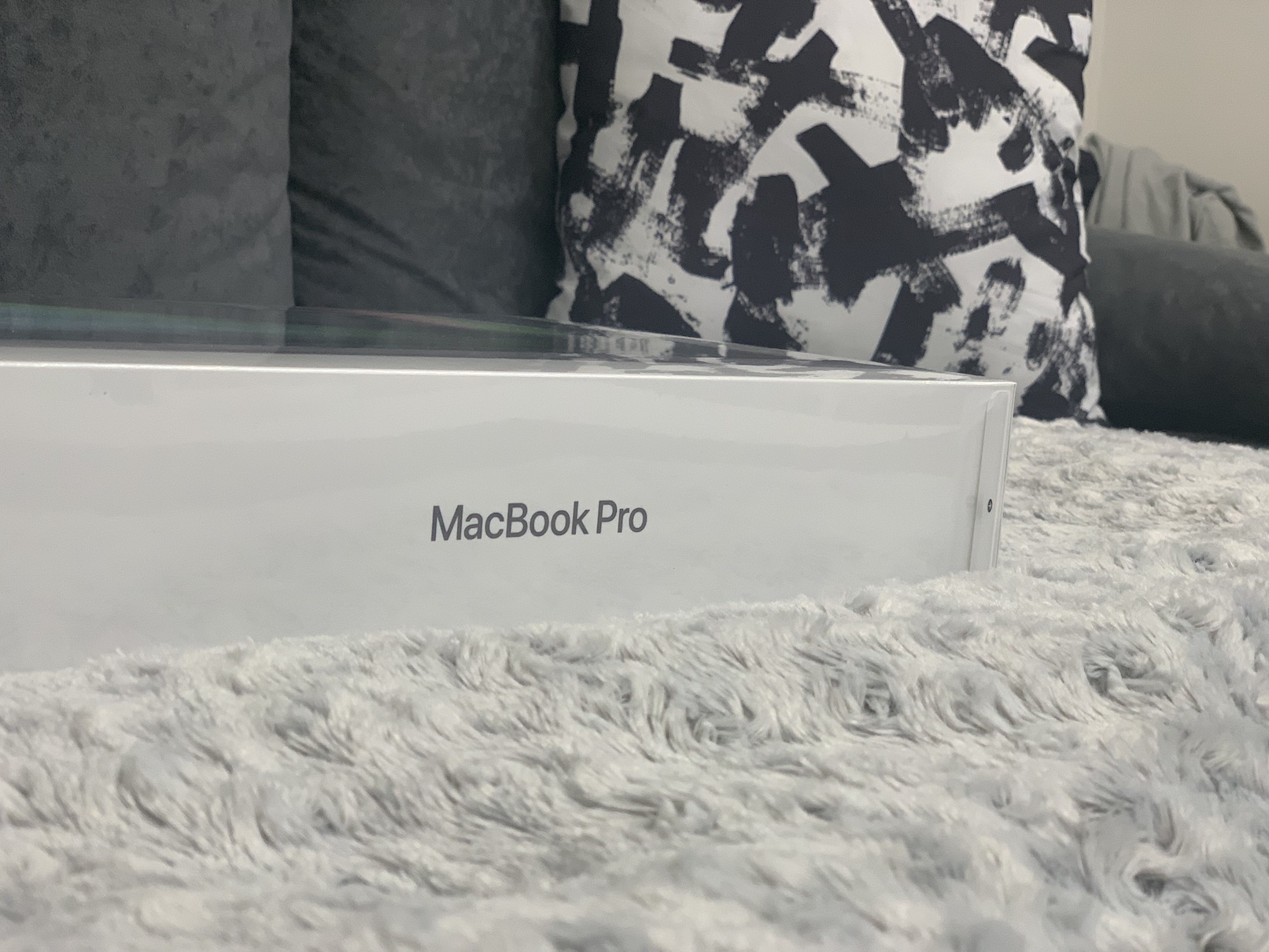
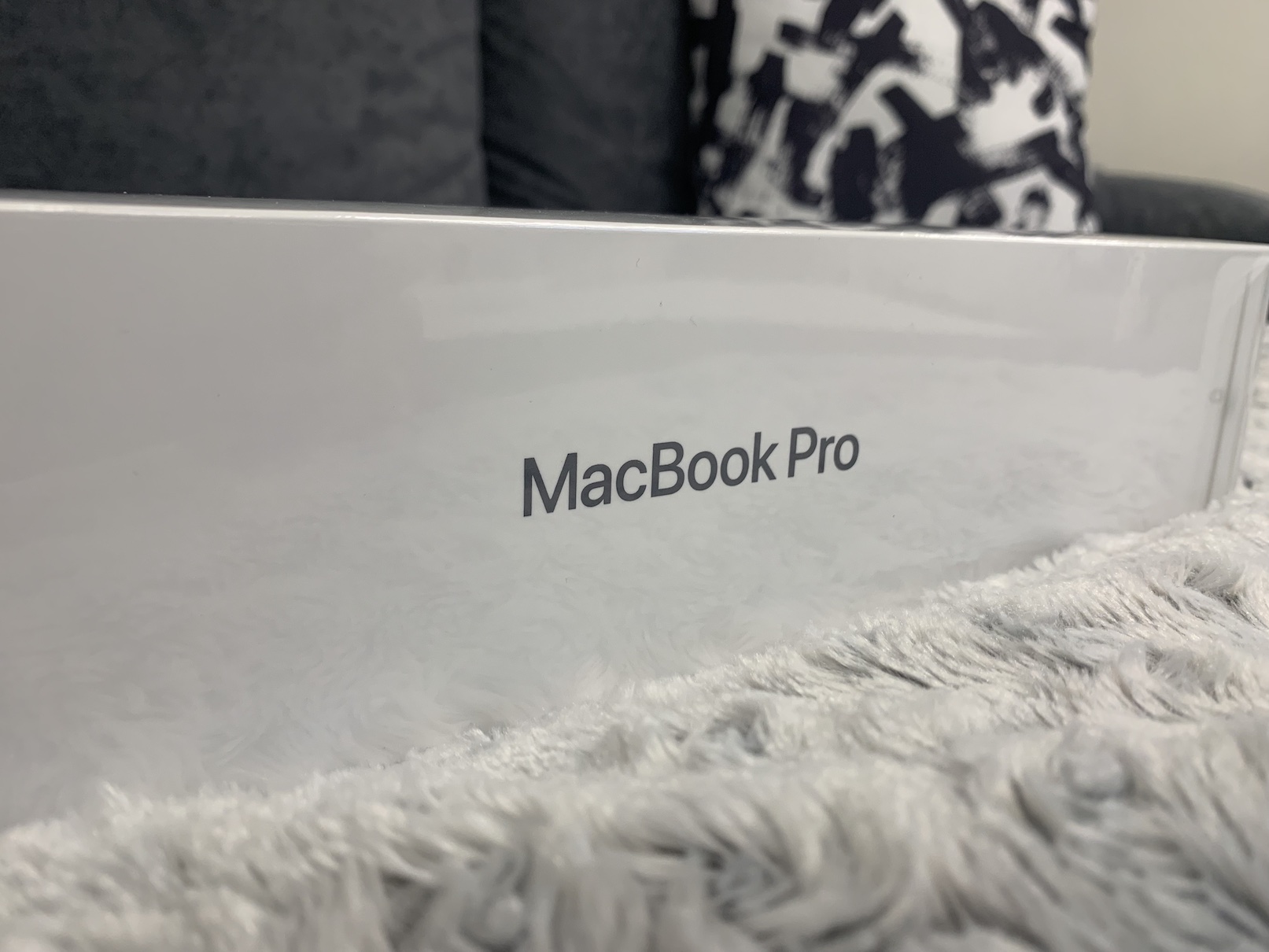



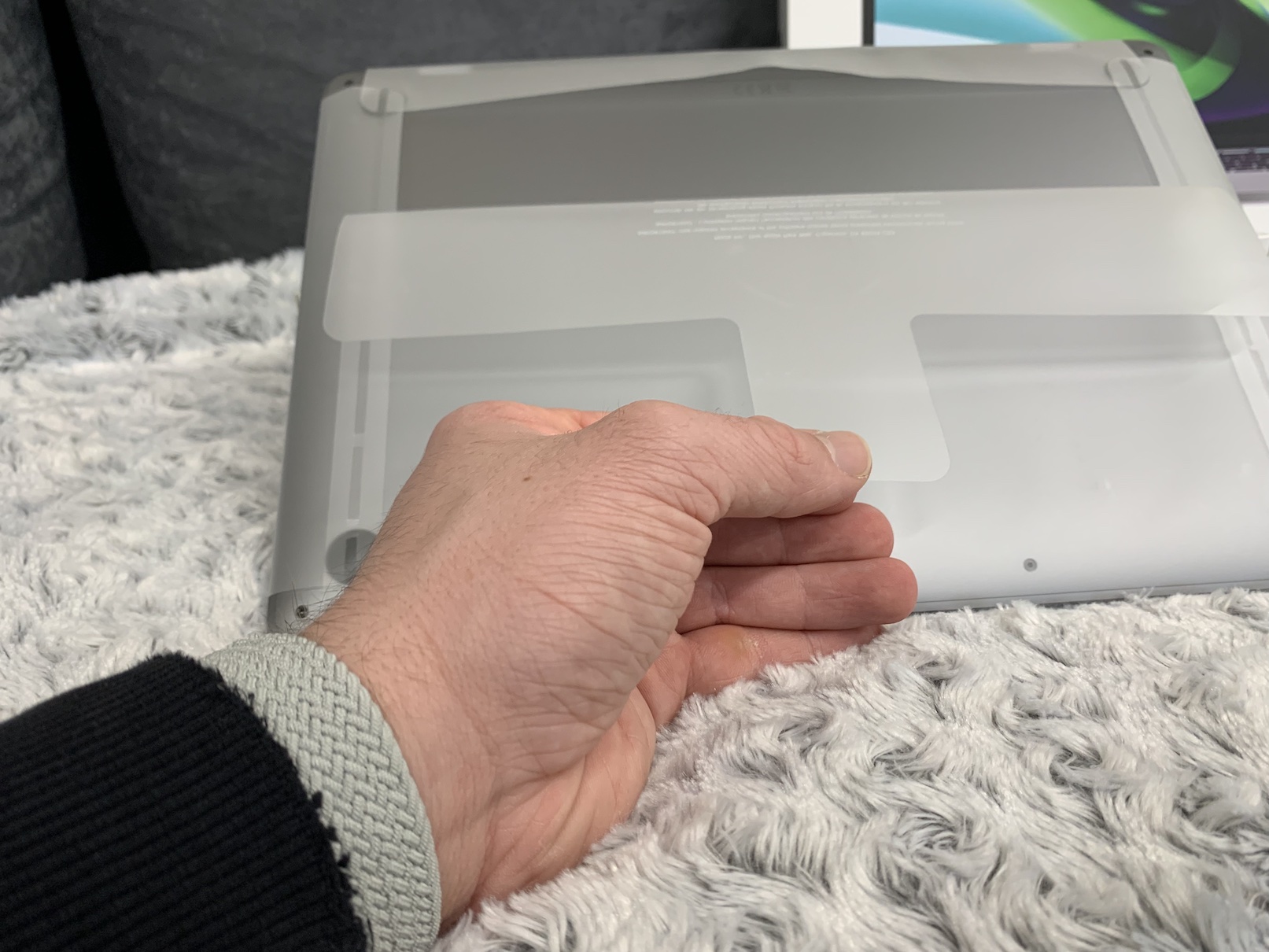


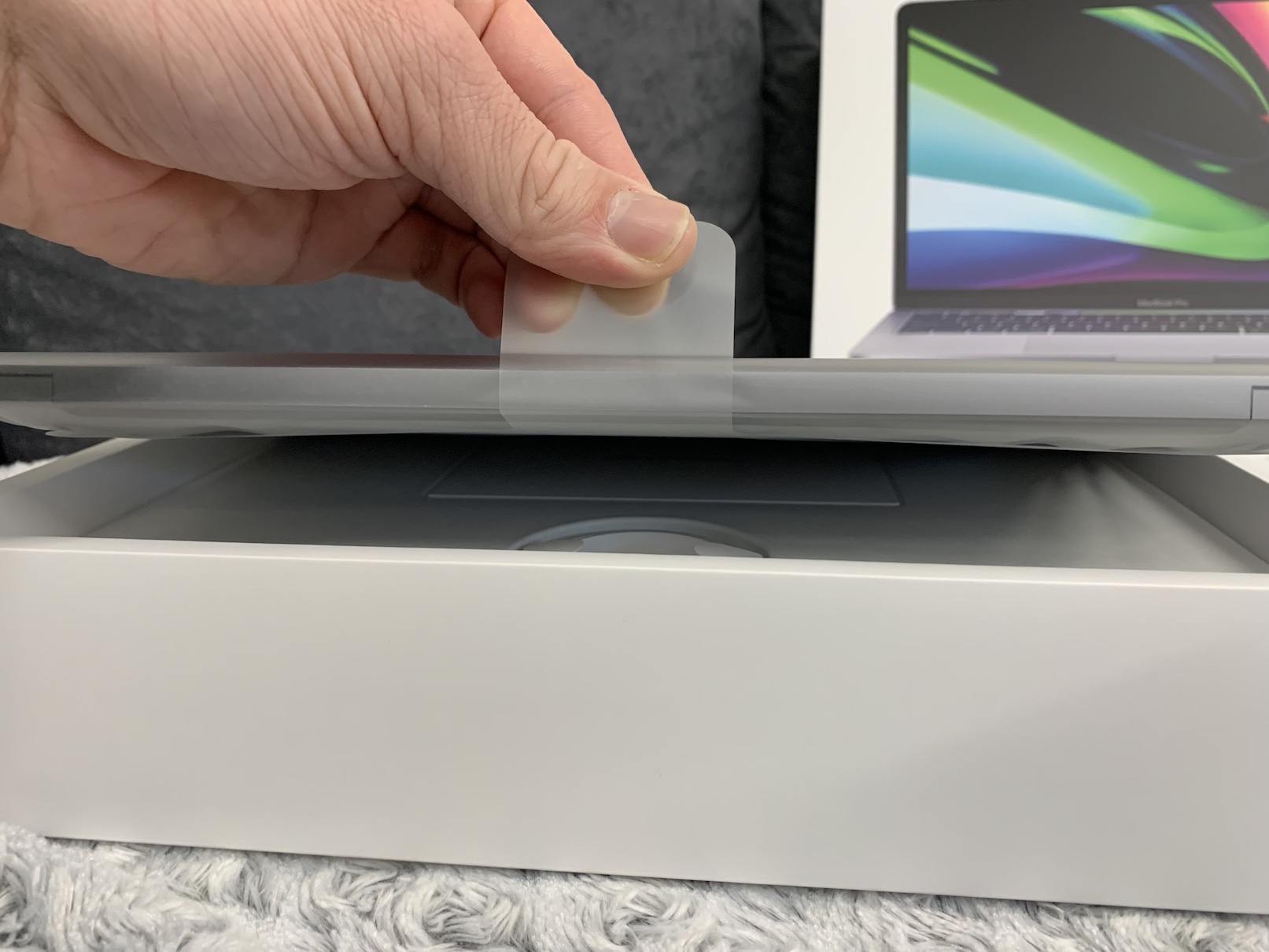

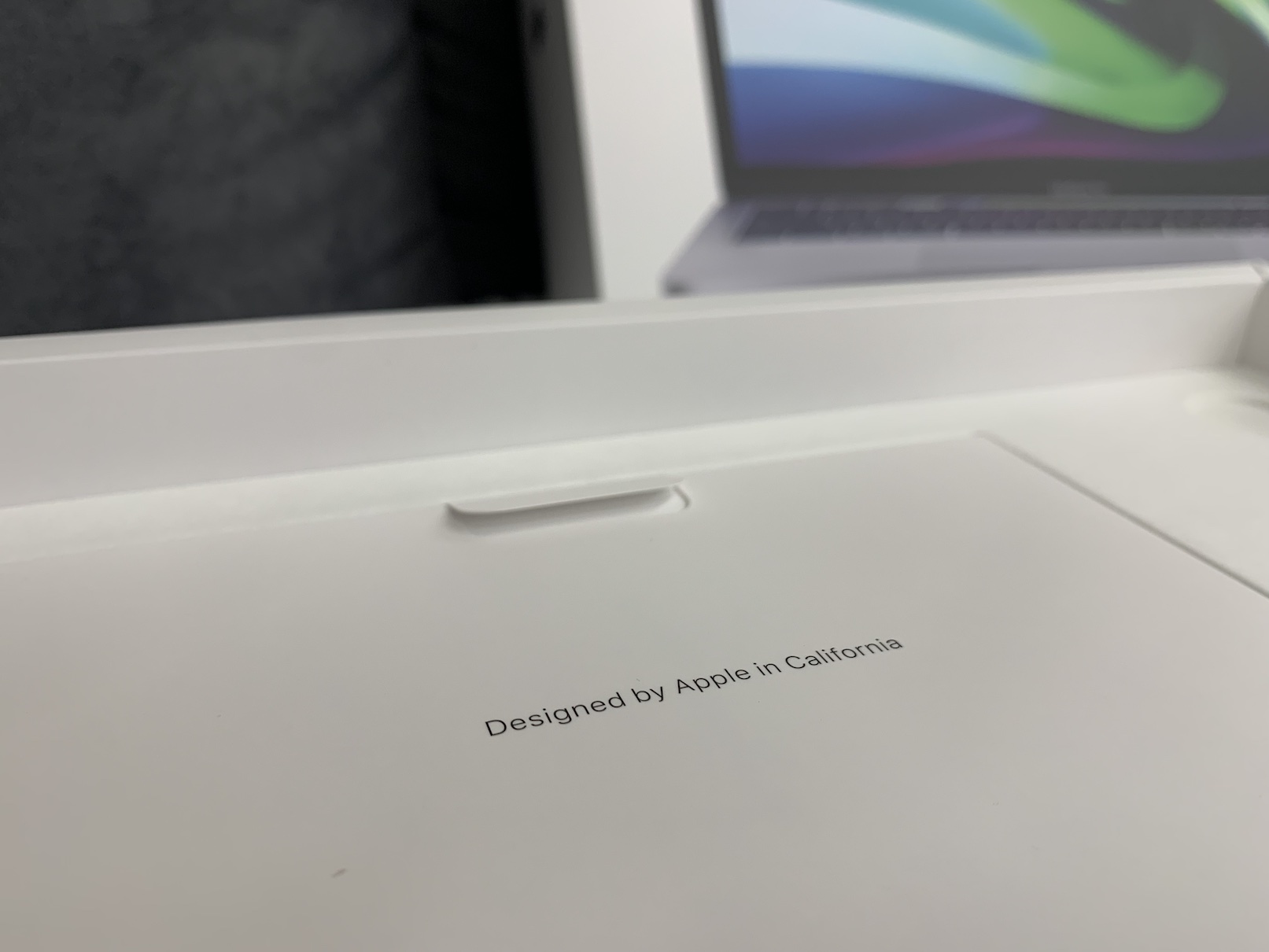

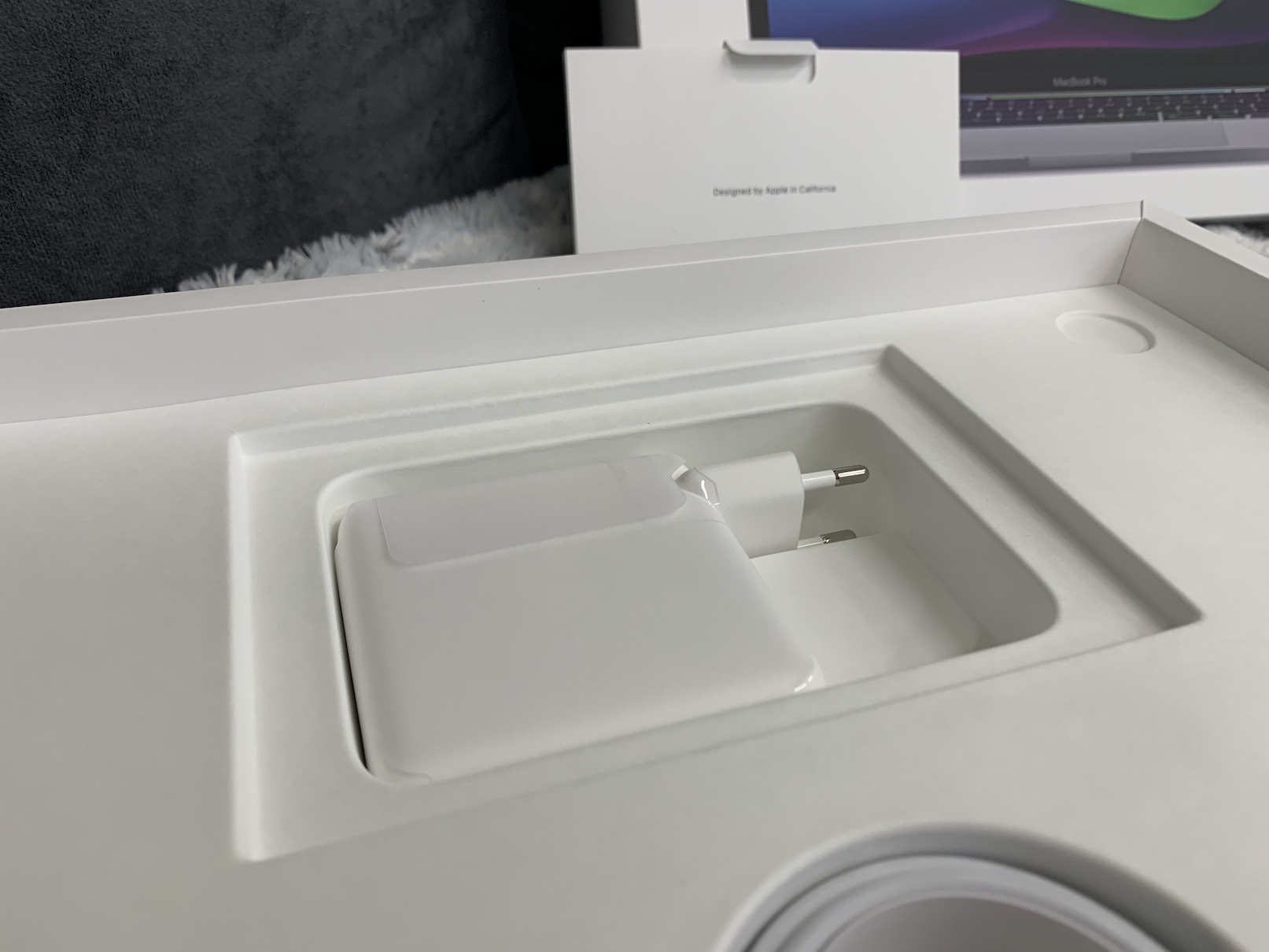
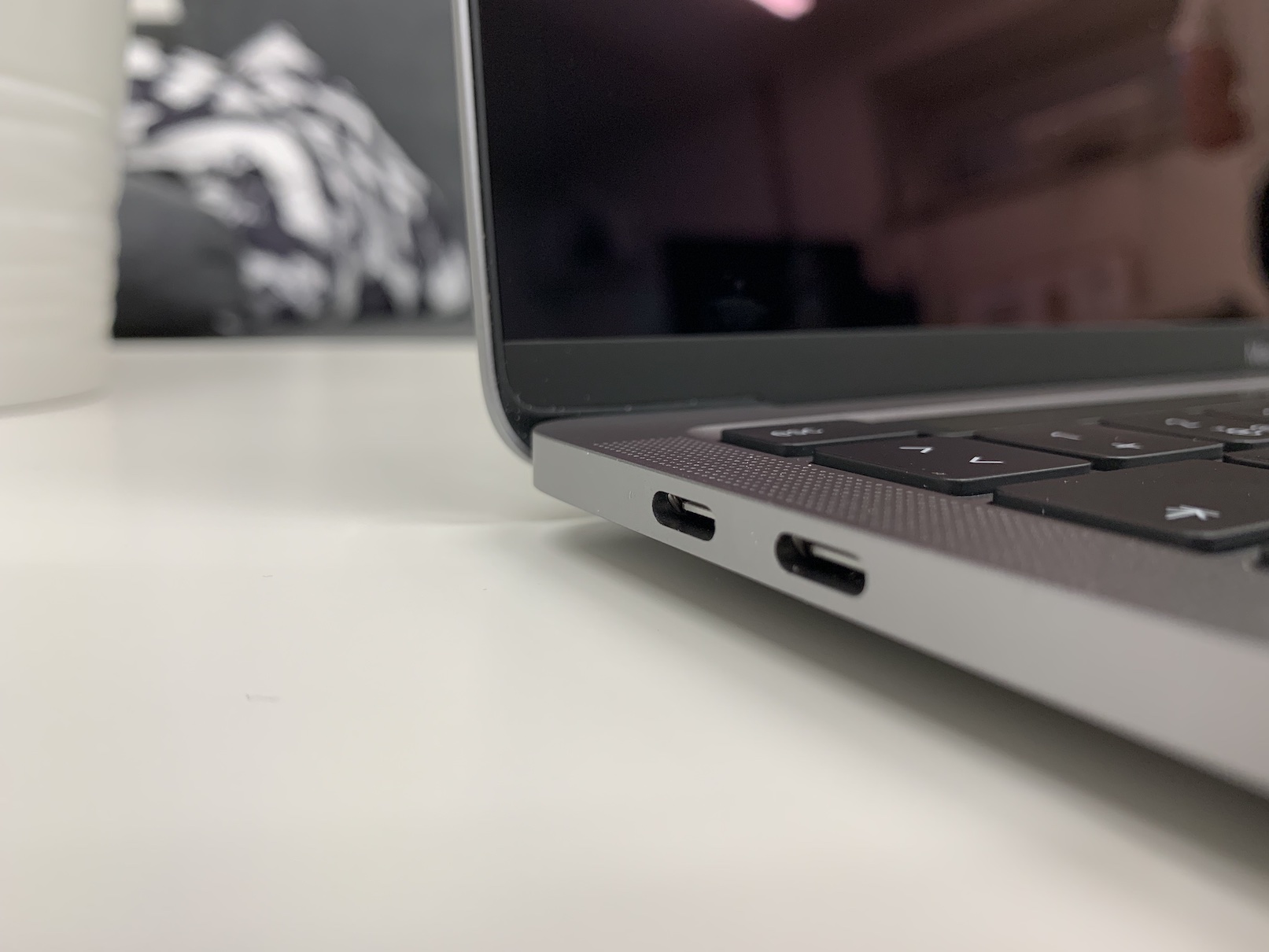




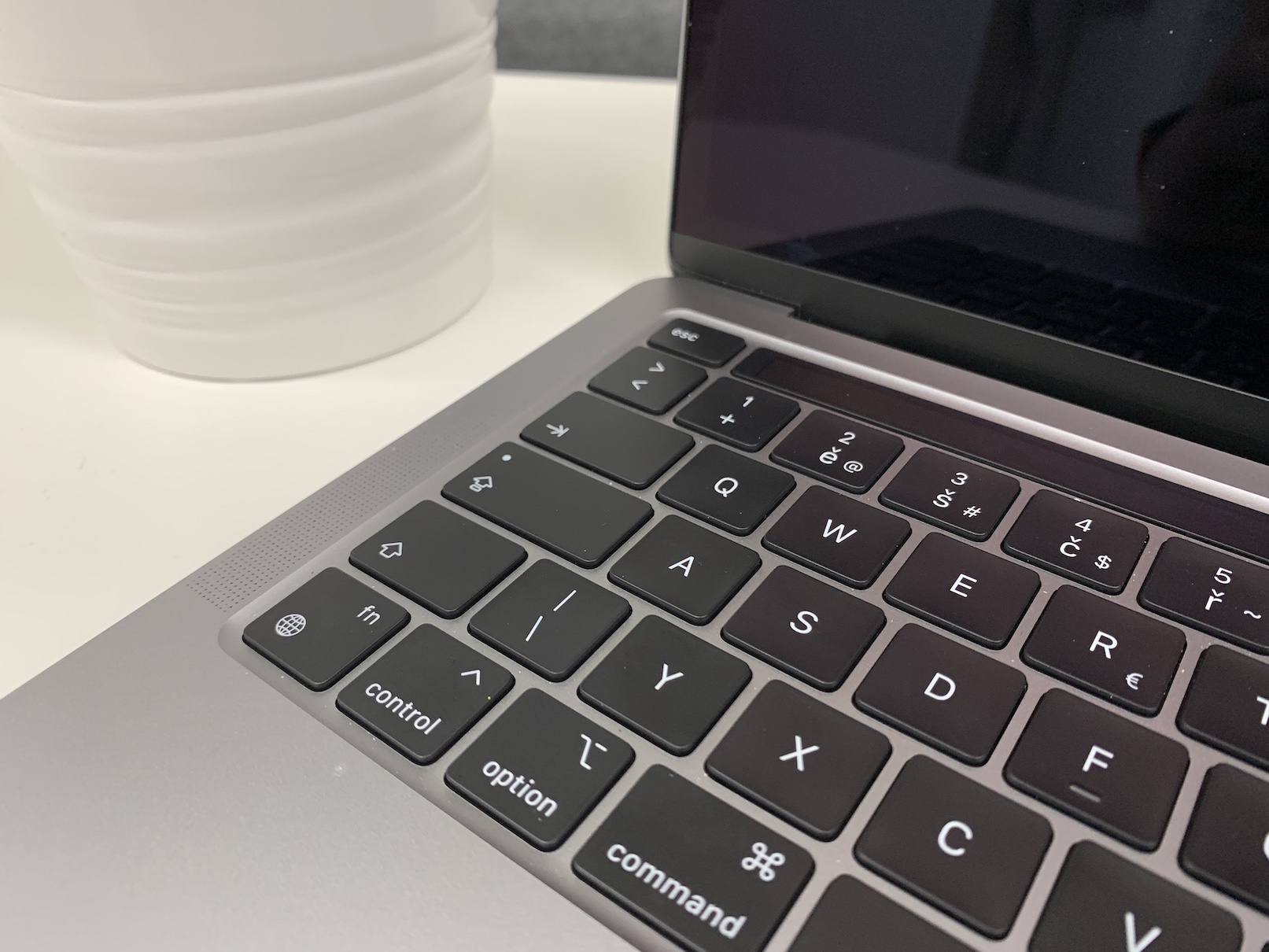




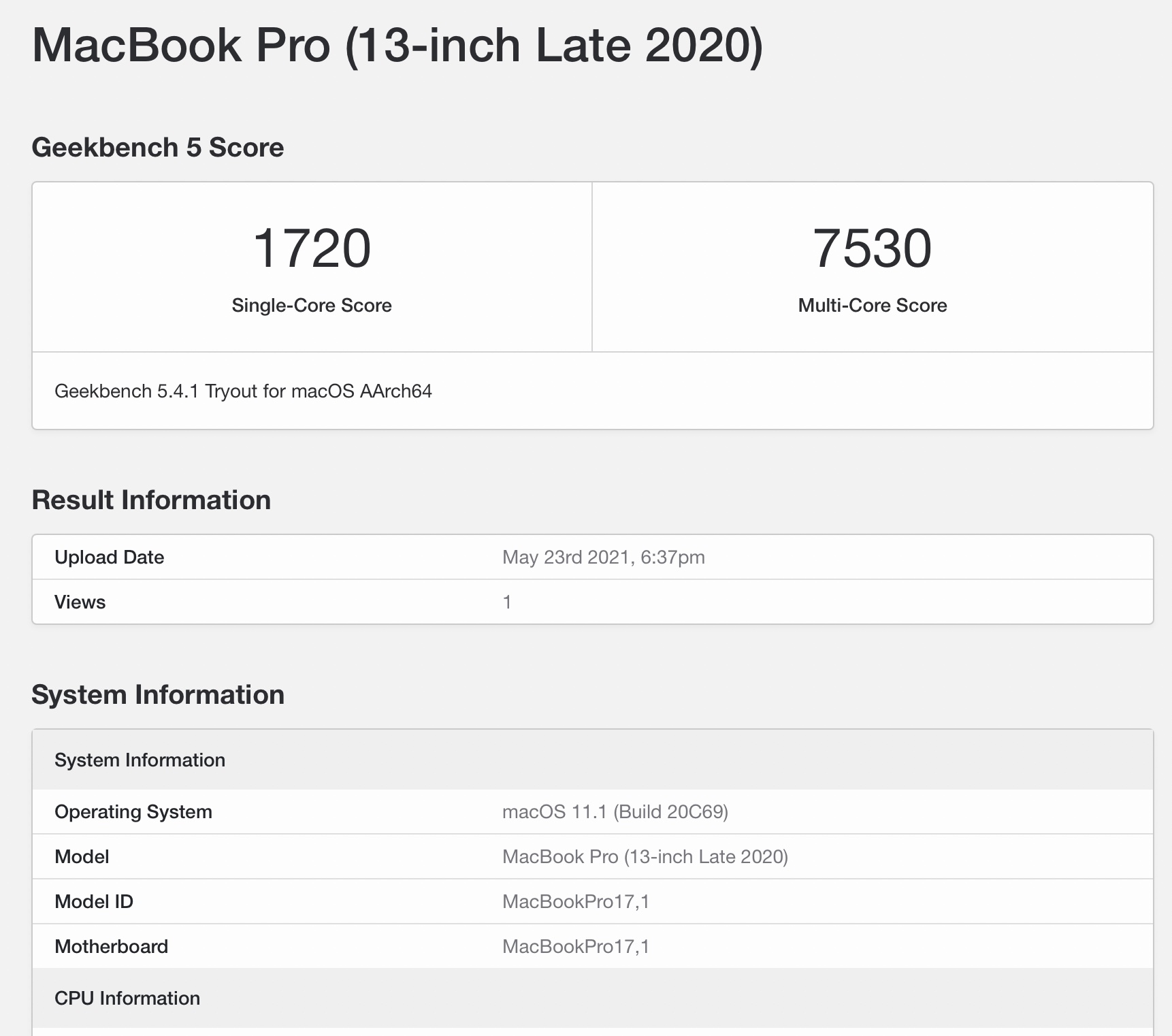
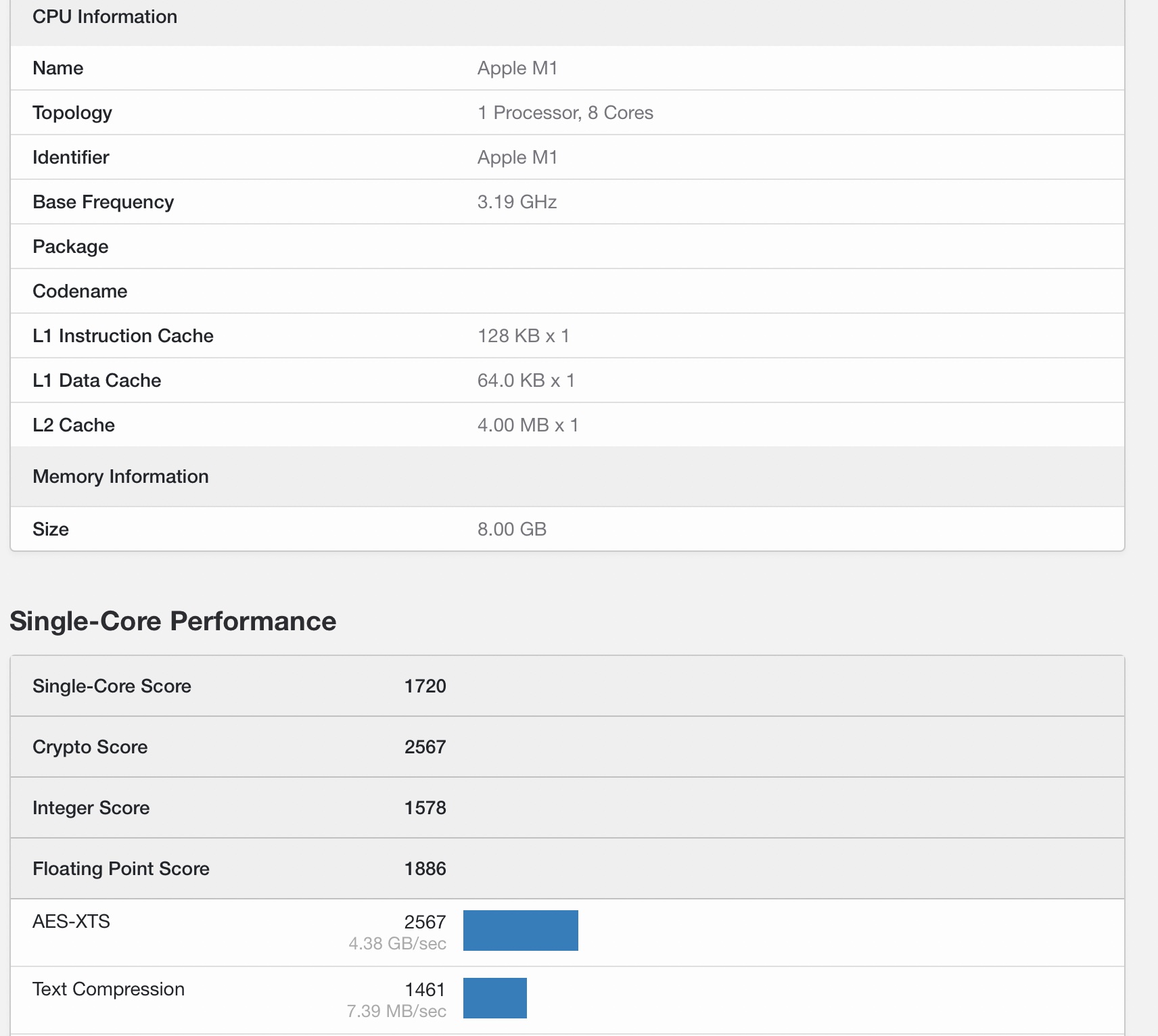
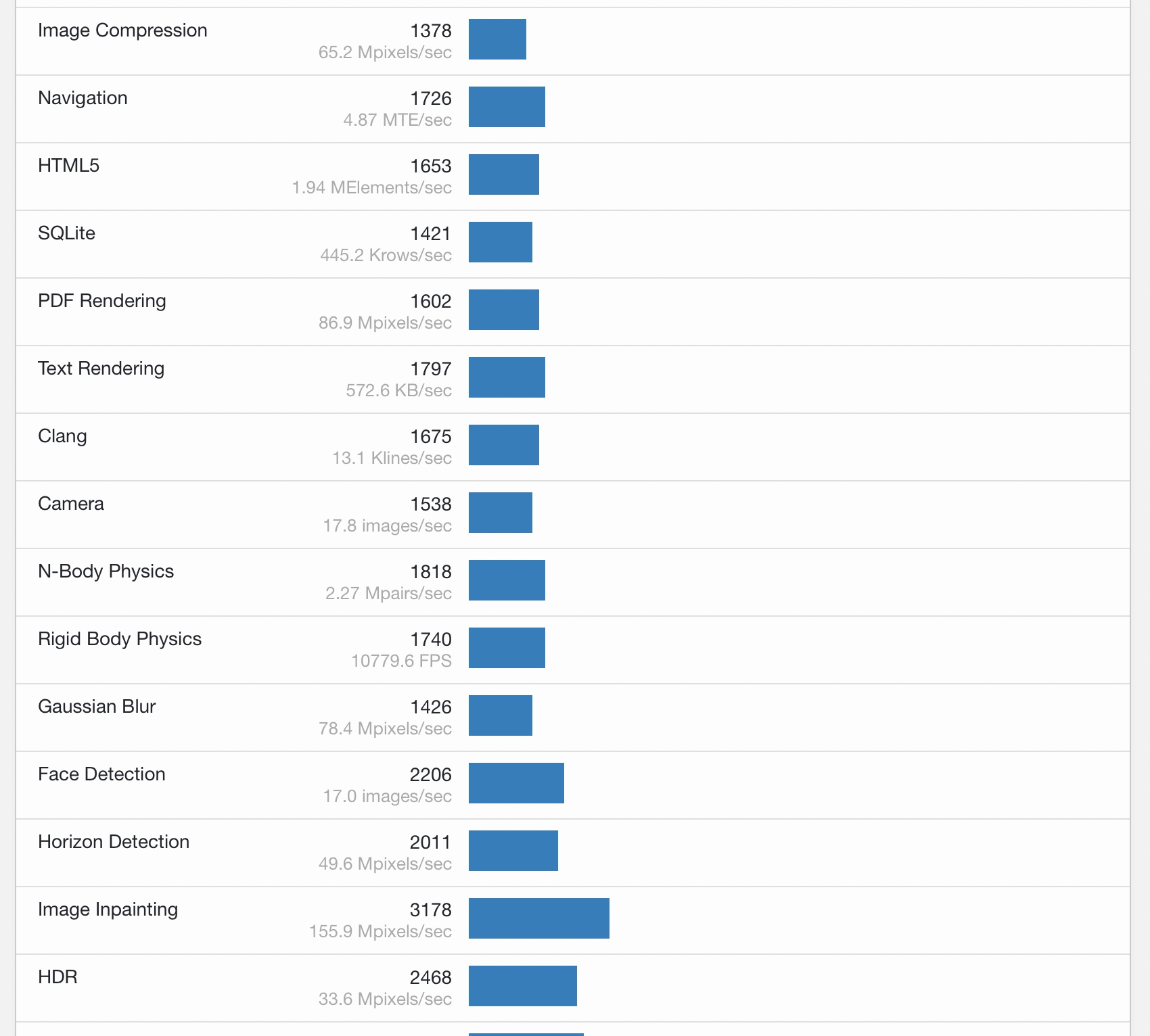
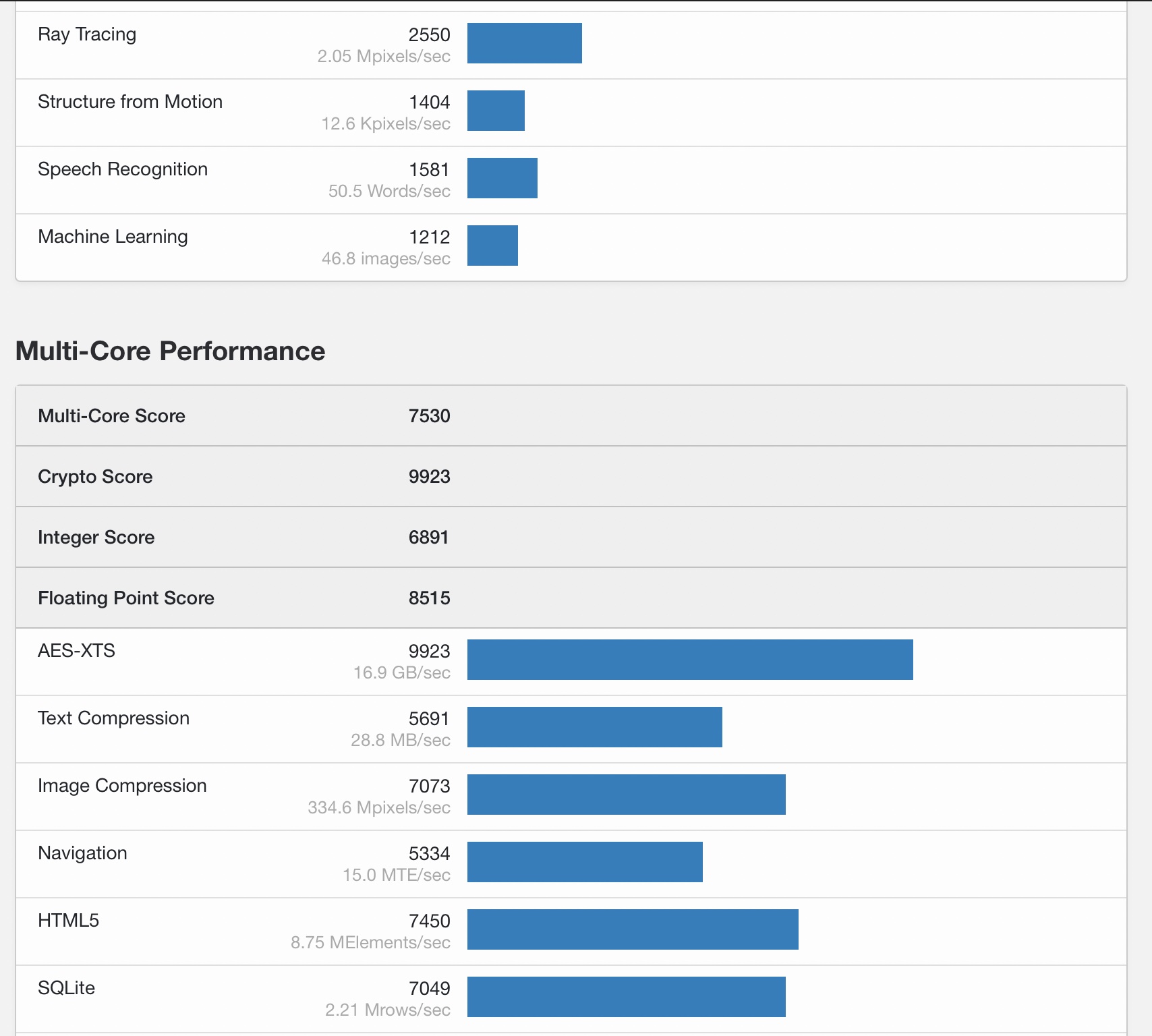
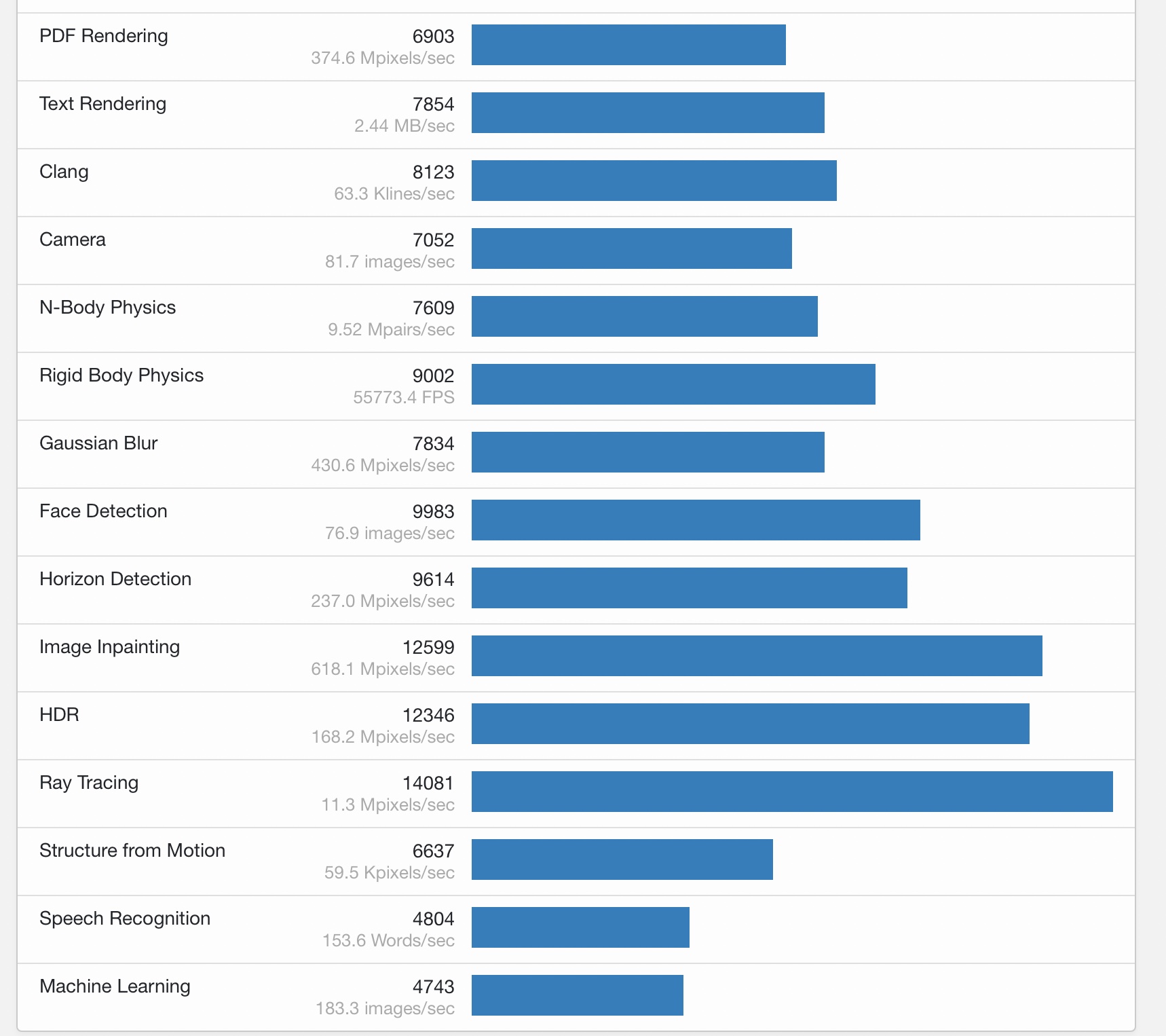
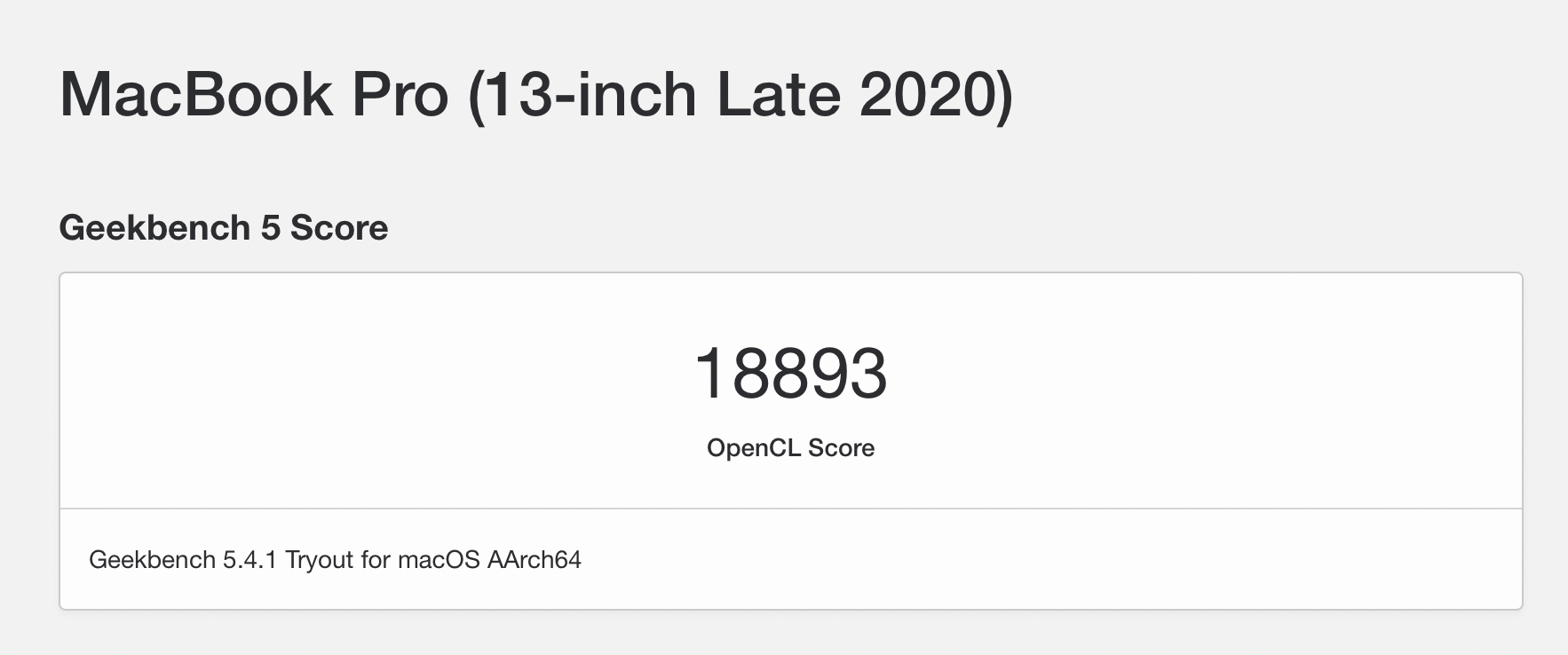

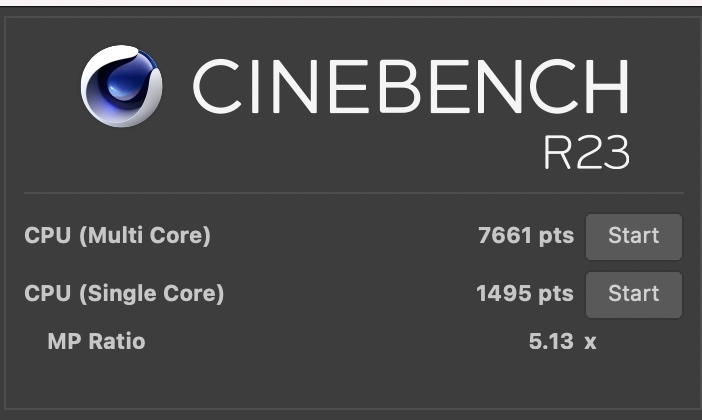

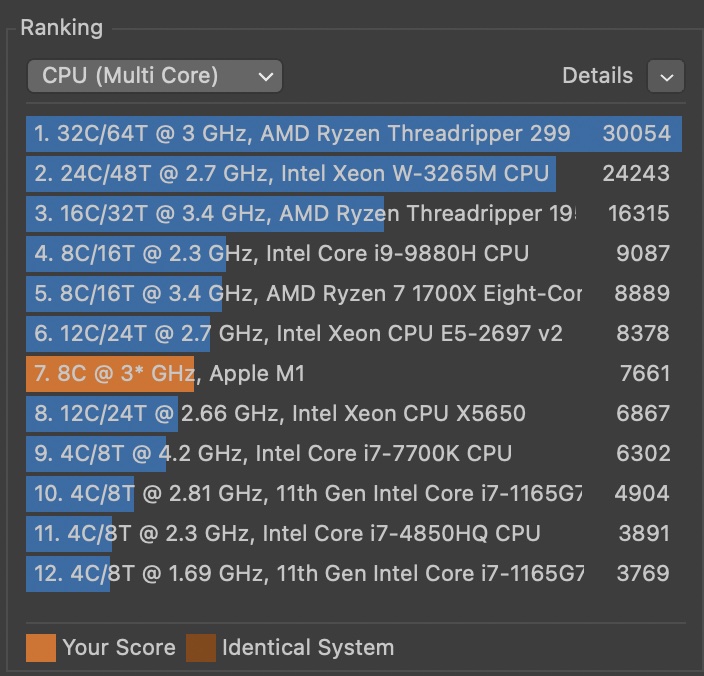
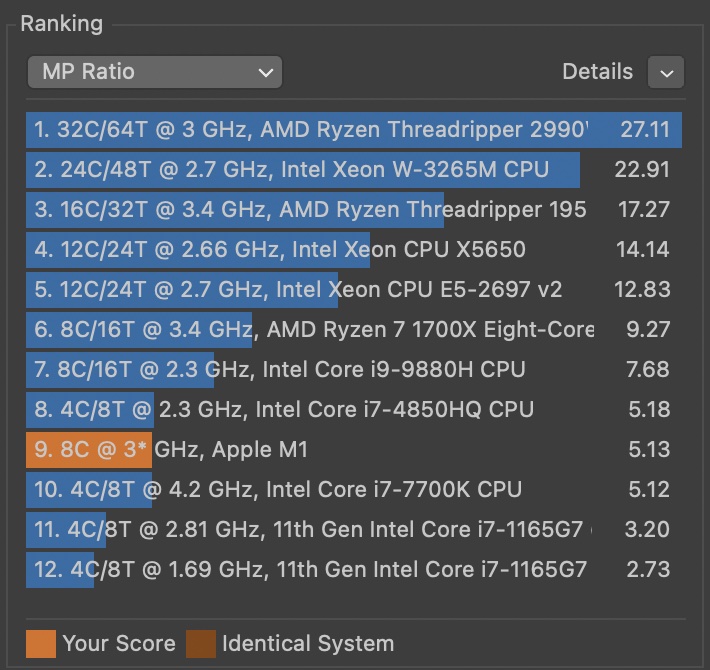










 Flying around the world with Apple
Flying around the world with Apple