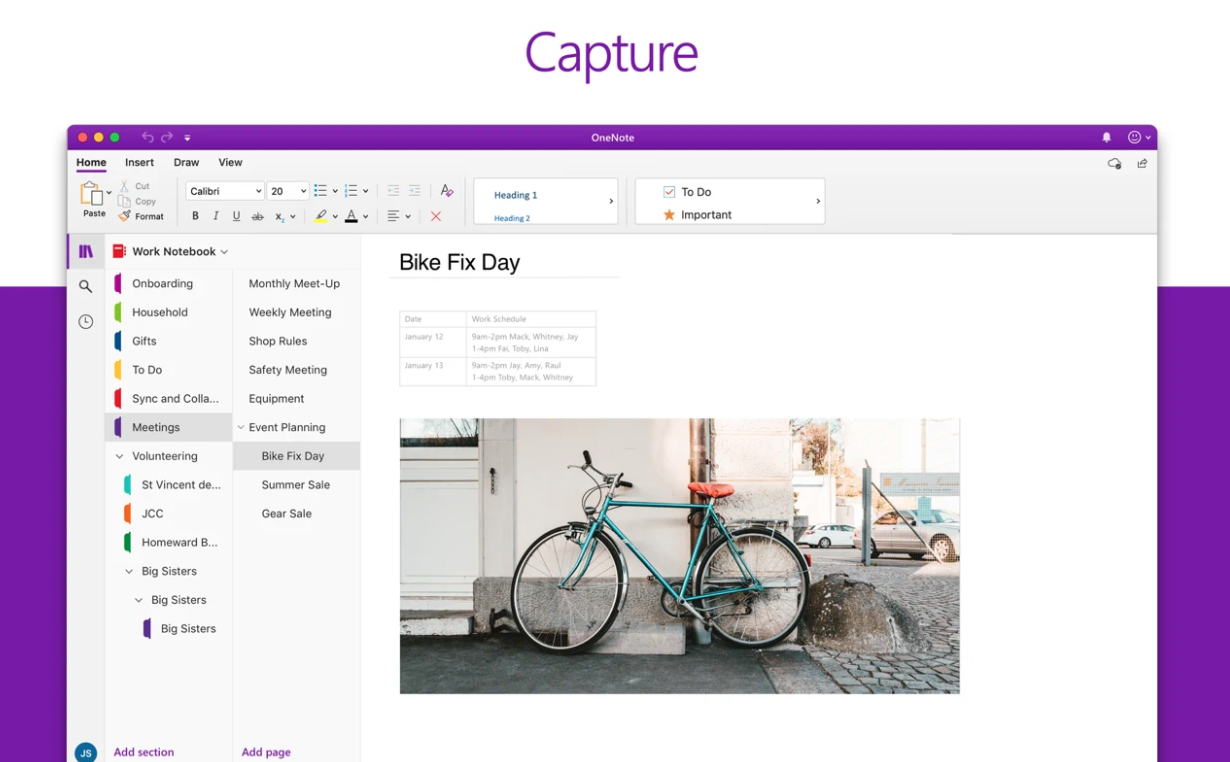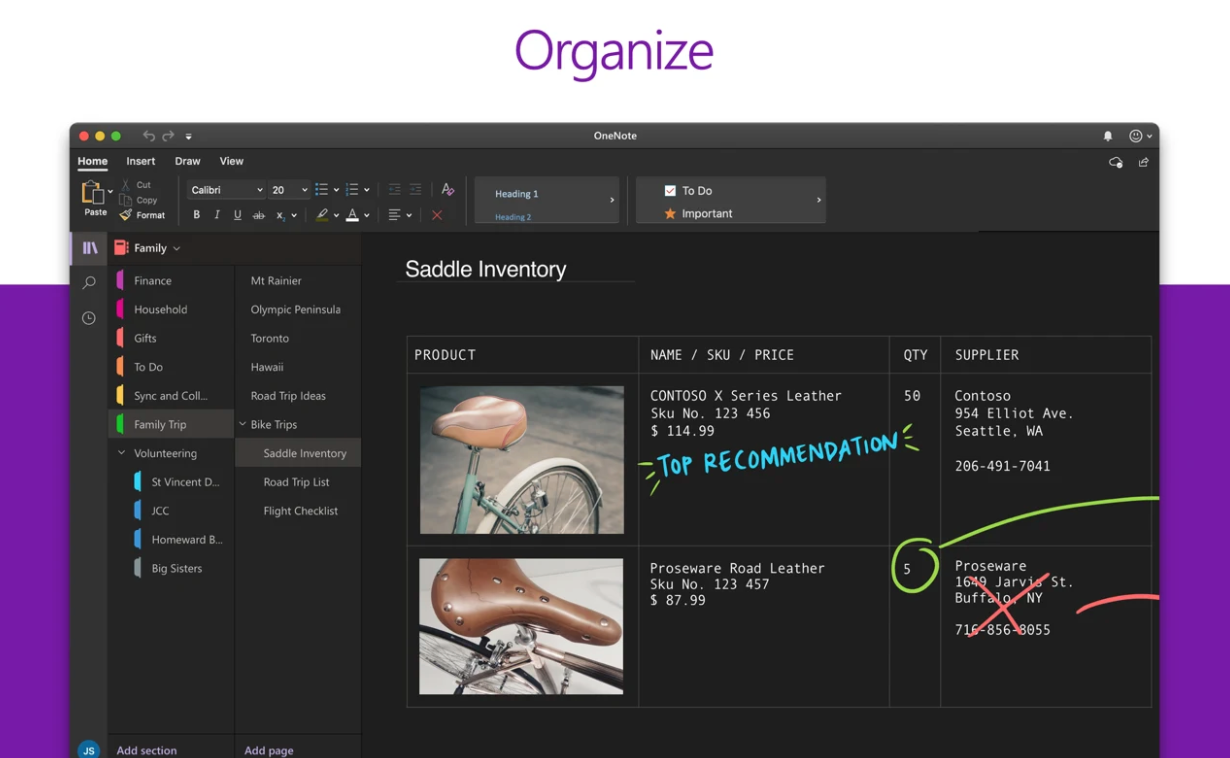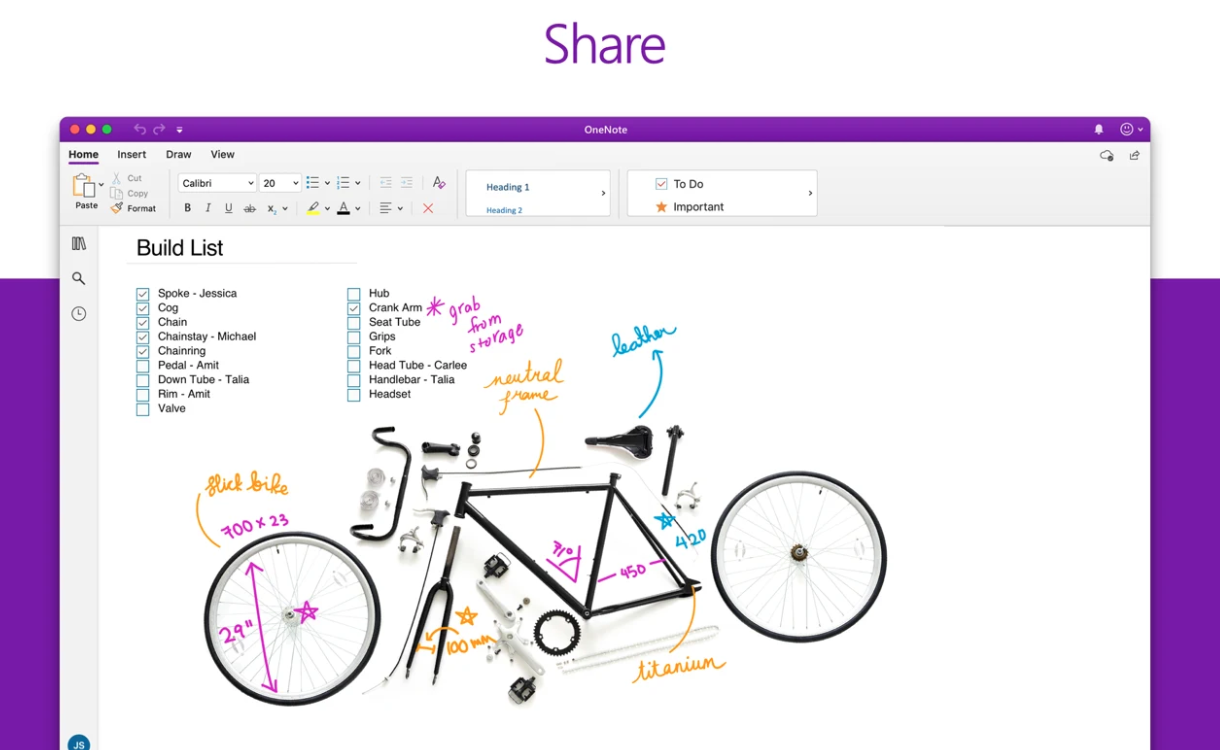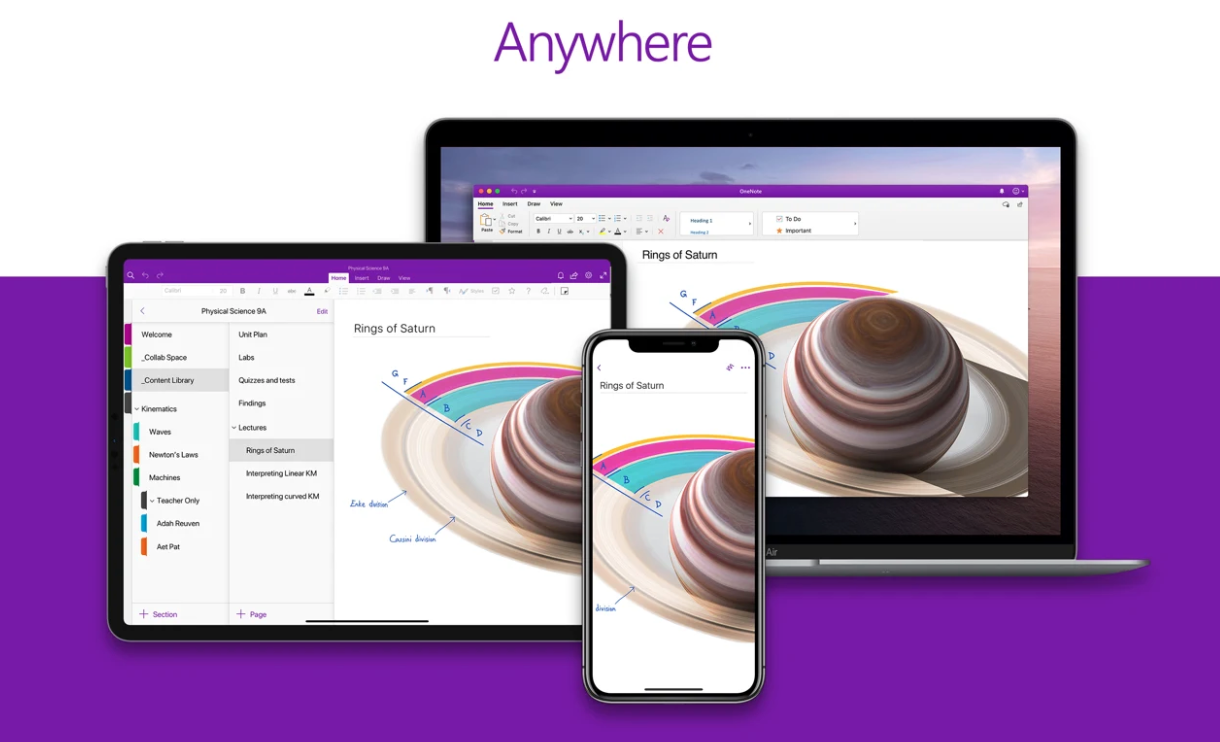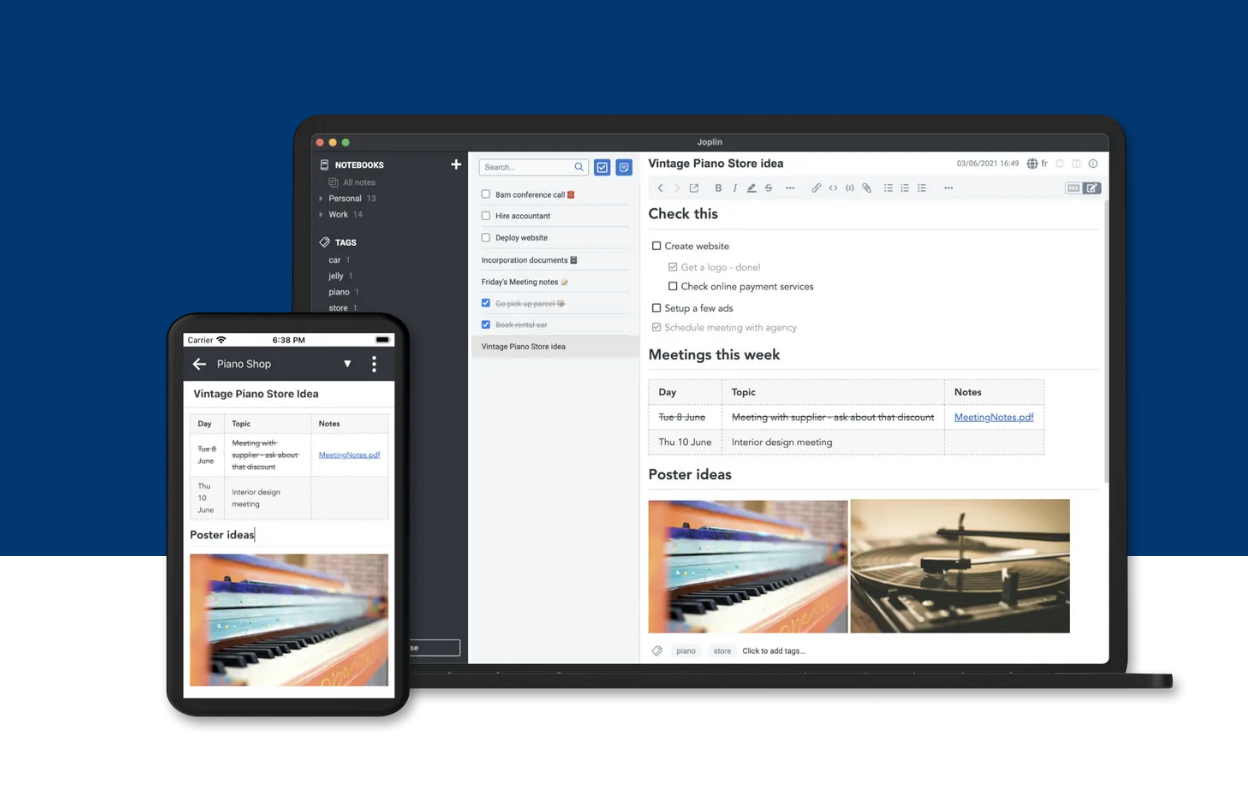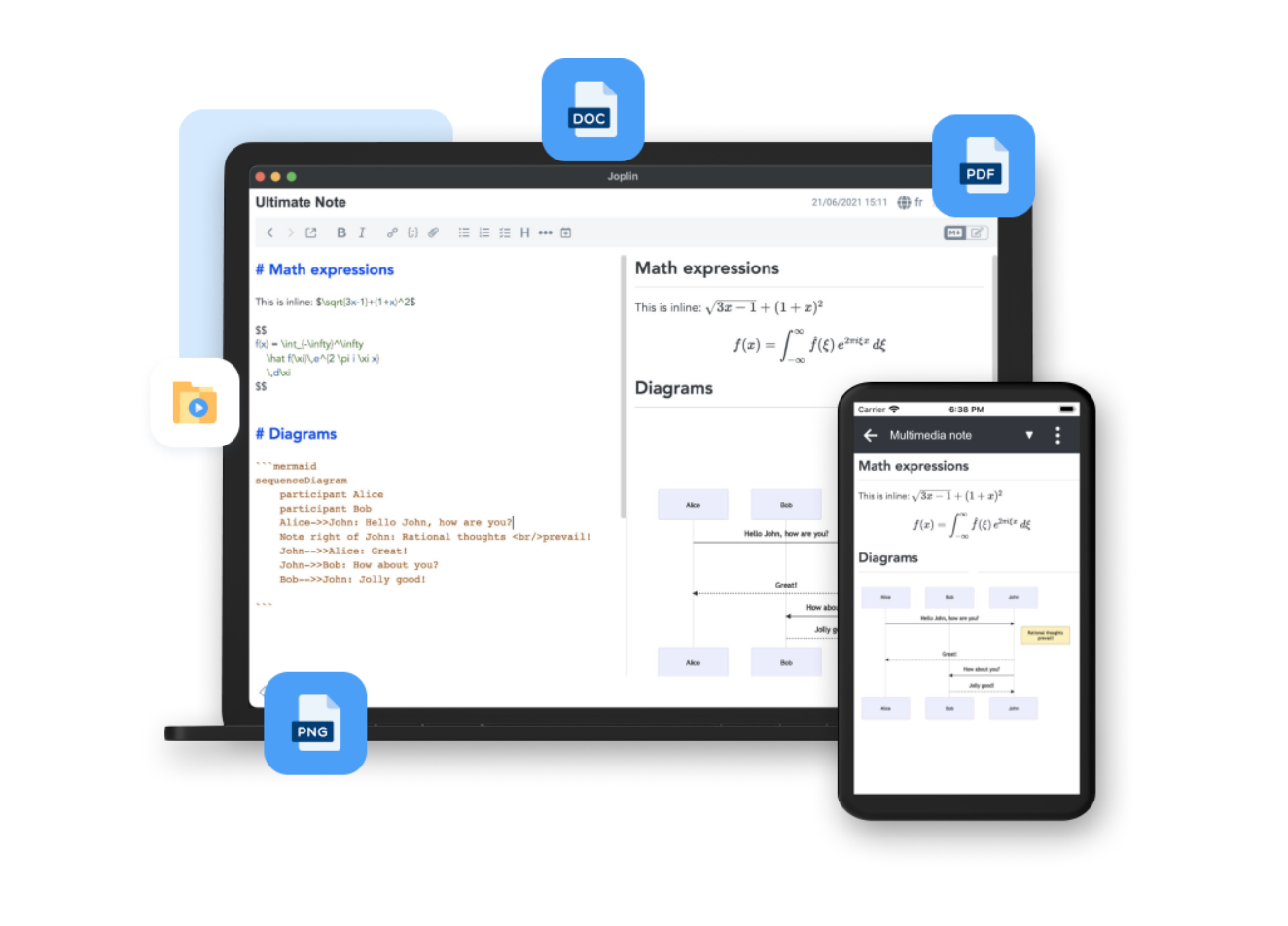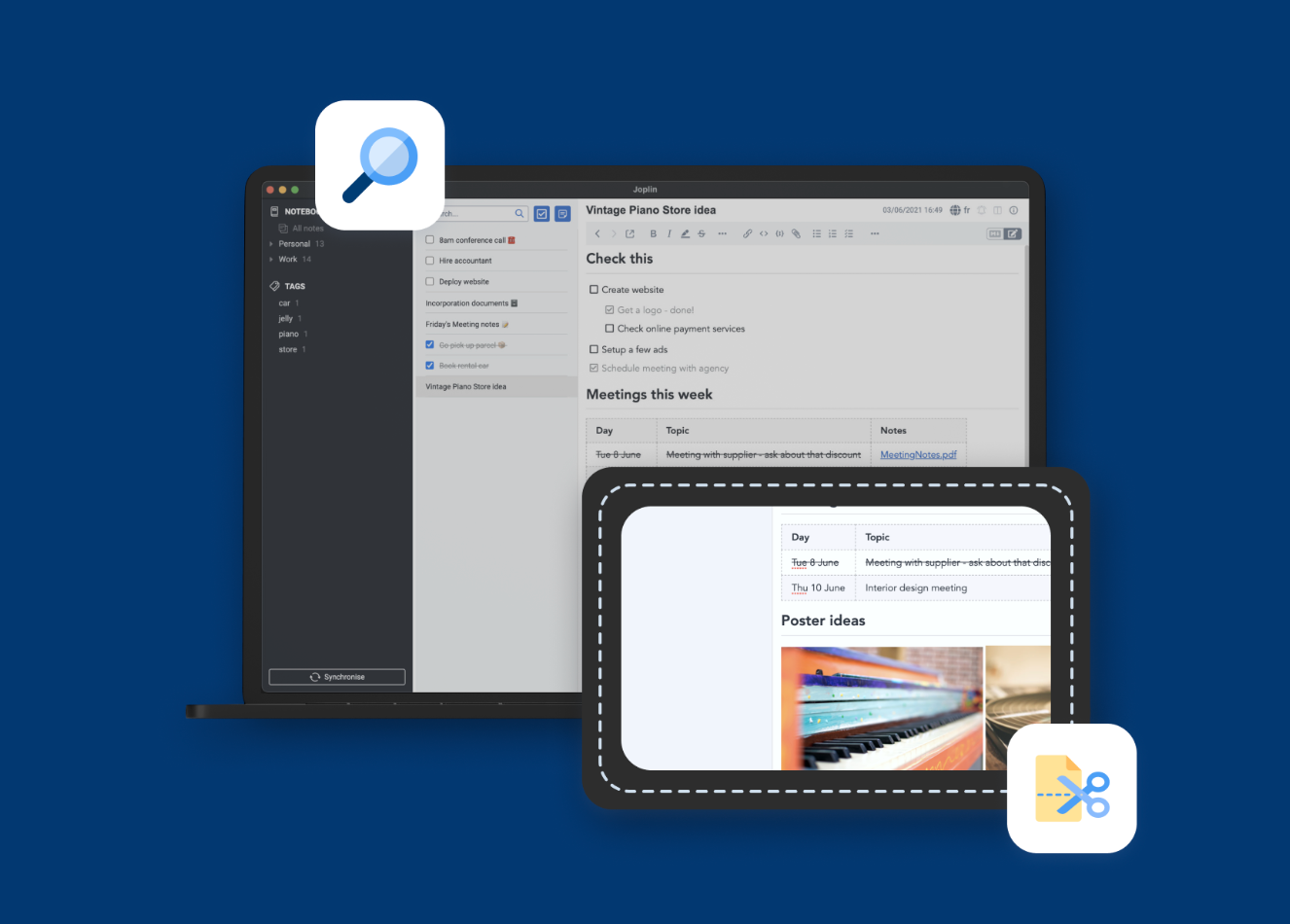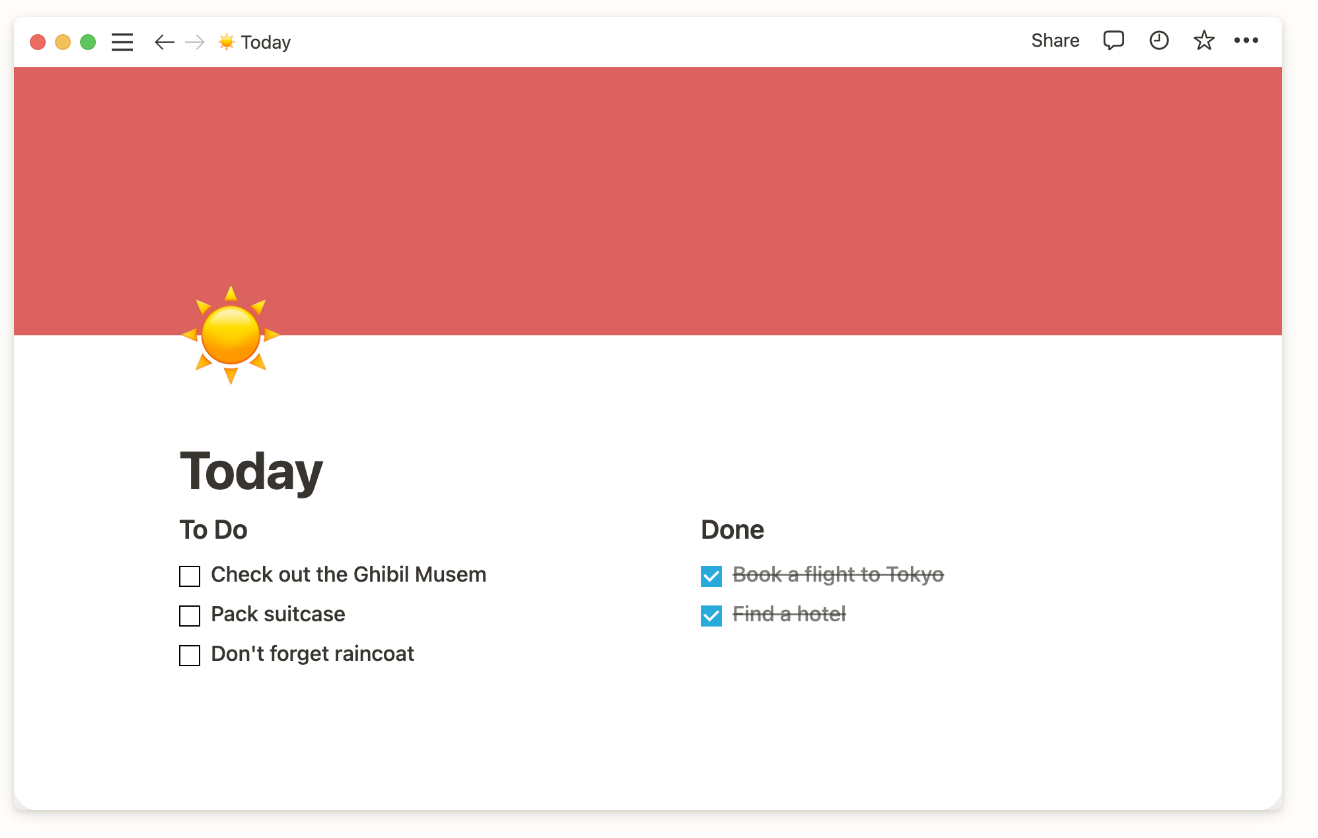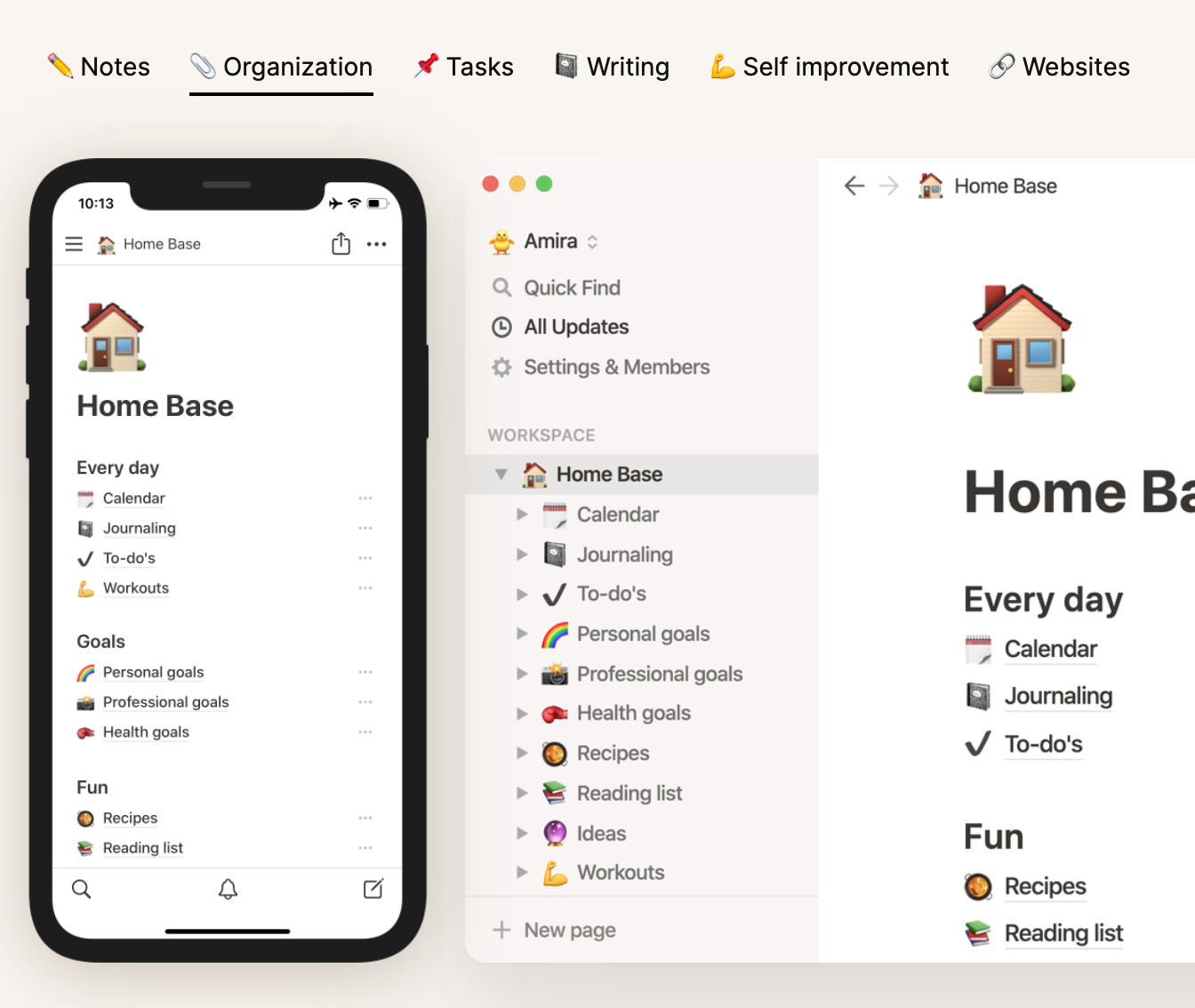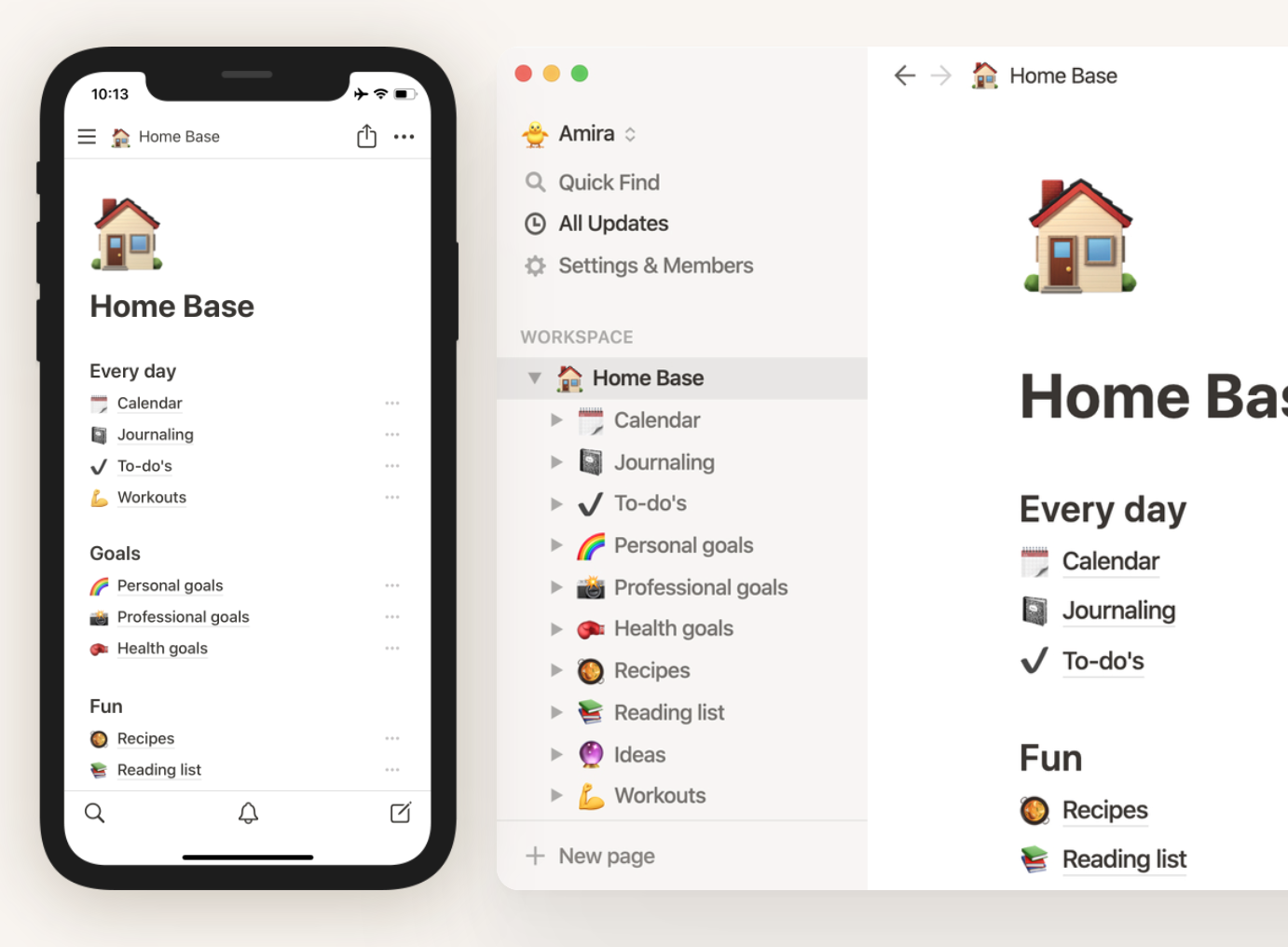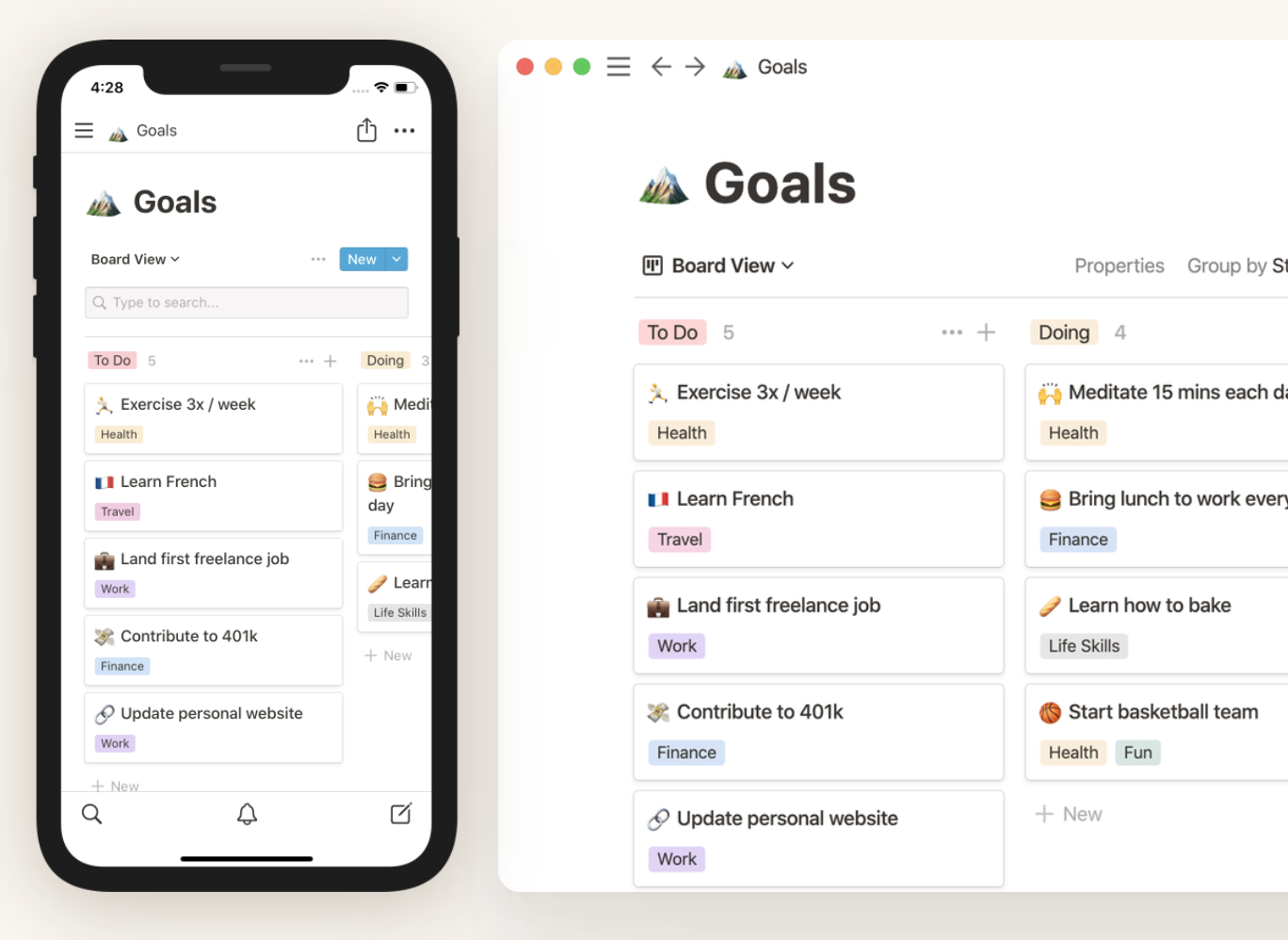You can use a Mac, like an iPhone or an iPad, among other things, to create, manage and share notes. For this purpose, there are a number of more or less successful applications, each of which suits users with different needs and demands. In today's article, we will introduce five of them.
OneNote
OneNote from Microsoft is a really great multi-platform application that you can use not only on your iPhone or iPad (where, by the way, it works great with Apple Pencil), but also on Mac. OneNote offers many options for writing, editing, managing and sharing notes and texts of all kinds. You can use several types of paper here, as well as various tools for writing, drawing, sketching or annotation. The ability to create different notebooks is also a great feature.
Joplin
Another interesting tool for taking notes on Mac is Joplin. It is an open-source application that, among other things, also offers support for media files including audio, PDF files, and cloud sharing. Joplin is a cross-platform application that also offers support for plugins and extensions for all possible purposes, as well as sharing and collaboration capabilities.
Notion
If you are looking for a really powerful, multi-platform, multi-purpose and feature-packed application, you should definitely go for Notion. In addition to traditional notes, you can also use Notion on Mac for creating lists, sharing and managing tasks, but also for code suggestions, creating larger projects and more. Notion offers support for multimedia content, real-time collaboration, template support and much more.
Bear
Bear is a cross-platform application with a beautifully designed user interface that gives you everything you need to take notes on Mac. In addition to notes, you can also create lists and other similar types of content, Bear also offers the ability to add multimedia, theme support, encryption, as well as rich options for exporting to various formats from HTML to PDF to EPUB.
It could be interest you
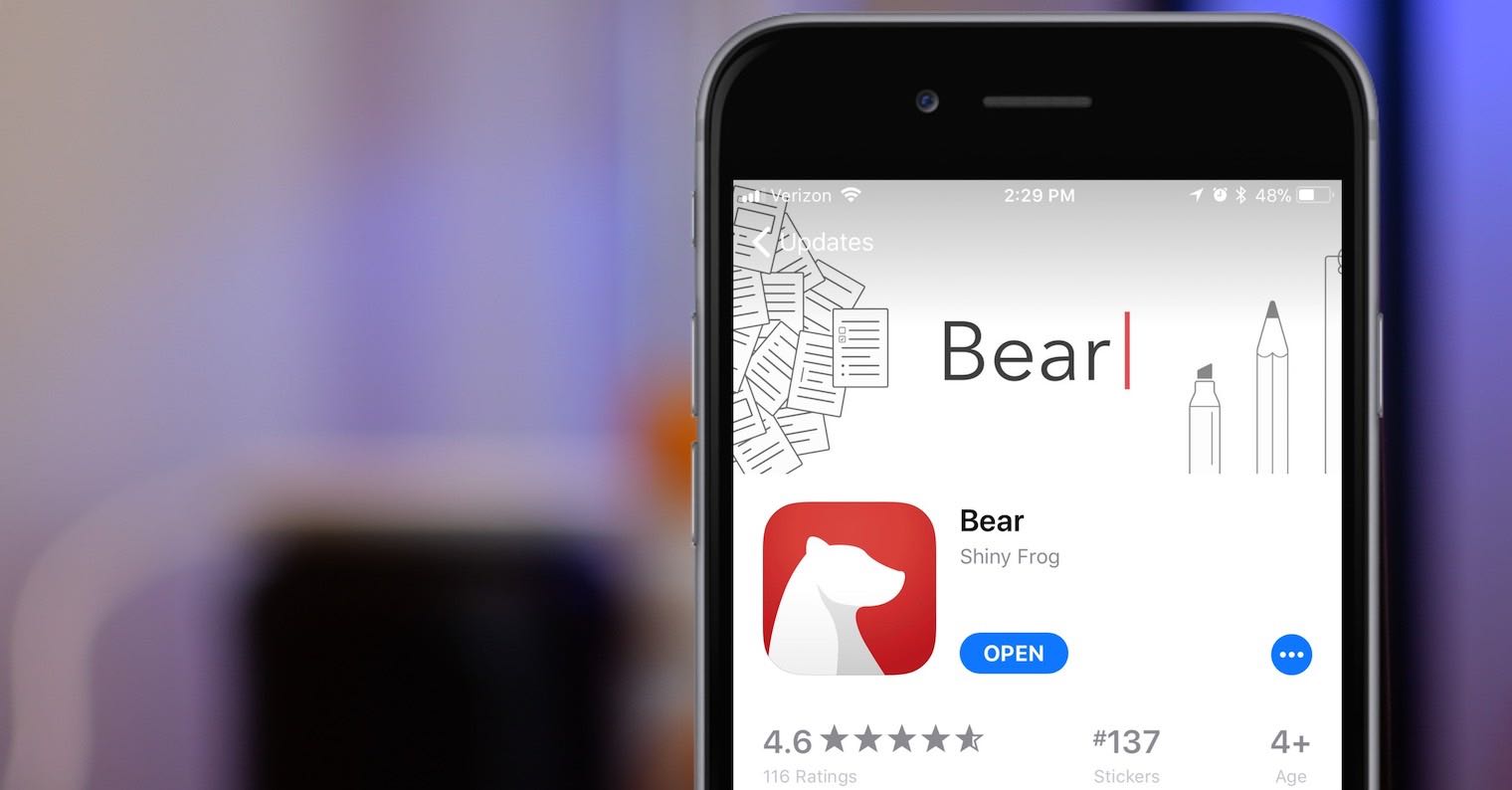
Notes
If you're not interested in any of the apps in our selection today, you can try giving native Notes a chance. You will have this app available on all your Apple devices (unfortunately except for the Apple Watch). Notes from Apple offers the ability to add links, images and other content, the ability to edit basic text, share, create folders and many other functions. Apple has been working hard on its native Notes lately, so this tool is perfectly adequate for basic needs.
It could be interest you