If you are one of the apple enthusiasts, then you certainly did not miss yesterday's first apple conference from Apple called WWDC20. Unfortunately, this year Apple had to present the conference only online, without physical participants - in this case, of course, the coronavirus is to blame. As is customary, new versions of operating systems are presented every year at the WWDC developer conference, which developers can download shortly after the presentation. In this case it was no different, and the new systems were available within minutes of the end of the conference. Of course, we have been testing all systems for you for several hours.
It could be interest you

iOS 14 is definitely among the most popular operating systems offered by Apple. This year, however, it did not experience any kind of revolution, but rather an evolution - Apple finally added long-desired features to the user, led by widgets. macOS 11 Big Sur is revolutionary in its own way, but we will look at it together a little later. In this article, we'll take a look at the first look at iOS 14. If you still can't decide whether you want to update your system to this early beta version, or if you're just curious about how iOS 14 looks and works, then you should will like this article. Let's get straight to the point.
Perfect stability and battery life
Most of you are probably interested in the stability of the entire system and how the system works. It was stability that became a big issue, mainly due to older updates to "major" versions (iOS 13, iOS 12, etc.) that were not at all reliable and in some cases practically impossible to use. The answer, in terms of stability and functionality, will certainly surprise and please many of you. At the outset, I can tell you that iOS 14 is absolutely stable and everything works as it should. Of course, after the initial launch, the system "stuttered" a little and it took a few tens of seconds for everything to load and become smooth, but since then I have not encountered a single hang.

As for the battery, I personally am not the type to monitor every percentage of the battery, and then compare every day and find out what "eats" the battery the most. I just charge my iPhone, Apple Watch and other Apple devices overnight anyway - and I don't really care if the battery is at 70% or 10% in the evening. But I dare to say that iOS 14 is literally several times better in terms of battery consumption. I unplugged my iPhone from the charger at 8:00 am and now, at the time of writing this article at about 15:15 pm, I have 81% battery. It should be noted that I haven't charged the battery since then, and in the case of iOS 13 I could have had around 30% at this time (iPhone XS, battery condition 88%). The fact that I am not the only one in the editorial office who observes this is definitely also pleasing. So if there is no big change, it looks like iOS 14 will be perfect in terms of battery saving as well.
It could be interest you

Widgets and App Library = the best news
What I also have to praise a lot are the widgets. Apple has decided to completely redesign the widget section (the part of the screen that appears when you swipe to the right). Widgets are available here, which in a way resemble those from Android. There are quite a few of these widgets available (for now only from native applications) and it should be noted that you can set three sizes for them – small, medium and large. The great news is that you can also move the widgets to the home screen - so you can always keep an eye on the weather, activity, or even the calendar and notes. Personally, I also really liked the App Library - in my opinion, this is perhaps the best thing in the whole of iOS 14. I only set up a single page with applications, and within the App Library I launch all other applications. I can also use the search at the top, which is still faster than searching among dozens of applications within the icons. Widgets and the home screen are the biggest changes in iOS, and it must be noted that they are definitely welcome and work great.
Some functions are not available
As for the new Picture-in-Picture function, or perhaps the function for changing the default application, we cannot launch or find them at all in the editorial office. Picture-in-picture should start automatically after you play a video and move to the home screen with a gesture - at least that's how the feature is set up in Settings -> General -> Picture-in-Picture. It's exactly the same with default application settings at the moment. Apple secretly stated during yesterday's presentation that this option will be available within iOS or iPadOS. For now, however, there is no option or box in Settings that allows us to change the default applications. It's a shame that Apple doesn't have these innovations available in the first version of the system - yes, this is the first version of the system, but I think that all the introduced features should work in it immediately. So we will have to wait for some time.
Cancellation of differences
What I like is that Apple has evened out the differences - you may have noticed that with the arrival of the iPhone 11 and 11 Pro (Max) we got a redesigned Camera, and that is as part of iOS 13. Unfortunately, the older devices did not get the redesigned Camera app and now it already seemed that the apple company had no plans to do anything about it. However, the opposite is true, as you can now use the revised options in the Camera even on older devices, i.e. for example, you can take photos up to 16:9, etc.
záver
Other changes are then available within iOS 14, such as those related to privacy and security. However, we will take a look at all the details and changes in the review of this operating system, which we will bring to Jablíčkář magazine in a few days. So you definitely have something to look forward to. If, thanks to this first look, you have decided to install iOS 14 on your device as well, you can do so using the article I am attaching below. The first look at macOS 11 Big Sur will also appear in our magazine shortly - so stay tuned.
It could be interest you





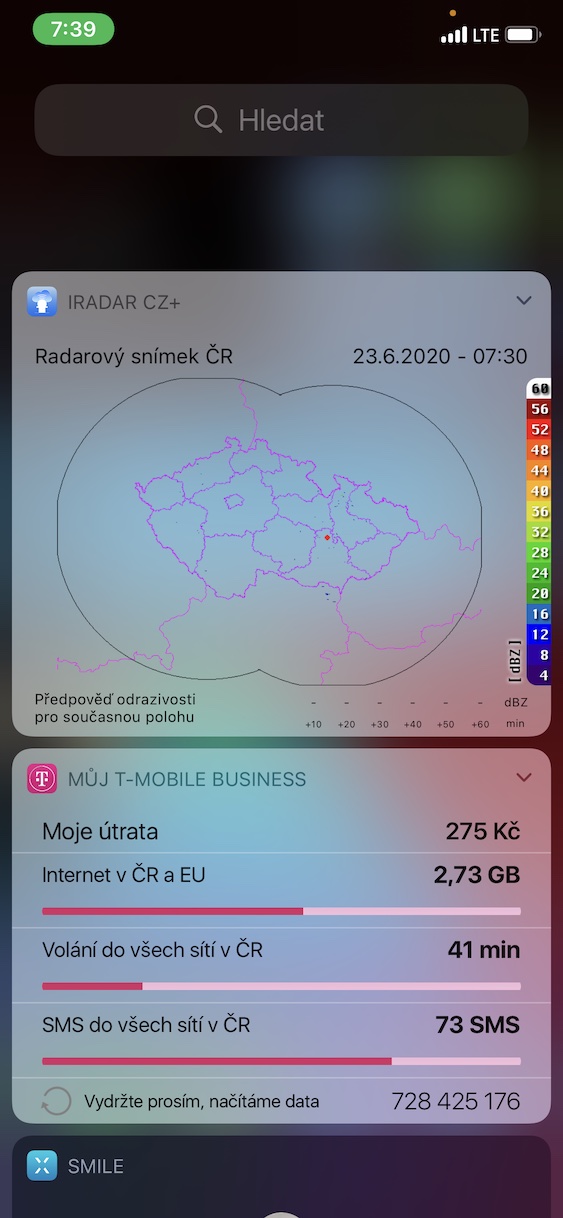
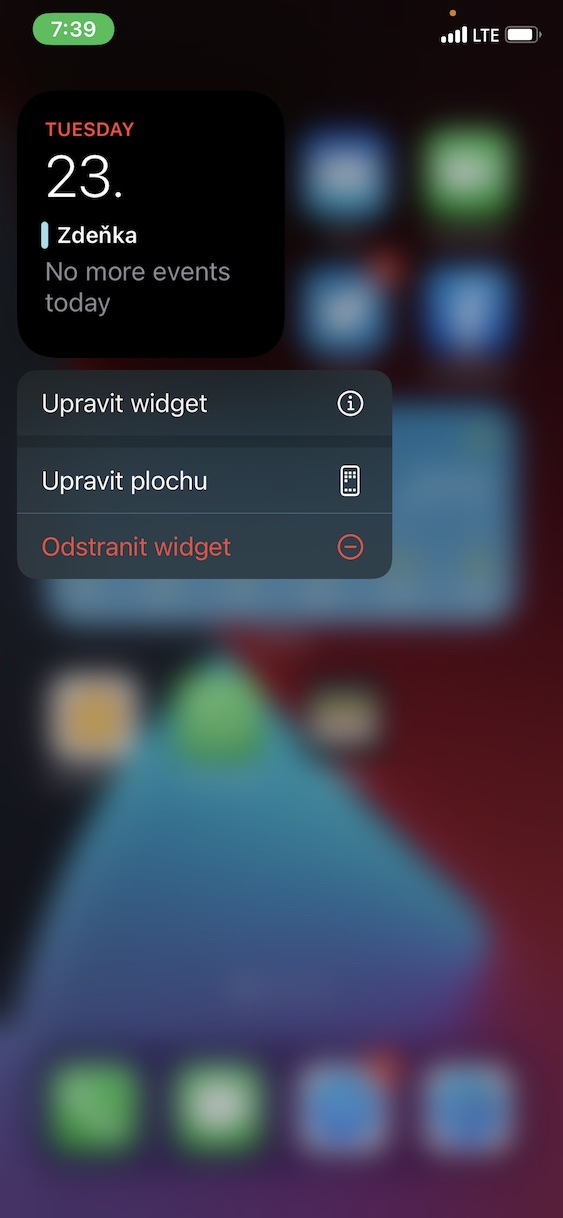


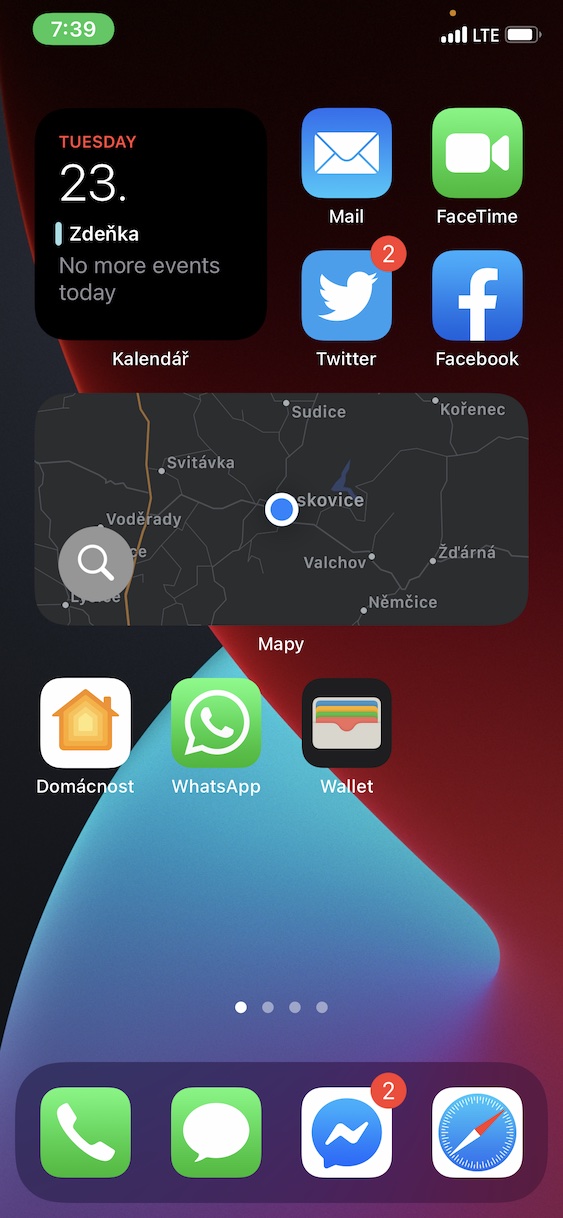
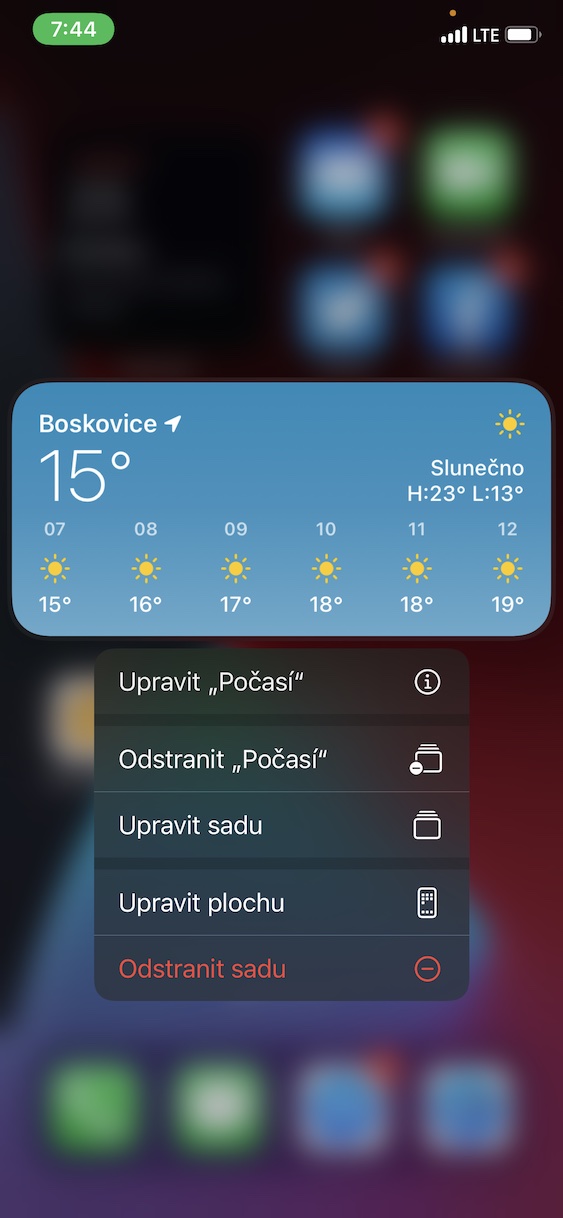


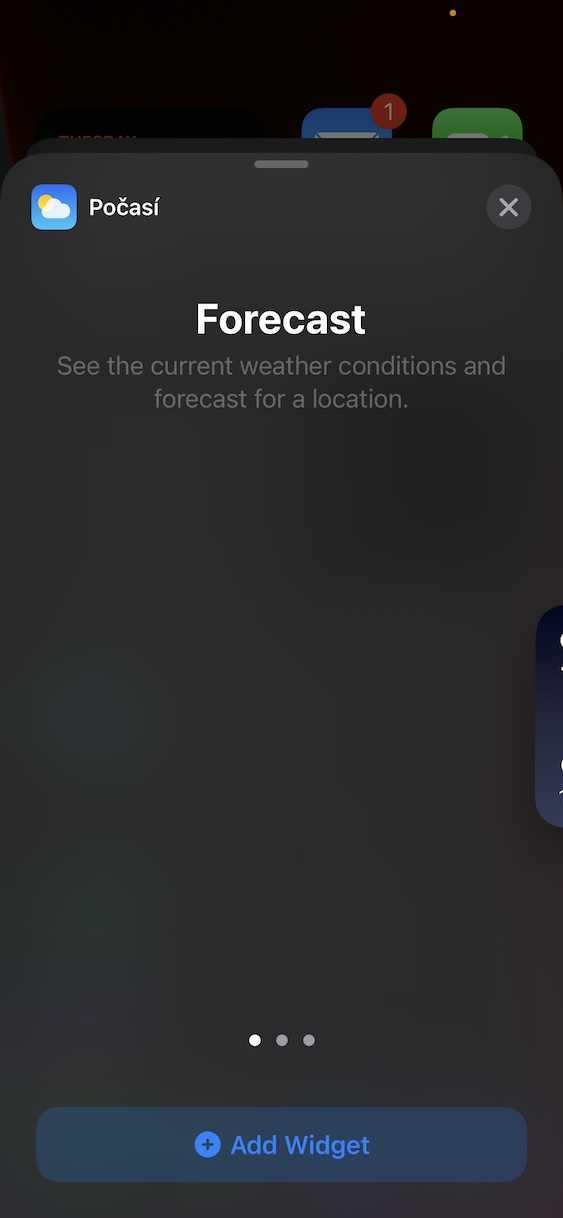



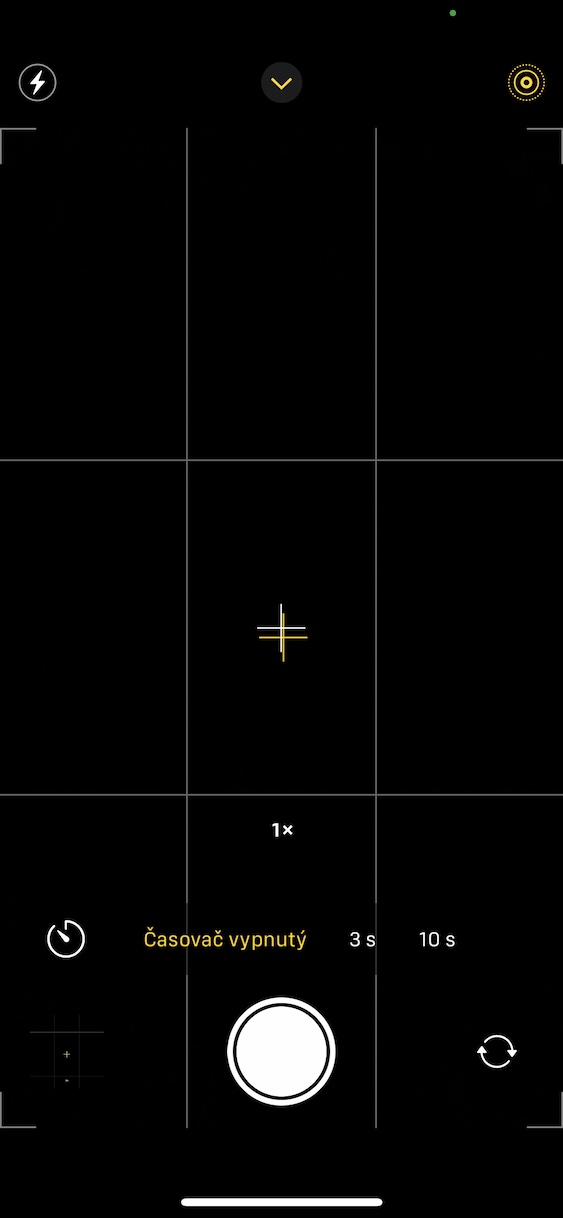
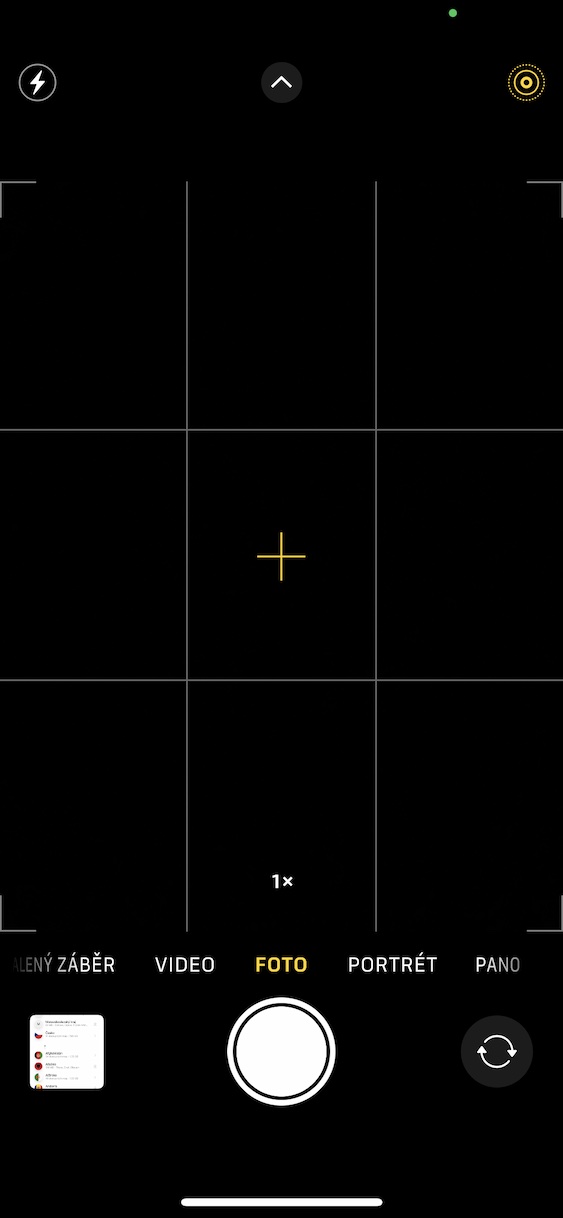
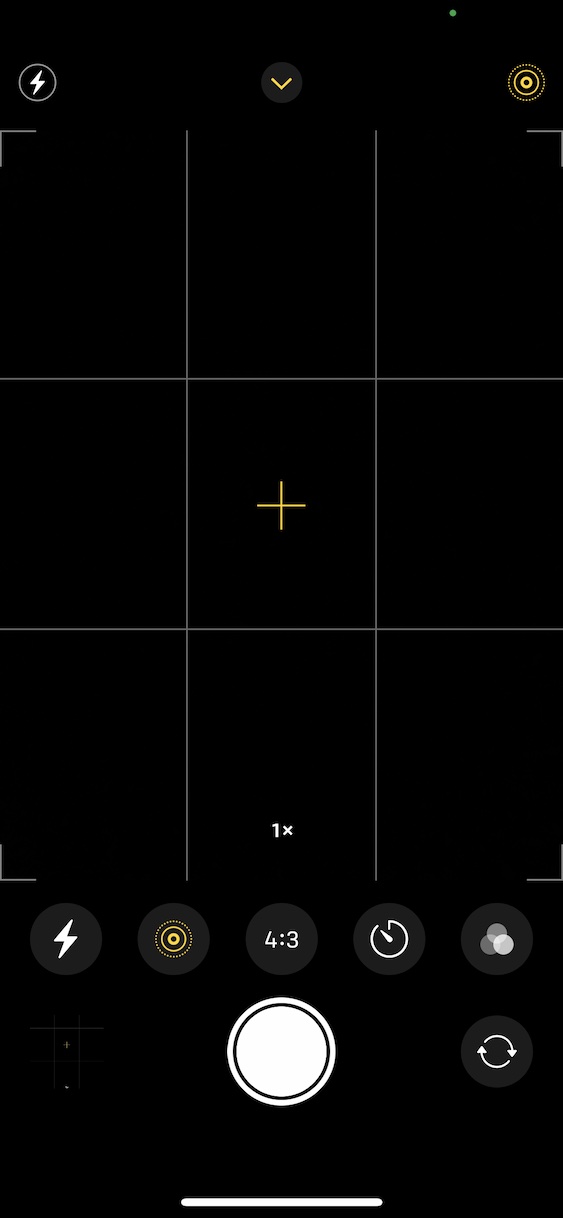
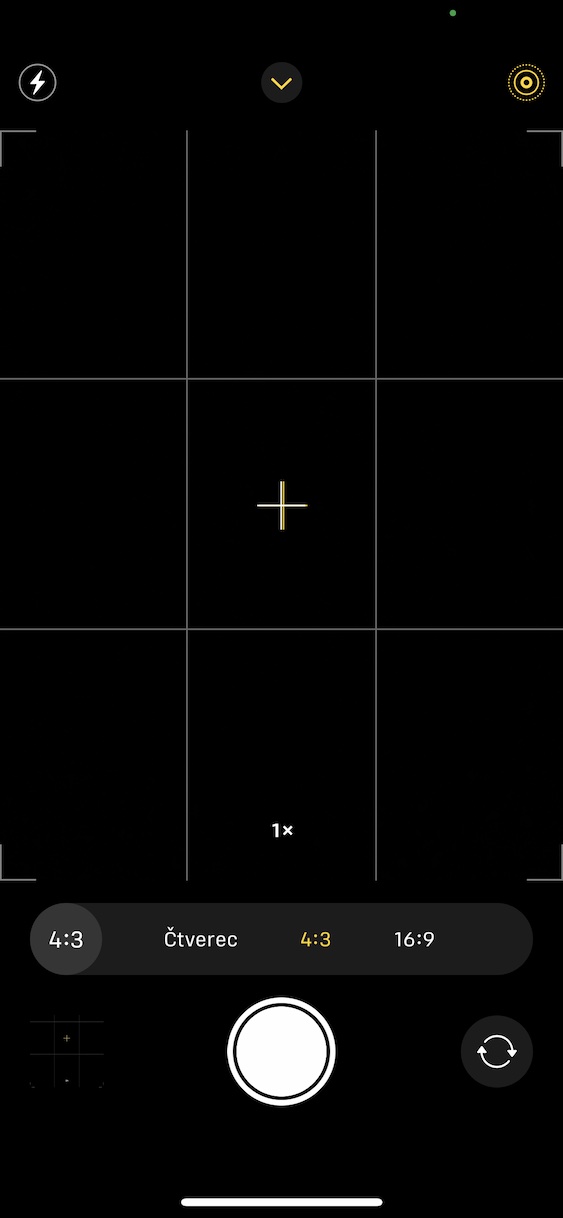
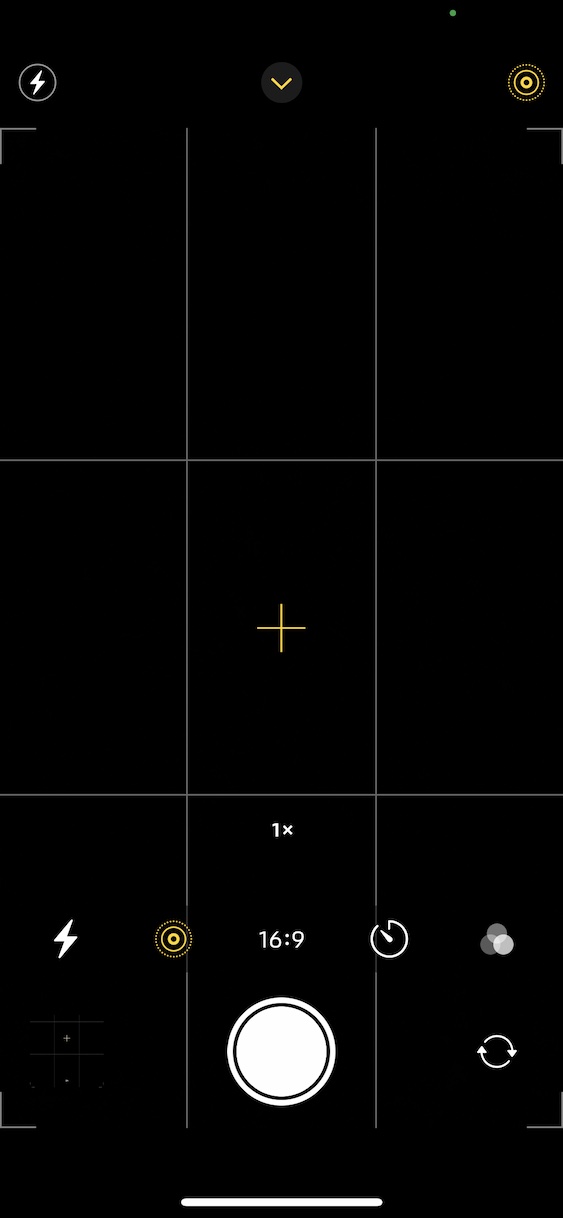
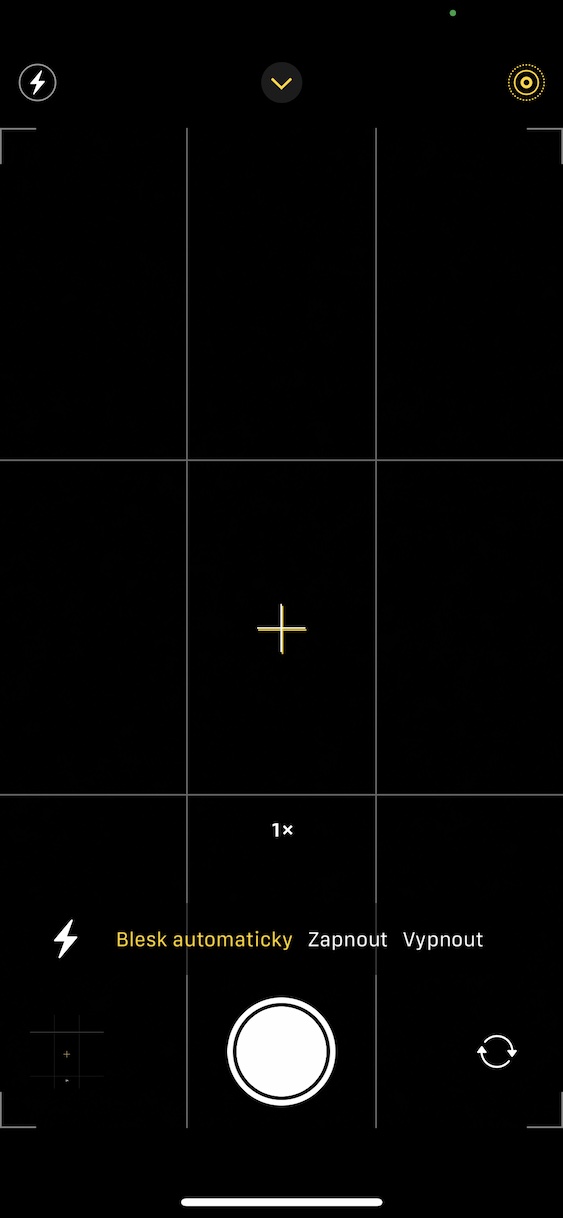
Picture in picture works. Open Safari, launch YouTube and play the video in full screen. I force Swipe to return to the desktop and that's it
Are we both talking about iOS? Unfortunately, we are unable to do this on any device in the editorial office. What device do you have please?
Now I tried it according to Brnm, start the video in XTB in Safari and my window got smaller and I was on the desktop. iPhone 11
I'm already playing with it too and I have to say it's great. I just have a question, according to the attached photo you can see that the status icons in the top row have been modified (battery, operator, etc.)... how can I achieve this, thank you P.
Hello, I personally haven't changed any settings, so it's hard to say. Try restarting your phone.
What is that little dot in the top line by the network signal icon? It only shows up for me with some apps. Thank you