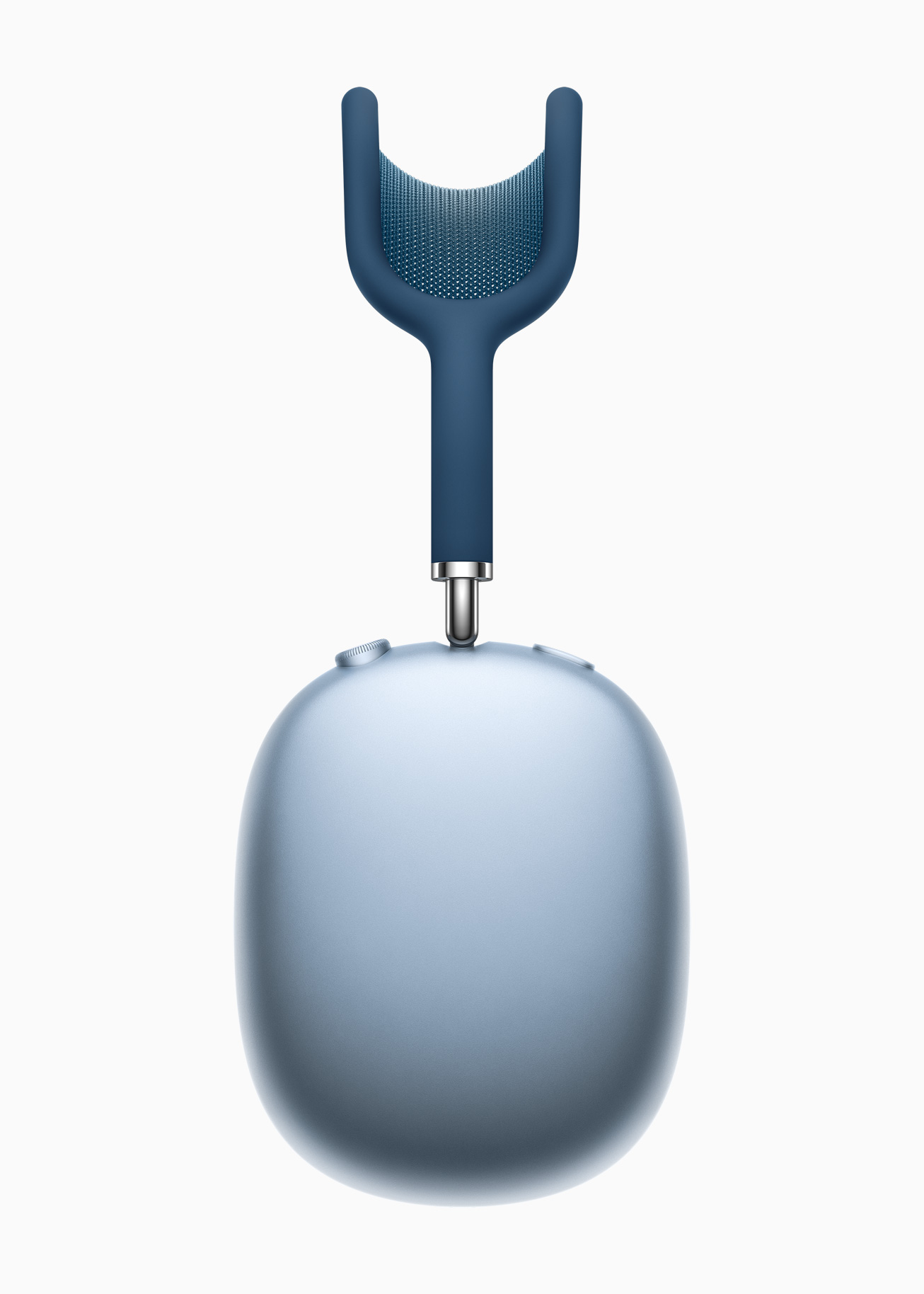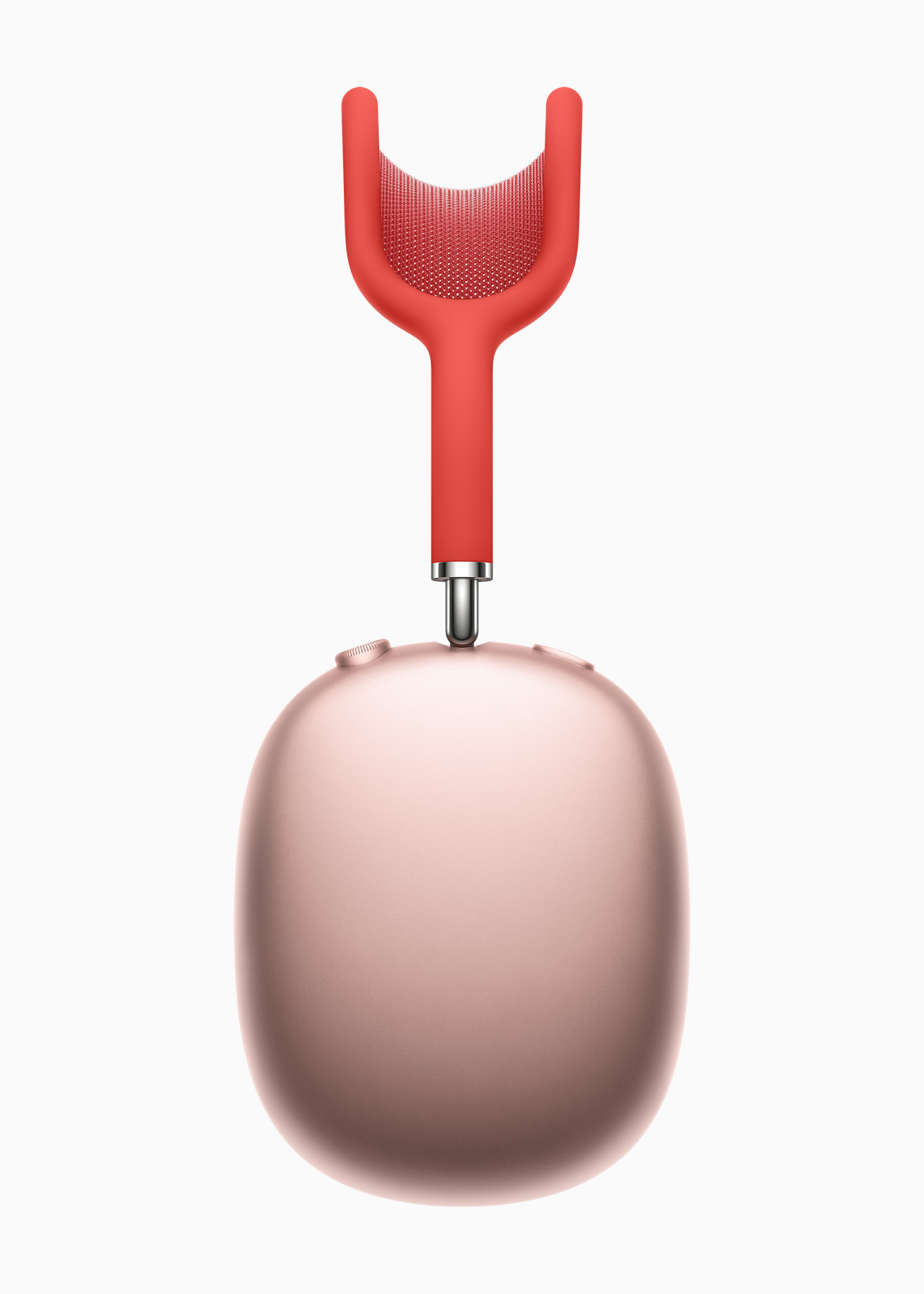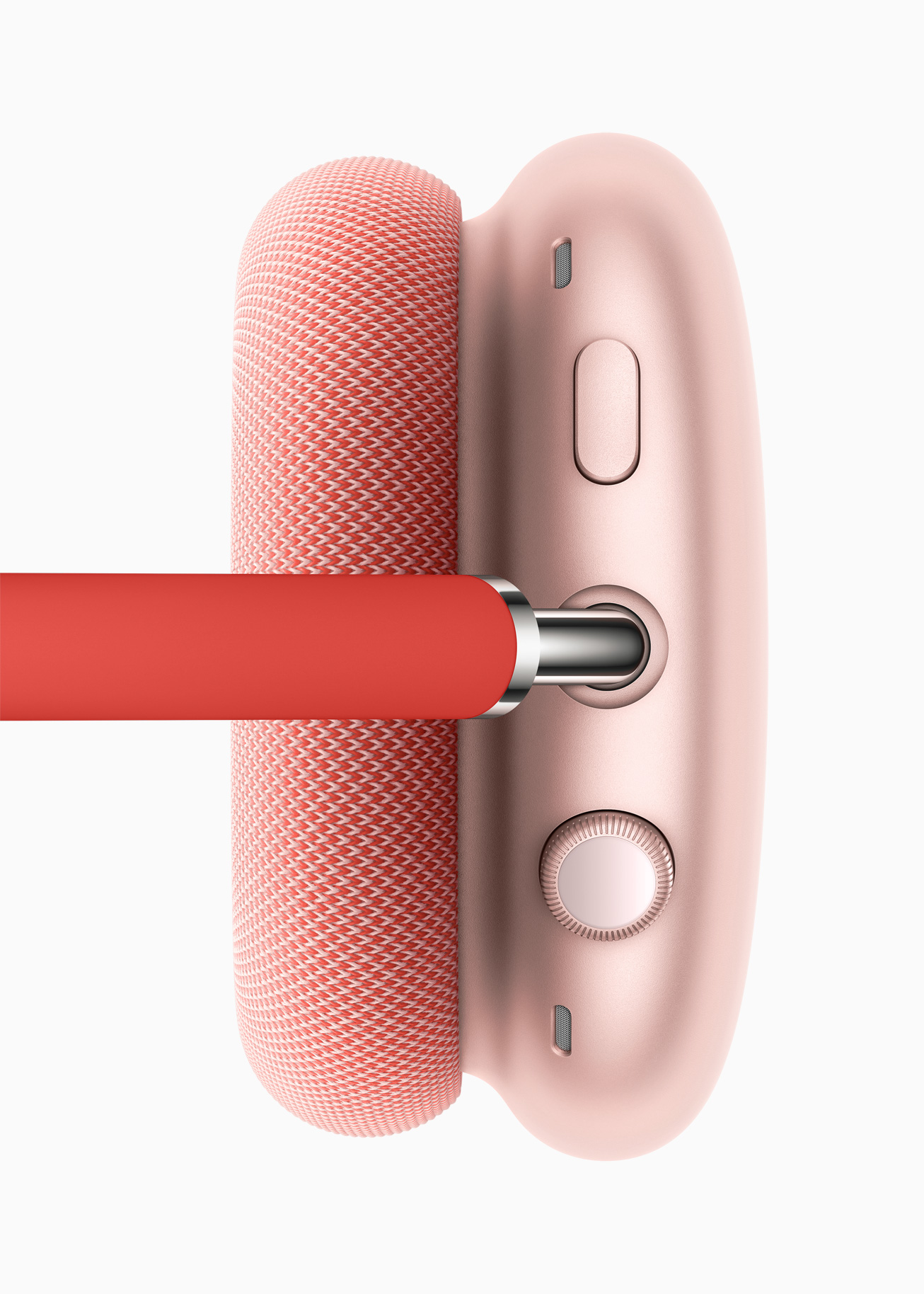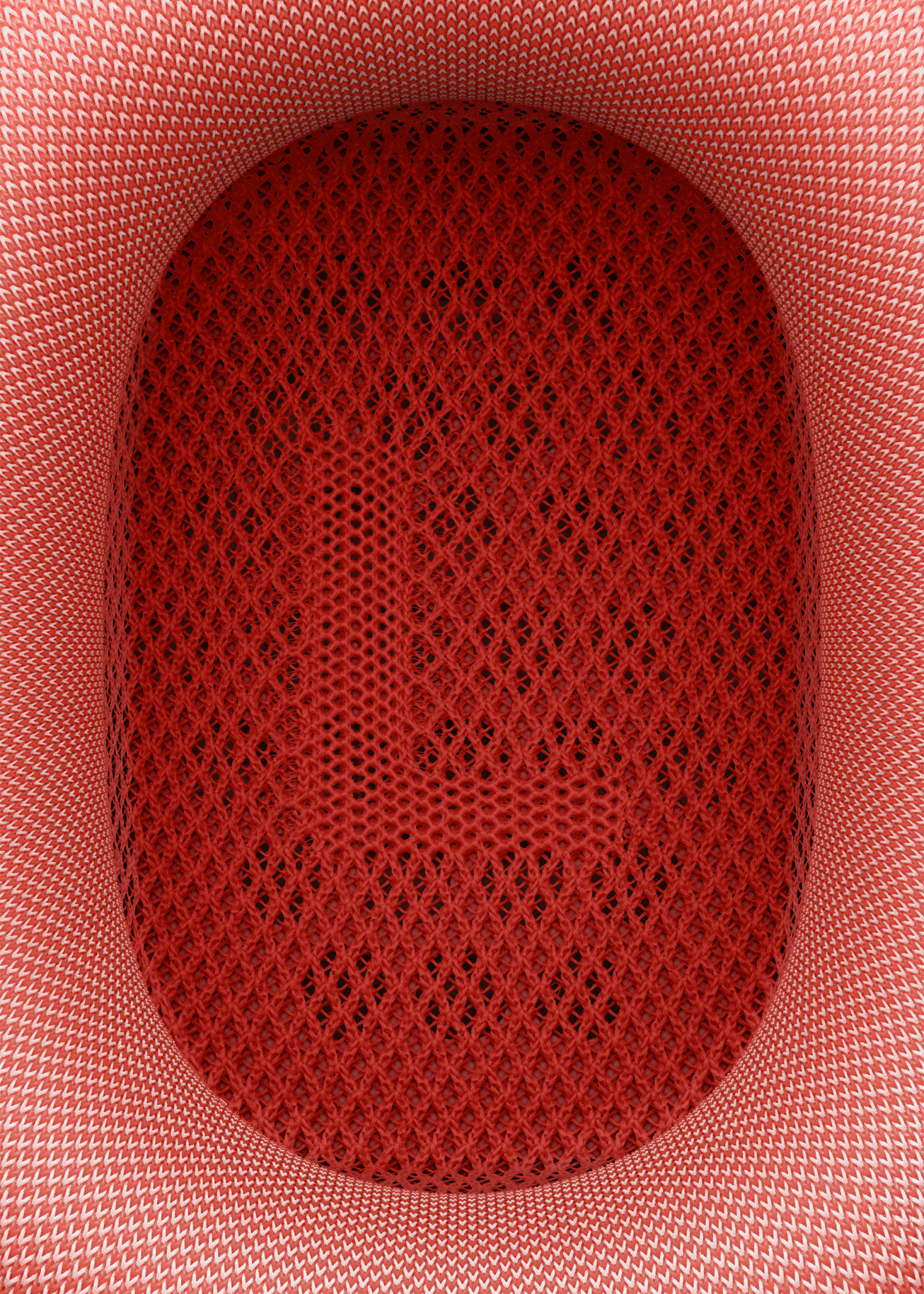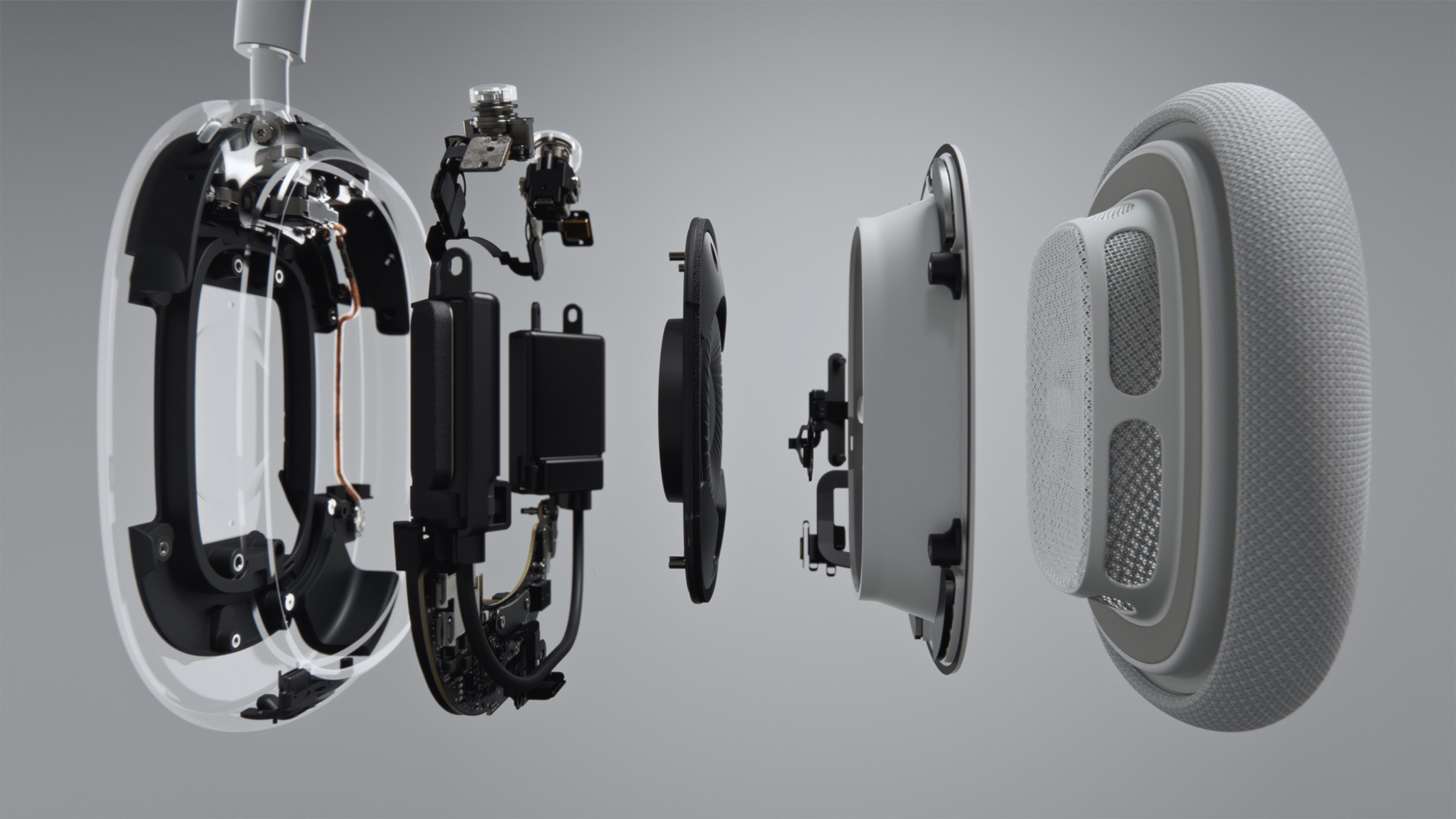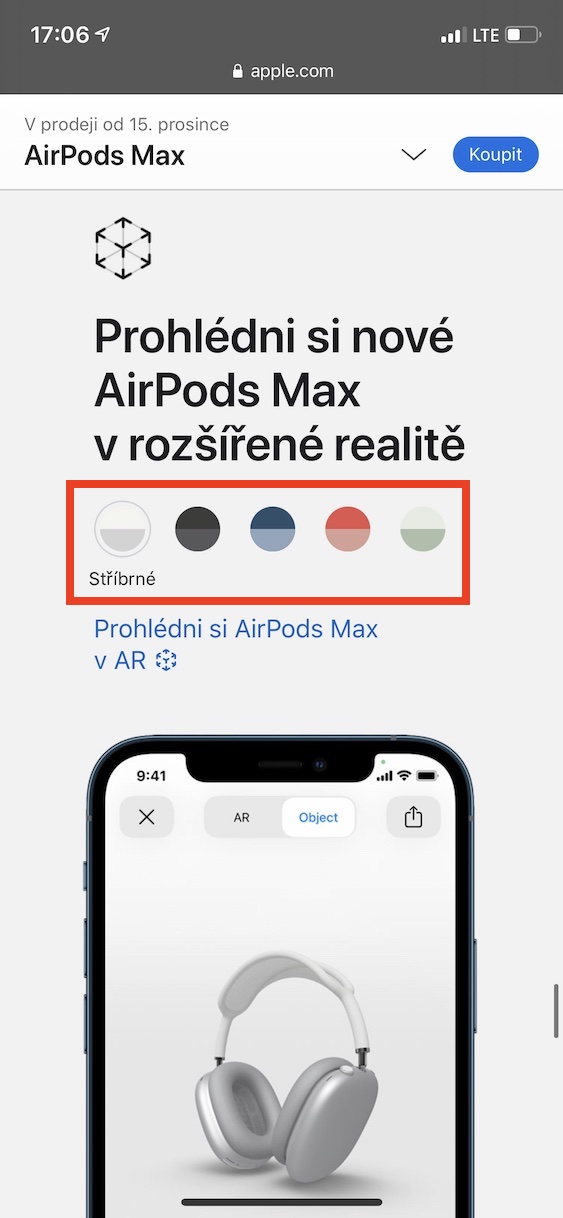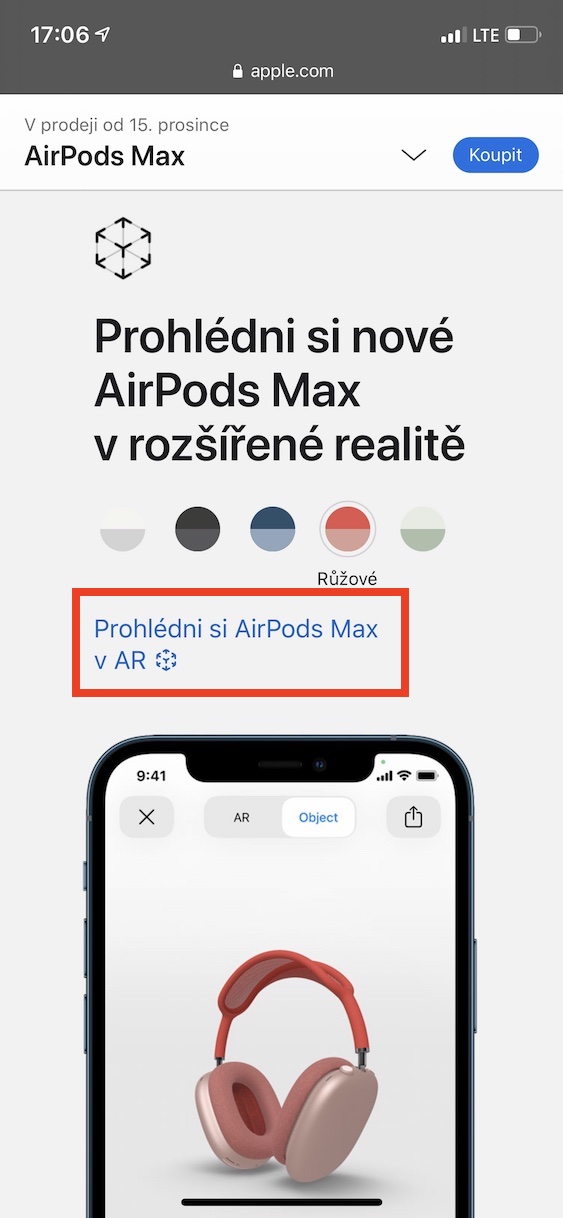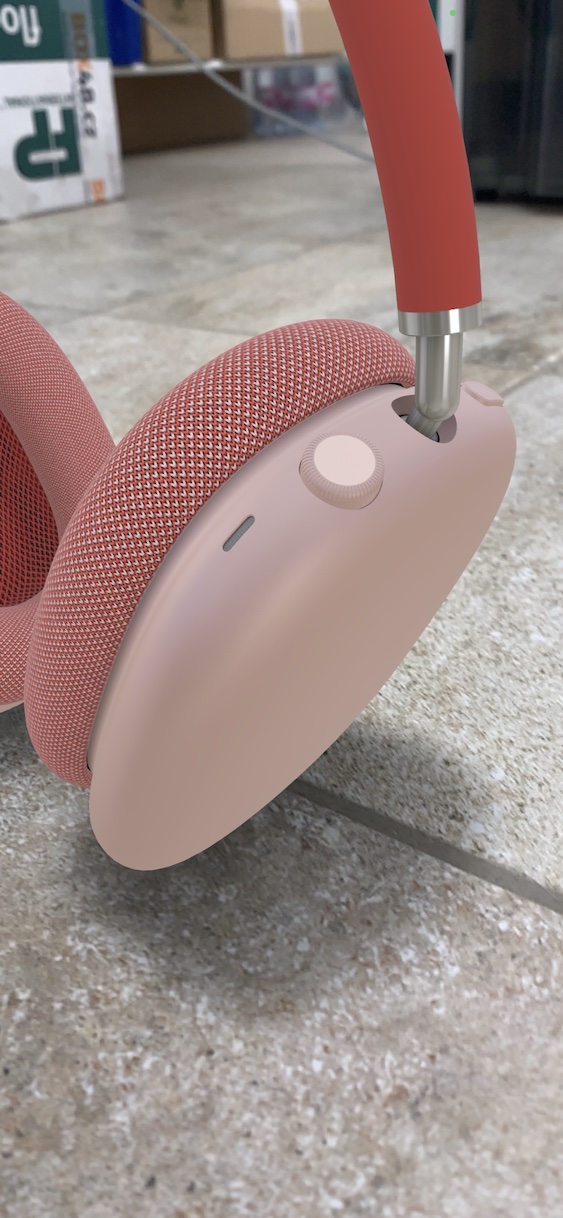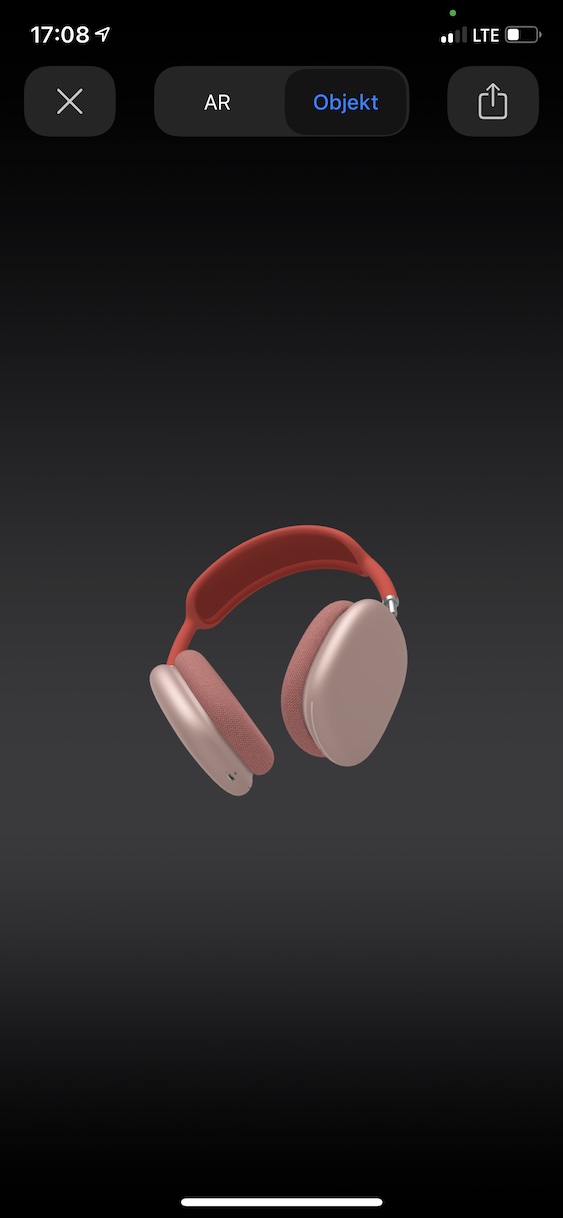It's been a few hours back since Apple introduced the AirPods Max headphones. He did so quite expectedly, in any case not through a conference, but only as part of a press release. Of course, we will lie to ourselves, the headphones are not such a breathtaking product as, for example, the new iPhones or the Apple Watch - it is therefore logical that Apple did not dedicate its own conference to them. To know more about these headphones, just click on the link below. In the following days, we will then bring you an article in which you will learn everything you wanted to know about AirPods Max.
It could be interest you

If you read the aforementioned article carefully, you may have noticed that the new Apple headphones are available for purchase from today, and that the first pieces will reach owners on December 15. You can view the headphones in photos in the gallery below, so you can determine if you like them. But as some of you probably know, Apple often makes its model available for viewing in augmented reality after the introduction of a new product. So, if the product photos did not help you in making a decision, you can simply place the headphones on the table or anywhere else via your iPhone or iPad and take a good look at them. With headphones for almost 17 thousand crowns, in addition to sound, design is also important.
If you want to view AirPods Max in augmented reality, it is not difficult. In the final, you just need to tap on this link, which you need to open in Safari anyway. Once you open it, move a large chunk below, until you hit the section AirPods Max in augmented reality. After that, it's enough choose a color that you want to view and tap the option Check out AirPods Max in AR. After that, the application interface will appear, where it is enough to move the iPhone around for a moment so that the device recognizes it. Immediately after that, the headphone model itself will appear, which you can rotate with gestures, change its size, etc. If you want to view the object itself, click at the top Object. Once you've checked your headphones, tap on the top left cross.