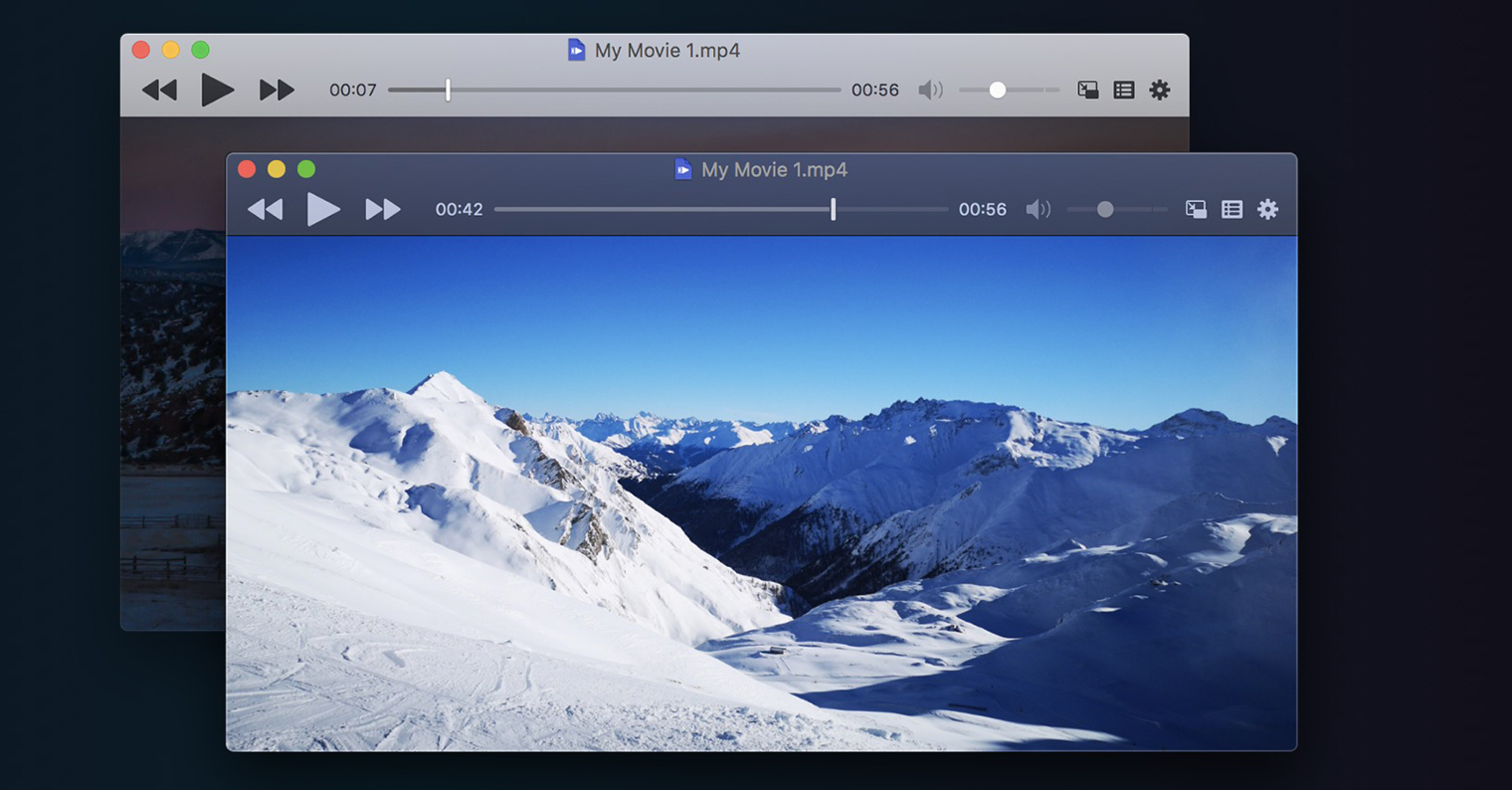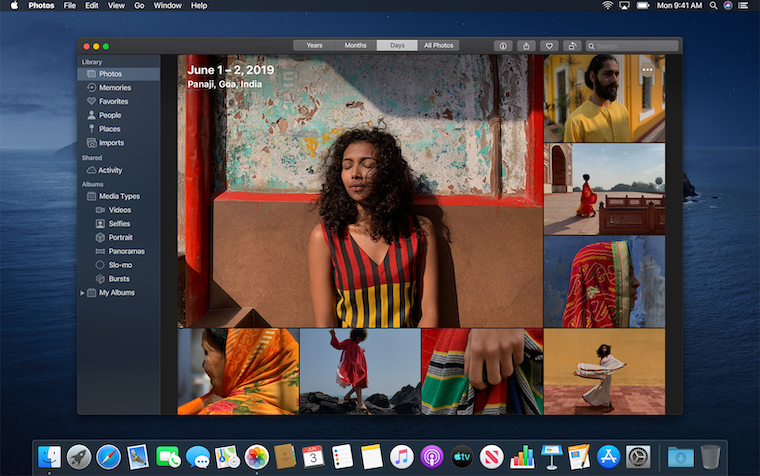Over time, everything in the world develops. From cars to music to technology. Technologies and devices that are being developed include, of course, those from Apple. When you compare the current latest iPhone or Mac with the generation that was available five years ago, you will realize that the shift is really clear. At first glance, of course, you can only judge the design, however, upon closer examination, especially the hardware and software, you will find that the changes are even more obvious.
It could be interest you

Currently, the latest operating system macOS 10.15 Catalina has really brought a lot of changes. At the outset, it can be mentioned that you simply cannot run a 32-bit application within macOS Catalina. In the previous version of macOS, i.e. in macOS 10.14 Mojave, Apple started to display notifications for 32-bit applications that they will stop supporting these applications in the next version of macOS. Thus, users and especially developers had enough time to move to 64-bit applications. With the arrival of macOS Catalina, Apple completed its efforts and completely banned 32-bit applications here. However, there were other changes that were not discussed at all. In addition to ending support for 32-bit applications, Apple has also decided to end support for some video formats. These formats, which you cannot natively run in macOS Catalina (and later), include, for example DivX, Sorenson 3, FlashPix and many others that you may have come across from time to time. You can find the entire list of incompatible formats <a href="https://cdn.shopify.com/s/files/1/1932/8043/files/200721_ODSTOUPENI_BEZ_UDANI_DUVODU__EN.pdf?v=1595428404" data-gt-href-en="https://en.notsofunnyany.com/">here</a>.

In March 2019, all users of iMovie and Final Cut Pro received an update, thanks to which it was possible to convert old and unsupported video formats to newer ones in these programs. If you imported a video in the aforementioned format into one of these programs, you received a notification and the conversion took place. Users at the time were able to easily convert video using QuickTime as well. Again, this option was only available in macOS 10.14 Mojave. If you want to play an unsupported video format natively in the latest macOS 10.15 Catalina, you are unfortunately out of luck - conversion of old video formats is no longer available in iMovie, Final Cut Pro or QuickTime.
macOS 10.15 Catalina:
It can be said that macOS 10.14 Mojave was the operating system that gave users a year to prepare for the future macOS, i.e. Catalina. However, many users did not take Apple's raised finger seriously, and after updating to macOS 10.15 Catalina, they were surprised that their favorite applications did not work, or that they could not work with old video formats. If you're one of those users who didn't take the warning seriously, you now have two options. Either you reach for some third-party program, thanks to which you can convert old formats to new ones, or you do not convert videos at all, but you reach for another player that can play them - in this case, you can stick, for example IINA or VLC. The first mentioned option is necessary especially if you need to work with such a video in iMovie or Final Cut Pro. Converting or playing old videos is therefore not a problem within macOS Catalina, but as far as 32-bit applications are concerned, you are really out of luck with them.
It could be interest you