Operating systems from Apple are characterized above all by their simplicity and emphasis on user security. After all, this is precisely why we would find a number of interesting functions in them, the aim of which is to protect our data, personal information or privacy on the Internet. For this reason, the native Keychain on iCloud is an integral part of the entire Apple ecosystem. It's a simple password manager that can securely store logins and passwords, credit card numbers, secure notes, and more without having to remember them all.
It could be interest you

Of course, Keychain on iCloud is not the only such manager. On the contrary, we would be able to find a number of other software that offer the same advantages in the form of great security and simplicity, or may even offer something more. The main problem, however, is that these services are paid for in the vast majority of cases, while the mentioned Keychain is available completely free of charge as part of Apple's systems. For this reason, it is appropriate to ask why anyone would actually use an alternative solution and pay for it when the native software is offered completely free of charge. So let's shed some light on it together.
Alternative software vs. Keychain on iCloud
As we mentioned above, the alternative software works in practice exactly the same as Keychain on iCloud. Basically, software of this type stores passwords and other sensitive data, which in this case is secured by a master password. Subsequently, it can, for example, automatically fill them in browsers, generate new passwords when creating accounts/changing passwords, etc. The best-known alternatives include 1Password, LastPass or Dashlane. However, if we would like to use one of these services, then we will have to prepare around 1000 CZK per year. On the other hand, it should be mentioned that LastPass and Dashlane also offer a free version. However, it is only available for one device, which is why it cannot be compared with Klíčenka in that case.
The main advantage not only of Keychain on iCloud, but also of other (paid) password managers is their connection with other devices. Whether we are using a Mac, an iPhone, or a completely different device at a particular moment, we always have access to all our passwords without having to look for them elsewhere. Therefore, if we use the mentioned native Keychain, we have a huge advantage in that our passwords and secure notes are synchronized via iCloud. So whether you turn on your iPhone, Mac, iPad, our passwords will always be at hand. But the main problem lies in the limitation to the apple ecosystem. If we mainly use devices from Apple, then this solution will suffice. But the problem arises when a non-Apple product is added to our equipment - for example, a work phone with Android OS or a laptop with Windows.
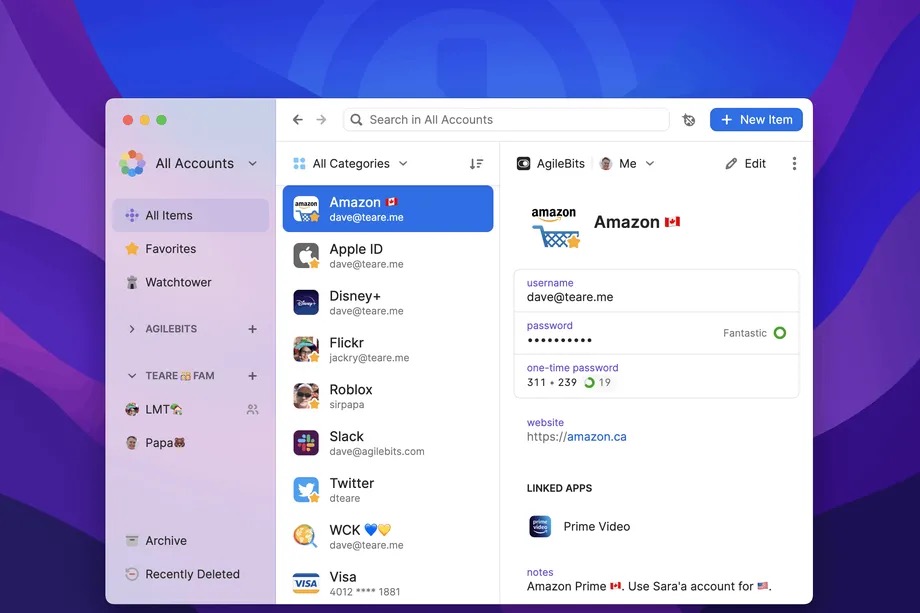
Why and when to bet on an alternative?
Users who rely on alternative services such as 1Password, LastPass and Dashlane do so primarily because they are not relying solely on the Apple ecosystem. If they need a password manager for both macOS and iOS, as well as Windows and Android, then there is practically no other solution offered to them. On the contrary, an Apple user who relies solely on Apple devices does not need anything more than the iCloud Keychain.
It could be interest you

Of course, you can also function normally without a password manager. But in general, this is the more recommended option due to the fact that it increases the overall level of security. Do you rely on Keychain on iCloud, or another service, or can you do without them completely?
 Adam Kos
Adam Kos 





In particular, it is quite a trap from Apple that the iCloud keychain cannot be exported. Or it was like that until recently..
Why I guess. It is not cross-platform like LastPass or Bitwarden.
That's another article.
It's very simple. The user interface of the keychain is diplomatically austere and limited. You can't talk about comfortable use.
The keychain cannot be used directly in the Google Chrome browser, as it is possible in Safari.
I personally use 1Password, because it's true that the Keychain is at a weak level from a UX point of view, I'd rather say that it's a utility, not an application. But if Apple made it something modern, I would easily switch, because the fees for 1Password are quite high.
I don't entrust important passwords to any keychains and for everything else I use Firefox with securely generated passwords. And I sync his accounts on all devices. So if I save a password on my PC, logging in to the site works on my Mac and iPhone, and of course the other way around.
I use the key on iCloud, but only as an add-on, or because the password is not important, because the key cannot be backed up - not even manually, let alone somehow auto-activated, it needs to be on a home NAS.
I primarily use the historical KeePass format, as an application specifically StrongBox.
Does anyone use SafeInCloud? I think he is good..
Try KeePass to integrate into the browser on both iOS and Win.
I confirm, in my opinion a very secure and multi-platform keychain. In addition, it does not entrust the data to any company.
Because it doesn't even work on those stupid widlich ftw...
If you install the iCloud panel in Windows, it works, but...
Bitwarden Gold. The storage does not have to be in the cloud, but I can use a self-hosted installation on a home NAS or my own server.
I don't like my passwords being stored in the cloud. I prefer to use Enpass. I can then synchronize the passwords on the storage of my choice or on a personal server. So developers don't have access to my passwords and I can safely save them wherever I want.
Why does Nelko use alternative crochets? This is a very stupid question, don't get angry:
– because they were here before Apple even noticed they existed
– because they are not limited to one platform
– because they have dozens of other functions, e.g. export to other services.
I go to Bitwarden and this amateur solution from Apple, limited as for idiots and lacking even basic functions, thank you, I don't want it.
In general, it is not possible to compare the Keychain from Apple and, for example, 1Password. This is possible only in one area, and that is work with login data. But 1Password offers much more, and that's one of the main reasons why people use it. How would I store sensitive notes, license codes, license and rescue files, documents with sensitive data, etc. in the Keychain? Cross-platform use is of course another matter, but if I want to write an article on this topic, I would like to have at least a basic overview of the functions. This amateurism is killing it here.