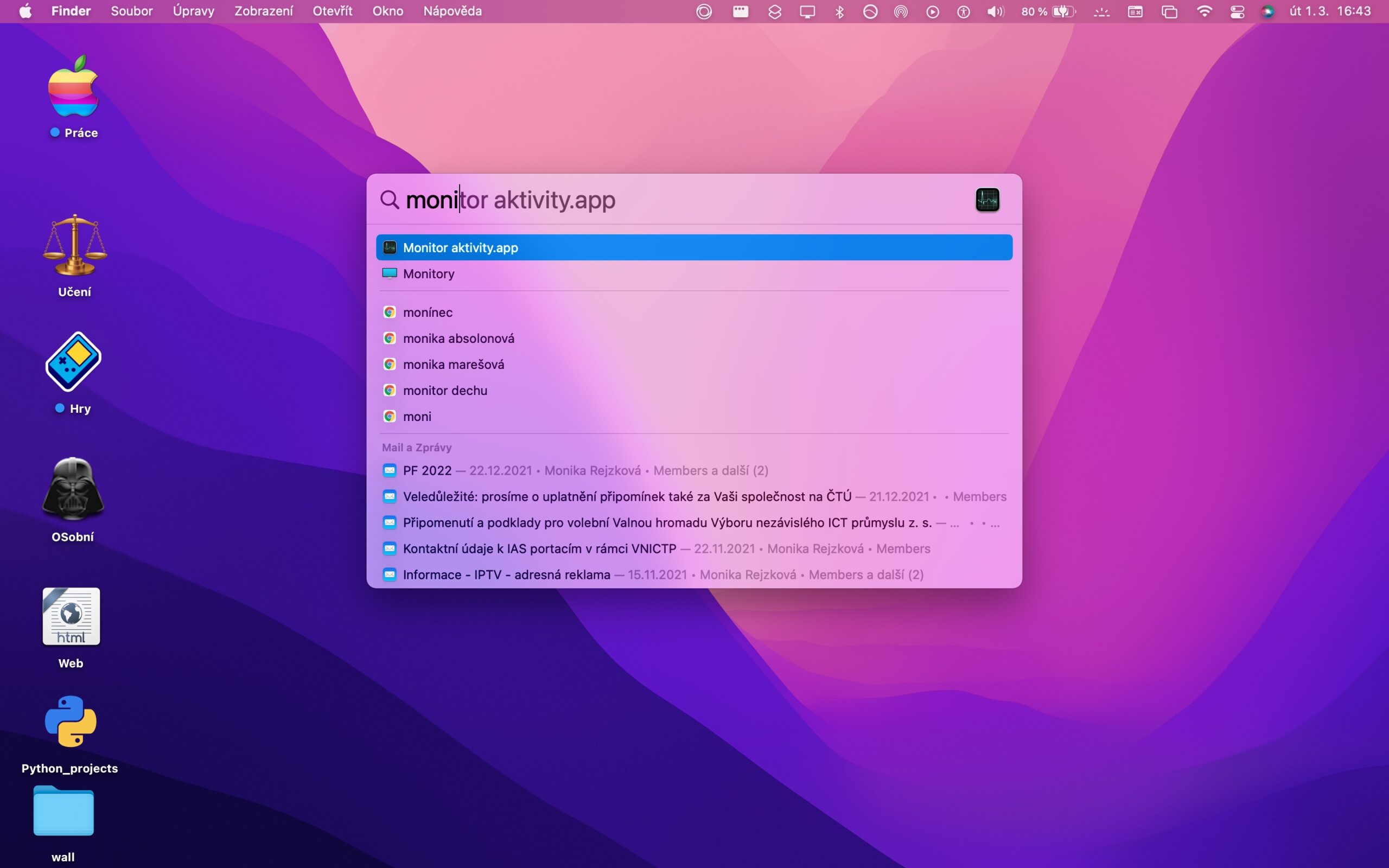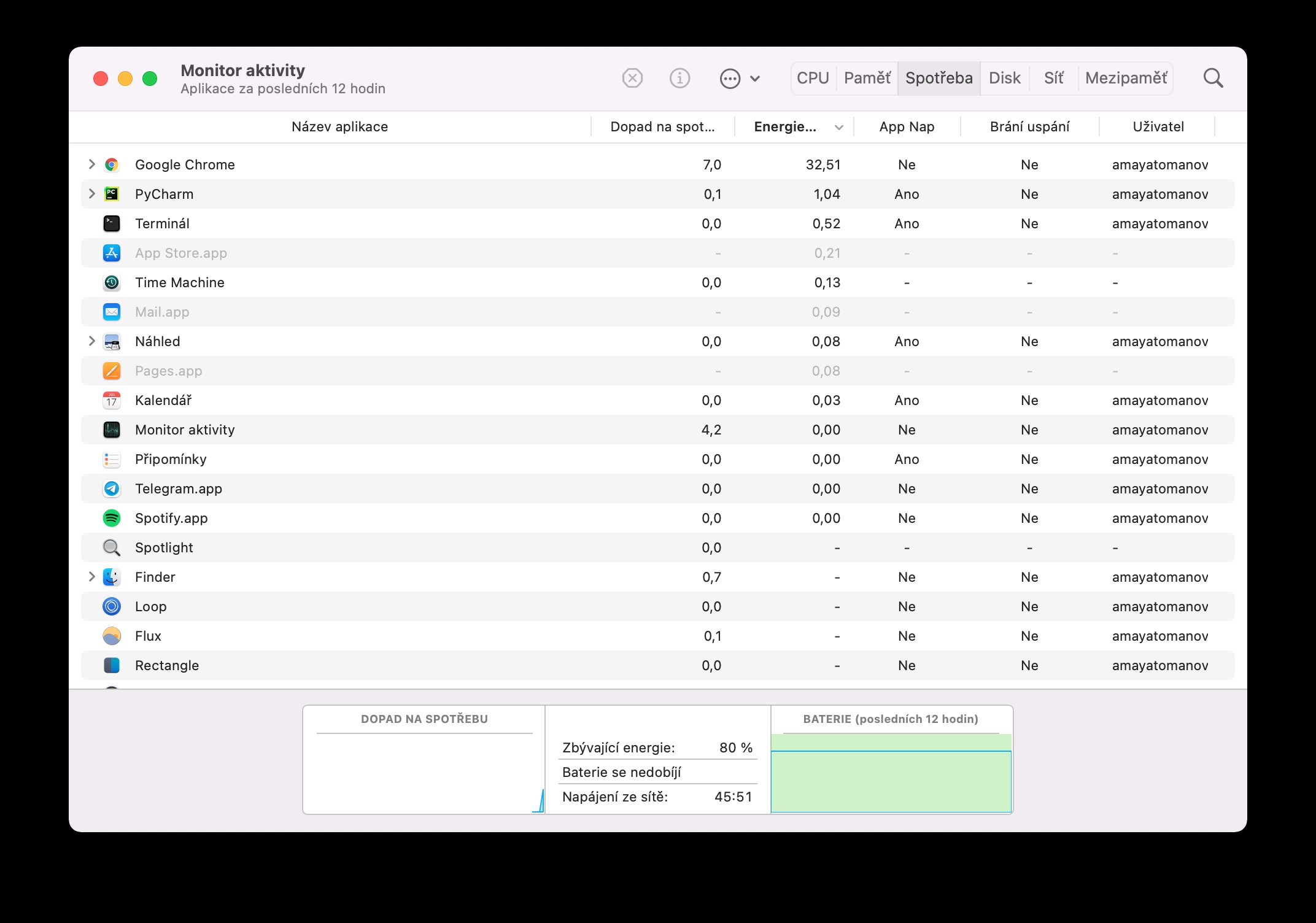Macs are great computers that you can use for work, study, and entertainment. Of course, just like any other computer, Macs can experience problems from time to time. In today's article, which is intended especially for beginners and less experienced users, we will introduce five of the most common problems with Mac and their solutions.
It could be interest you

Mac won't connect to Wi-Fi
Connection problems are not only among the least pleasant on the Mac. Of course, there could be more reasons why your Mac can't connect to a Wi-Fi network. If the good old reboot failed, you can try removing and reconnecting your wireless network. In the upper left corner of your Mac screen, click Apple menu -> System Preferences -> Network. In the lower right corner of the settings window, click Advanced, select your network in the Preferred networks section, click the minus sign icon, and then try to connect again. The second option is wireless network diagnostics. Press Cmd + Spacebar to launch Spotlight, type Wireless Network Diagnostics in the text box, and then follow the on-screen instructions.
Mac apps freeze
Even on machines as great as Macs undoubtedly are, from time to time, for various reasons, an application can freeze, become unresponsive, and cannot be closed in the normal way. In this case, you have no choice but to force quit the application. Press Cmd + Option (Alt) + Escape, and select the problematic application in the window that appears. Then just click on Force Quit. You can also get to the window with applications that can be forced to quit via the Apple menu.
Mac is running too slow
A Mac running too slowly is undoubtedly an unpleasant complication that does not please anyone. As with many other problems, the causes can be different. The first and easiest solution is to restart your Mac. If this step does not work, you can try to free up as much space as possible on your computer or update the operating system. You can find other interesting tricks with the help of which you can speed up a too slow Mac on our sister magazine.
It could be interest you

Mac battery is draining too quickly
If you're running your Mac on battery power, you certainly don't want your computer to drain too quickly. If you notice your Mac's battery draining too quickly, you need to find the culprit. Press Cmd + Spacebar to launch Spotlight and type "Activity Monitor" into Spotlight's search box. At the top of the Activity Monitor window, click on Consumption - a table will show you the biggest energy guzzlers of your computer. To save battery, it is often enough to change the browser or turn off the application that you are not currently using.
It could be interest you
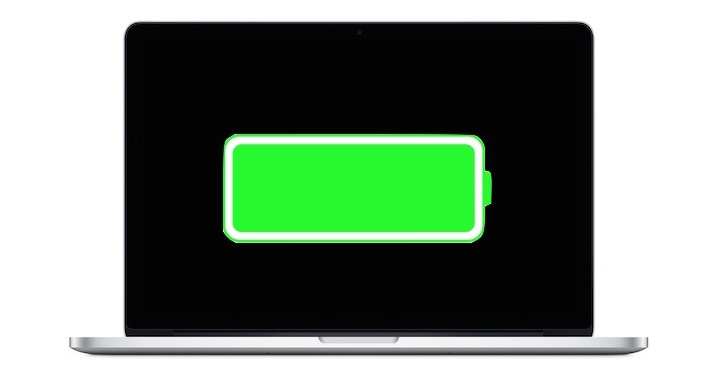
Mac is overheating
Another unpleasant complication encountered by some owners of Apple computers is excessive overheating, which is definitely not good for the Mac. There are more ways to cool down your Mac. For example, you can place the Mac in an elevated position so that most of its surface is in contact with the air and not with another surface, but make sure that the computer is stable. There are various stands on the market these days that will not only prevent your Mac from overheating, but also relieve your spine. Try to relieve the system resources of your computer by terminating all unnecessary processes - for this you can use, for example, the already mentioned Activity Monitor.
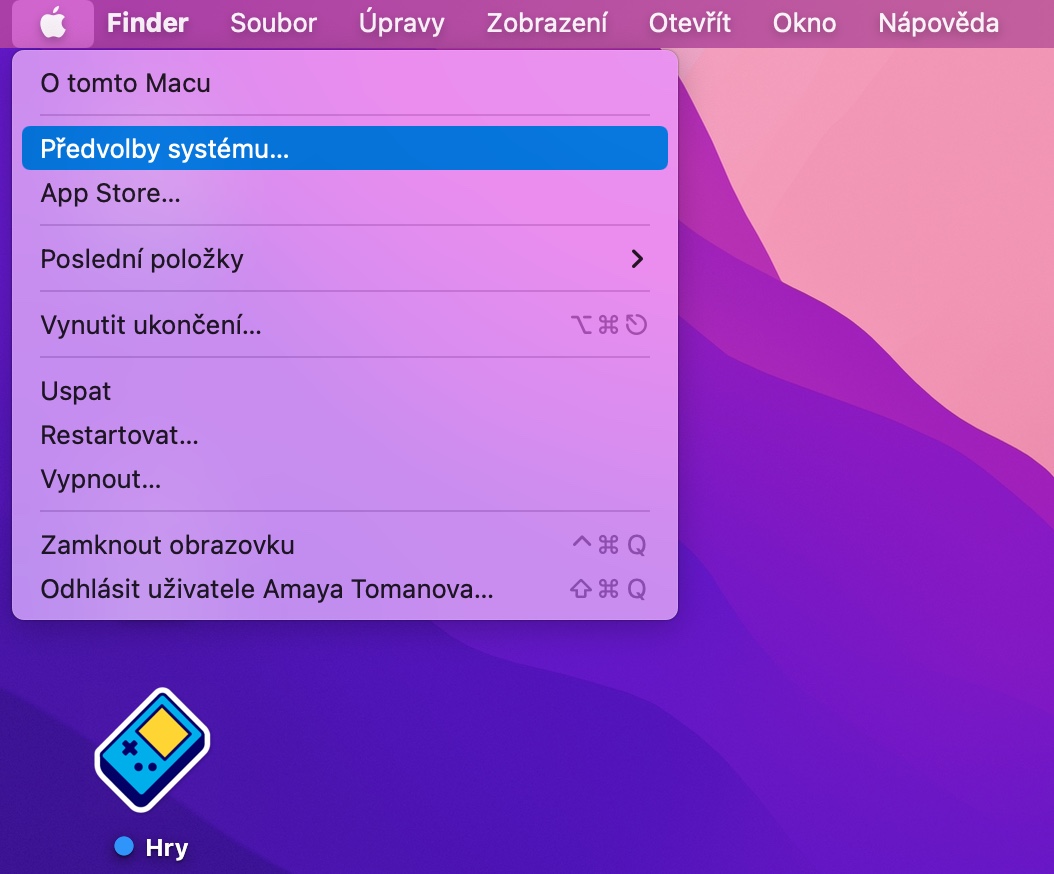
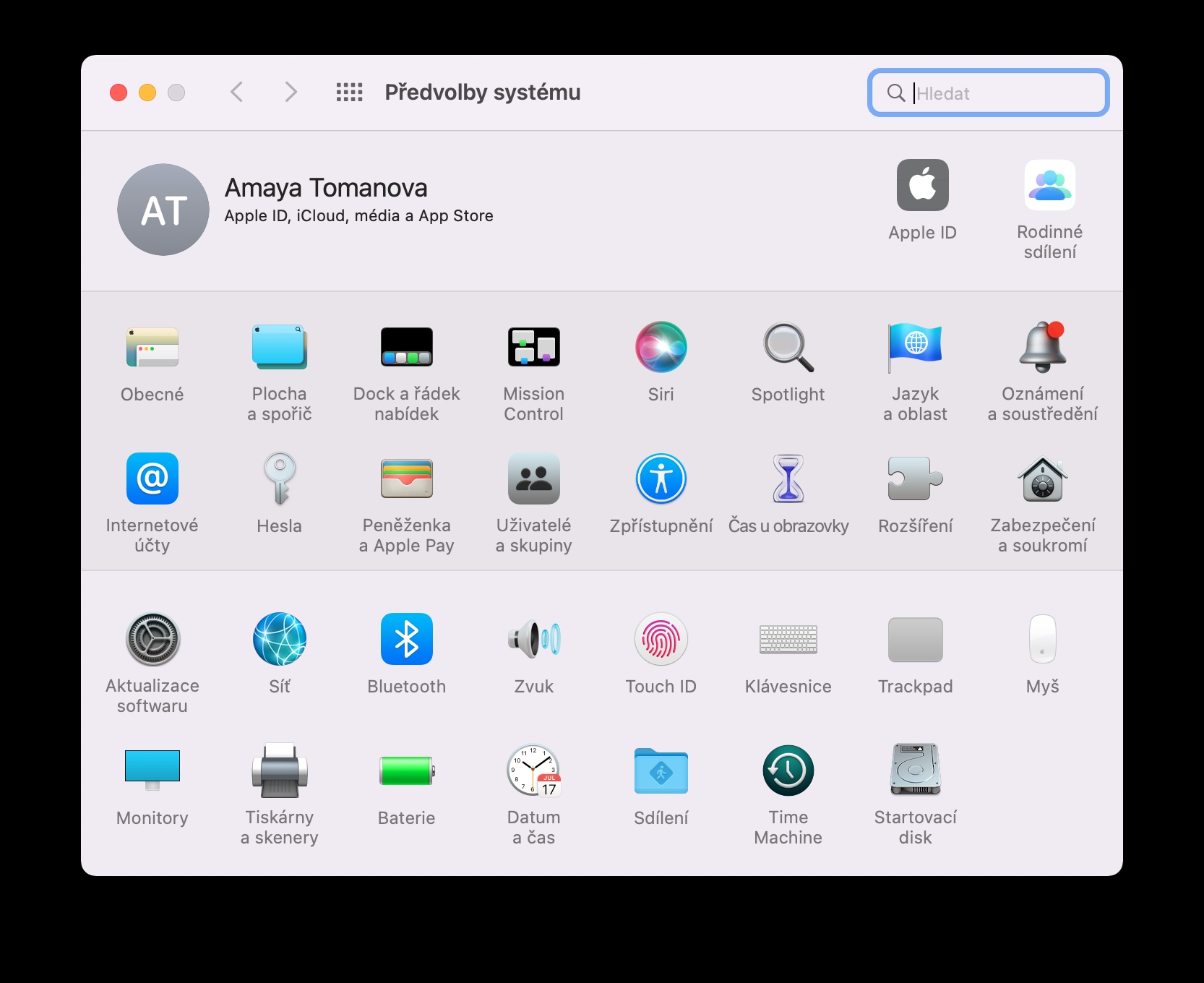
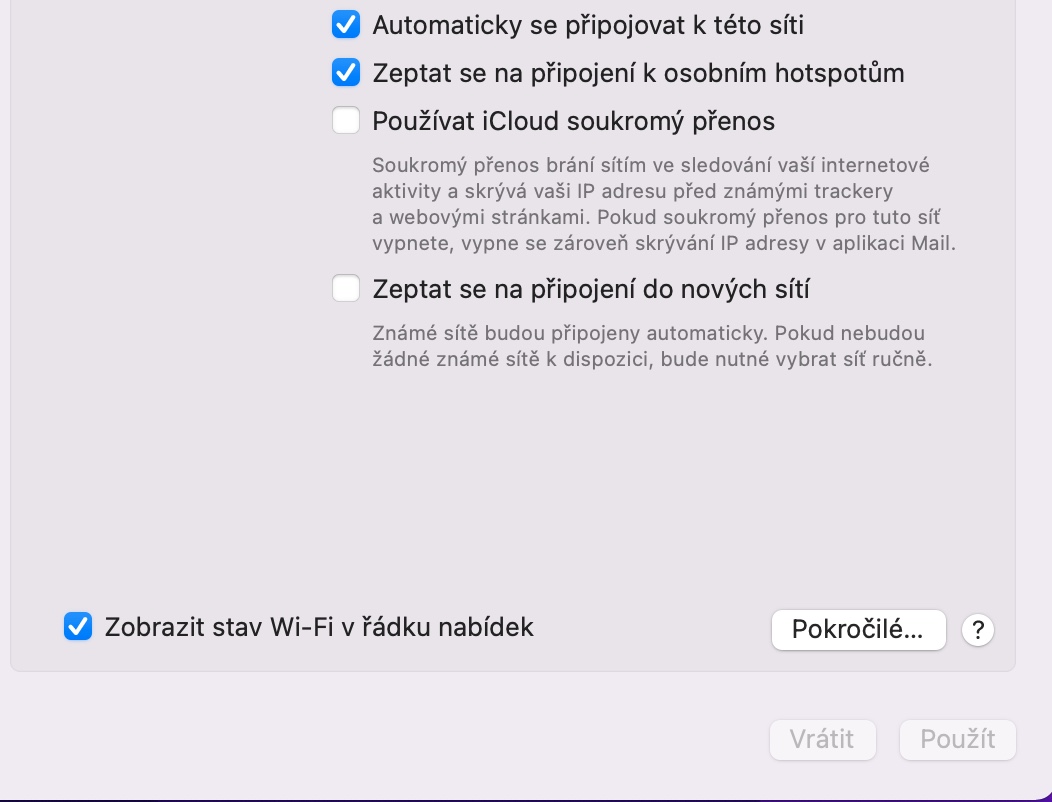
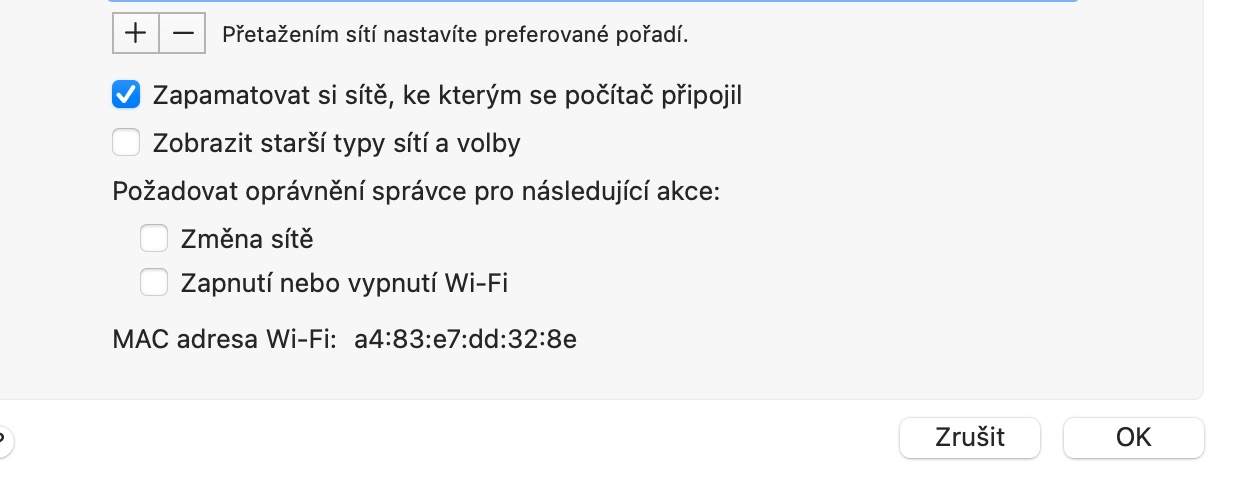
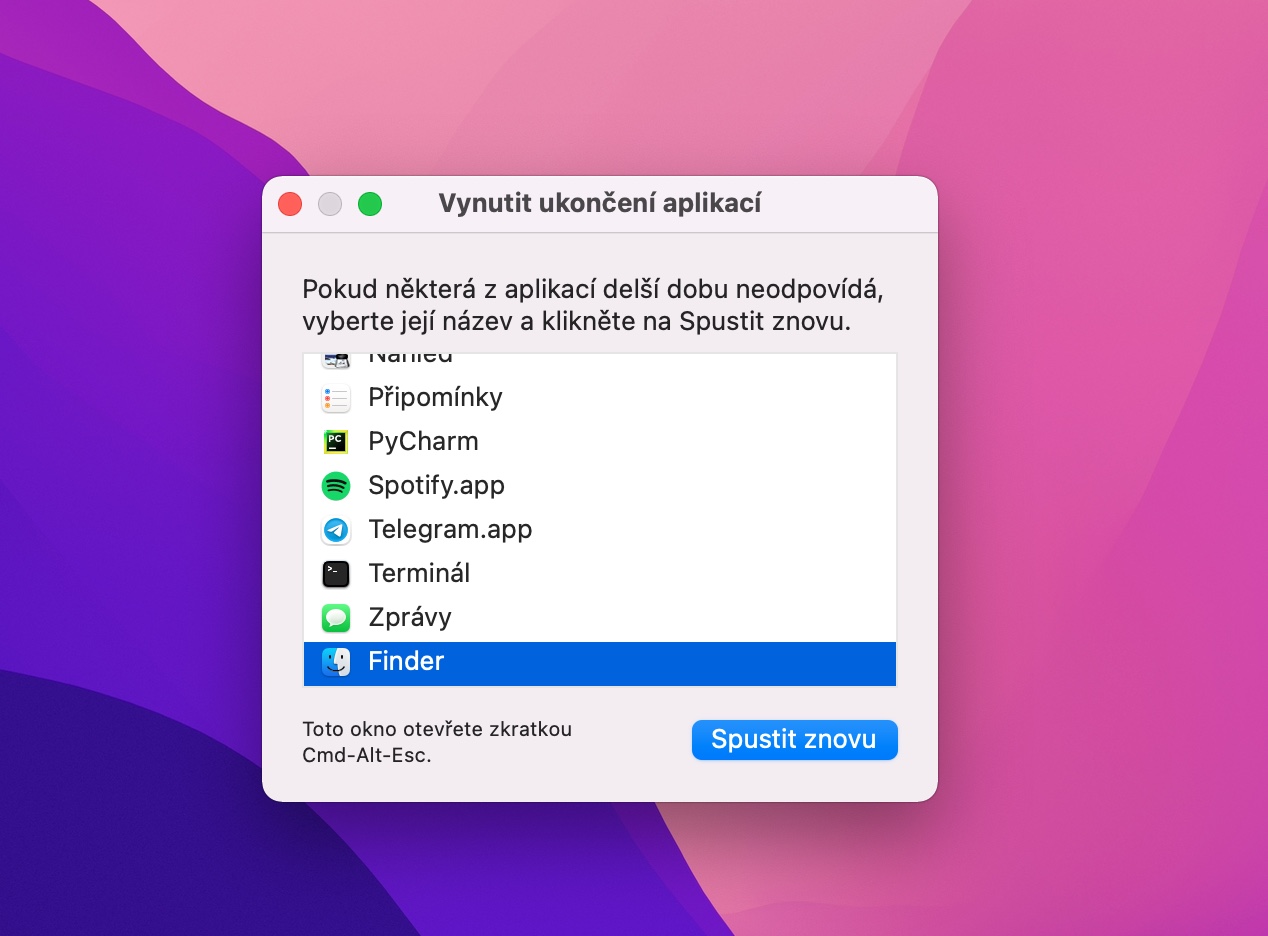

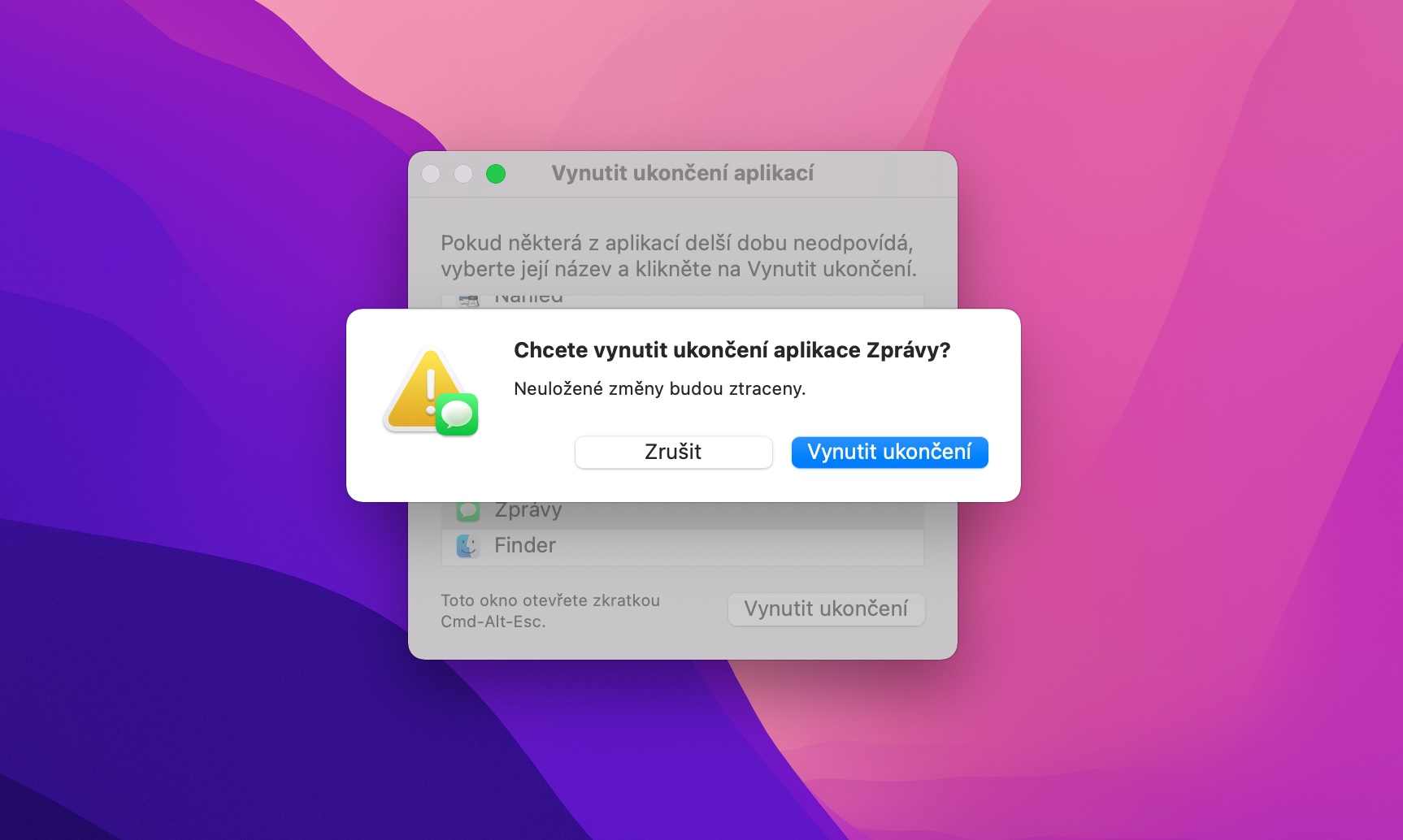
 Flying around the world with Apple
Flying around the world with Apple  Adam Kos
Adam Kos