At its WWDC keynote, Apple showed off iPadOS 16, the company's latest operating system that powers its iPads. We've got a lot of useful new features, but many of them probably won't work on your iPad. Why? Because they are exclusive to models with the M1 chip.
The M1 chip was adopted by iPads from Mac computers. At the same time, there are conflicting opinions on this ambitious step by Apple. One camp mentions how great it is that tablets have the power of computers, while the other counters that it's pointless because iPads can't make any use of its potential. Apple has now given the answer to the second camp precisely by providing exclusive features of iPadOS 16 exclusively for them. The others will be out of luck. Currently, there are only three iPad models that contain the M1 chip. It is about:
- 11" iPad Pro (3rd generation)
- 12,9" iPad Pro (5rd generation)
- iPad Air (5rd generation)
For example, such an iPad mini of the 6th generation contains only the A15 Bionic chip, the iPad of the 9th generation even only the A13 Bionic. They will at least get the improved gaming features associated with Metal 3 and MetalFX Upscaling. Devices with the A12 Bionic chip (and later) can then at least look forward to separating subjects from the background in photos, as well as Live Text in video.
It could be interest you

Internship Manager
Stage Manager is also available for Mac and represents a whole new way of multitasking. For the first time on the iPad, you can overlay windows and change their size. The window of the main application you are working in is front and center, while the others, i.e. the recently used ones, are on the left side of the display for quick access when you need to switch between them. This is the biggest novelty of the system, and it is therefore logical that Apple wants to support the sales of only the most powerful and also the most expensive machines.
Display resolution change mode
iPadOS 16 will also come with the option to change the display resolution. This option will give you more space for your work on it. Because you can increase the pixel density, so you simply see more. Apple presents this feature especially in use with the Split View function, which splits the screen so that you see two applications side by side. You can then change the size of individual applications by dragging the slider that appears between them.
It could be interest you

Reference mode
Only on the 12,9" iPad Pro with Liquid Retina display (and Mac computers with an Apple chip) can you display the reference colors of common color standards, as well as SDR and HDR video formats. So you can easily use the iPad as a stand-alone device or, with the help of Sidecar on the Mac, turn it into a reference display when it needs really accurate color rendering. Rather than depending on the chip, this function is tied to the display of the 12,9" iPad, which is the only one in the portfolio that provides the Liquid Retina specification.
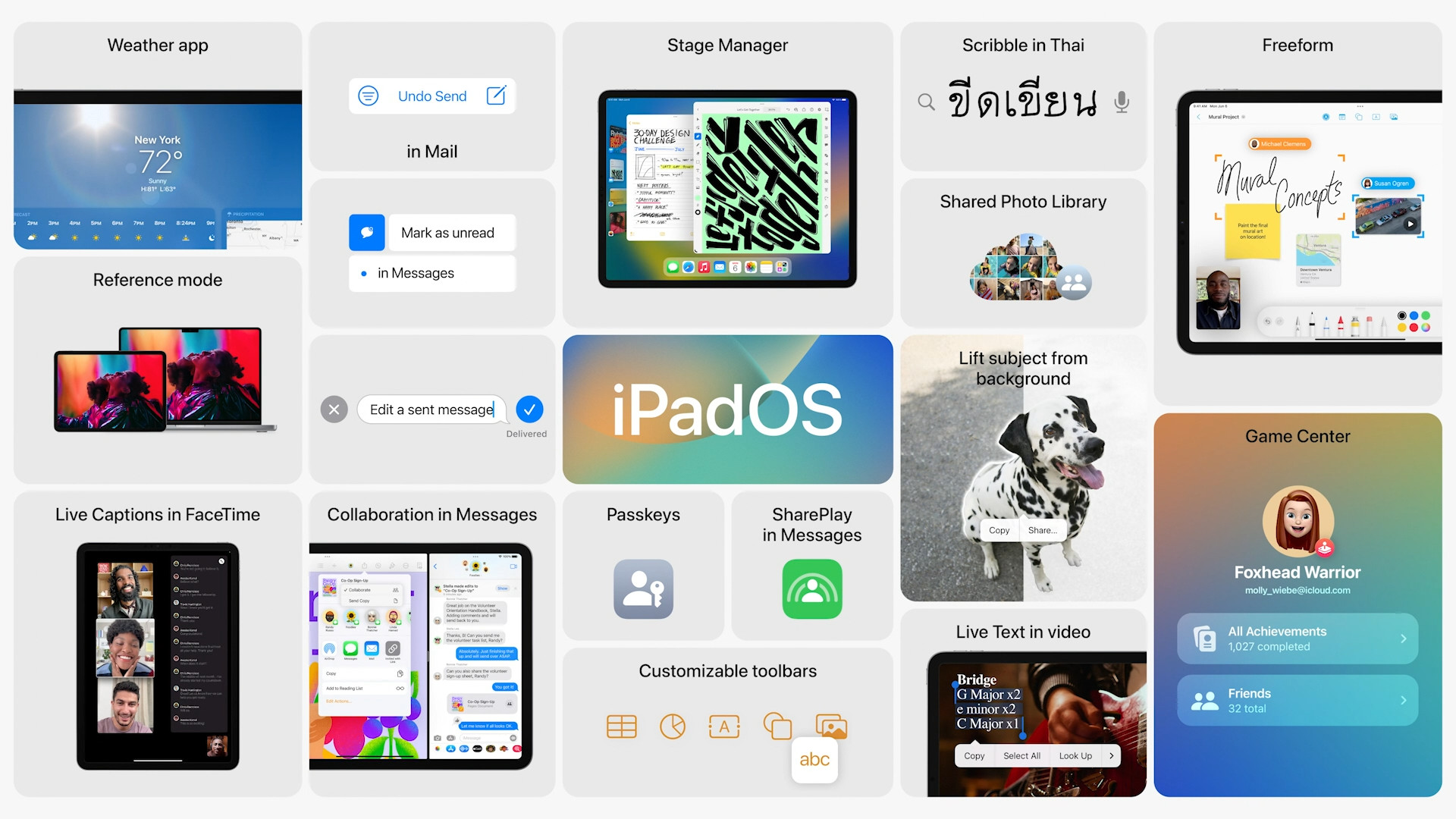
Freeform
It's a work app that gives you and your co-workers a free hand in what ideas you want to add to one virtual whiteboard. Here you can sketch, draw, write, insert files, videos and photos, etc. However, Apple mentions "This year" for the function, so it can be assumed that it will not come with iPadOS 16. However, since it is presented on frameless iPads, and since it is somewhat unique, the question is whether its availability will also be limited in some way. On official website however, the company hasn't mentioned it yet, so we can hope that it will look at older models as well.
- Newly introduced Apple products can be purchased, for example, at AlgeIn iStores whether Mobile Emergency
 Adam Kos
Adam Kos 



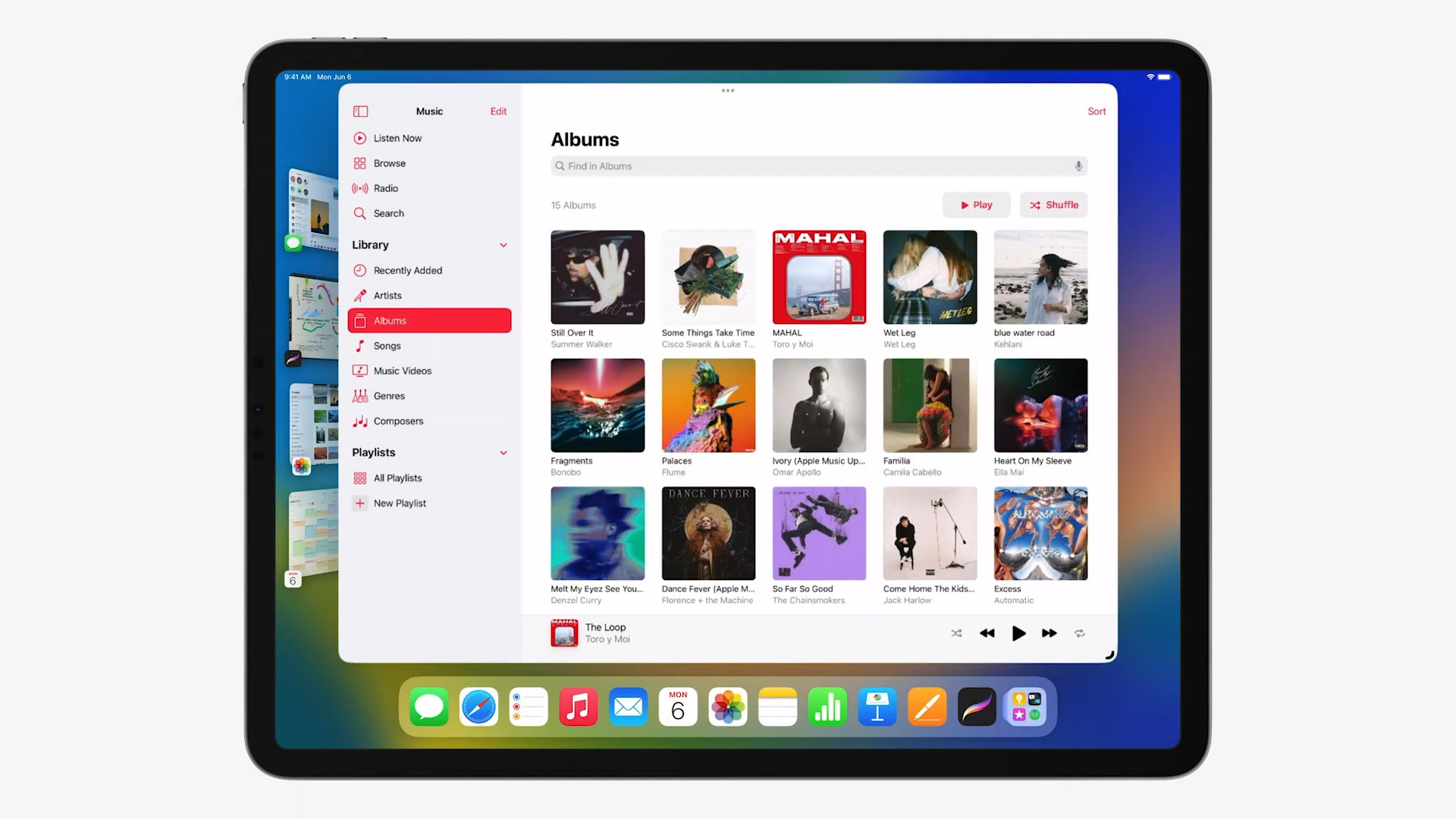








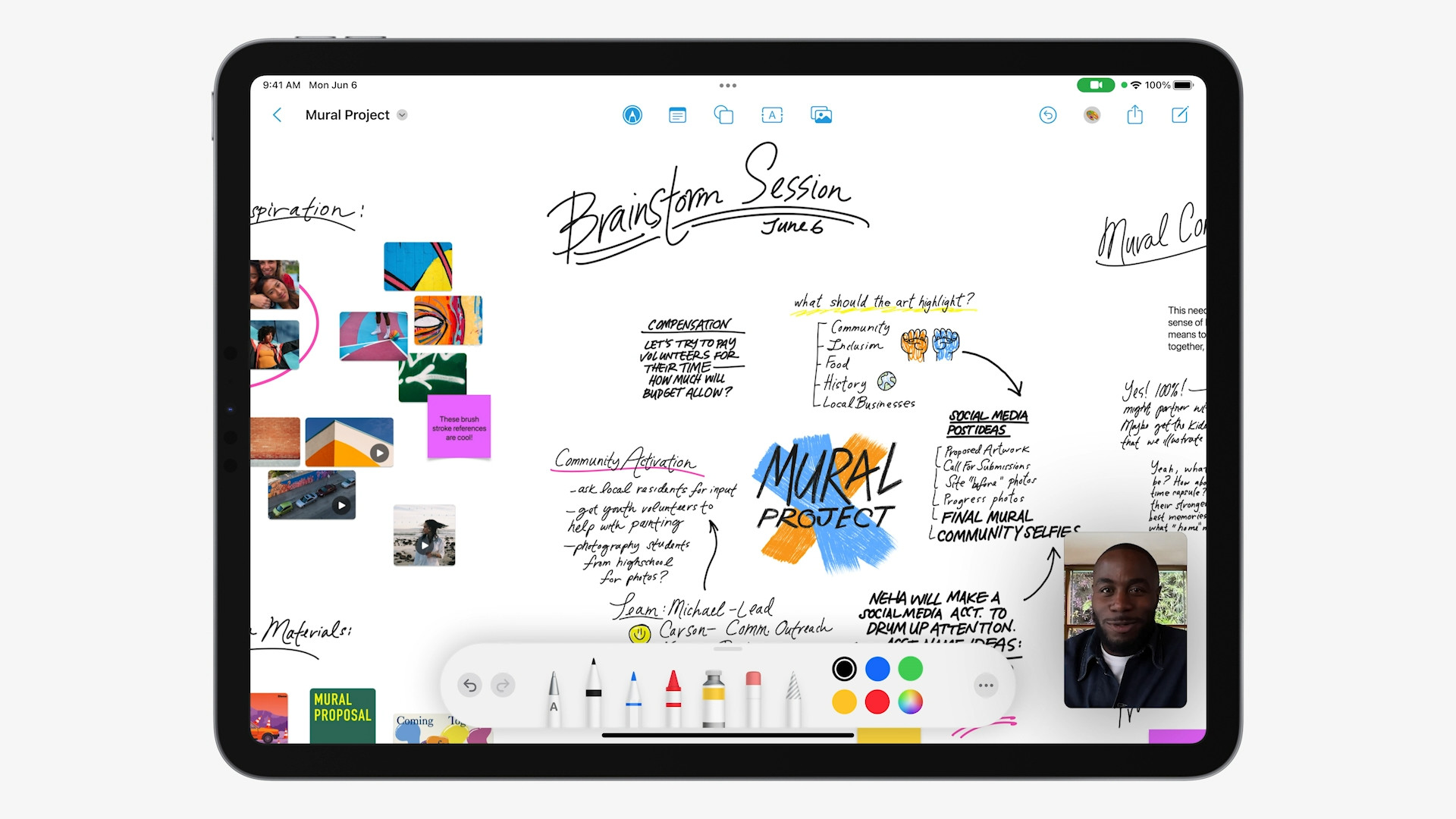
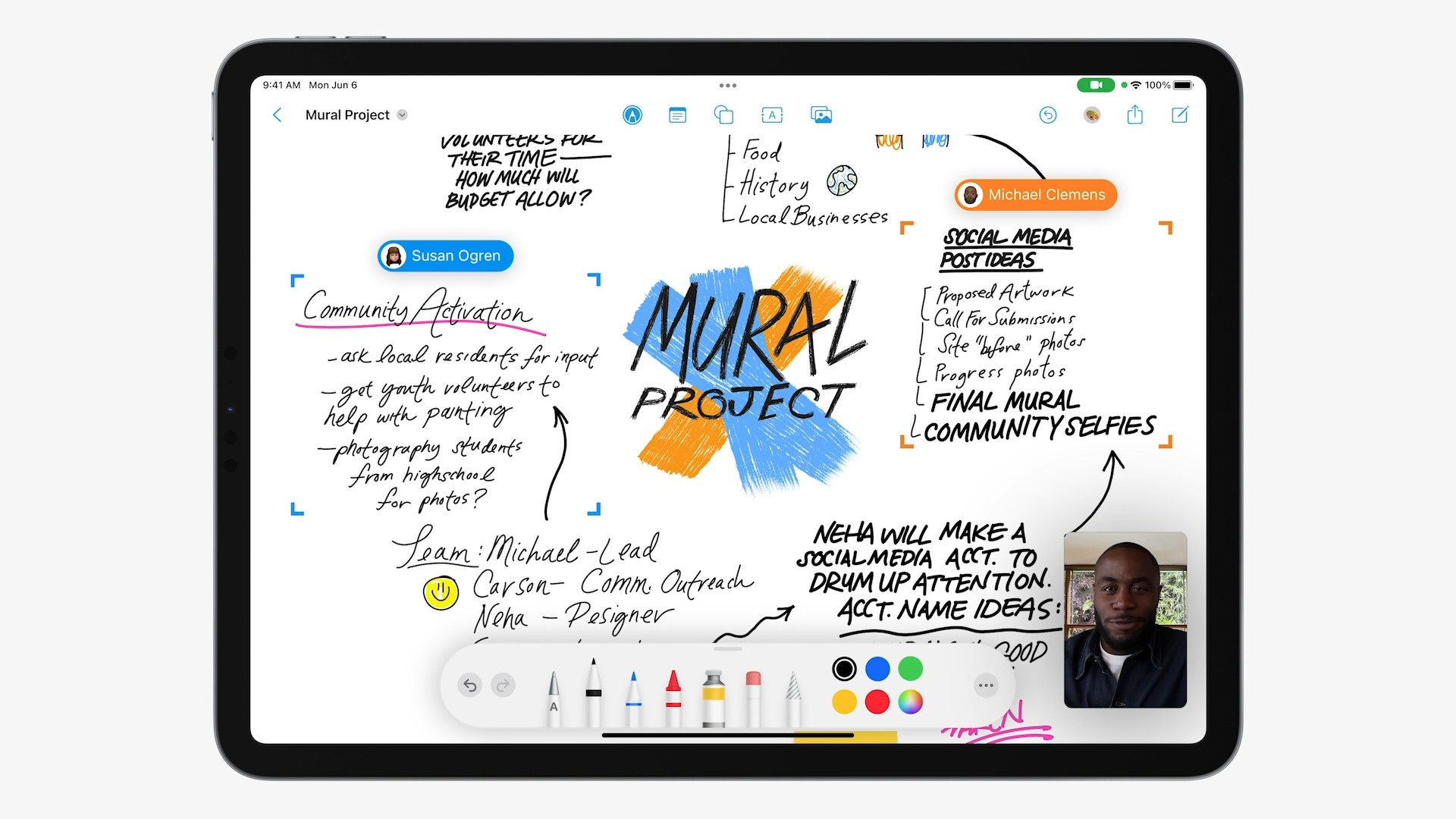
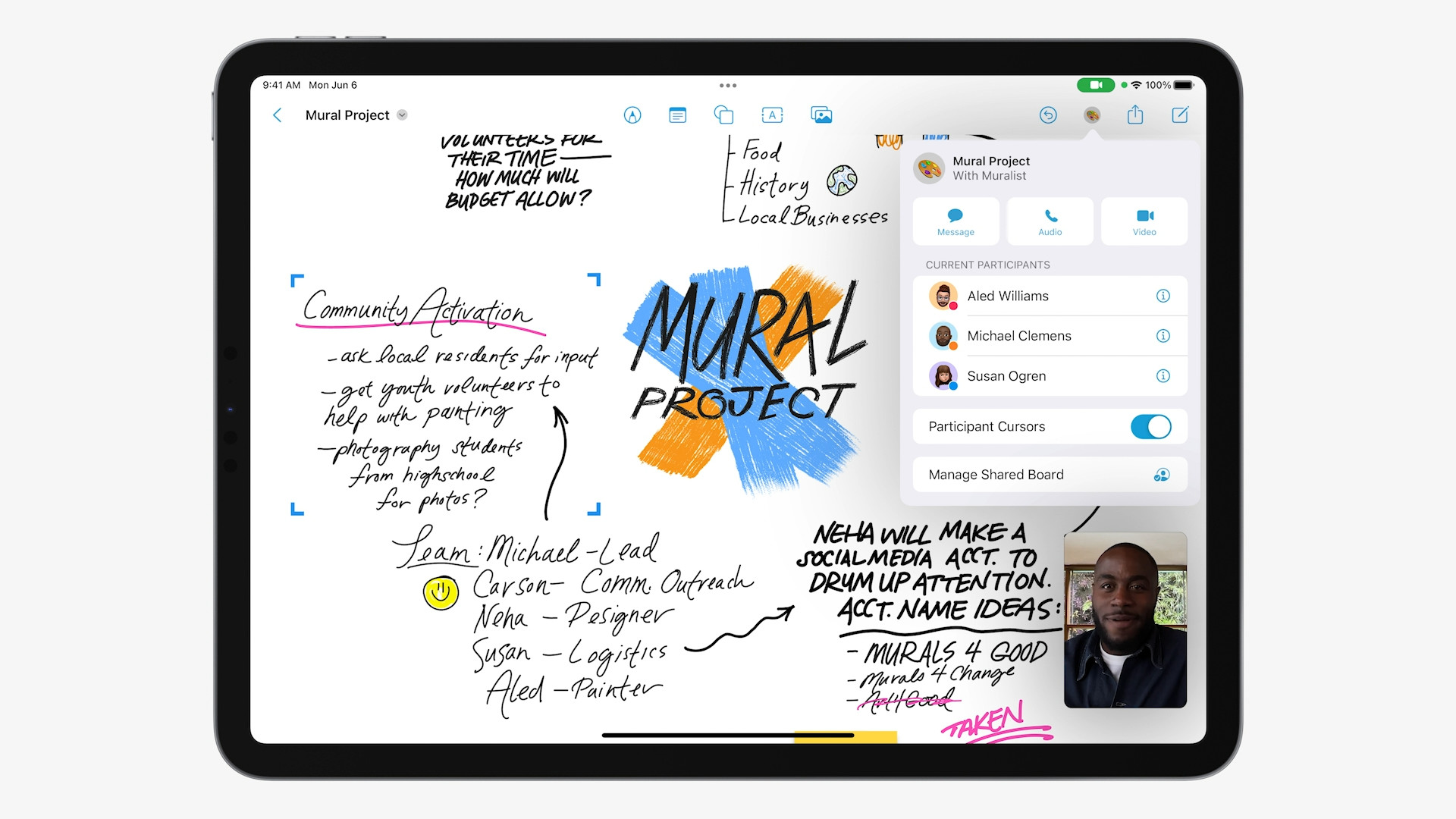
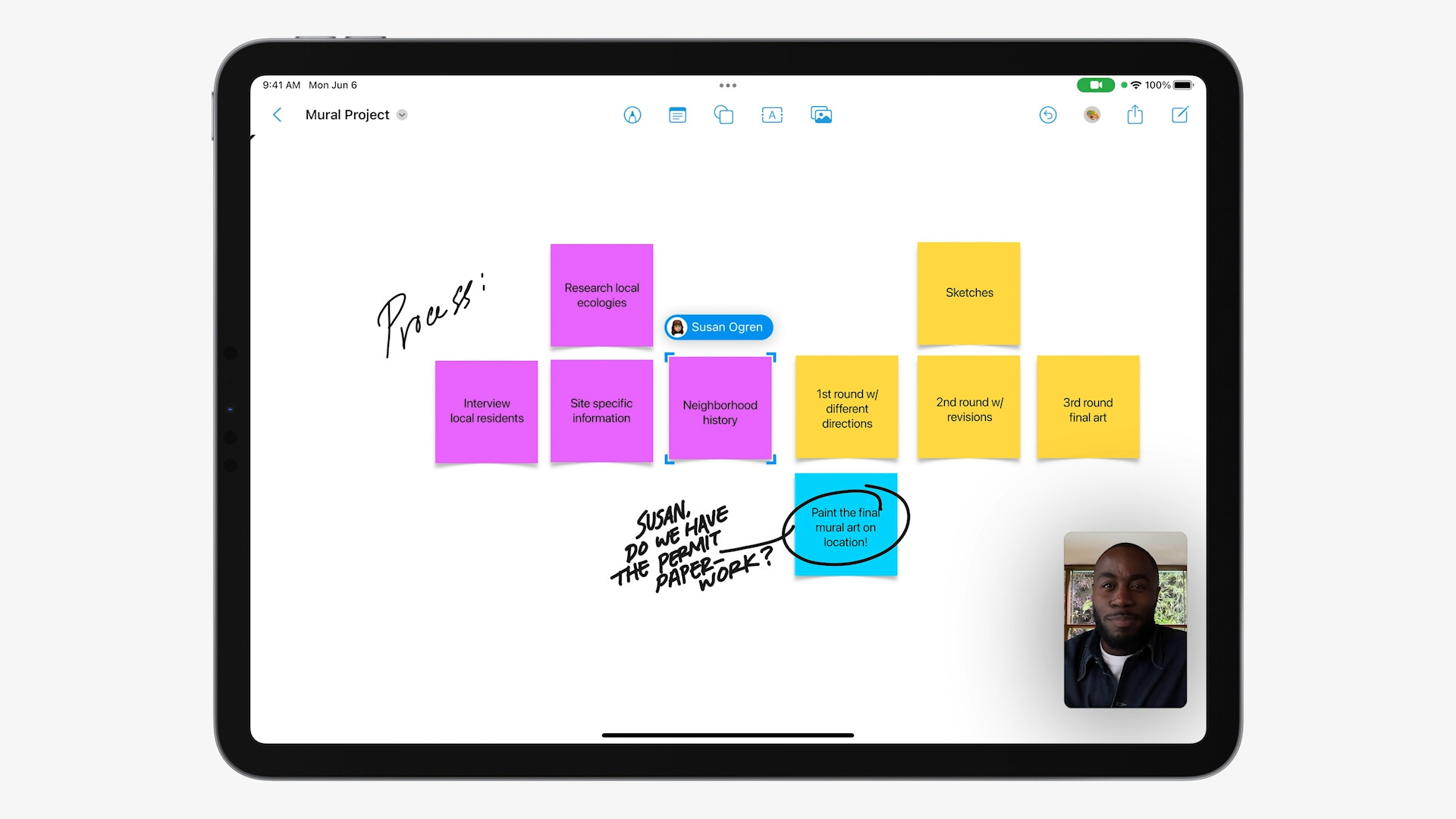
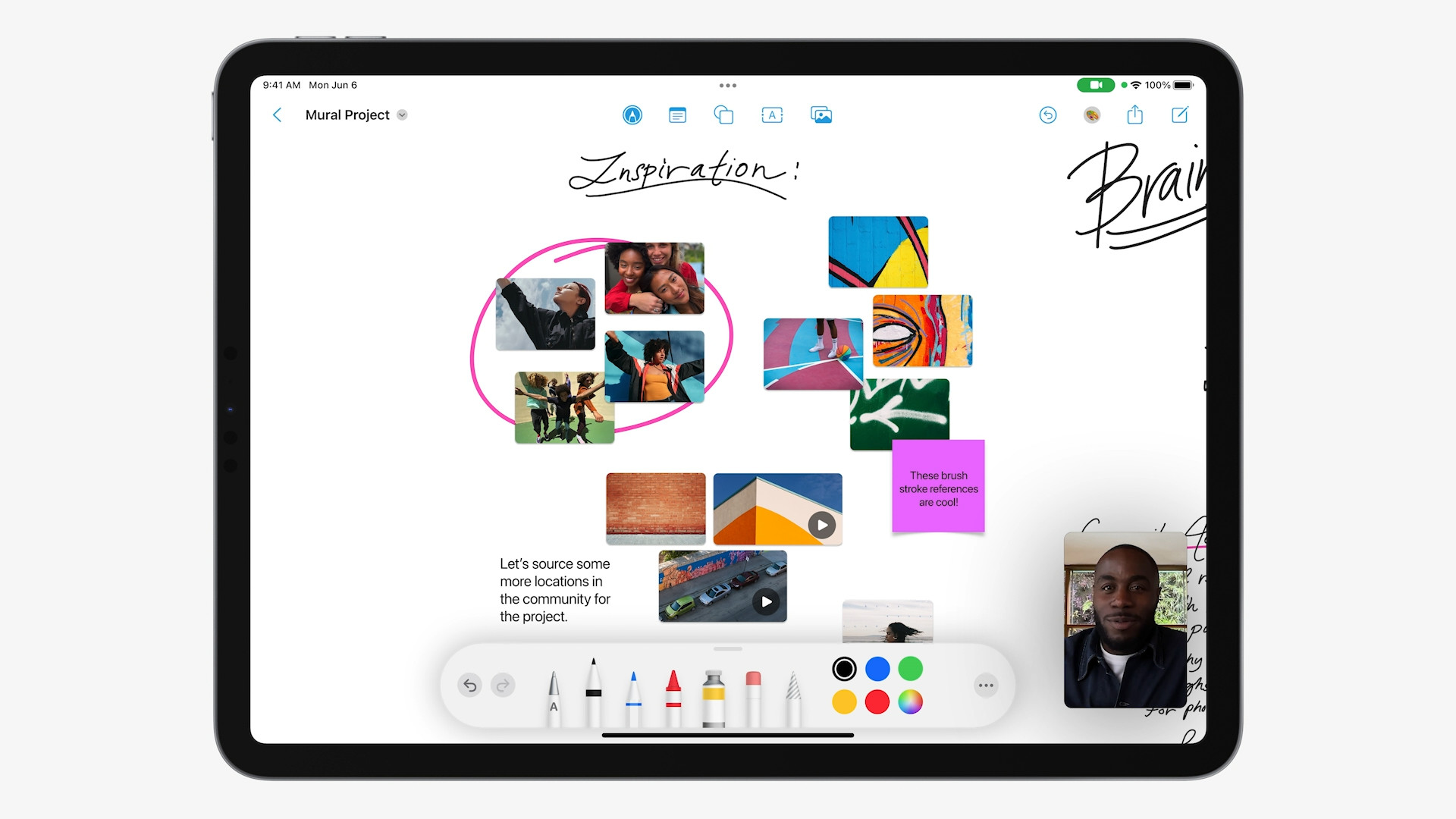


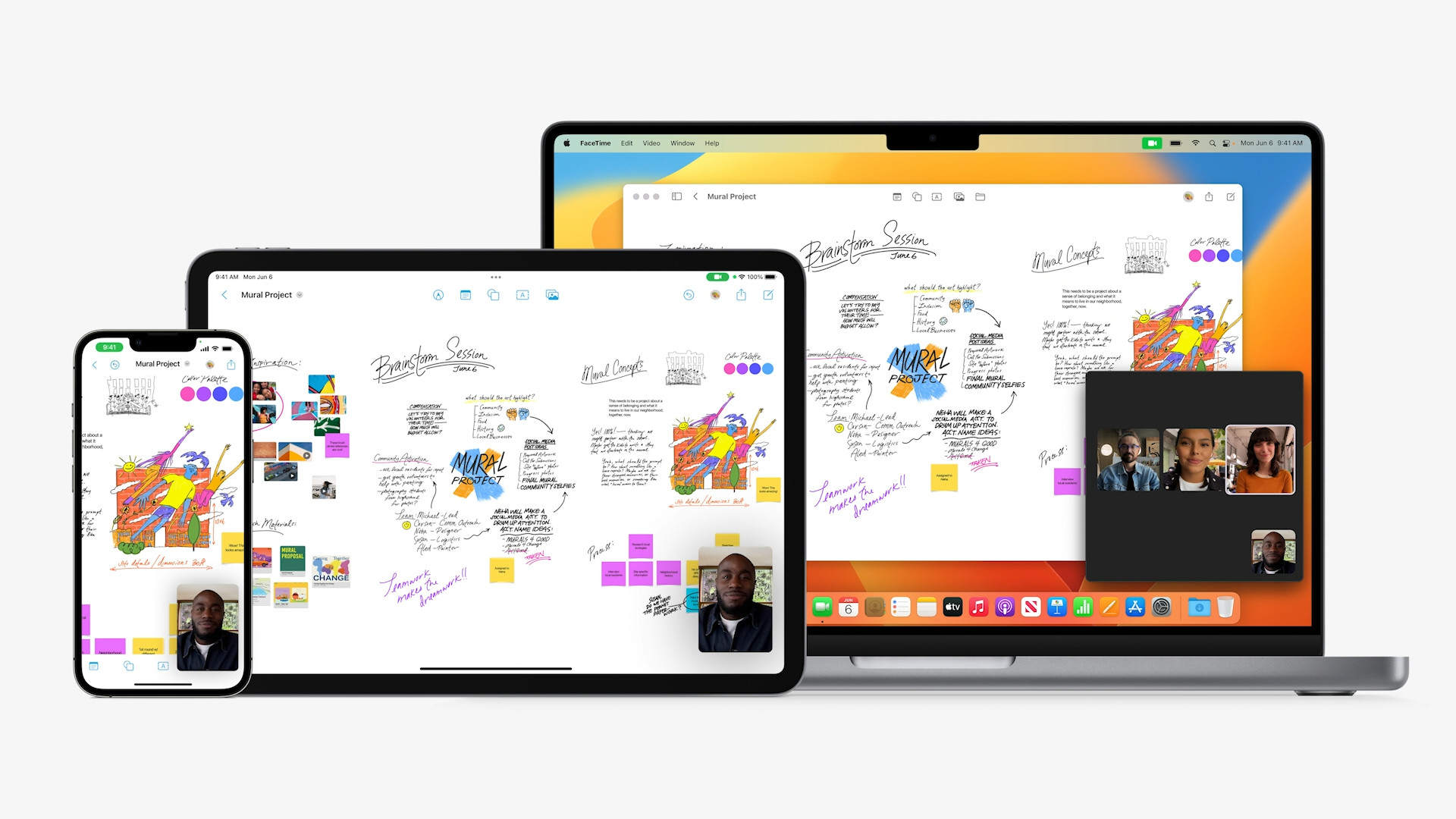
Great, instead of moving closer to MacOS they limit only "old" ipads. Well done apple. I have a new ipad mini and I would like a stage manager there.
But he approached it with exactly the same function with Maci. Without the M1, there is no performance and total nonsense for a mini.
Sure, I want to tell me that the windows cannot be opened and there is no power. 🤦♂️ That's a fail
You can increase the pixel density - it's amazing, I'll connect a hundredths crt 1000*700 and ios will make it 2000*1400
I didn't take the increase in pixel density either...
I think I have 3:2 for iPad Pro, the problem was that 3:2 was also available on an external monitor, and ipadOS16 solved it, you will be able to have 16:9 or wider.