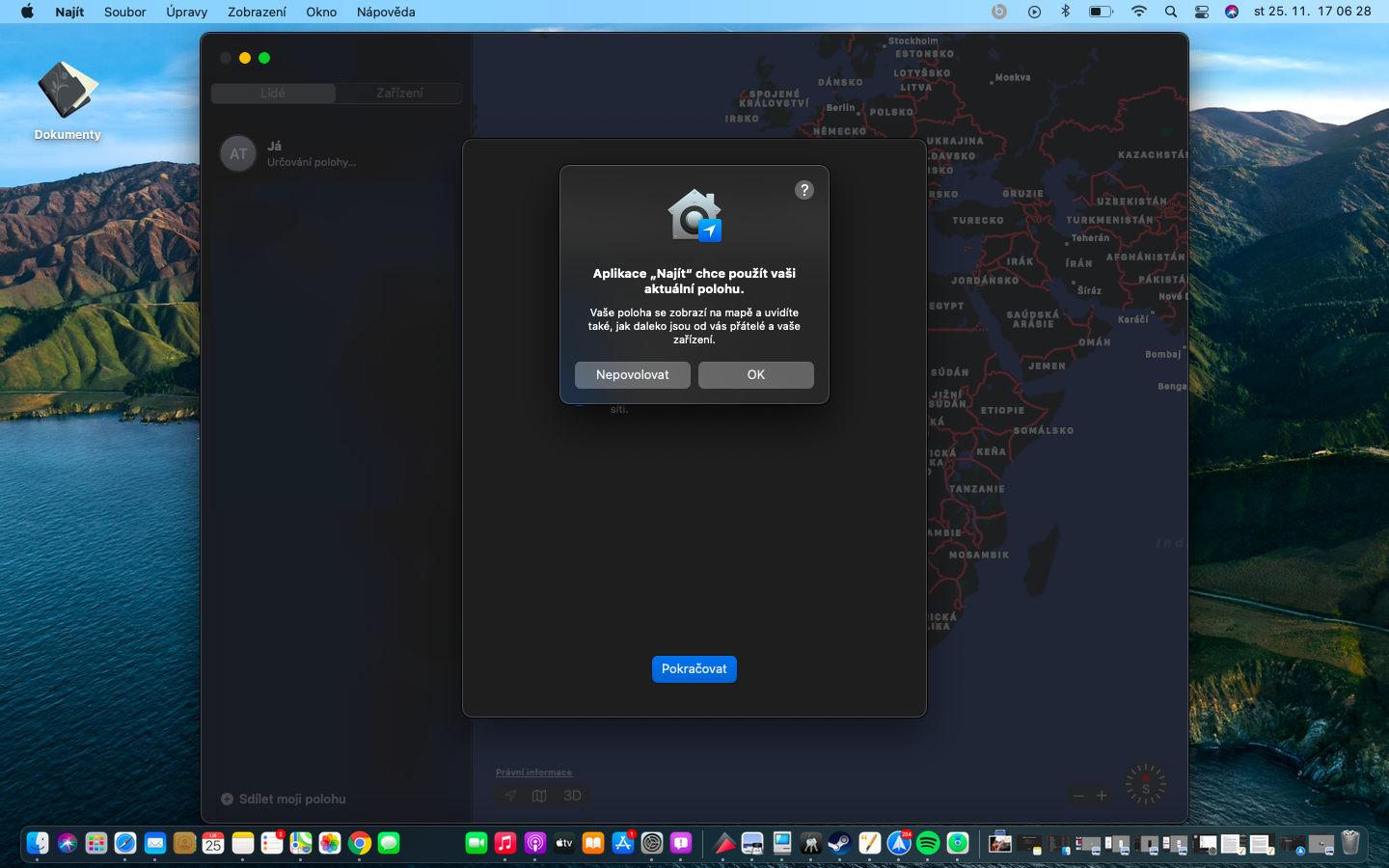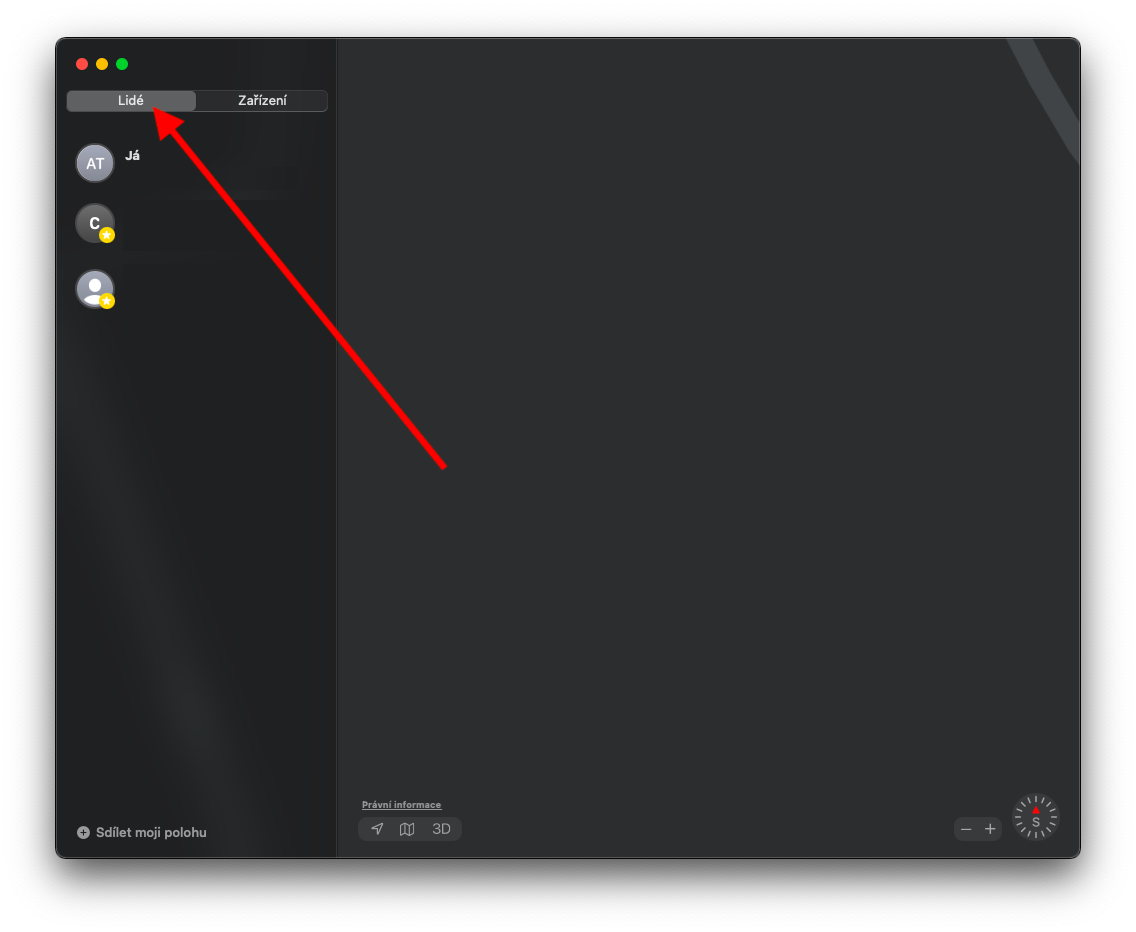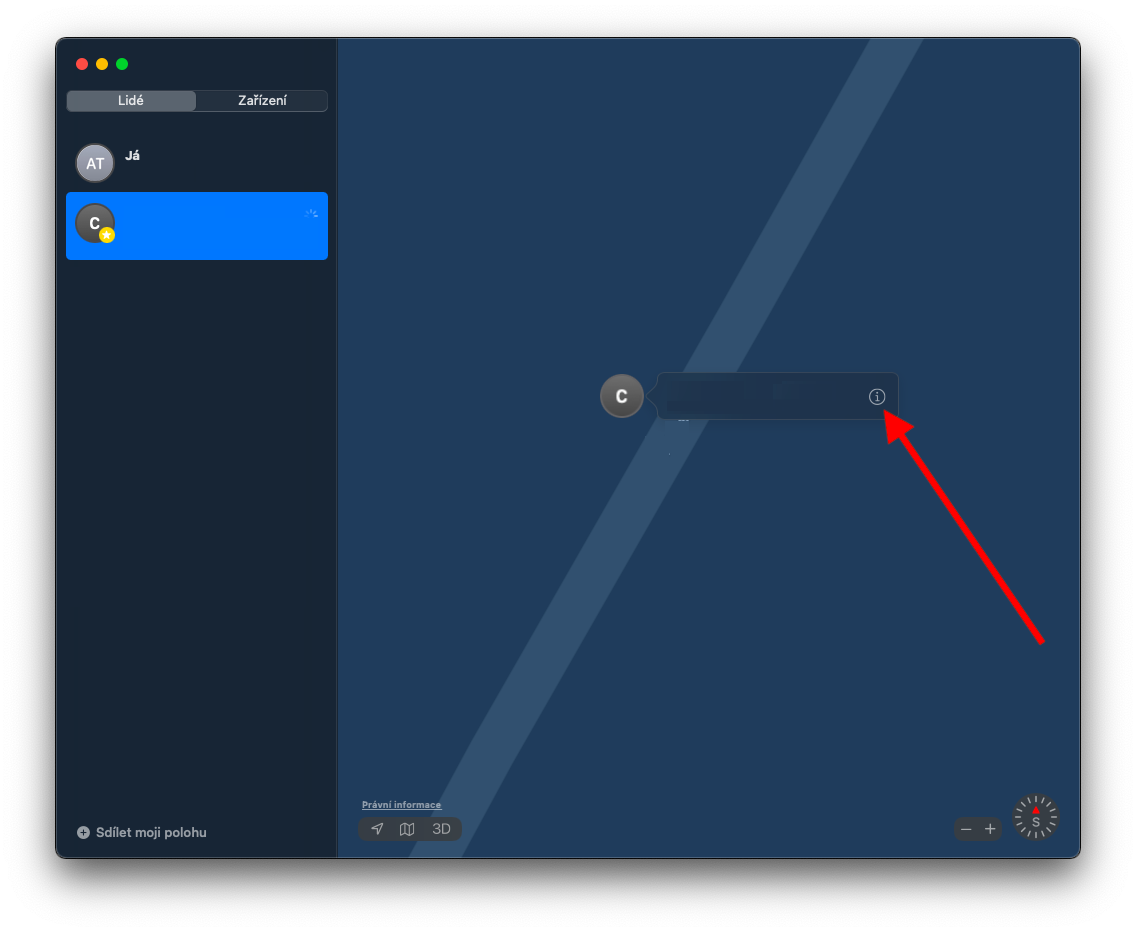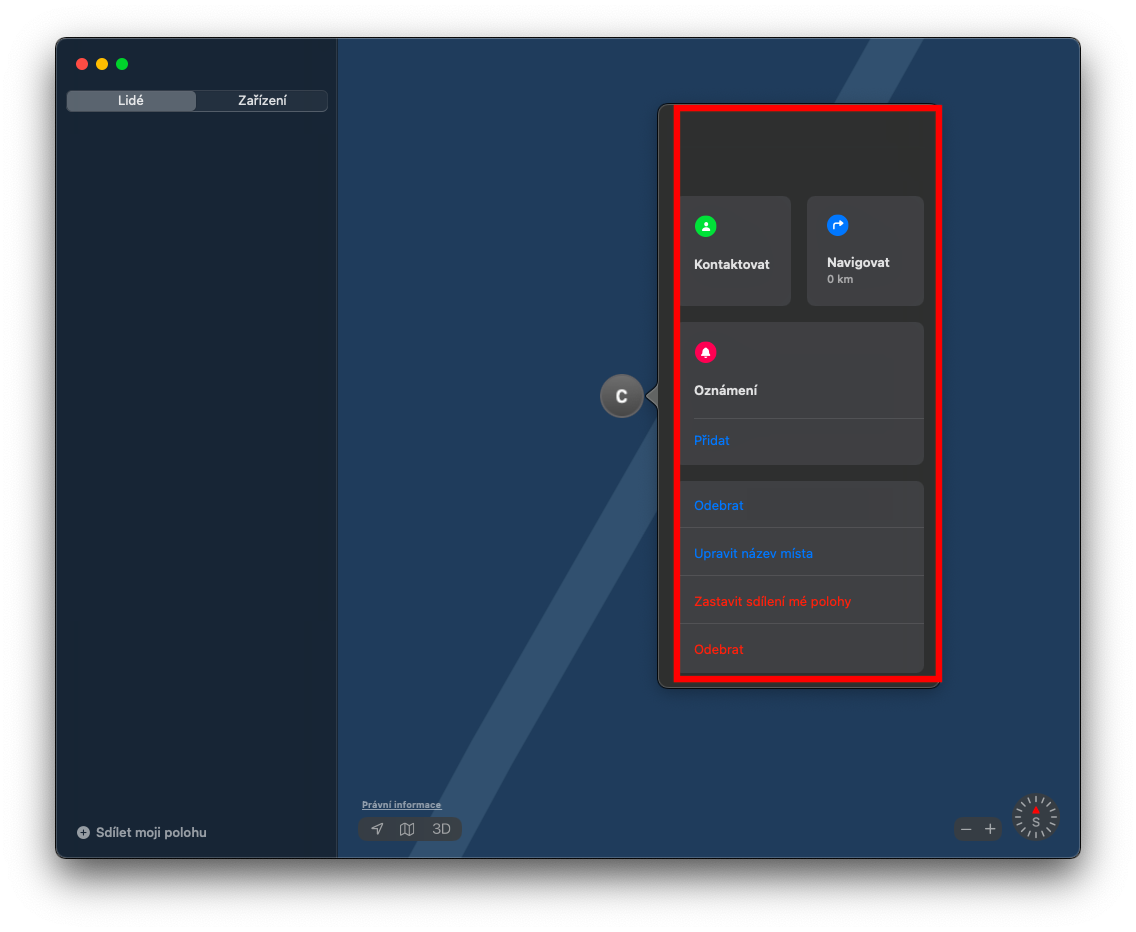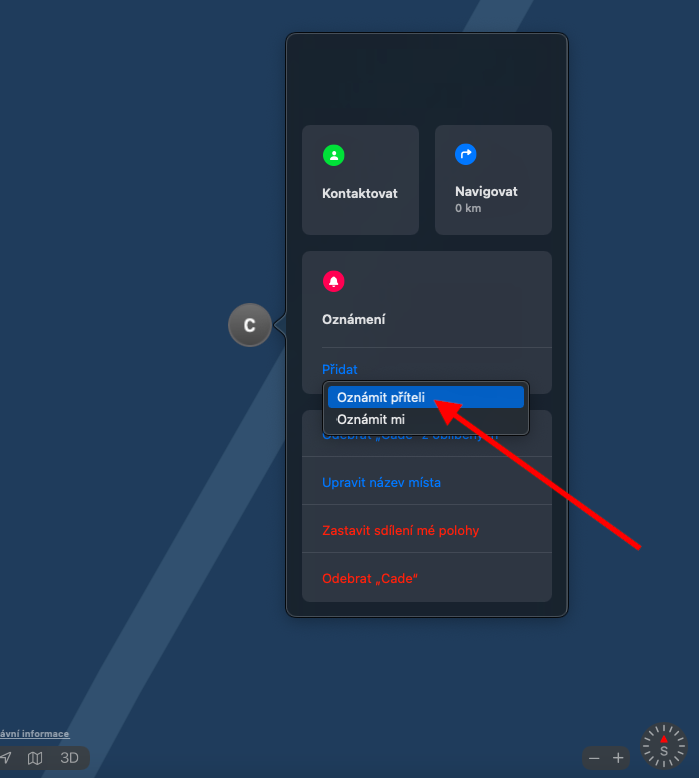We continue our series on native Apple apps with a look at the native Find app for Mac. In today's episode, we'll take a closer look at adding and removing friends, searching for them, and setting up location notifications.
It could be interest you

In the Find app, you can not only share your location with friends and family – as we showed in the previous installment – but you can also ask your friends to track their location. On your Mac, launch the Find app and click People in the panel on the left side of the app window. Select the name of the contact you want to request location tracking, click on the small “i” icon in a circle and select Request location tracking. Once the person approves your request, you can see their location. In the People list, you can also add the selected contact to favorites, unfollow him or remove him from the list.
You can ask Siri on your Mac to find a friend you're following “Hey Siri, where's [friend's name]?”. The second option is to launch the Find application, where you click on the People list in the panel on the left side of the application window and click to select the desired name. After clicking on the small "i" icon in the circle next to the person's name, you can perform other actions. If you want to set notifications for your location in case it changes, click on the People tab in the left column, select the desired name and click on the small "i" icon in a circle. In the Notifications section, select Add and select Notify, then just specify the notifications.