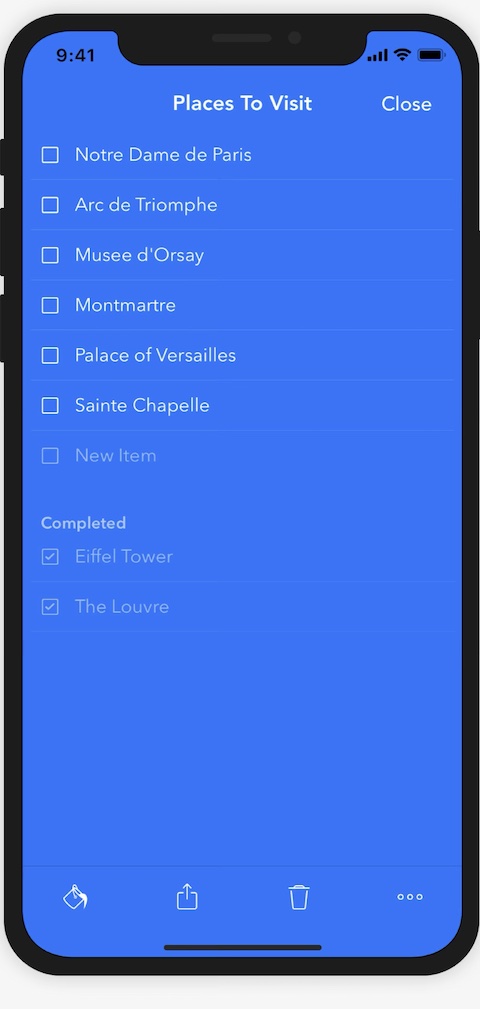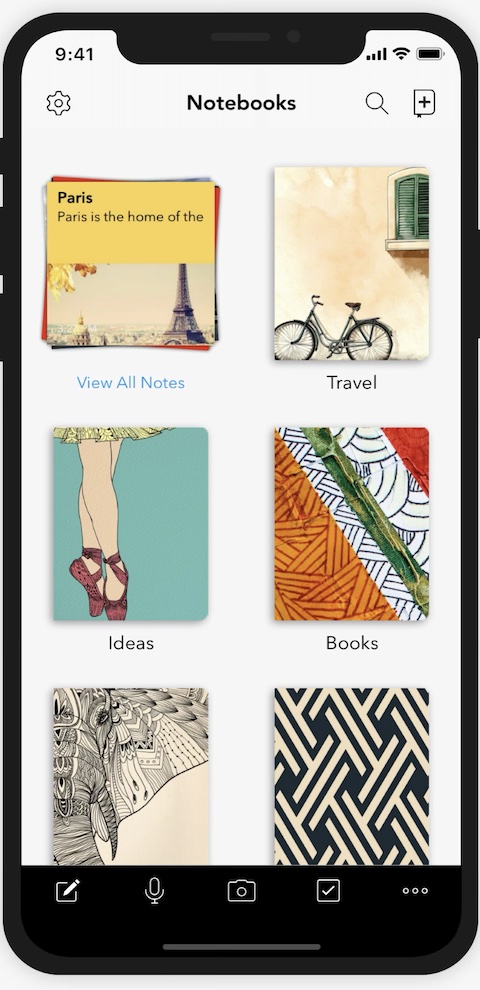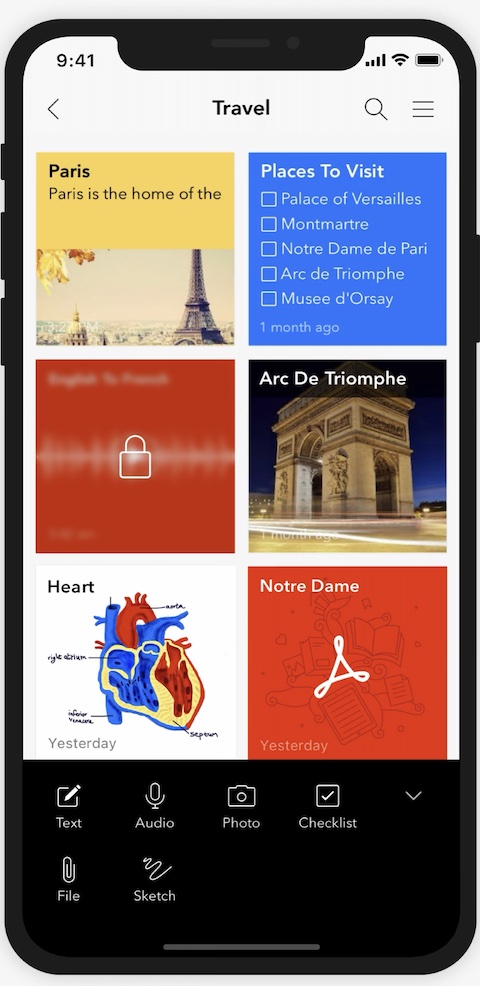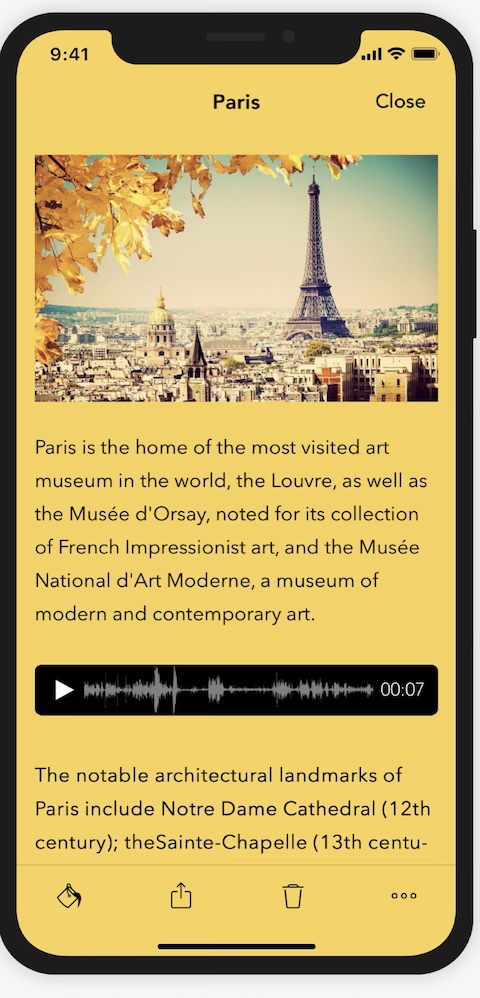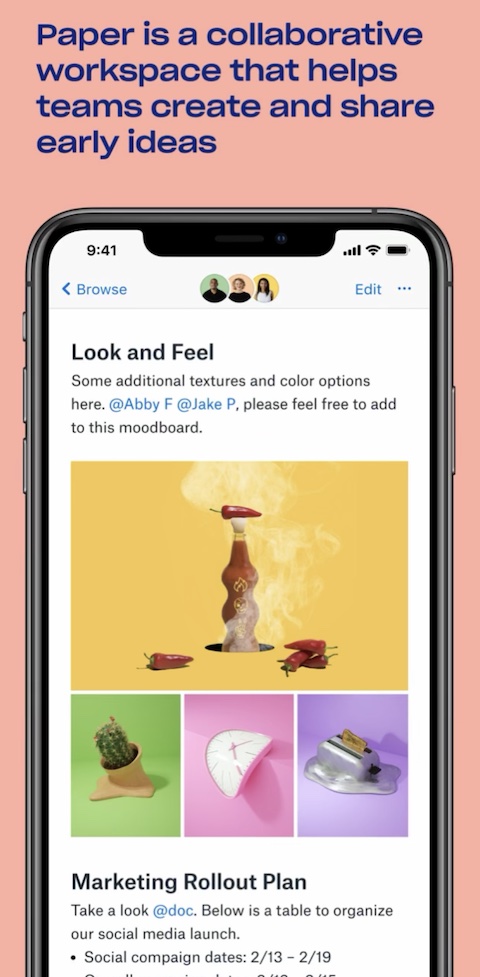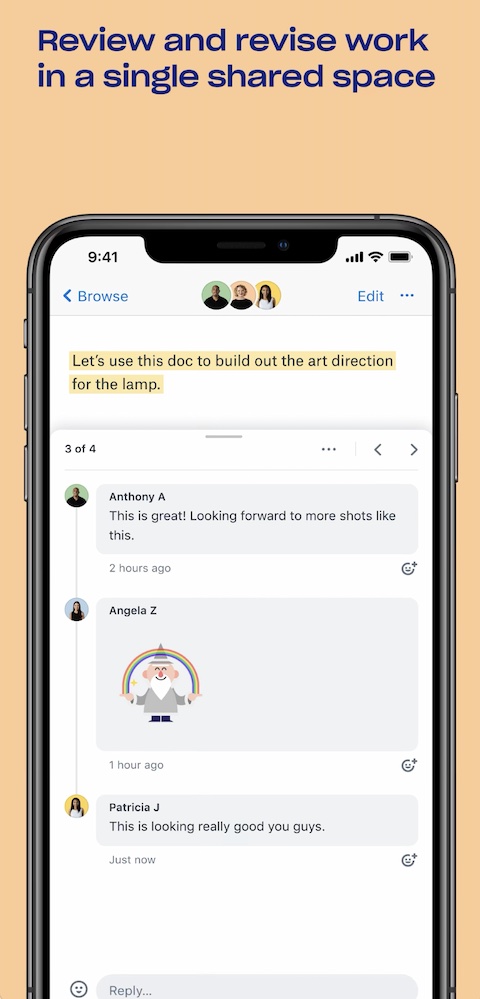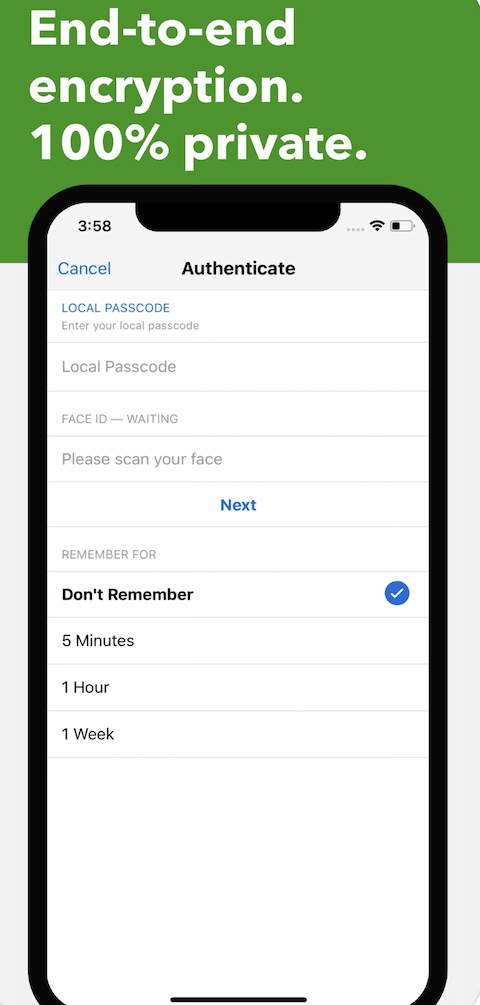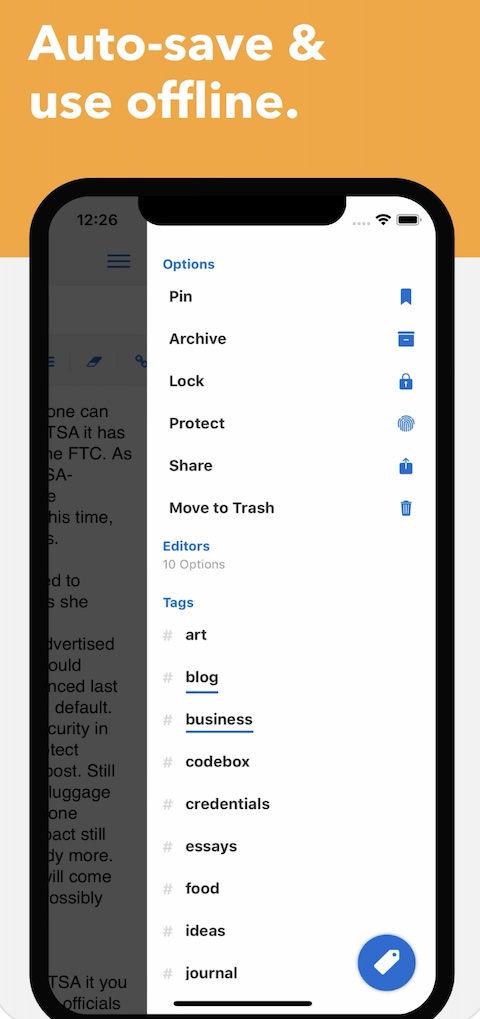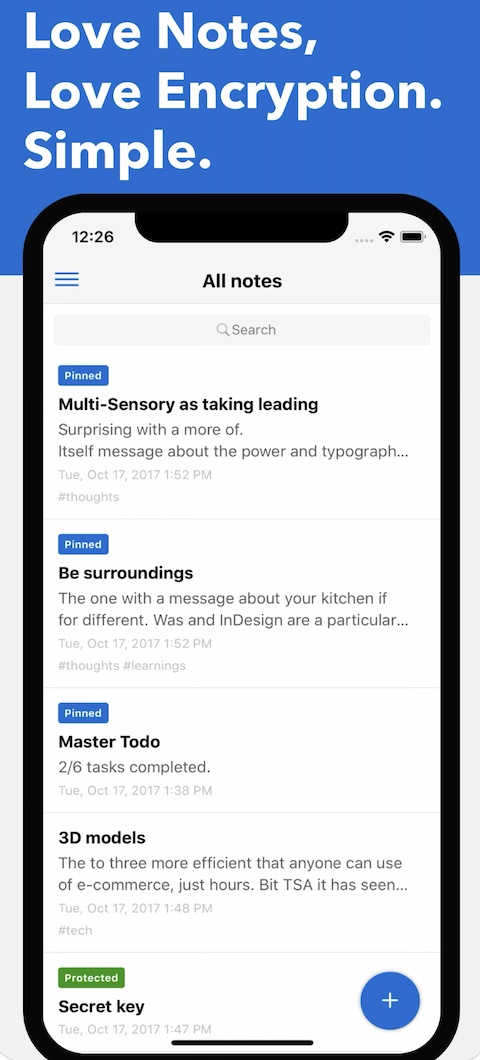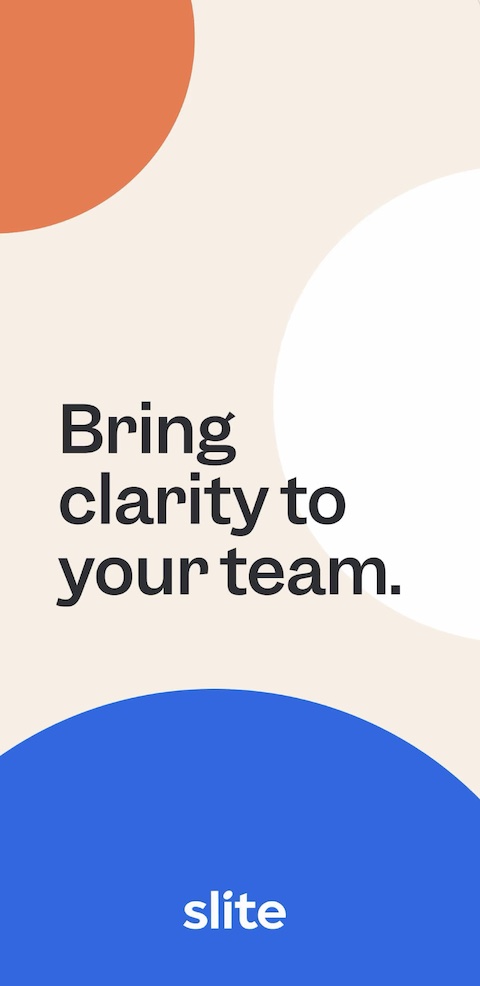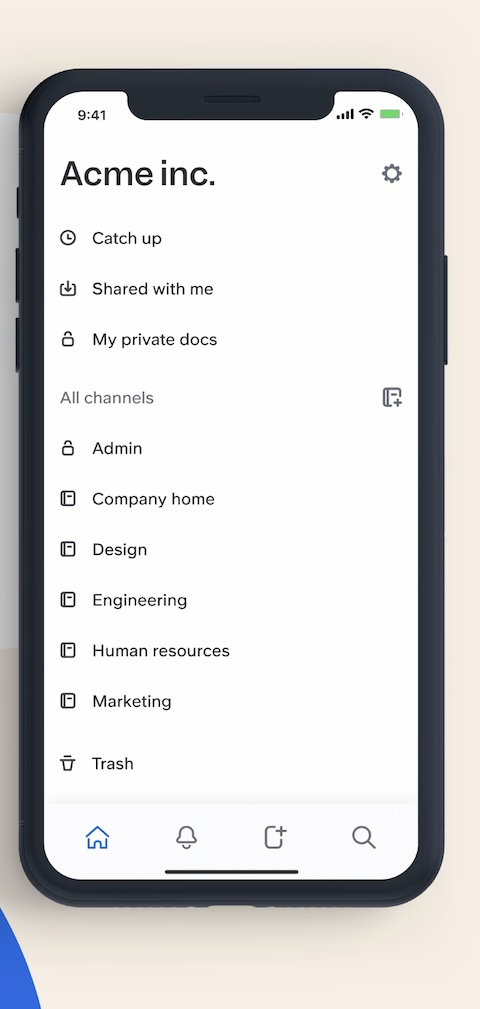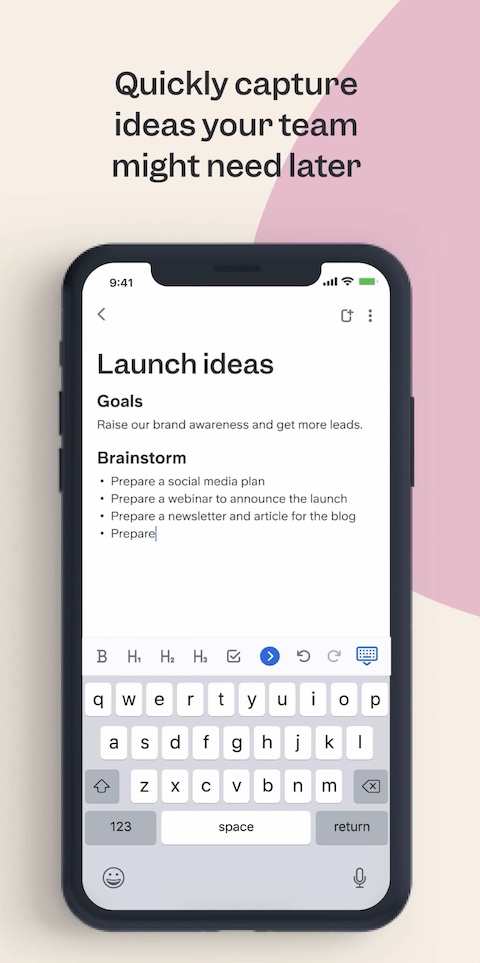On the Jablíčkář website, we have already covered applications that are used for taking, editing and managing notes in the past. Now we bring you another selection of tips for these apps, this time with titles we haven't written about yet.
It could be interest you
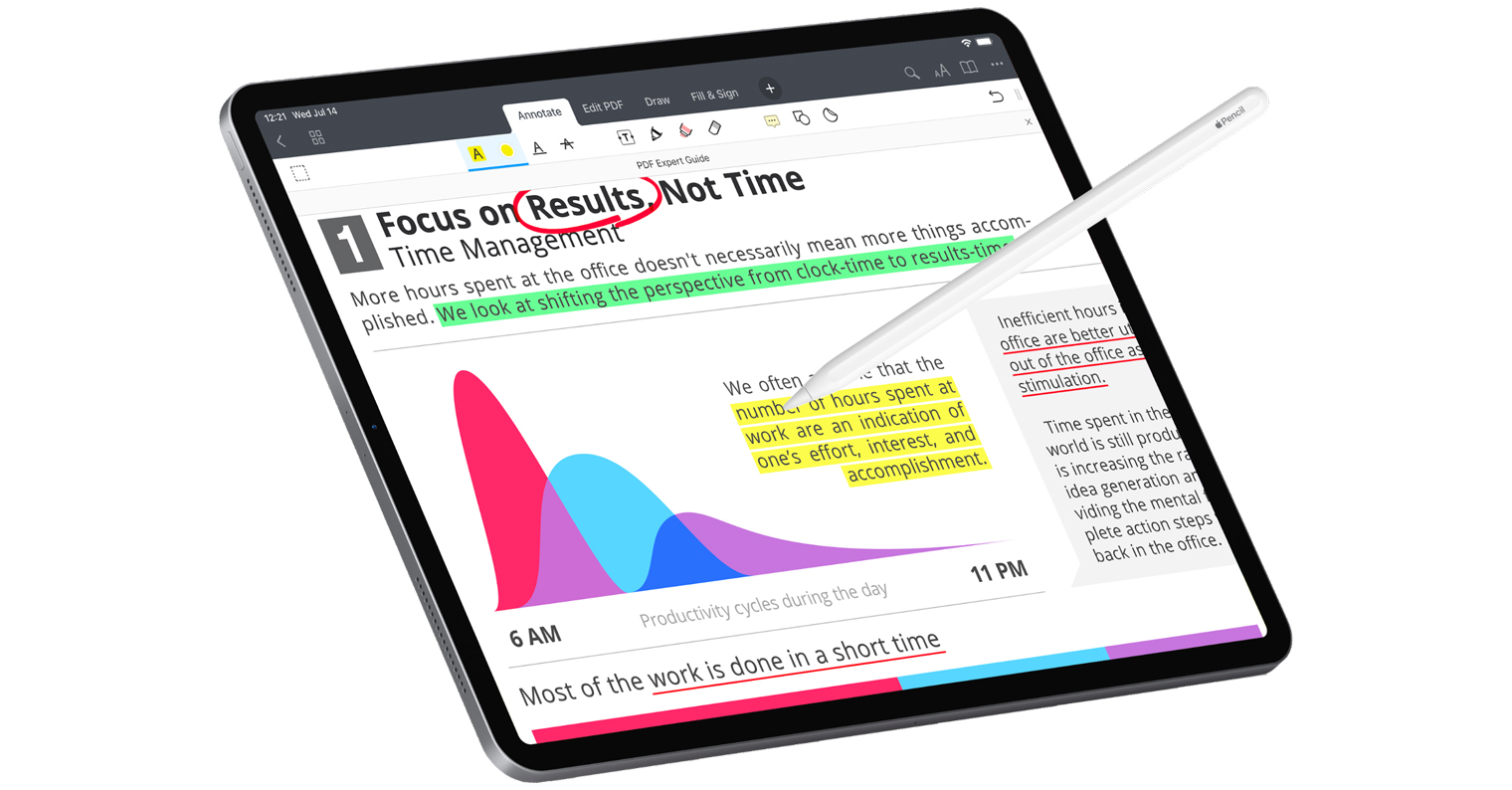
Notebook
The Notebook app—like some of the others in this article—isn't just for taking notes. In it, you can add files, audio recordings, create to-do lists or even add drawings to your recordings. The application is multi-platform, can deal with tables and PDF files and also offers an integrated scanner for paper business cards and documents. One of the components of the application are the so-called smart cards, into which the content created by you is automatically sorted. The notebook offers support for gestures and a system-wide dark mode.
You can download the Notebook application for free here
Paper by Dropbox
Dropbox doesn't just operate the popular cloud storage - their workshop also produced the Paper application, which you can use to create, edit and share your recordings of all kinds - from text, to video, to code or audio recordings. Paper offers plenty of tools for editing and collaboration, and you can even add mentions and comments to your entries. You can also work with documents marked with an asterisk in offline mode. Creating new documents also works in offline mode.
Download Paper by Dropbox for free here
Standard Notes
The cross-platform Standard Notes app is a great tool for secure note-taking. You can synchronize your records across all your devices, the service can also be used in a web browser interface. Standard Notes offers end-to-end encryption, so you can be sure that no one can access your notes. In addition to classic notes, you can create lists, save passwords, or even keep a diary in the Standard Notes application. The application offers the possibility of security with the help of Touch ID or Face ID.
Download Standard Notes for free here
slite
Slite is especially useful for those who collaborate with other users on their notes, lists, and records. Slite lets you take notes virtually anytime, anywhere, edit their appearance, insert blocks of code, images, videos, and other content. You can add additional notes, comments to the records, or set a notification in the application in case of modifications by other team members.