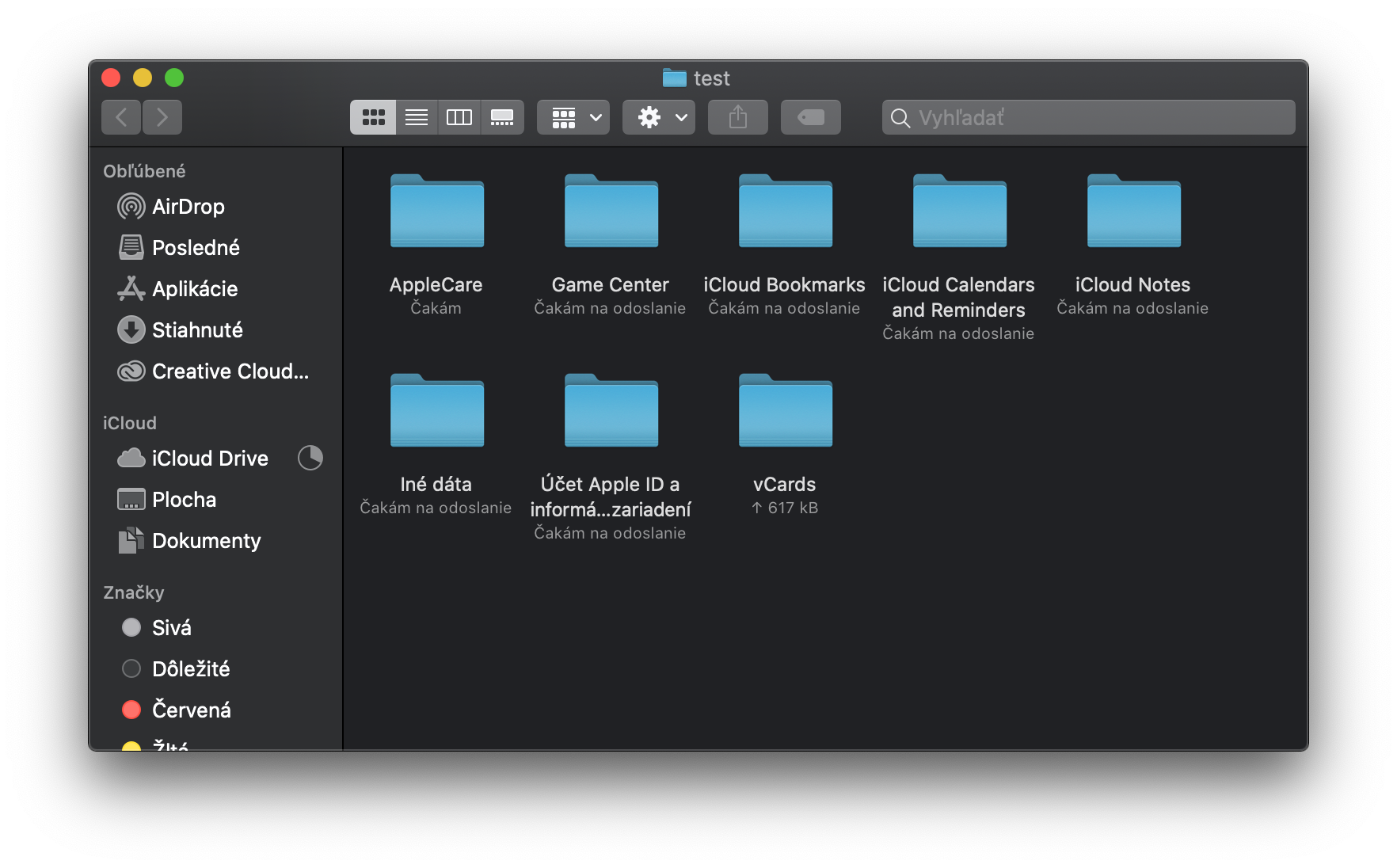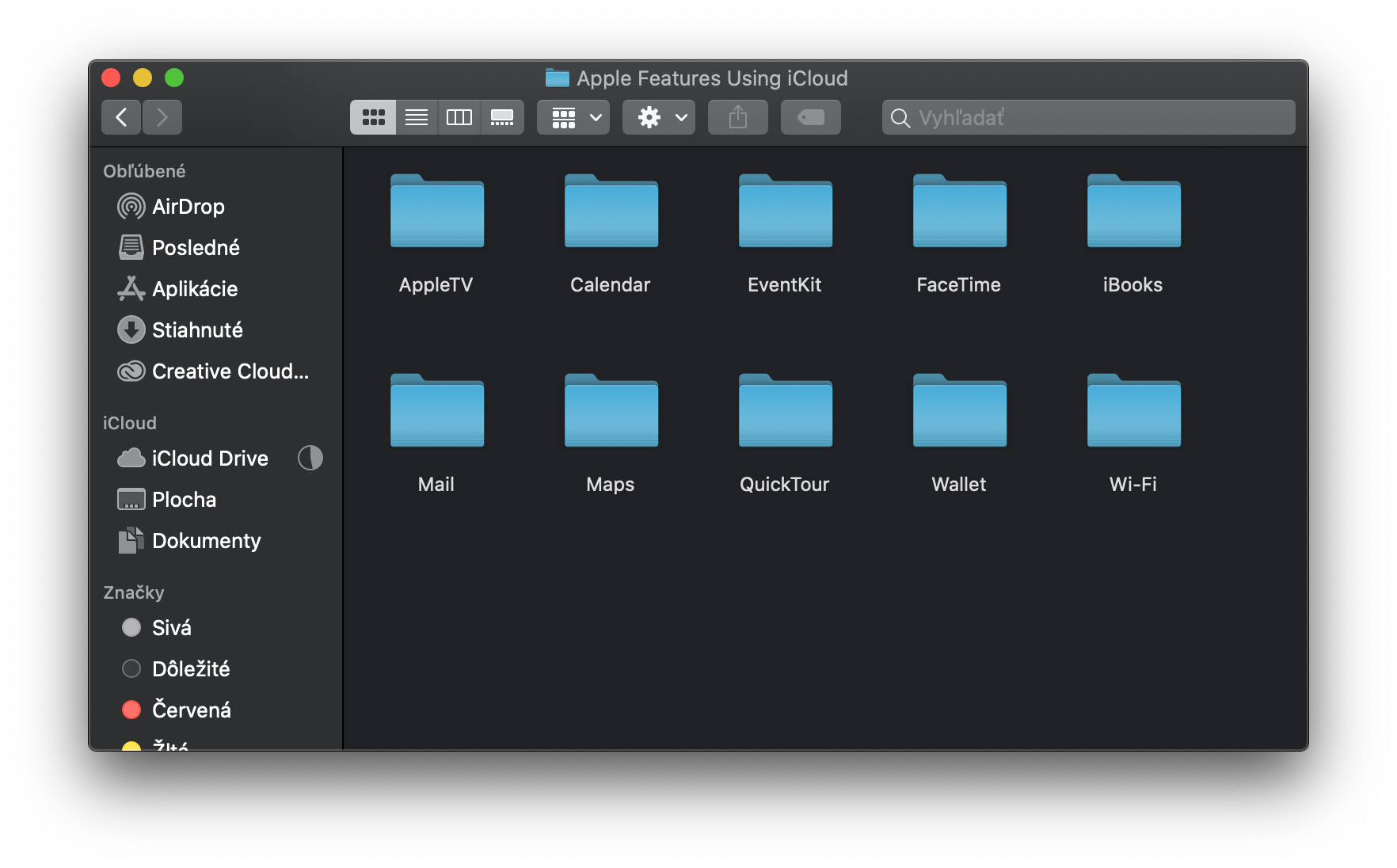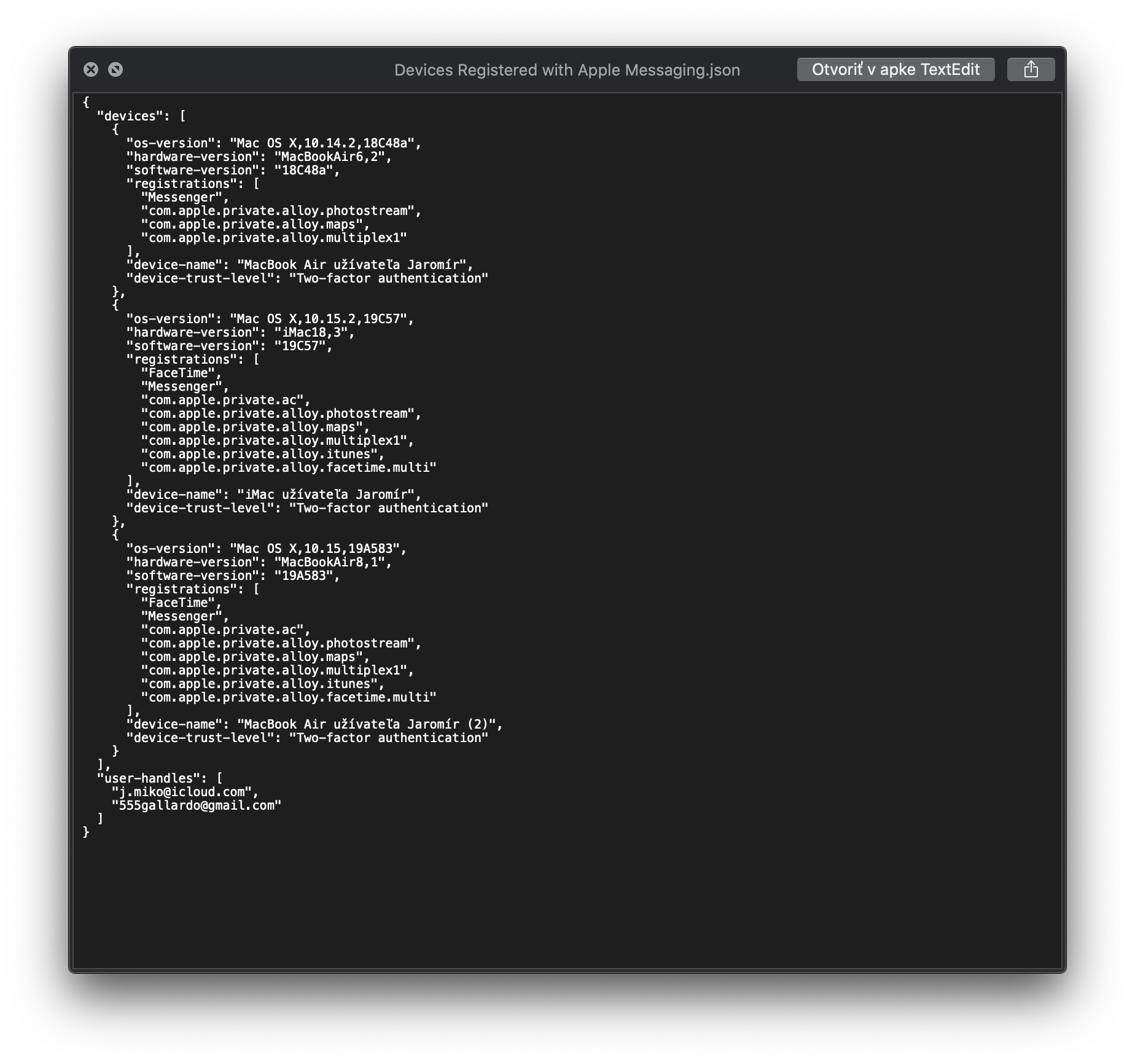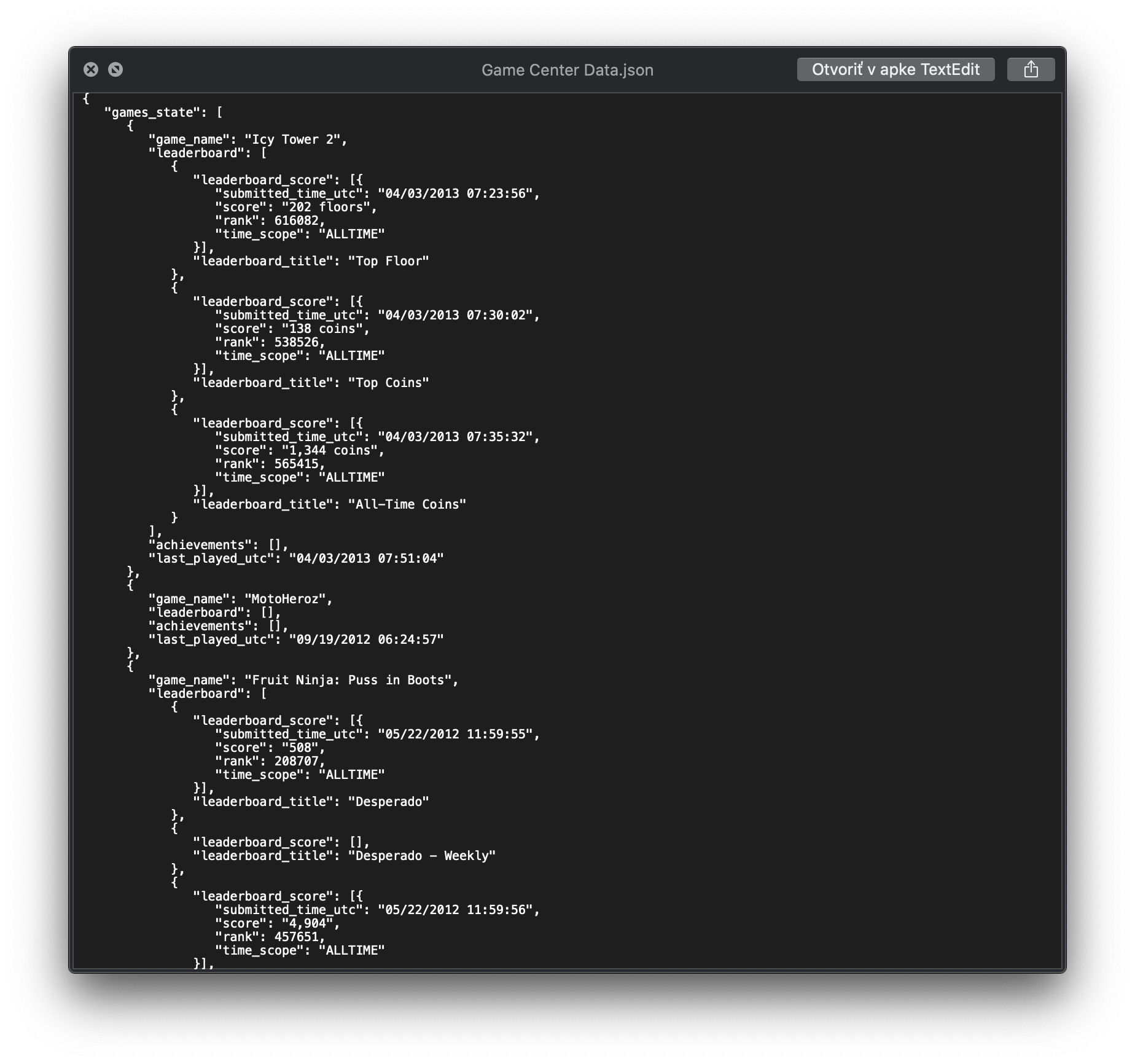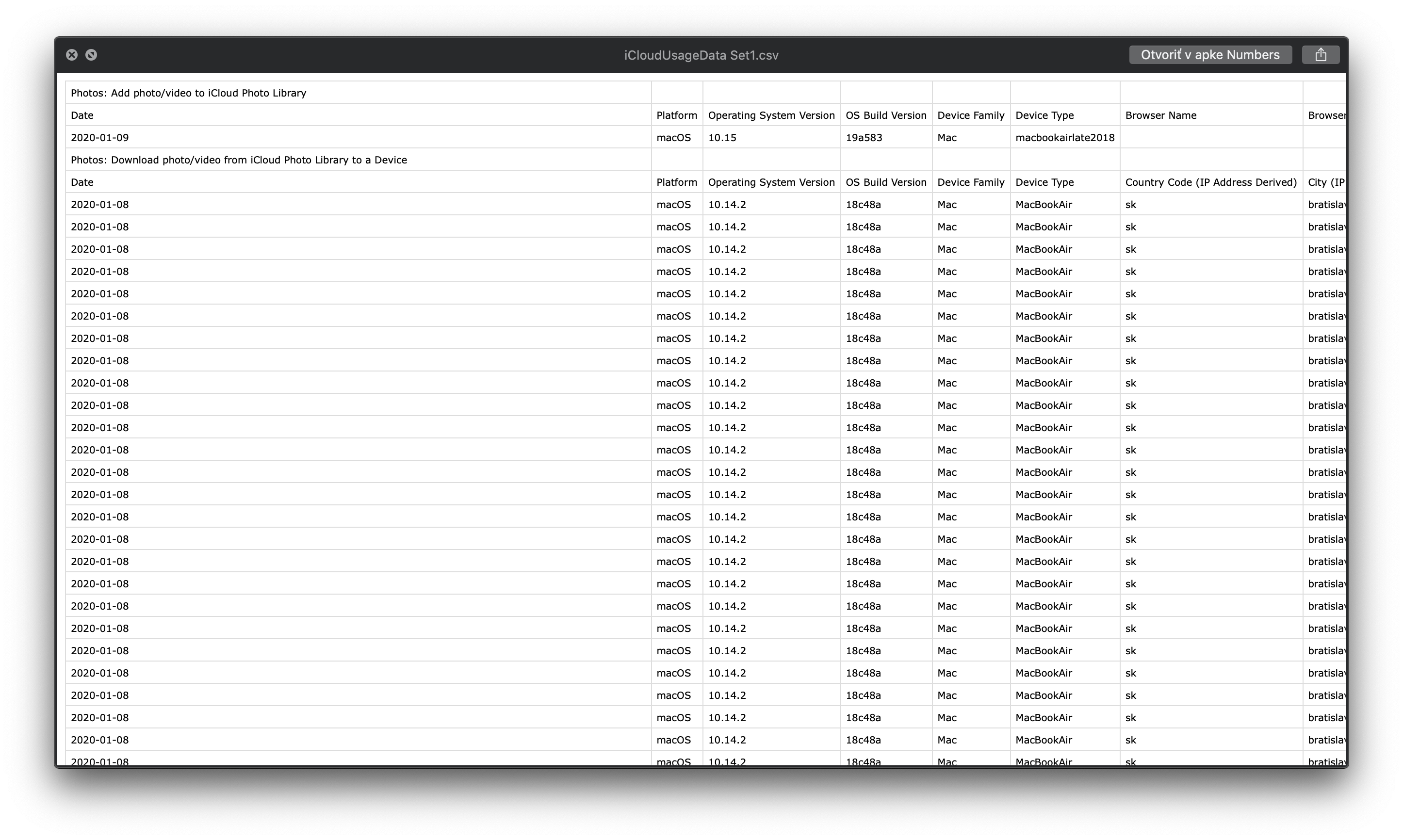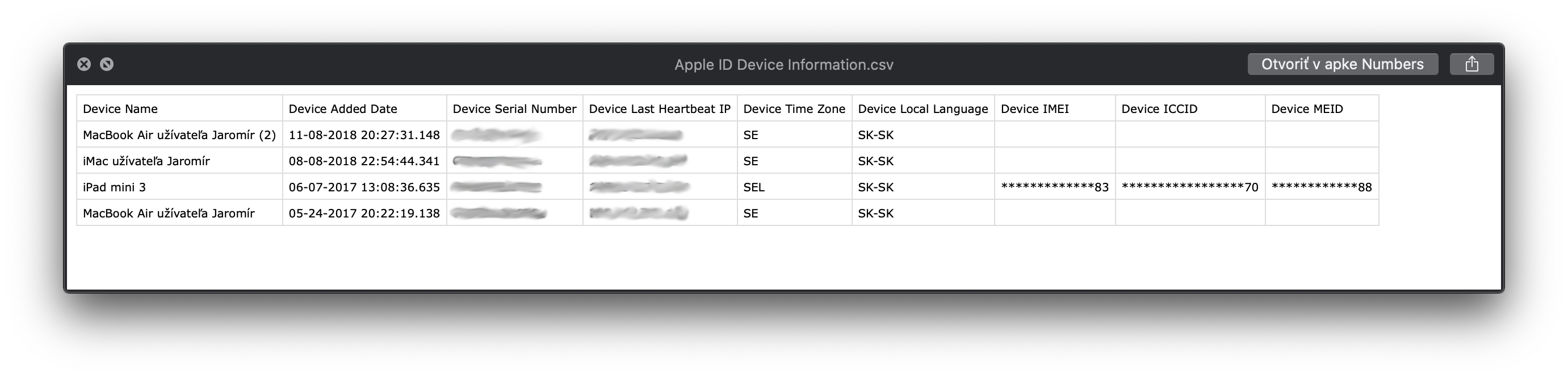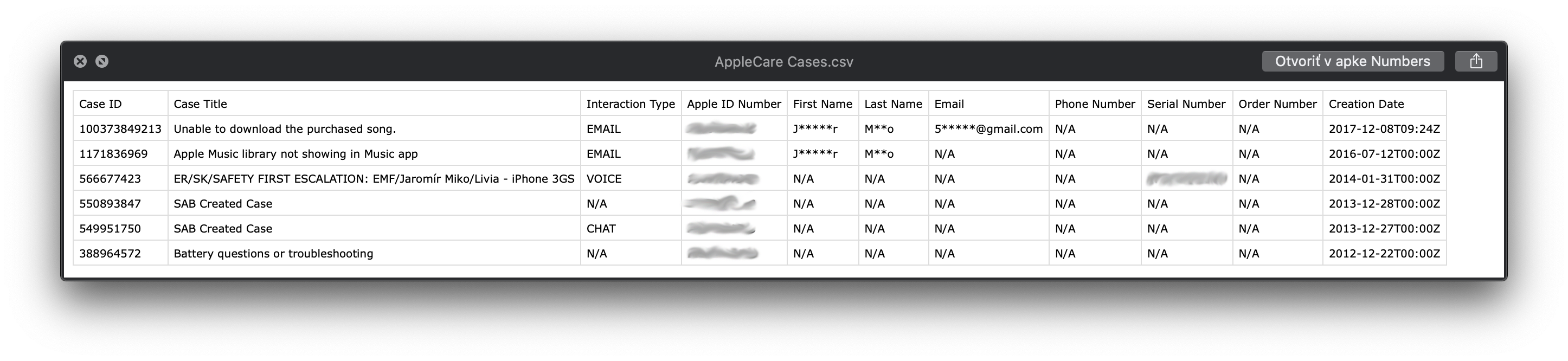A few days ago, we brought you an article about how you too can request an overview of the data on the official Apple website, whichá cares about you. Apple, as a company providing its services in the European Union, mustato share the data with users at any time they request it, and as Apple himself stated, it will happen at the latesti within seven days of submitting the application.
It could be interest you

In our case it took a little longer. We applied on January 31, 2020 v 11:12 our time, the company only sent us a date notification on Saturday 8 February/February 2020 ve 2:10 a.m. So the company did not manage to send the data on time, on the other hand, it is highce it is likely that the different time zones are also to blame.
I asked the company for less data in my application, I left it out jso here are the options, such as sharing the entire contents of your iCloud Photo Gallery, files from iCloud Drive, and data from iCloud Mail. Ta would occupya several tens of gigabytes, and honestly I have access to everything from my computer, so I have no reason to analyze them more closely.
The company then stated in a summary (which you can access using the link in the e-mail and password confirmation) that it does not have any data regarding "iinformation about Apple's media services", "activity in the Apple Online Store and stores" a "mmarketing communications, downloaded files and other activity". It also doesn't have any data about my Apple Pay activity (because I don't use the service) or my Apple Maps problem reports.
In total, Apple gave me access to a total of eight files with a total size of 826 KB. Individual categories can then be downloaded individually in the form of folders containing several .ZIP files.
- Apple ID account and device information:
- Here, Apple records requests to change passwords or sign in to new devices using an Apple ID. It also records howá I have given permission to Apple on devices regarding data collection and diagnostics, but also about Beats newsletters, participation in the Teacher Program or Apple surveys.
- The next file then contains an overview of devices that are currently logged into my iCloud account, including time zone settings, last IP address, séserial numbers, IMEI, ICCID and MEID
- The third file records information about the last time I signed in to one of Apple's services, including iCloud, Apple ID, iTunes, FaceTime, or Game Center
- AppleCare:
- This folder contains a record of all complaints or suggestions regarding products and services that I have ever dealt with. For example, my problem with selection is recordedoa stuck iPhone 3GS or problems with the unavailability of some purchased songs in iTunes Music. As I learned then, if an artist decides to download music from this store, they also have the right to remove it from your library, so Apple compensated me for the loss ofácredit equal to the price of the song.
- An overview of the devices you own or have owned including their serial numbers, date of shipment and date of purchase.
- GameCenter:
- An overview of the games you have played, including unlocked Results/achievements and friends list.
- iCloud Bookmarks
- In addition to the bookmarks that you currently have saved on your computer, it also contains the most recent ones sdeleted links from reading list
- iCloud Calendars and Reminders
- Here you can export your calendars and reminders in formats that can be imported into dedicated applications on your Mac.
- iCloud Contacts
- Export individual contacts from your address book in .vcf format, making them all easily importable into Contacts or shareable.
- iCloud Notes
- Export of individual notes, divided into folders in .TXT format. Unfortunately, if you maintain different lists in the application, it will no longer be about lists.
- Other dates
- This is probably the most interesting folder because the files here are stored in individual archives that need to be extracted.
- List of devices on which you are signed in to iMessage
- An overview of the activities related to the communication of your computer with the iCloud service, with a description of what the given activities are (recordáadding/deleting photos, saving or deleting a password from the Keychain, registering a new device aunder.)
- Device serial numbers that can be specifieda for restoration
- List of WiFi networks stored in iCloud, poverview and layout of items in iBooks, pbookmarks and favorite places in Apple Maps, overview of recent e-mails (no content, only sender, date and time of sending), calendar overview, overview of your Apple TV home screen, date of receipt of Quick Tour notification to introduce the news of the macOS Catalina operating system, a list of recent FaceTime contacts and a list of recent locations where you've used Wallet.