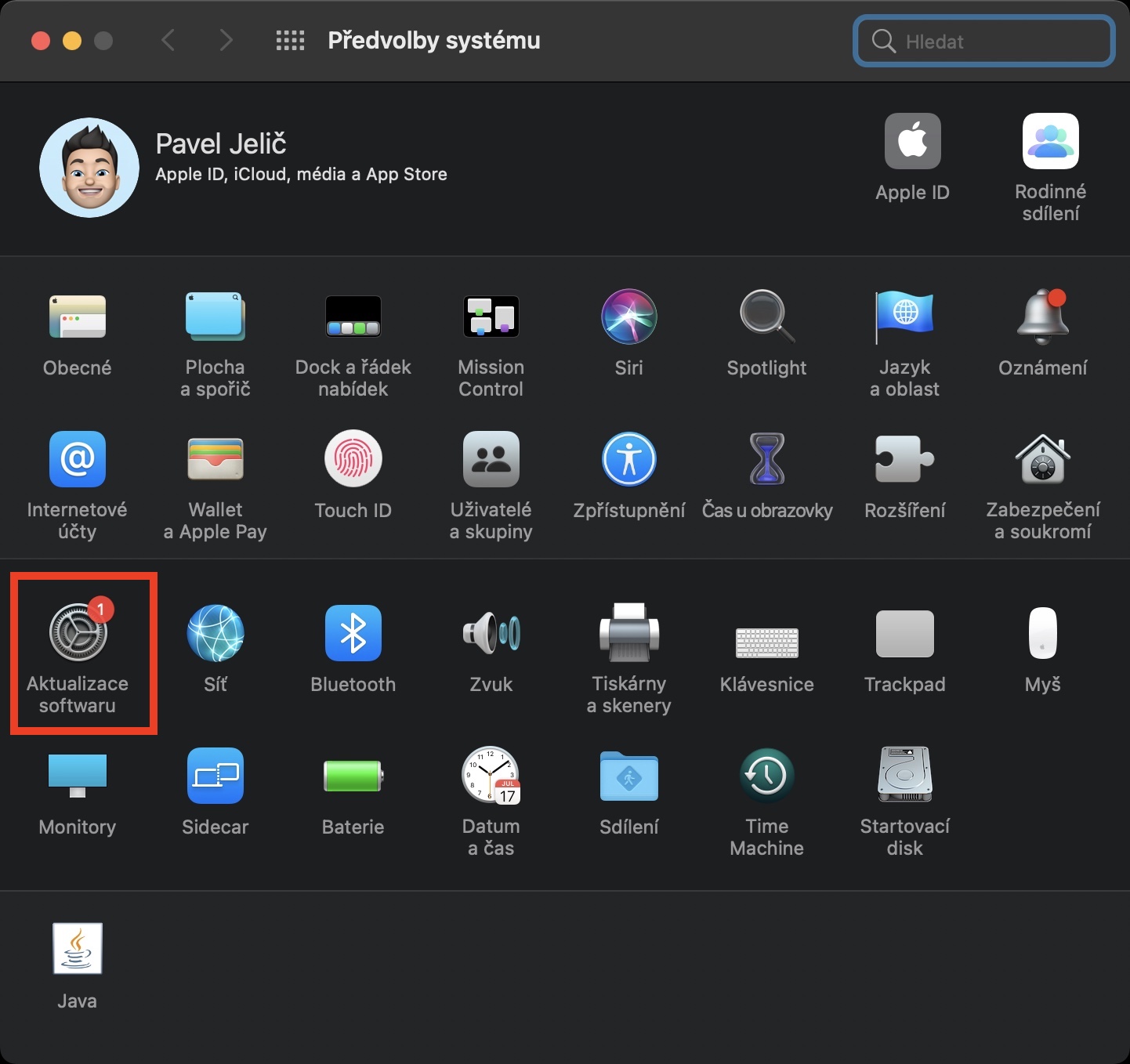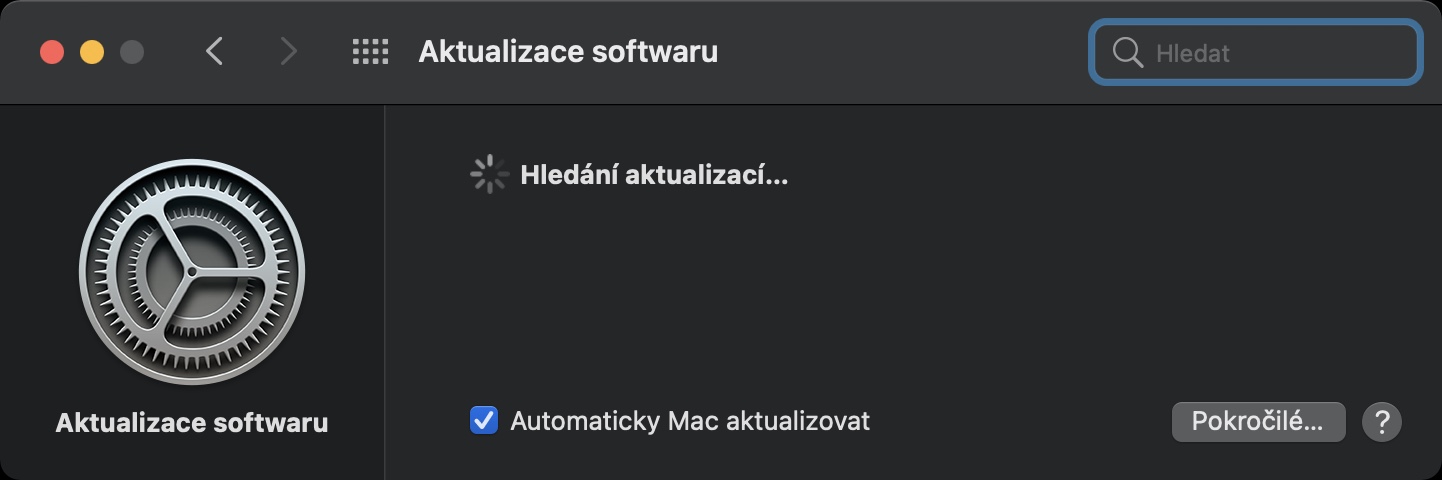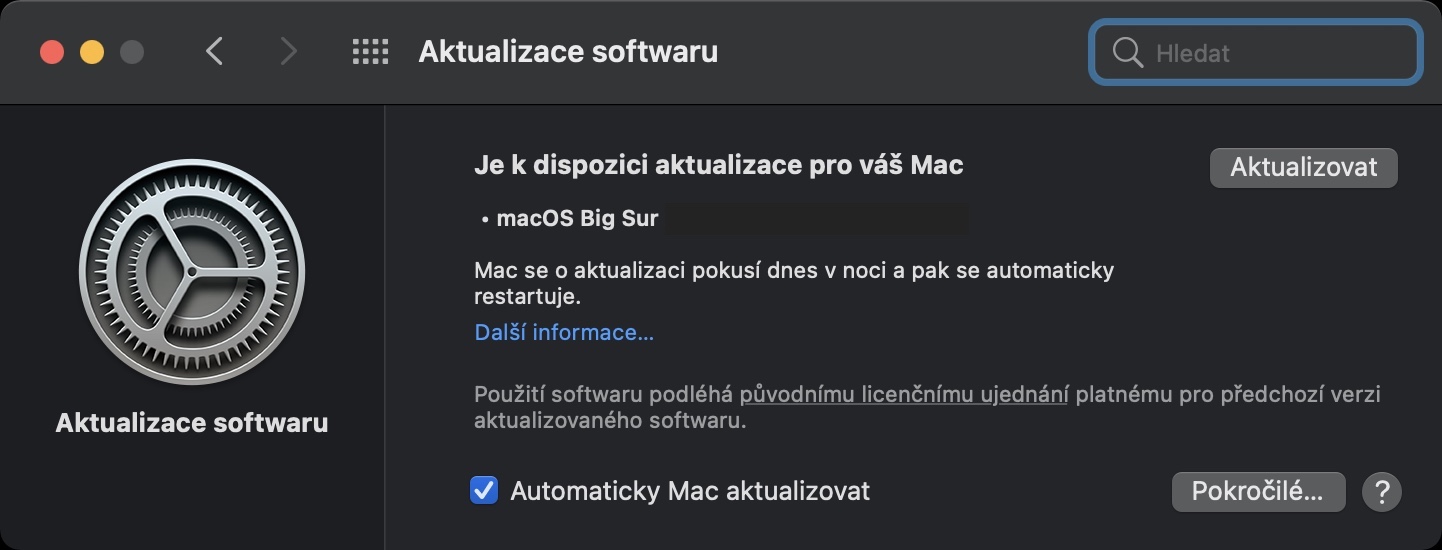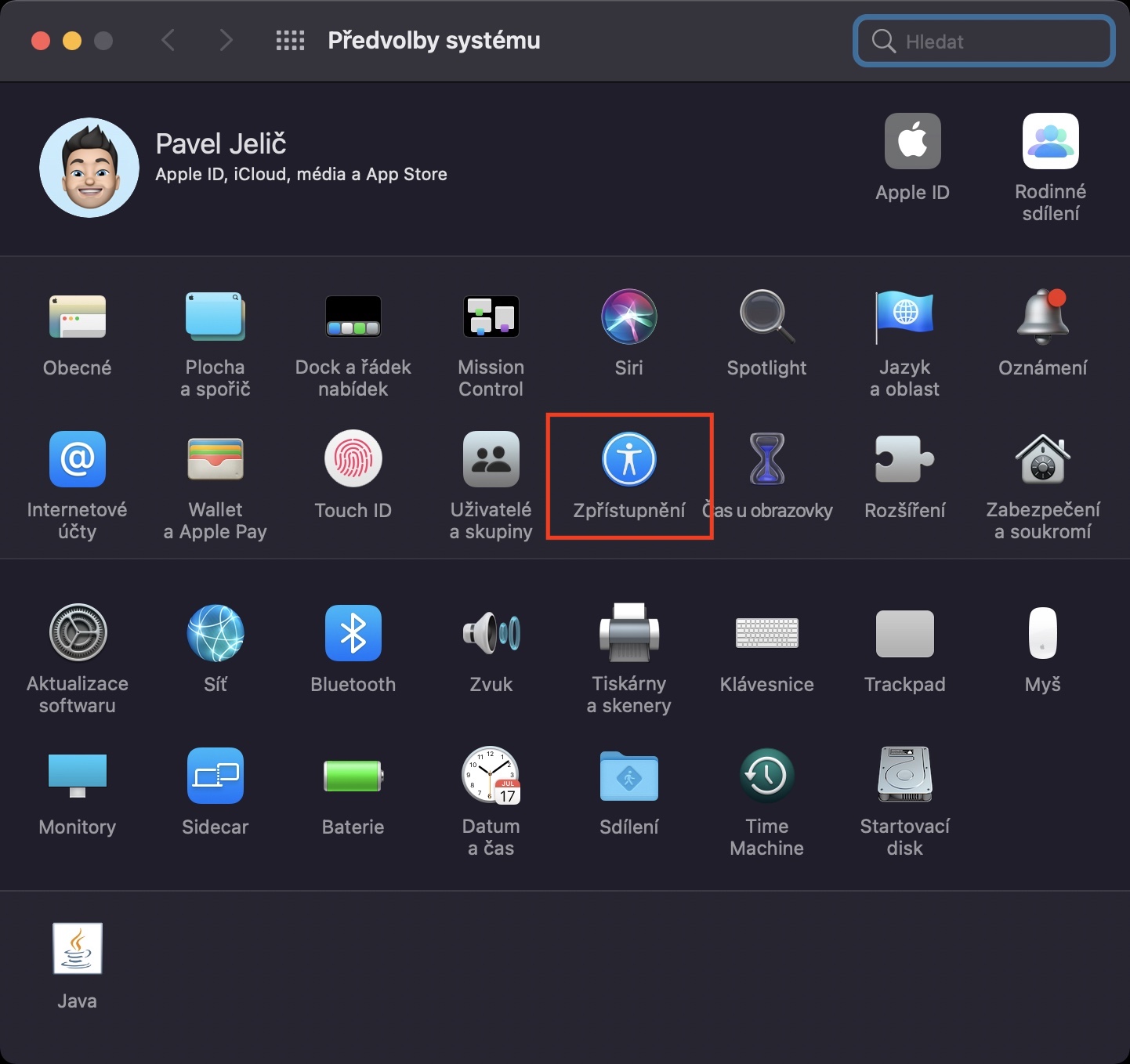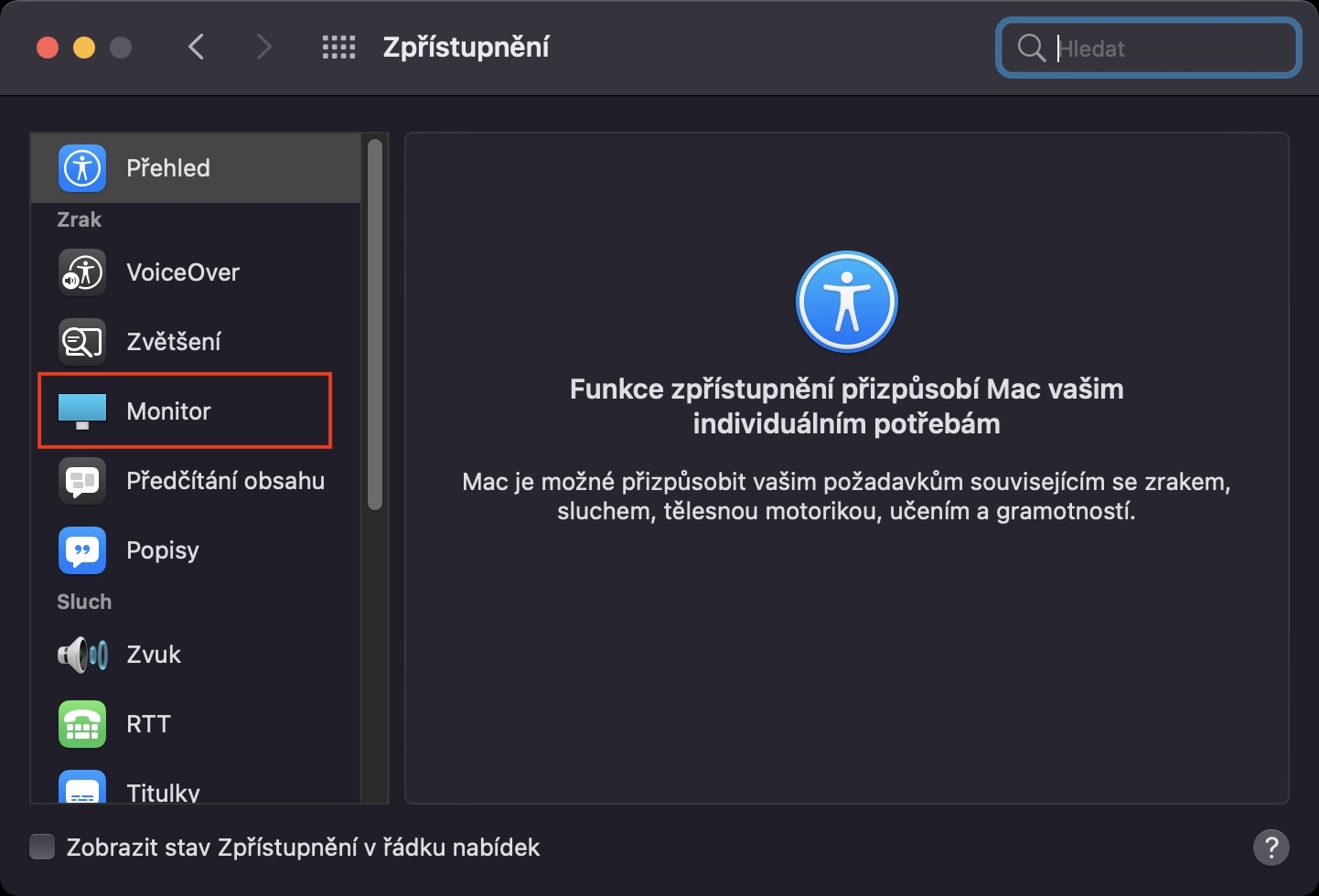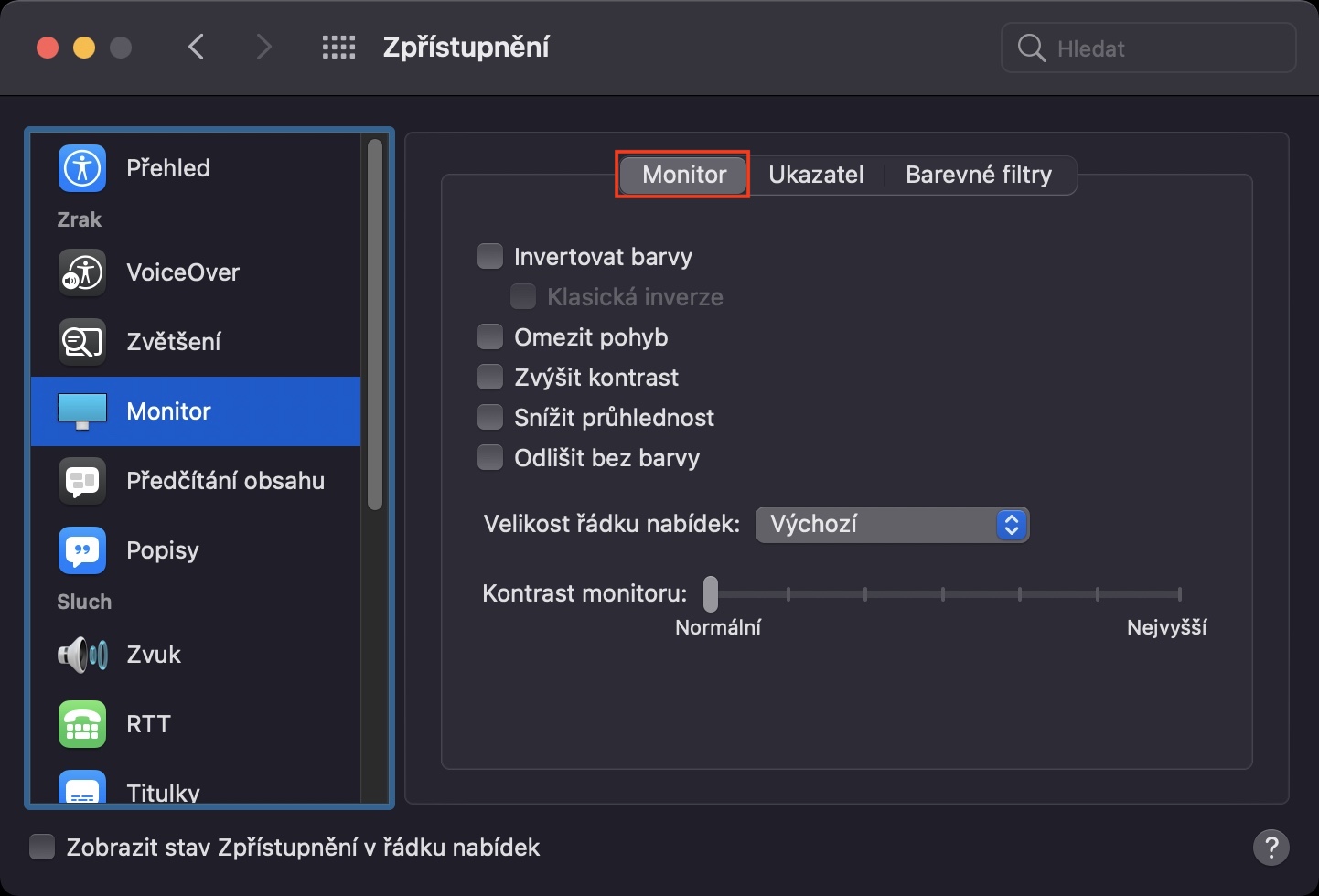There are countless positive reasons why you should buy a Mac. One of them is the stability of the macOS operating system, which works perfectly even on Macs that are quite a few years old. Since Apple offers several dozen of its own computers on which macOS runs, it can focus much more on optimizing the system for all devices. But currently, a huge disadvantage of Apple computers is that they cannot be upgraded in any way. So, if the hardware no longer suits you, you will immediately have to buy a new Mac. In this article, we'll take a look at the 5 main steps you can take to ensure that your Apple computer stays in optimal condition and lasts even longer.
It could be interest you

Use an antivirus program
If an IT "expert" tells you that you cannot get infected with any malicious code within the macOS operating system, then you better not trust him with anything. Users of macOS can become infected just as easily as users who use the competing Windows. In a way, you can say that you don't need an antivirus program only on devices with the iOS and iPadOS operating systems, since all applications here run in sandbox mode. Apple computers are increasingly sought after by hackers as their popularity continues to grow. Compared to the previous year, the number of threats has increased by an incredible 400%. You can use a huge variety of antivirus programs - I personally believe Malwarebytes. Read more about how you can find malicious code on your Mac in the article below.
It could be interest you
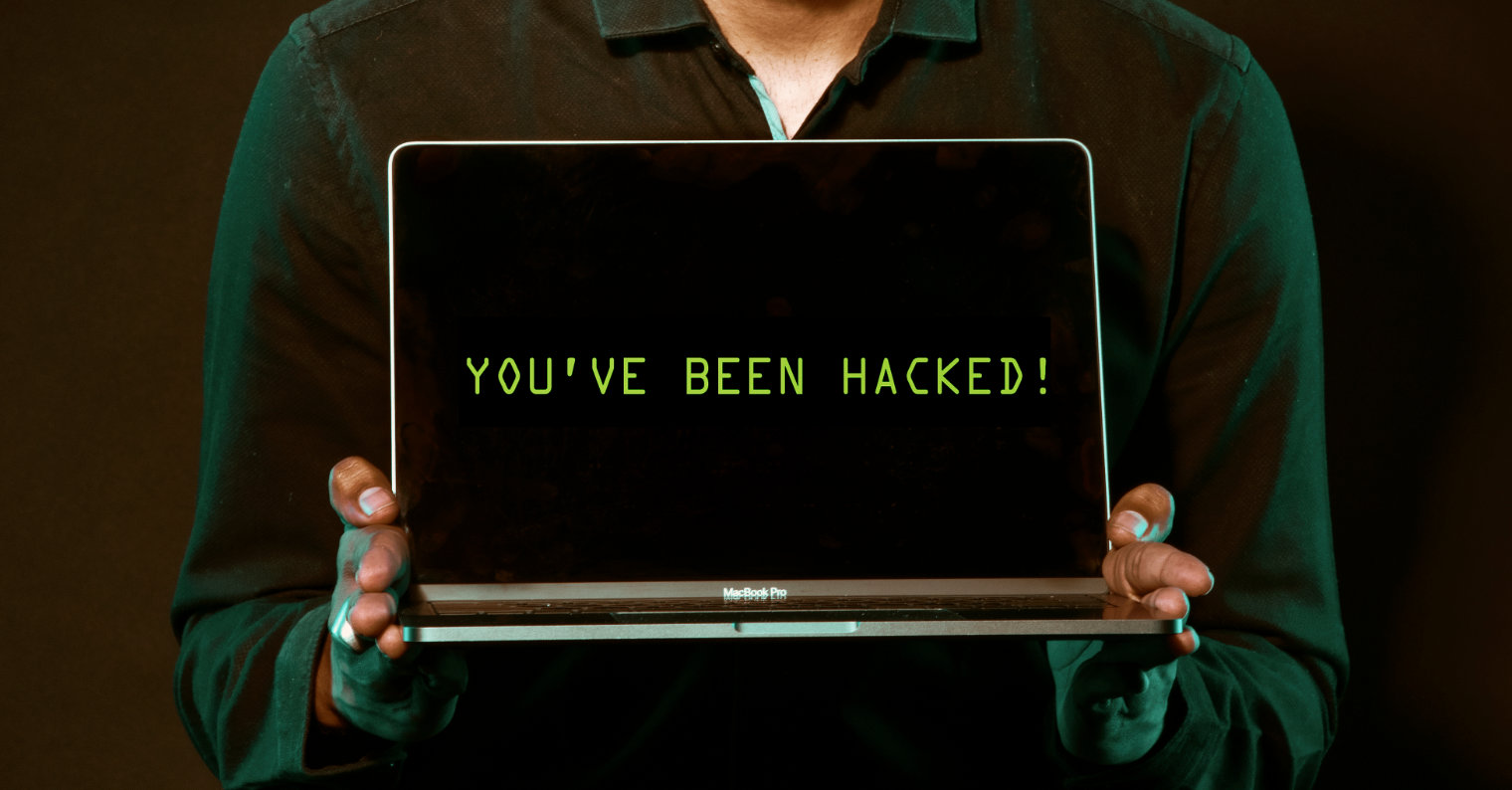
Unused applications
Most of us need certain applications for our daily work. Someone can't do without Photoshop, and someone can't do without Word - each of us works differently on Apple computers. But then there are applications that we downloaded more for one-time use, and that there are a lot of them during that time. If you are one of those people who keep such apps installed in case they might use them again sometime in the future, then consider this decision. Unnecessary applications can take up a lot of storage space. If the storage becomes full, it will have a significant impact on the speed and agility of your Mac. Applications can be uninstalled relatively easily on Mac, but if you want to be sure that you delete all data, then you need to use a special program - it will serve you perfectly AppCleaner.
It could be interest you

Update regularly
There are countless users who don't want to update their devices for some reason. This is often due to various changes in controls and design. But the truth is that you can't avoid the update anyway - so it's better to do it as soon as possible to get used to the changes as soon as possible. In addition, the first feeling can be deceiving, and after the update you usually find that nothing much has changed, and that specific things work exactly the same. It should be noted that in addition to new functions and features, updates also fix various security errors, which are often really serious. If you don't update your Mac or MacBook regularly, you become an easy target for hackers. You update your Apple computer in system preferences, where you just click on the section Software update.
Don't forget to clean
When using any computer, heat is generated, which must be eliminated in some way. Most (not only) apple computers have an active cooling system, which consists, among other things, of a fan. This fan sucks air into the device, which cools it down. Along with the air, however, dust particles and other impurities also gradually enter the device. These can then settle on the fan blades, or anywhere else inside the device, which can cause poorer cooling capabilities and higher temperatures. It is the constant high temperature that can cause the performance of a Mac or MacBook to drop by several (tens) of percent, which the user will definitely notice. So from time to time you should have your Mac or MacBook cleaned, in addition, be sure to ask for a replacement of the heat-conducting paste that connects the chip to the cooler and after a few years hardens and loses its properties.
It could be interest you
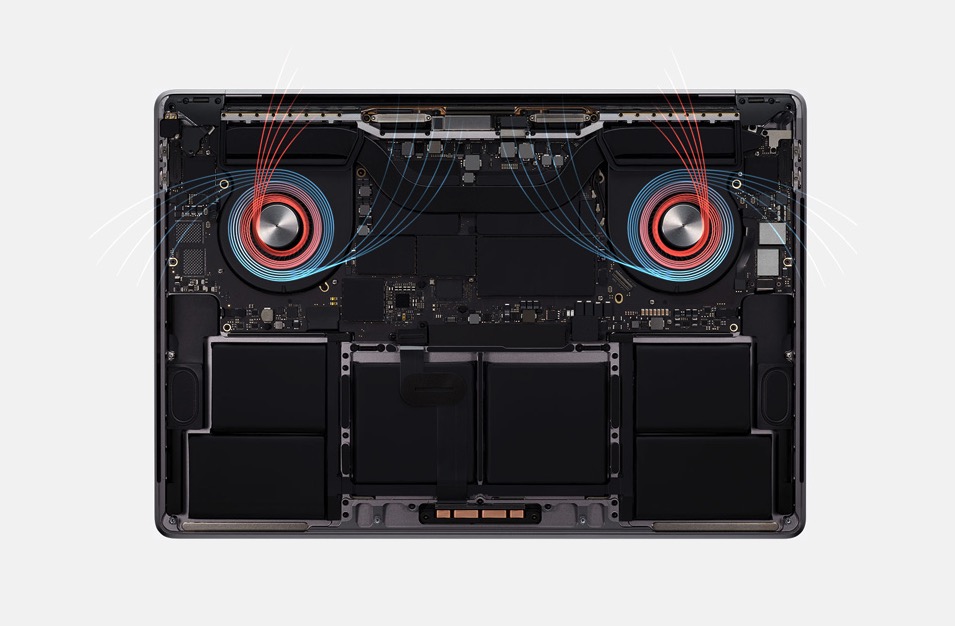
Restriction of movement
If you own a really old Mac or MacBook that has passed its best years, but you still don't want to give it up, you should know that there is a simple way to speed it up. Within macOS, there are countless different animations and beautifying effects that are truly beautiful to look at. But the truth is that relatively enough power is used to render them, which can be used completely somewhere else. In the system preferences, you can activate the Limit Motion function, which will take care of deactivating all animations and beautification effects. Just go to System Preferences -> Accessibility -> Monitor, where activate Limit movement. In addition, you can activate také Reduce transparency, making your Mac even easier.