Slow Wi-Fi is a term that countless users search for every day. Believe it or not, this is still an "intractable" problem that often requires customers to call providers to resolve issues. But the truth is that in most cases the problem is not on the provider's side, but on the contrary directly at your home. Among other things, the faulty link in the home network is often the router. Below, we'll take a look at 5 tips to ensure Wi-Fi stability, speed and reliability.
It could be interest you
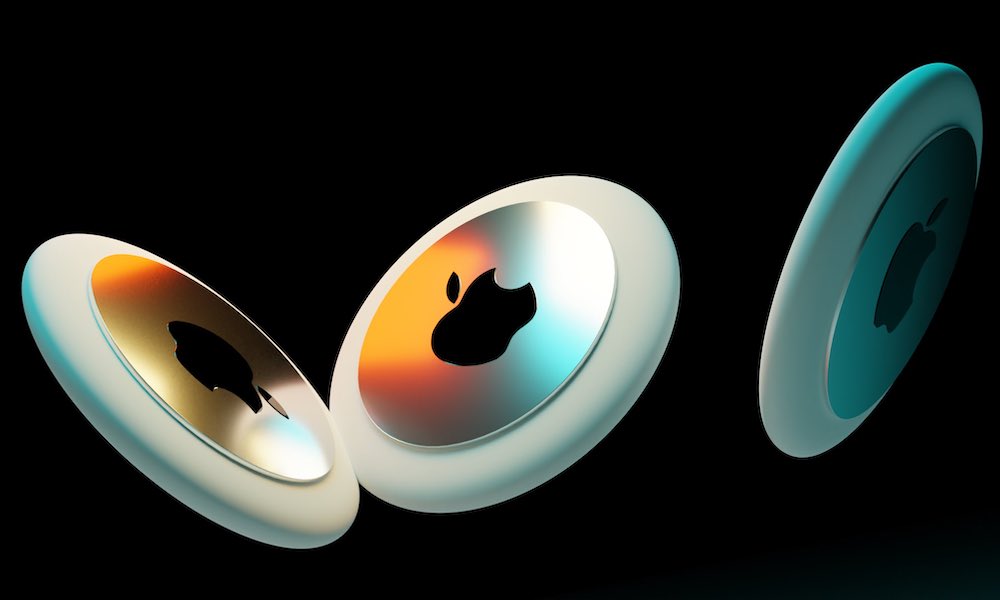
Automatic router restart
Most newer routers are "built" to run for tens or hundreds of hours at a time without problems. But I can say from my own experience that even a new router will definitely benefit by setting it to automatically reboot every day. I personally had problems connecting to the Internet for a long time, and after all sorts of unsuccessful attempts, I decided to set up an automatic restart. It turned out that this step was the right one - since then I have had practically no problem with the Internet. Automatic restart can be activated directly in the router interface in the settings, or you can reach for programmable sockets that can turn off and on again at a certain time.

Channel change
For your specific Wi-Fi network, you can set which channel it will work on. The correct channel must be selected especially if, for example, you live in a block of flats, or if there are simply and simply a lot of other Wi-Fi networks nearby. If all these networks were running on the same channel, the signals would "fight" and interfere with each other. Newer routers can automatically select the ideal channel after identifying nearby networks, but again from my own experience, I can confirm that it is often better to "hard" set the channel manually. Below you will find a procedure to find the ideal channel for your Wi-Fi operation. The channel can then be changed in the router interface in the Wi-Fi settings section.
It could be interest you

Update regularly
We will stay with the router as such in this third tip. Just like for apple operating systems, for routers, manufacturers release some update from time to time, which you should install as soon as possible. It is quite common for certain problems to appear within a certain version, which the manufacturer fixes with the arrival of an update. So if you have problems with the Wi-Fi network, check and possibly update the router (as well as the iPhone or Mac). The update itself can be done directly in the router interface, but with some older routers, it is necessary to download the update package from the manufacturer's website, and then upload it to the router via the interface.
Experiment with location
In order to achieve the fastest and most stable Wi-Fi connection possible, it is necessary that the router is located as close as possible to your device. It's absolutely ideal if you and the device are in the same room as the router, as every single wall and obstacle degrades the signal significantly, which can lead to slow speeds and instability. If you need to connect to your Internet somewhere really far away, then you should consider using a cable connection, which is better than Wi-Fi in practically everything - that is, except for convenience. A cable connection is, among other things, practically necessary when playing computer games, as micro-dropouts can occur.
It could be interest you
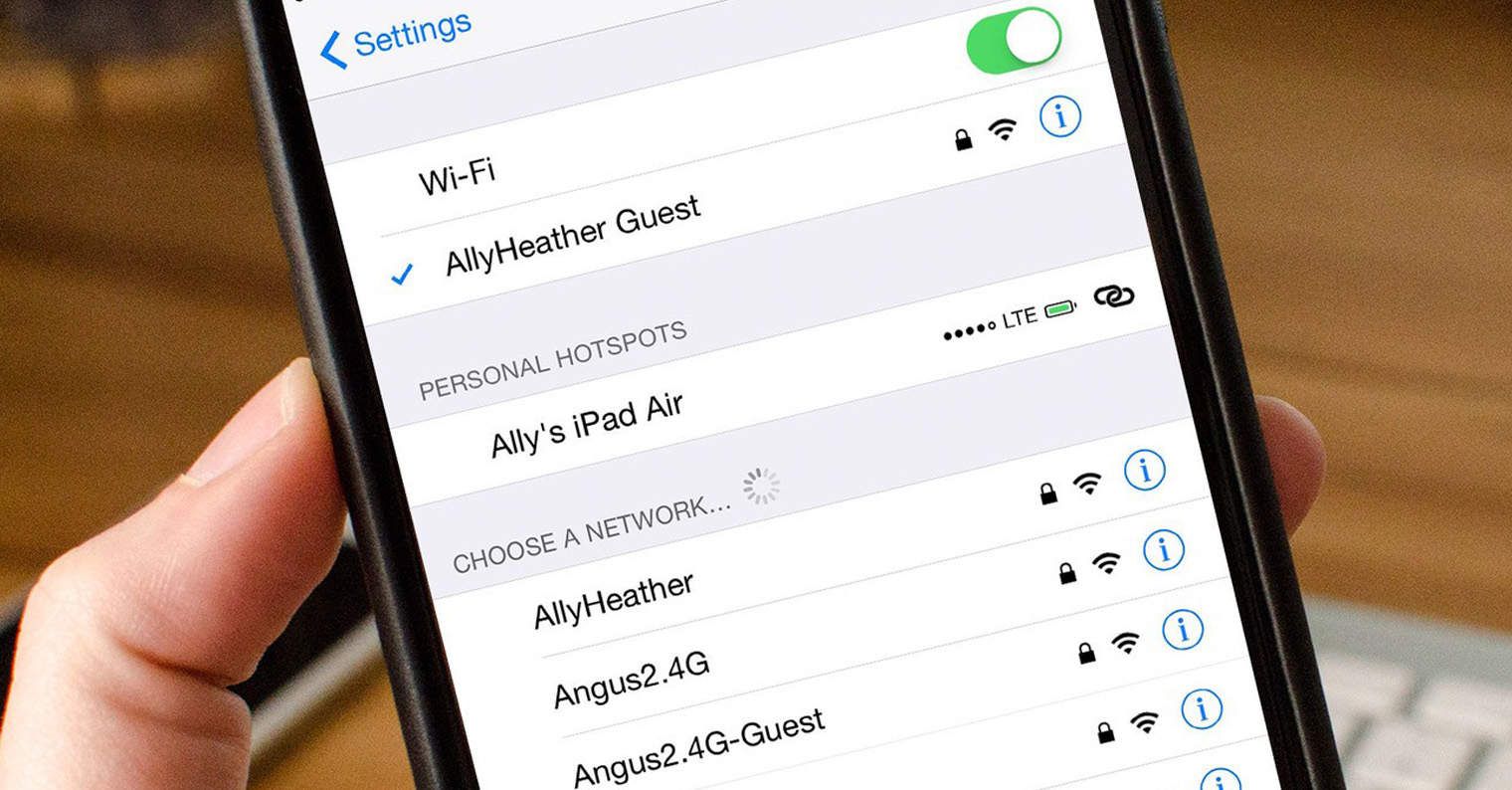
Use 5GHz
If you recently bought a new router, it is very likely that it can provide Wi-Fi in two bands - 2.4 GHz and 5 GHz. If you have this option, definitely use it, in any case, first read how these two bands differ. The classic connection to 2.4 GHz Wi-Fi is ideal especially if you are located further from the router - it has a greater range compared to 5 GHz. Using a 5 GHz Wi-Fi connection is then useful if, on the other hand, you are close to the router, for example in the same room. In the immediate vicinity, the 5 GHz network is faster and more stable than the 2.4 GHz network, but the problem arises if you move away from the router. 5 GHz has a worse range than 2.4 GHz. So switch between Wi-Fi networks intelligently.
 Flying around the world with Apple
Flying around the world with Apple 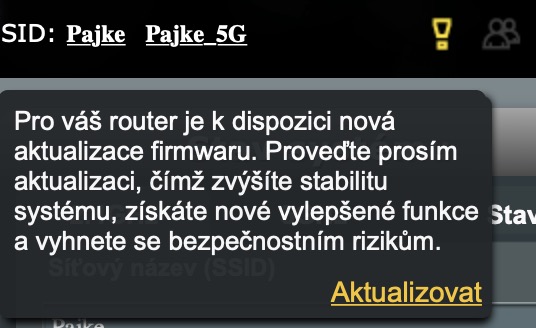
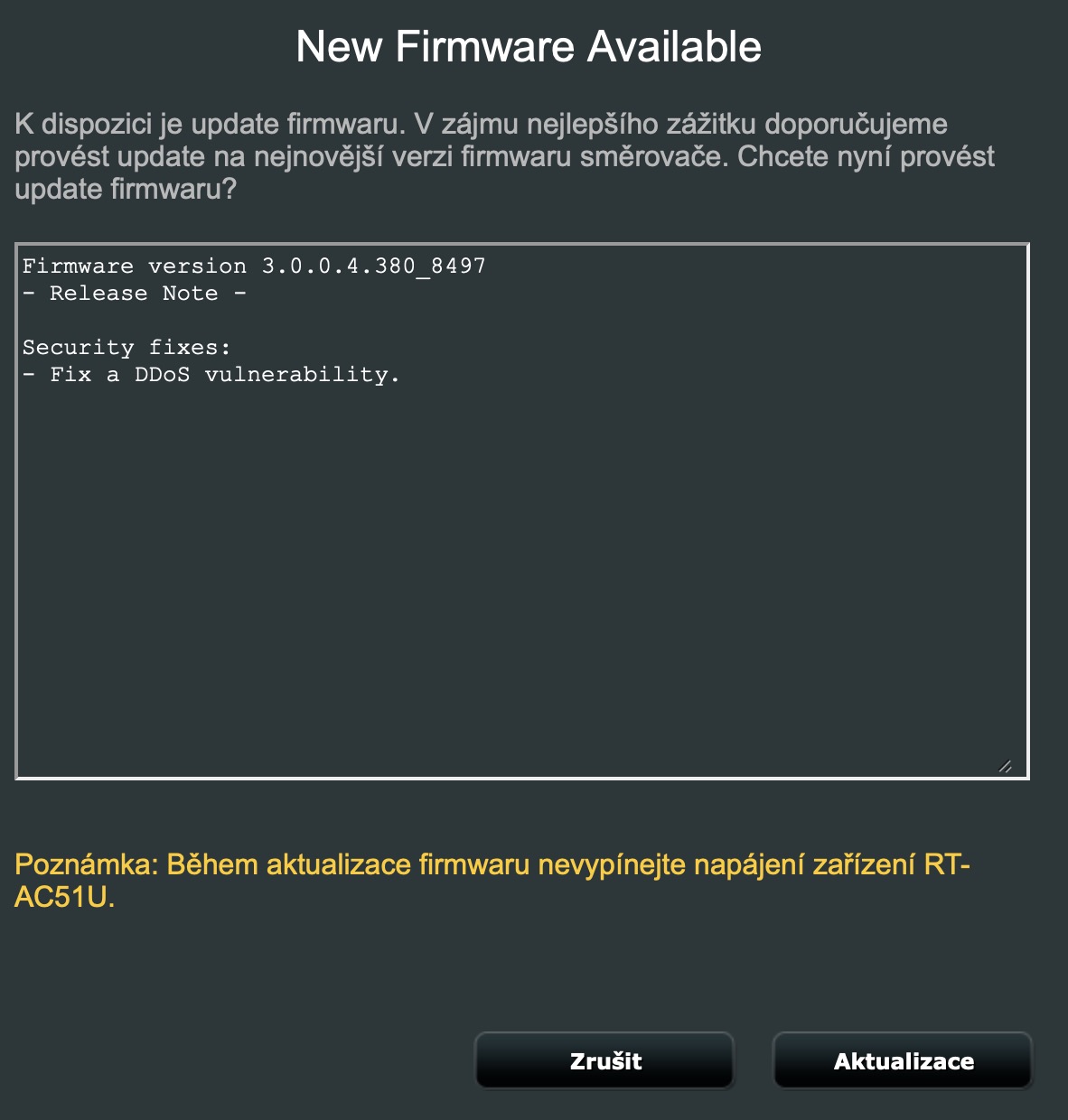
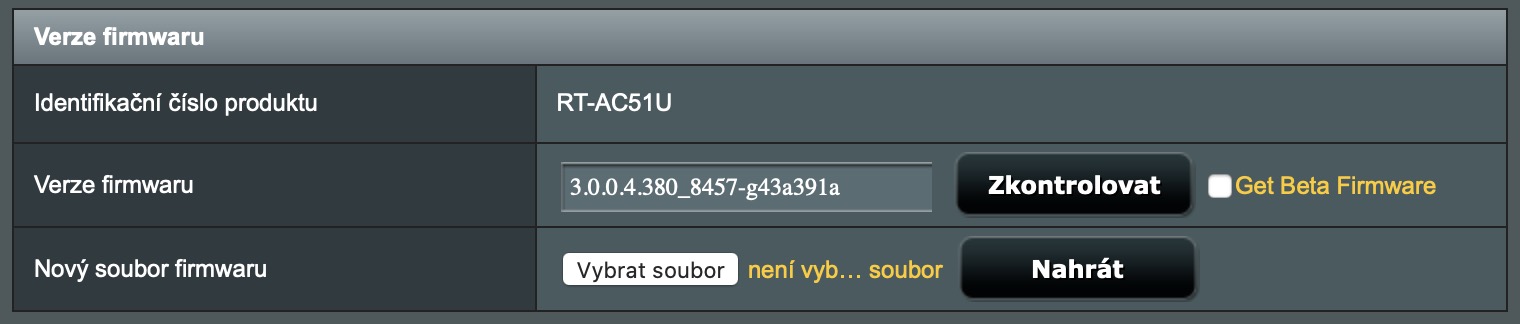







And anyone who thinks they can buy something of extra quality from us is a fool. Because those overpriced products that are sold on Alza or in other stores are also made in China. But here they are sold at an incredible markup. After all, someone has to pay for those between warehouses, carriers, transporters, customs, VAT. Well, it is the customer who will pay for it.
How else.