The latest version of the iOS operating system brings a new feature to the iPhone called Passkeys. Thanks to it, you can log into your accounts more securely and even faster without having to enter passwords. What exactly are passkeys, how do they work, and how can you activate and use them on your iPhone?
It could be interest you

Passkeys are unique digital keys stored on the device to replace passwords. These keys are secured by end-to-end encryption and work both in conjunction with Face ID and Touch ID. Synchronization across all compatible Apple devices via the native Keychain on iCloud is also a matter of course. Passkeys are also linked to the app or website they were created for, greatly reducing the risk of becoming a phishing victim by accidentally entering credentials on a fraudulent website. In other words, Apple Passkeys gives you more secure and near-instant access to your accounts in apps and websites without having to remember and use any specific passwords. The operation of Passkeys could be described in a very simple way as, when you try to log in, the phone authorizes the key via Touch ID or Face ID, which then authenticates you in the application or on the website.
To enable Passkeys on your iOS 16 iPhone, launch Settings and tap the bar with your name on it. Choose iCloud and go to the Passwords and Keychain section. Enable Sync this iPhone. However, you will have to wait a little longer for the full use of the Passkeys function in practice. Individual websites and applications must first introduce support for this function, which will take some time. However, the first swallows should slowly appear in the following days and weeks, and we will not forget to properly inform you about everything important.
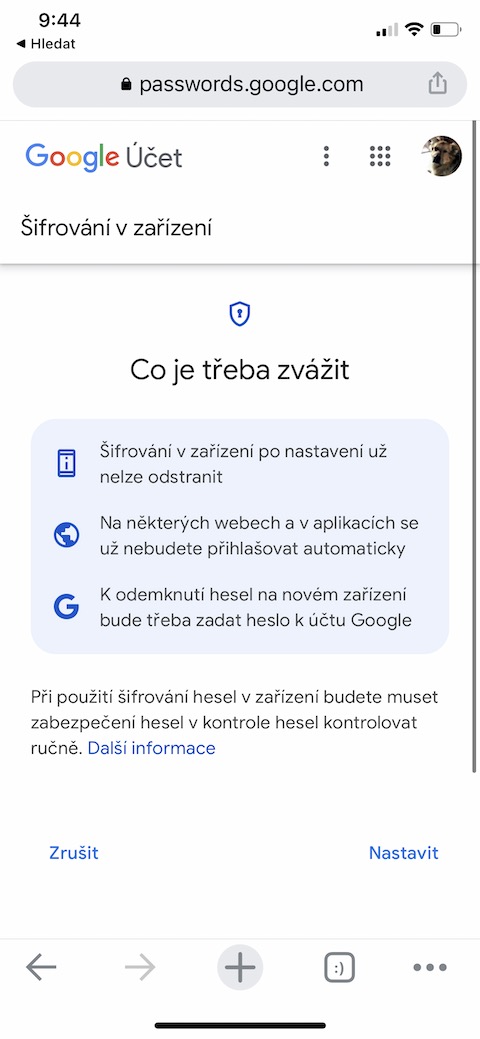
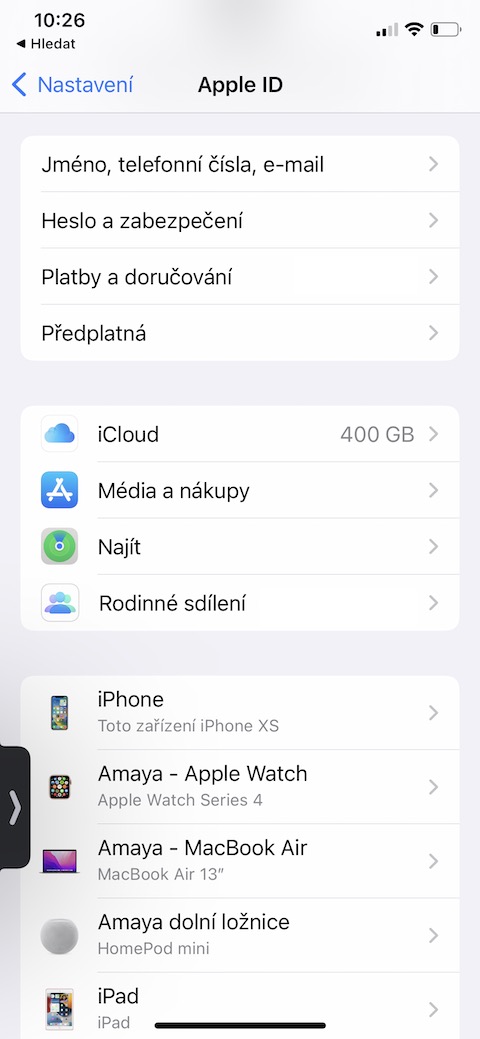
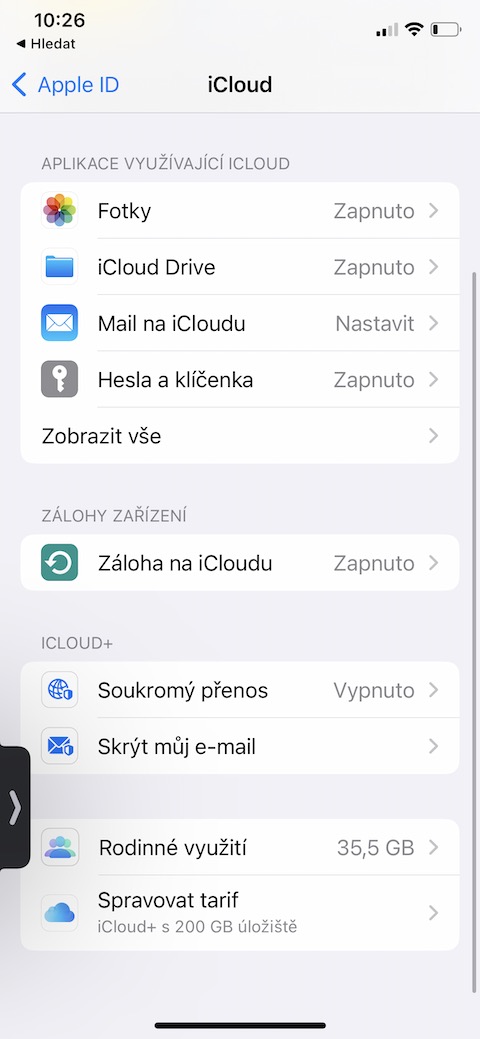
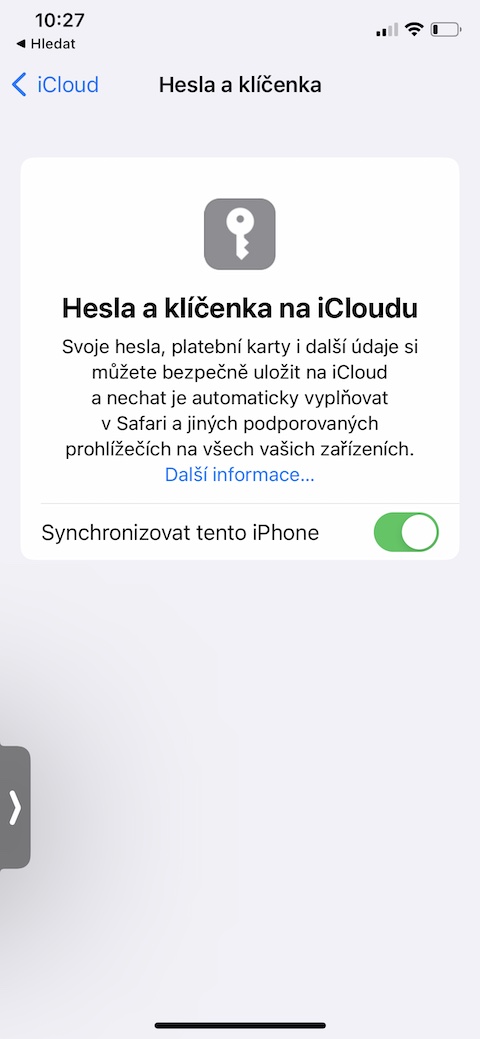
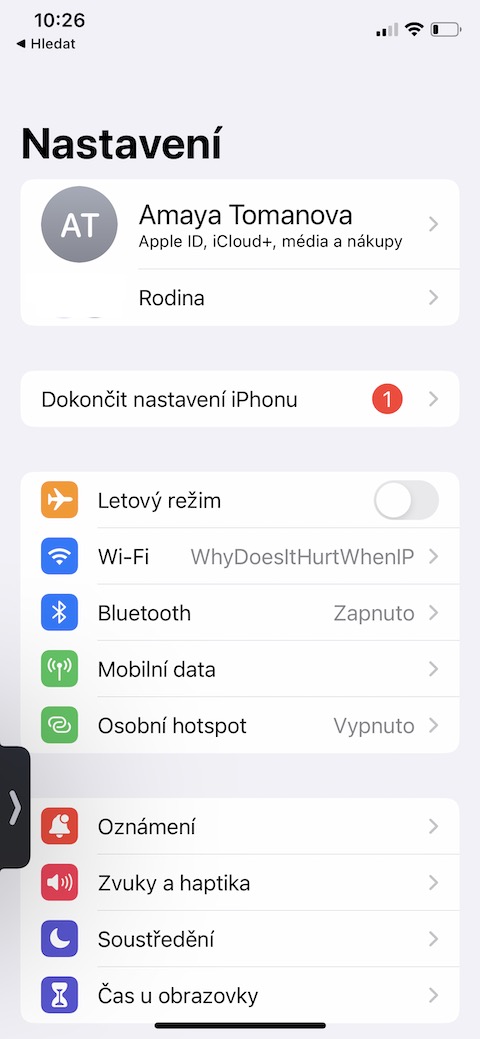
You can try it on the website https://www.passkeys.io/
I see that you have 400GB of iCloud storage in the photo. How do I purchase this size? I am only offered 2TB as the next closest jump.
Thank you
https://jablickar.cz/velikost-uloziste-na-icloudu-kolik-je-maximum-a-jak-si-predplatit-400-gb-ktere-apple-nema-v-nabidce/