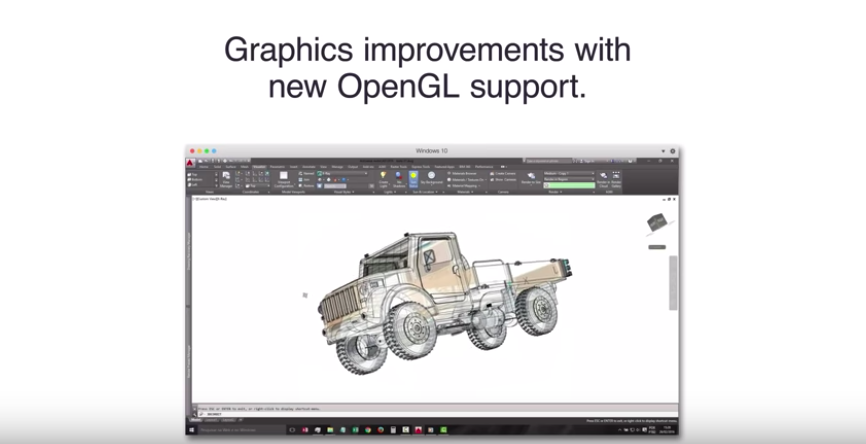Yesterday, Parallels announced the arrival of its Parallels Desktop software version 14. The update offers support for the new macOS Mojave and, compared to the previous version, also comes with a significant improvement in the speed of launching applications. The creators of the program put a lot of emphasis on the latest version of the program mainly on improving the storage optimization - Parallels Desktop 14 is about 20% - 30% smaller than the previous edition. According to the company, virtual machines can save up to 20GB of space depending on configuration.
In Parallels Desktop 14, the developers have also optimized the compression of content stored using the Snapshots tool. This step managed to save 15% on storage. In turn, the new space wizard offers users suggestions for other ways to save storage, as well as helpful advice on managing multiple virtual machines and their snapshots. In the latest update, Parallels Desktop also offers a number of features from Windows that can be used in the macOS environment. These include making Microsoft Ink available for editing Office format documents or introducing stylus support in CorelDRAW, Fresh Paint, Power Point, Adobe Illustrator or Photoshop.
Also new are Touch Bar features on compatible MacBook Pros for OneNote, AutoCAD, SketchUp, Microsoft Visio and more. The Touch Bar wizard also offers users the option of customizing shortcuts from Windows applications. Last but not least, Parallels Desktop 14 added several other functions for Mac, such as the new option to take a screenshot of entire web pages or change the size of images.
Parallels Desktop 14 for Mac will be available for download starting August 23. Owners of versions 12 and 13 can upgrade to the new version for $50, new users can get an annual subscription for $80, or a one-time purchase of version 14 for $100. Parallels Desktop 14 Pro and Business editions cost $100 per year, the purchase of Parallels Desktop for Mac does not include a license for the Windows operating system.