There are many notepads for iPad, but finding a really good one requires a lot of patience. I'm going to make it a little easier for you and introduce you to an app that will surely suit most of you. You can read more about NotesPlus below.
In its essence, Notes Plus is no different from a regular notebook, of which there are many in the AppStore, but it differs in a number of advanced functions, simple file management with Google Docs support, an integrated recorder and a lot of other things.
You can put the created notepad into folders, you can add a voice recording to each created page (which you will appreciate especially in lectures). You simply export the given file as a PDF and download it to your computer via a USB cable, send it to an e-mail, or use a more convenient method, such as Google Docs, where the file is also uploaded in PDF format.
Let's look at the actual writing method. You have a choice of classic writing with your finger (or stylus) or inserting a text field in which you can write text to which you assign any color, or choose from a number of fonts. An interesting way to recognize simple geometric shapes, such as a square, triangle, circle, line and others - the function simply recognizes whether you intended to draw one of the given shapes. Surprisingly, it works very convincingly. I also rate the marking as a big plus, which works in such a way that you just need to move your finger around the text and the text is automatically marked and you can manipulate it or delete it. However, there is also one successful gesture for erasing, namely moving through the text to the right and immediately back to the left - the part of the text that you passed your finger over will be deleted.
You can also write in a zoomed-in preview that automatically moves to the next line when you reach the end of the page. This display is called up by holding your finger on the screen.
Notes Plus includes several more settings, such as line width, "paper" type, or an interesting gadget called Palm Pad. It's actually an adjustable surface that you can rest your wrist on without accidentally writing something in your notes.
At a price of €4,99, you have nothing to lose. I dare say that far and wide in the AppStore I have not found a better and more comprehensive application for taking notes on the iPad. The mentioned features make Notes Plus an almost unbeatable player in this field. In the near future, we will also see font recognition, which, according to available information, should be available as an App Buy-in for a price just under $10.
Notes Plus - €4,99
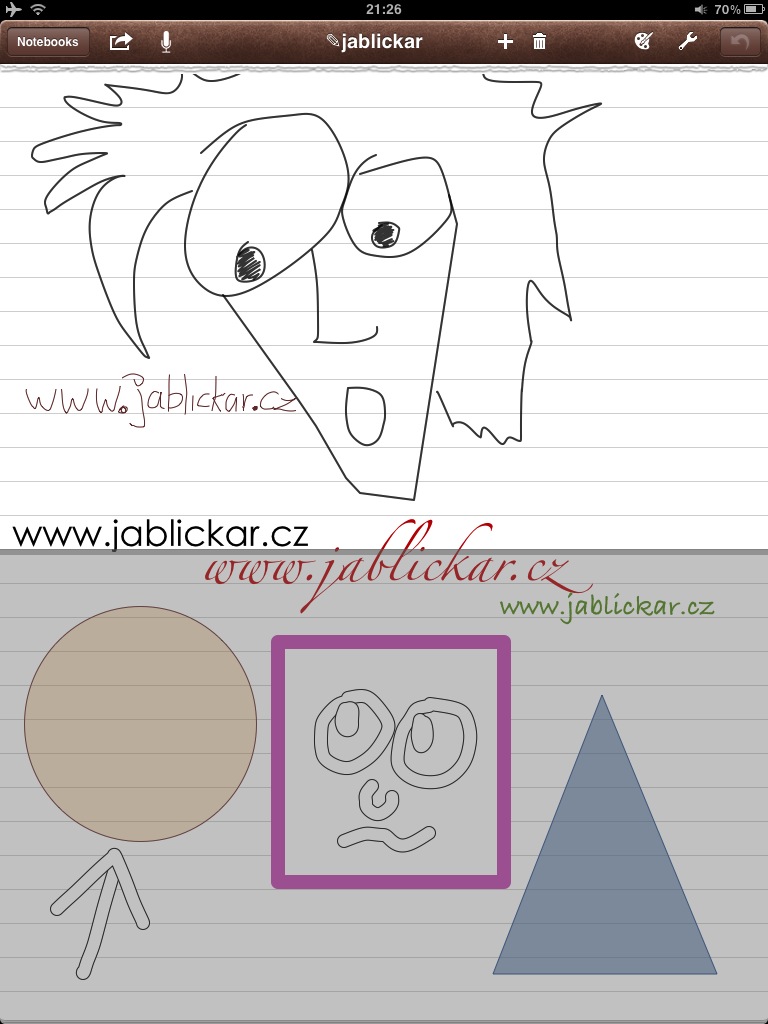
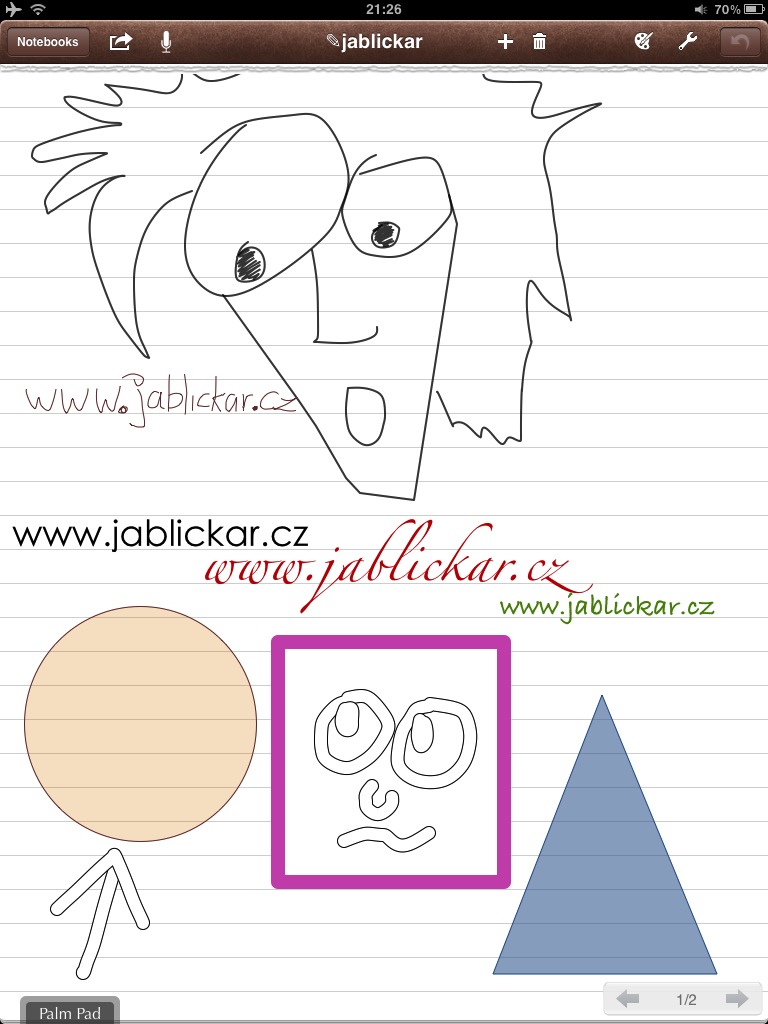

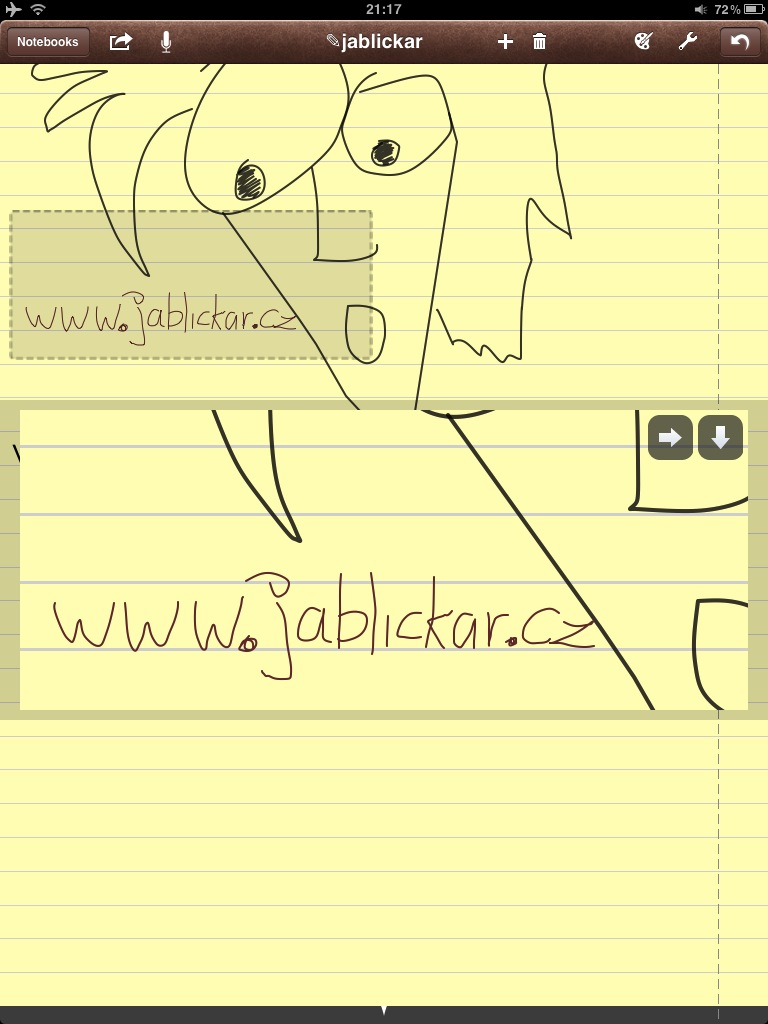
How is writing with a stylus? Will it replace the classic notepad or not?
it depends on which one - the Pogo stylus did not work for me personally. I bought the proven Griffin, with which you can write at different angles and you don't need to press the display. But in truth, in my opinion, this solution will never replace paper. It can be used as an emergency solution, but you will definitely get tired of writing everything on the iPad. But it can be solved quite elegantly by buying a special folio for the iPad - http://www.frappedesign.com – just be careful that you have to add VAT to the price (if customs keep it from you, like me :) )
and the only export options are PDF? How about something in the style of OneNote, where there are frames in which the writing is editable... so that you can then continue working with the notes, perhaps on a desktop PC/Mac? Or is it a PDF and that's it?
it's a PDF and that's it... I personally use it for quick notes, from which I then create more extensive documents (e.g. via Word, Pages, etc.). I can't imagine that during a lecture I would even be able to pay attention to the formatting of the text, etc... simply scribble some sketches + a few notes... export it as a PDF to Google Docs and edit it at home for better formatting (if of course it is necessary)... Alternatively, there are many softwares that will turn your PDF into an editable file.
thanks for the answer, I'll be inspired without having to look hard... so what software do you use to convert PDK into something editable?
Can I use bold or italics at least, or do I need Pages for this function?