The power of mobile phones is that once you activate them and launch the camera app, you can immediately take photos and videos with them. Just aim at the scene and press the shutter, anytime (even at night) and anywhere (almost). It doesn't matter what the lighting of the scene is, because iPhones 11 and newer can use Night mode.
Apple introduced night mode in the iPhone 11, so the following XNUMXs and the current XNUMXs also handle it. Namely, these are models:
- iPhone 11, 11 Pro and 11 Pro Max
- iPhone 12, 12 mini, 12 Pro and 12 Pro Max
- iPhone 13, 13 mini, 13 Pro and 13 Pro Max
The front camera can also use night mode, but only in the case of iPhone 12 and later. Here, Apple followed the path of maximum simplicity, which is, after all, its own. It doesn't want to burden you too much with settings, so it primarily leaves it to automatic. As soon as the camera decides that the scene is too dark, it activates the mode itself. You will recognize it by the active icon, which turns yellow. So you cannot call it up manually. Depending on the amount of light, the iPhone itself will determine the time for which the scene is captured. It could be a second, or it could be three. Of course, to get the best results, you need to hold the iPhone as still as possible during the shooting, or use a tripod.
Scanning time
When night mode is activated, you can see the time in seconds next to its icon, which determines how long the scene will be captured. This is handled automatically according to the current lighting conditions. However, if you want, you can determine this time yourself and set it up to 30 seconds, for example. To do this, just tap the mode icon with your finger and then set the time with the slider that appears above the trigger.
During the capture of such a long time, you can observe the slider, from which the seconds are gradually cut according to how the capture is taking place. However, if you don't want to wait for it to finish, you can press the shutter button again at any time to stop shooting. Even so, the resulting photo will be saved in Photos. But it takes a while, so don't be impatient.
Photo modes
Night mode is not only present in the classic Photo mode. If you own an iPhone 12 or newer, you can also take photos with it Time lapse. Again, on iPhones 12 and later, it is also present in the case of taking pictures in the mode Portrait. If you own an iPhone 13 Pro (Max), you can take portraits in night mode even when using the telephoto lens. Note that using Night Mode automatically excludes the use of flash or Live Photos.
If you have the flash usage set to Auto, it will usually be used instead of night mode in low light conditions. However, the results with its use may not necessarily be better, because it still does not shine very far and in the case of portraits it can cause local burns. Of course, they don't go for any landscape photography either.






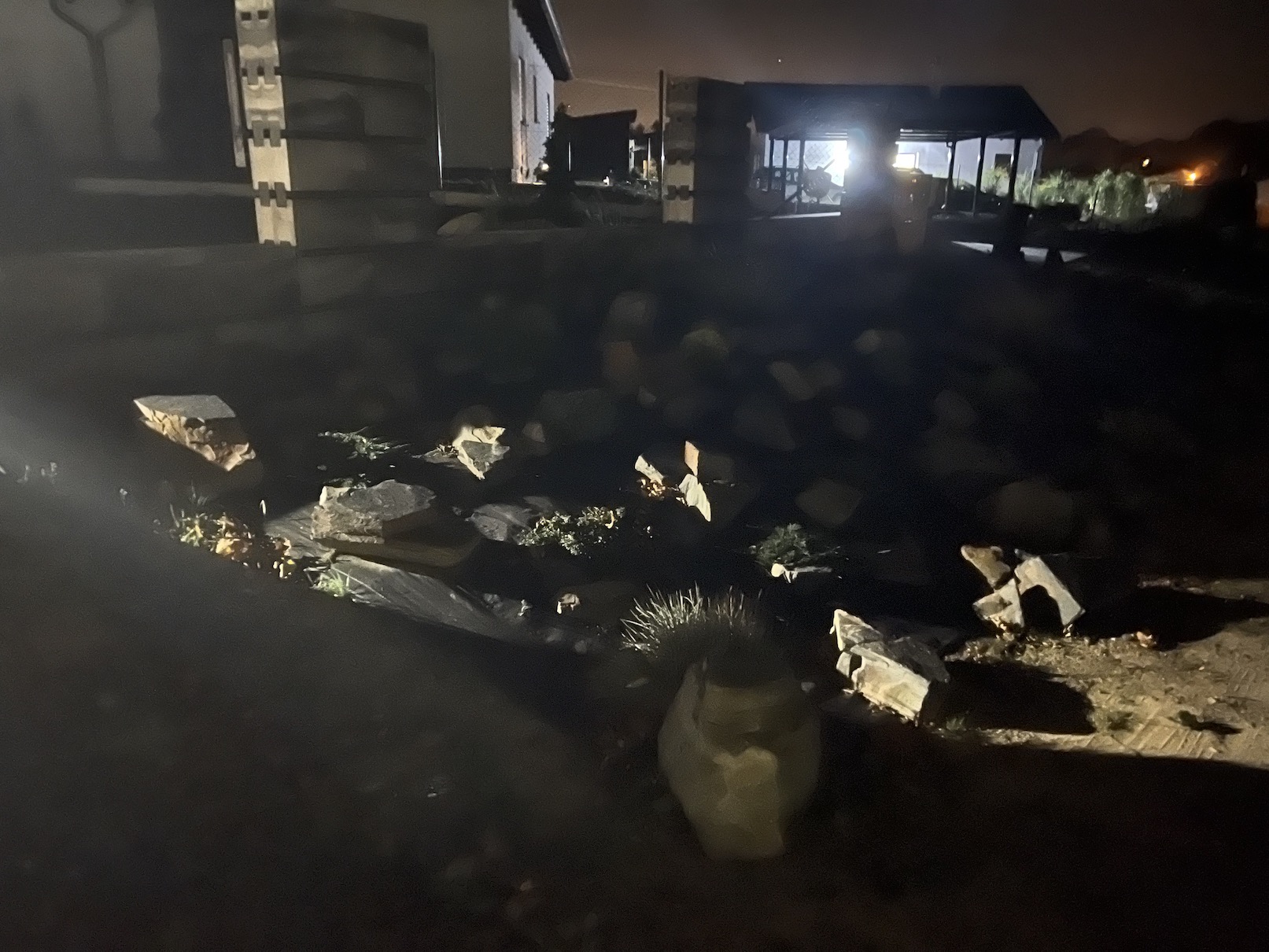





















No matter what I do, the maximum time shows me 10s, while on the net etc. I see how people set 30s and I don't understand how. I have an iPhone 13 pro 🙄
You must not move the phone at all. Put it on a tripod and it will show you 30s.