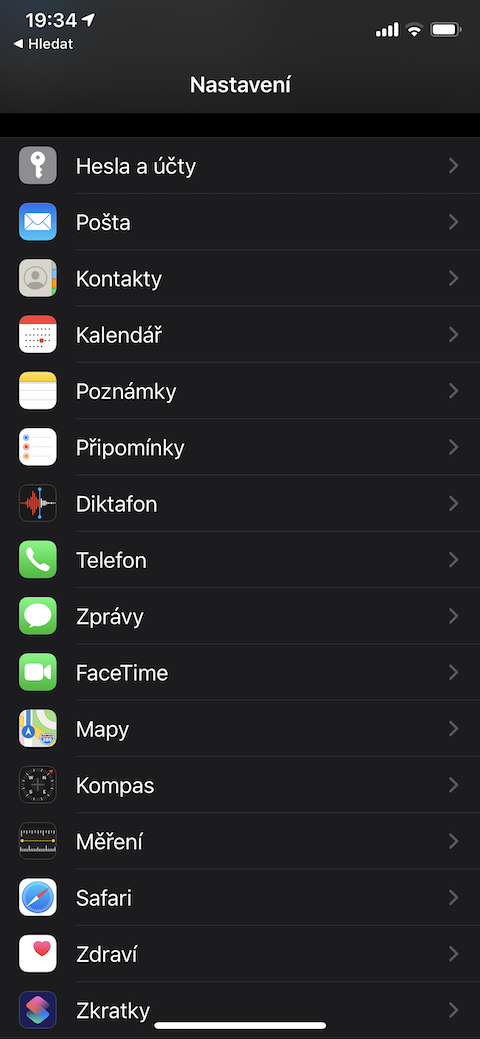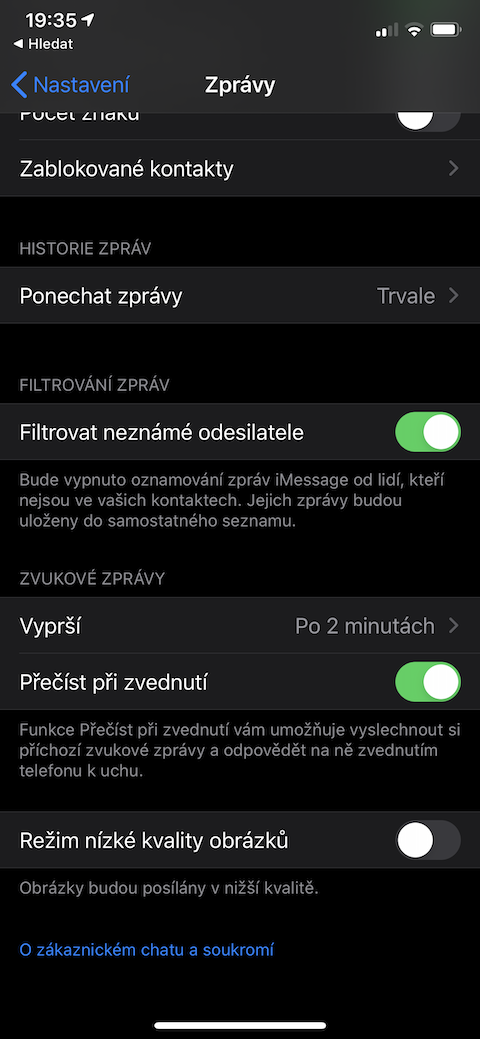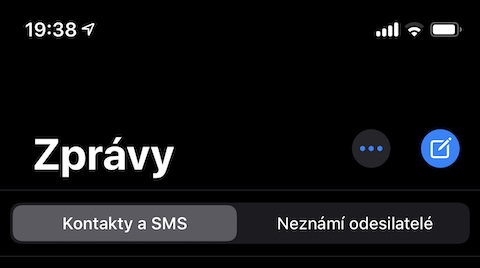Almost no one can avoid spam in the form of text messages these days. In some cases, this type of spam can be really hard to block because it usually comes from a large number of different phone numbers. Fortunately, Apple has been allowing users to deal with SMS spam for some time now so that it is at least not so annoying.
It could be interest you
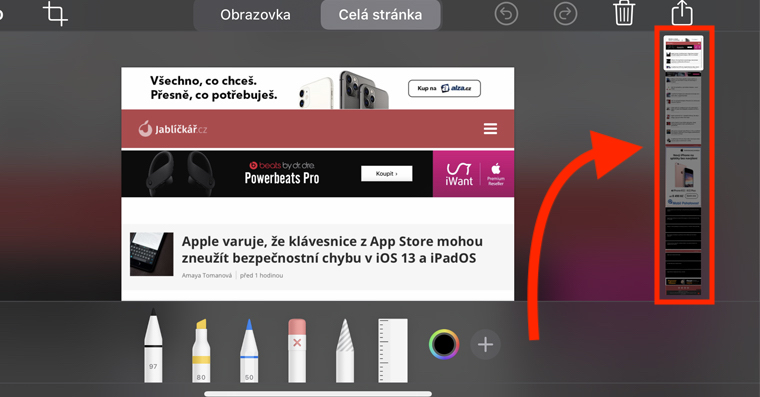
The trick is to divert spam in the form of SMS from your main iMessage inbox - just activate a specific function on your iPhone, thanks to which text messages from contacts in your address book will appear in one place, while messages from unknown numbers, including spam they will collect in a separate thread, so you simply won't see them in normal use. How to do it?
- Open Settings on your iPhone.
- Tap Messages.
- Scroll to about halfway, where under the "Message Filtering" category, you'll enable the "Filter Unknown Senders" option.
From now on, spam SMS and messages from users that you do not have stored in your address book will be stored in a separate folder and you will not receive notifications about them. You don't have to worry about missing an important message due to the activation of the message filtering function from unknown senders - you can still find these SMS in the Messages application, simply access them by launching the application and tapping the "Unknown senders" tab at the top of the screen. If you need to block individual message senders, follow these steps:
- Tap after the message whose sender you want to block.
- Tap the number at the top of the display.
- Select the "Information" item.
- Tap the number again.
- Select "Block Caller".

Source: CNBC