One of the software features of the new Google Pixel 6 and 6 Pro that has really caught the eye of many is the Magic Eraser. It allows you to easily erase people and other unwanted objects from your photos. Moreover, in many cases the results are really good and you can hardly tell that the photo has been modified in any way. But the iPhone can do it too. I mean, almost.
Photo retouching is as old as modern photography itself. A detailed one was already published in 1908 manual on how to retouch film negatives. Although this was a tedious process, it had the advantage that the author did not have to retouch each photo printed, but did so before the actual printing. This also achieved consistent results and identical looking copies. Now we just need to select the unwanted object in various applications. But Google makes it even easier in its Pixel 6.
magic eraser detects distractions in your photos, suggests what to remove in them, and lets you choose whether to remove them all at once or one by one. And that, of course, with a simple tap on the display. Here, machine learning is responsible for ensuring that the replaced surface is as faithful as possible. In addition to people, it also detects electrical lines and other objects. If you want, you can mark the objects manually. The feature is available on Pixel 6 within the app Google photos.
It could be interest you

Snapseed and its Cleaning
Even though the function is intended exclusively for the new Pixels, Google has been offering it for many years as part of its own application distributed not only through Google Play but also the App Store. Of course, this is Snapseed, i.e. practically the best possible editing application, which is also available completely free of charge. It doesn't work automatically, but it still delivers similarly good results. The function itself is then called Cleaning.
All you have to do is load the photo you want to retouch in the application, choose Tools and then Cleanup. Then just drag your finger to select the object or objects you want to delete and as soon as you lift your finger, they will disappear.
Other titles
One of the most popular titles for retouching photos on mobile phones is Touch Retouch (for 49 CZK in App Store). This one stands out from the rest by offering a line removal feature. E.g. so you don't have to select such electrical wires manually, but just click on them. If you then want to rush into portrait retouching, Facetune is a great tool in that case (free v App Store).
So we have the tools to remove imperfections here, even for the iOS platform. But it would certainly not be out of the question if Apple learned something similar with its iPhones. Its machine learning is powerful enough to identify and ideally label objects in a photo. This would save many people a lot of work.

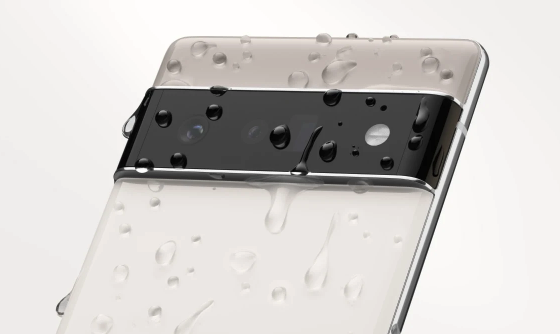



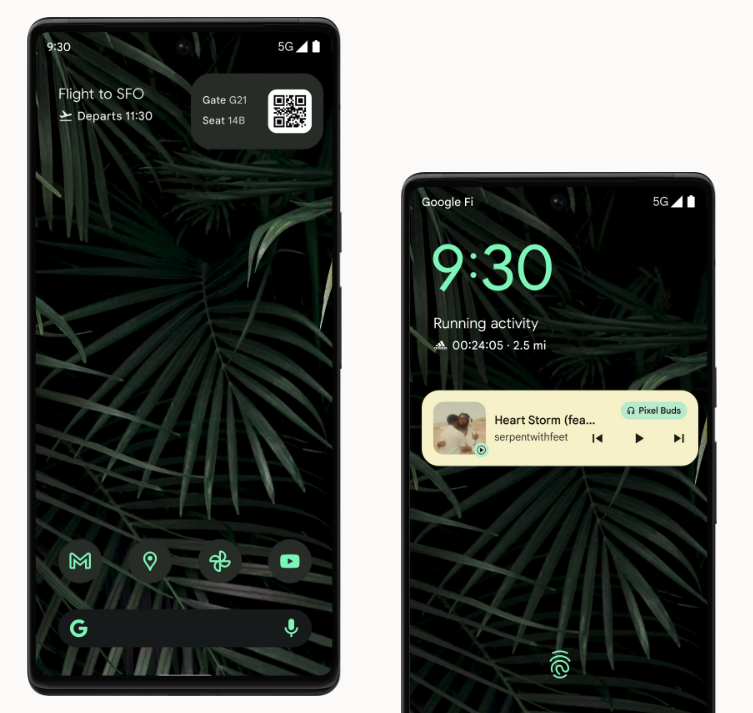
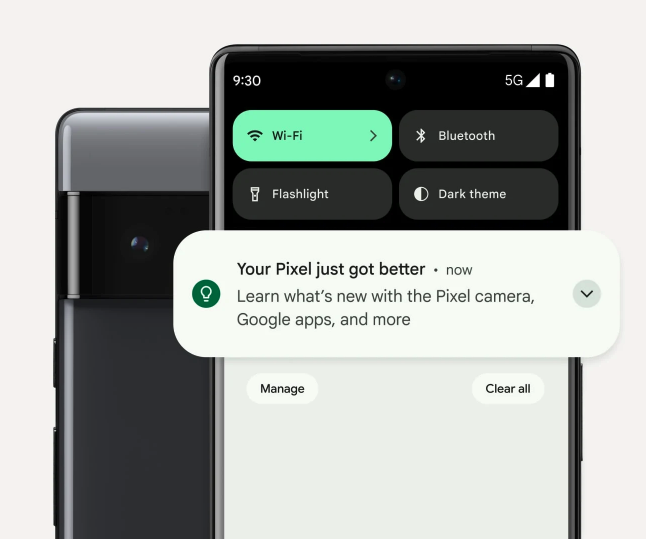
 Adam Kos
Adam Kos 
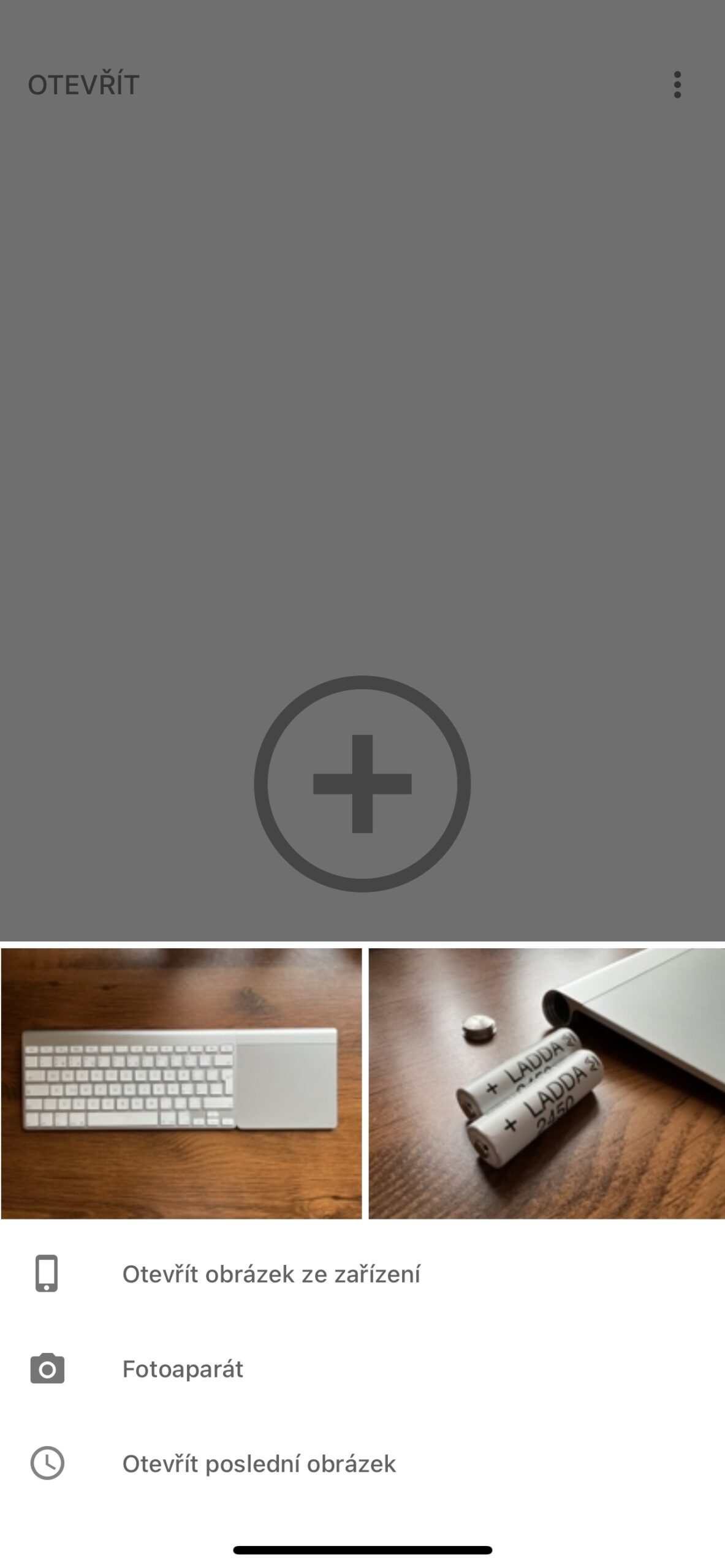

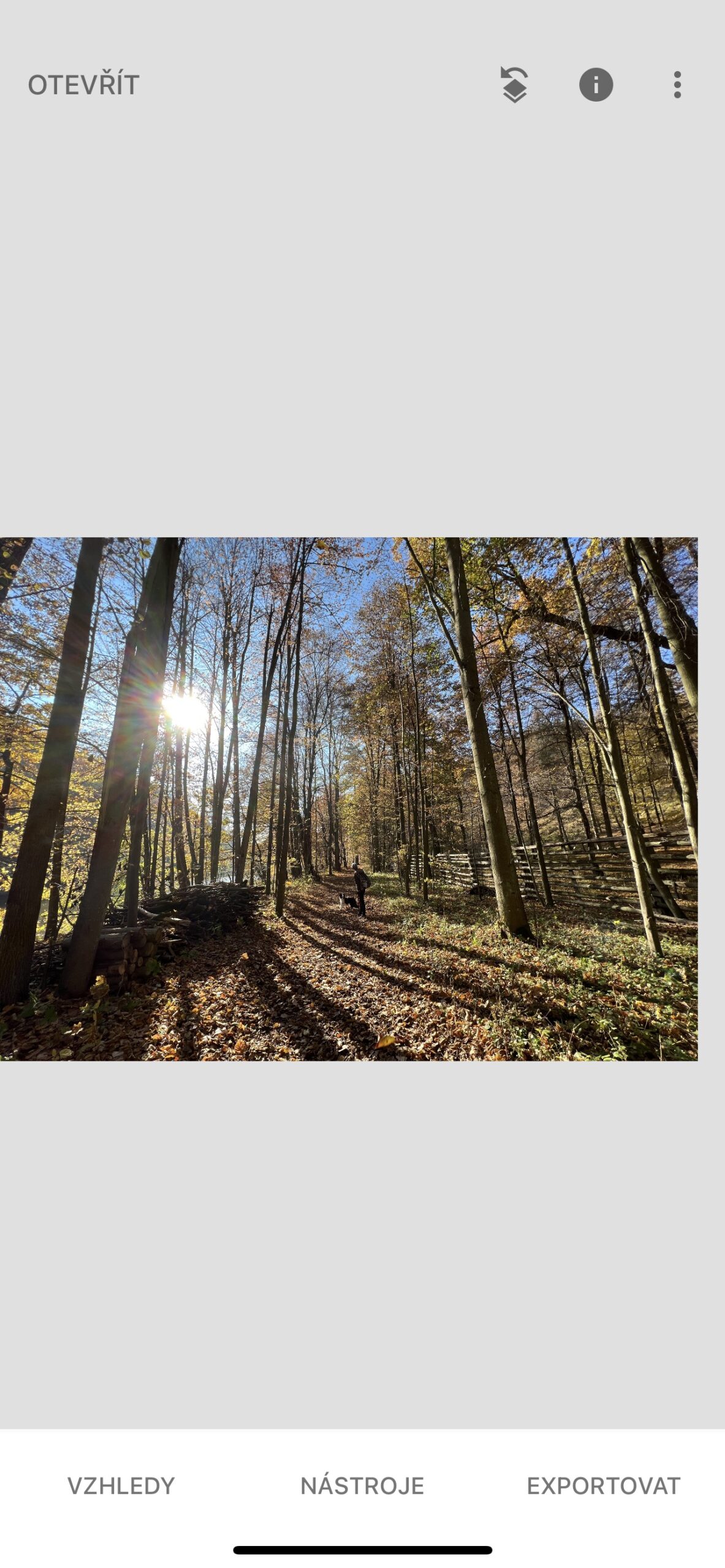
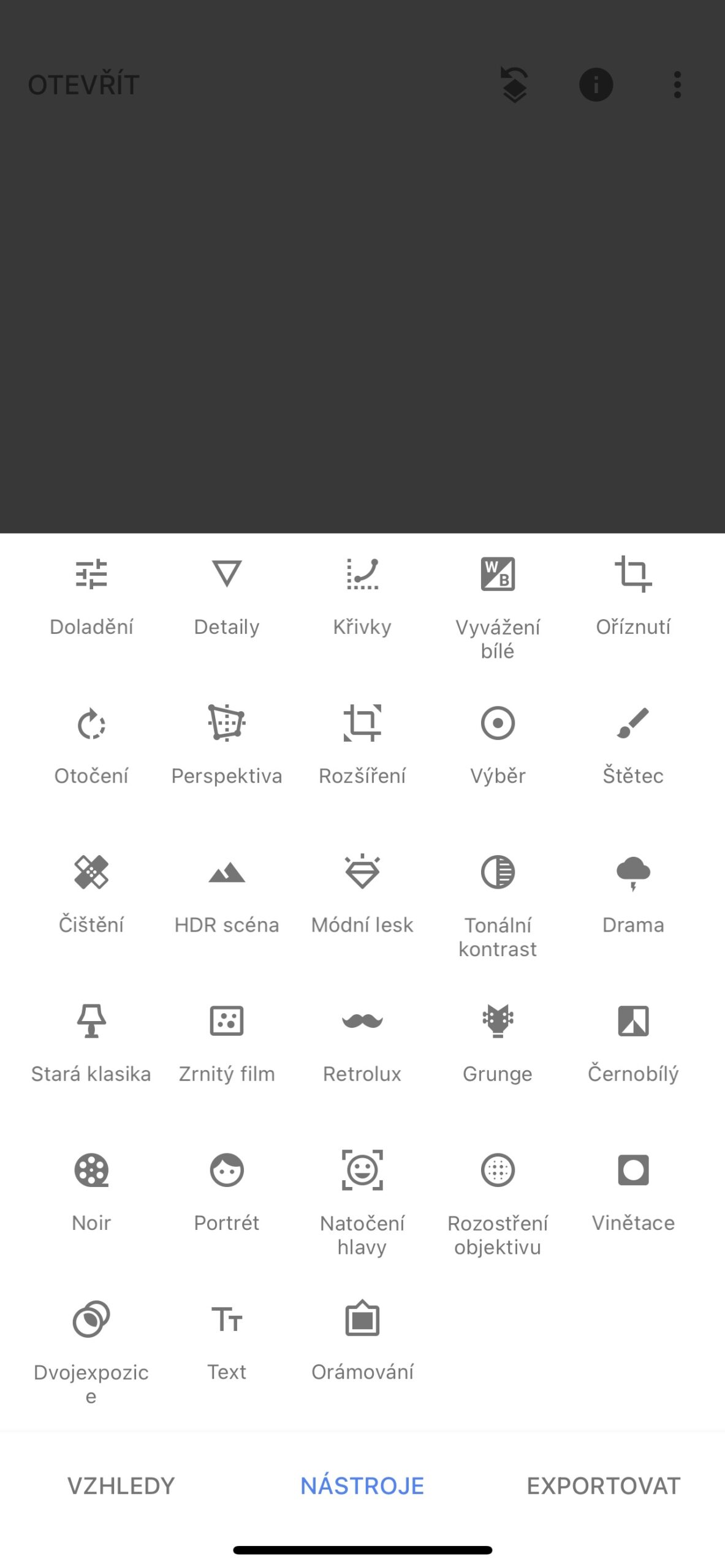
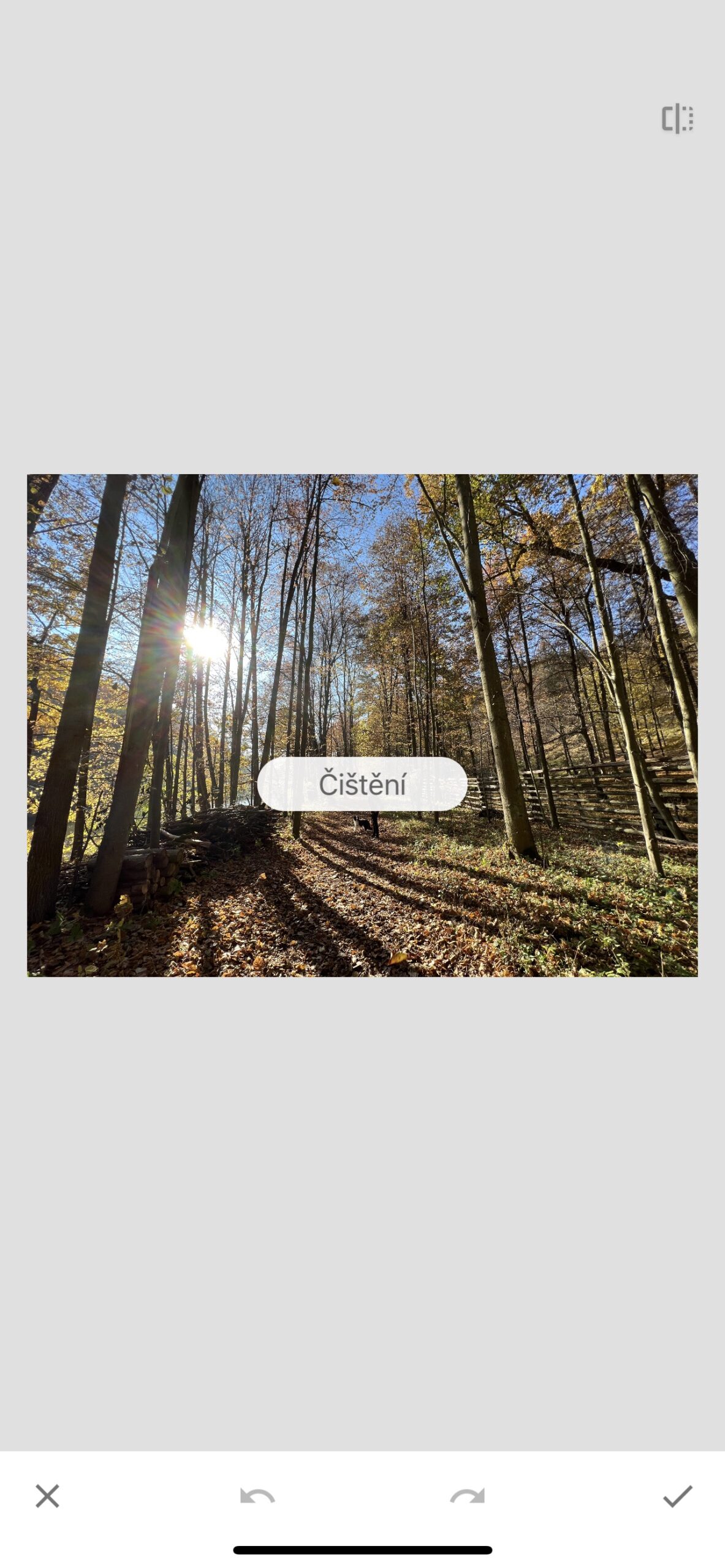


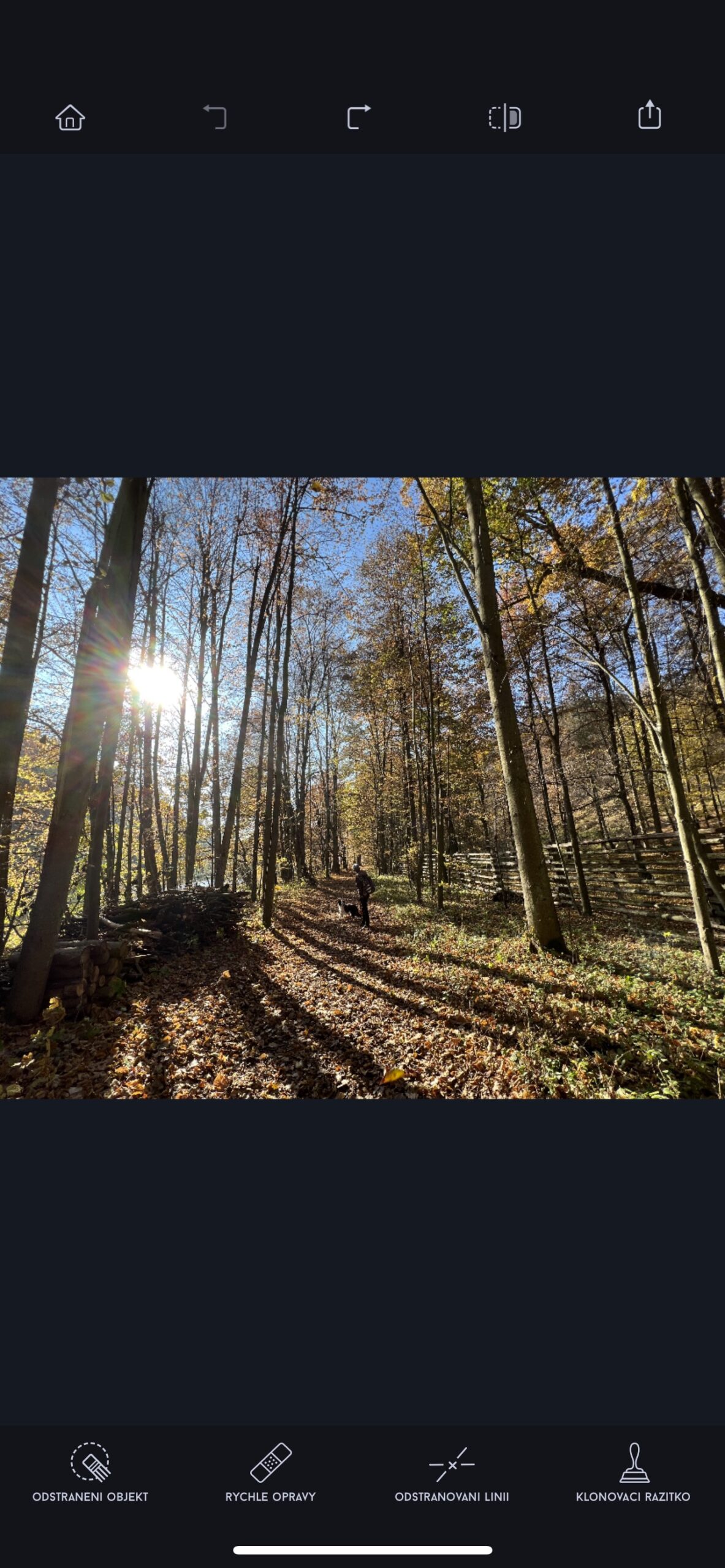





Samsung has had this feature for a long time 🙄