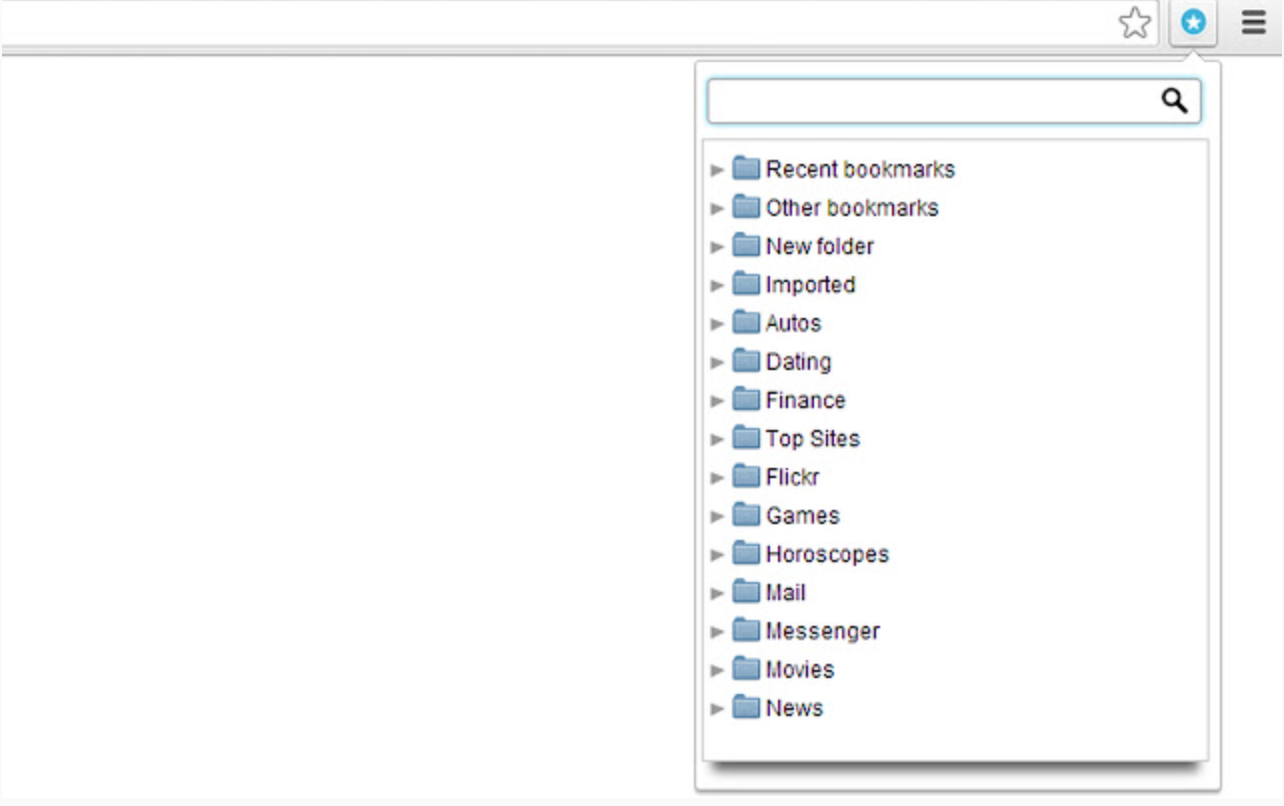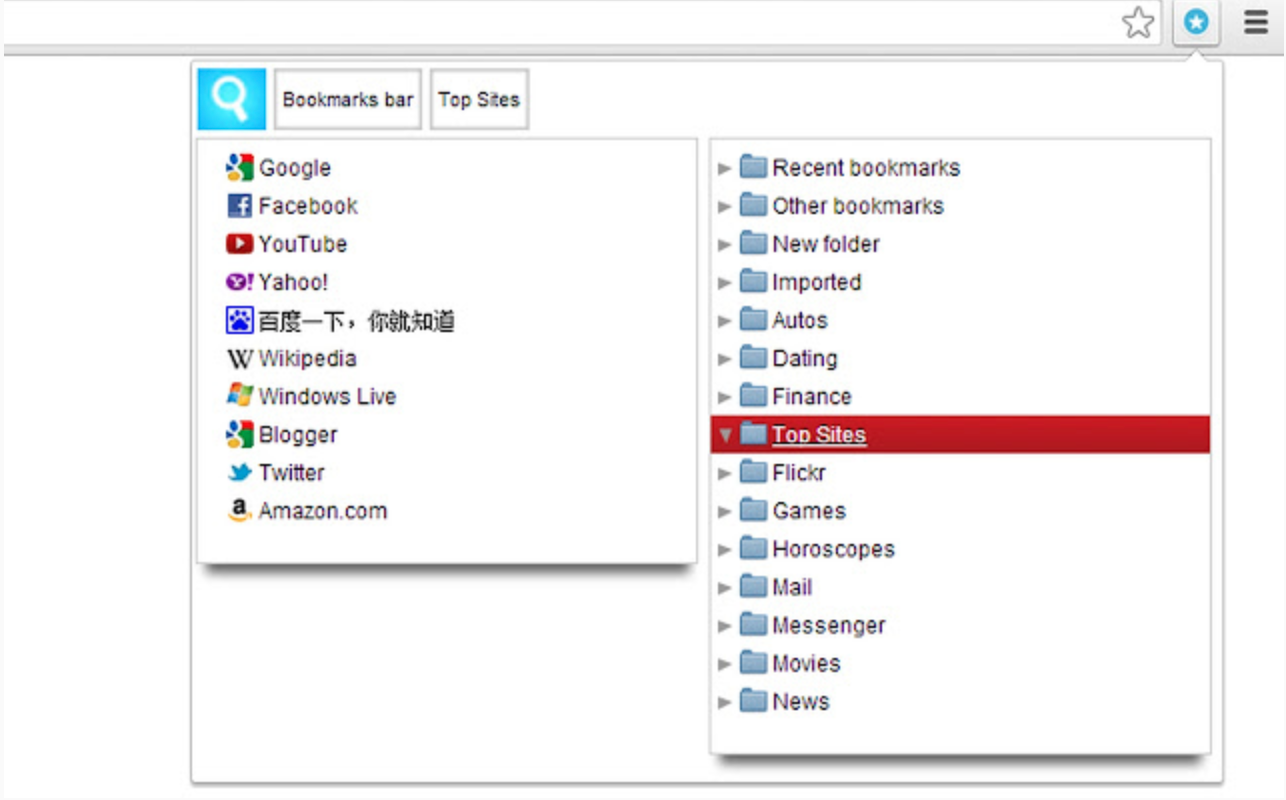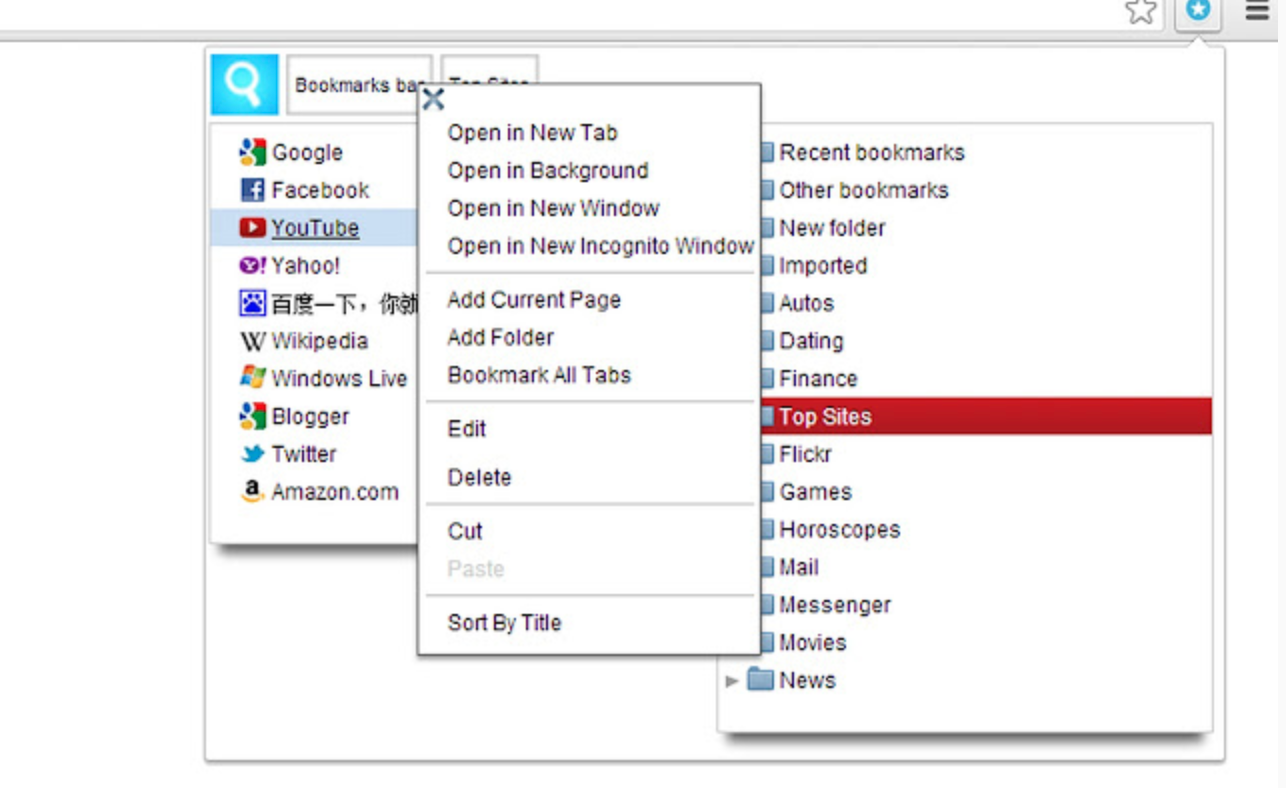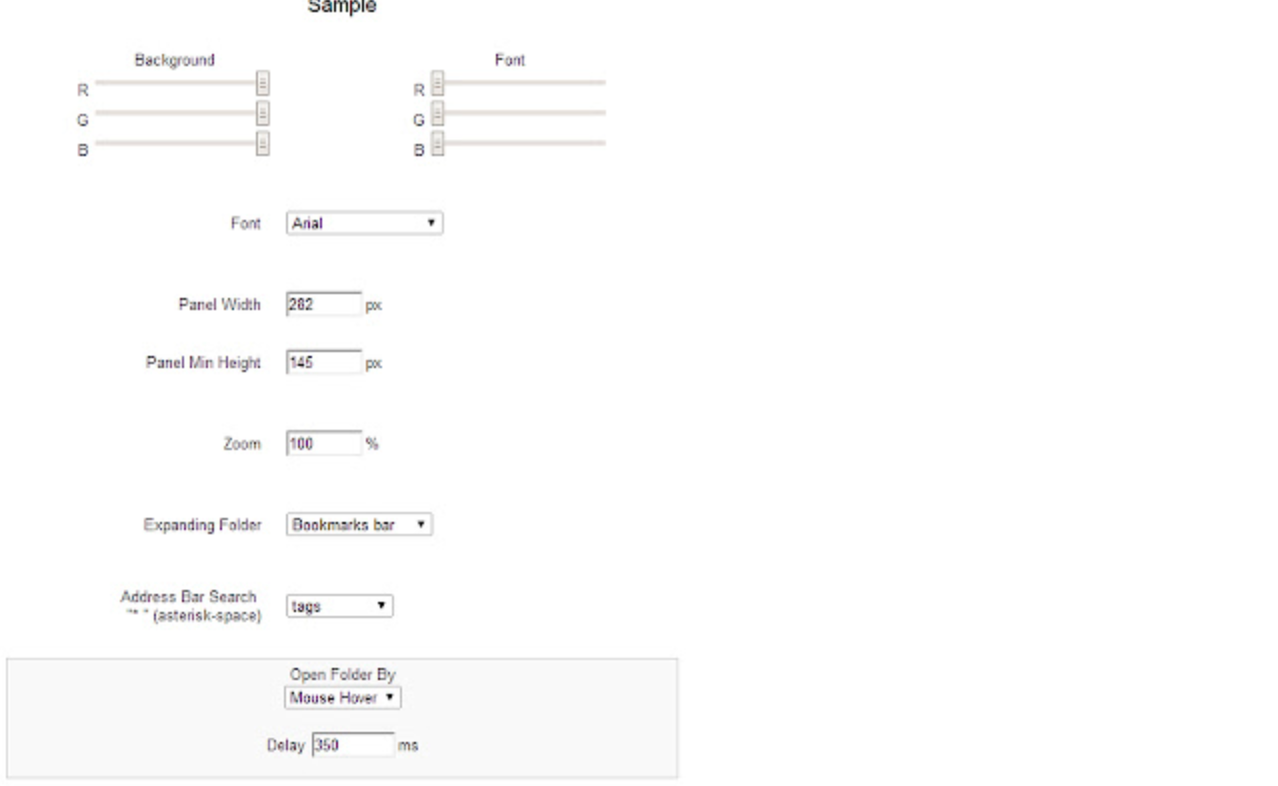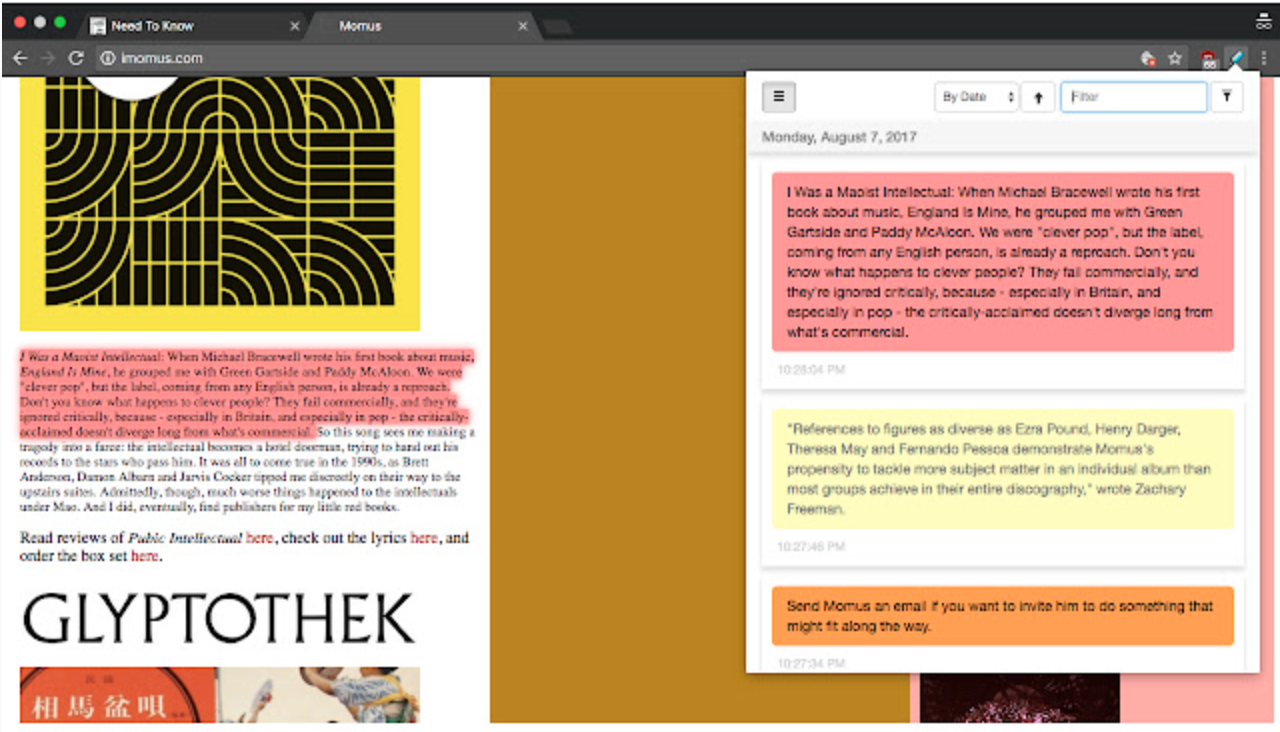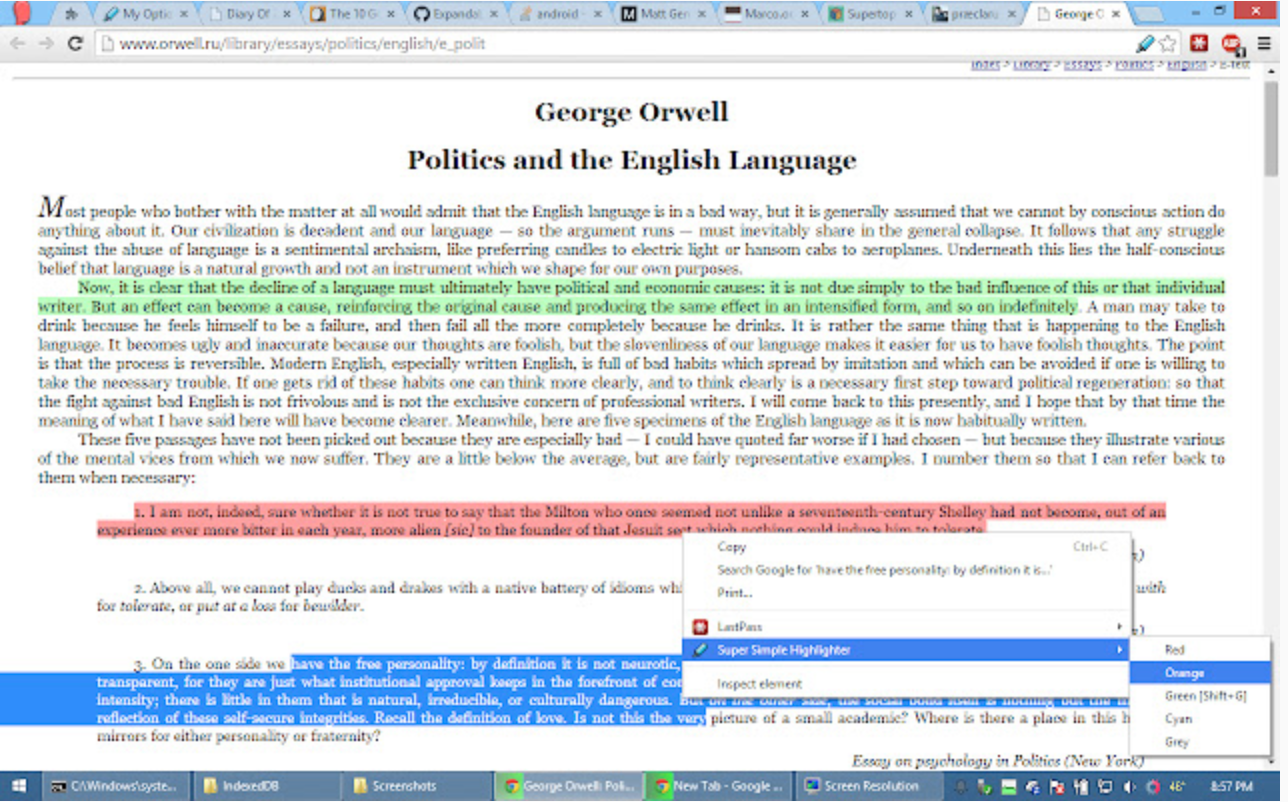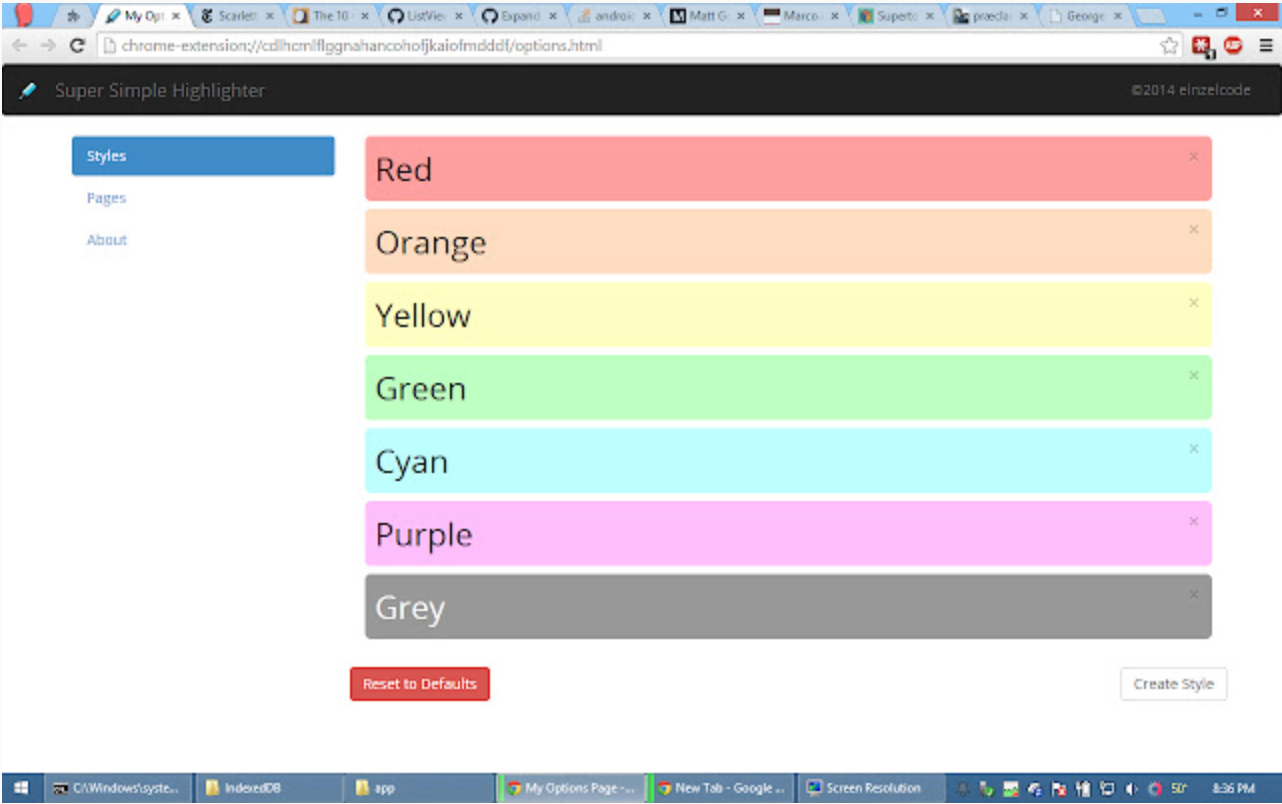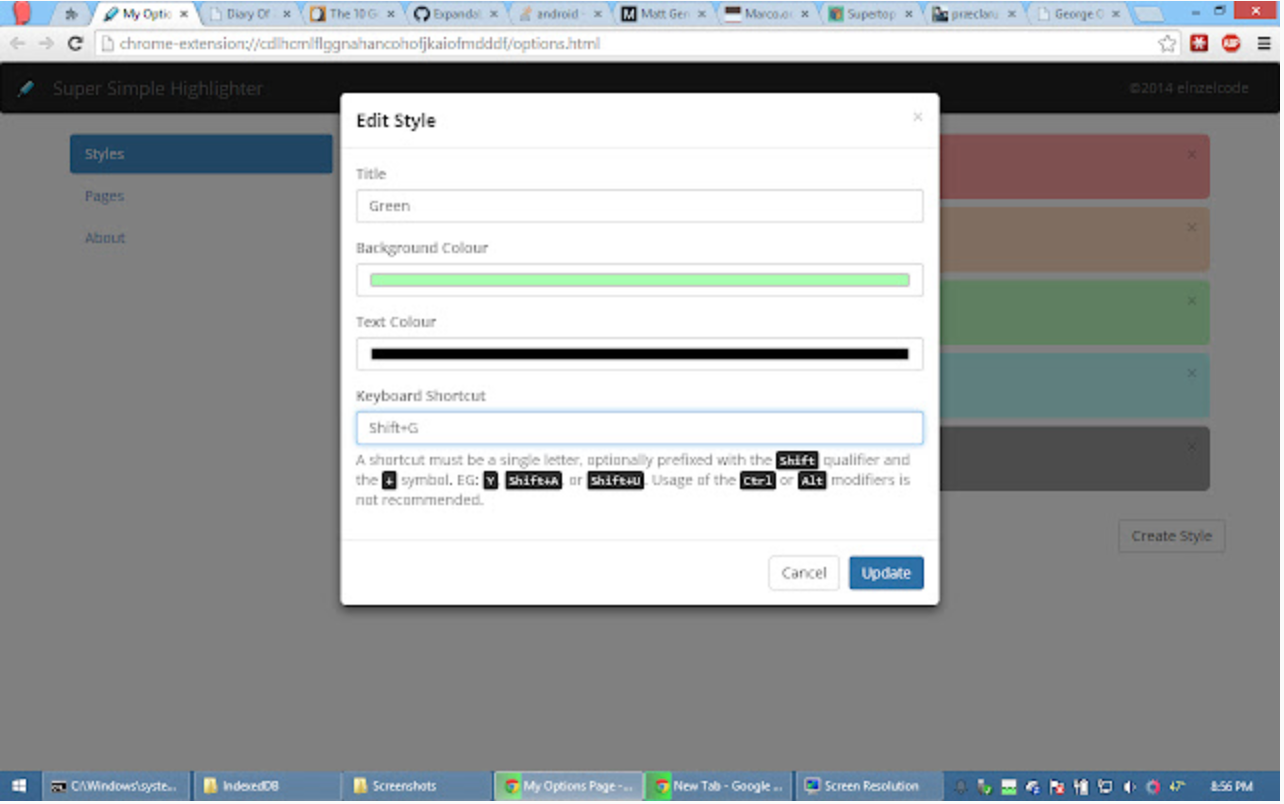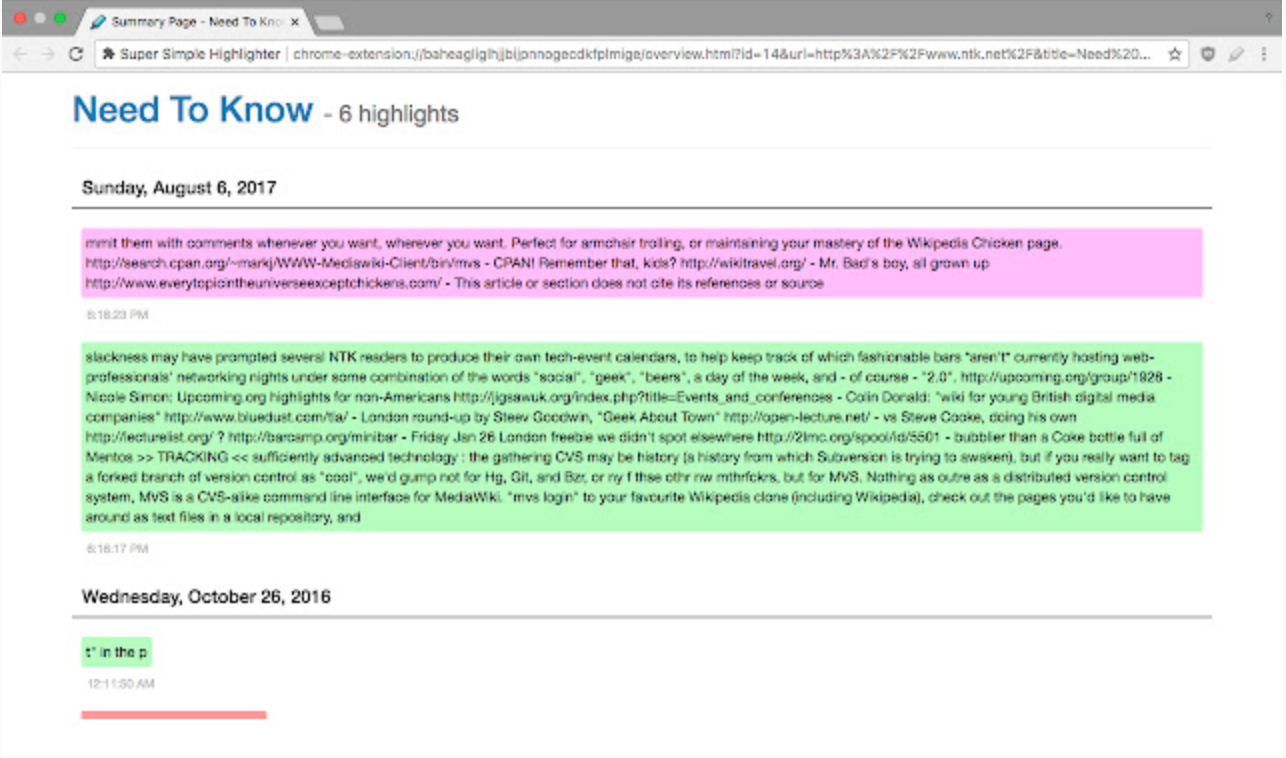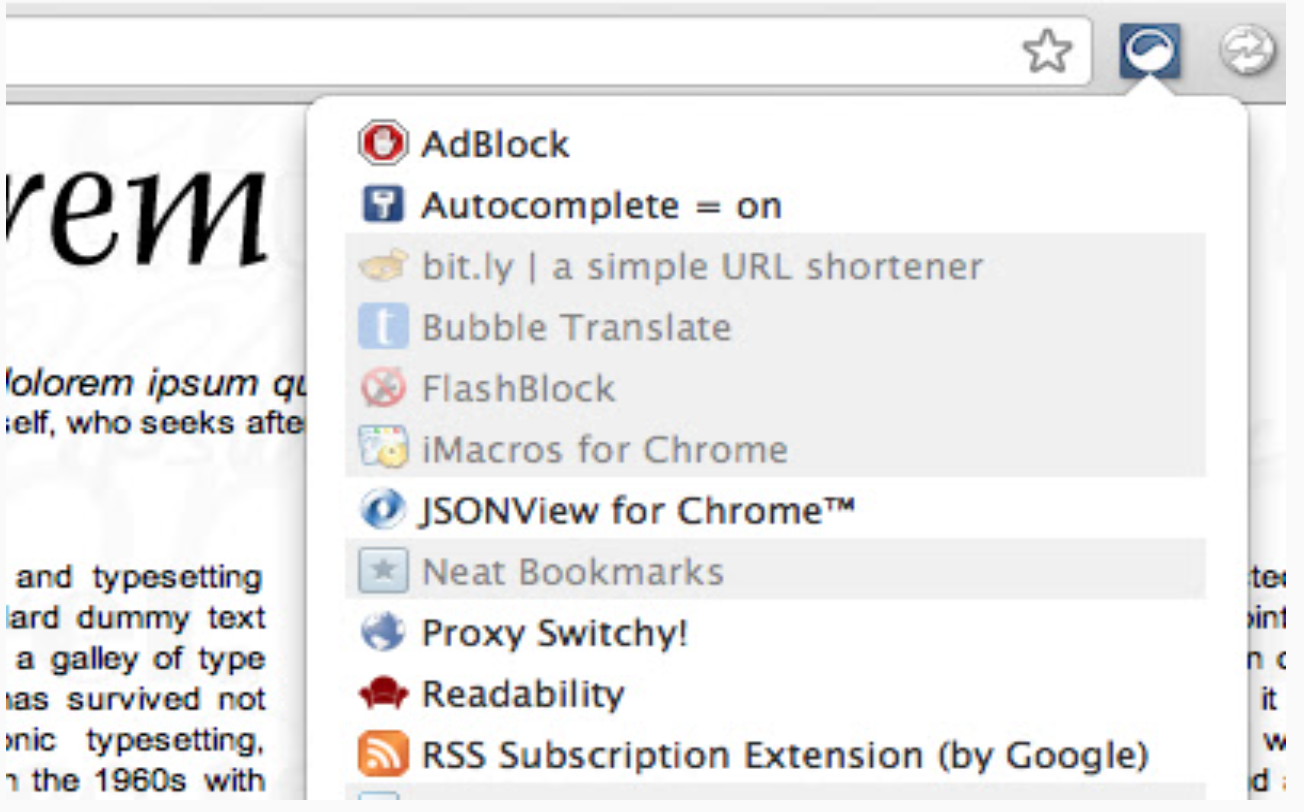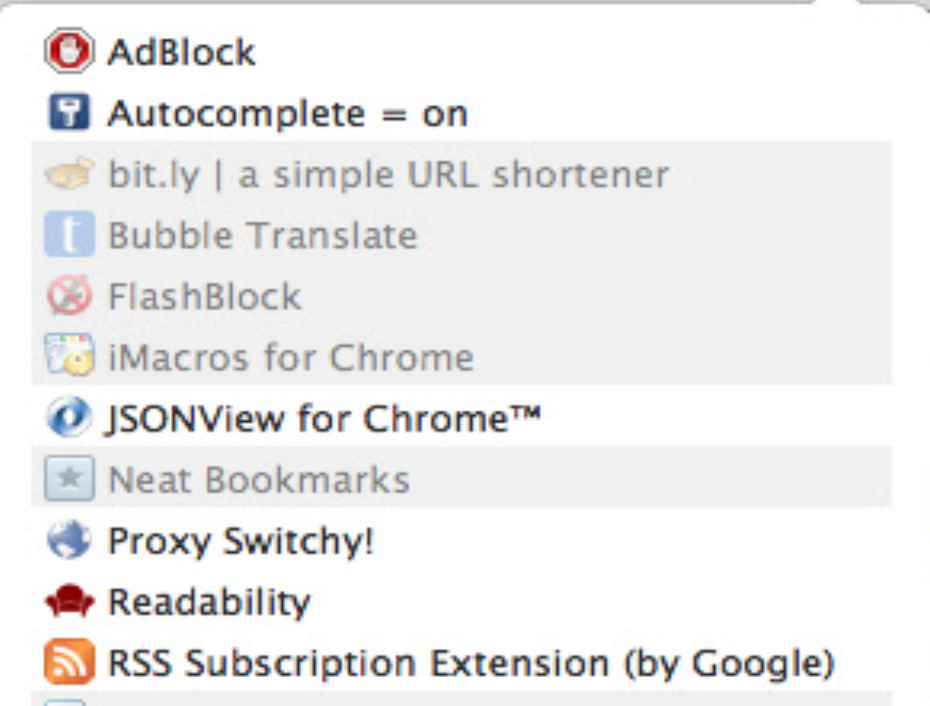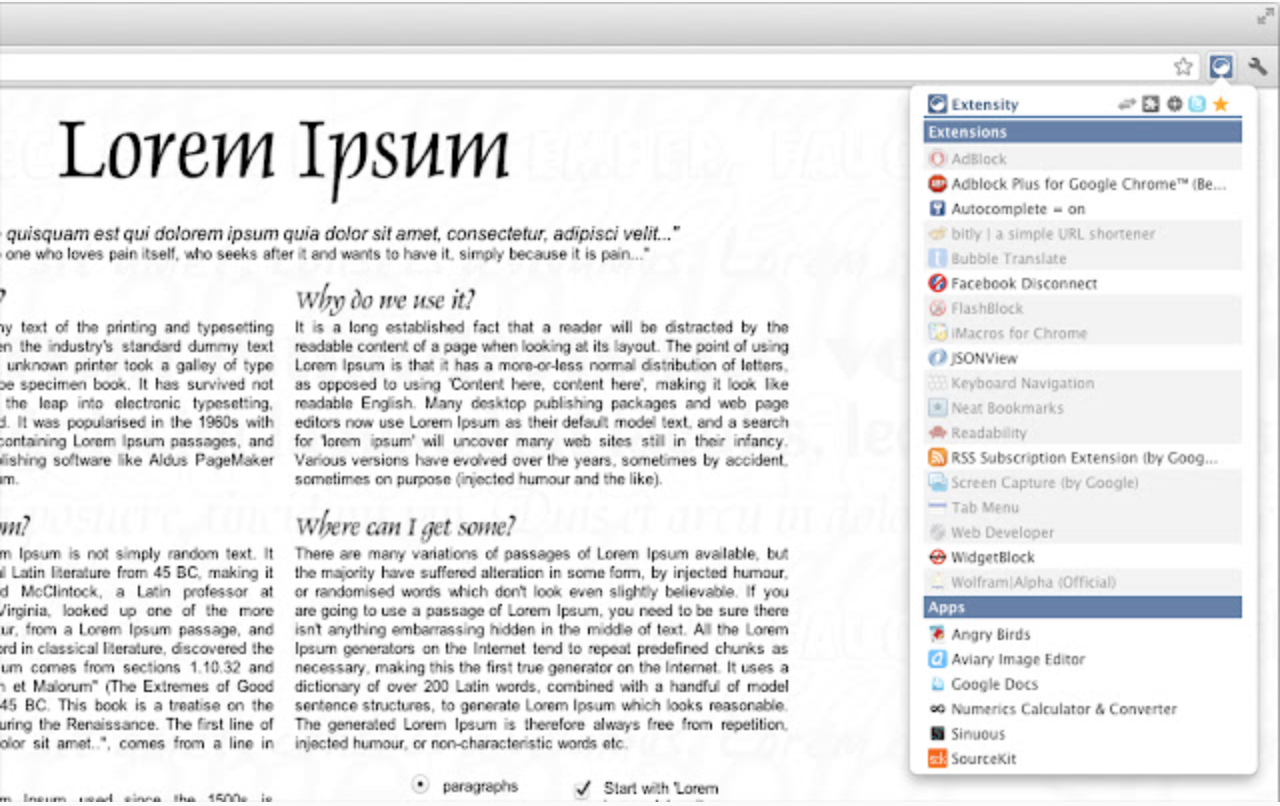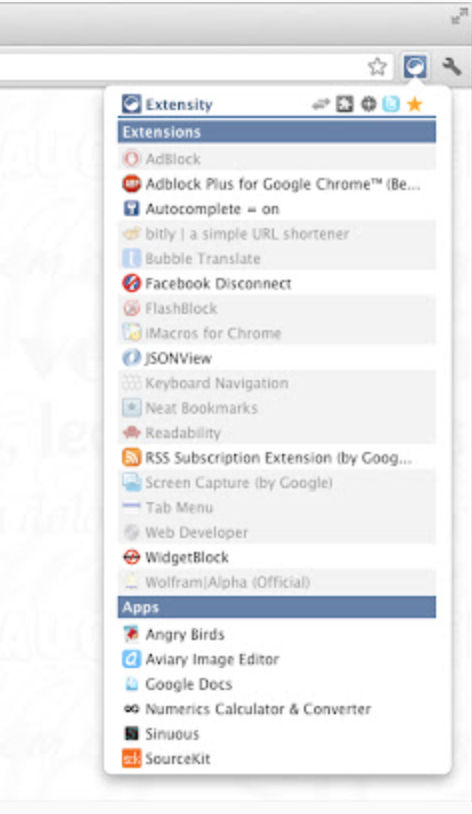Dark Mode Global
If you are still looking for a suitable dark mode extension in Chrome, you can try Dark Mode Global. Using CSS, this tool automatically colors light web page backgrounds into dark tones, saving your eyesight, especially when working in dim or low-light conditions. As part of the extension, you can specify a list of pages to which dark mode should not be applied.
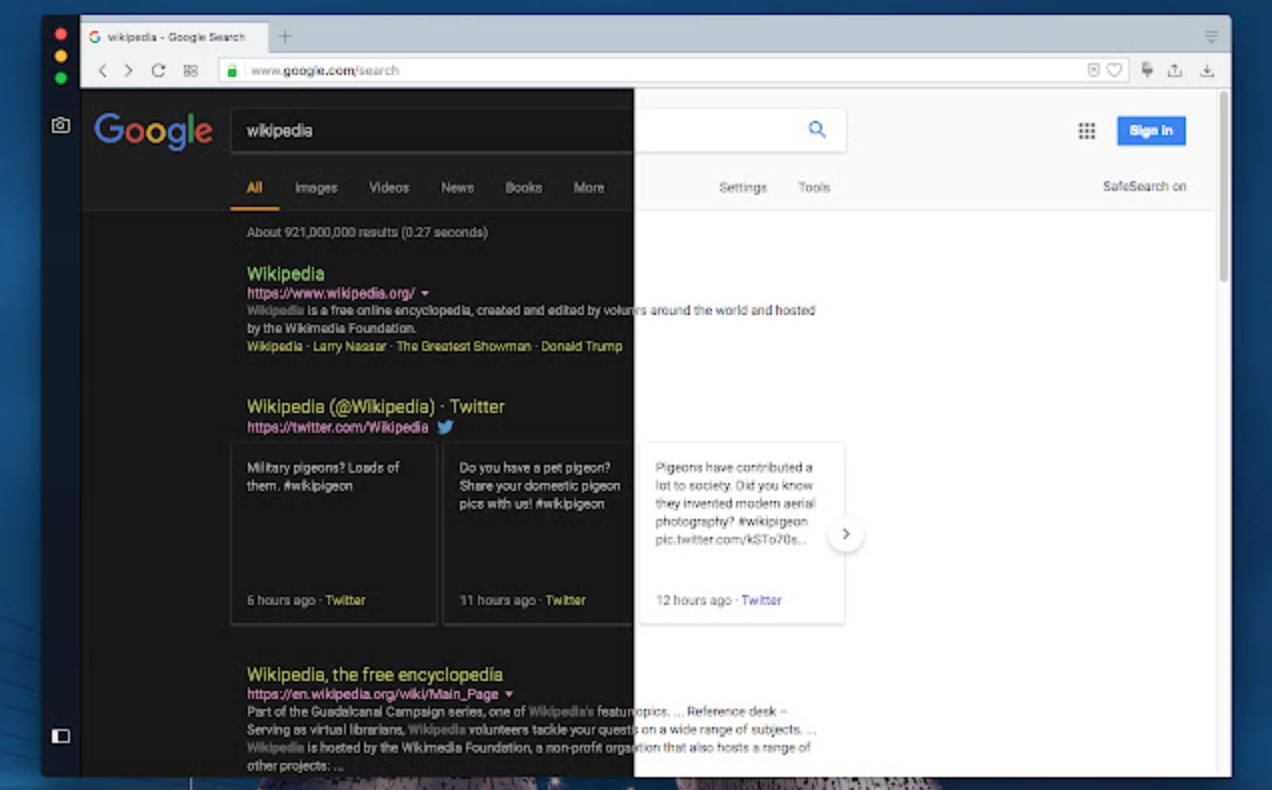
Tidy Bookmarks
Tidy Bookmarks is a seemingly simple and ordinary, but excellently working and useful extension that will make it easier and faster for you to access your bookmarks in Google Chrome. With the help of Tidy Bookmarks, you can easily and quickly display bookmarks by clicking on the appropriate menu, and display the bookmark tree clearly. The extension is free and ad-free.
Video Favorites
Called Video Favorites, the extension basically works as a favorites manager for Chrome, but with an exclusive focus on videos. It will allow you to save your favorite videos, copy them, move them and of course also delete them. You can use Video Favorites when working with links to videos, channels and playlists on YouTube, or with videos for later viewing.
Super Simple Highlighter
The extension, called Super Simple Highlighter, allows you to add a highlighter to text on websites of your choice and can also restore it on subsequent visits to those websites. The highlighted text can then be summarized either as excerpts or as the entire text. Super Simple Highlighter offers support for keyboard shortcuts.
Extensions
If you have a large number of extensions installed in Chrome and you would like to find your way around them more easily, or to activate and deactivate them easily and quickly, you can use the extension called Extensity for these purposes. Extensity allows you to tidy up the top bar of Chrome, manage individual extensions easily, quickly and effectively, or turn them off all at once with one single click.