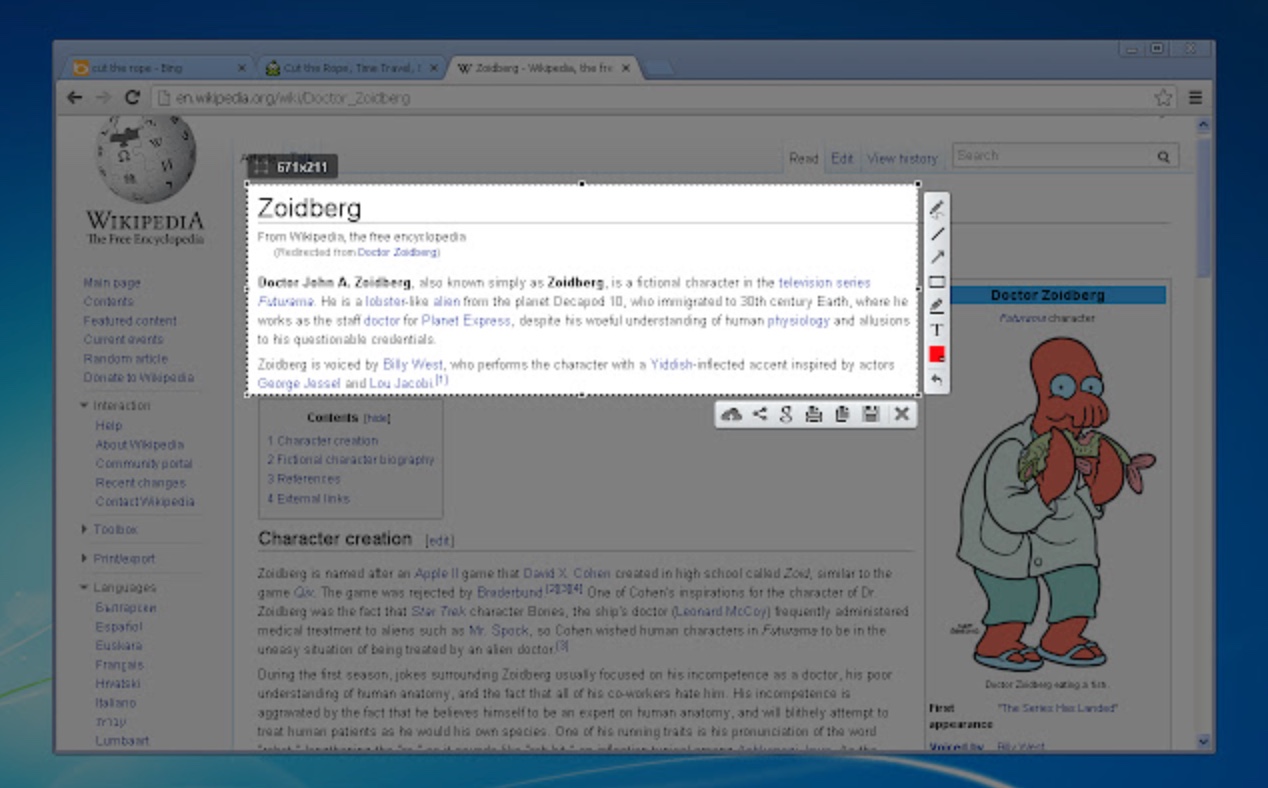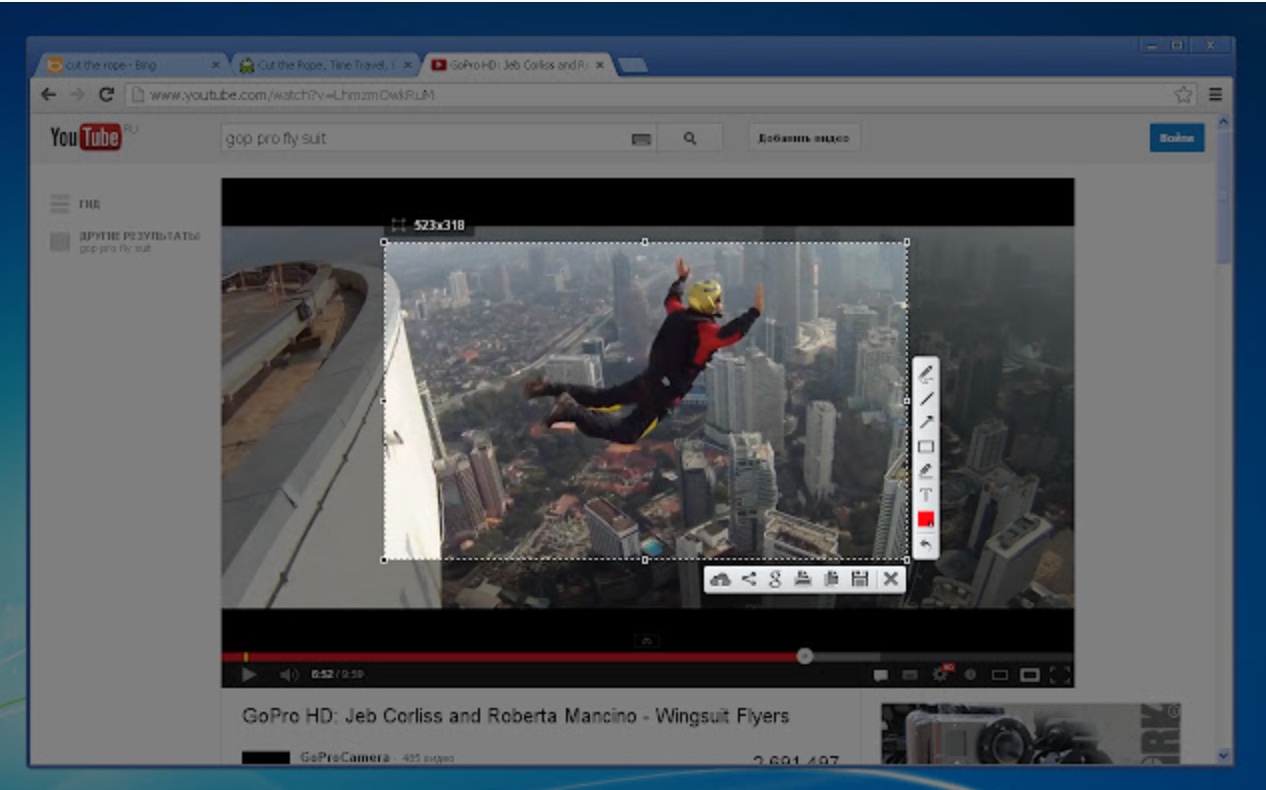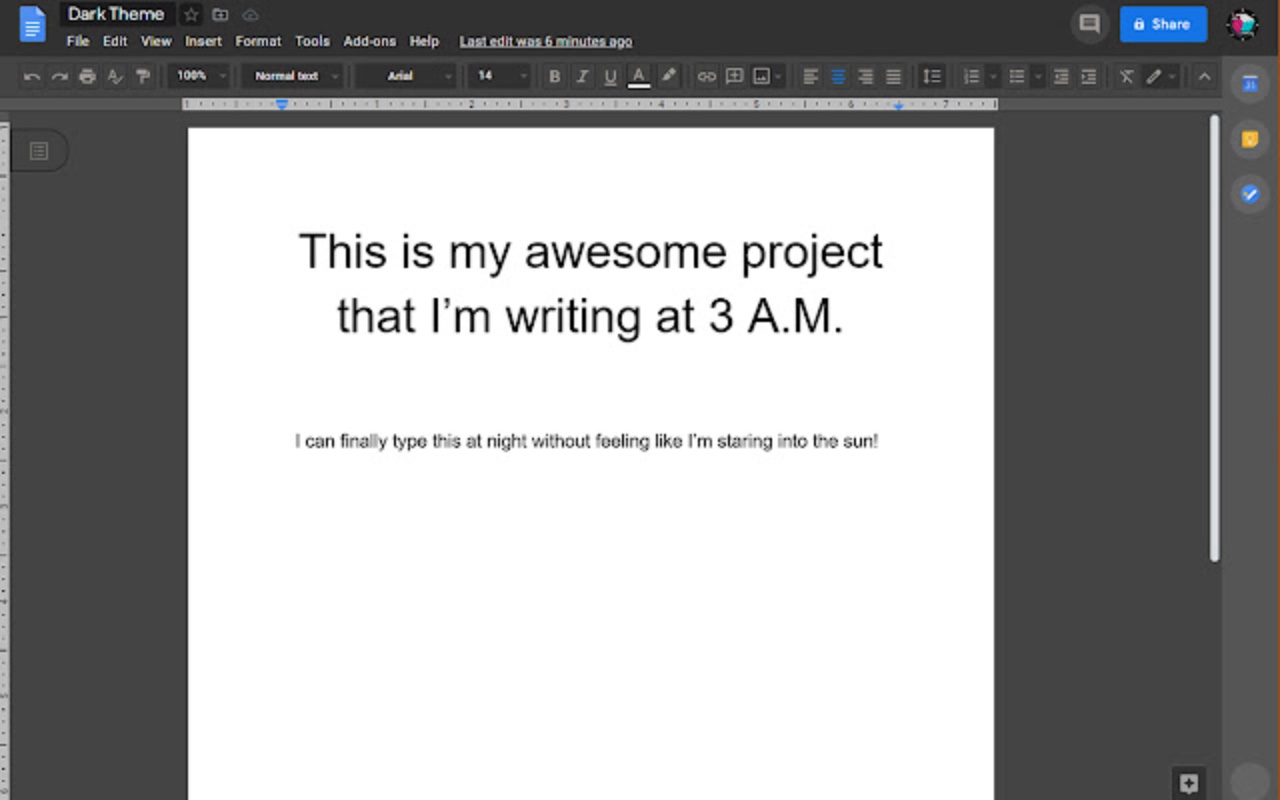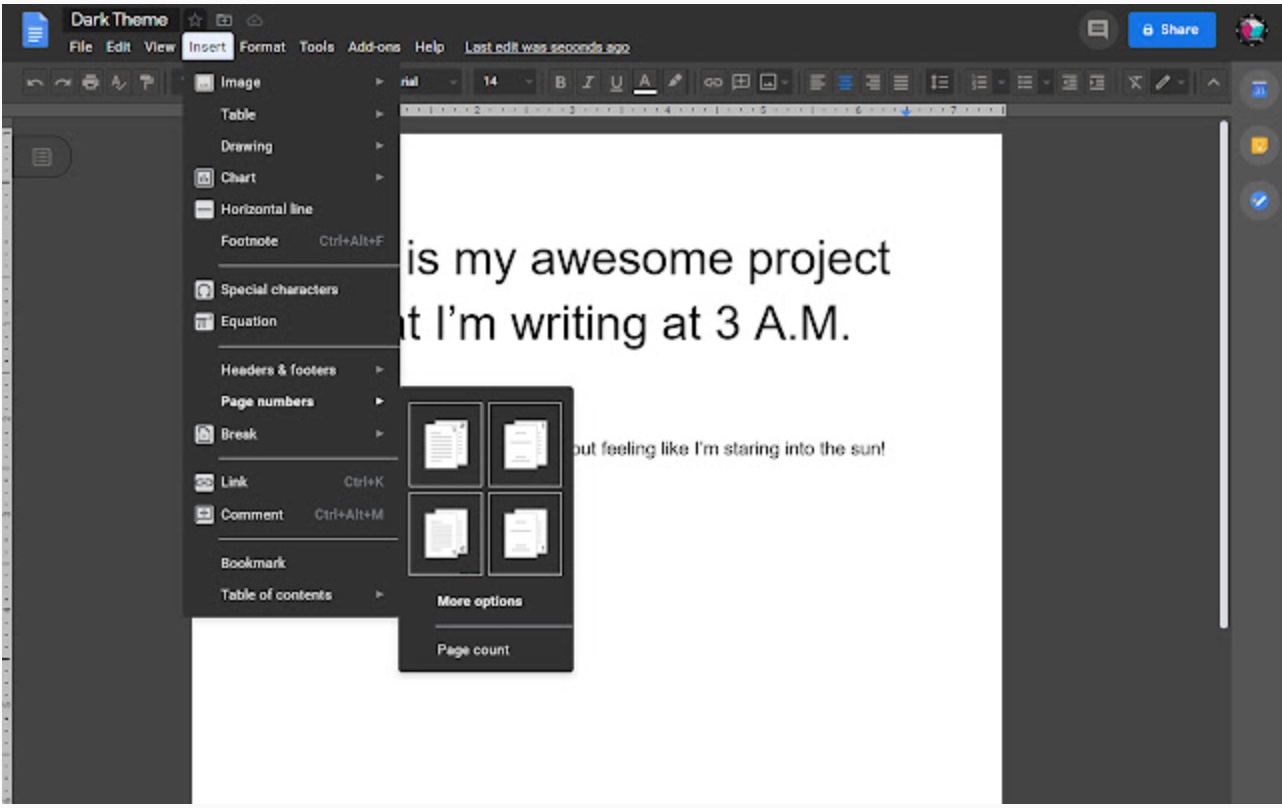Just like every weekend, we have prepared for you a selection of extensions for the Google Chrome web browser that have caught our attention in some way.
It could be interest you
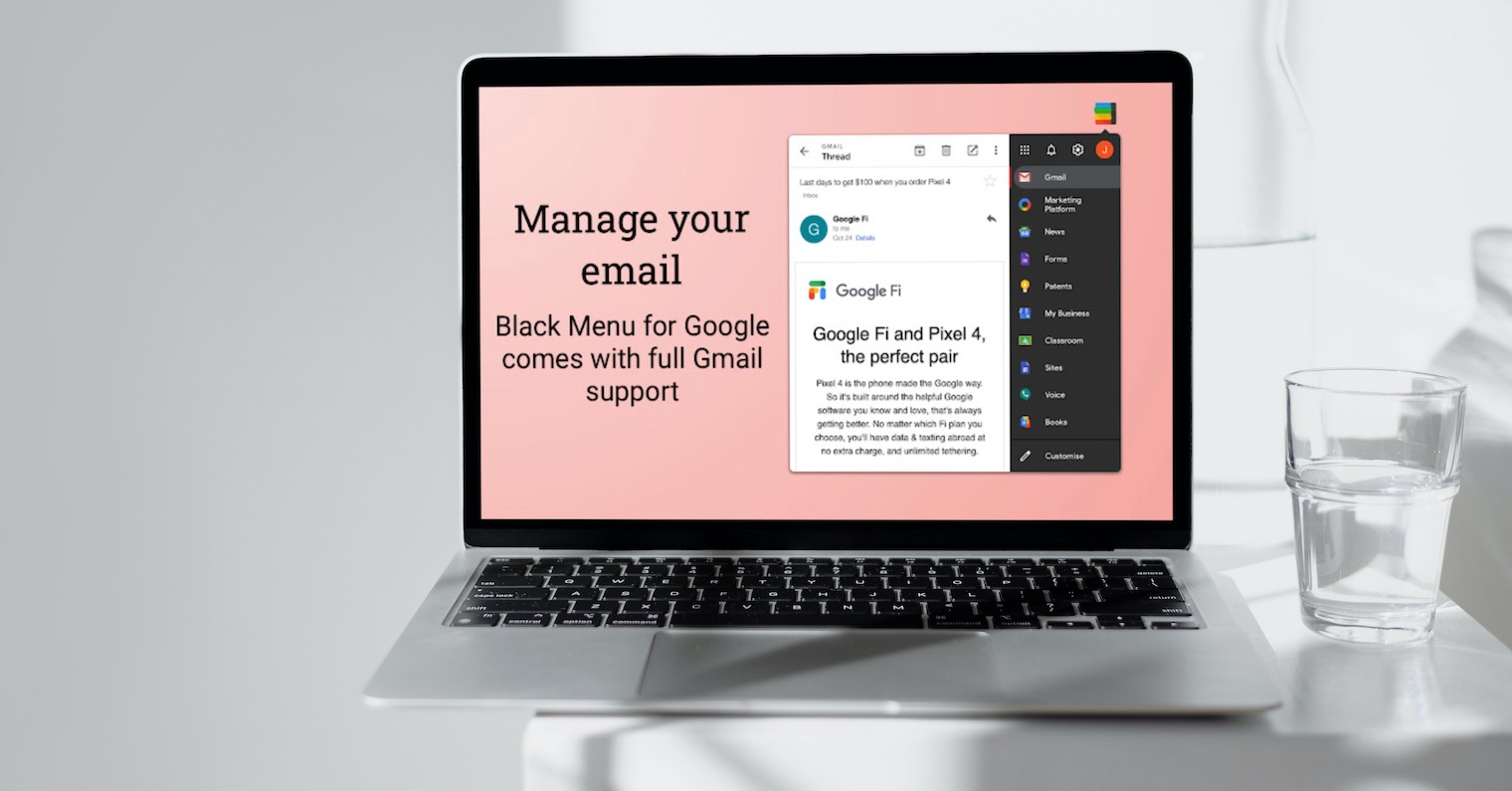
Tabby Cat
In addition to extensions for better performance, productivity or perhaps email management, sometimes we need something that just looks nice. Such an extension is, for example, Tabby Cat - a cute tool that presents you with a new cute animal with each newly opened tab of your browser - in addition to cats, you can also look forward to cute puppies.
Download the Tabby Cat extension here.
TubeBuddy
If you're at home on YouTube and you're also one of its creators, you'll definitely appreciate the TubeBuddy extension. This tool can help you manage your YouTube channel, improve its visibility and viewership, and it also offers functions for a simple, quick and clear display of all related statistics.
Download the TubeBuddy extension here.
Wappalyzer
An extension called Wappalyzer will certainly come in handy for anyone who is interested in creating a website. Thanks to Wappalyzer, you can easily and quickly find out with the help of which tools and technologies they were built for selected websites. Wappalyzer can detect the programming language used, analytics tools, marketing tools and a whole host of other technologies.
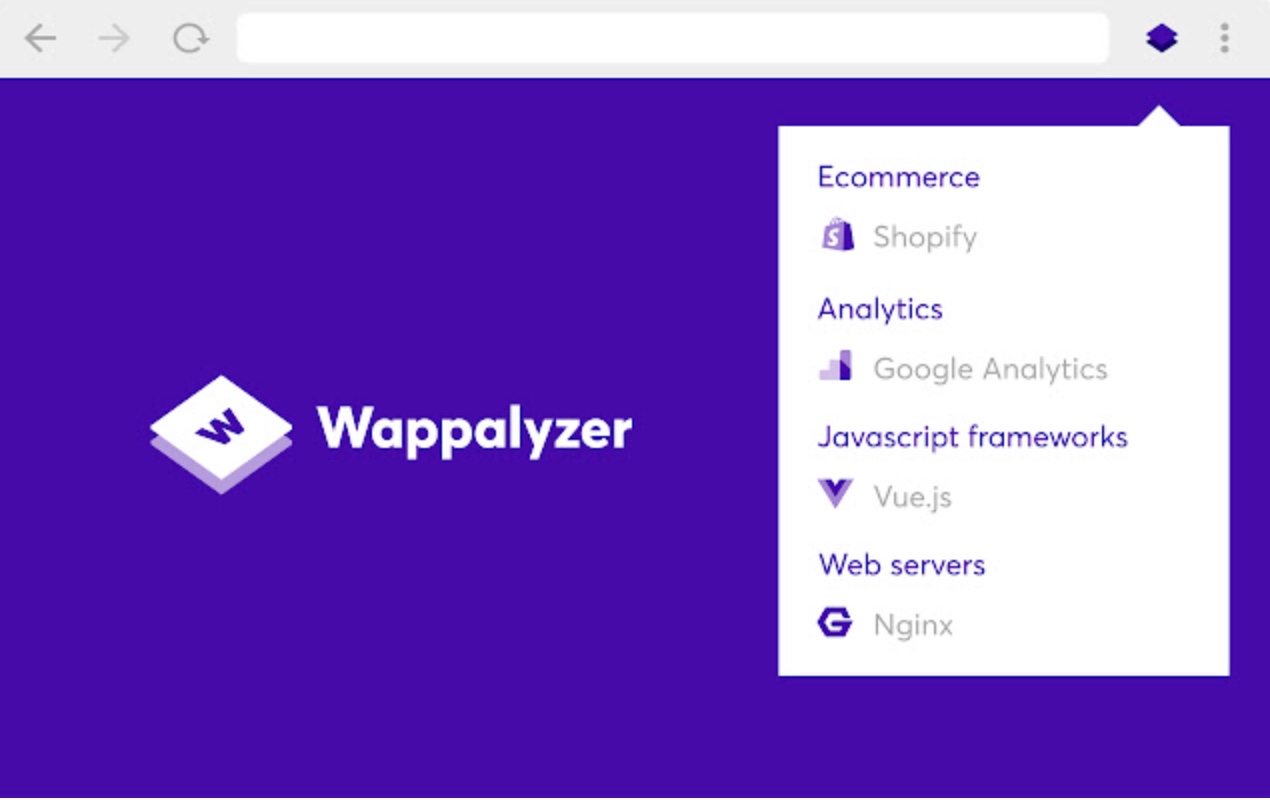
Download the Wappalyzer extension here.
Lightshot Screenshot Tool
Popular extensions also include those used for taking and editing screenshots. For example, the Lightshot Screenshot Tool can help you a lot with creating screenshots, thanks to which you can take a screenshot of a selected part of the screen, edit it immediately, save it to your computer's hard drive or the cloud, but also search for similar screenshots.
You can download the Lightshot Screenshot Tool extension here.
Google Docs Dark Mode
If you often work on your Google Docs in the evening hours, you will certainly welcome the extension called Google Docs Dark Mode. As its name suggests, this is a tool that lets you easily and instantly switch Google Docs to dark mode to save your eyesight.