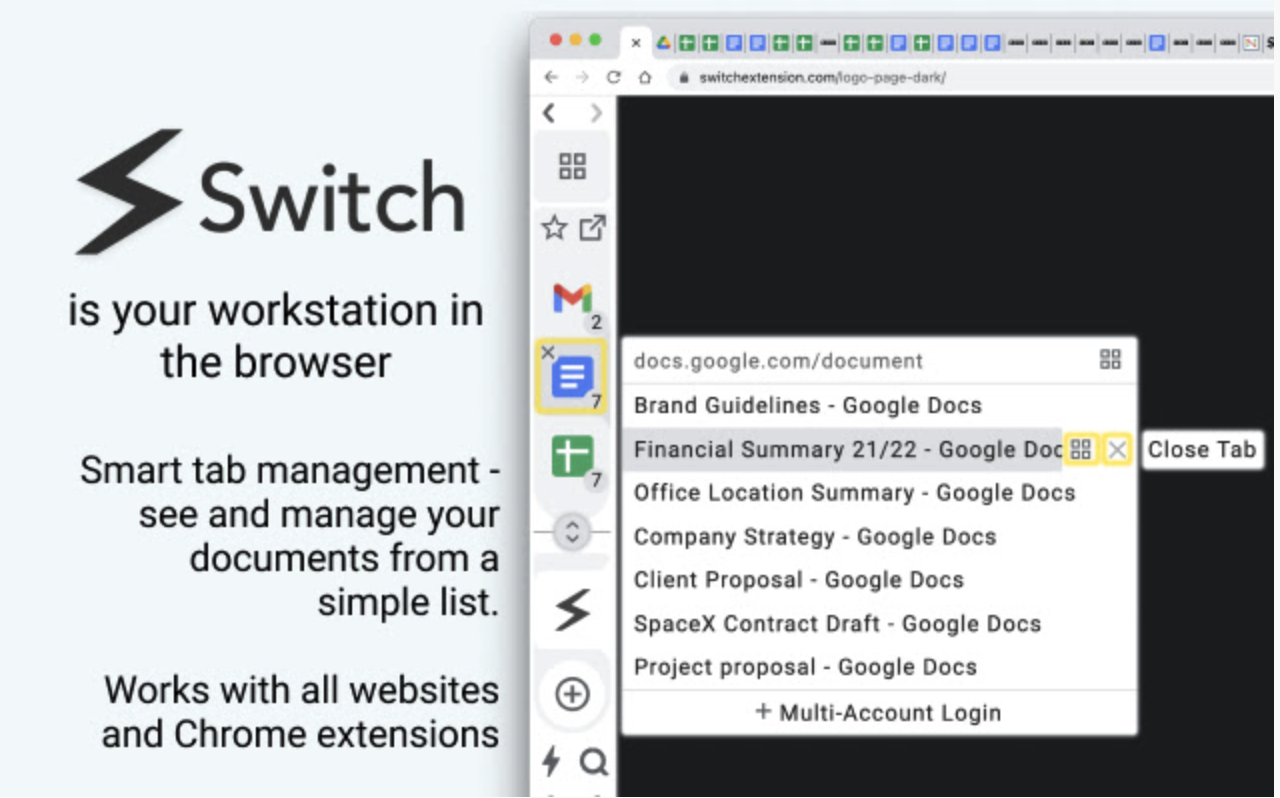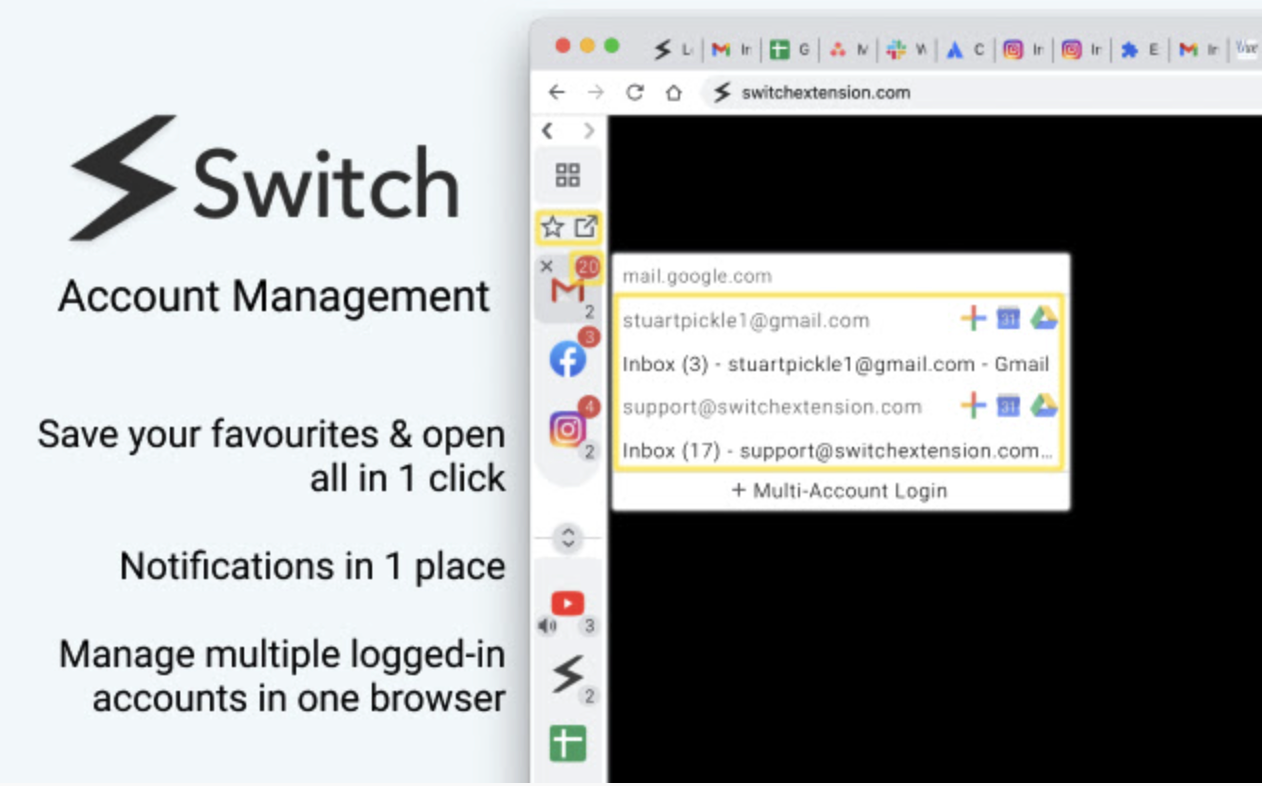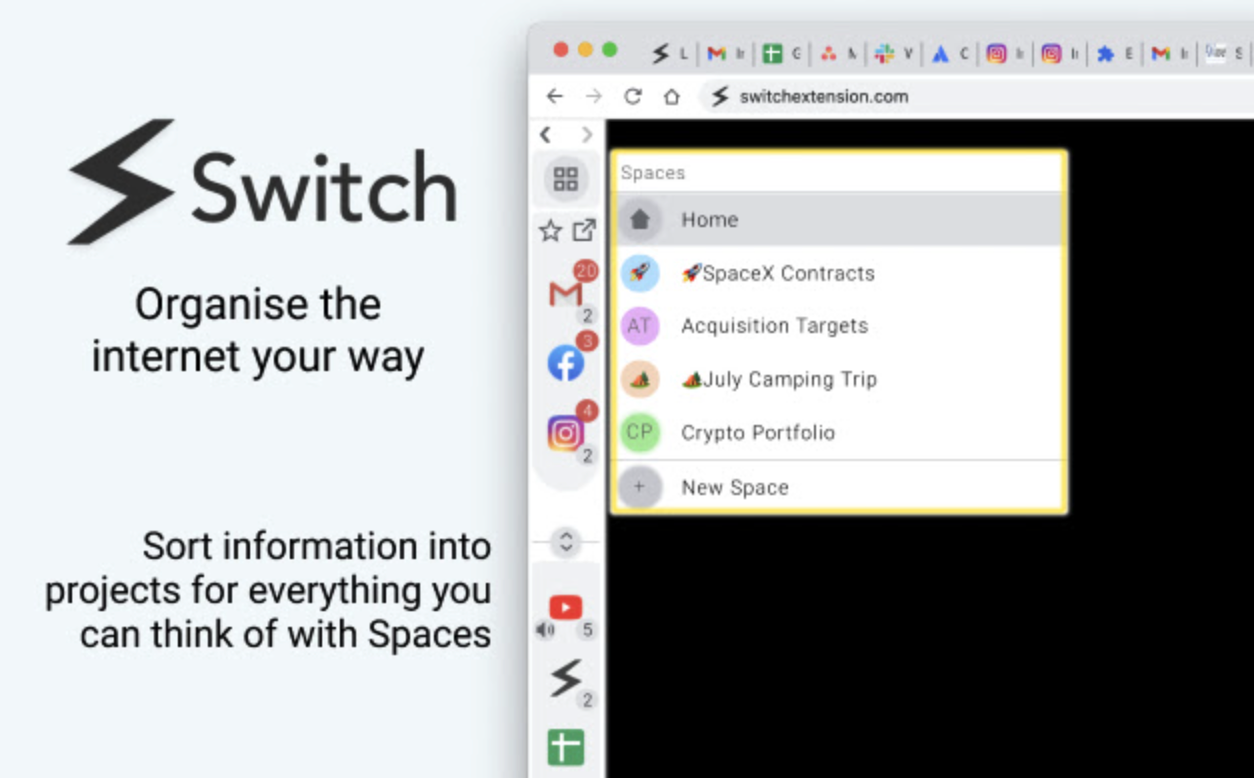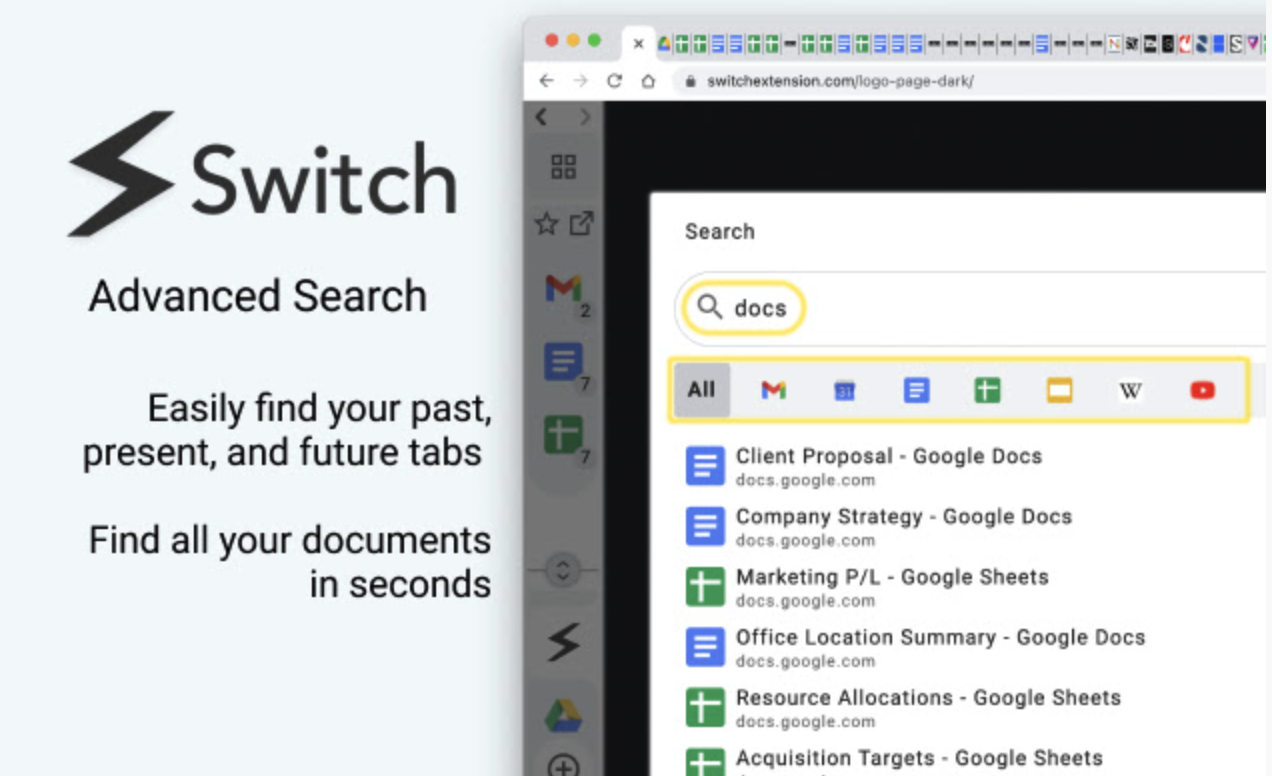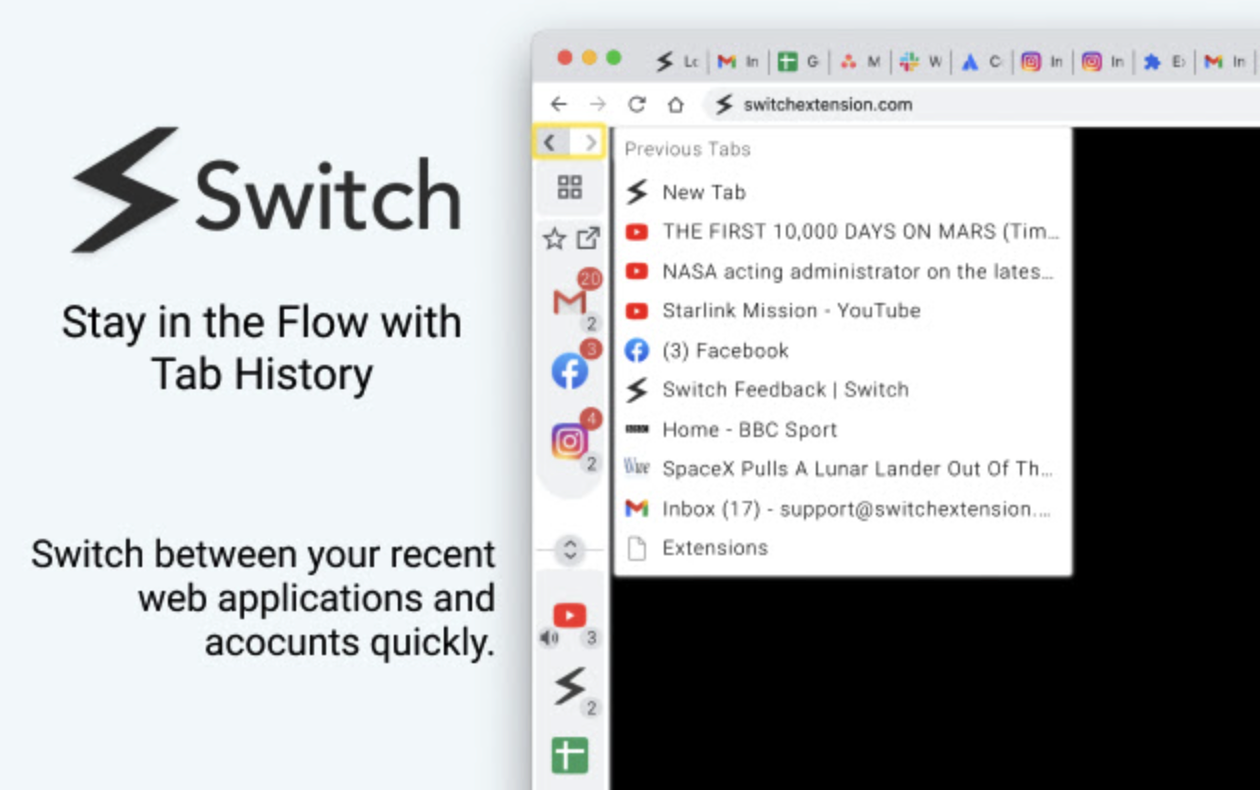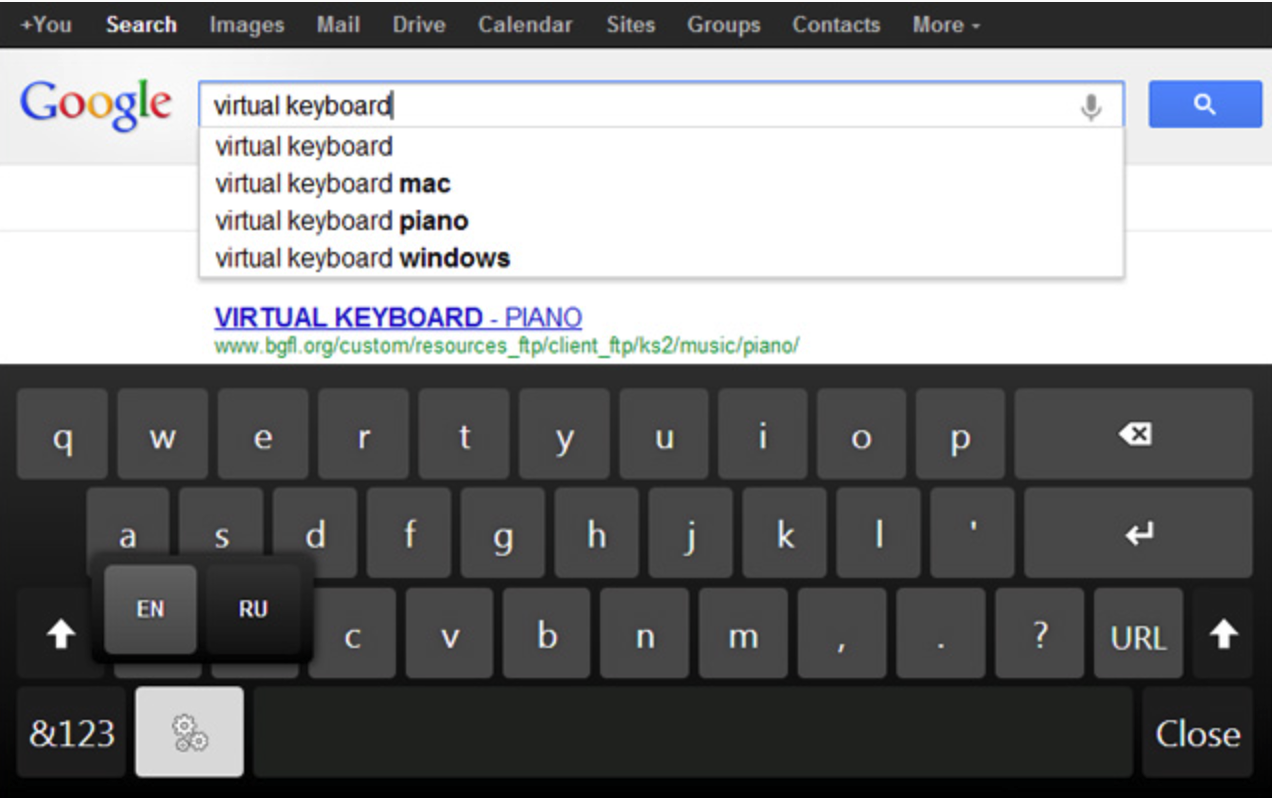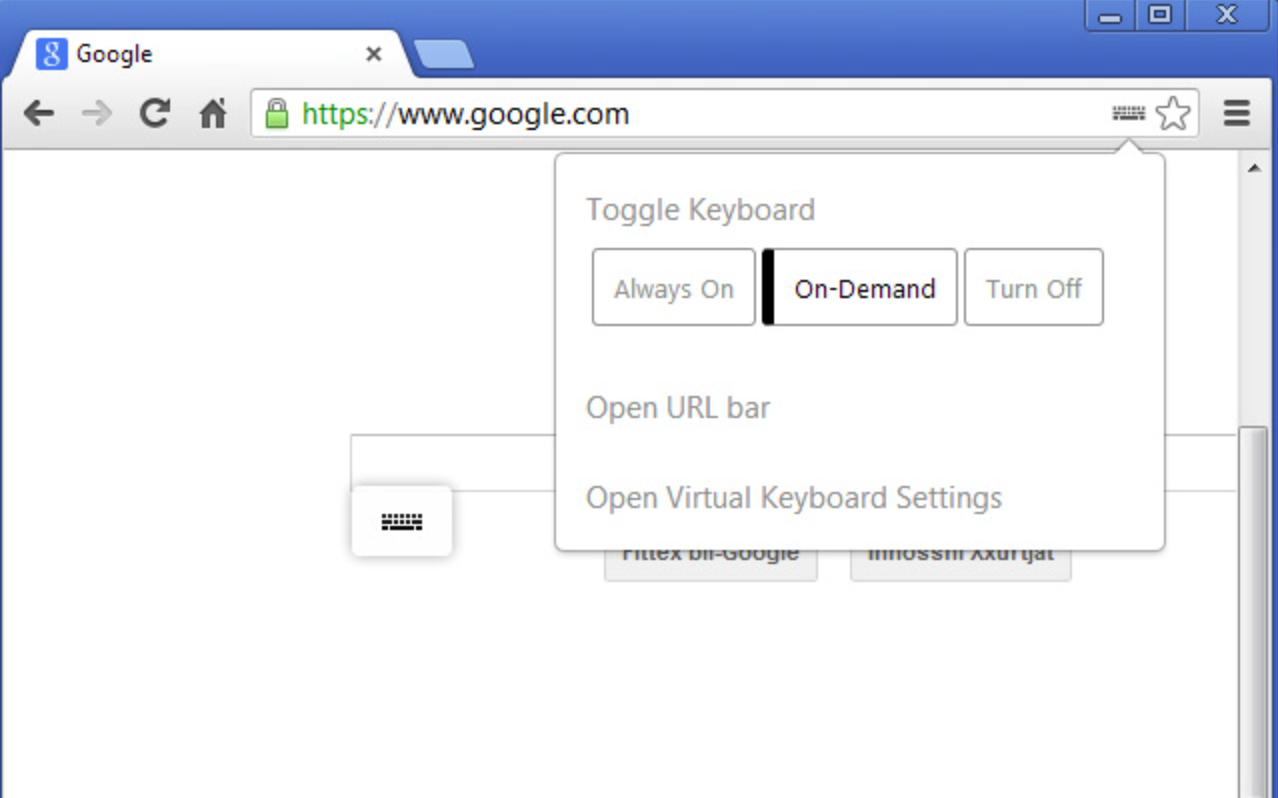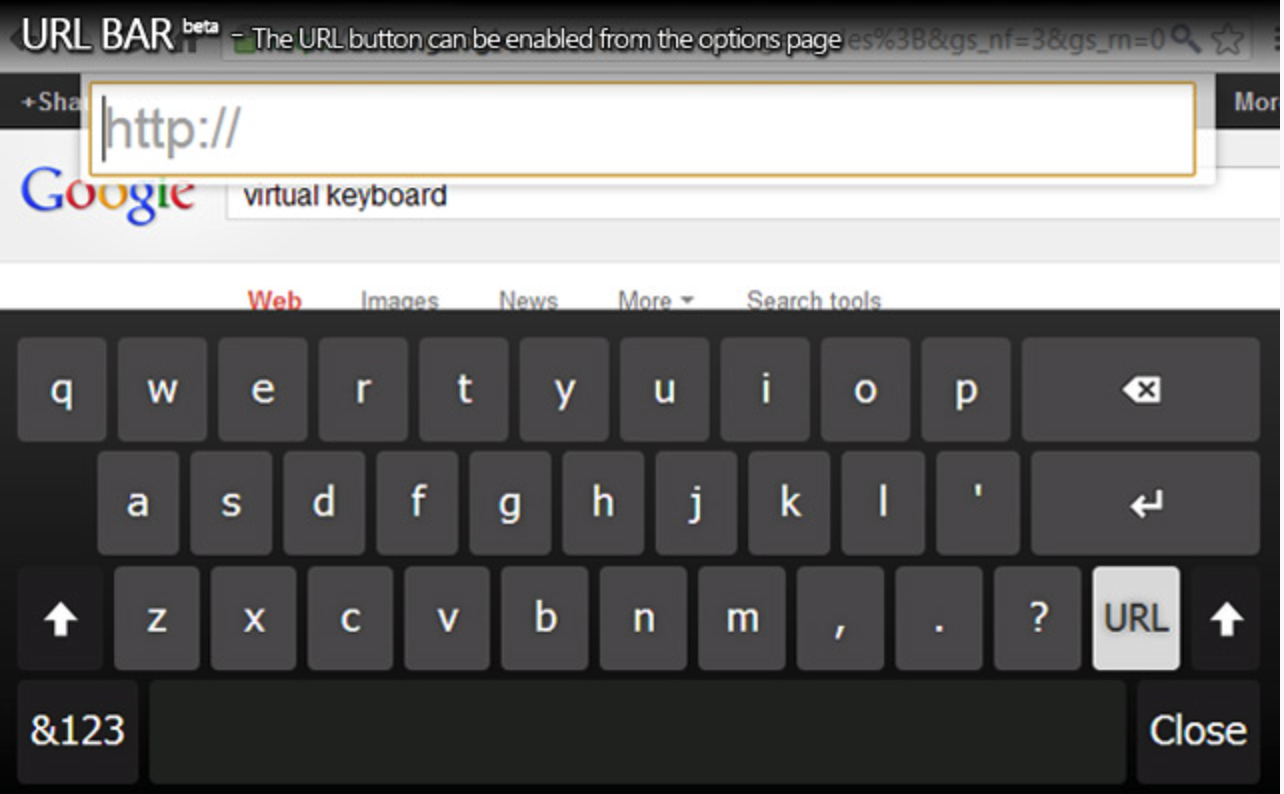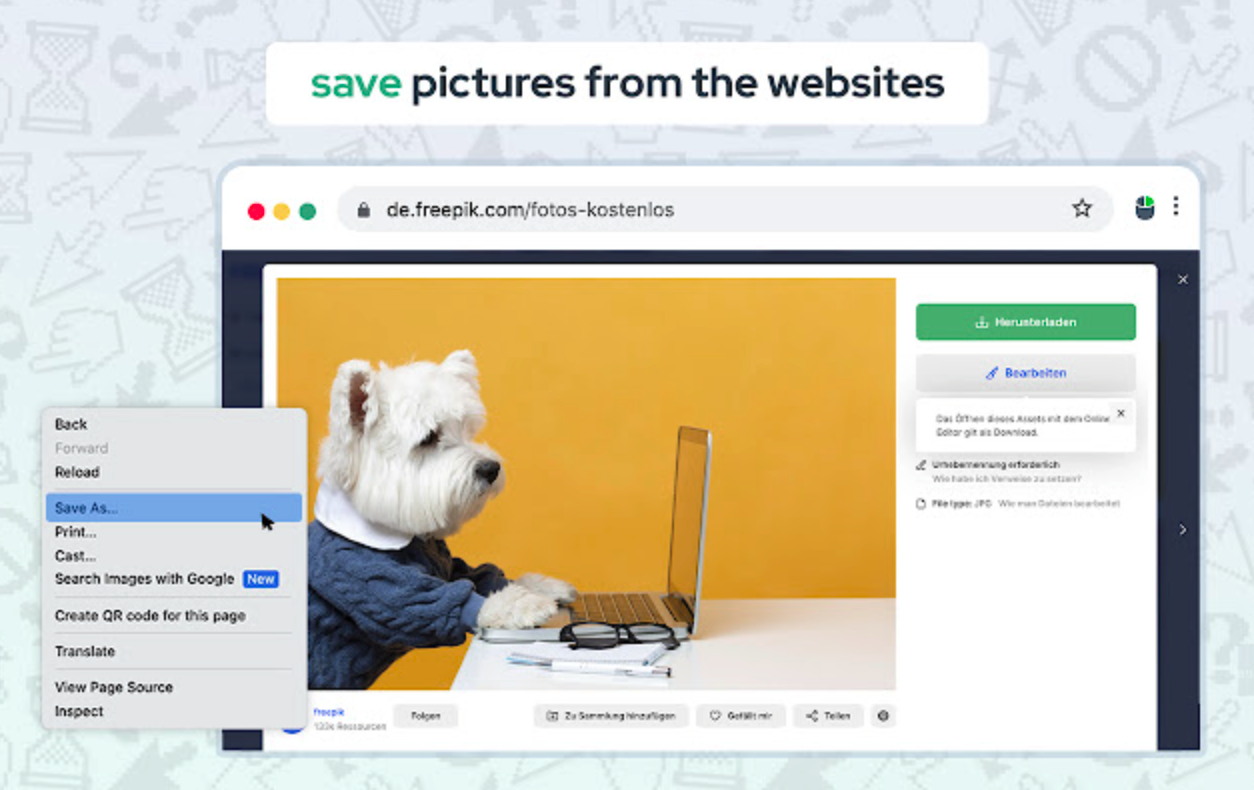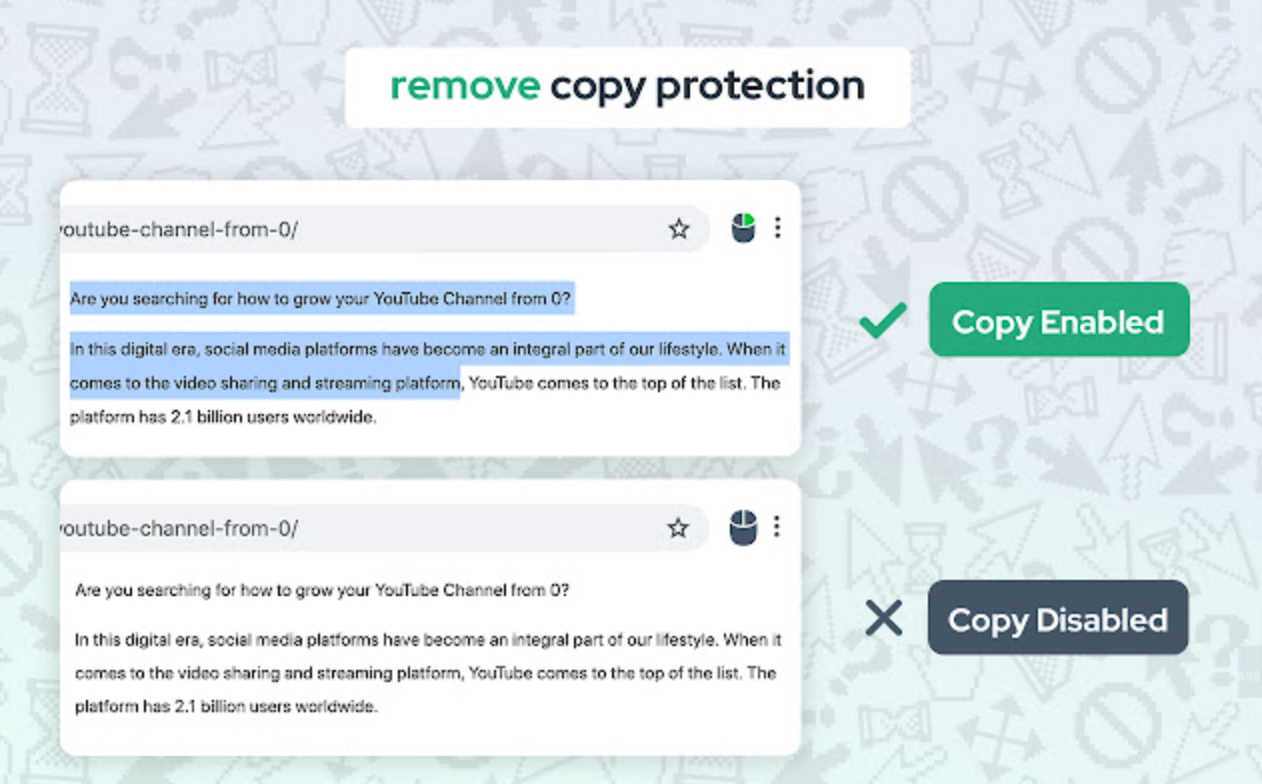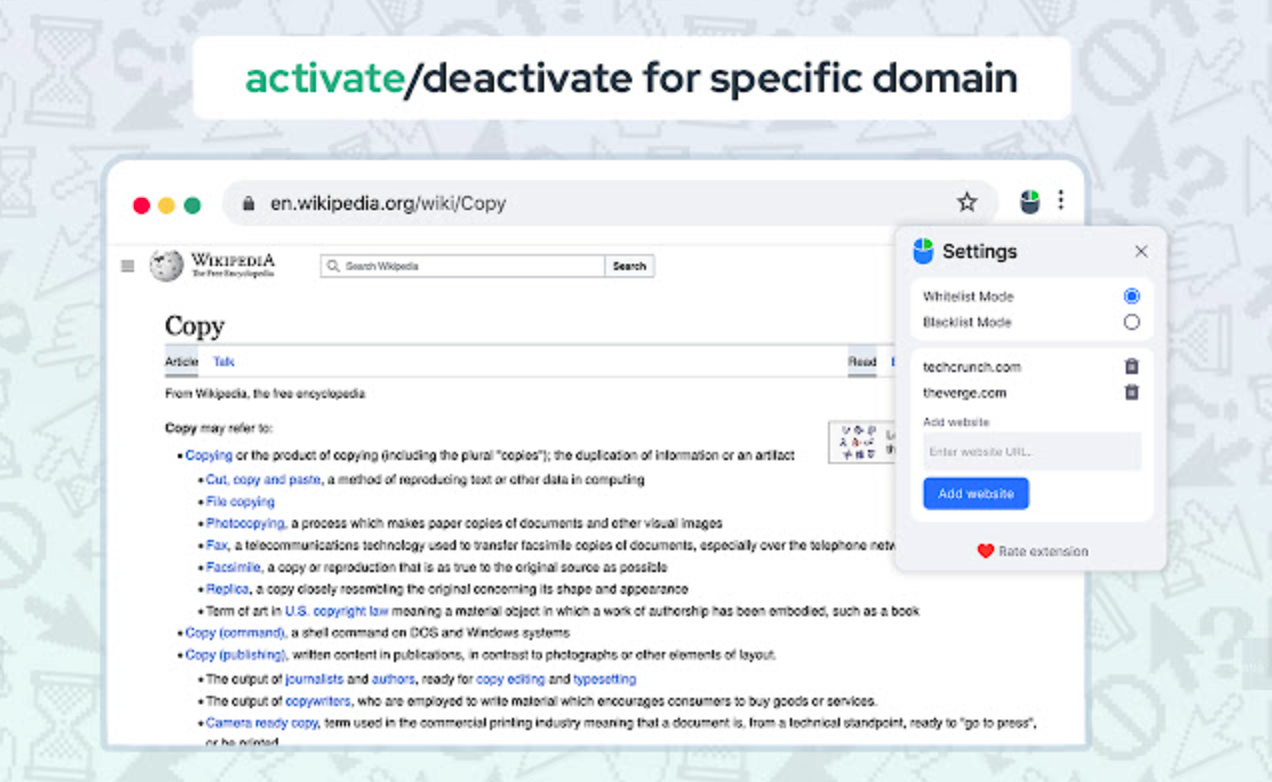Switch Workstation Tab Manager
Do you often use web apps in Chrome? Try an extension called Switch Workstation Tab Manager. Switch is a workstation that helps you manage web applications and accounts in one place. Switch adds a sidebar to Chrome and provides a suite of productivity tools that make it easy to switch between apps, accounts, and workflows. Unlike desktop workstations, Switch runs inside the Chrome web browser, so you can manage all your web applications without giving up flexibility and functionality.
Volume booster
Volume Booster helps increase the volume of a video or music playing in Chrome on your Mac. It offers volume boost and bass boost function, equalizer and volume control. The Volume Booster extension allows you to improve the sound quality of your Chrome browser so that you can enjoy listening to YouTube music and watching videos more. Amplifying the bass to the maximum. Volume Boost increases the volume by 600%.
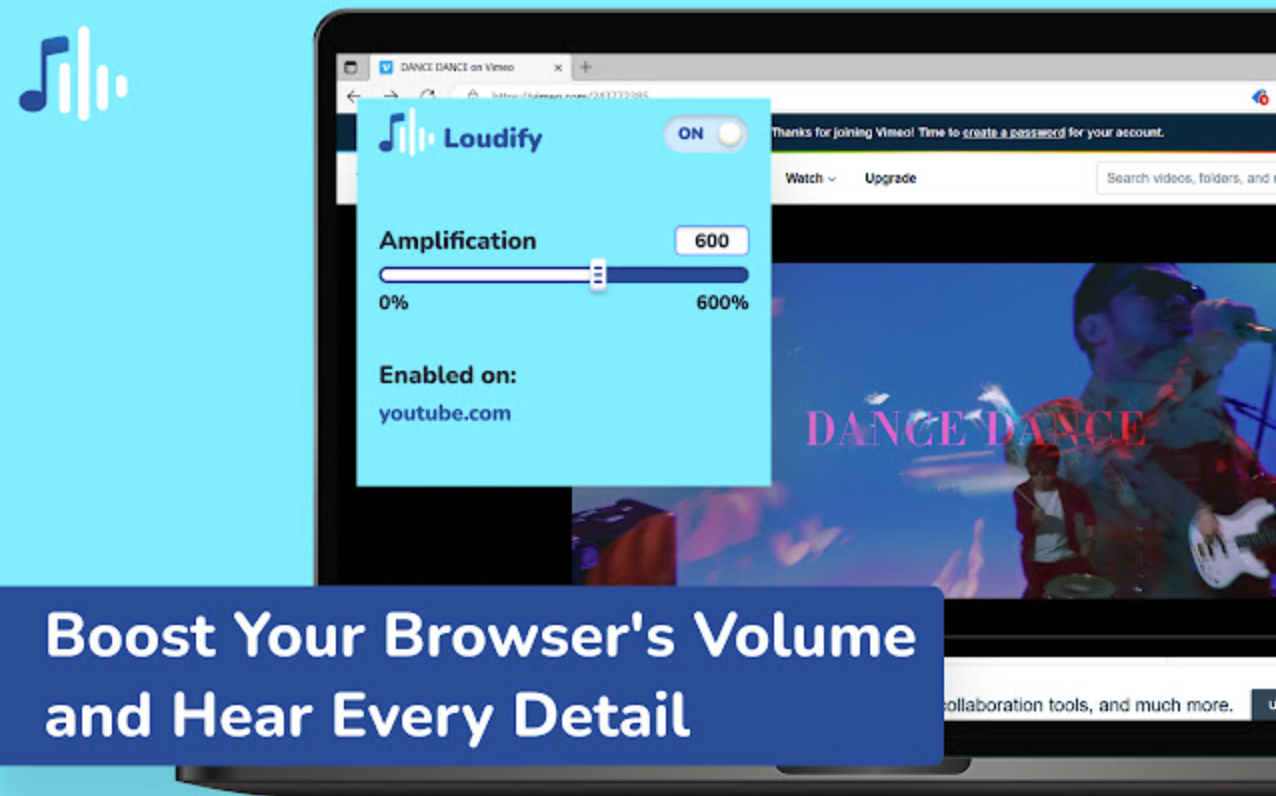
virtual Keyboard
If you don't want or can't use a physical keyboard for any reason, you can try an extension called Virtual Keyboard. A virtual keyboard automatically appears when the user clicks on input fields such as text boxes and text areas. In addition, the keyboard automatically disappears when no longer needed.
Allow Copy
You must have come across a web page from which, for whatever reason, the text could not be copied. Thanks to the extension called Allow Copy, you will be able to copy text even from websites where this is not possible at first glance. But keep in mind that extensions can only be used for legal purposes.