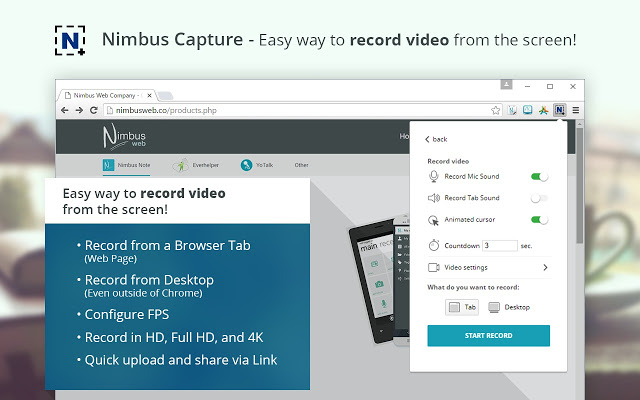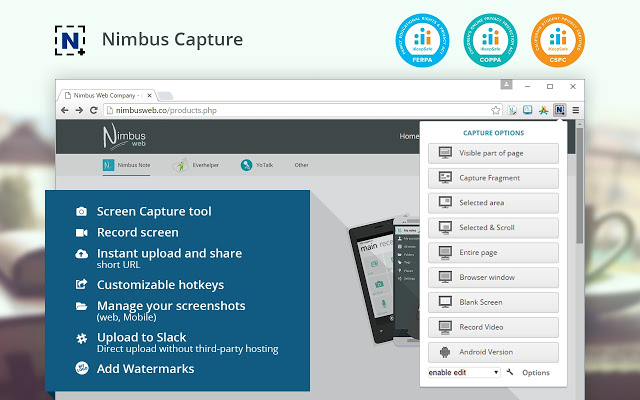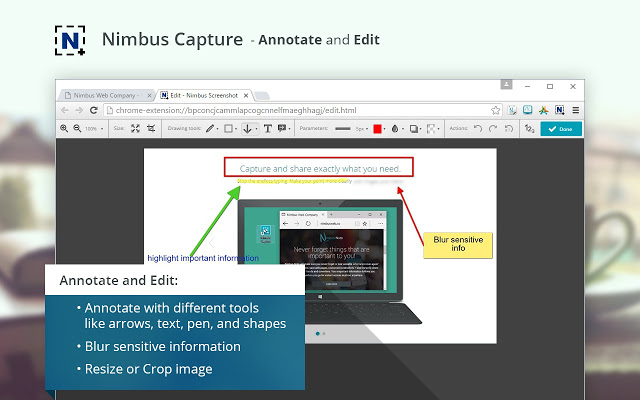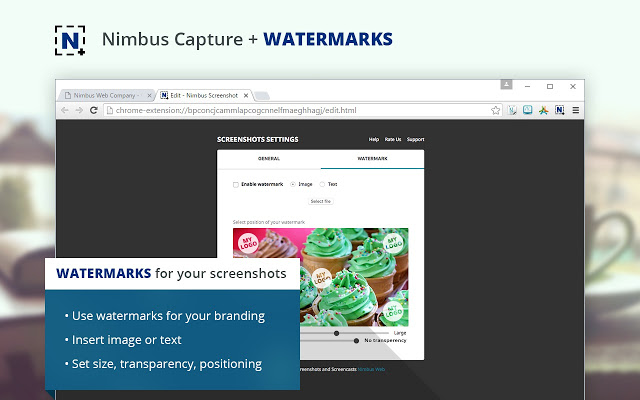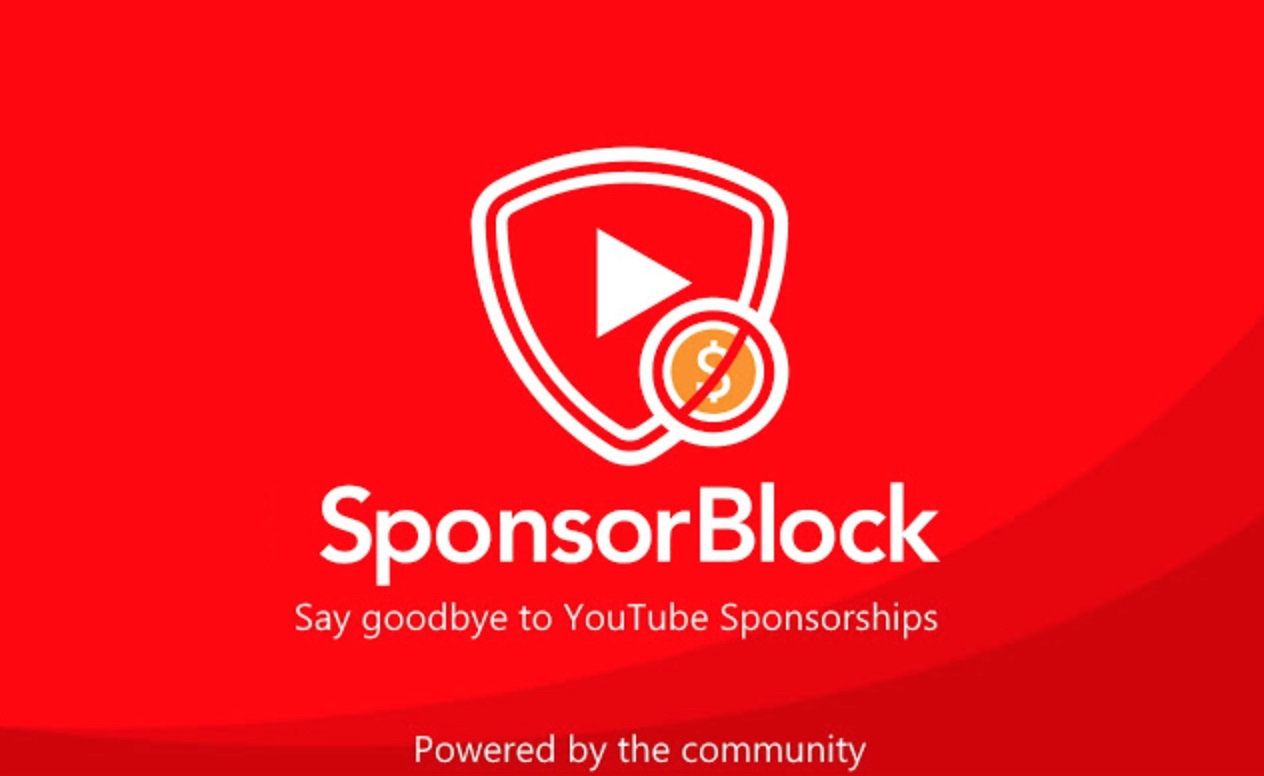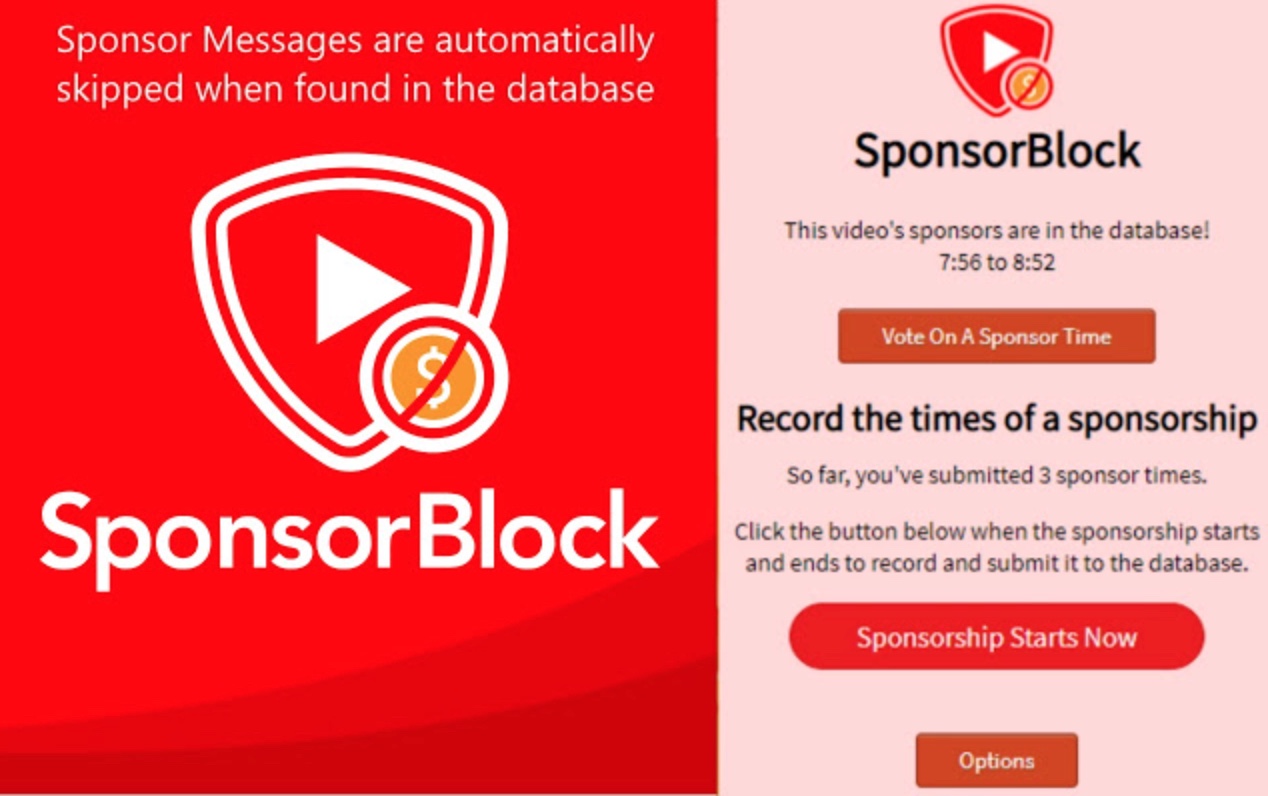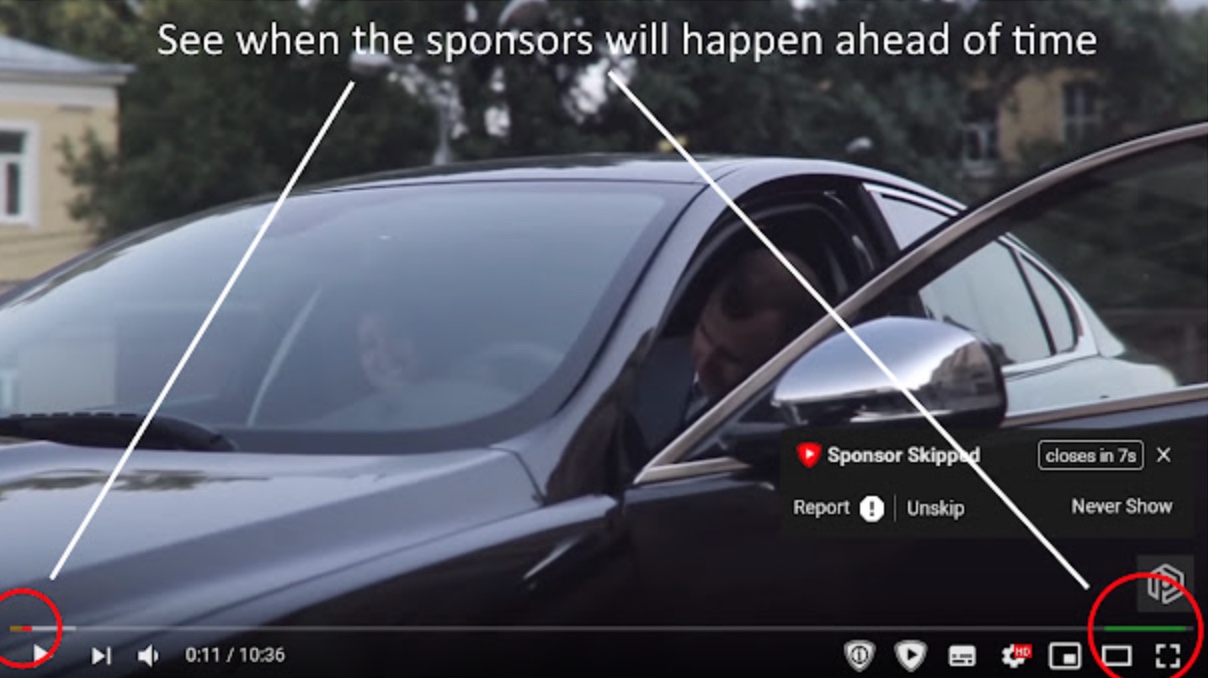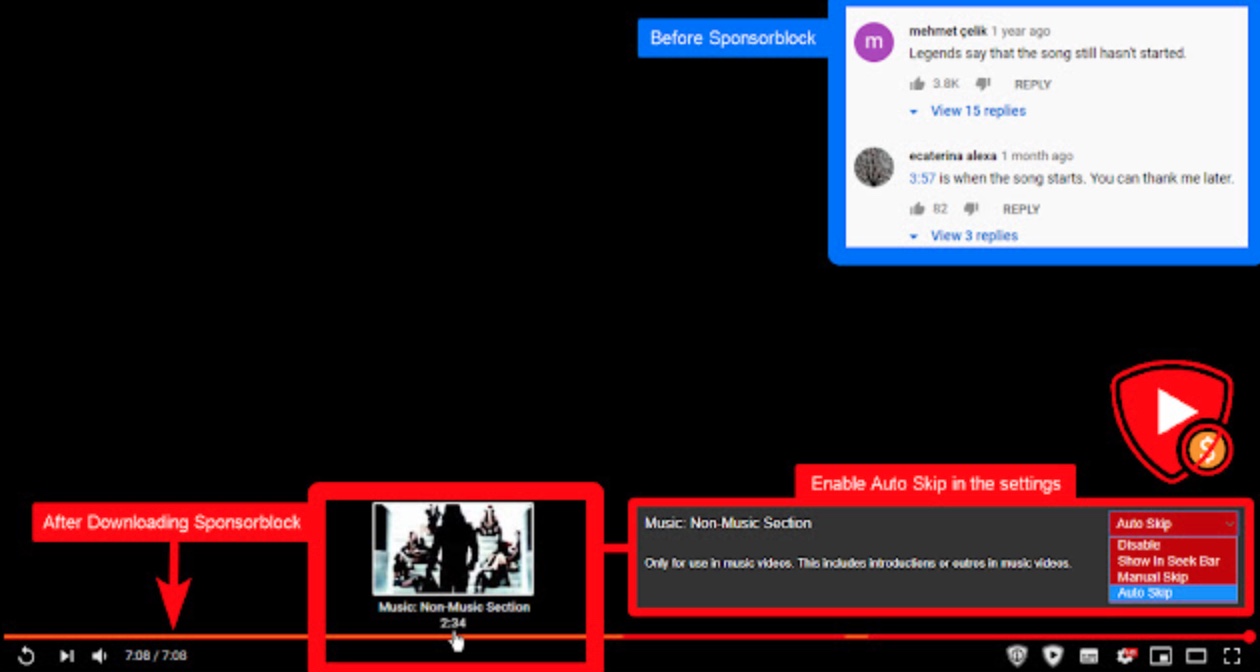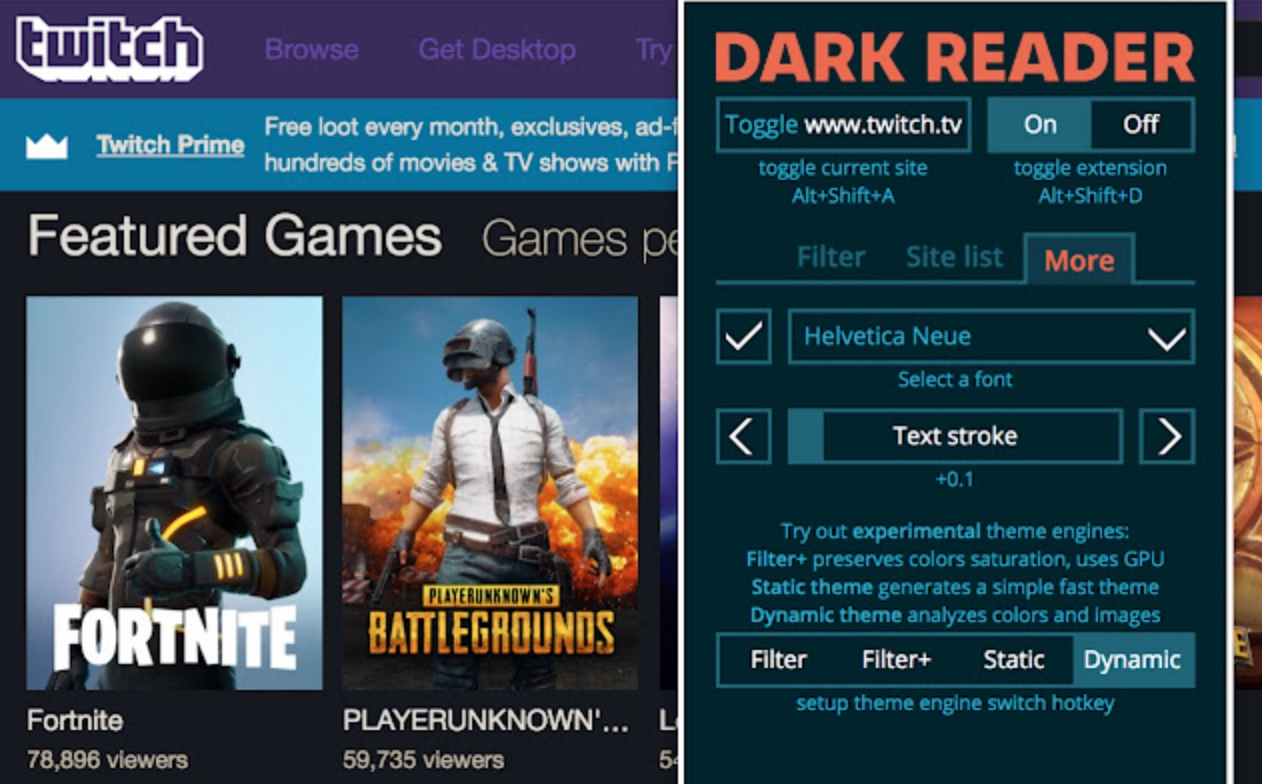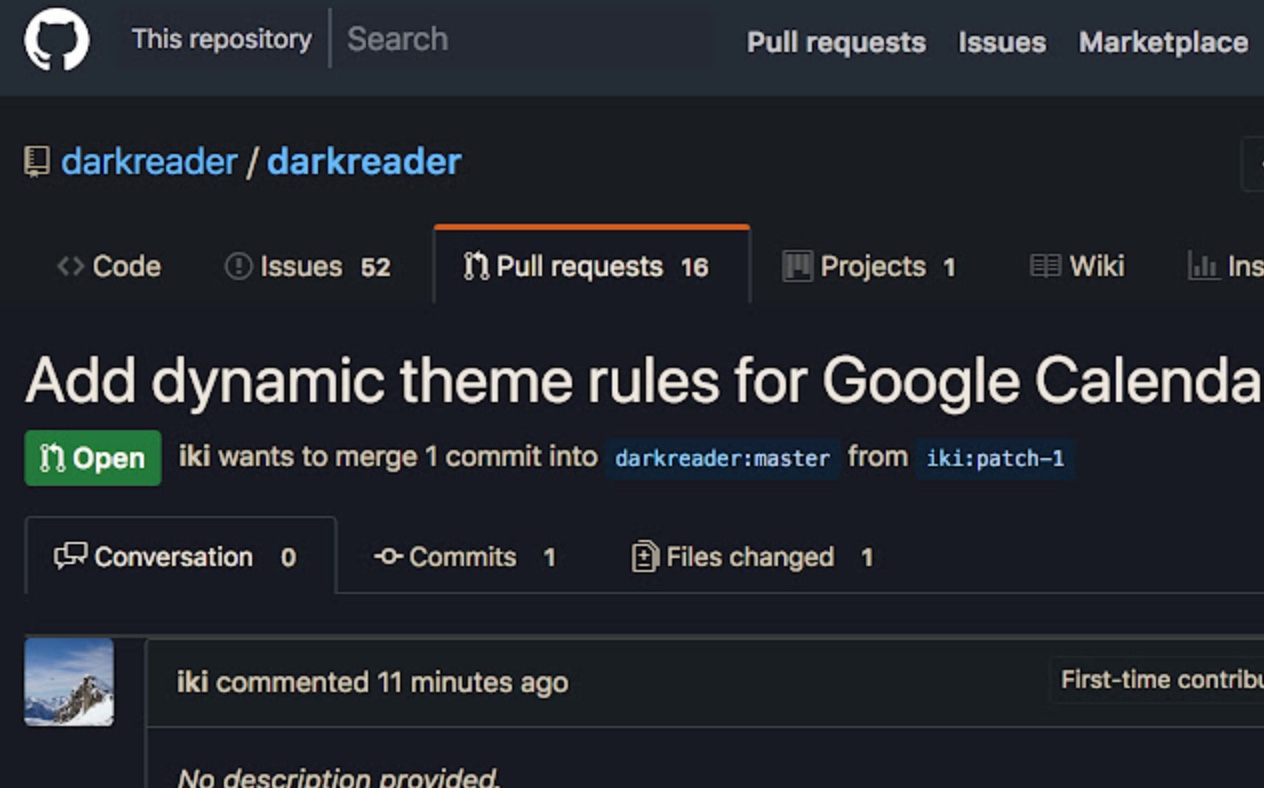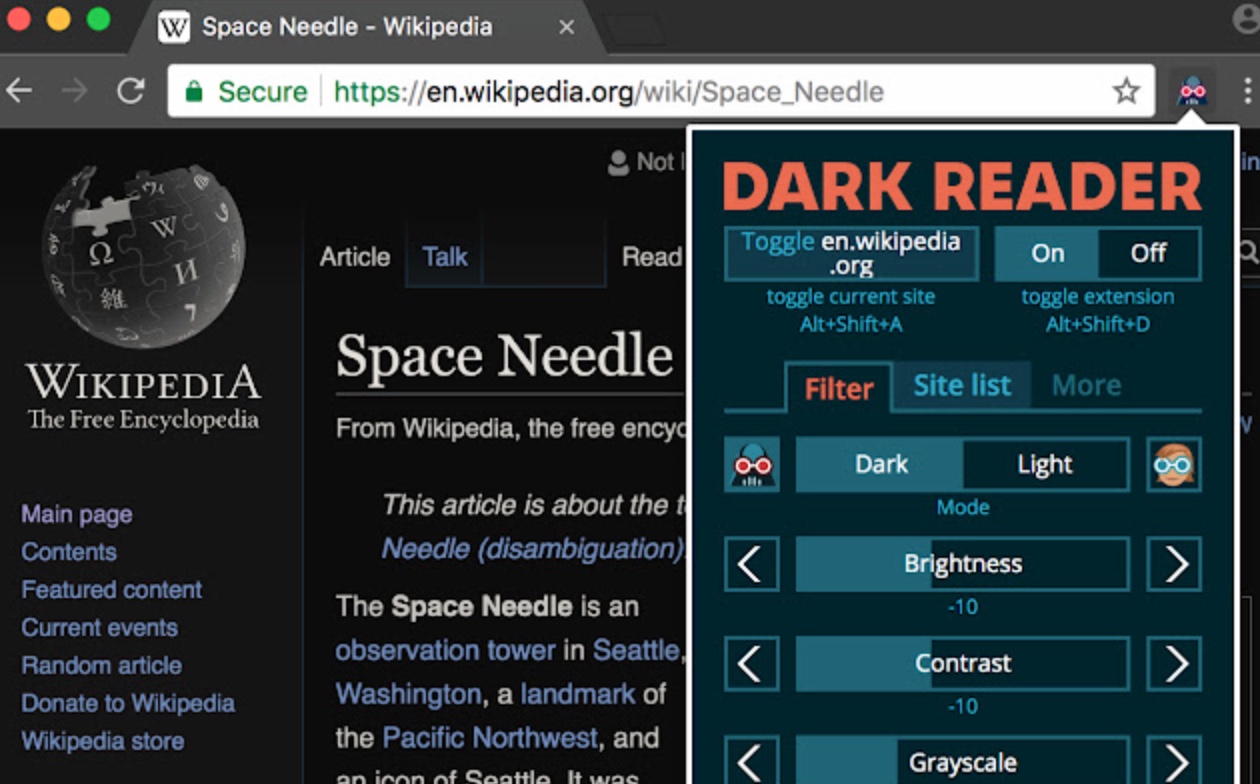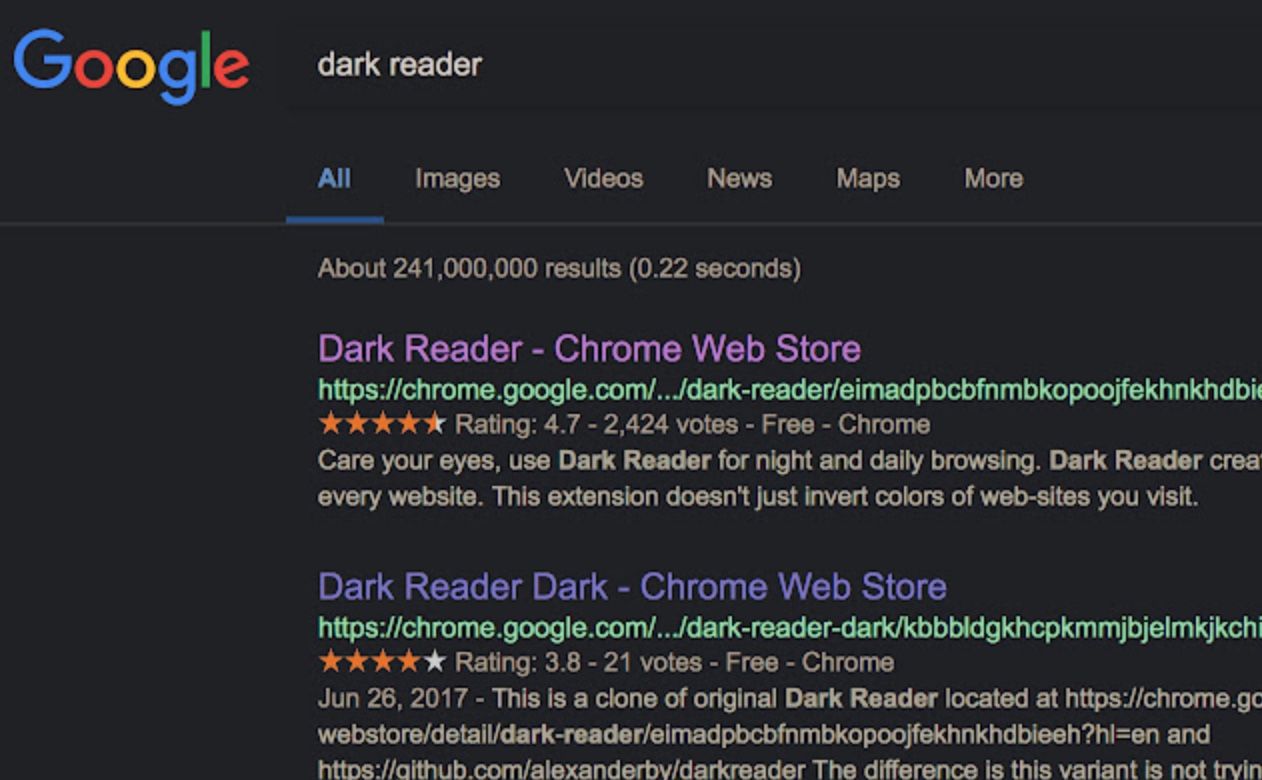After a week, we're bringing you our regular column again, in which we present a variety of interesting and useful extensions for the Google Chrome web browser. Today, you can look forward to a tool for taking screenshots, blocking sponsored content on YouTube, or even activating dark mode on any website.
It could be interest you

Nimbus
There are never enough extensions to make it easier for you to take screenshots while working in Google Chrome on your Mac. One such extension is Nimbus, with the help of which you can capture different kinds of screenshots, including a screenshot of an entire web page at once.
You can download the Nimbus extension here.
SponsorBlock for YouTube
If you have your favorite YouTube creators, it goes without saying that you'll also want to support them by watching their paid collaboration videos. However, it may happen that you want to watch a video where sponsored parts and other similar content will not interest you. In that case, you will surely find an extension called SponsorBlock for YouTube useful, which will allow you to automatically skip these segments in videos.
You can download the SponsorBlock for YouTube extension here.
Panic Button
Every one of us from time to time finds ourselves in a situation where we need to hide all the open panels of our Internet browser immediately and at once. It is very easy to panic in such situations, but luckily there is an extension called Panic Button. After its quick and easy download and installation, all you need to do is press a simple hotkey.
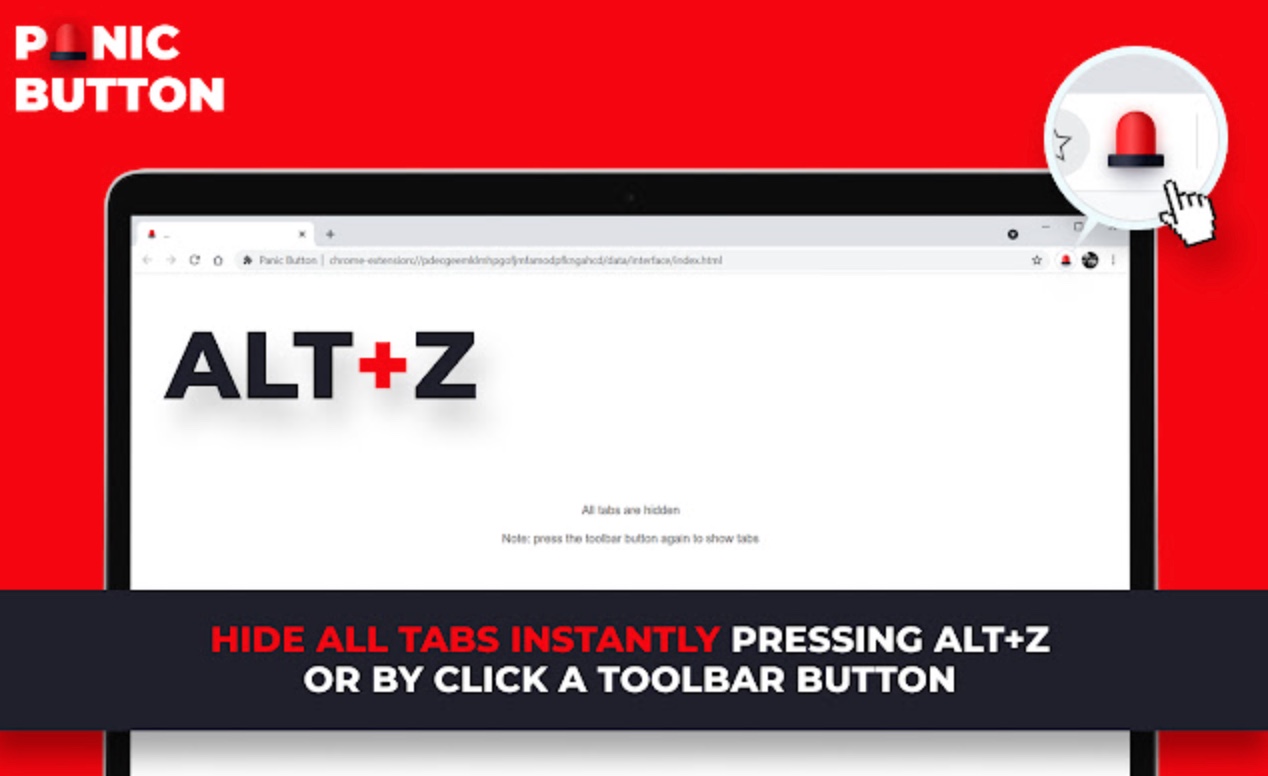
You can download the Panic Button extension here.
Dark Reader
If you often use Google Chrome on your Mac at night or late in the evening, you'd certainly appreciate it if each of your favorite websites offered the option to switch to dark mode. It allows you to use an extension called Dark Reader, which can give a dark mode to any website and thus give you a more pleasant reading experience.
You can download the Dark Reader extension here.
Play speed
With the help of an extension called Playspeed, you can easily, quickly and effectively control the playback speed of online videos in the Google Chrome web browser environment on your Mac. Controlling the Playspeed extension is easy and takes place via the keys on your computer. You can speed up the video, slow it down, go back to the original playback speed, and hide the control buttons.

You can download the Playspeed extension here.