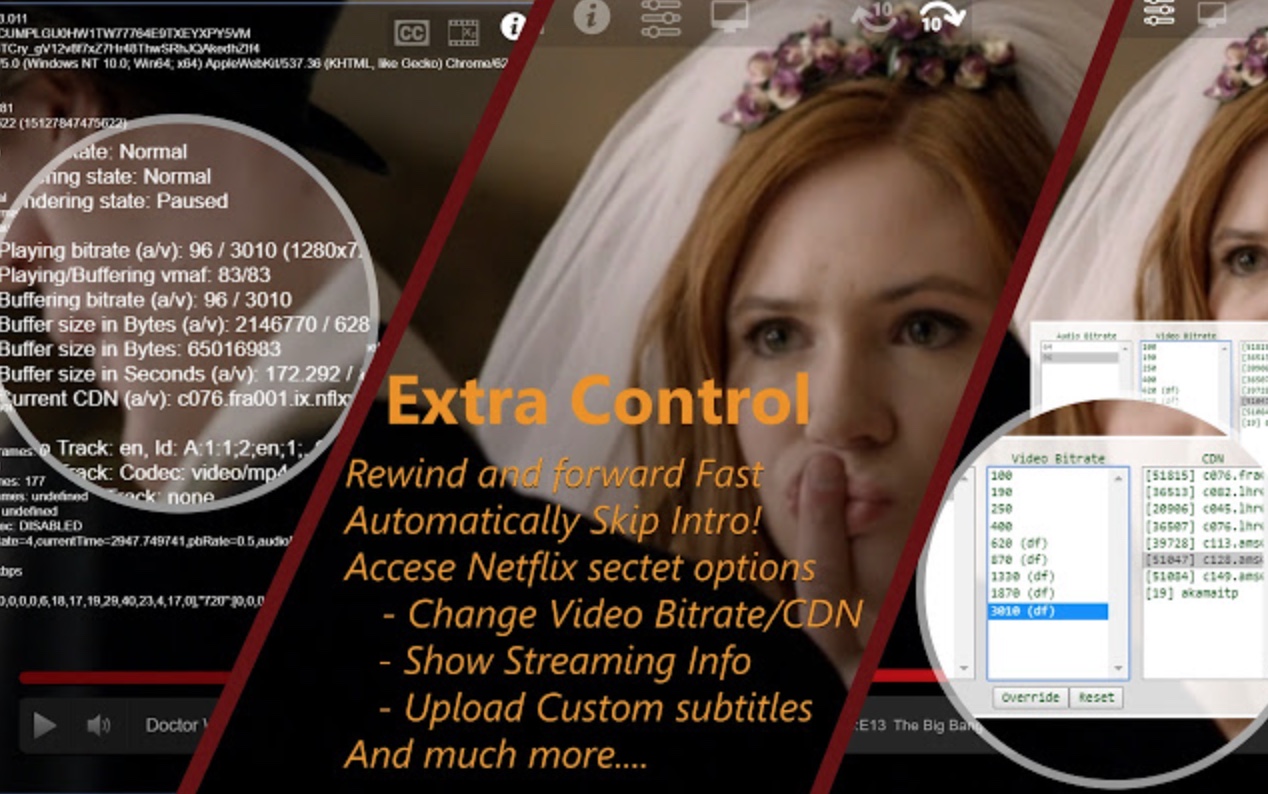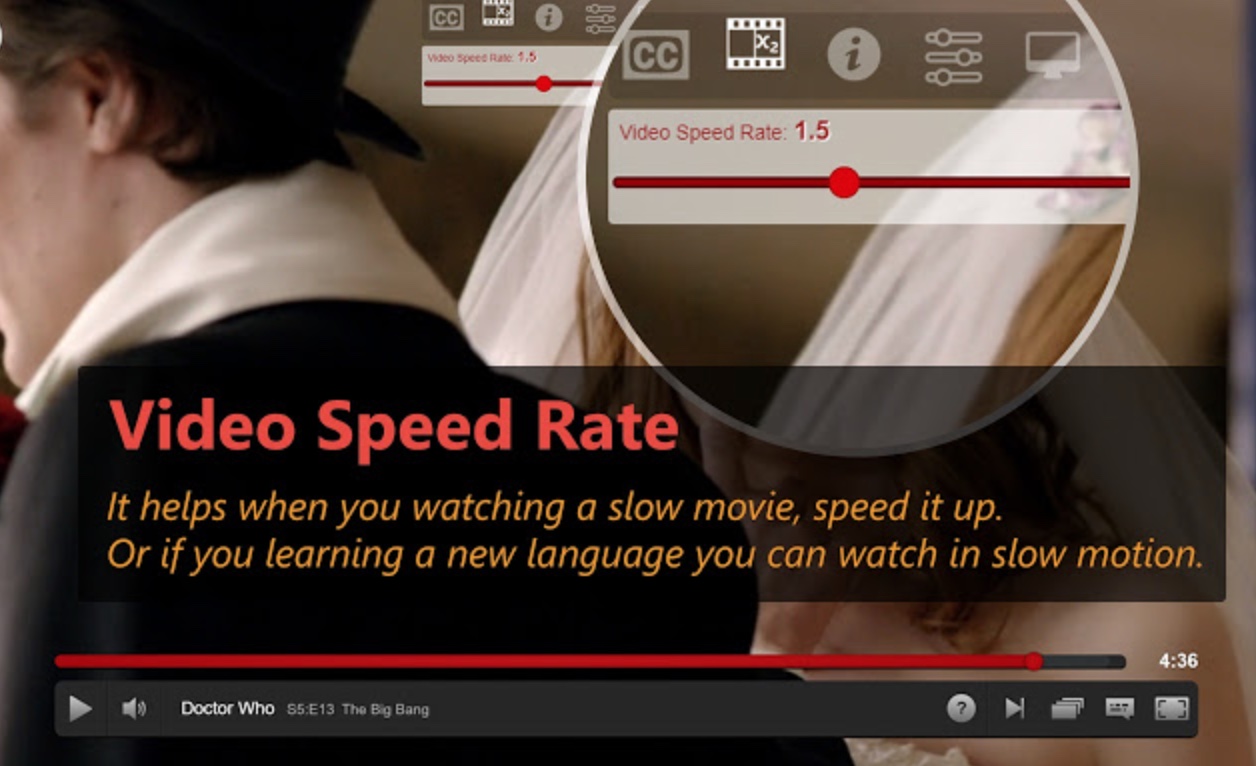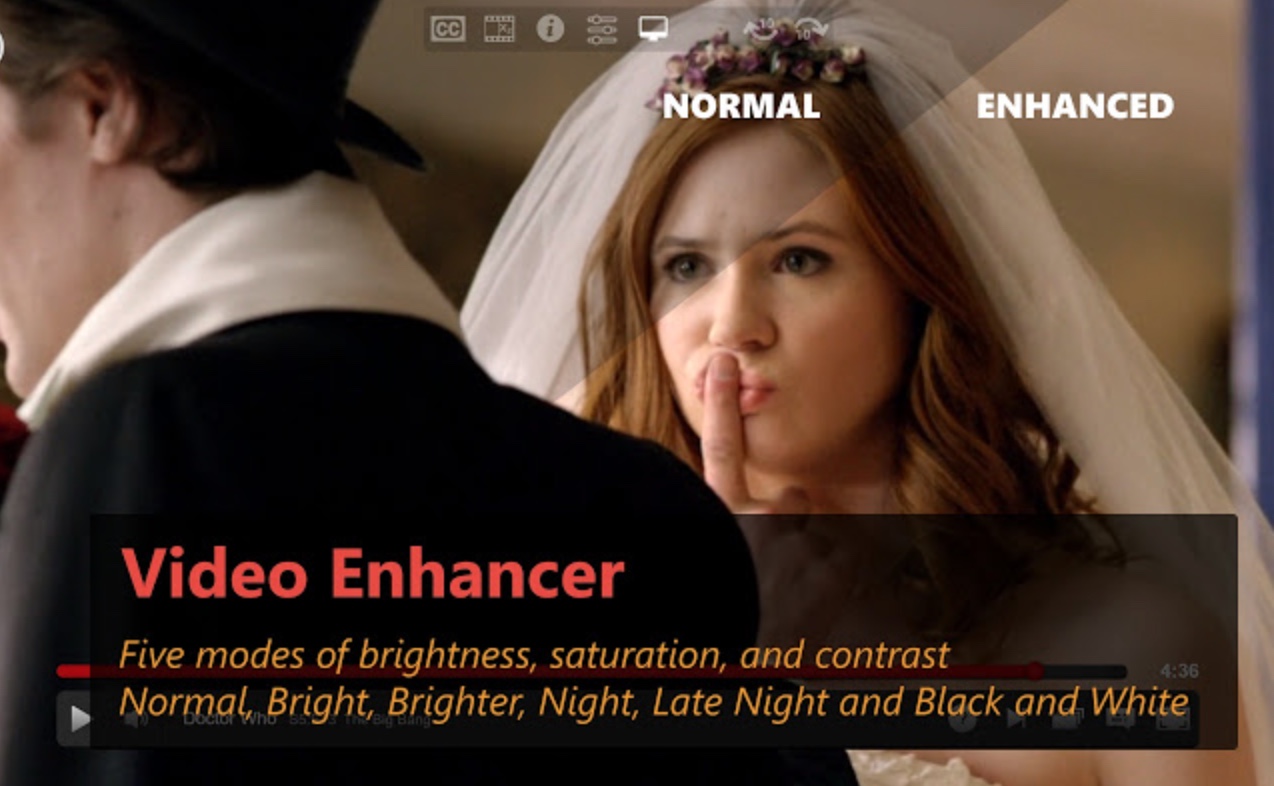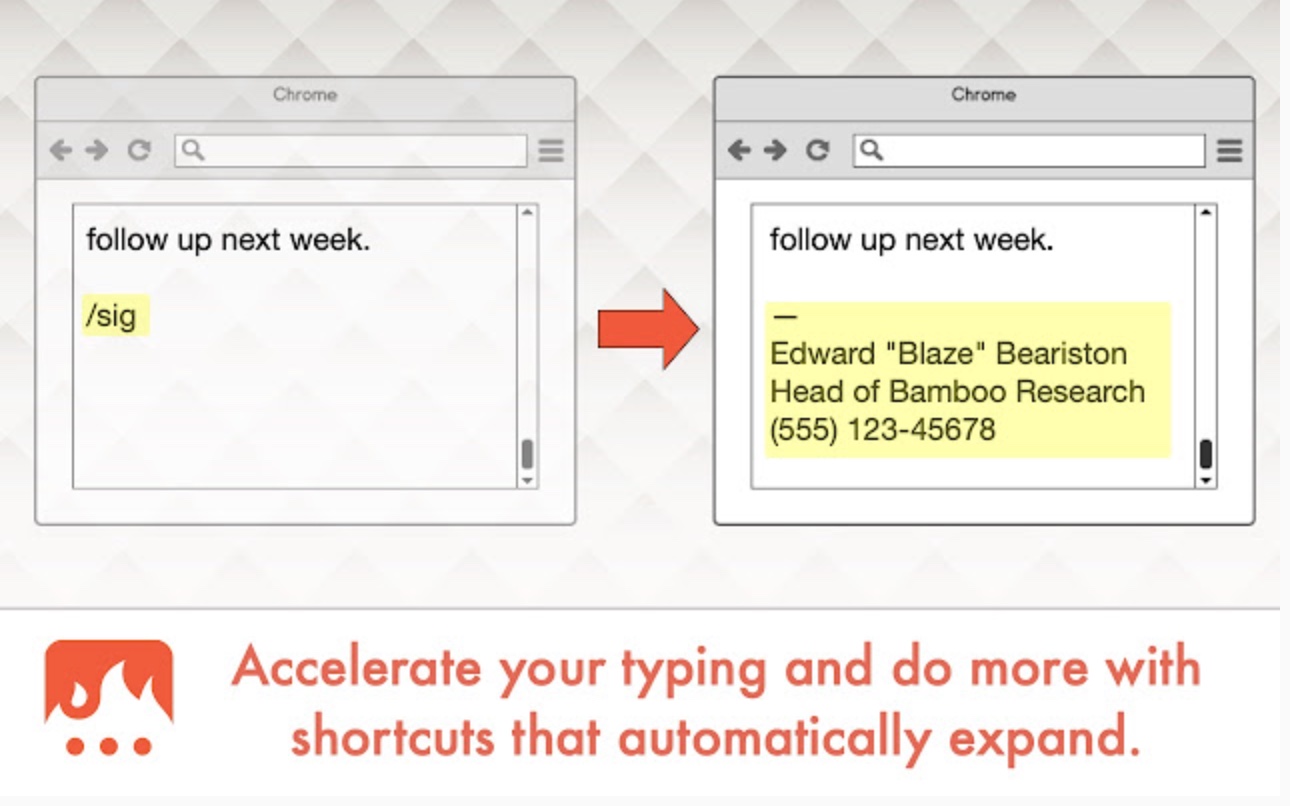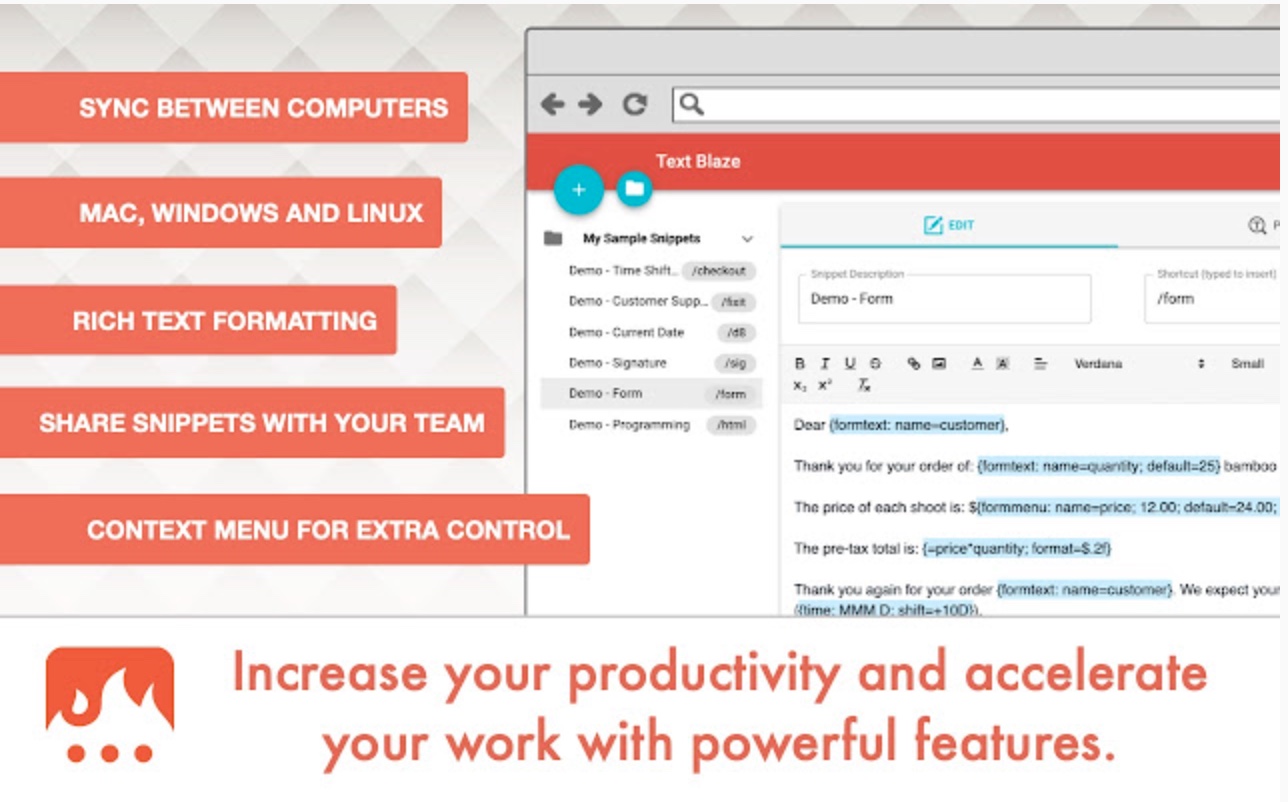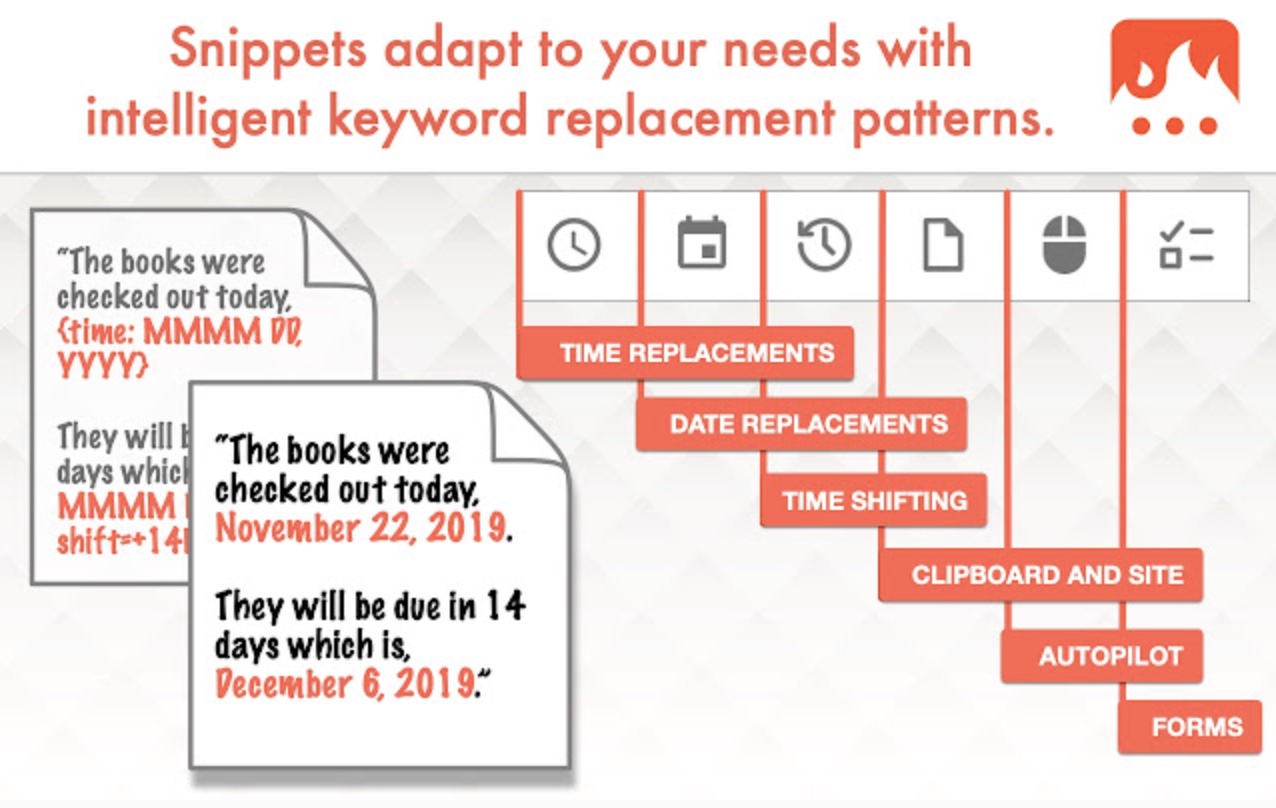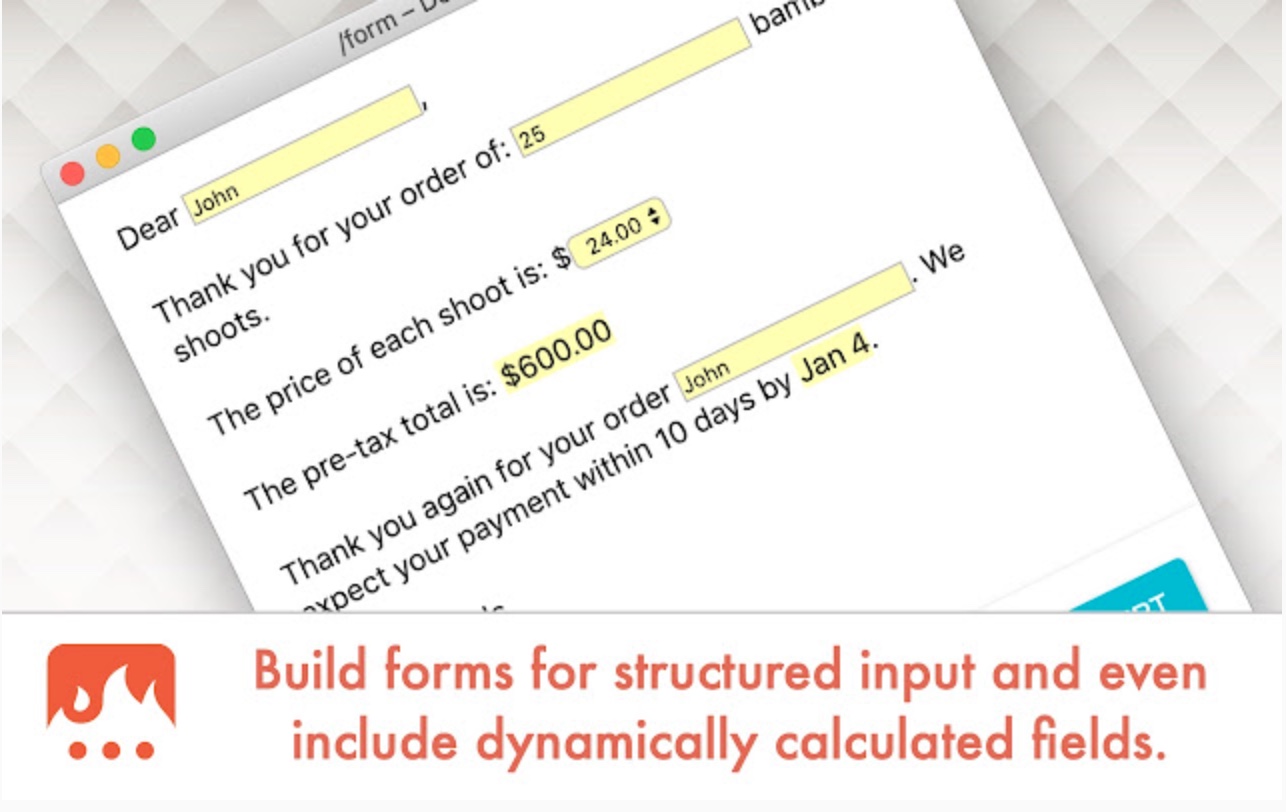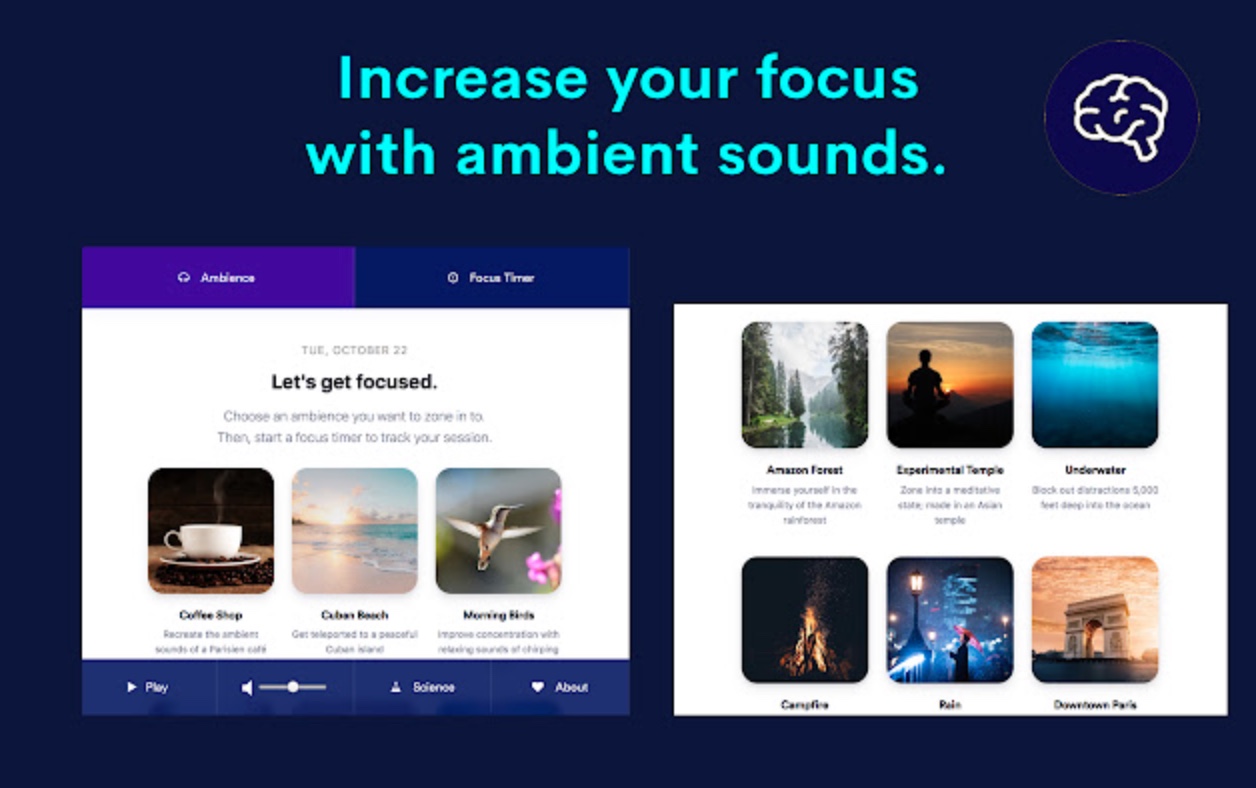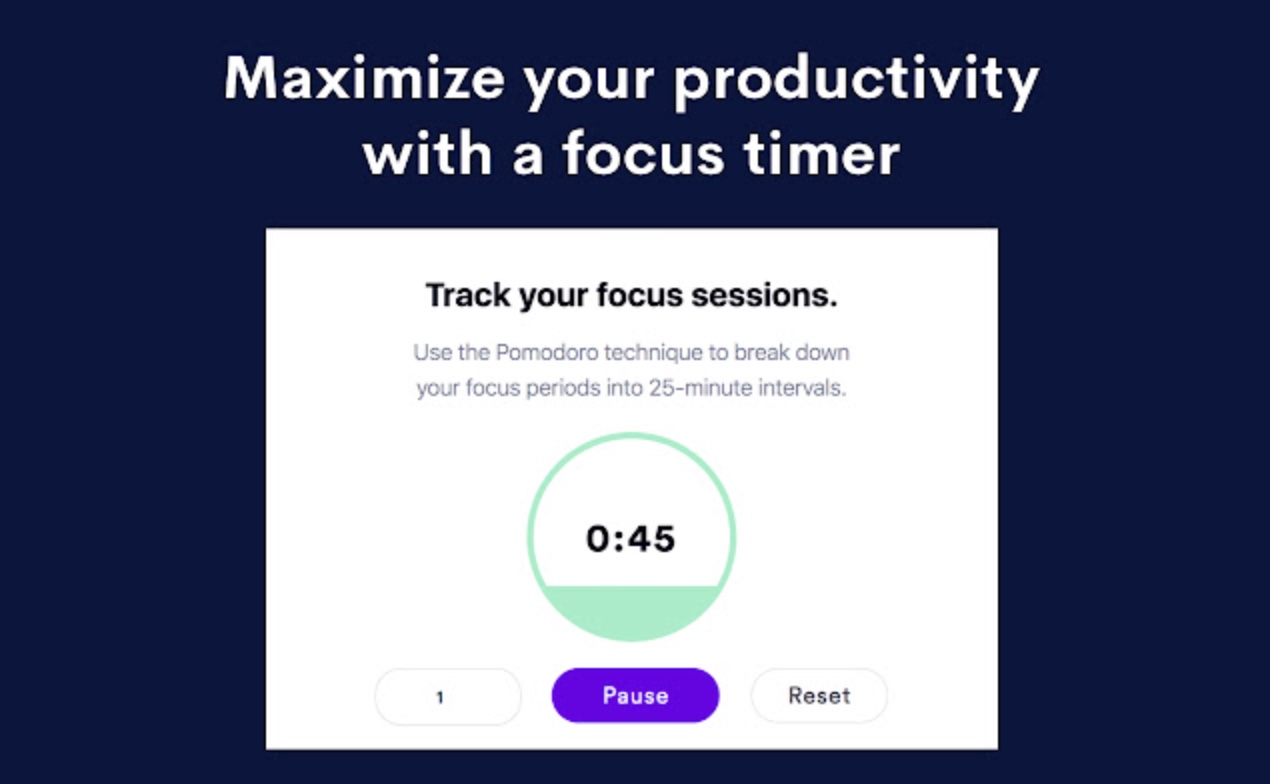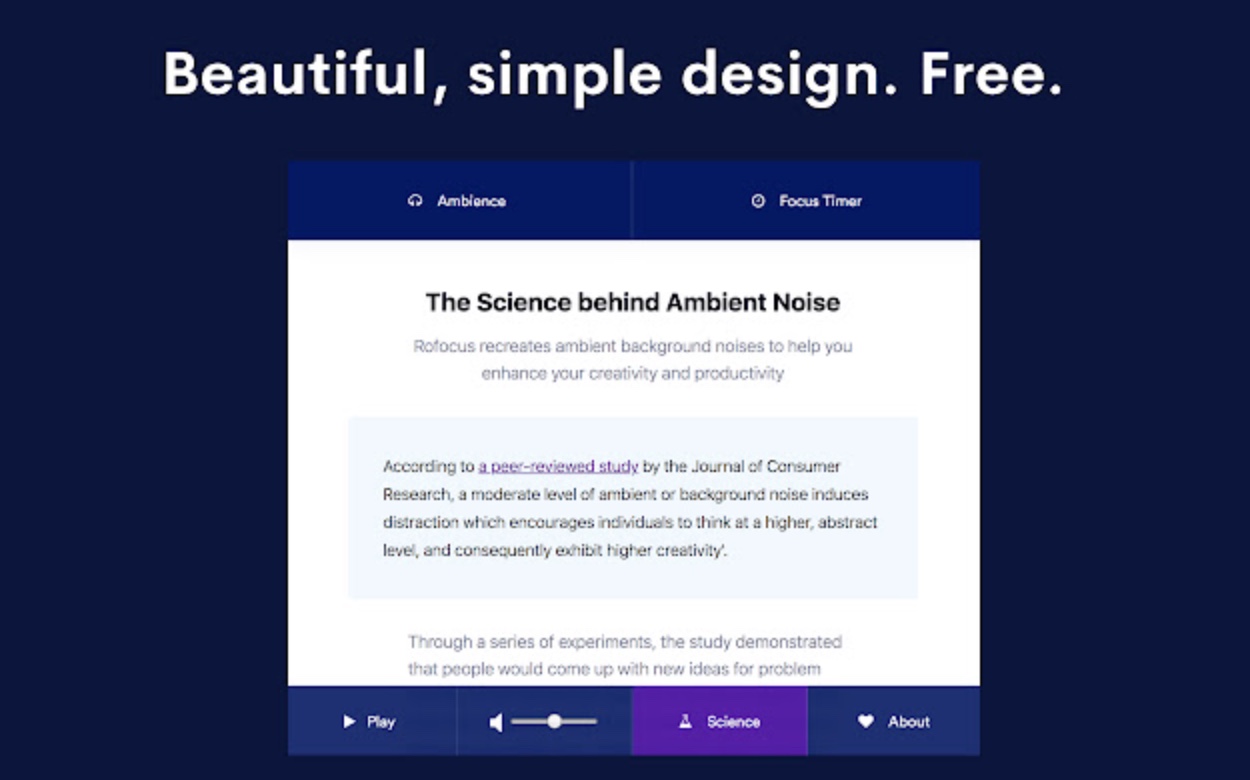Just like every weekend, we have prepared for you a selection of extensions for the Google Chrome web browser that have caught our attention in some way. This time, for example, Netflix viewers, fans of keyboard shortcuts or those looking for an extension that would help them concentrate better will come to their senses.
It could be interest you

Super Netflix
Do you enjoy watching Netflix on your Mac and would you like your viewing experience to be as high quality as possible? Try an extension called Super Netflix. This extension offers a number of useful extra tools, such as the ability to upload your own subtitles, change video and playback parameters, the ability to blur the previews and captions of series episodes, and much more.
TextBlaze
The Text Blaze extension will surely come in handy for everyone who often works with text, or for those who often write the same snippets of text. With Text Blaze, you can easily create a variety of shortcuts that you can type instead of entire blocks of text. The Text Blaze extension can thus save you a lot of time and work when writing, correspondence and filling out.
Rofocus
Rofocus is a useful extension that helps you improve your focus and productivity with special sounds for different occasions. At the same time, Rofocus offers the ability to measure the time you have spent working or studying, and also offers rich customization options.
Workona Tab Manager
If you still haven't found the perfect tool to manage open tabs in Google Chrome on your Mac, you can try Workona Tab Manager. With the help of this tool, you can easily and clearly organize and manage your cards, group them according to individual projects, perform backups and much more.