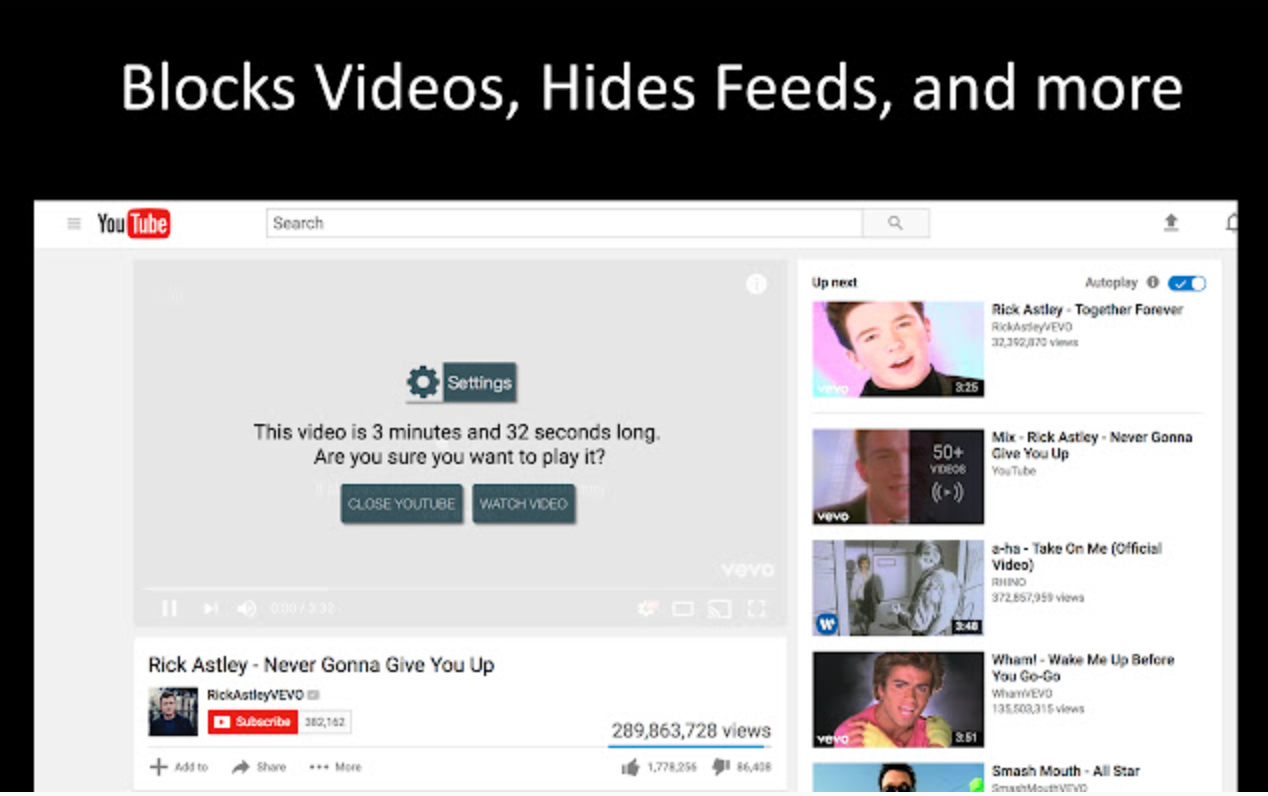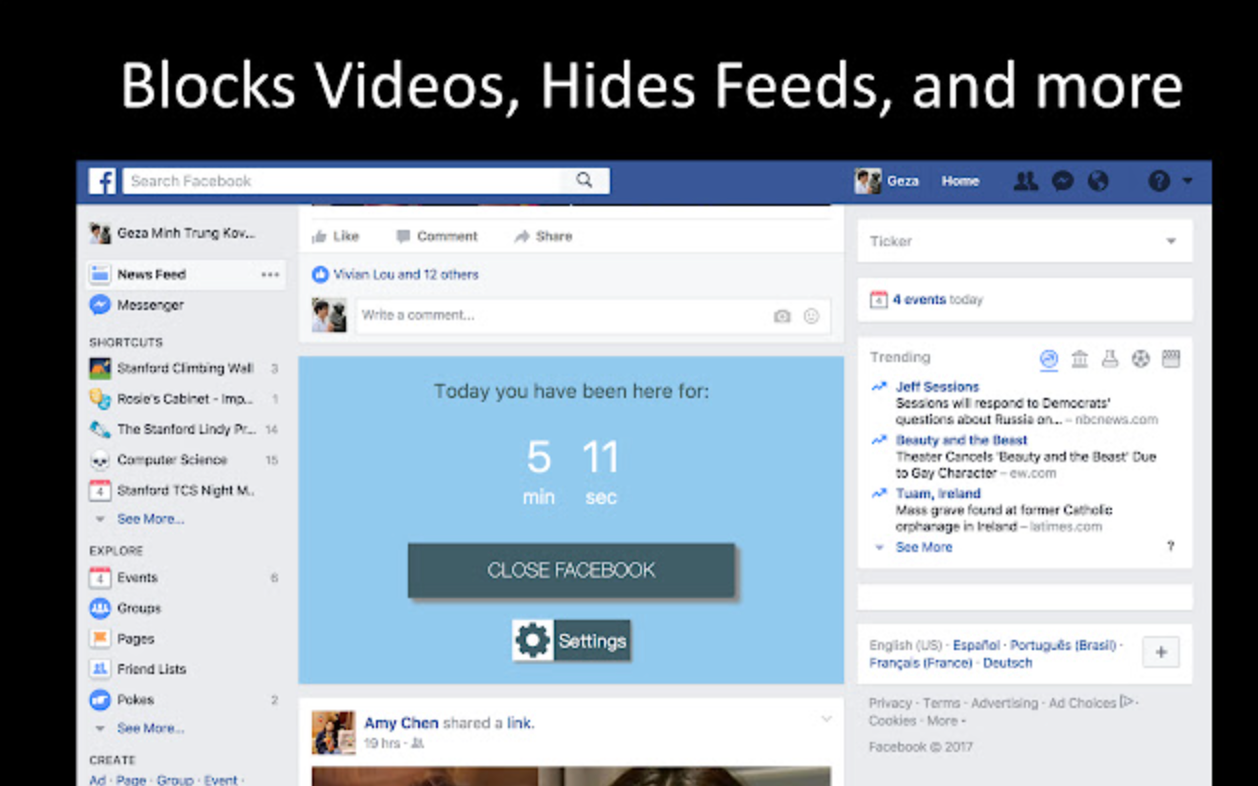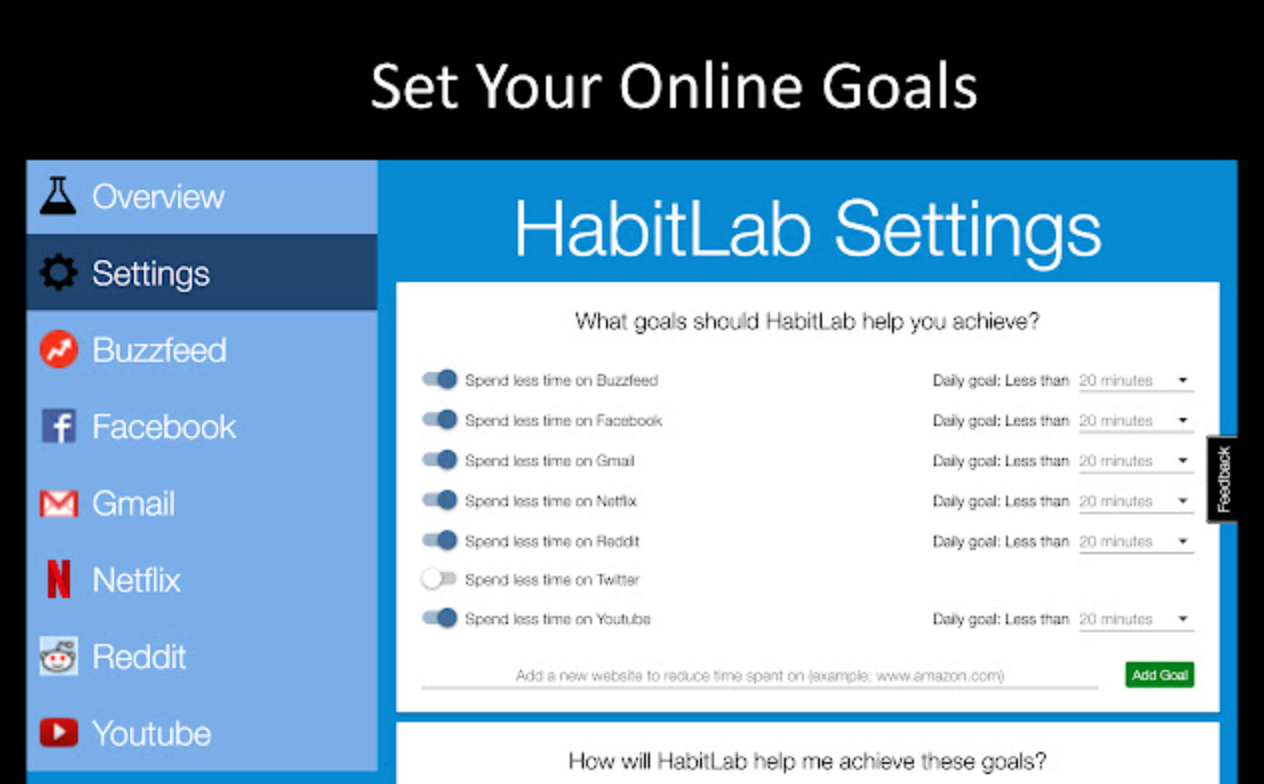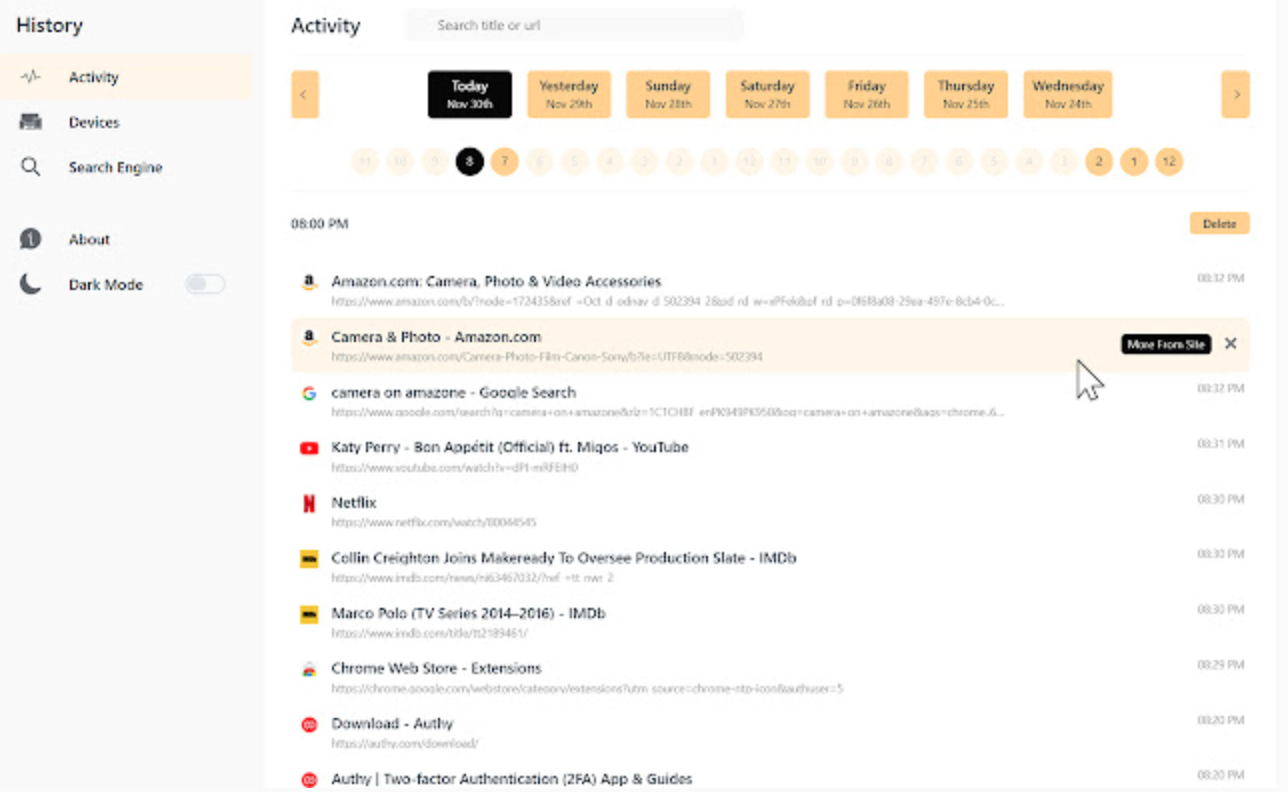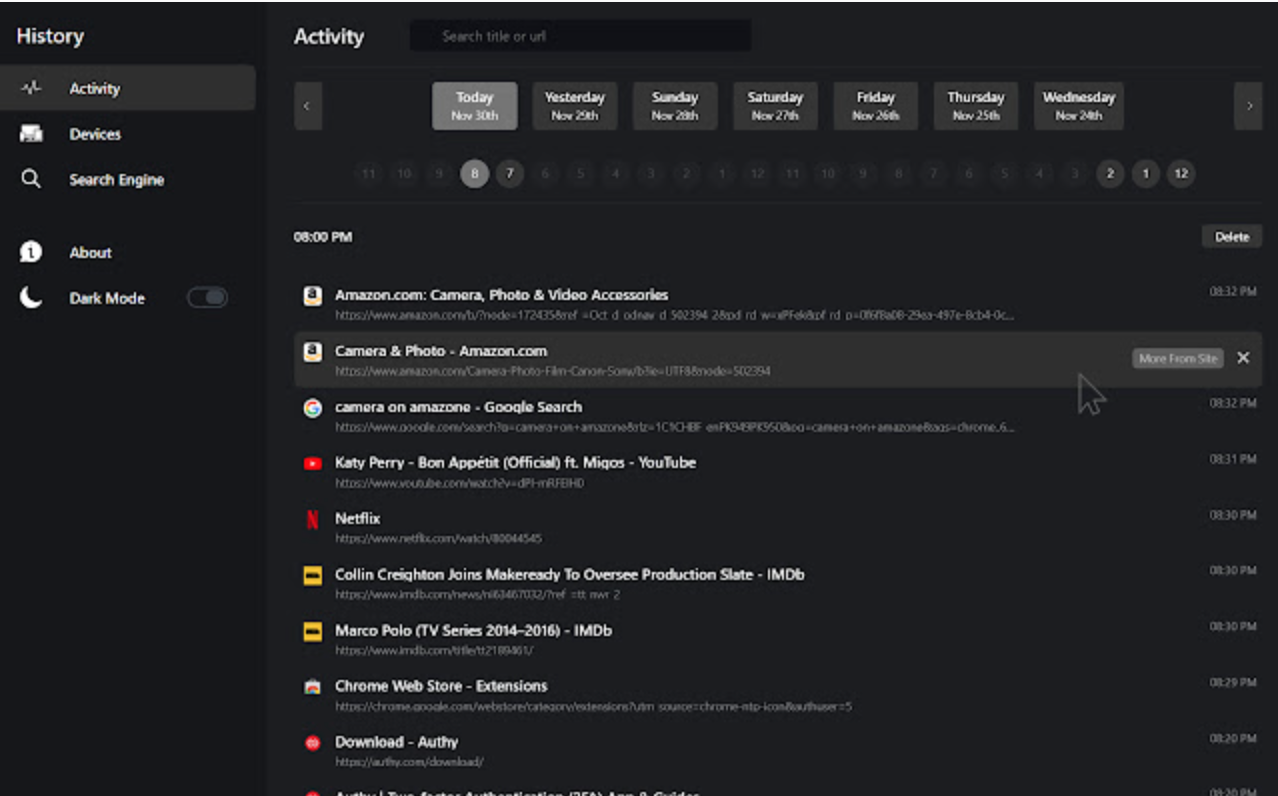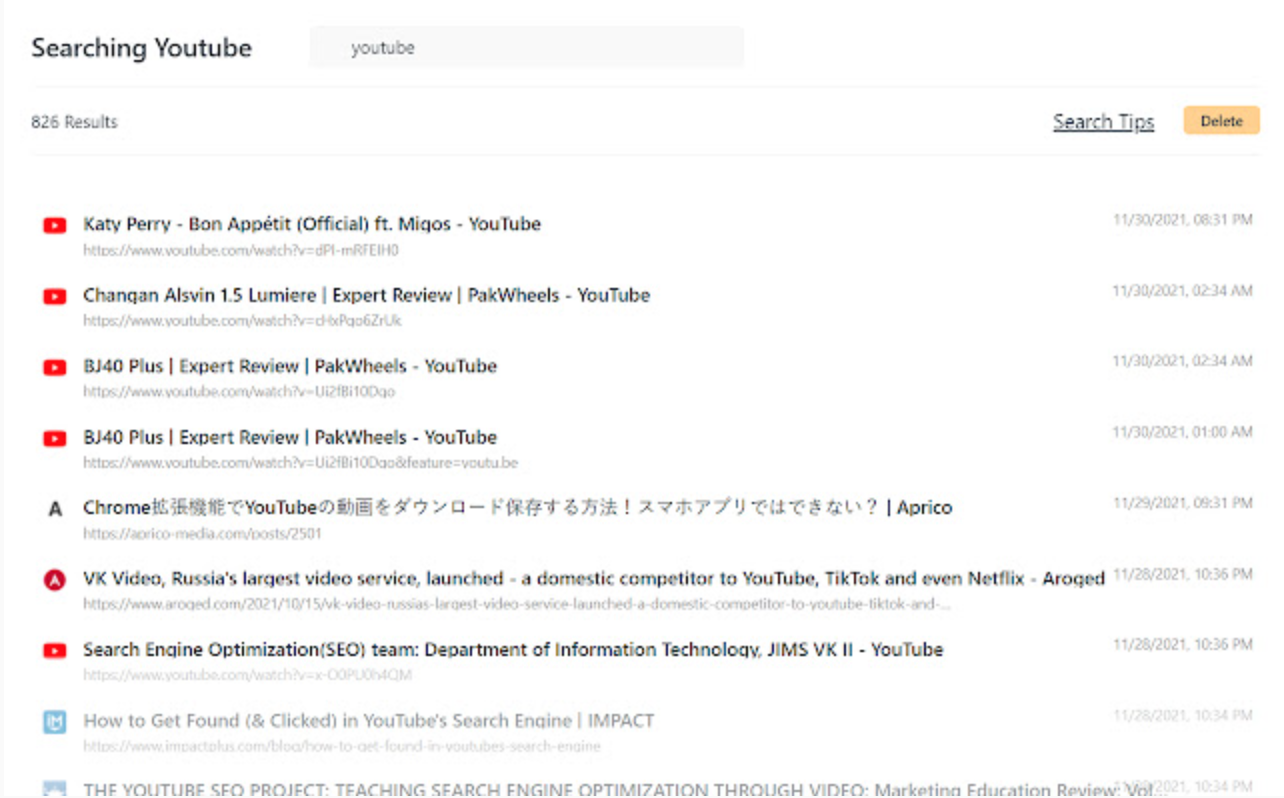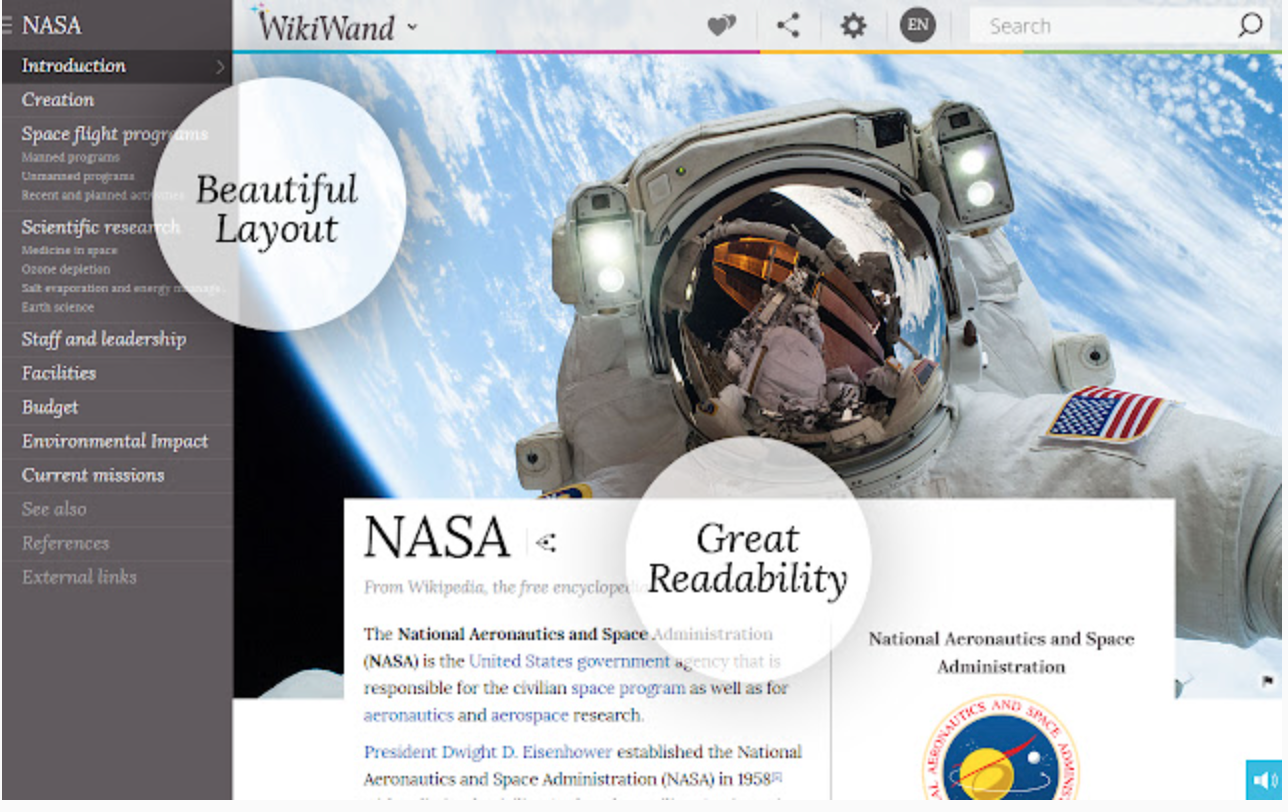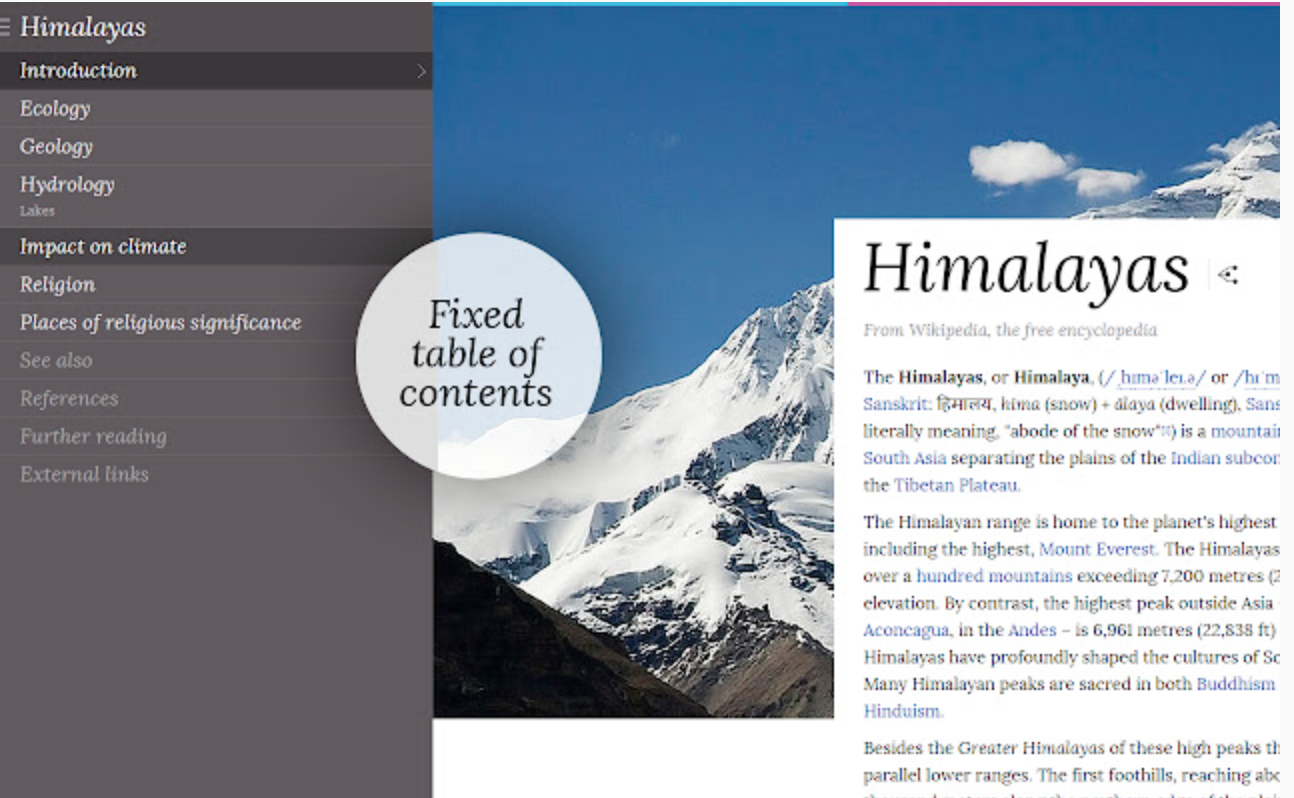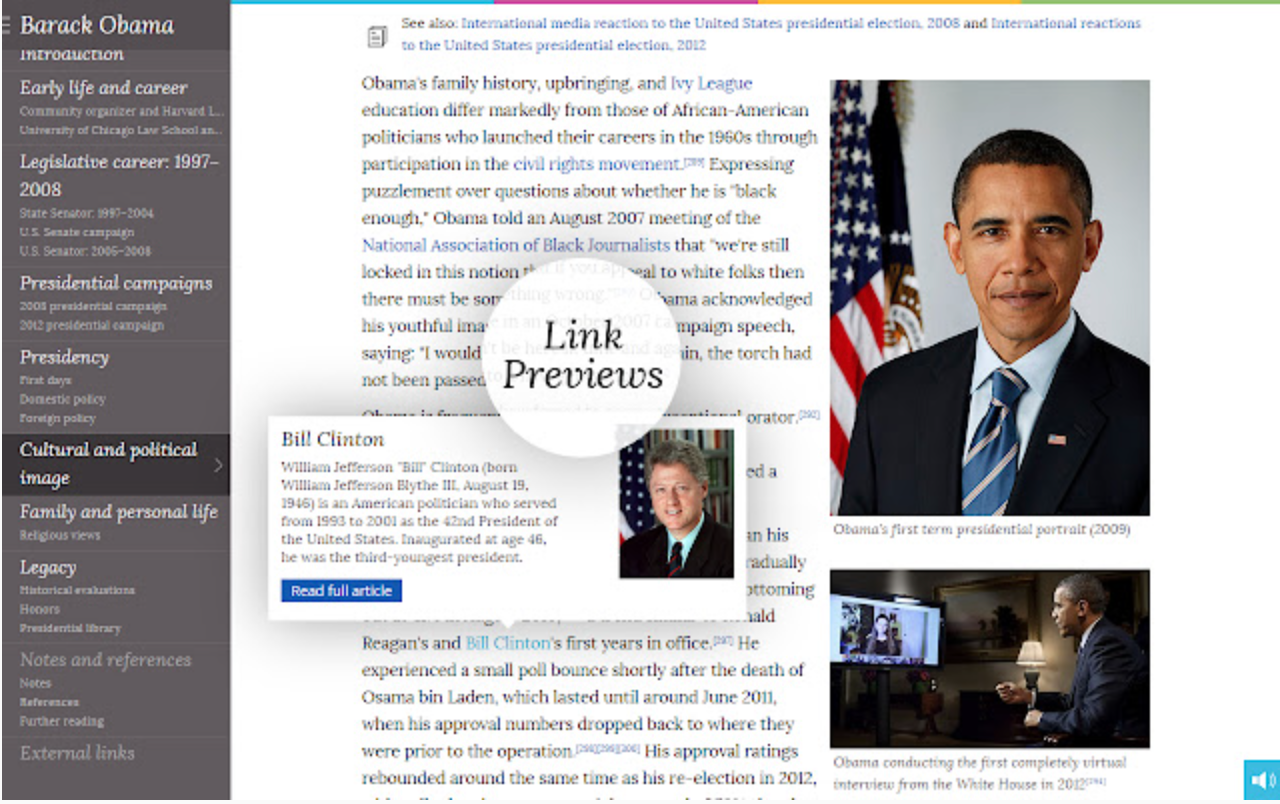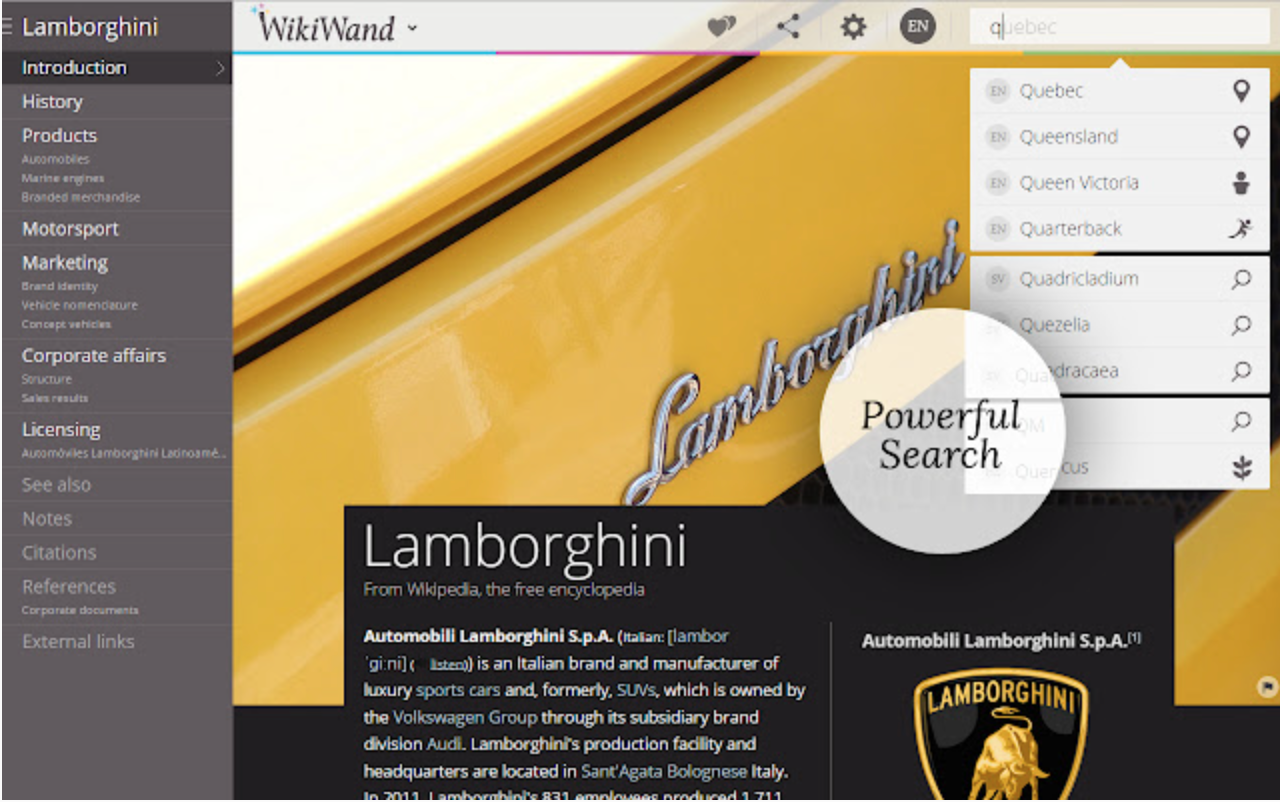Just like every weekend, we have prepared for you a selection of extensions for the Google Chrome web browser that have caught our attention in some way. Today we will introduce, for example, an extension that prevents the websites of your choice from distracting you while you work, or perhaps a tool to better manage your browser history.
It could be interest you

HabitLab
HabitLab is a Chrome extension that helps you spend as little time as possible on websites that have the potential to hinder your work and concentration. If you're looking for a tool to help you tame your YouTube or social media procrastination, feel free to reach out to HabitLab. HabitLab offers, for example, the ability to hide comments, the news feed, disable notifications and many other functions that will help you be more productive.
You can download the HabitLab extension here.
Better History
Are you not satisfied with the history and search management options that Google Chrome offers by default? You can improve the respective functions in this direction by using an extension called Better History. Better History offers, for example, a smart search function, advanced filtering based on a number of parameters, support for dark mode, or perhaps a display of page visits together with an overview of downloads.
You can download the Better History extension here.
Paper
Newly opened tabs in the Google browser offer a variety of options thanks to various extensions. If you would like to use the new card as a simple but effective virtual notebook, you can try the extension called Paper. Paper offers the ability to instantly capture all your thoughts, a character counting function, a dark mode, the ability to edit text and other useful functions, all in a simple and clear interface where nothing will distract you.
You can download the Paper extension here.
CrxMouse Chrome Gestures
An extension called CrxMouse Chrome Gestures offers the ability to customize mouse gestures for better productivity and work efficiency. Thanks to CrxMouse Chrome Gestures, you can assign various actions to individual gestures and clicks, such as closing or opening browser tabs, scrolling, reopening closed tabs, refreshing the page and many others.
You can download the CrxMouse Chrome Gestures extension here.
Wikiwand: Wikipedia Modernized
If you often use the services of the Internet encyclopedia Wikipedia, you will definitely appreciate the extension called Wikiwand: Wikipedia Modernized. This extension helps you customize Wikipedia pages on the web to make reading them more convenient and efficient for you. Thanks to this extension, Wikipedia will get a more modern look in your browser, better fonts, support for searching in multiple languages along with previews, the ability to customize many elements of the user interface, and other small but very useful improvements.
You can download the Wikiwand: Wikipedia Modernized extension here.