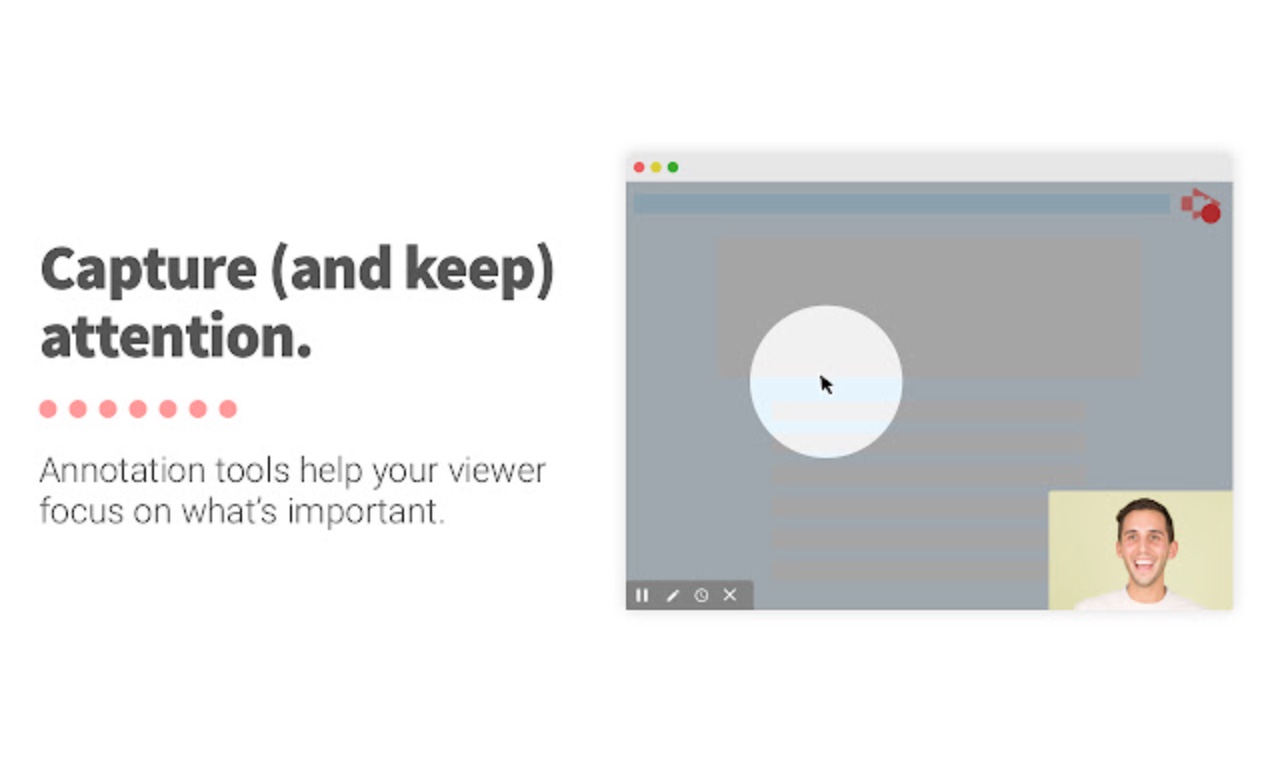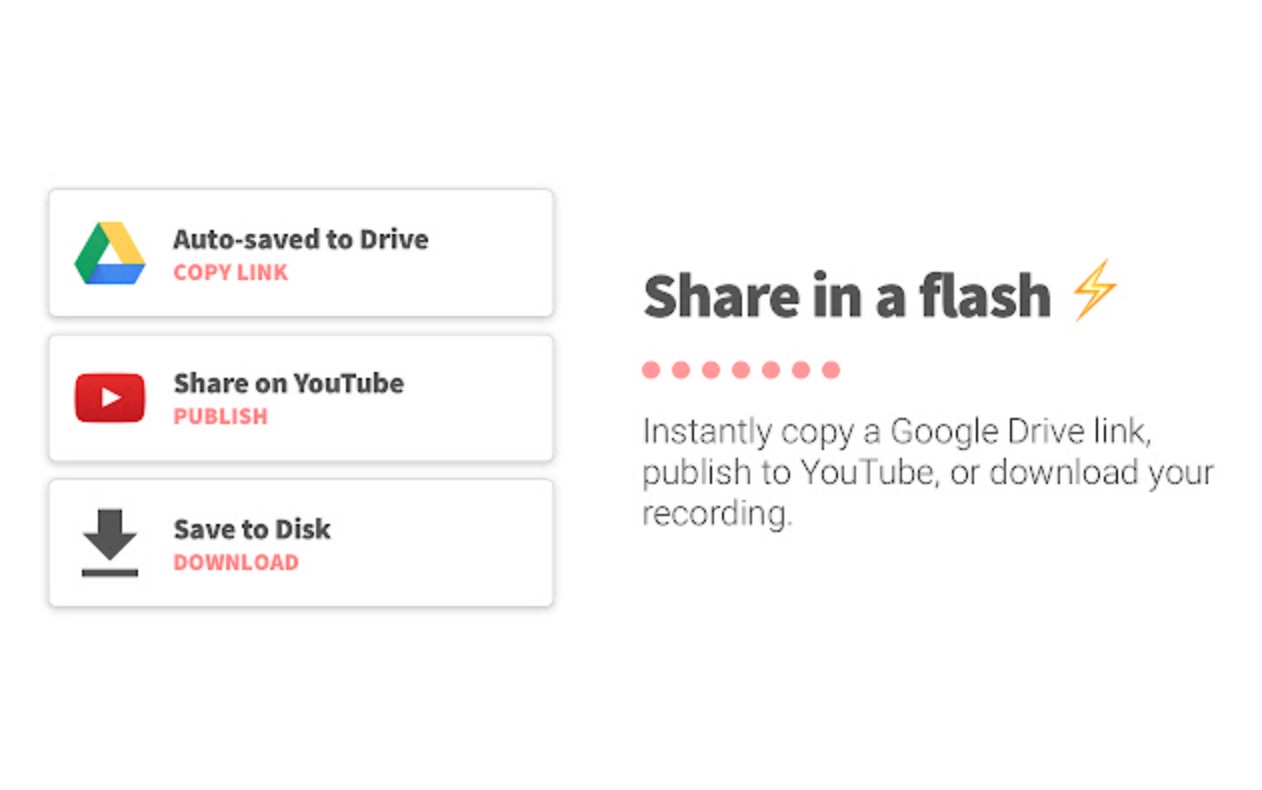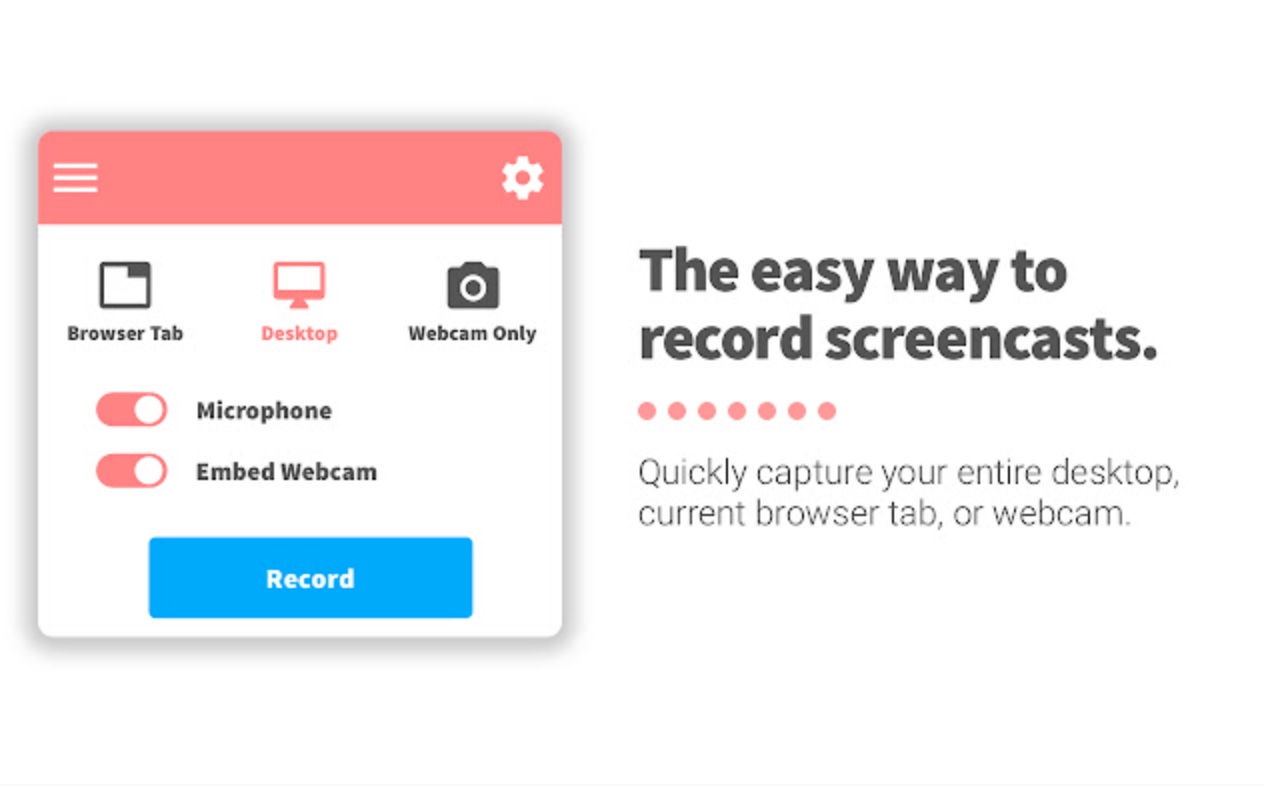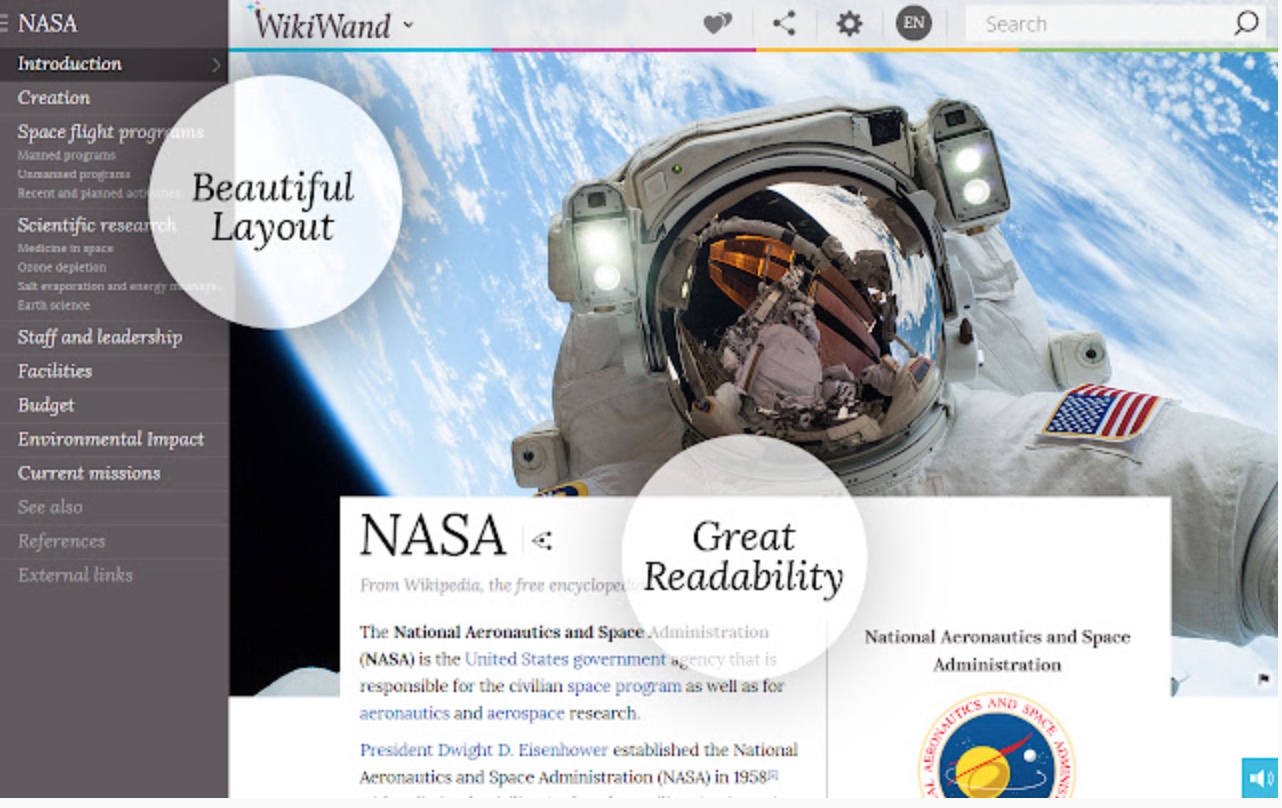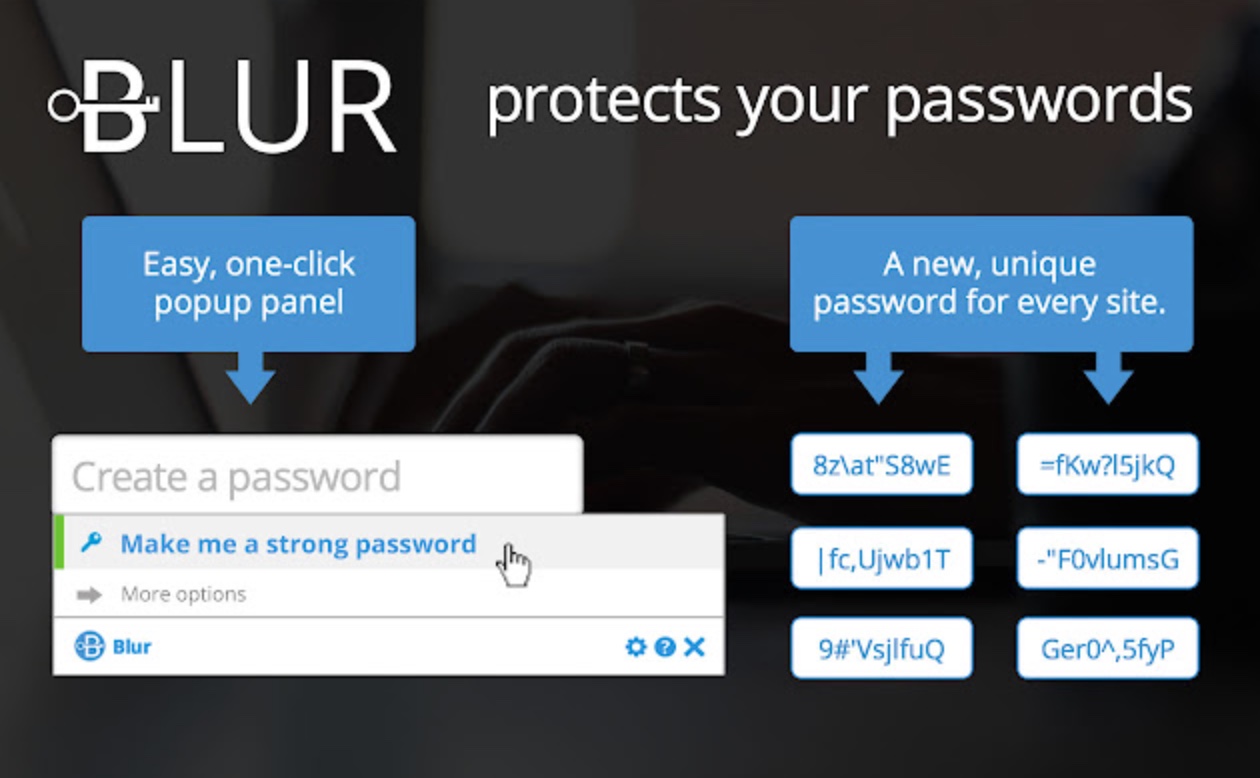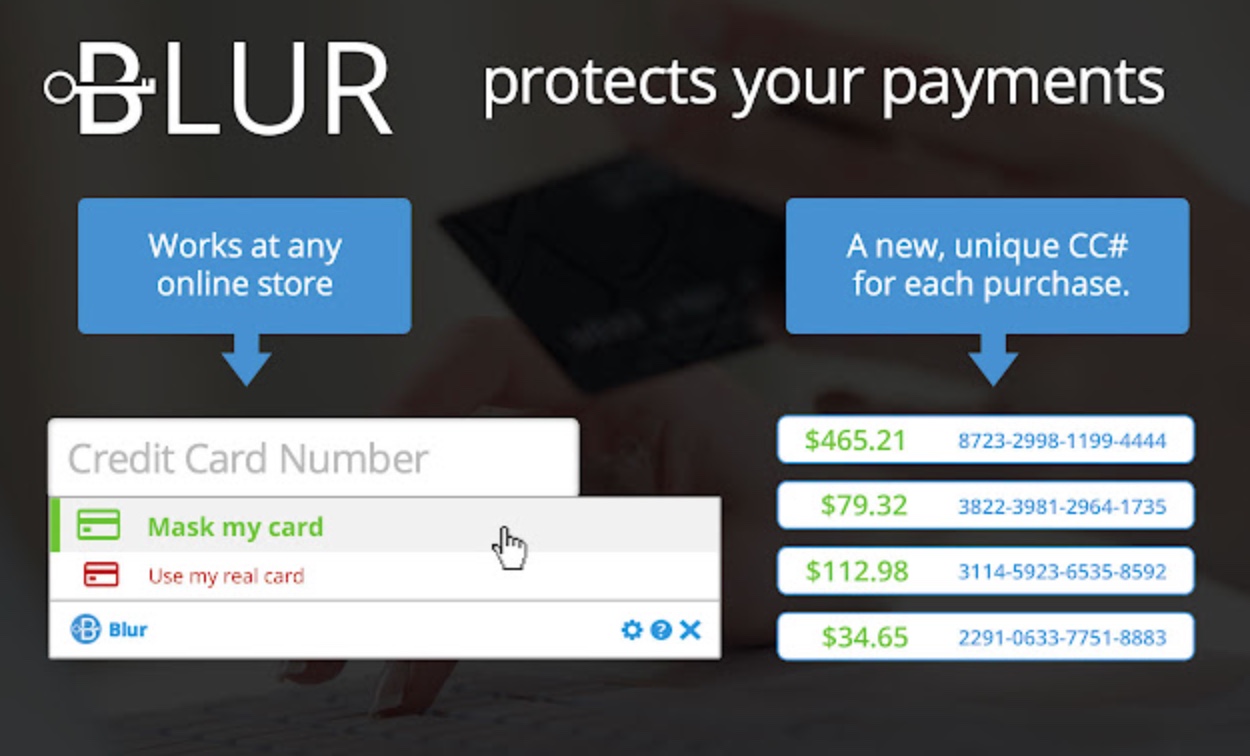Just like every weekend, we have prepared for you a selection of extensions for the Google Chrome web browser that have caught our attention in some way. This time we have selected for you, for example, an extension that will help you with passwords, or perhaps a handy tool for recording text directly in the Chrome environment.
It could be interest you
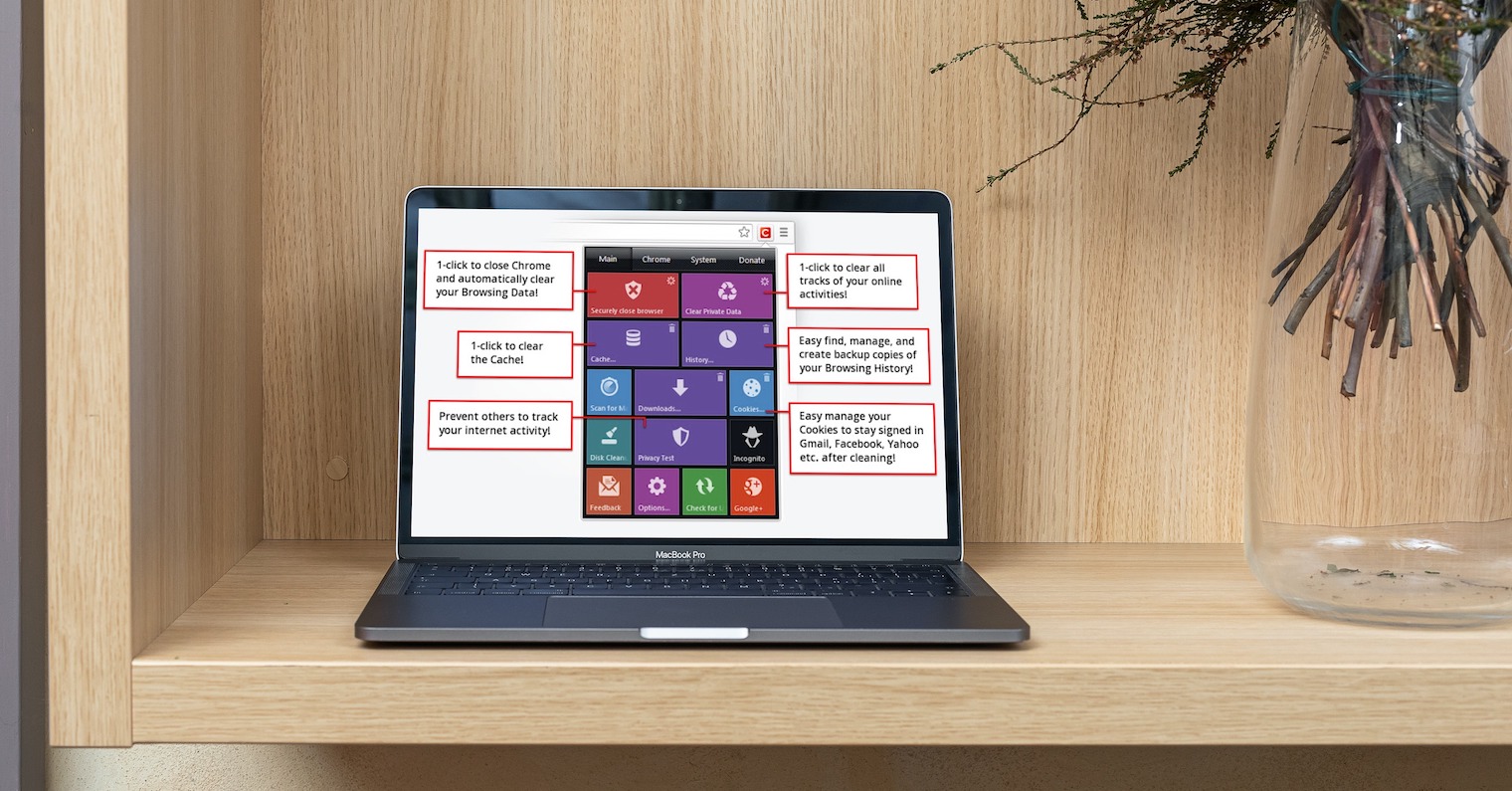
Paper
The Paper extension adds a whole new dimension to new tabs opened in the Google Chrome web browser environment on your Mac. The new card will be replaced by a plain text document, where you can freely and freely enter everything that comes to mind and that is important to you. Writing notes in Chrome has never been easier - just open a new tab and start writing.
You can download the Paper extension here.
Screencastify
An extension called Screencastify allows you to record your screen and work with it in Chrome on your Mac. Decide for yourself whether you want to record a selected tab, the entire screen or perhaps a recording from a webcam via Screencastify. Of course, you can also add audio to the recording, Screencastify also allows for editing, such as editing, annotation or merging recordings.
Download the Screencastify extension here.
Wikiwand
The Wikiwand extension reliably optimizes all content from Wikipedia in the Google Chrome environment, guaranteeing you a much better experience of getting new information. You can look forward to a clear, modern user interface, support for multiple languages, rich options for customizing fonts and layouts, and other great features.
You can download the Wikiwand extension here.
Session buddy
Do you ever get confused by all the open tabs in Chrome on your Mac? An extension called Session Buddy will effectively help you organize them, and it can also deal with bookmarks in your browser. You can save open cards in individual collections and then restore them when needed, Session Buddy also offers an advanced search function and much more.
You can download the Session Buddy extension here.
Blur
With the help of an extension called Blur, you can effectively improve your privacy while browsing the Internet in Chrome. Blur makes sure that your passwords and other sensitive data are always 100% safe. It will help you choose, manage and recover strong and reliable passwords, offer the possibility of secure payments, block dangerous websites and many other functions.