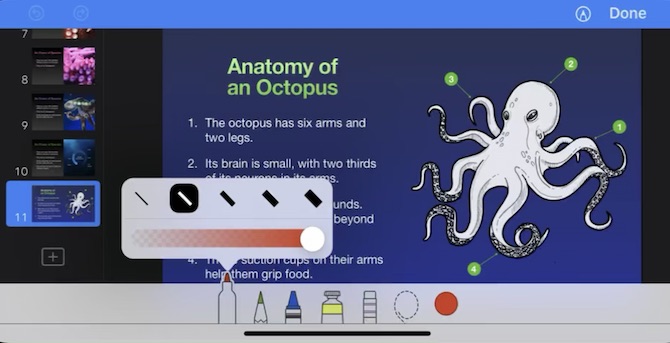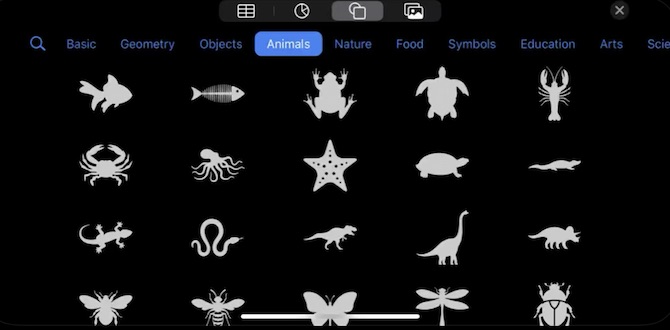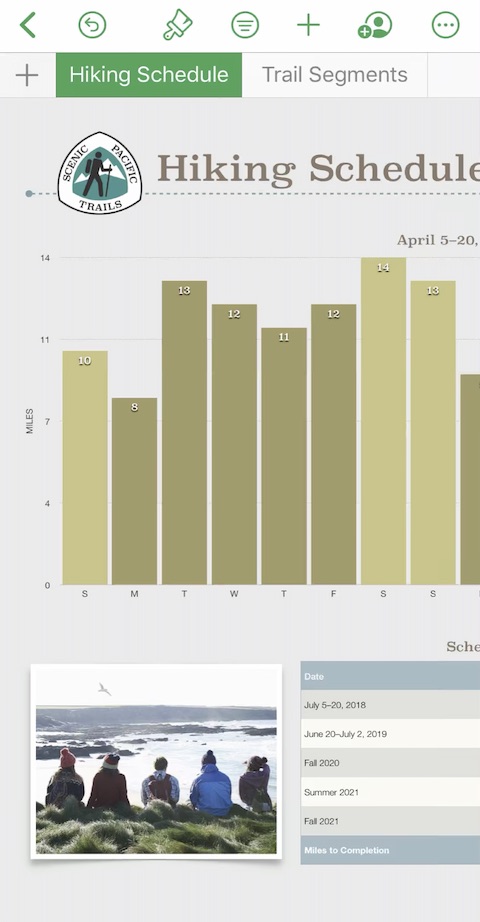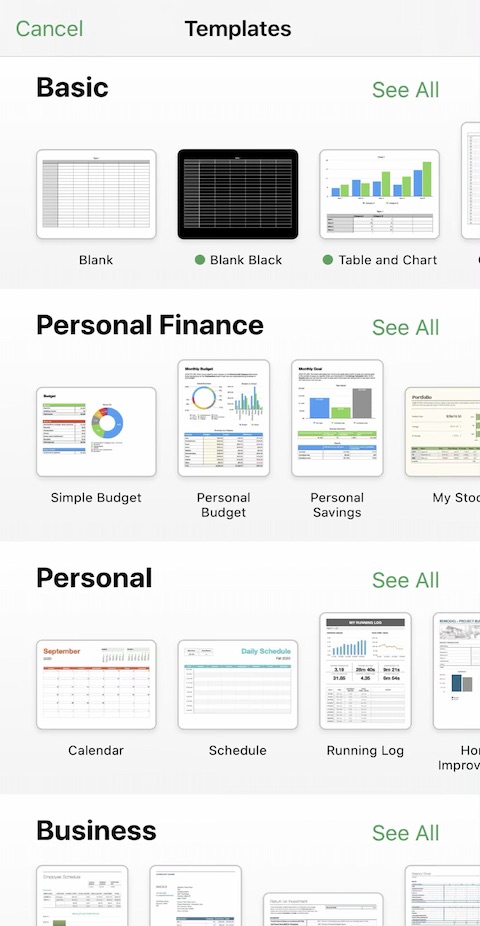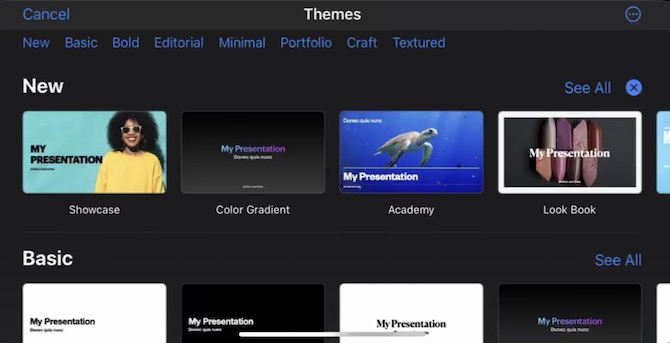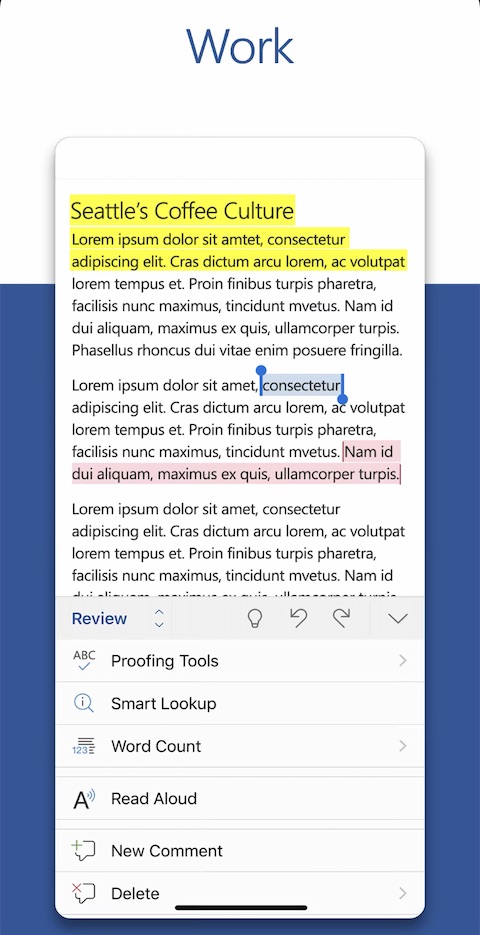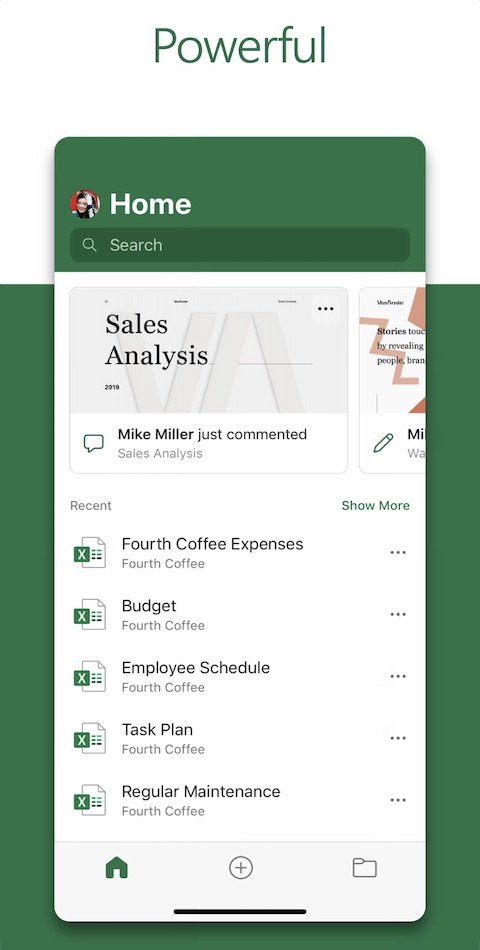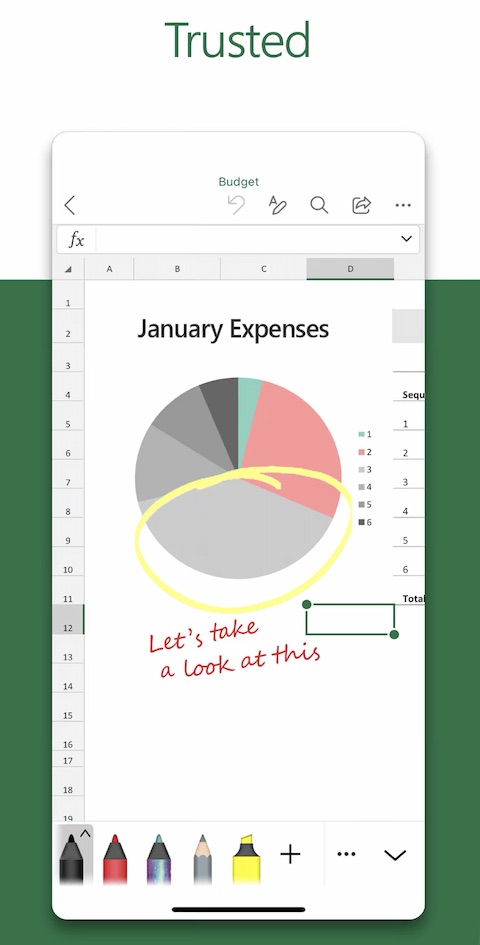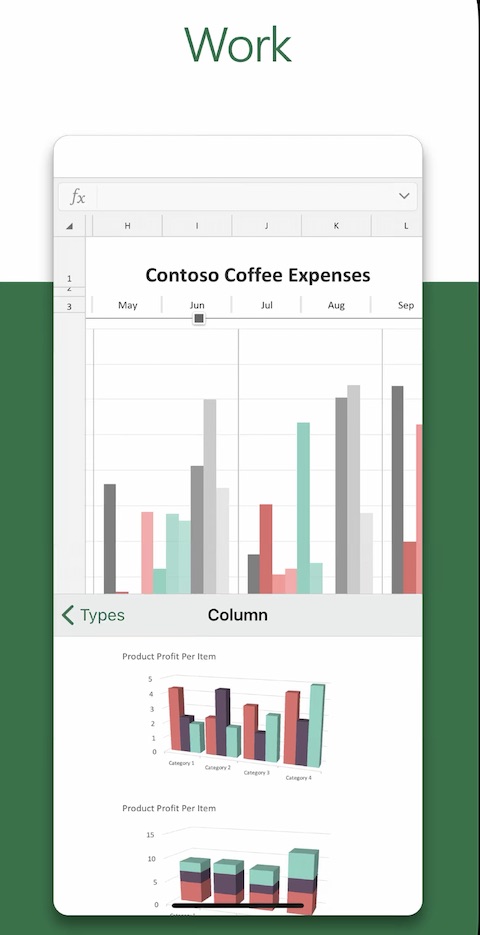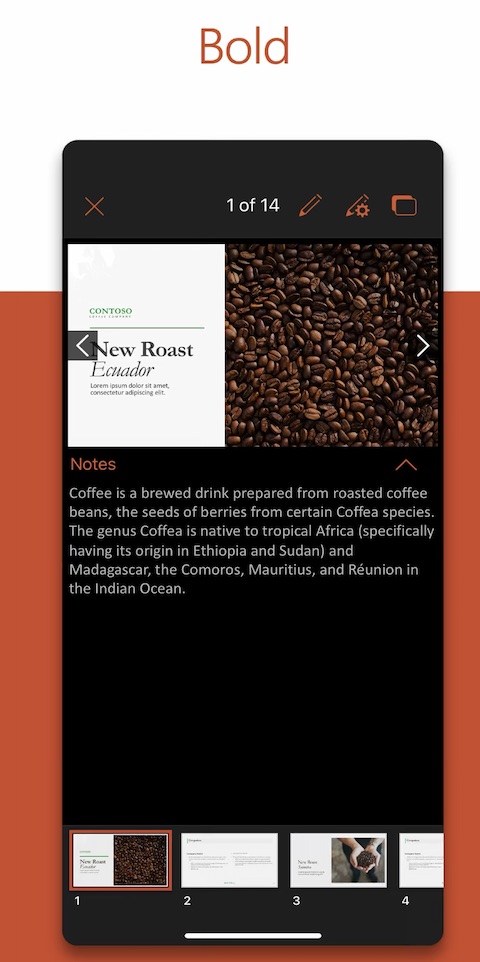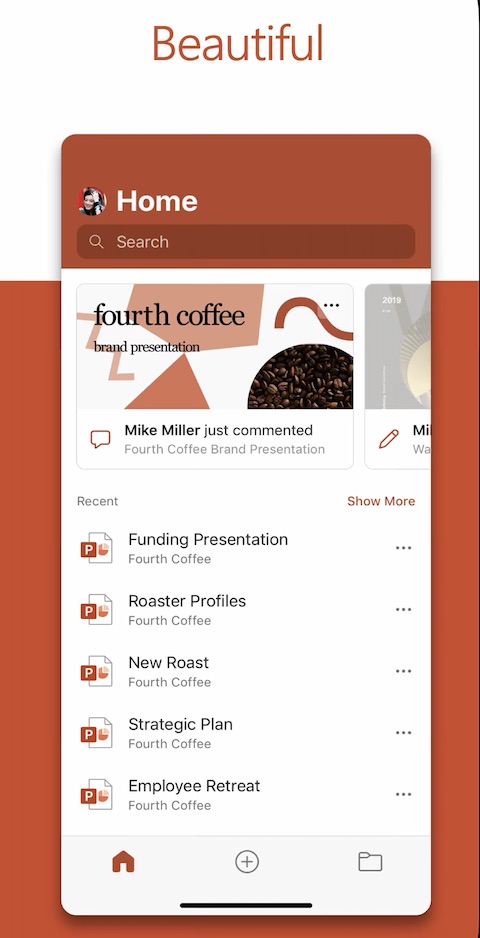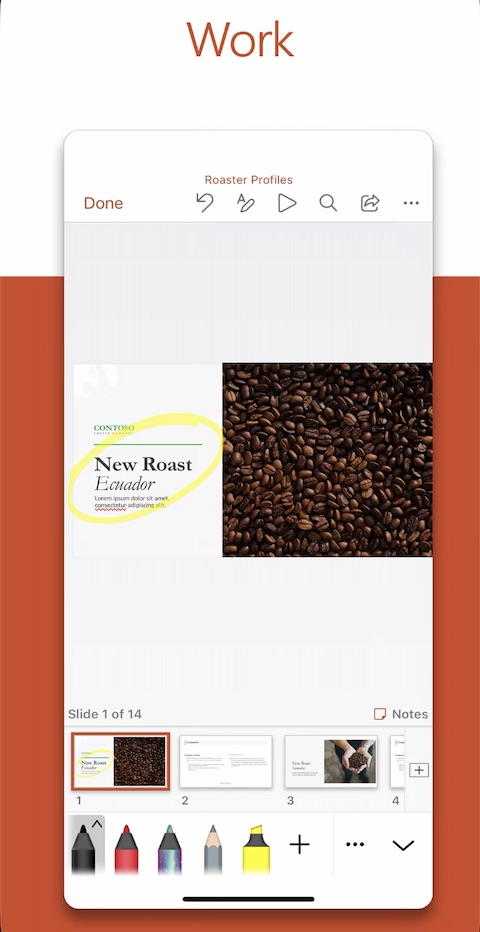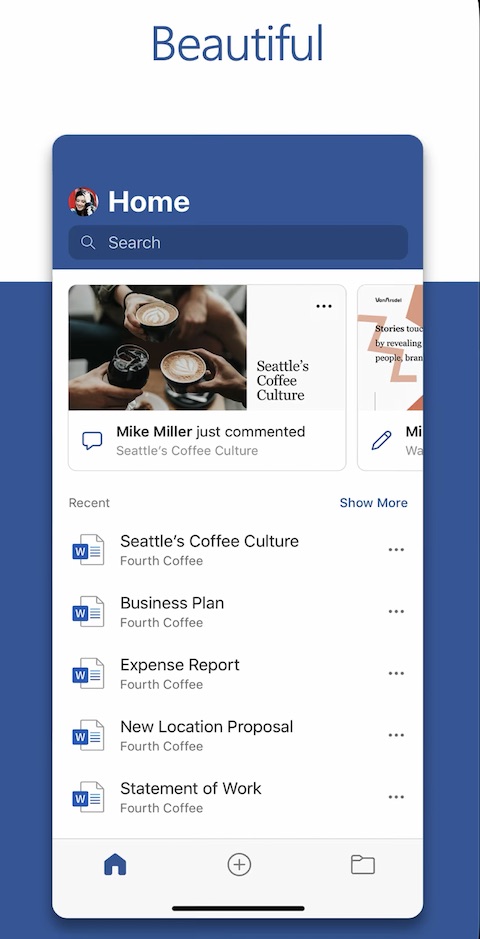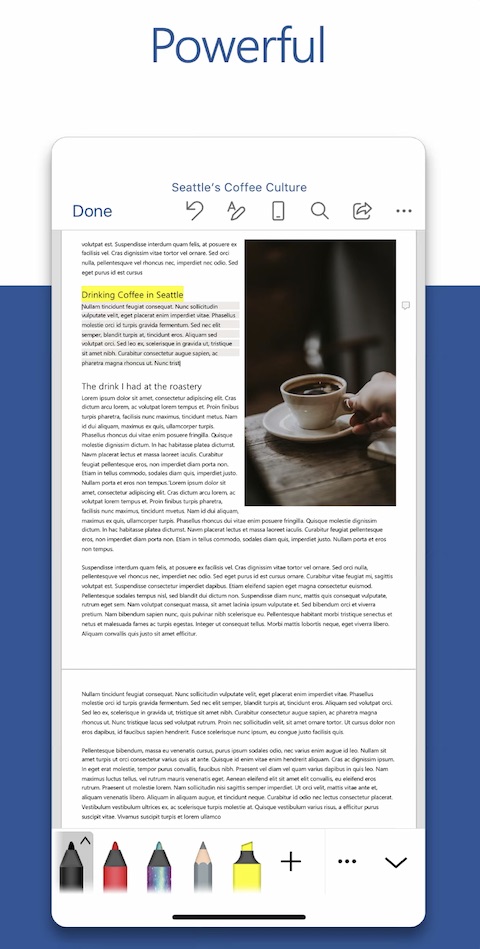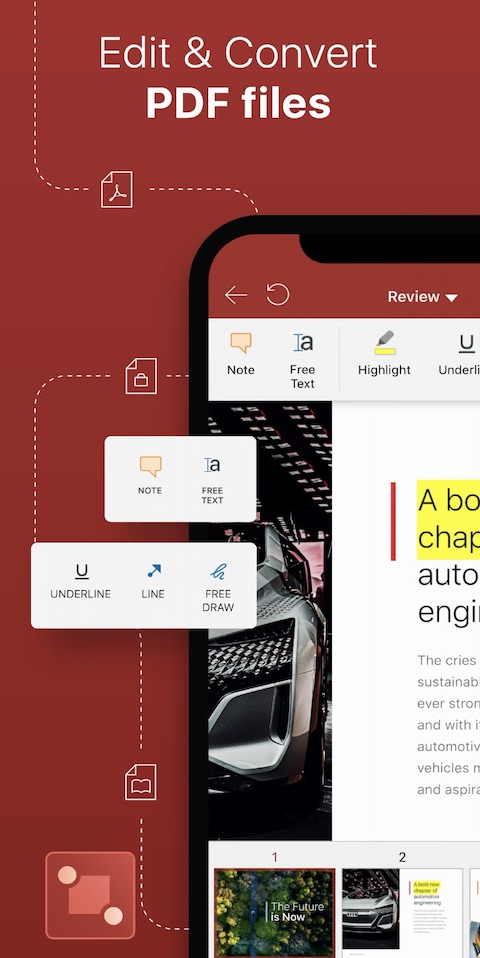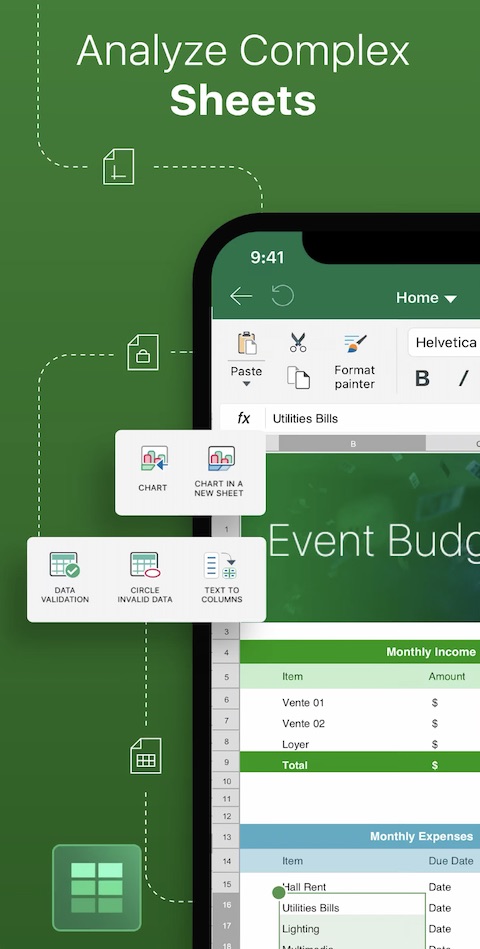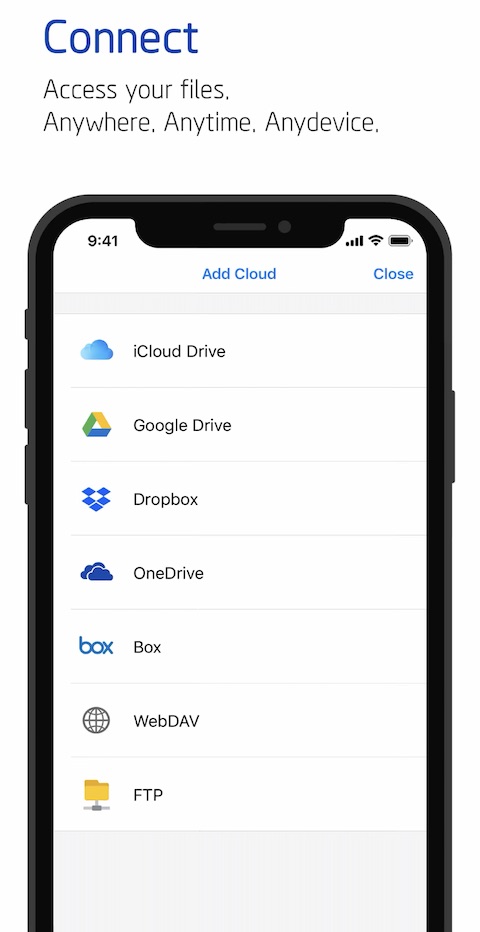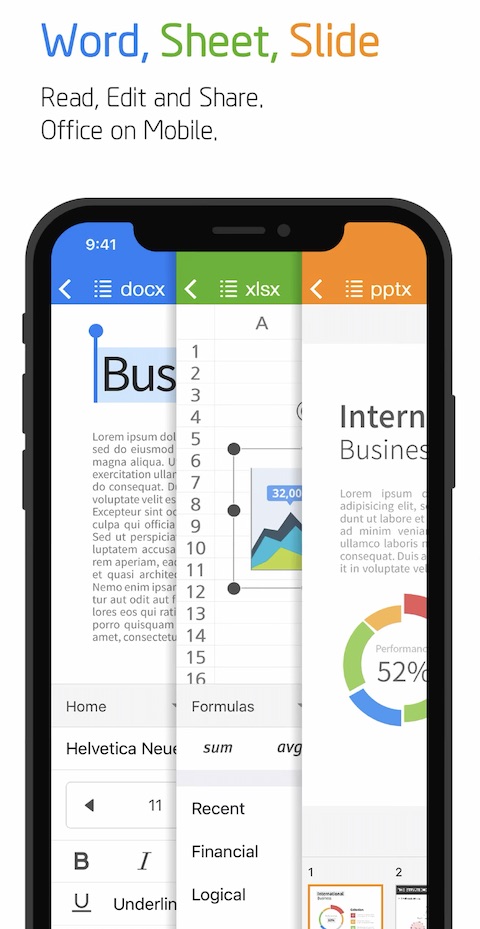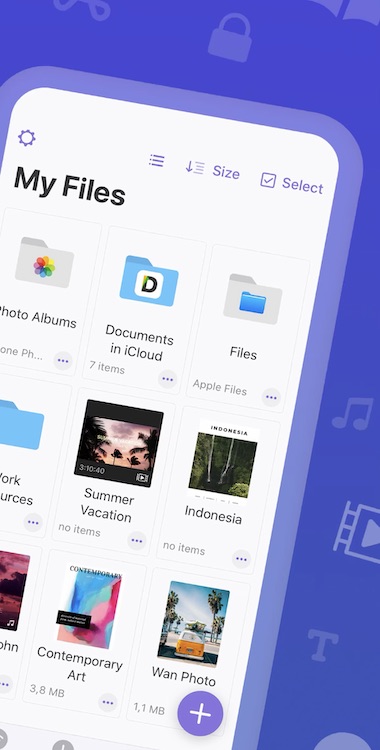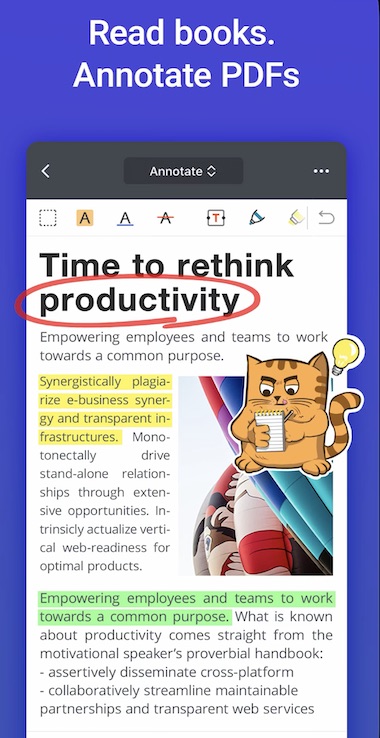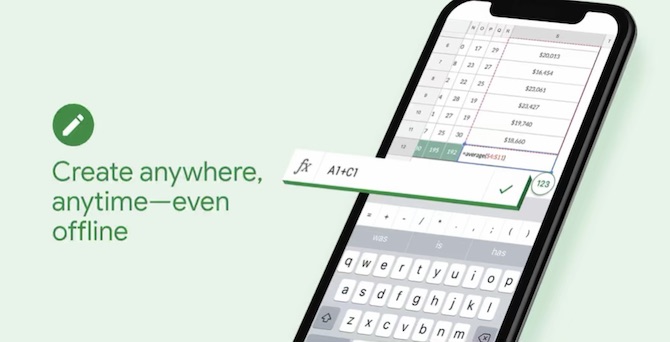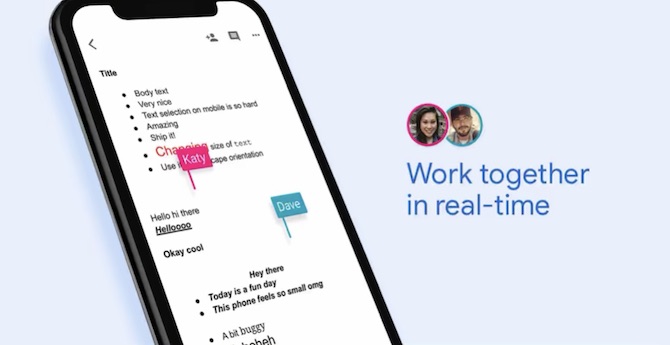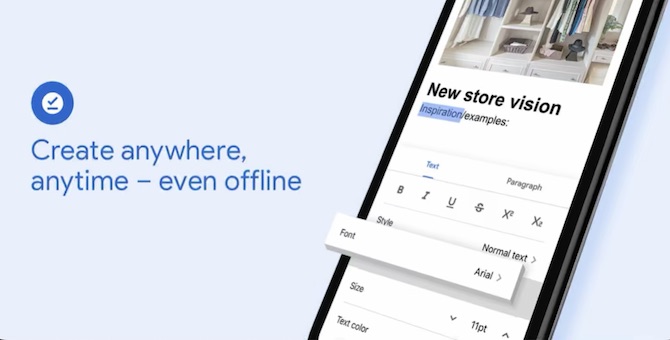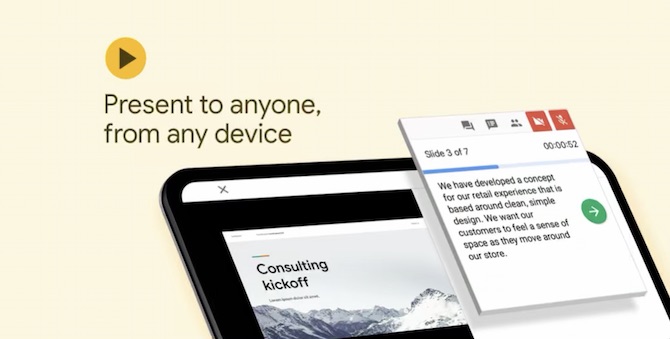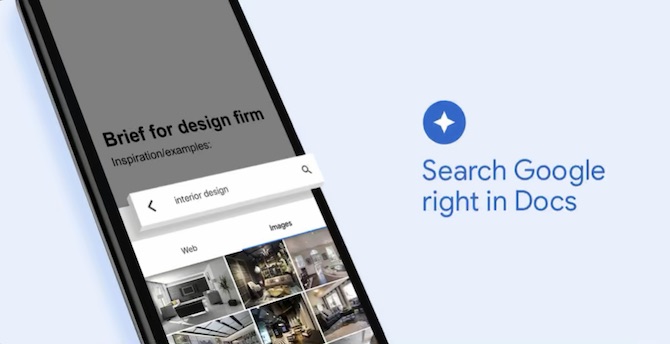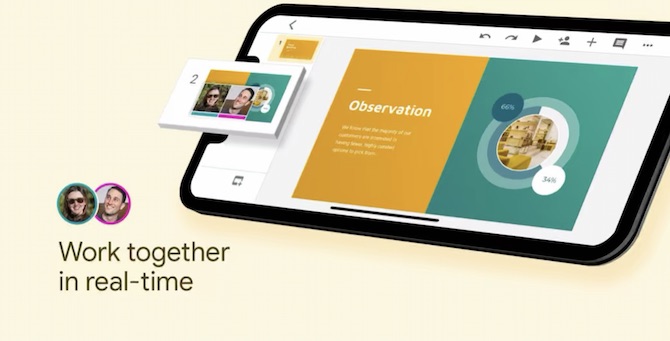Thanks to smart technologies, we no longer need to rely on offices and desktop computers for work - many things can be handled by applications on our smartphones. It is understandable that we would probably have a hard time processing an annual report or more complex tables on an iPhone, but we can easily use our smartphone for viewing and basic editing of documents. In today's article, we will introduce you to the most popular office suites for iPhone.
It could be interest you

iWork
iWork is a software package consisting of Pages (documents), Numbers (tables) and Keynote (presentations). It is a multi-platform tool that you can use effectively on your Mac, iPad, iPhone, and also on your PC. All the applications of the iWork package are completely free and are easy to learn to work with even those who until now were used to products from Microsoft, for example. All three applications offer the possibility of saving files in their own format as well as exporting to other common formats.
Microsoft Office
Microsoft offers a suite of its office applications for a number of common platforms, including the iOS and iPadOS operating systems. The range of office applications from Microsoft for mobile devices from Apple is quite wide - in addition to Excel, Word and PowerPoint, it also includes the Outlook e-mail client, OneNote notes application, OneDrive service and others. You can use the applications of the MS Office package individually and to a limited extent free of charge, the second option is to purchase the MS Office suite, the price of which for individuals starts at 1899 crowns. More information about MS Office you get here.
- You can download the basic applications of the MS Office package for iPhone here (Word, Excel, Power point)
OfficeSuite
OfficeSuite is a multi-functional application that allows you to create, view and edit Word, Excel and PowerPoint documents and perform advanced editing of PDF documents on your iPhone. In addition, OfficeSuite also includes a file manager and cloud storage. OfficeSuite offers support for Dropbox, Google Drive, OneDrive and Box services, offers advanced file management including working with archives and much more. OfficeSuite is free to download and you can try all its features and services for free for seven days. After the free trial period, you can purchase a full license for 499 crowns. Unlike MS Office and iWork, however, OfficeSuite does not offer Czech.
Polaris Office
The Polaris Office application offers the ability to view, create and edit documents in a number of formats on the iPhone. It offers features such as annotation or export to PDF and supports most common cloud storage, including a file manager. In the application you will find a rich library of templates for basic types of documents, tables and presentations, among the advantages of the application is also generous compatibility with MS Office. Polaris Office offers the possibility of full-fledged work with the vast majority of documents, supports Force Touch and the option of locking for even higher security.
Documents by Readdle
The Documents app can literally serve as a hub for most of your files on your iPhone. It allows viewing, annotation and other work with documents, but it can also serve as a music and video player or maybe a file manager. The Documents application offers a wide range of file import options, the ability to download files from the web, the ability to save email attachments, the ability to save web pages for later reading, the ability to work with archives, and much more. Collaboration with cloud storage is a matter of course.
Google Docs
Google also offers a set of applications that are used to create tables (Tables), Documents (Documents) and presentations (Slides). All of the mentioned apps are completely free, offer rich sharing options (for both reading and editing), real-time collaboration functionality, and a variety of editing features. After signing in to your Google account, you can synchronize all your documents with their online version in the web browser environment, in addition to applications for documents, Google also offers cloud storage Drive in the version for iOS.
You can download applications from the Google office suite for free here (Docs, sheets, Slides, Drive).