Today's phones have relatively high-quality cameras that can take great pictures. In this way, we can capture all kinds of moments and keep them in the form of memories. But what if we want to share photos with friends, for example? In this case, several options are available.
AirDrop
Of course, the first place cannot be anything else than AirDrop technology. It is present in iPhones, iPads and Macs and enables the wireless transfer of all kinds of data between Apple products. In this way, apple growers can share, for example, photos. A huge advantage is that this method is extremely simple and, above all, fast. You can easily send gigabytes of photos and videos from an unforgettable vacation to Zanzibar in the order of a few seconds to minutes.

One of the most popular social networks is Instagram, which is directly intended for sharing photos. Instagram users add all kinds of photos to their profiles, not just of themselves holidays, but also from personal life. But it is necessary to mention one rather important thing - the network is primarily public, which is why practically every user can view your posts. This can be prevented by setting up a private account. In this case, only the person to whom you have approved the tracking request will be able to view the photos you have uploaded.
It could be interest you

You can also share photos privately via Instagram. The social network does not lack a chat function called Direct, where you can send photos in addition to regular messages. In a way, it is a very similar alternative to, for example, iMessage or Facebook Messenger.
Photos on iCloud
The native Photos application continues to appear as a close solution for apple users. It can store all your photos and videos on iCloud, which makes it extremely easy to share them with your friends. However, there are several sharing options in this case. Either you can send the image via iMessage, for example, or send only its link to iCloud, from where the other party can download the photo or the entire album straight away.

But keep one important thing in mind. Storage on iCloud is not unlimited - you only have 5 GB at the base, and you have to pay extra to increase the space. The entire service works on a subscription basis.
Google photos
A similar solution to iCloud Photos is an app Google photos. It works practically the same in the core, but in this case the individual images are stored on Google's servers. With the help of this solution, we can backup our entire library and possibly share parts of it directly. At the same time, we have more space available here than on iCloud - namely 15 GB, which can also be expanded by purchasing a subscription.
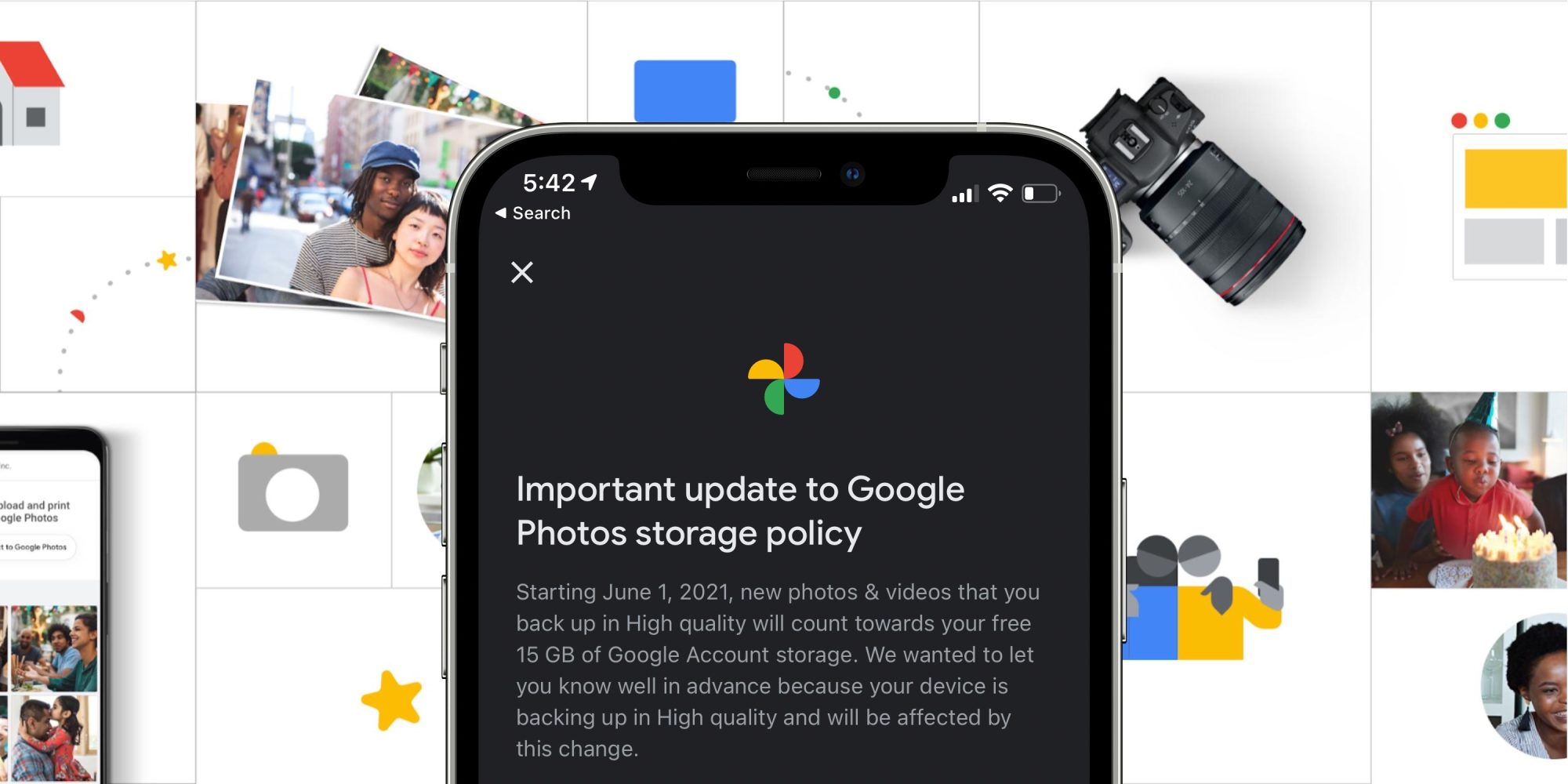
As mentioned above, through this app we can share our photos in various ways. If we wanted to brag to friends, for example holiday in Spain, we can give them access to the relevant album directly through the service without having to bother downloading all the photos. The other party will also be able to view them directly in the application or browser.
Another solution
Of course, there are countless other services and apps available for sharing photos. From the cloud ones, we can still use DropBox or OneDrive, for example, as well as NAS network storage or other social networks for sharing. It always depends on what we work best with.