Part of iOS and iPadOS is already a great program for managing and opening all kinds of documents. If we focus on audio and video, the built-in Files can handle commonly available formats. But who are we to lie, especially iPad users who don't primarily use their device for content consumption, but for work deployment, over time will find that native Files simply aren't enough for them to play. If you are looking for a universal audio or video player, then you are now in the right place, as we will introduce the best programs designed for this purpose.
It could be interest you
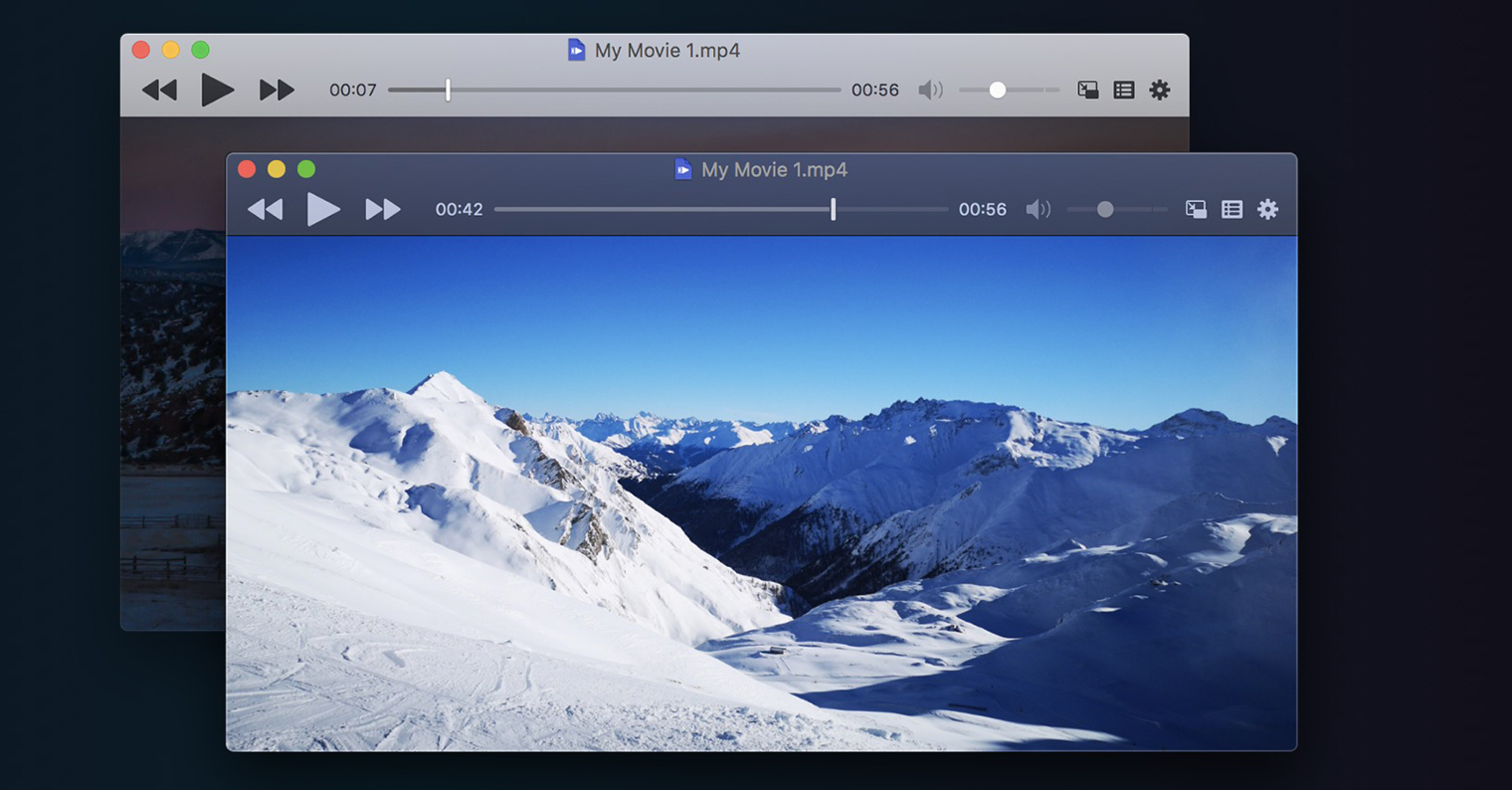
VLC for Mobile
It would be a mistake not to include the popular and also great-to-use VLC tool in our selection. The company has successful applications up its sleeve both for macOS and Windows, as well as for mobile platforms, including Apple ones. Compared to the desktop VLC, the mobile application is a bit truncated, but you can play basically any format with it. It supports synchronization with Dropbox, Google Drive, OneDrive, Box, iCloud Drive and iTunes, it can even stream via WiFi, it supports sharing via SMB, FTP, UPnP/DLNA and the web. Of course, the possibility of changing the playback speed, support for subtitles, and the icing on the imaginary cake is the application for Apple TV.
You can install VLC for Mobile for free here
PlayerXtreme Media Player
This program is very popular in the App Store - and no wonder. In addition to playing audio and video files, you can simply import them from your computer via USB cable, NAS or web browser. After purchasing a subscription, you will remove ads, get support for AirPlay, Chromecast and streaming to other TVs, the ability to download your own subtitles, lock access to the library and some other interesting features.
You can install PlayerXtreme Media Player from this link
Movie Player 3
Although this simple application can only deal with video files, it could still come in handy. There is support for classic functions such as importing files via iTunes, playing movies stored on Dropbox or simply launching e-mail attachments. If the basic functions are not enough for you, you can buy an equalizer, more supported audio codecs, the ability to encrypt folders, streaming from FTP servers, the ability to adjust the color values of videos or support subtitles. All in one costs CZK 129 once, but the individual gadgets can be purchased separately.
You can install Movie Player 3 from this link
MX Video Player
At the outset, I must warn iPad owners that they probably won't have much fun with MX Video Player - the developers only thought of the iPhone - so on an Apple tablet, the software will only be displayed in portrait mode. However, iPhone owners will not be bothered by this, on the contrary, they will be pleased by very interesting functions. Not only can MX Video Player work with almost any video and audio and connect to your photo library and Apple Music, but it can also encrypt individual files or folders so that no one can access them. If you are annoyed by ads that appear really abundantly after opening the application, all you have to do is pay CZK 49 once to remove them.
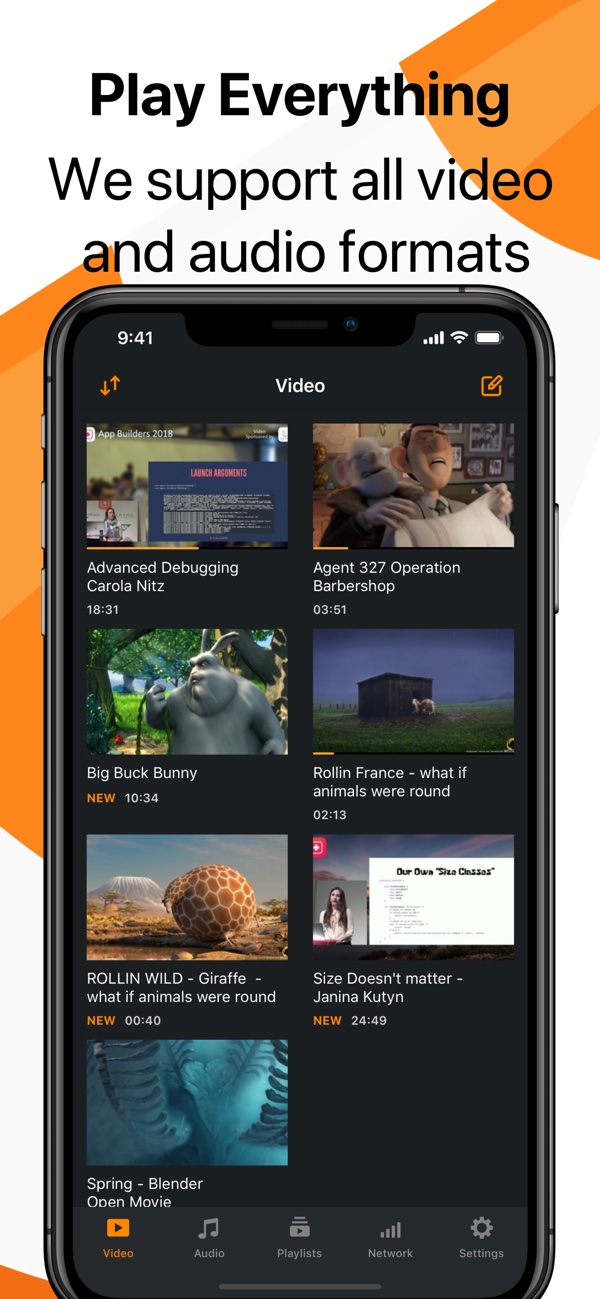
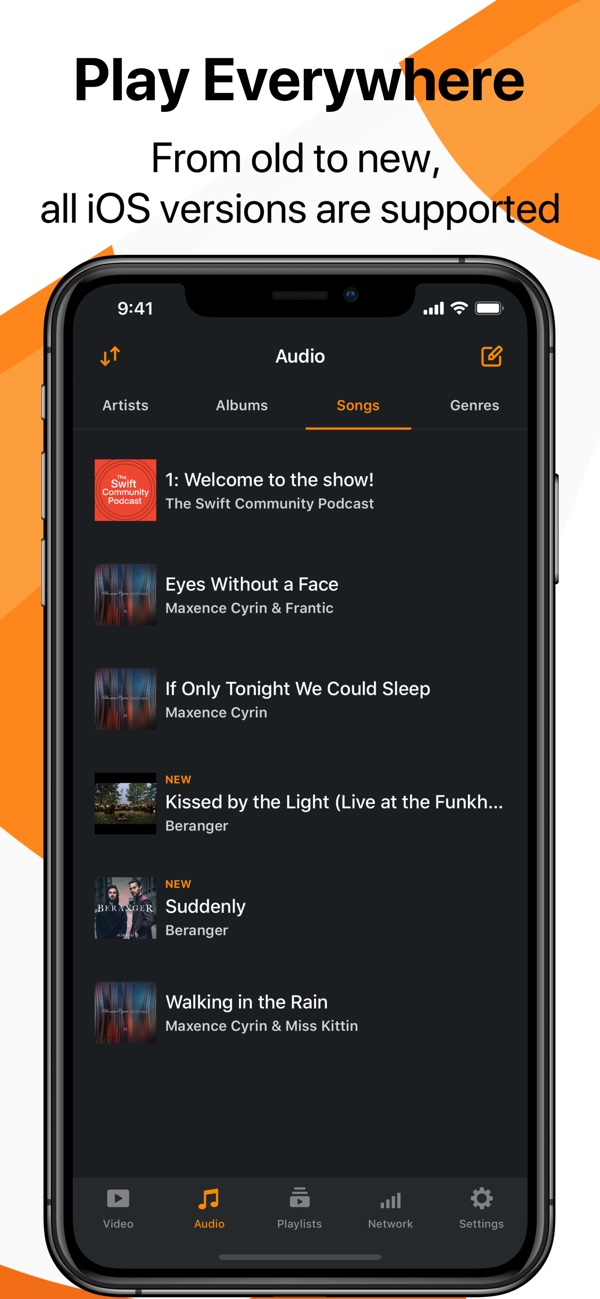
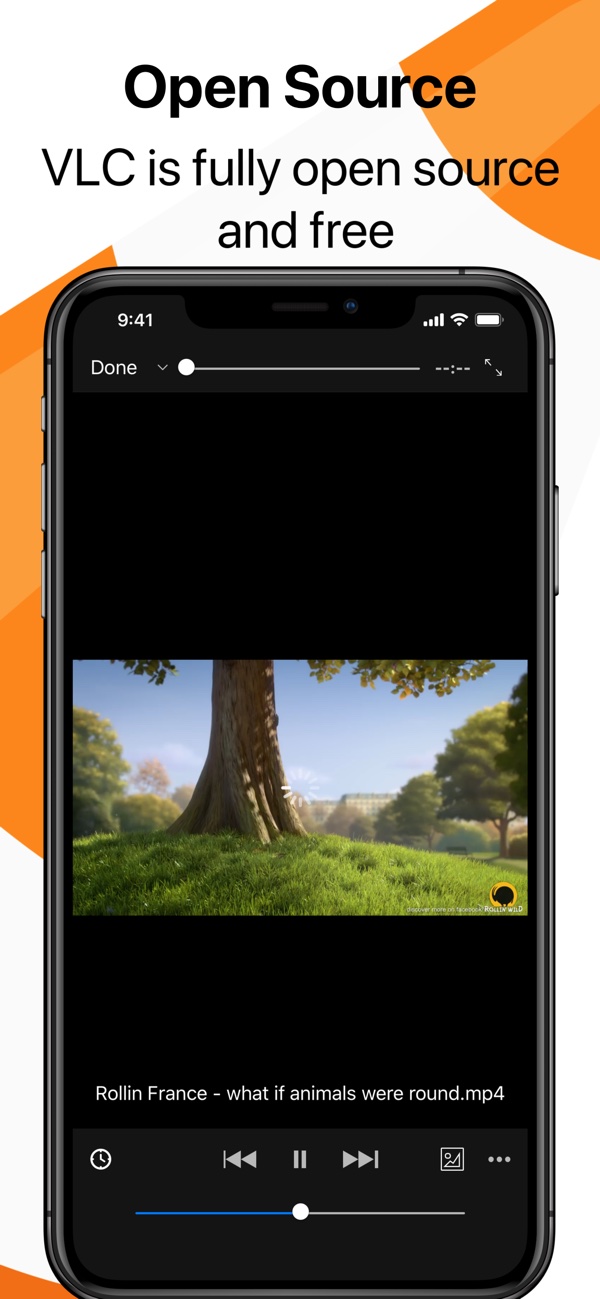


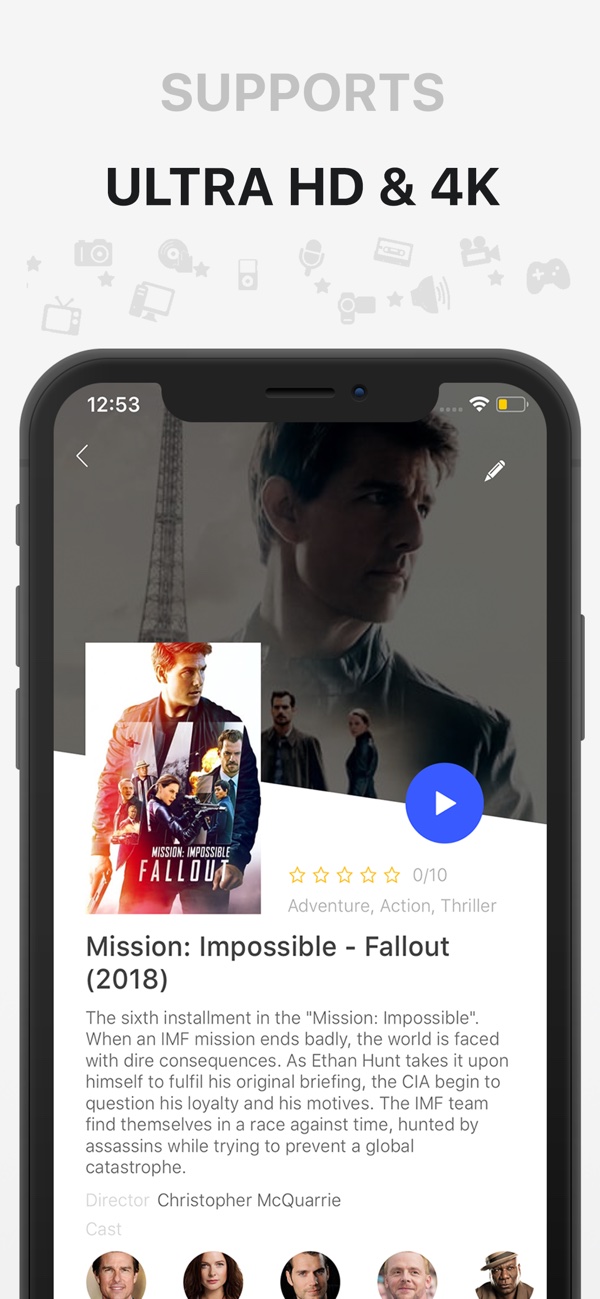
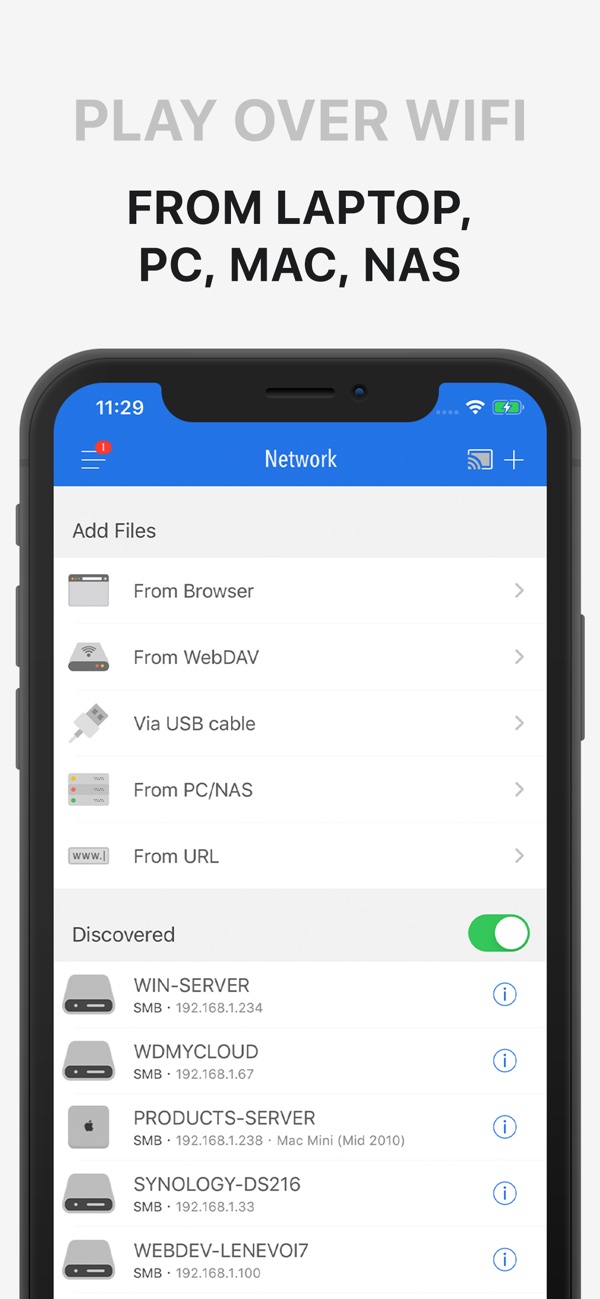

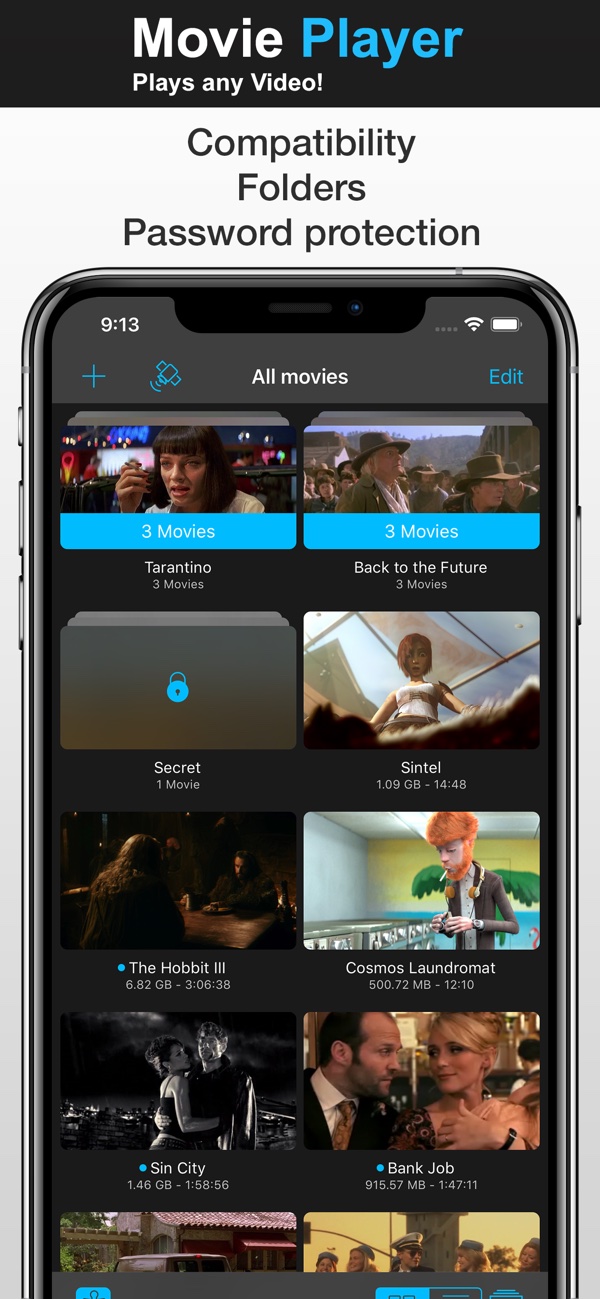
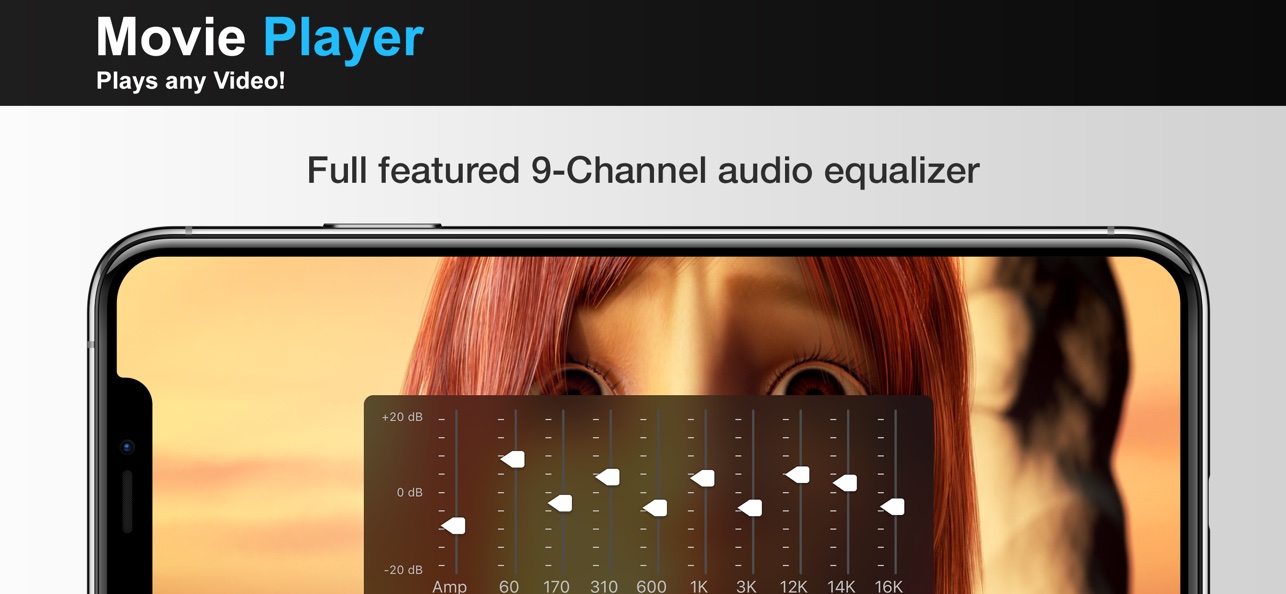
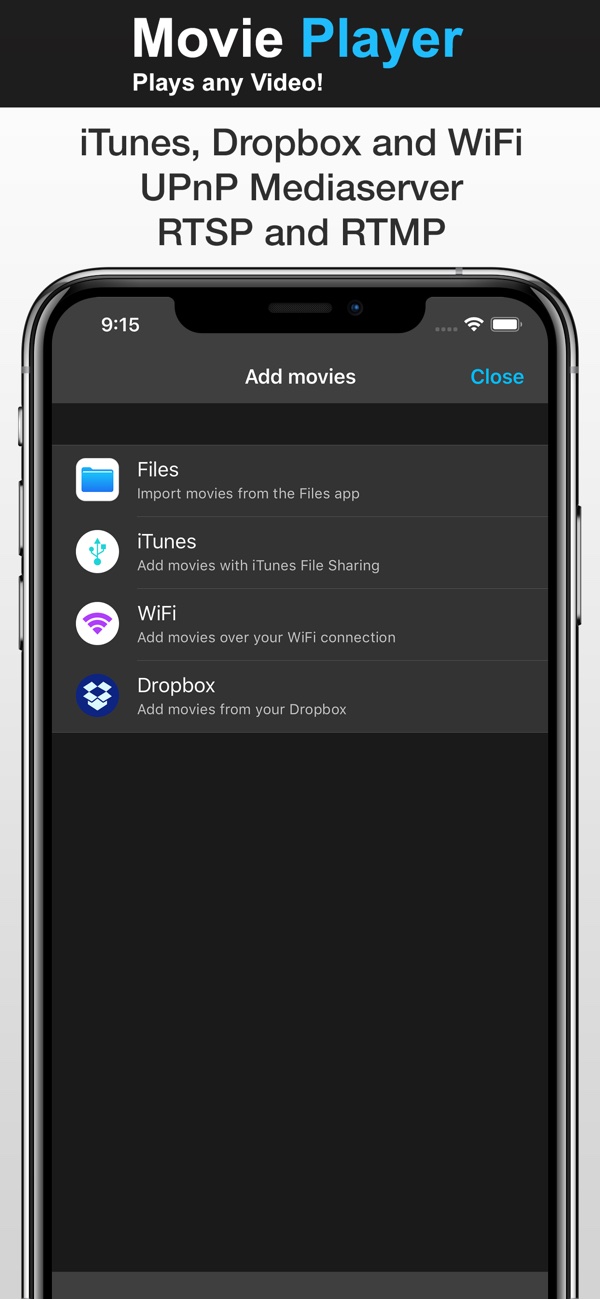

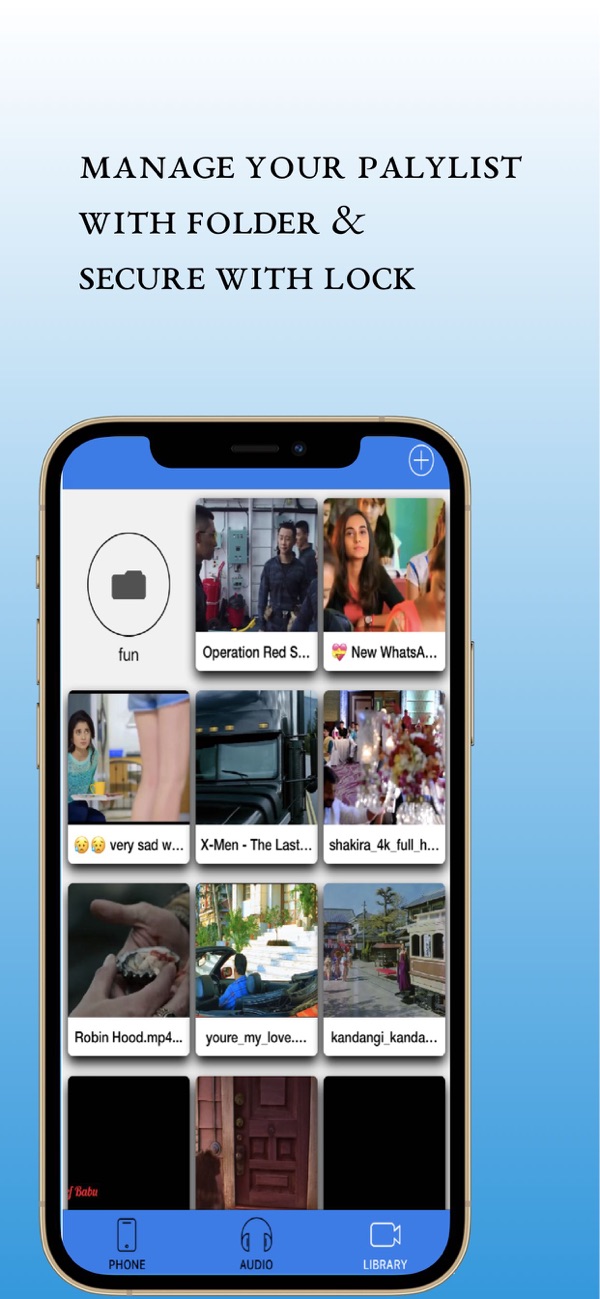

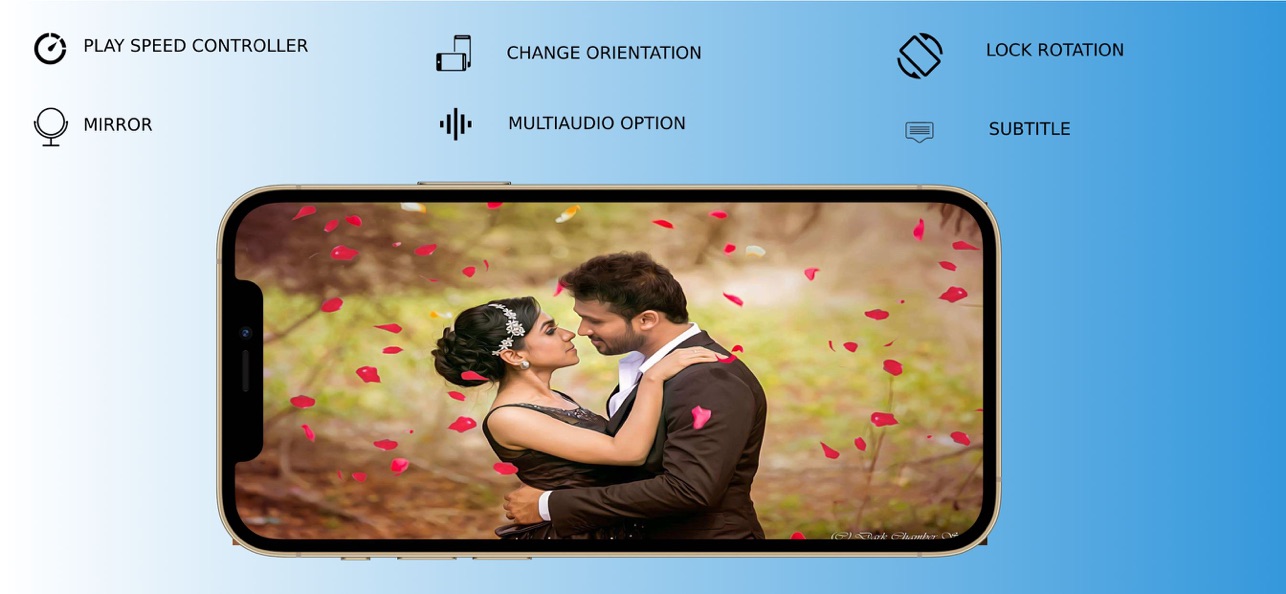
And when do the really best ones come? Let's stick to the title of the article.