Applications from Adobe enjoy worldwide popularity. Overwhelmingly, this is software designed for creatives, which can make work noticeably easier and achieve the best possible results. It is therefore not surprising that these programs function as their livelihood for some people. In this case, we can immediately equip, for example, graphic software such as Adobe Photoshop or Adobe Illustrator.
But Adobe also has a number of applications for smartphones, where they can help with various tasks. Whether you need software for editing photos, PDF documents or the cloud for your files, you will find everything quickly. In this article we will therefore look at best adobe apps for iphone, which is definitely worth trying and actively using.
Adobe Lightroom
Of course, in the first place, nothing else must be missing the popular Adobe Lightroom application. This software is well known thanks to its desktop version, where it is used for editing photos and is characterized by relatively extended options. In this case, however, it is necessary to mention that the program for PC and Mac is paid and to use it you have to pay a subscription directly from Adobe. However, this does not apply to the mobile version. It's a free app on iPhones - although it still has a lot of options and will help you edit your photos and videos perfectly!
To make using Adobe Lightroom as pleasant as possible, there is of course a detailed tutorial that can guide you through the application from the very beginning to the most demanding tasks. After all, even the users themselves praise it. We certainly shouldn't forget to mention that when you pre-pay, premium functions will also be available within the mobile app, significantly expanding your options.
Download Adobe Lightroom for iOS here
Photoshop Express
Photoshop goes hand in hand with the mentioned Lightroom application. Photoshop Express is available for Apple phones, which is a lightweight version for smartphones. In any case, you will still find the most important functions here and, in general, a lot of possibilities for their use, which will definitely come in handy. Specifically, here you will find, for example, the possibility of creating a background with a transition, working with layers, various motifs and effects divided into categories, tools for retouching images, ready-made presets to facilitate work and much more.
The Photoshop Express mobile application can even handle the editing of photos in RAW format, for which it has no problem with basic or advanced correction, including possible removal of haze, noise suppression or HSL. In some cases, it may also happen that you need to directly edit only a specific part of the photo. Of course, this is also possible as part of selective editing, which is what Adobe Sensei technology is used for. It could be briefly summarized that with the help of the Photoshop Express app you can bring your photos to perfection, have a good time with them, or even combine them together and create your own unique project or collage thanks to the blending of layers. This application is again available for free, but it will significantly expand your options only in the Premium version.
Download Adobe Photoshop Express for iOS here

Premiere Rush
Of course, Adobe doesn't forget about video fans either. That is why there is no shortage of the Premiere Rush application for smartphones, which focuses directly on video editing and can easily deal with any editing. In general, it is a simple video editor with many options and tools. Specifically, it can deal with the arrangement of videos, audio, graphics or photos, it can crop, flip or mirror videos, or add images, stickers and overlays to them. In short, there are a lot of options and it is again up to each apple grower how to definitely use them. In addition, all work within the application is saved in the form of projects, thanks to which you can have several videos in progress separately from each other.
We must also not forget to mention other adjustments and effects, the ability to customize animated titles, great sound, a multi-track timeline, or possibly simple sharing. Some users may also be pleased that the application can record video itself - even with advanced options. In this case, you can either rely on the Auto mode or, on the contrary, set everything yourself in the Pro mode, from exposure to correction, focus, resolution + frame rate and more. Of course, even in this case, there is also the option of pre-paying for the premium version, which unlocks other extended options.
Download Adobe Premiere Rush for iOS here
Adobe Acrobat Reader
Adobe Acrobat Reader is probably familiar to the vast majority. It is a professional software for working with PDF documents, which apart from viewing them can also handle a number of other tasks - for example, editing, creating and a number of other activities. In general, we could call this program a first-class software for working with documents in PDF format. Of course, there are also other options – for example, for annotating individual documents, signing them, simple and practically immediate sharing using a link, exporting PDF to DOCX or XLSX, merging PDF documents or their overall organization.

Given the features available, it's no wonder that Adobe Acrobat Reader is still considered the king of PDF documents. On the other hand, it is necessary to mention that some of the mentioned options are only available in the Premium version, which you have to subscribe to with Adobe. In this case, these are functions for editing text, format and images, exporting PDF documents to Microsoft Word and Excel application formats, merging documents and their subsequent organization.
You can download Adobe Acrobat Reader for iOS here
Take your work to the next level
As we mentioned in the beginning, software from Adobe ranks among professional applications that can raise your work to a whole new level. That is why it is appropriate to make some of the applications available and thus bet on quality. Within its Creative Cloud, Adobe offers all of its applications in combination with available cloud storage space for a monthly/annual subscription.
On the other hand, it is true that for some people, making all applications available may be quite unnecessary. That's why the Photoshop Plan, or Digital Photography Plan, is still offered, which makes Photoshop and Lightroom available in combination with 1TB of storage. In addition, the aforementioned Digital Photography Plan will cost almost 40% less than the entire Creative Cloud package. In addition, you can save on the subscription as a student, who has the entire package at 30% off.
Let your creativity run wild with Adobe
It could be interest you

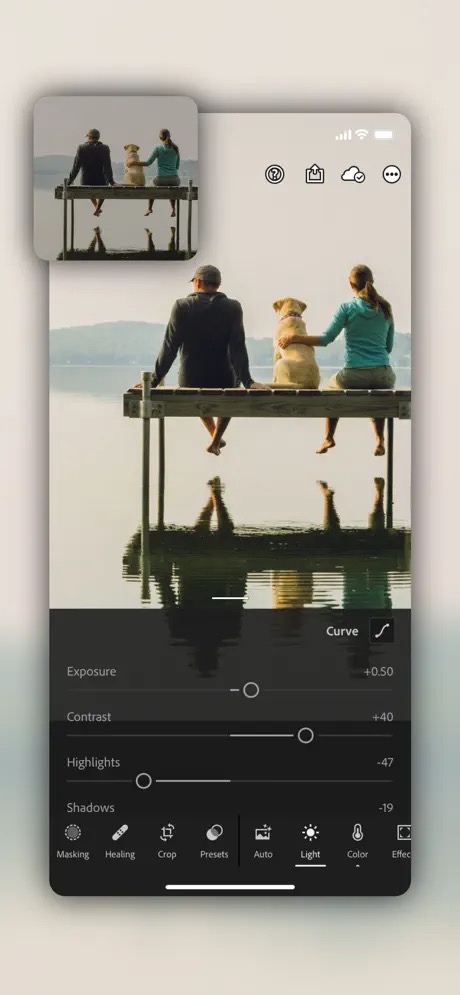

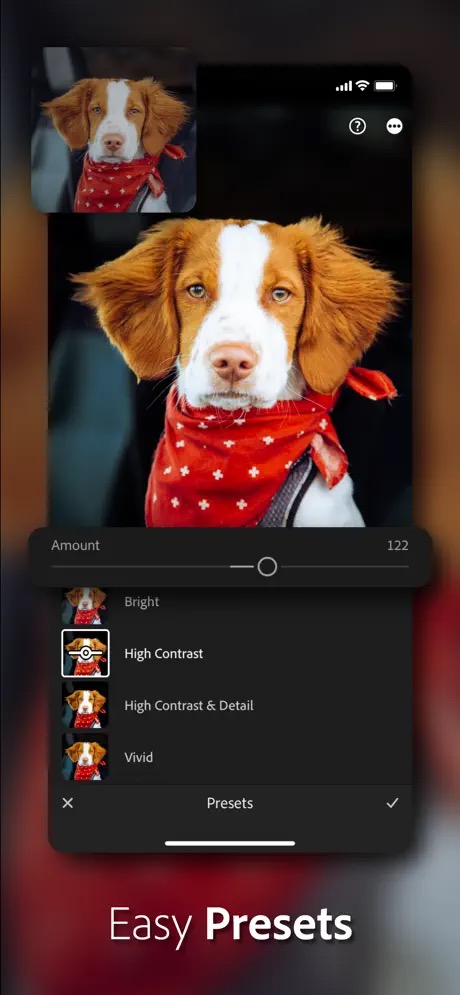
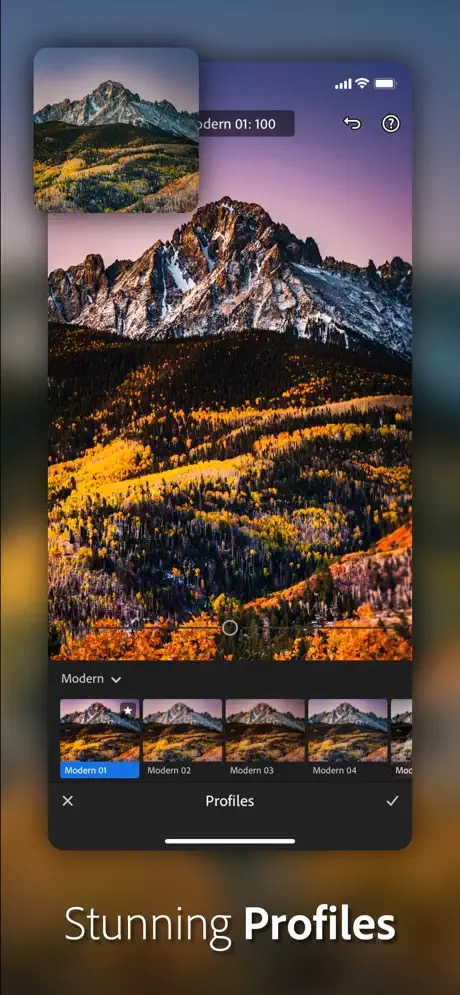
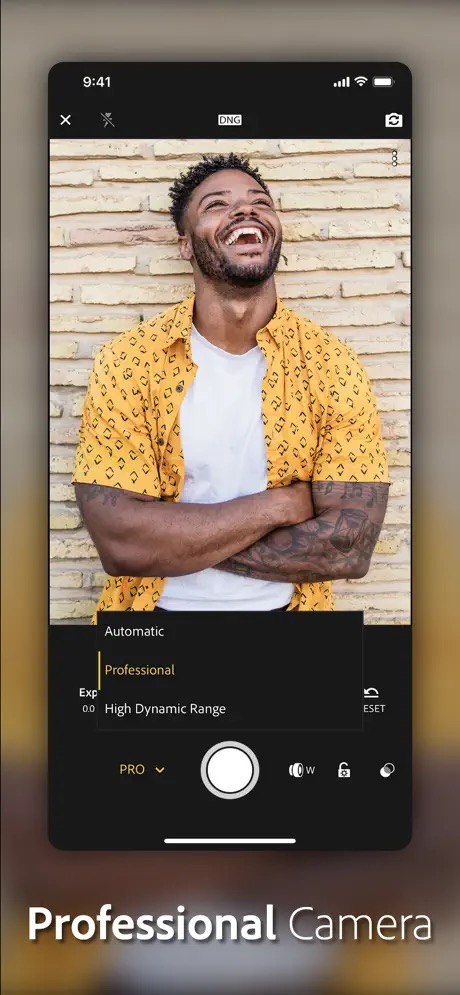

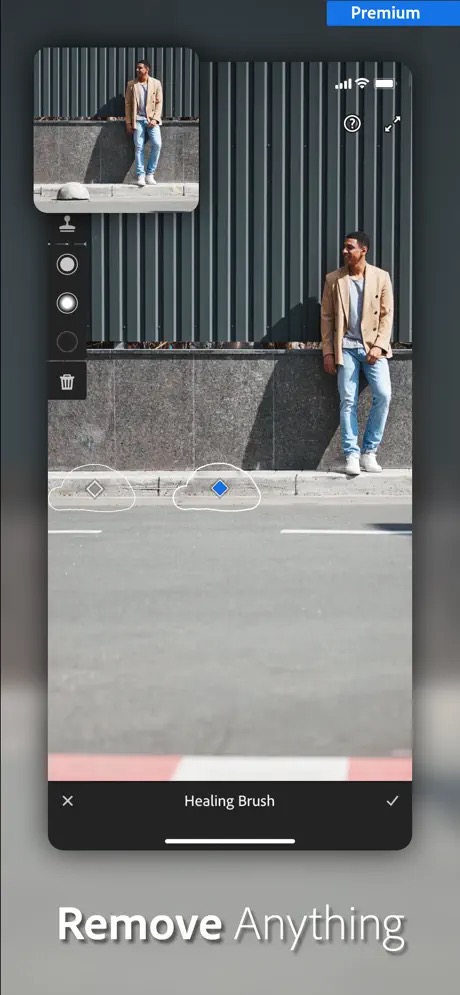
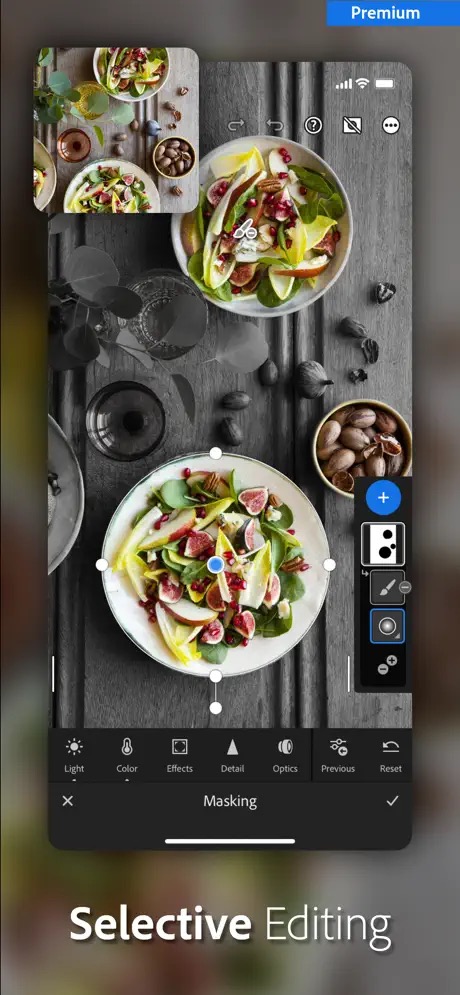
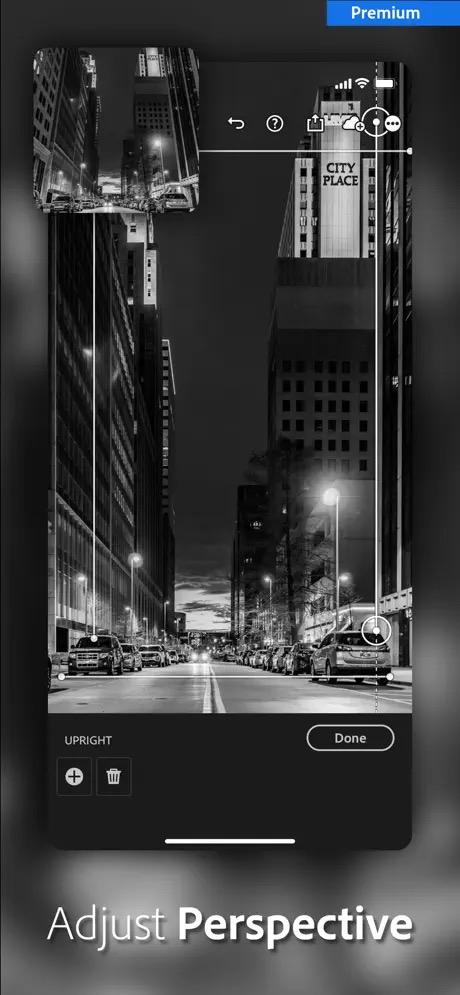
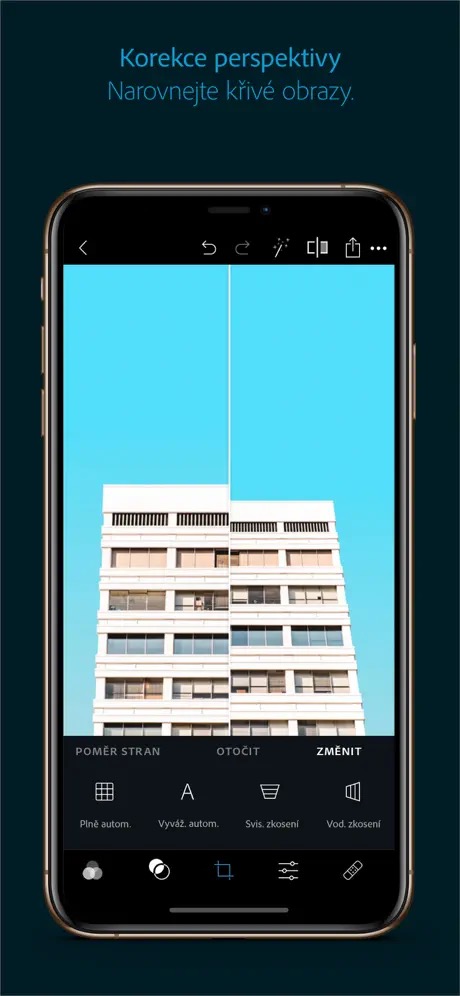

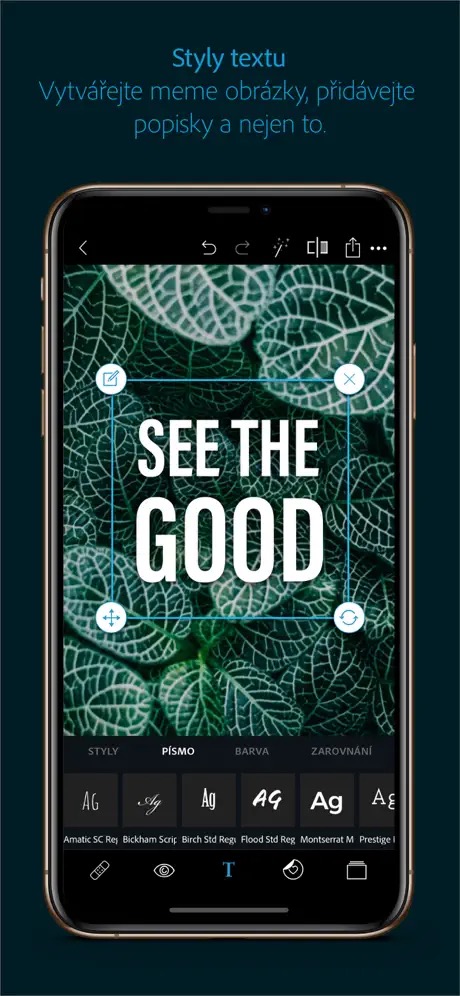

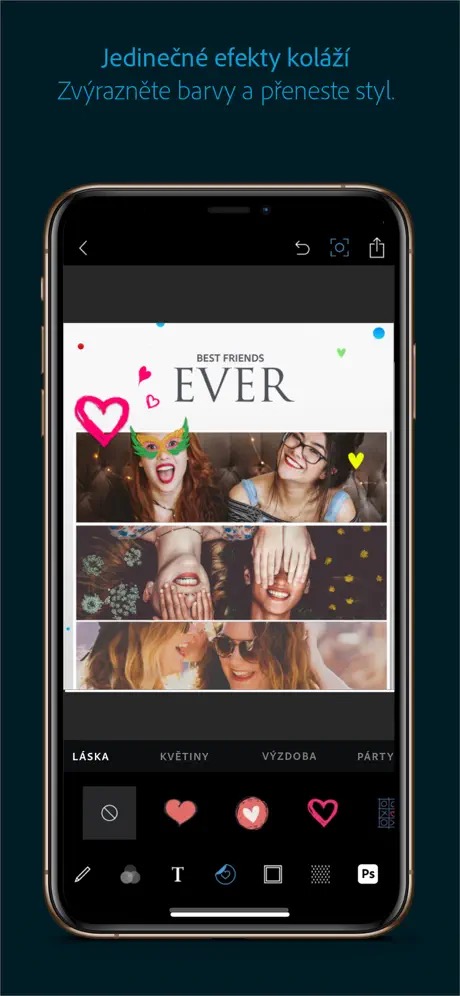
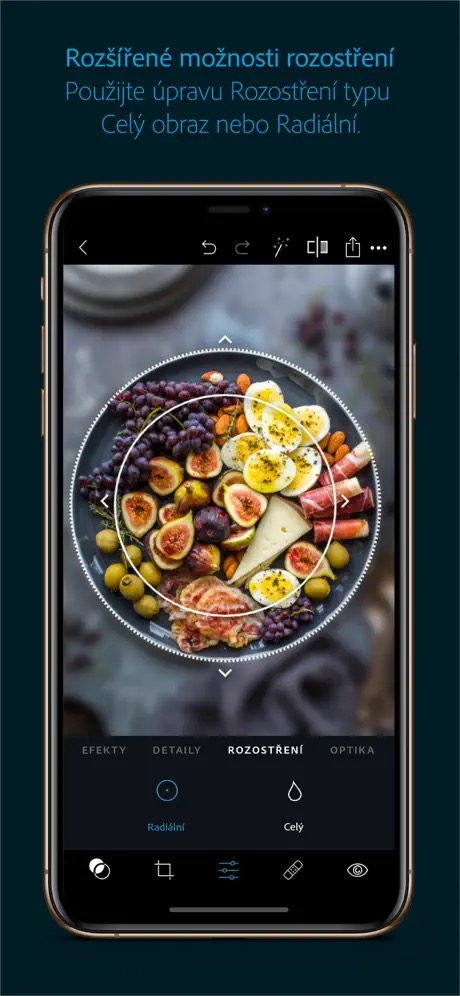

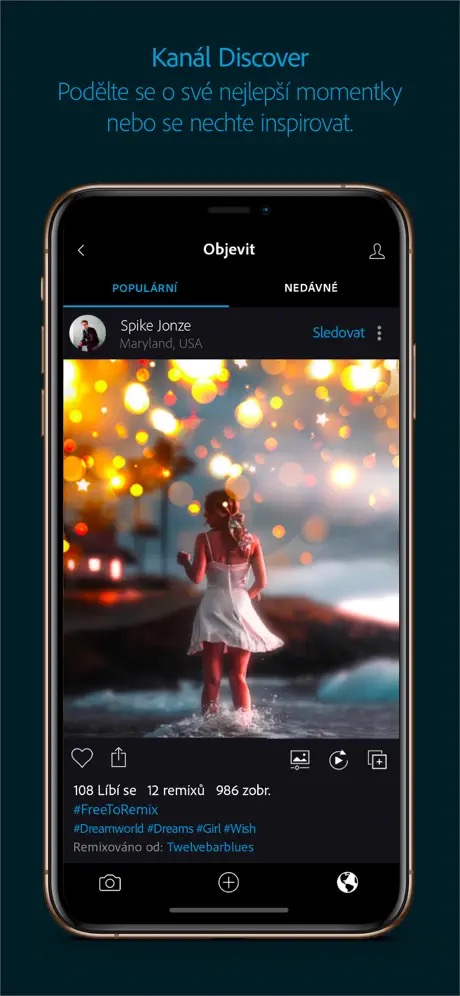
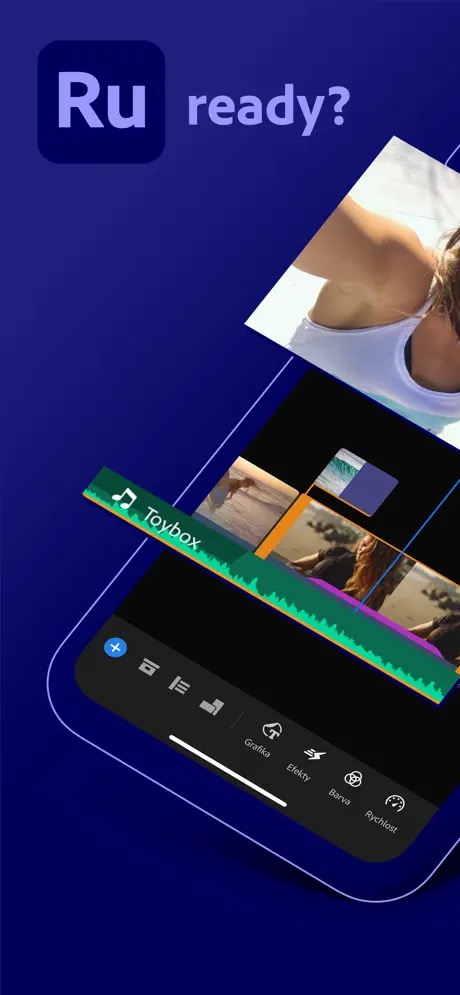
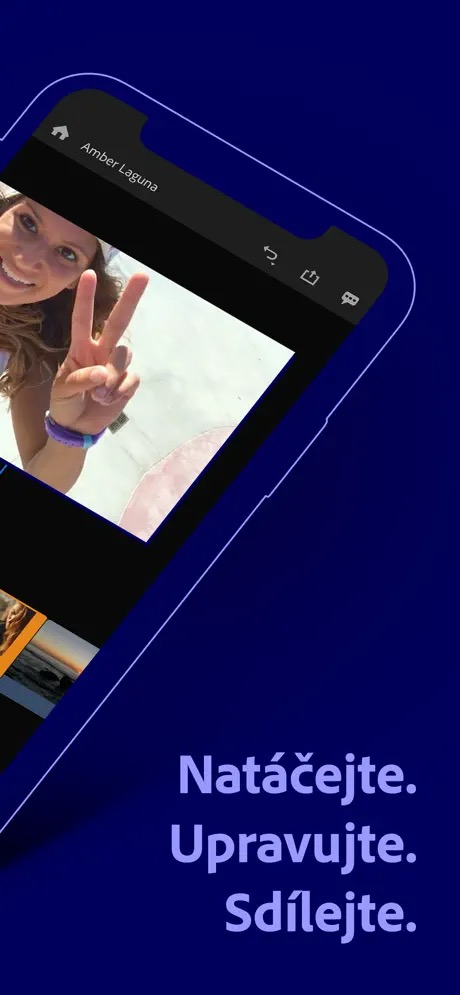
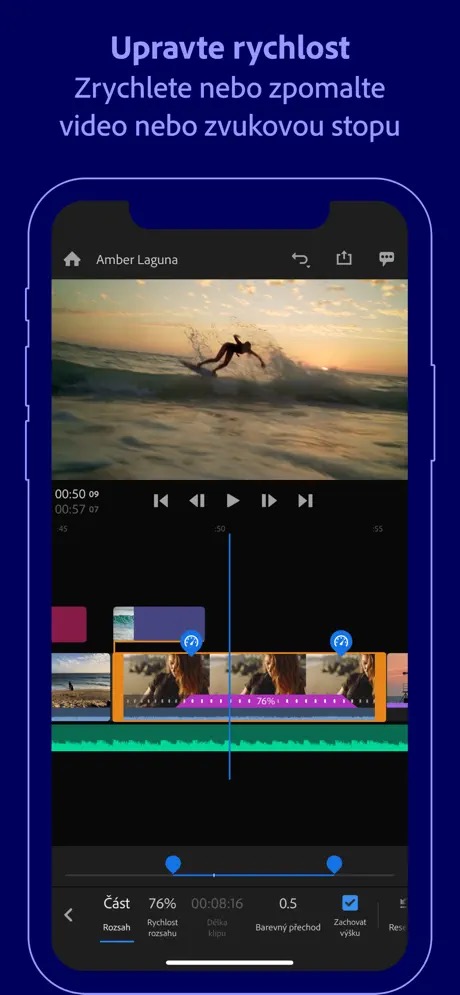
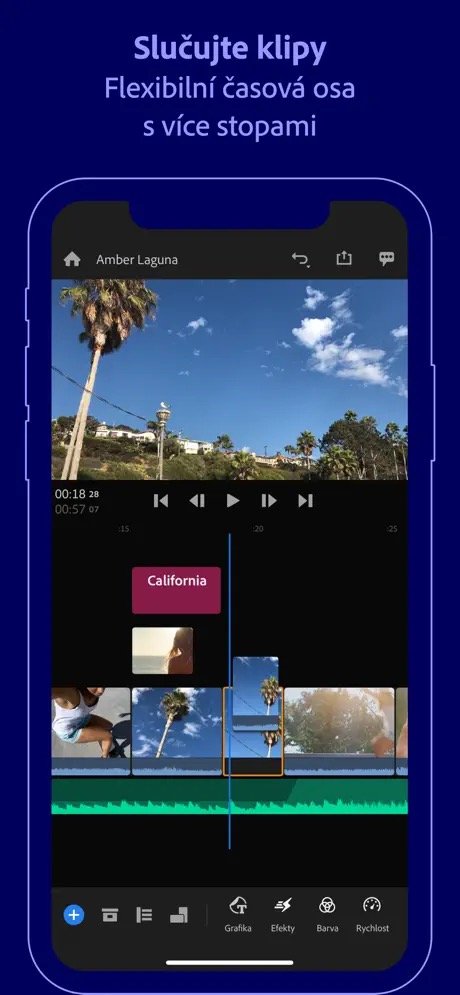
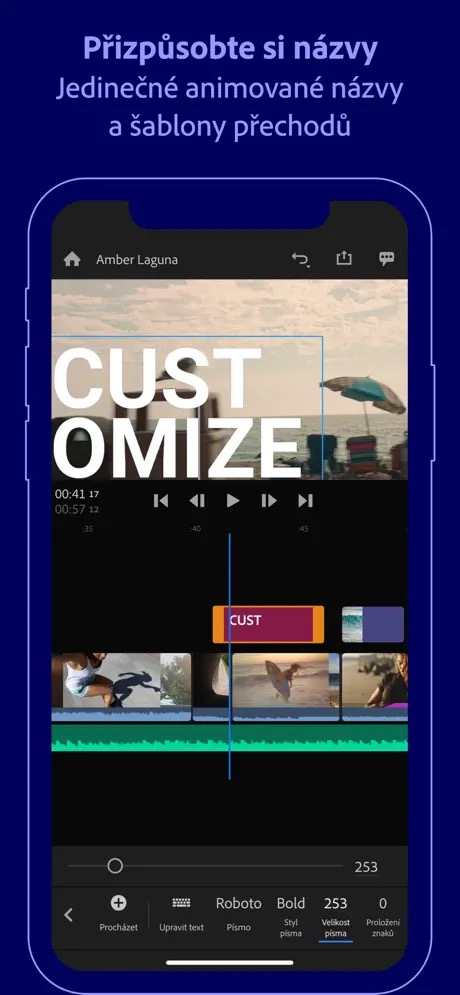
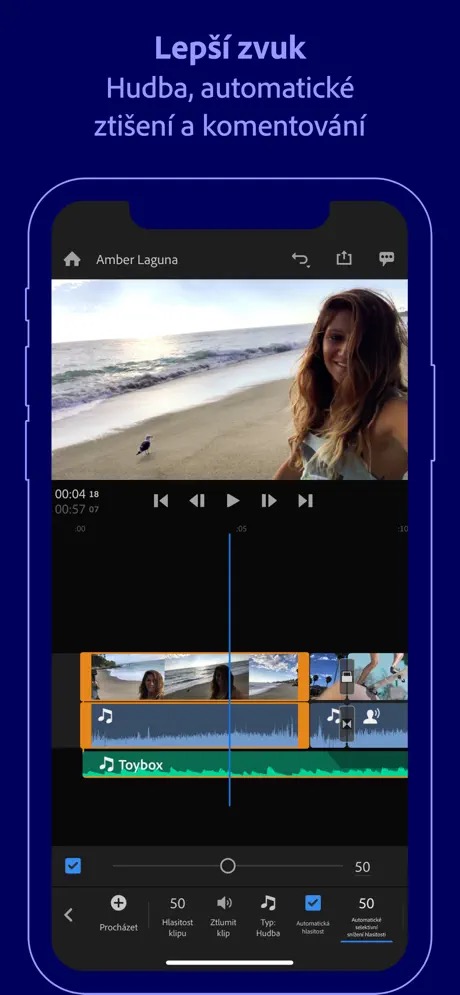
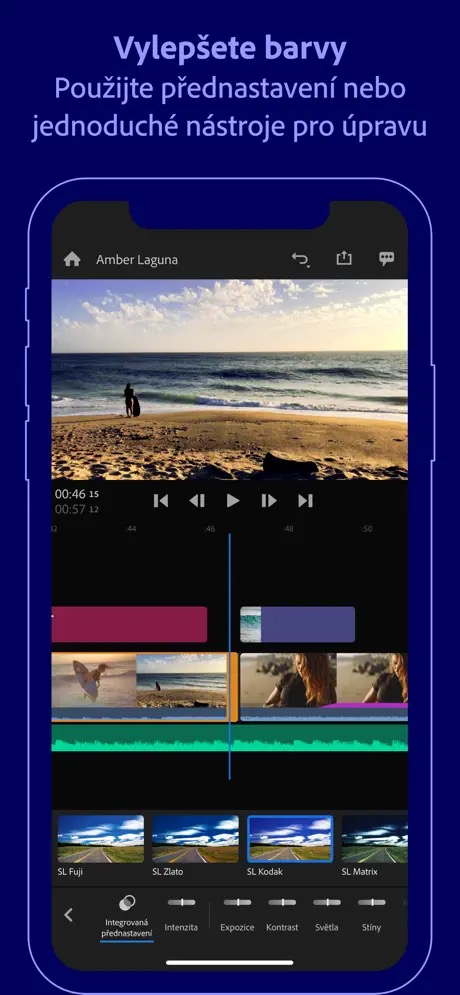
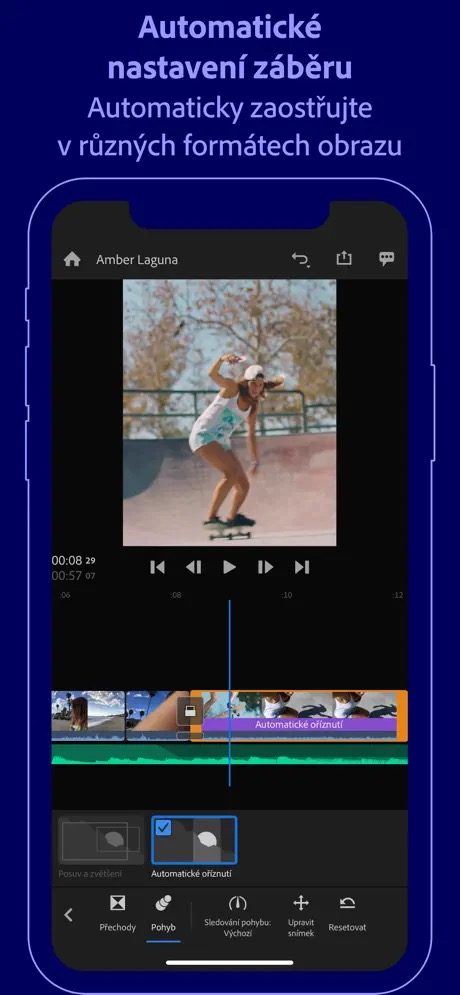
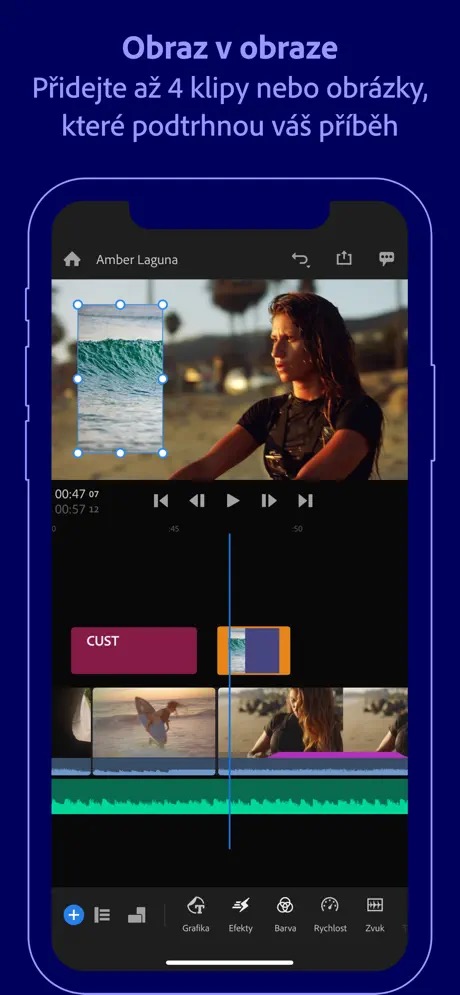
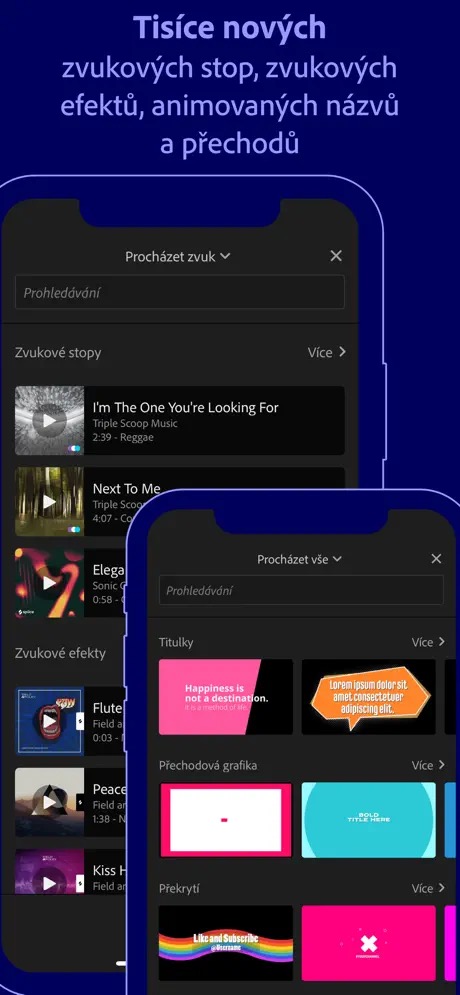
 Adam Kos
Adam Kos