Owners of smartphones with the iOS operating system are divided into two groups. Especially users who, in addition to the iPhone, also own an iPad and a Mac, do not allow pre-installed apple applications. But then we have people who are used to a Windows computer, have Android as their second phone, and prefer to install third-party alternatives, which they are used to from competing platforms, instead of native software. In this article, we will gradually introduce quality alternatives to native software, which will in no way limit you in functioning in the Apple ecosystem.
It could be interest you

Microsoft Outlook
Probably the most criticized native application in the iPhone is the mail client, which works as it should, but has not taken many functions. After installing Outlook for iOS, you get a great-looking software that offers a calendar in addition to email management. You can add accounts from any providers here, it is also possible to connect cloud storage with it. Outlook perfectly cooperates with the applications of the Microsoft 365 package, the icing on the cake is the possibility of securing the application with biometric protection or availability on the Apple Watch.
You can install Microsoft Outlook here
Evernote
Evernote is an extremely advanced notepad that you can use both for your personal notes and for team collaboration. Cross-platform makes other notes easy to share with other users regardless of what platform they use. In Evernote, you can add sketches, web pages, images, audio attachments and to-do lists to your notes, and another great advantage is the ability to write everything down with the Apple Pencil. A benefit that we must not forget is the advanced search. This works both in texts and in handwritten or scanned notes. The basic tariff supports synchronization of only two devices, one note cannot exceed 25 MB in size, and only 60 MB of data can be uploaded per month. If you are a demanding user and the basic tariff is not enough for you, you have to activate a higher one on the basis of a monthly subscription.
Spotify
As soon as you open the Music app, Apple asks you if you would like to activate its music streaming service Apple Music. Not that it's a complete failure, but apart from great integration into the Apple ecosystem, it doesn't offer many advantages over the competition. Personally, both myself and many of my friends have stayed with the most popular streaming service called Spotify. It hardly falters in integration into the Apple ecosystem, it is available on iPhone, iPad, Mac, Apple TV and Apple Watch. The Swedish giant in the field of the music industry focused mainly on sophisticated algorithms recommending music, simple and at the same time functional tracking of friends on social networks, as well as support for a number of smart speakers and TVs. Unlike Apple Music, Spotify is available in a free version with ads, a limit on the number of skipped tracks and the need to play songs only at random. In addition to removing ads and restrictions, the premium version will allow you to download songs directly to the phone's memory, make control via Siri available, unlock the app for Apple Watch owners on their wrists, and even higher music quality - namely up to 320 kbit/s. Spotify Premium for individuals costs 5,99 euros per month, two people pay 7,99 euros, a family of up to six members spends 9,99 euros and students pay 2,99 euros per month.
Google Photos
The Photos application, with which iCloud is perfectly linked, among other things, is perfect for storing photos on your phone and then sorting, editing and sharing them. However, if you are in a situation where you want to share albums with people who do not have an Apple device, or if you do not have enough space on iCloud, Google Photos are the ideal solution for backing up all your memories. Creating collages, easy sorting, easy editing, and automatic backup of your photo library to the Google app will greatly simplify the transition from Apple Photos to Google Photos. Until June 2021, you can upload unlimited high-resolution photos and videos to Google Photos, but that's unfortunately changing. After this June, you will only have 15 GB of free space available for media in Google Photos. To increase storage, you cannot do without activating a subscription.
You can download Google Photos for free here
Opera Browser
The Safari web browser that comes pre-installed on iPhones, iPads and Macs is one of the most economical, fastest and most secure web browsers in the world. But that doesn't mean third-party developers haven't been able to beat it. Opera Browser is breathing on its back, which has many functional advantages over Safari. It is fully adapted for touch control, both with both hands and with one hand. Through quick actions, you are able to customize your browser, searching is intuitive and loading web pages is fast. Opera is one of the economical, powerful, but at the same time safe browsers, so you can easily disable ads and get rid of being tracked by individual providers.

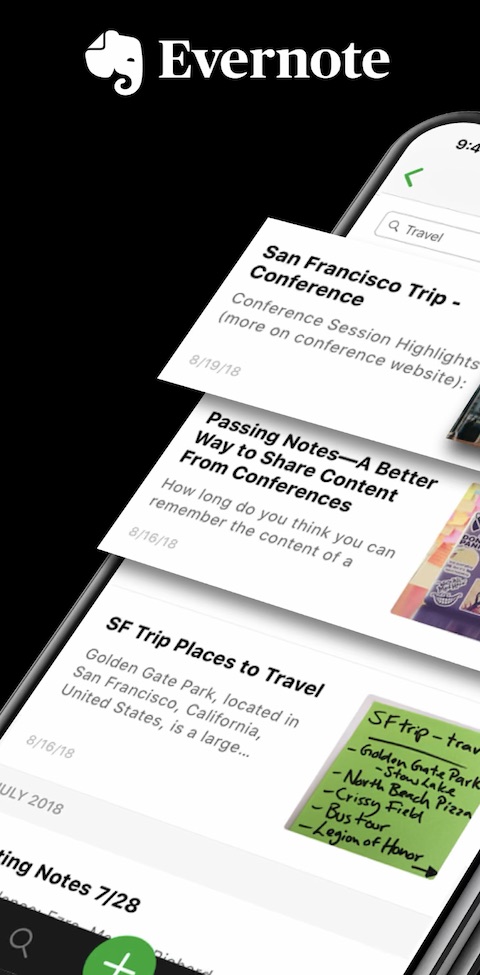
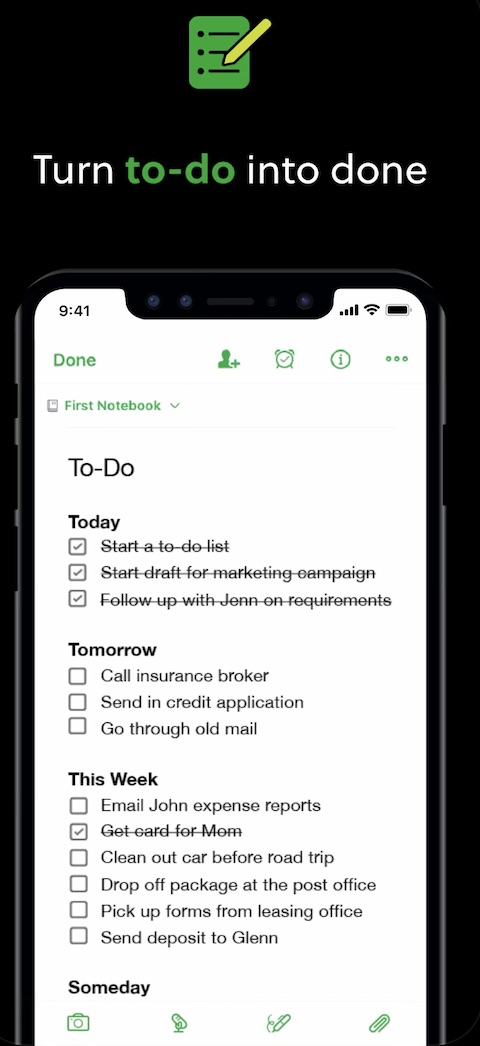
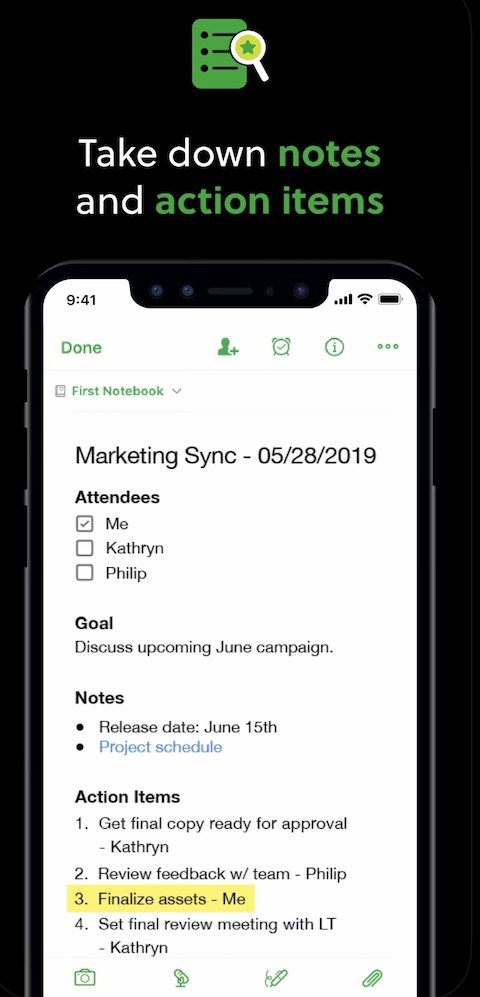

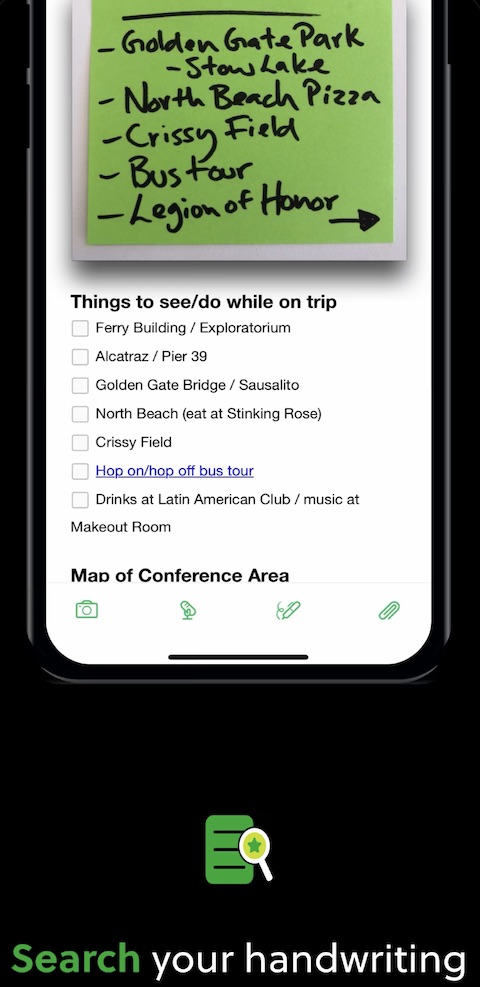
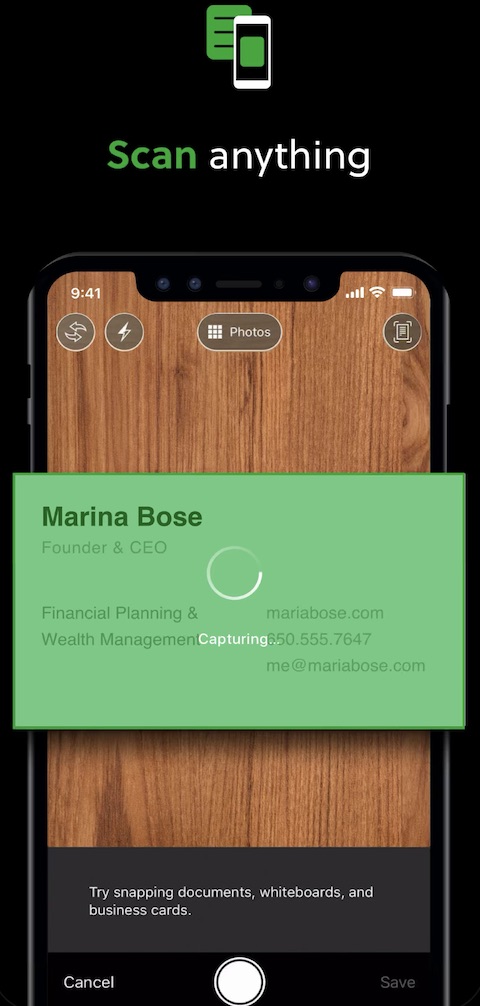


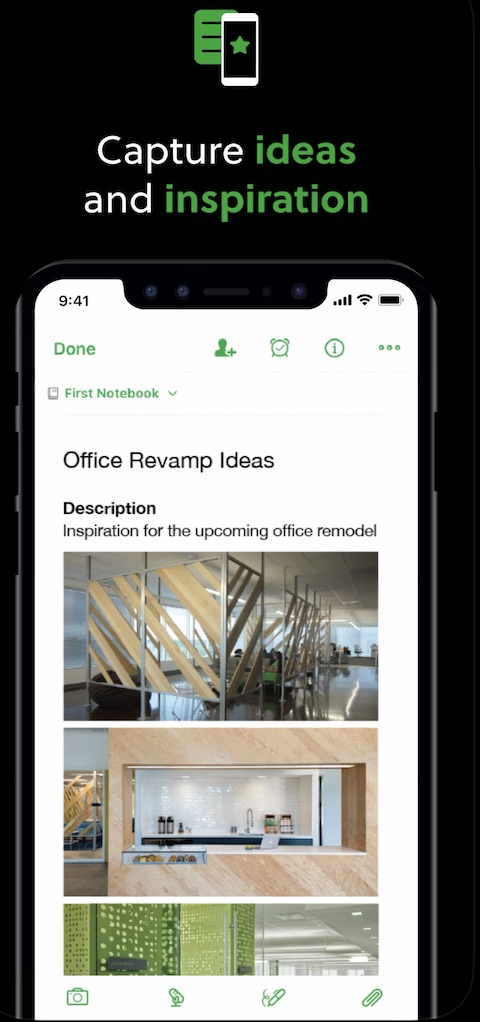
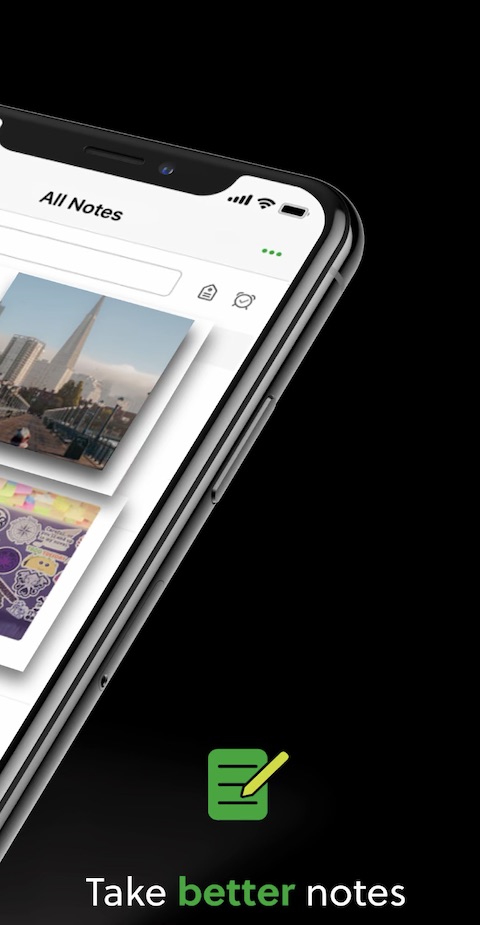

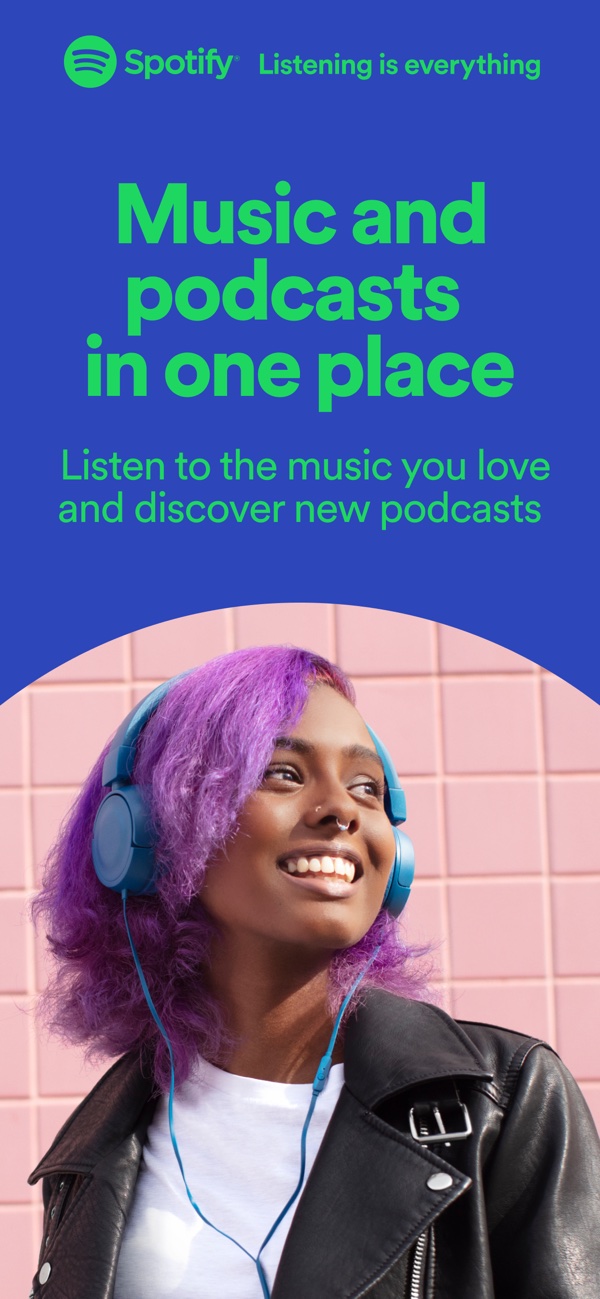


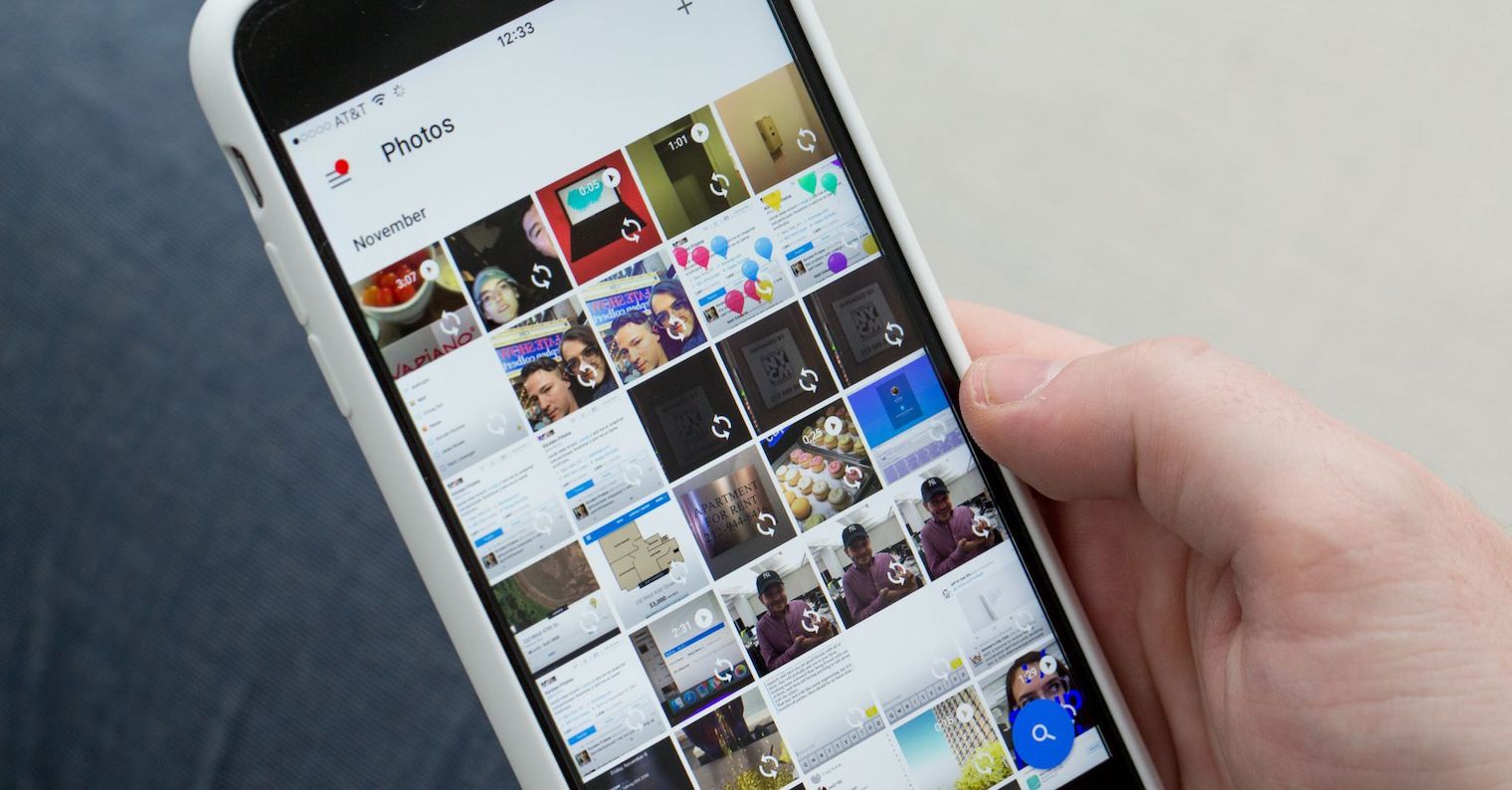


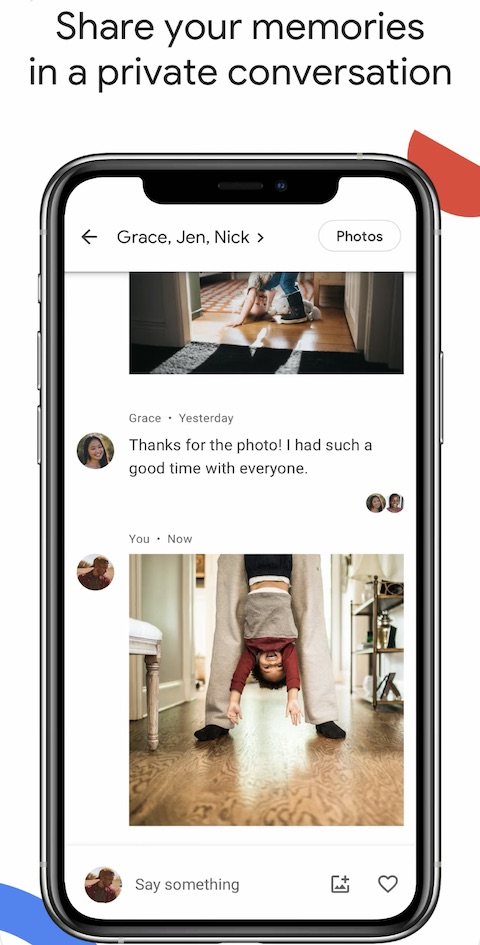

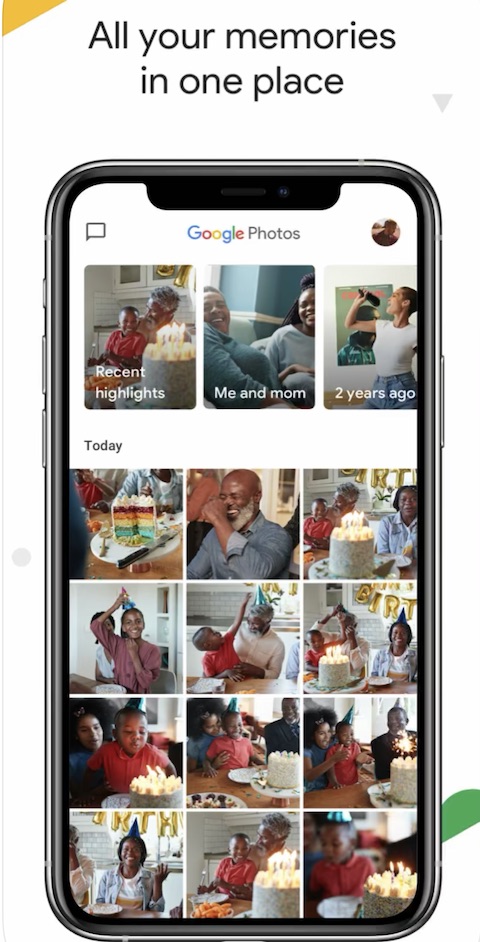
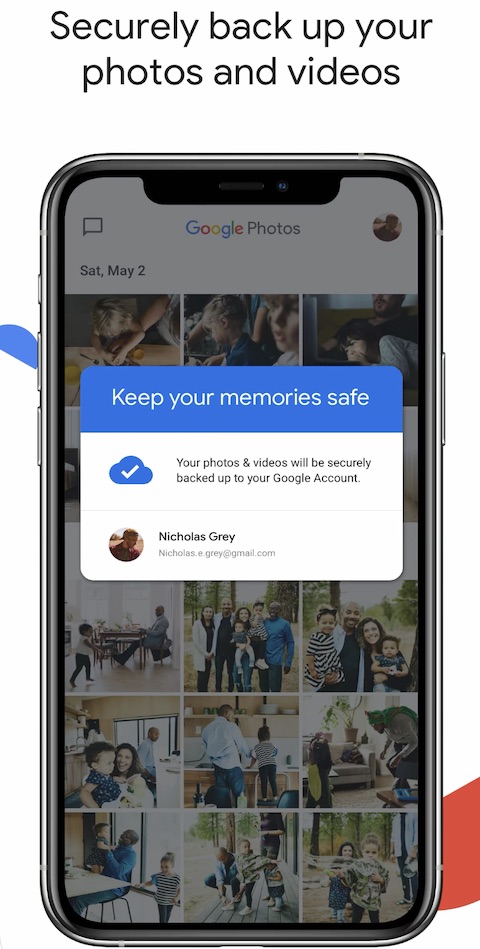

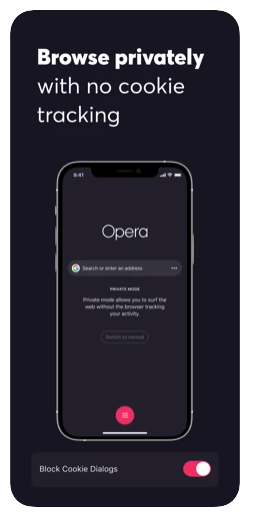


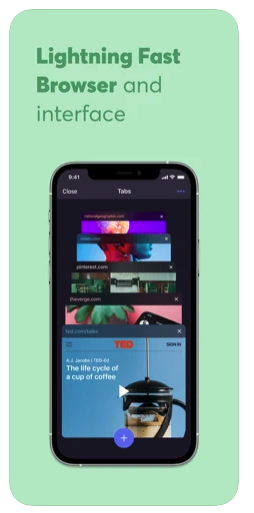
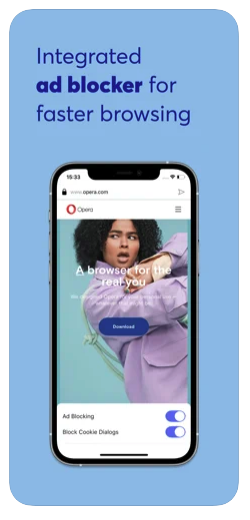
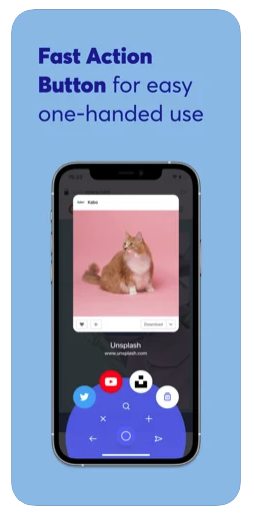
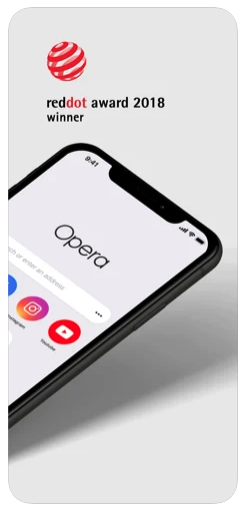
I use Apple Music and I am completely satisfied. I don't understand why you should pay for Spotify and let them spy on you at the same time. The premium version collects exactly the same data about the user as the free version. The same Google Photos vs iCloud.
In my opinion, it is a far better alternative than the Outlook app Spark! Really significantly! And it fits into the MS without any problems - tested very thoroughly, everything that the MS offers.
I don't see why you should pay Spotify instead of Apple Music on the basis that Spotify has better algorithms for playlists or to see what your friends are listening to. I didn't read more bullshit, sorry ✌️
Hello,
unfortunately I cannot agree with you. Many users in my area tried to switch to Apple Music, but turned back due to significantly less reliability in song recommendations. Personally, it was because of these aspects that I canceled Apple Music after a few months, even though I transferred all the playlists from Spotify. However, the choice is up to everyone, and Apple Music is not bad or unusable either.
I personally switched from spotify to apple music because of the connectivity and more tracks. Try to install it again, recommending songs already works much better and I have no reason to go back... Otherwise, it's an article about absolutely nothing, as if it was written by an android person, not an applist...
Hello,
I canceled my Apple Music subscription two weeks ago and nothing has changed since then as far as I know.
I like using Apple products, but that doesn't mean that all of its services are the best for everyone.
Hello, I have to agree with my colleague on this point. I've been using Music myself for a few years, but a few months ago I switched to Spotify just for better song recommendations. Everything (from my point of view) works better and I also discovered a lot of new songs. But what the apple service clearly wins is the connection with the HomePod. Unfortunately, Spotify is not enough for that (yet).
Hello, but after updating my iPhone, the spotyfi application started crashing. It plays for a while and it all falls down. I have to let go of fatigue, I don't know what happened. Other apps run fine.
Good evening,
uninstalling and reinstalling the app should help. I also experienced this problem once and took this procedure.