I have been using apple products for quite a few years. Anyway, I bought my first ever MacBook five years ago - for some of you that might be a long time, for some it might be a very short time. Anyway, I'm sure that thanks to my career as an editor of Apple magazines, I know practically everything about not only this apple system. Currently, the MacBook is something I can't imagine working without on a daily basis, and I even prefer it to the iPhone. I feel the same way about the system, that is, that I prefer macOS to iOS.
It could be interest you

Before I got my first MacBook, I spent most of my youth working on Windows computers. This means that I had to work on the Mac, and therefore on Apple in general. I was used to certain standards from Windows, especially in terms of functionality and stability. I kind of counted on the fact that I would reinstall the whole computer once a year to maintain speed and stability. And it should be noted that this was not a problem for me, as it was not really a complicated process. However, after switching to macOS, I got so used to the user comfort that I ended up possibly overdoing it.
The very first version of macOS I ever tried was 10.12 Sierra, and I've never reinstalled or clean installed a Mac in all that time, until now. That means I've gone through six major versions of macOS in total, up to the latest version 12 Monterey. As for the Apple computers that I replaced, it was originally a 13″ MacBook Pro, then after a few years I again switched to a new 13″ MacBook Pro. I then replaced it with a 16″ MacBook Pro and I currently have a 13″ MacBook Pro in front of me again, already with an M1 chip. So in total, I've gone through six major versions of macOS and four Apple computers on one macOS installation. If I had continued to use Windows, I would probably have reinstalled six times in total.

After six years, the first major problems
When I updated my MacBook to the latest macOS 12 Monterey, I started noticing some issues. These were already visible in macOS 11 Big Sur, but on the one hand, they were not large, and on the other hand, they did not in any way interfere with daily work functioning. After installing macOS 12 Monterey, the MacBook gradually started to break down, meaning that every day it got worse and worse. For the first time ever, I began to notice a general deterioration in performance, bad handling of operating memory or perhaps excessive heating. But I still managed to somehow function with the MacBook, despite the fact that my colleague owns a MacBook Air M1, which I quietly envied. This machine has been working flawlessly all the time for my colleague, and he had no idea about the problems I was worried about.
It could be interest you

But in the last few days, the problems have become really unbearable and I dare say that my daily work could take up to twice as long in some cases. I had to wait for practically everything, moving windows across multiple monitors was impossible, and it became impossible to work in, let's say, Safari, Photoshop, and communicate through Messages or Messenger at the same time. At one point, I could only work in one application, I had to close the others in order to do anything at all. During yesterday's work, however, I was already very angry in the evening and I said to myself that I will not postpone the reinstallation any longer. After six years, it's just about time.

Performing a clean install is a breeze in macOS 12 Monterey
At that point, I quit all apps to allow the reinstall to take place and moved to the new wipe data and settings interface that is new in macOS 12 Monterey. You can find it by going to system preference, and then tap on in the top bar System Preferences tab. Then just select from the menu Erase data and settings…, which will launch a wizard that will do everything for you. I didn't even check in any way whether I have all the data backed up on iCloud. I've been trying to save absolutely everything to iCloud this whole time, so I've been relying on this as well. Reinstalling through the wizard was really very simple - all you had to do was confirm everything, then activate the Mac, and then the initial wizard was launched, which will be displayed after the reinstallation.
The entire reinstallation process took about 20 minutes, and immediately after I found myself inside clean macOS, I literally started beating my head and wondering why I hadn't done it sooner - and I still do. I immediately recognized that finally everything works as it did "when I was young". Apps launch instantly, logins are instant, windows don't freeze when you move, and the body of the MacBook is ice-cold. Now that I look back, I'm trying to figure out why I put this process off. I came to the conclusion that it was most likely a badly rooted habit, because along with reinstalling Windows it was always necessary to take the entire contents of the disk, transfer it to an external disk, and after reinstalling the data back again, which could easily take half a day with a larger volume of data .
It could be interest you

In the case of reinstallation, I didn't have to deal with this at all, and practically I didn't have to deal with anything else either. As I say, I just decided to delete everything all at once, which I did without hesitation. Of course, if I hadn't been paying for the most expensive 2 TB tariff on iCloud for several years, I would have to deal with the same data transfer as in Windows. In this case, however, I once again confirmed that subscribing to the plan on iCloud is really worth it. And honestly, I absolutely do not understand people who do not use iCloud, or any other cloud service for that matter. For me, at least with Apple and its iCloud, there are no downsides. I have all my files, folders, app data, backups, and everything else backed up, and if anything happens, I won't lose that data.
I can destroy any Apple device, it can be stolen, but the data will still be mine and still available on all other (not only) Apple devices. One might argue that you will never have "physical" access to the data in the cloud and that it can be misused. I would just like to say that this is precisely why I use iCloud, which has been among the most secure over the past few years, and I don't remember the last time I would have noticed a case in which iCloud was involved. Even if there is a data leak, they are still encrypted. And even in the case of decryption, I probably wouldn't care if someone looks at my family photos, articles or anything else. I'm not the president, a mob boss, or some powerful person, so I'm not worried. If you belong to such a group of people, then of course there are certain concerns.
It could be interest you
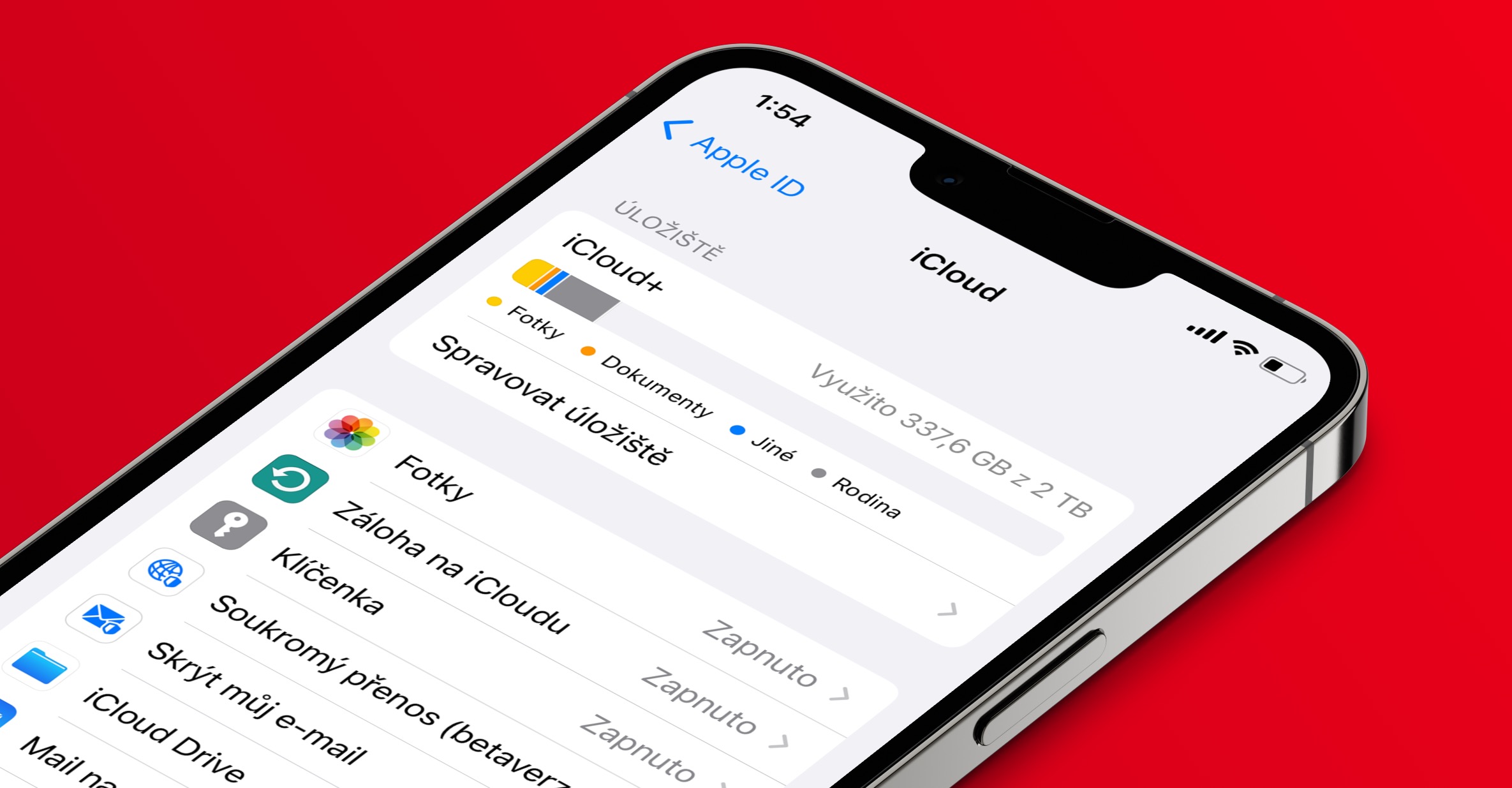
záver
I wanted to say several things with this article. Primarily, that you use iCloud, because it is a service that can make your daily functioning more pleasant and easier for you (and probably your whole family) for the price of a few coffees a month. At the same time, I wanted to mention that you shouldn't be afraid to reinstall macOS if it doesn't work to your liking... and especially if you use iCloud so that you don't have to deal with data transfer. In my case, I lasted a full six years on one macOS installation, which in my opinion is an absolutely perfect result, perhaps even unnecessarily good. After practically the first reinstallation of a MacBook (not counting the dependent reinstallation of other Macs), I am ready to repeat this whole process at least once a year, with each release of a new major version. I'm sure some of you are going to say in your head right now "so macOS became Windows", but it's definitely not like that. I think that a Mac can run on one macOS installation for at least three to four years without any problems, I will do a yearly reinstallation just for peace of mind. In addition, the 20 minutes that the entire clean installation process takes is definitely worth it for me to have macOS running smoothly.
 Flying around the world with Apple
Flying around the world with Apple 
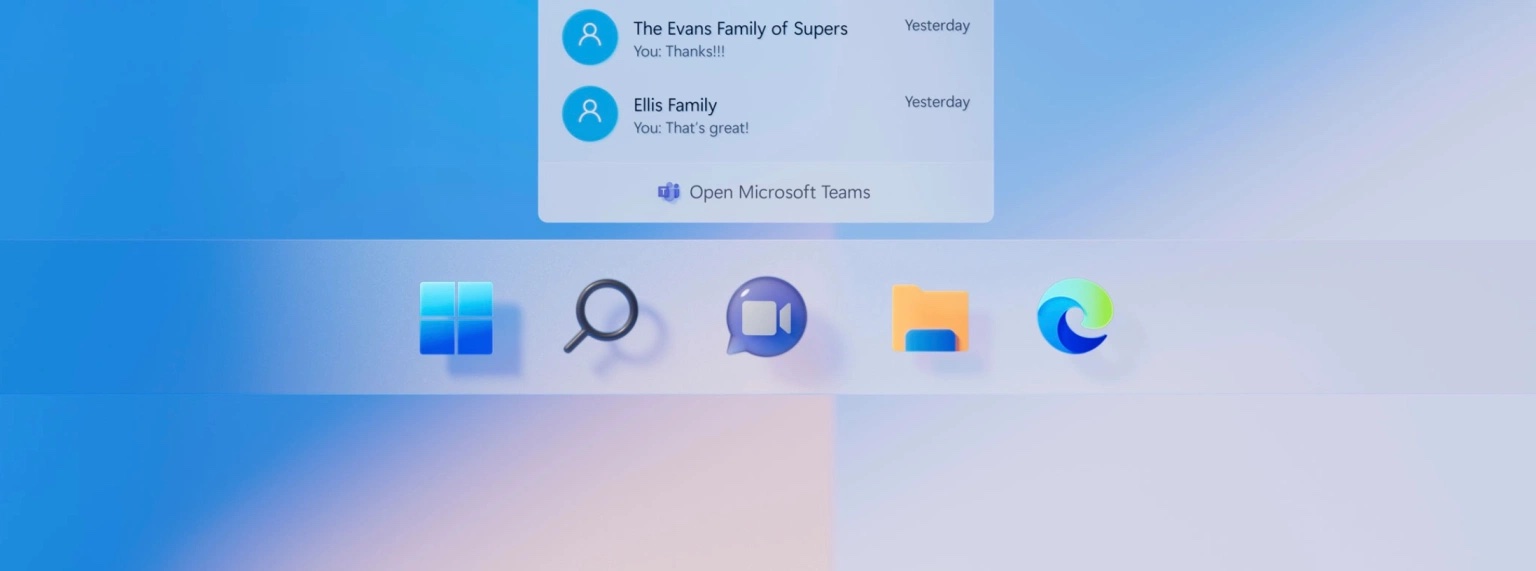

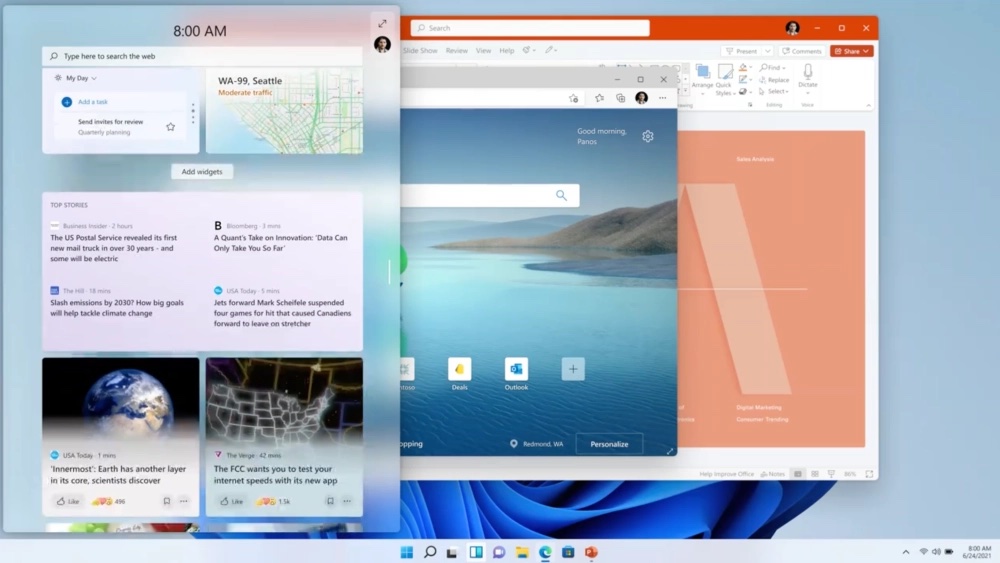

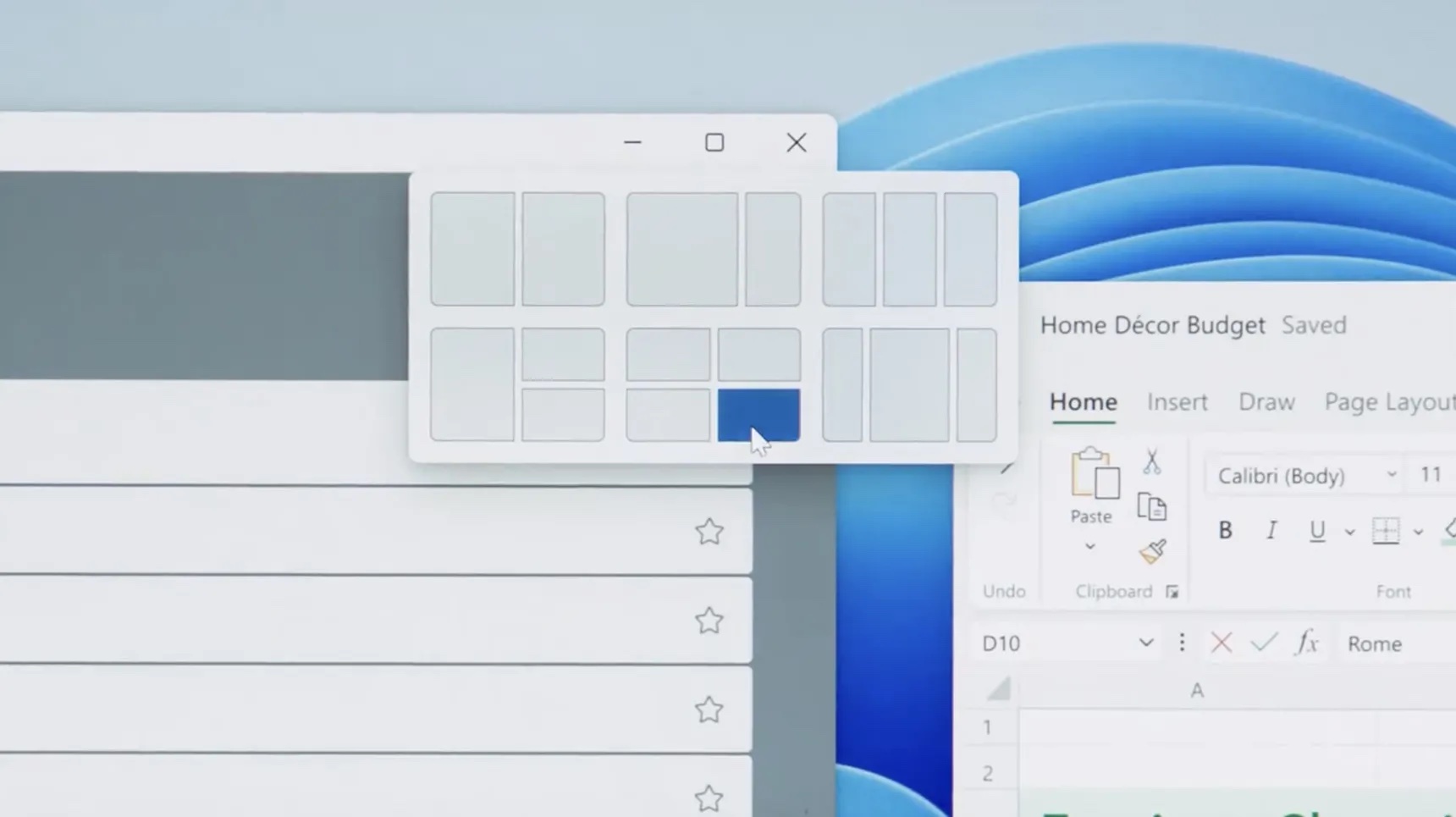


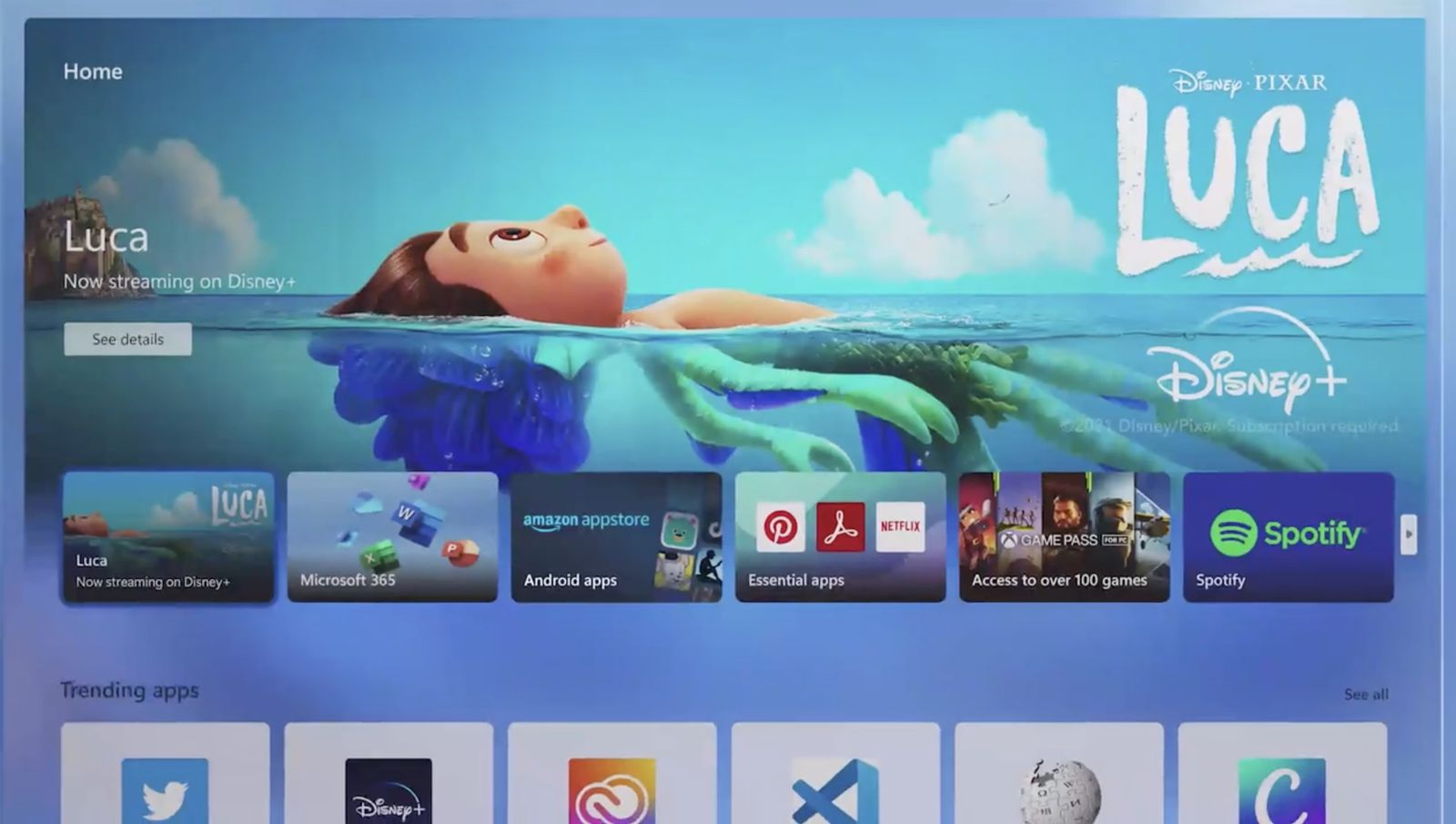
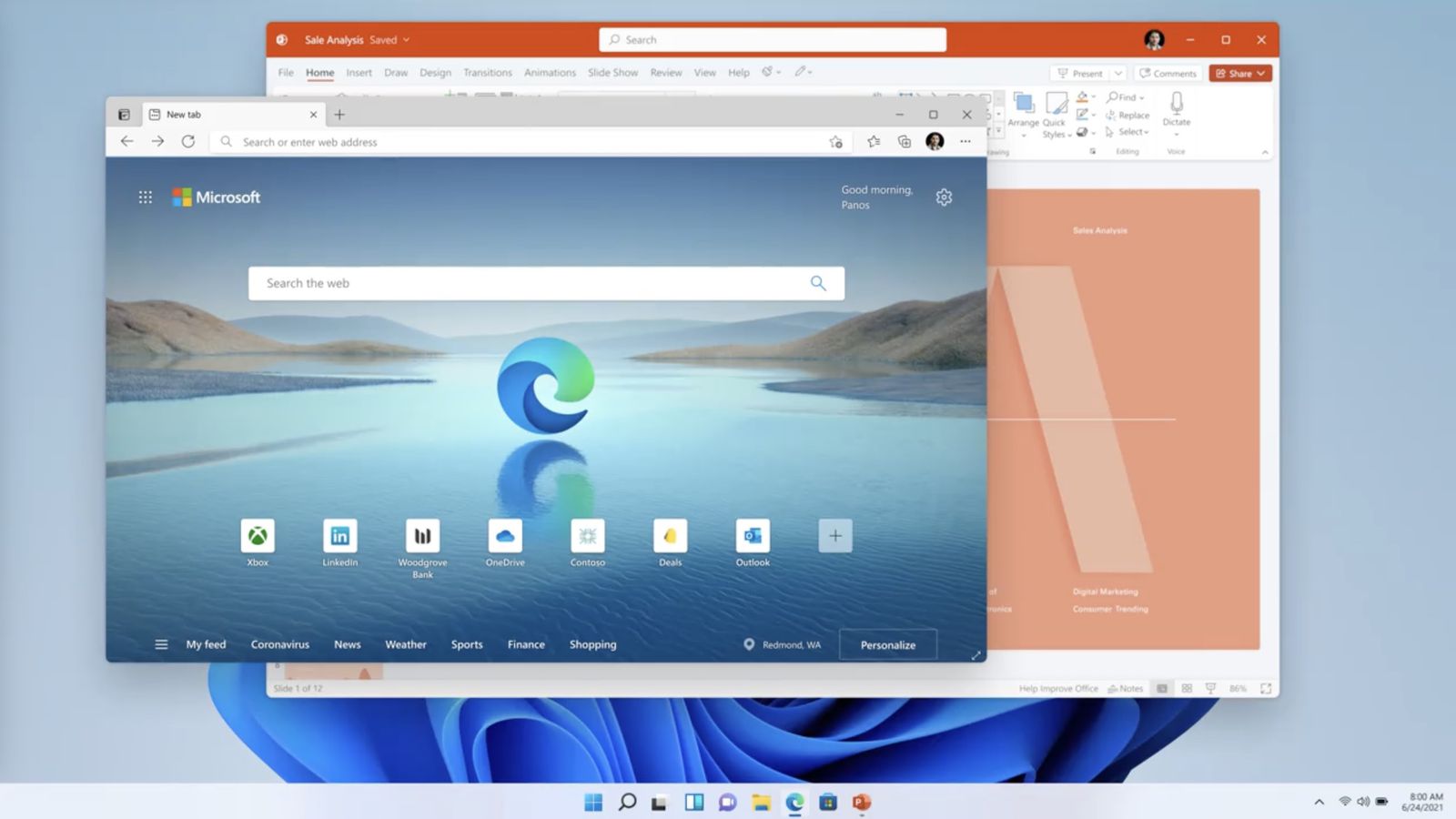

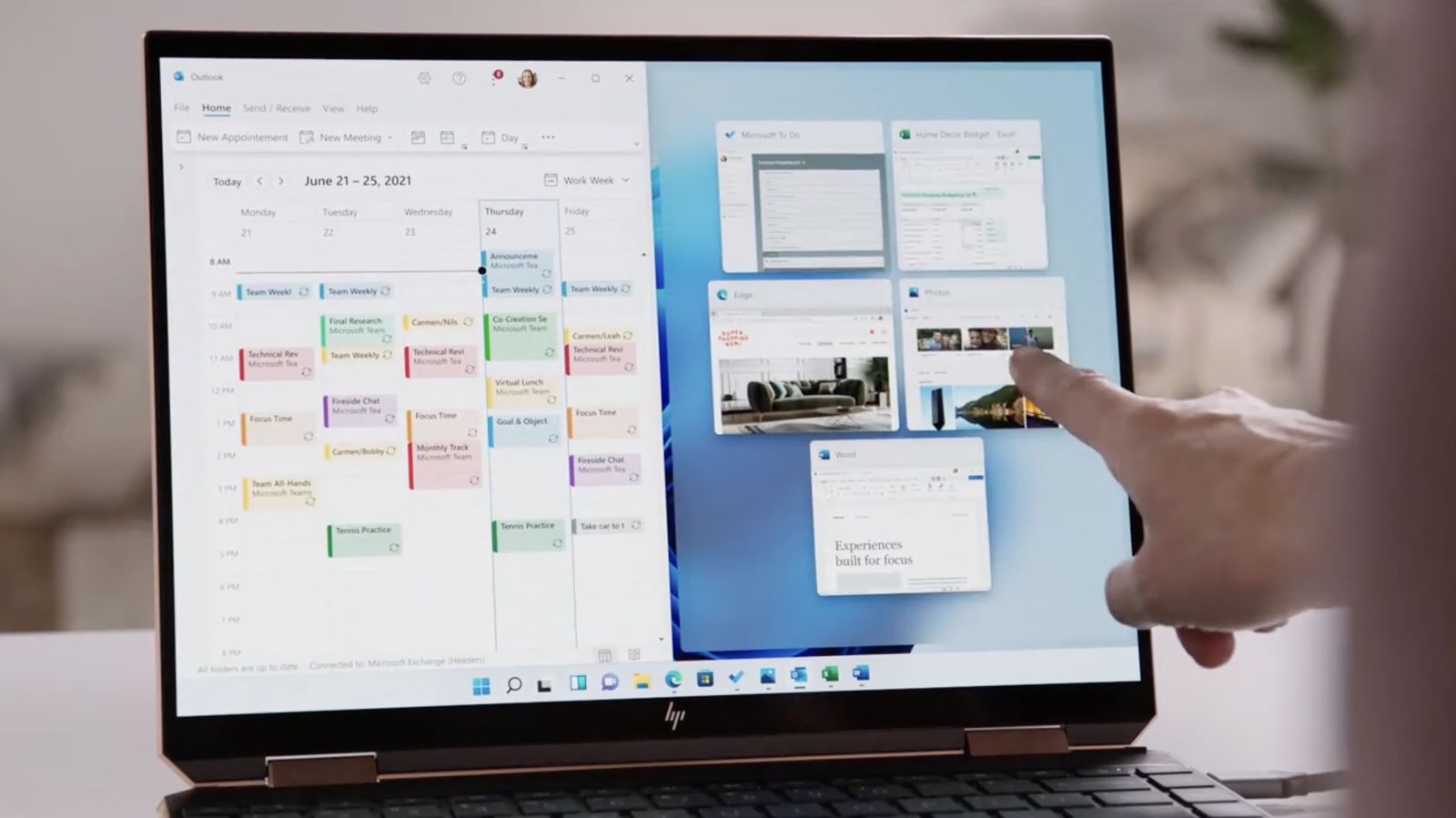
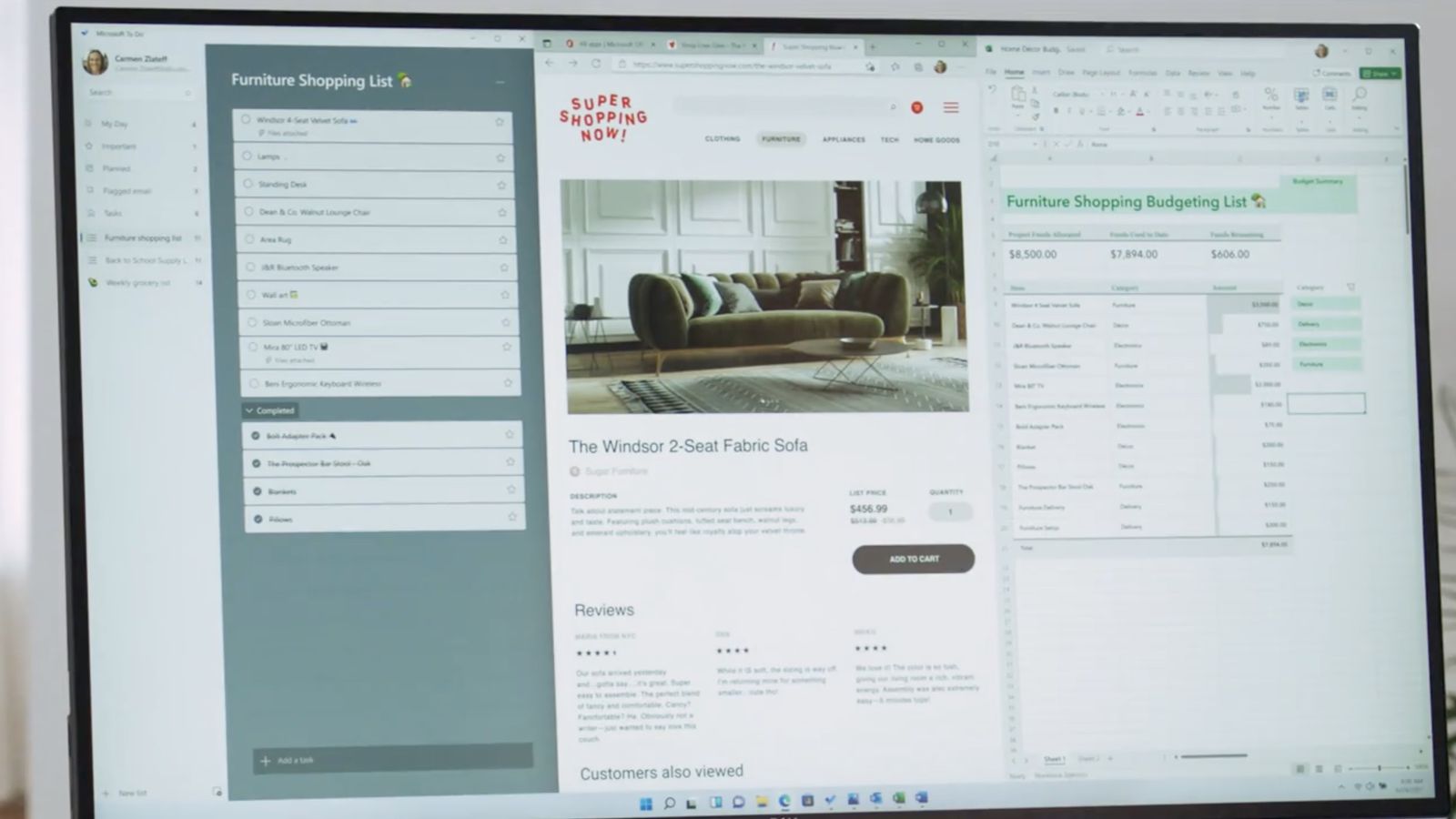

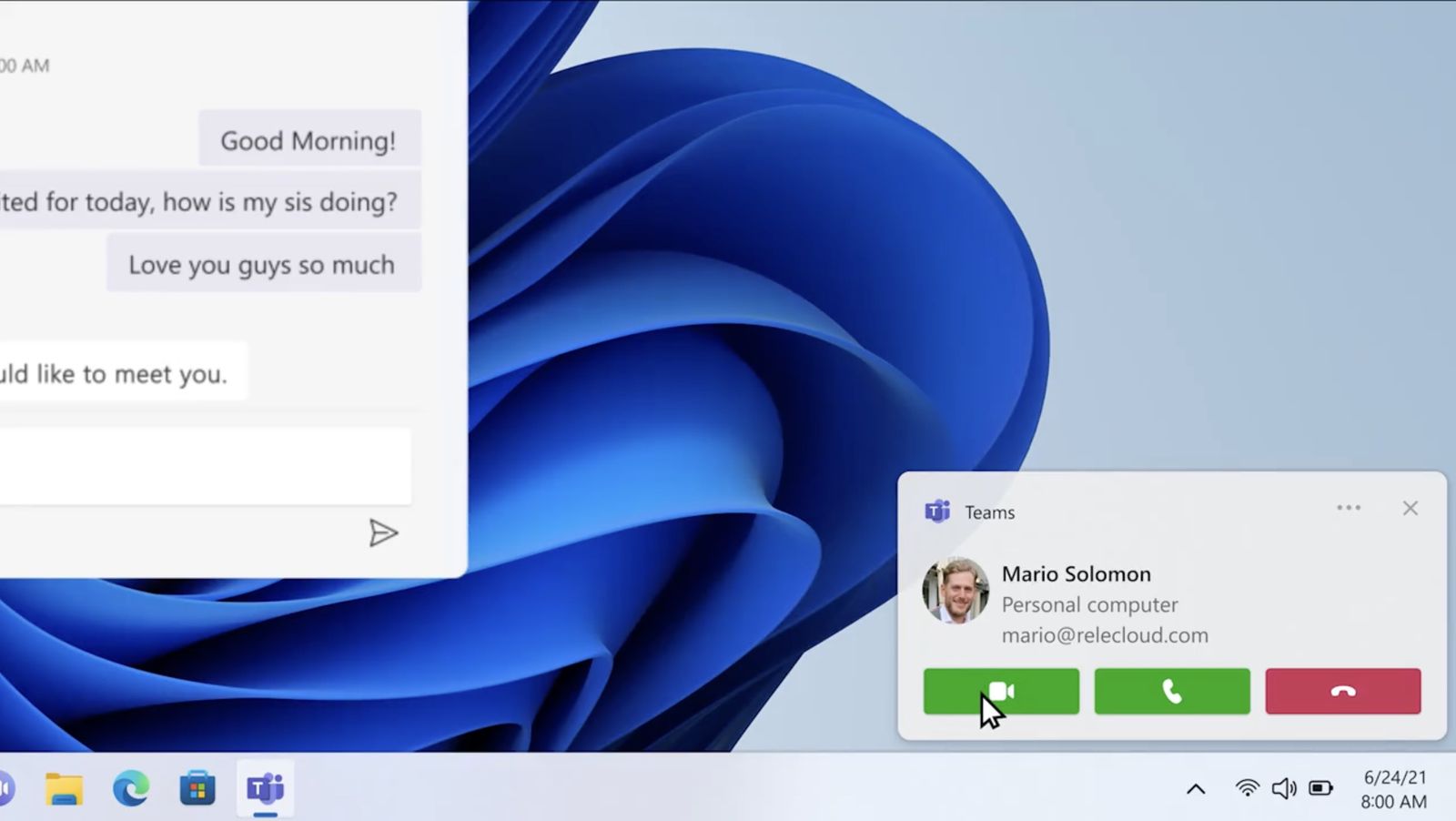
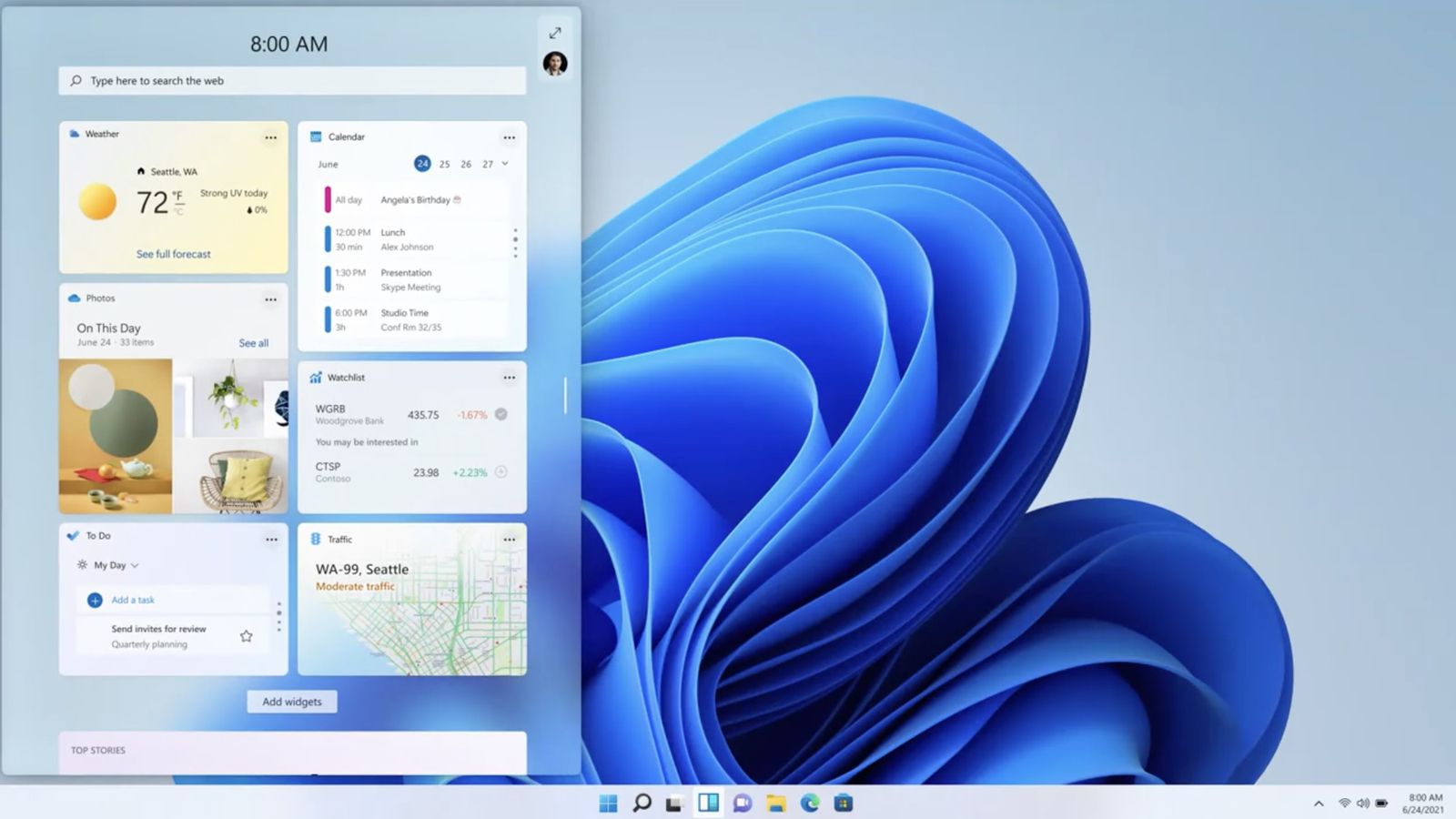

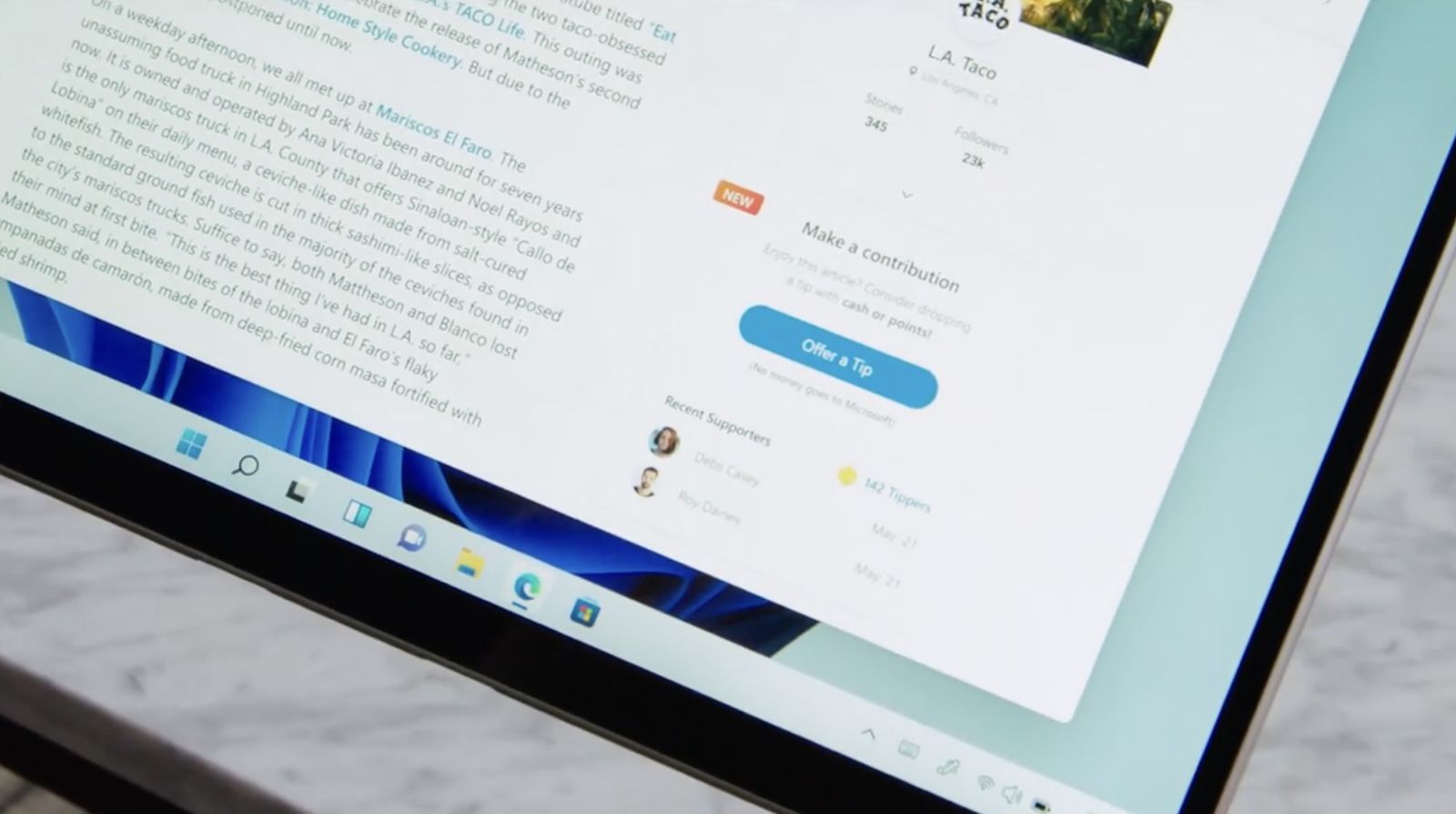
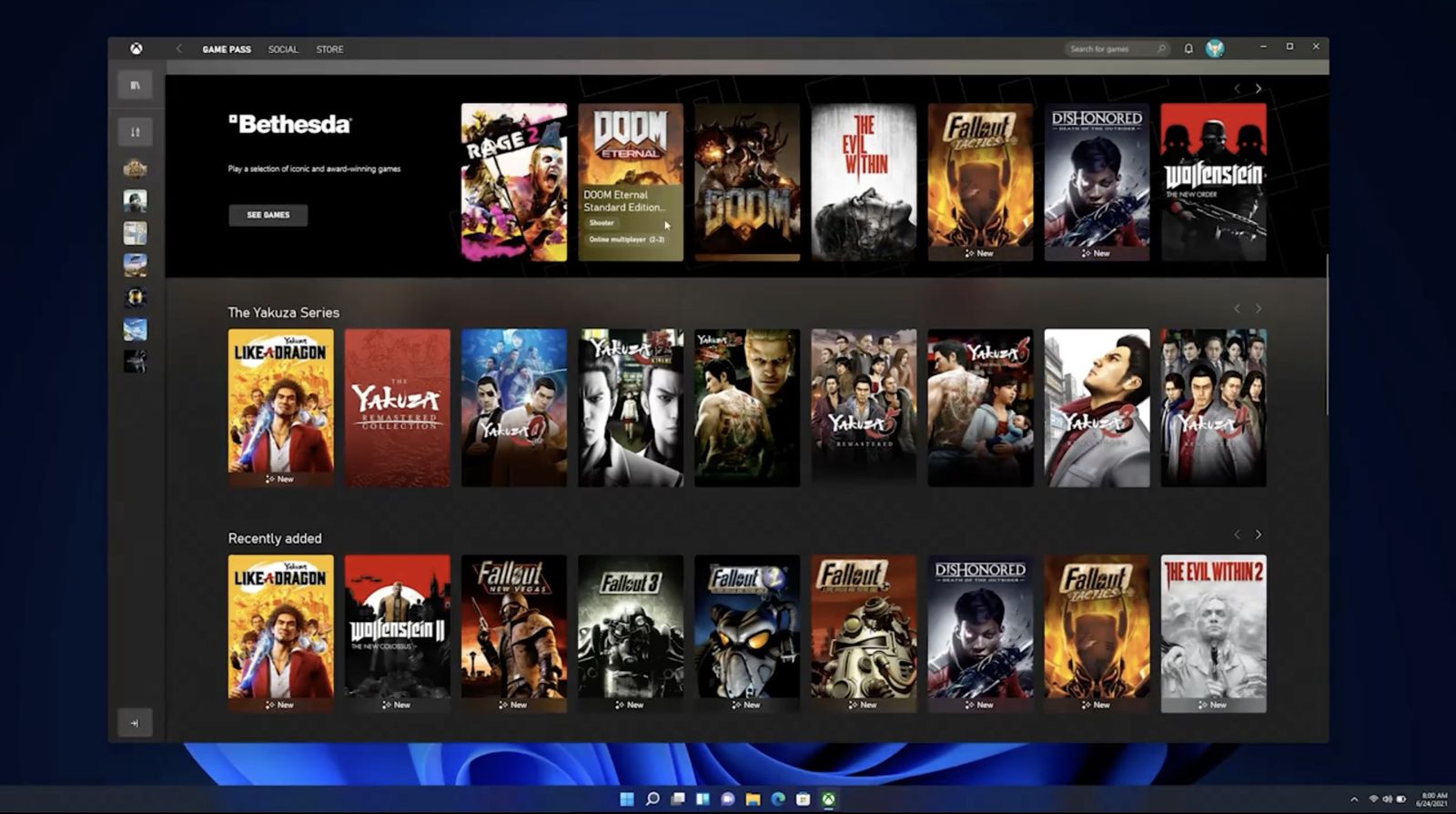

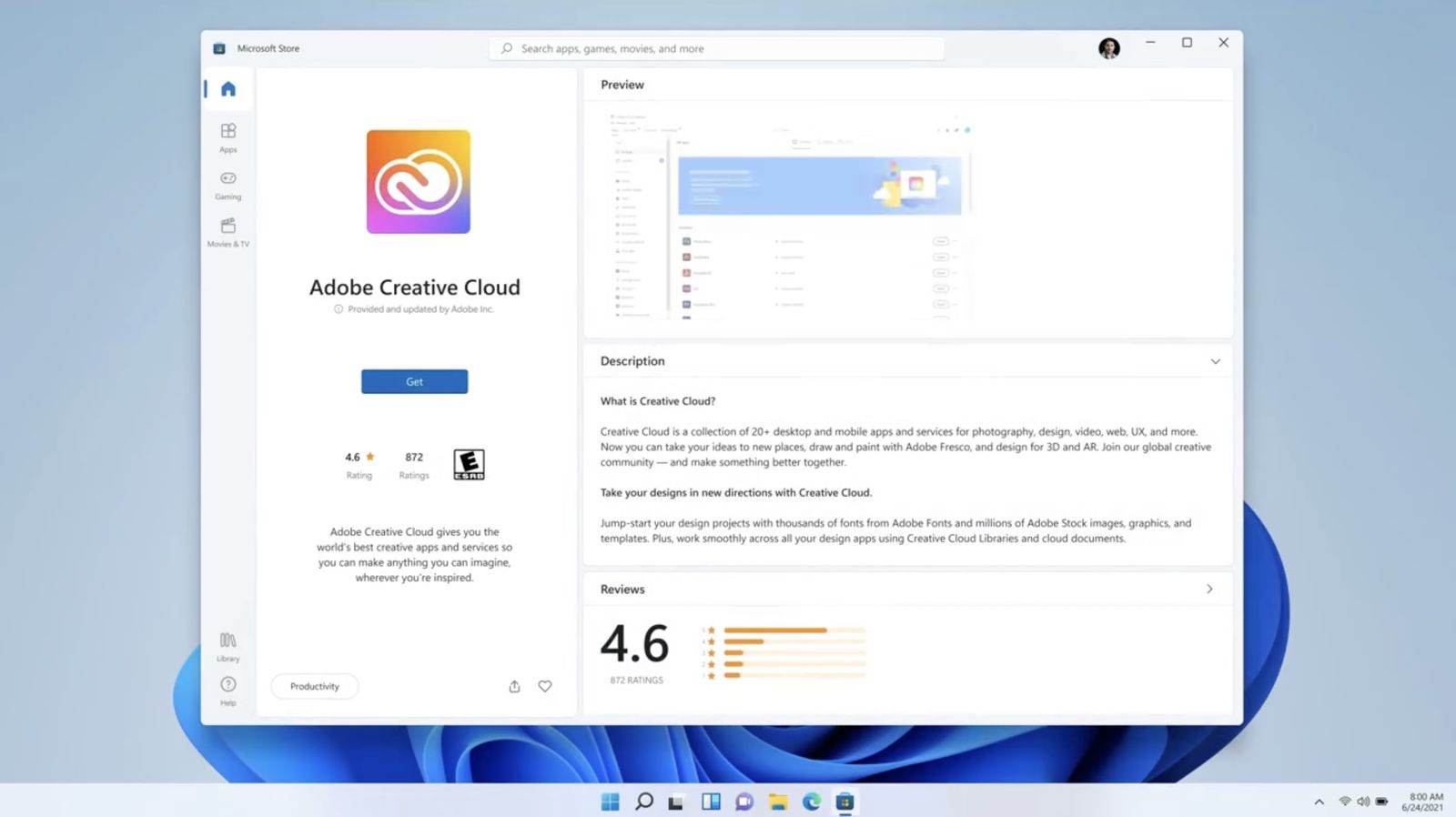
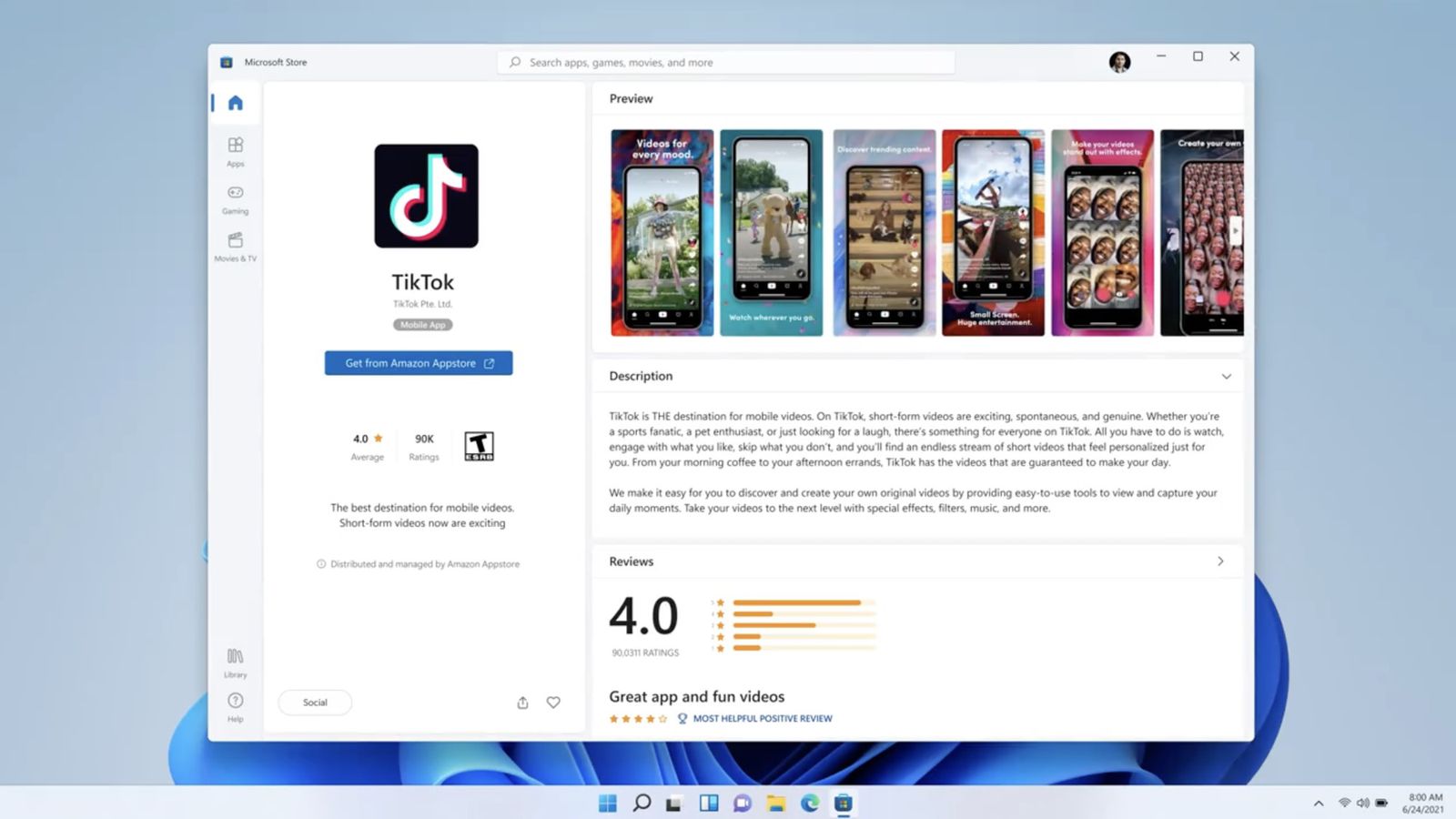
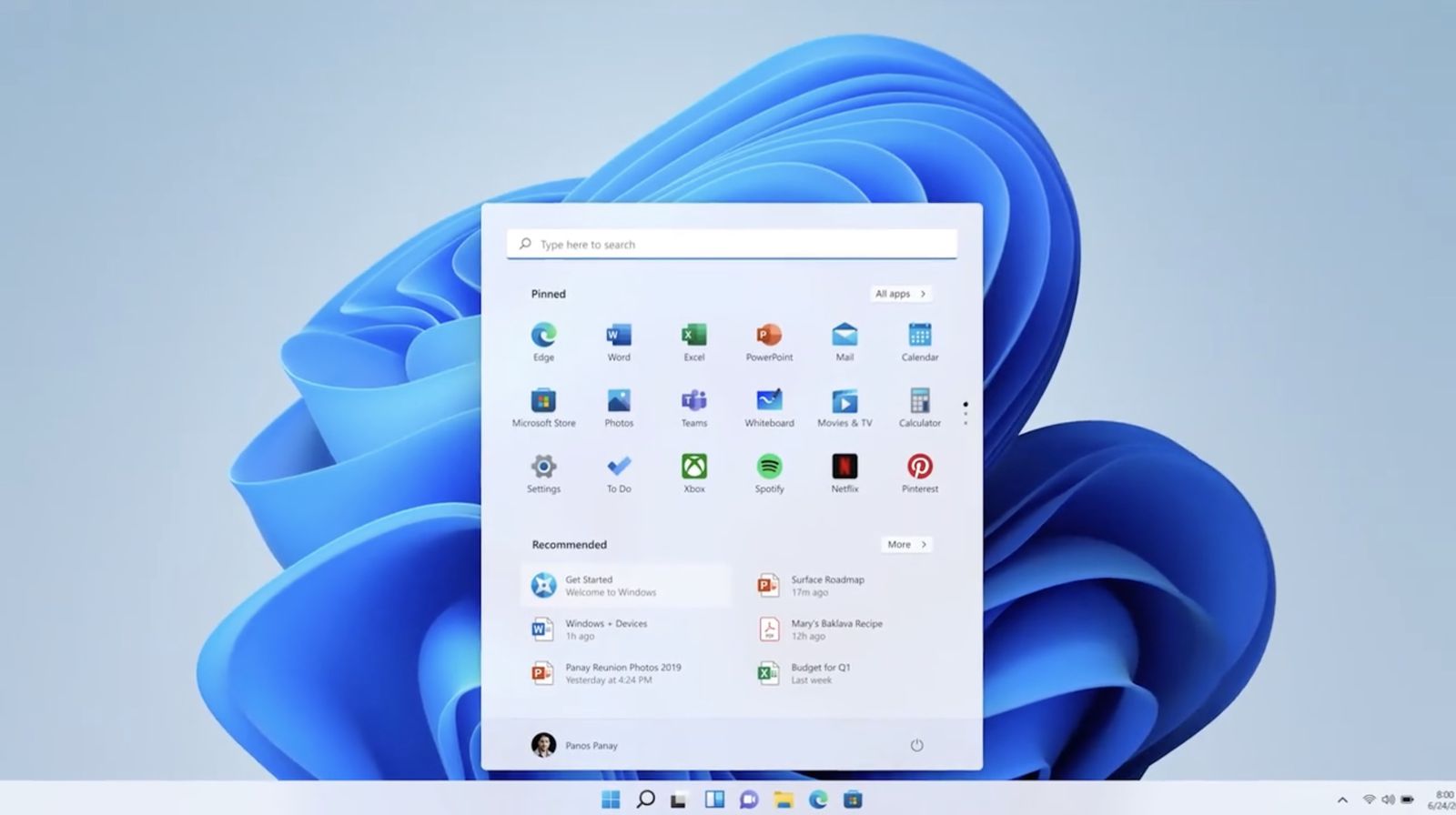

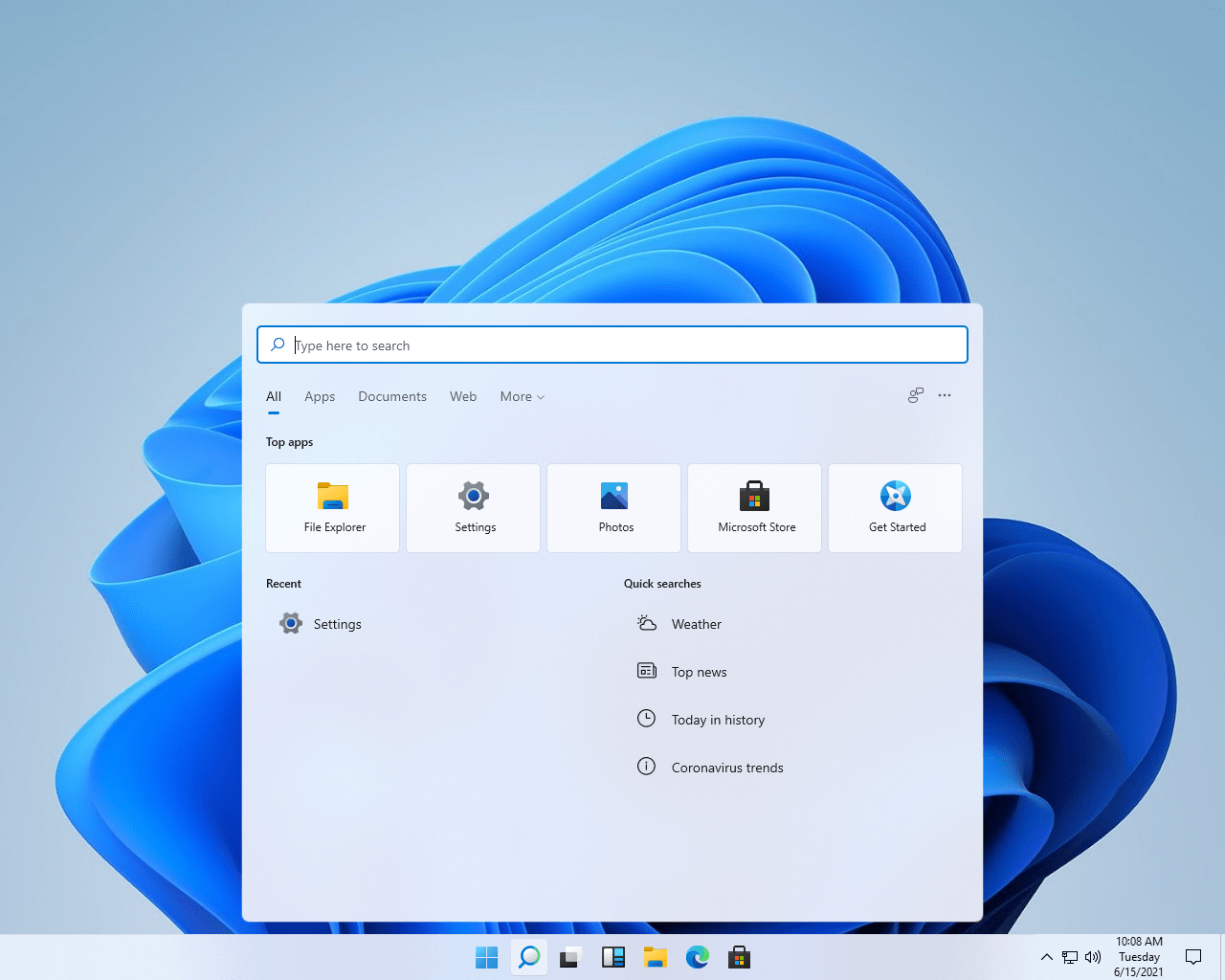
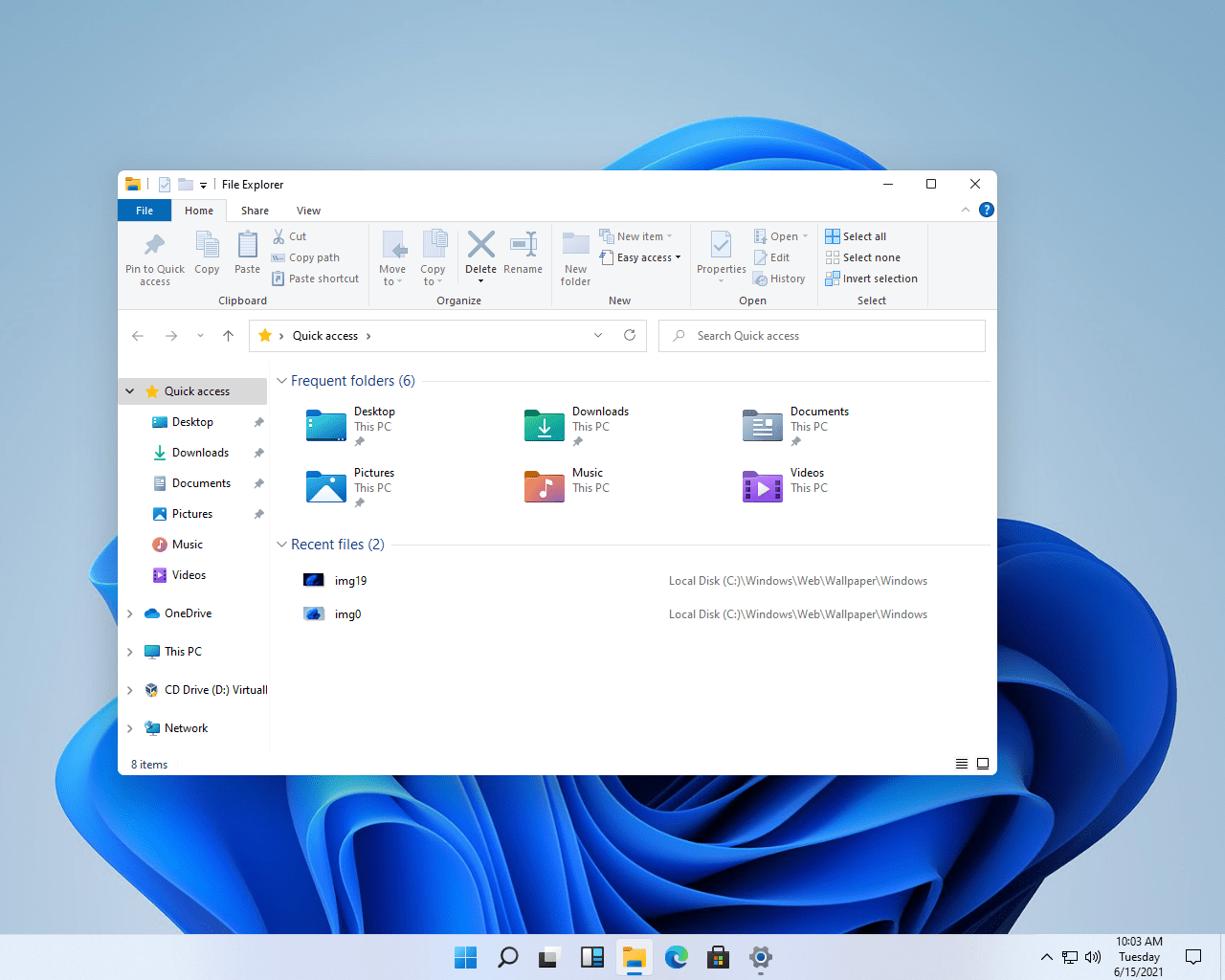
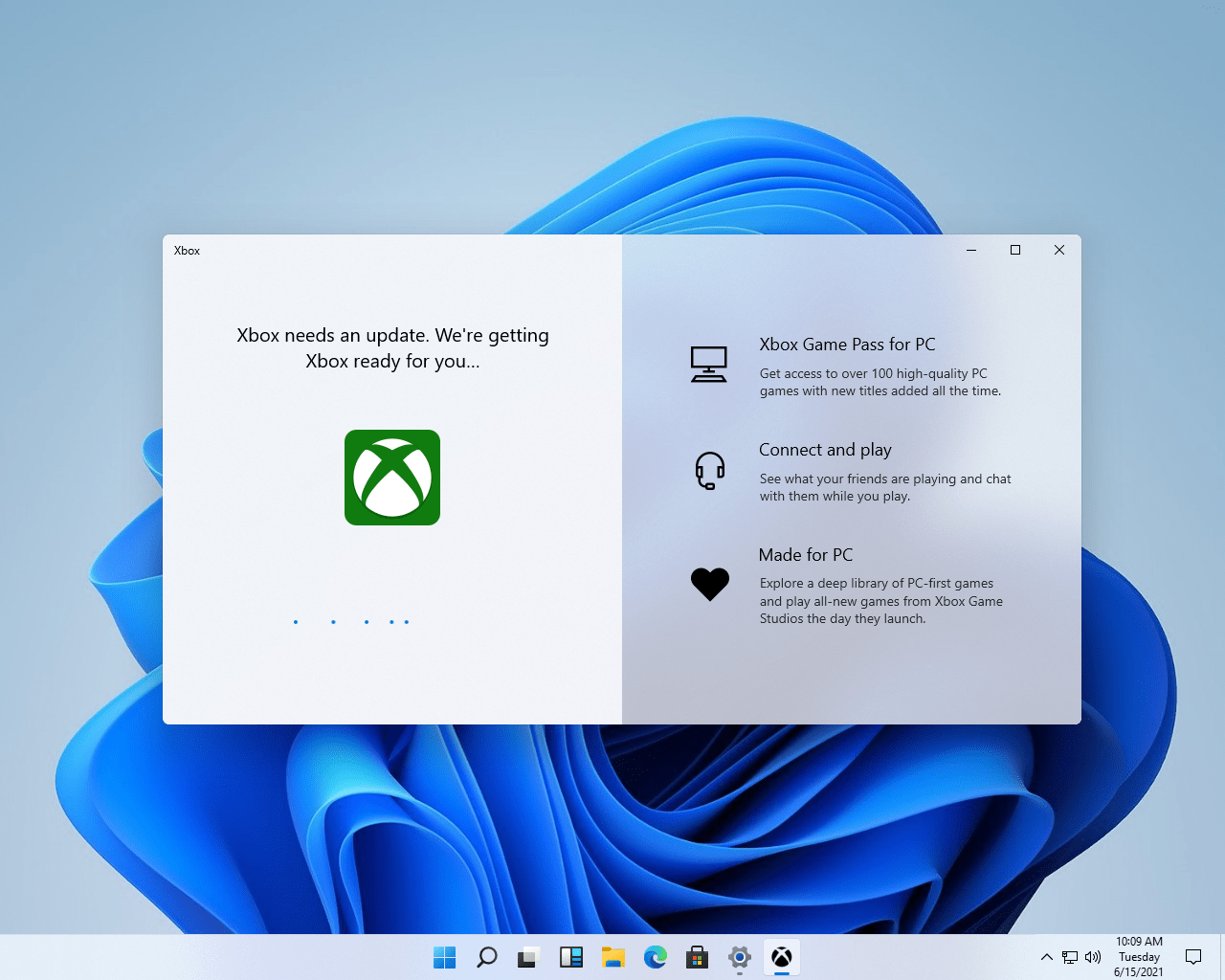
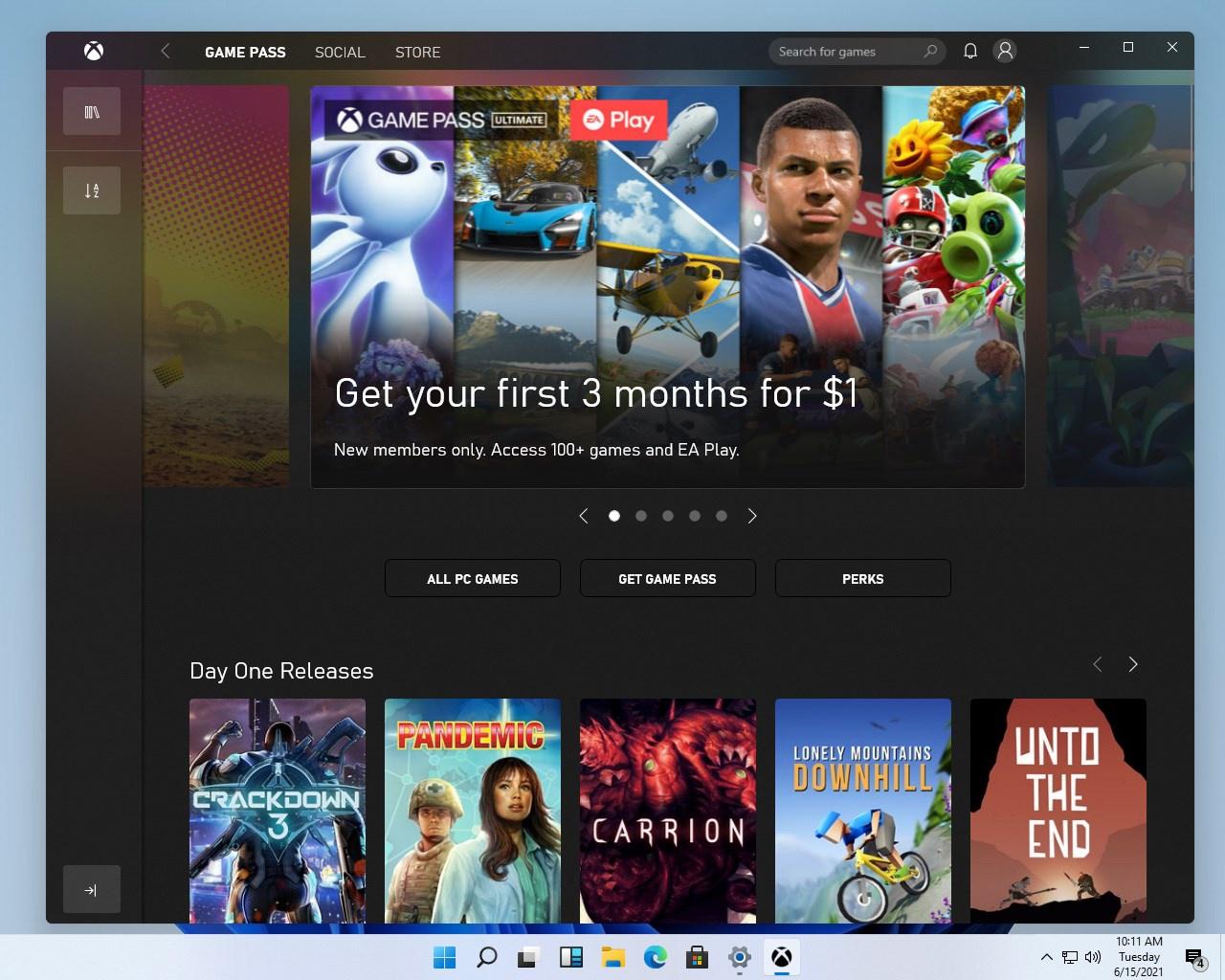



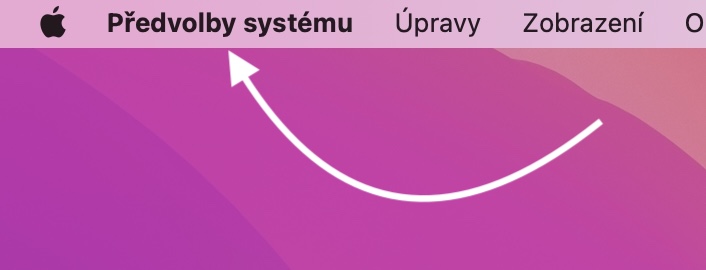
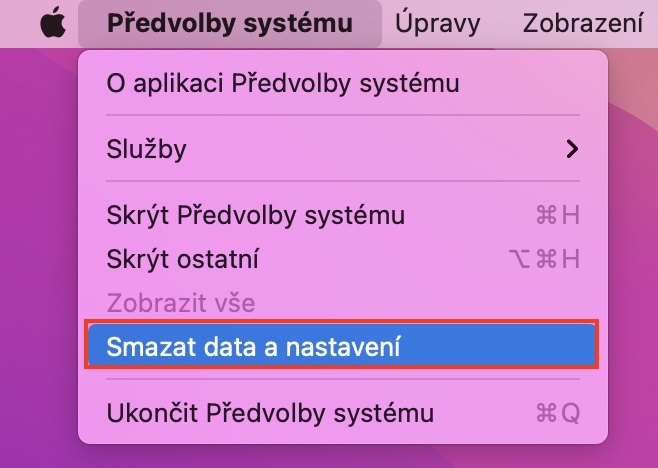
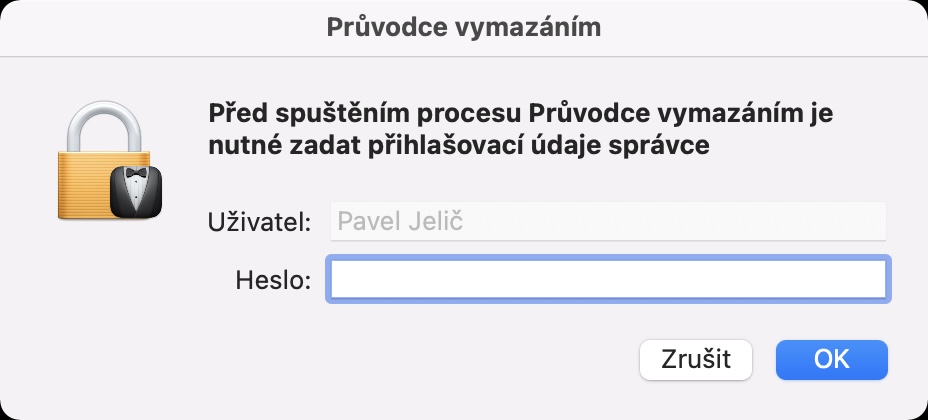
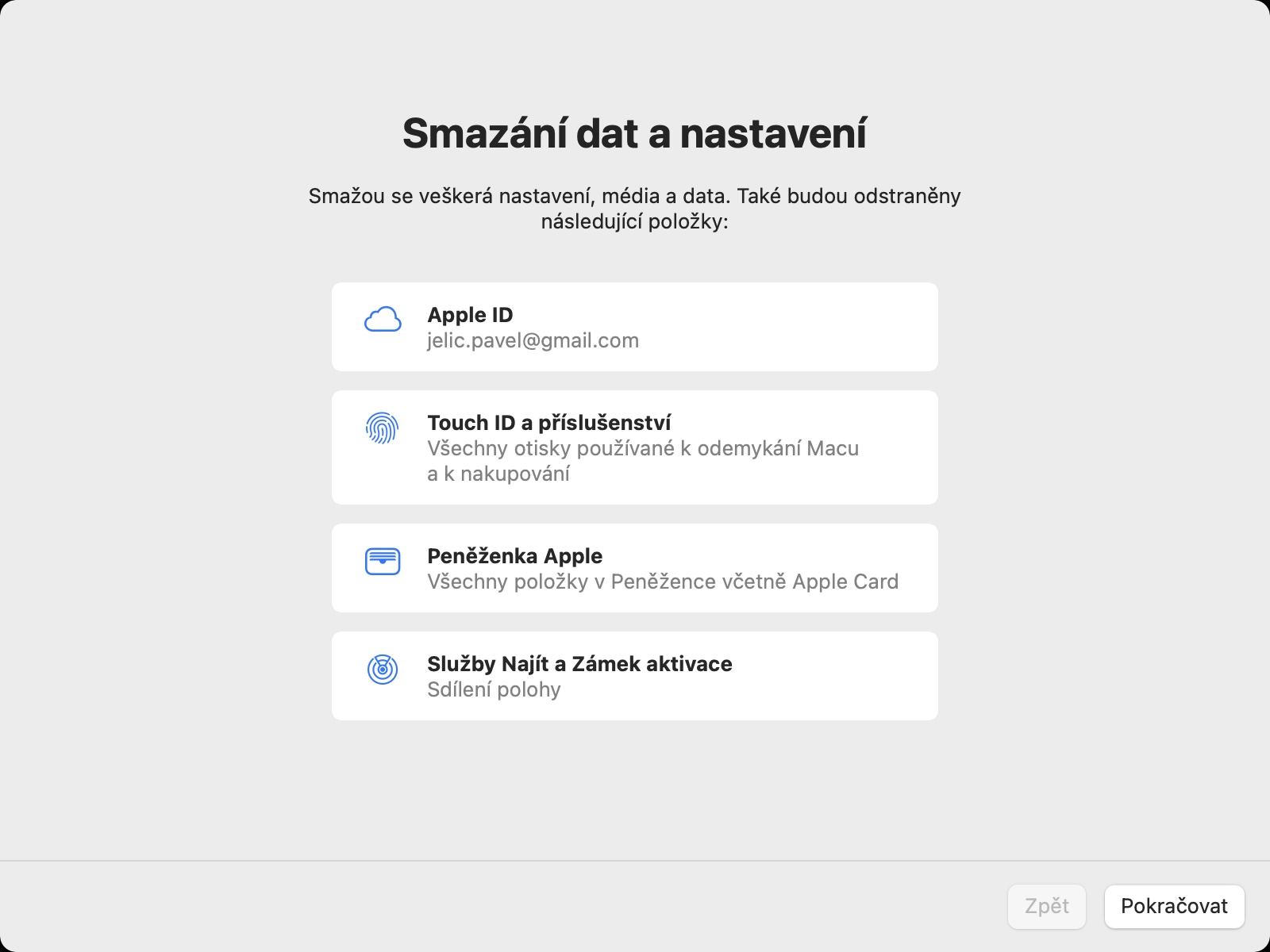
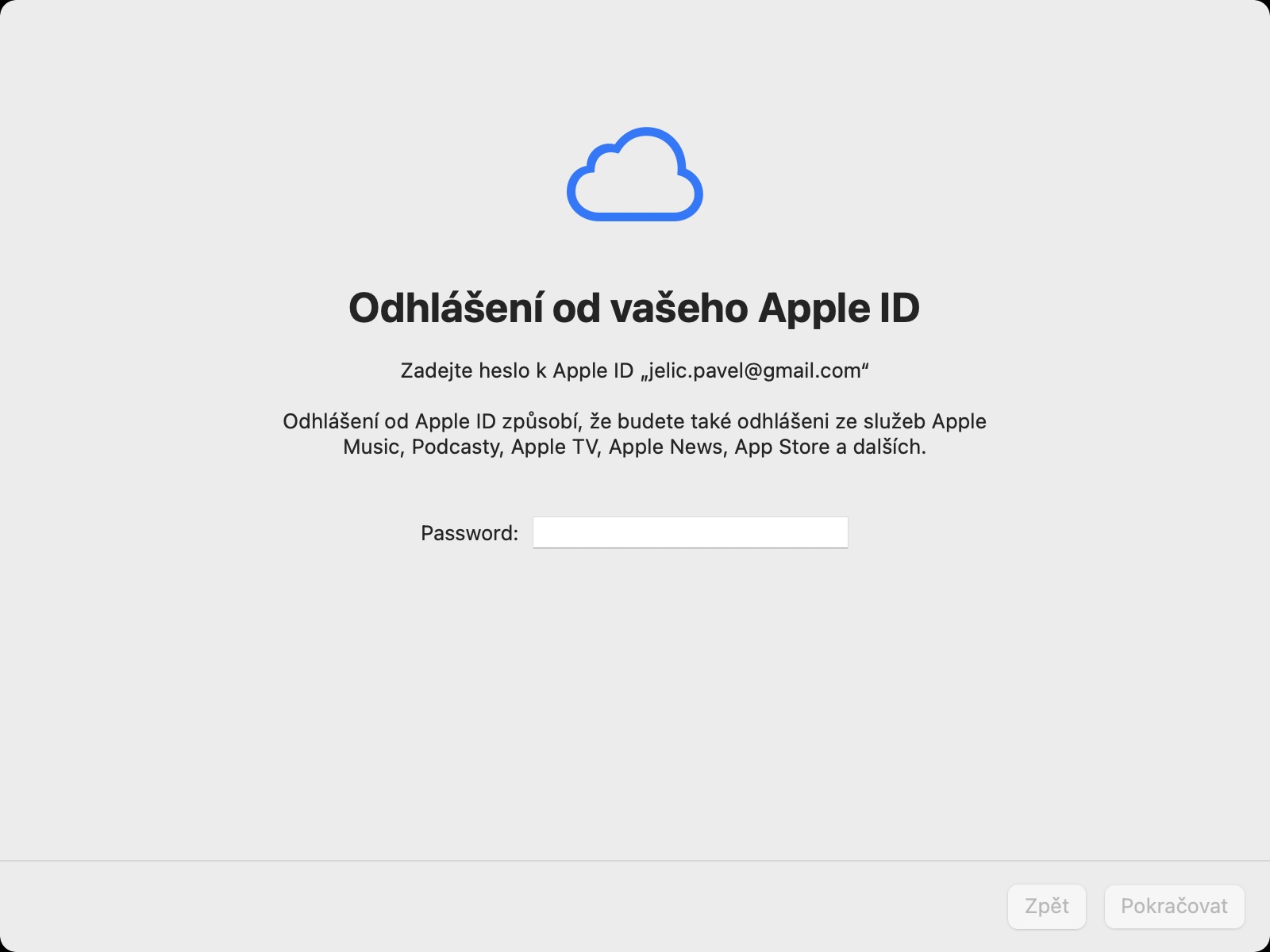


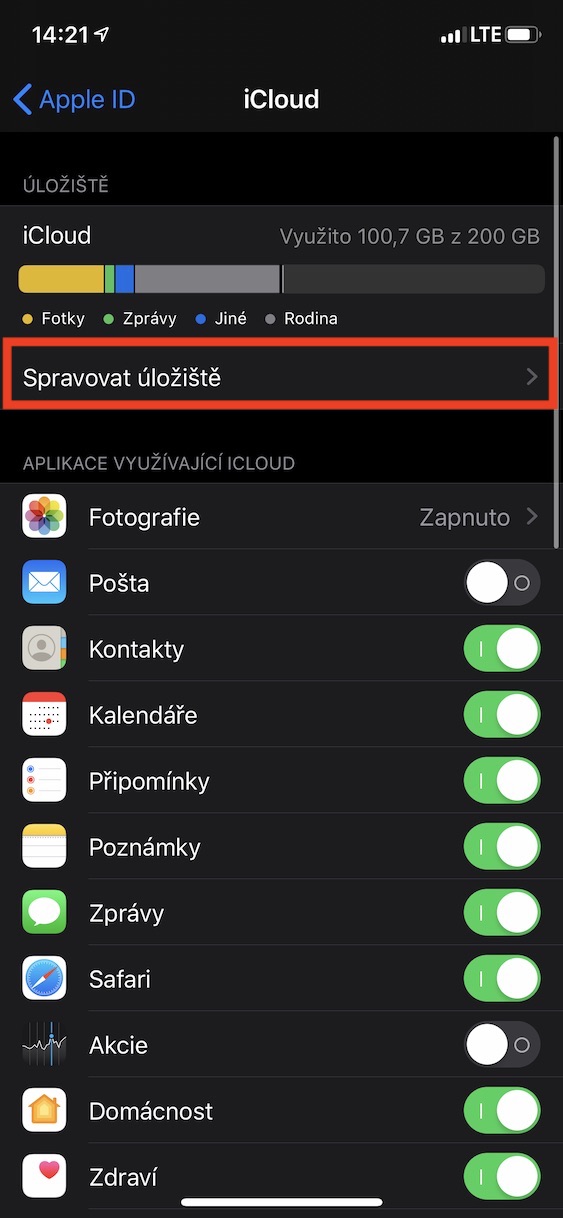



Hello, I must say that the content of the article surprised me. Are you saying that it is possible to back up the entire mac to iCloud just like with iOS, i.e. that after a clean install all my apps will be reinstalled and my data will be downloaded? In iOS, you have a backup tab with iCloud, but this is not the case with macOS, only iCloud drive shows which applications are saved to iCloud, which are definitely not all of them. So how is it possible to do a complete macos restore from an iCloud backup? Thank you.
Hello, I'm sorry if I expressed myself in the wrong way in the article. A complete backup like with iOS, i.e. with applications as such, may not be available in macOS. Personally, however, I practically only use native applications where all data is stored on iCloud. So even if I delete the system, it doesn't bother me, because the native applications are part of the new installation and only the data is downloaded to them. In practice, I only use Photoshop from third-party applications, but the data doesn't bother me either, since I save them again on iCloud, in any case, I could also use Adobe's Creative Cloud. As such, the apps need to be reinstalled, but given the speed of pure macOS, it's really only a matter of minutes. Of course, I understand that for some users who use special applications, reinstallation may be more difficult, but not for ordinary users, that is, if they use iCloud and have everything on it.
PS: And as for the Backups tab on iCloud within iOS, this is not a complete system backup either. Applications as such are not stored on iCloud, again only their data. So if you get a new iPhone, or if you reset your own, and then decide to download the data from the backup on iCloud, then all applications must be downloaded from the App Store and are not restored from the backup. Complete data transfer, including applications, takes place if you get a new iPhone and decide to move data to it directly through the old one, without using iCloud. If necessary, a complete backup takes place via iTunes, i.e. Finder in macOS.
well, I have exactly the opposite experience and after my experience I consider apple to be junk. I've had a macbook air with an M2 for less than a month and I'm having so much trouble with it that I decided to reinstall the system yesterday because even support didn't help me with my problems. Out of 4 attempts to reinstall, not one was successful. At the beginning of the system reinstallation, it shows me that the whole process will take a little over 3 hours, in about 20 minutes the time will stretch to over 7 hours, and when I let it run overnight, the clean installation failed again.