iOS 4 will be officially available for download today. The main attraction of the new version of iOS for iPhone and iPod Touch is, of course, multitasking. But some have exaggerated expectations and may be disappointed.
Multitasking in iOS 4 is not for iPhone 3G
iOS 4 will not install at all on the first iPhone 2G or the first generation iPod touch. Multitasking in iOS 4 will not work on iPhone 3G and iPod Touch 2nd generation. If you own either of these two models, I'll let you down right from the start, but multitasking isn't for you. Apple multitasking can be enabled on these devices after jailbreaking, but it is generally not recommended.
The processor in the iPhone 3GS is almost 50% faster and has twice the MB of RAM. Thanks to this, quite a lot of applications can be "put to sleep", while on 3G it is enough to run one more demanding application, and there may be no resources left for other applications - they will be forcibly turned off.
Although users say they don't have this problem, the problem is that there aren't many apps that actually run in the background. These are only now appearing on the App Store, and to function in the background they will need resources that simply do not have to be in the iPhone 3G. But now let's dive into what multitasking will bring.
Application state saving and quick switching
Each application can have a function implemented to save its state when shutting down and switch between applications afterwards to be extra fast. Of course, you won't lose your broken work when you save the state. Any application can have this function, but it must be prepared for this functionality. Apps updated like this are appearing in the App Store right now.
Push notifications
You are probably already familiar with push notifications. If you are connected to the Internet with your iPhone or iPod, you may receive notifications that something has happened. For example, someone sent you a private message on Facebook or someone sent you a message on ICQ. Applications can thus send you notifications over the Internet.
Local notification
Local notifications are similar to push notifications. With them, the advantage is obvious – the applications can send you notifications about an event from the calendar without you having to be connected to the Internet. However, local notifications can only notify you of a pre-set action - for example, you set in the task list that you want to be notified 5 minutes before the task's deadline.
Background music
Do you enjoy listening to the radio on your iPhone? Then you will like iOS 4. You can now stream music to your iPhone in the background, so you can do anything else while listening. As I already mentioned, the application must be ready for these actions, your current applications will not work for you, you have to wait for updates! In the future, there will probably also be video streaming applications that retain the audio track when turned off and start streaming the video again when turned on again.
VoIP
With background VoIP support, it's possible to keep Skype on and people will be able to call you even though the app is closed. This is certainly interesting, and I myself wonder how many restrictions will appear. I believe there won't be many.
Background navigation
This function was best presented by Navigon, which we wrote about. The application can thus navigate by voice even in the background. This feature is likely to be used by geolocation applications as well, which will recognize that you have already left the place where you logged in.
Task completion
You certainly know this function from the SMS or Mail application. For example, if you upload an image to the server in Dropbox, the action will be performed even if you close the application. In the background, the current task may end.
But what can't multitask in iOS 4?
Apps in iOS 4 cannot refresh themselves. So the problem is Instant Messaging services like ICQ and similar. These apps can't run in the background, they can't refresh. It will still be necessary to use a solution such as Beejive's, where the application is online on the Beejive server and if someone accidentally writes to you, you will receive a notification via push notification.
Likewise, other applications cannot refresh themselves. It's not like the iPhone will notify you of new articles in the RSS reader, it won't notify you of new messages on Twitter, and so on.
How do I recognize background services?
Users will need to know what services are running in the background. That is why, for example, when using the location in the background, a small icon will appear in the upper status bar, or a new red status bar will appear if Skype is running in the background. The user will be informed.
The best solution?
To some, multitasking in iOS 4 may seem limited, but we have to think that Apple is trying to preserve the best possible battery life and the highest possible speed of the phone. There may be other background services in the future, but for now we'll have to make do with these.
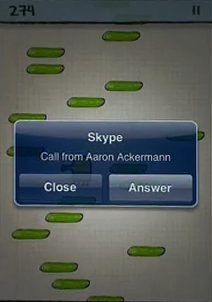
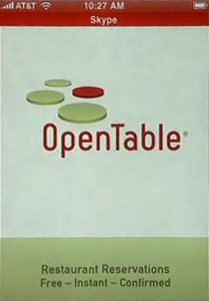
Not all features are compatible with all devices. For example, multitasking, custom wallpaper, and Bluetooth keyboard support are available only with iPhone 4, iPhone 3GS, and the third-generation iPod touch (32GB and 64GB models from late 2009).
Listening to music in the background to a certain extent also works on the older iPhone OS, some applications offer to start their own music from the iPod while they are running.
Local push notifications should have been here a long time ago. I'm using one from ukolnik that doesn't alert me if I'm not on wifi. And that's really embarrassing. ;-) And unfortunately, it won't change the badge for me even after several days, until I open it. :-(
From multitasking, I would like to get the possibility to jump out of the application in order to read the recently received SMS and reply to it, then I want to return to the original state. That's probably not so much. However, if it is not a question of the Messages application, but it will want to edit all the others, then it will probably never work one hundred percent.
Well... I'm a little colder about the news of the new iOS4, so at least I won't be overly disappointed. And I'm already afraid of the update from Navigon, it will be a data darda again. :-( Hopefully the QWERTZ keyboard will please me at least.
Many applications now save their last location, so an update may not be necessary. Thanks to the update, the application would also get faster switching.. However, some applications do not save their status and they will definitely need an iOS 4 update..
Just a philosophical thought .. do we really want to be on icq, jabber and such all the time? So that anyone could wake us up at any time, disturb us, and we never really had a weekend off from the digital world? And one more thing applies to IM, they don't allow logging in from multiple locations (the iPhone would log us out of the IM client on Mac or PC and vice versa) ..
The question can be asked in such a way that there really isn't a moment when we are waiting for a message on IM and we need to be online? Someday it will surely be found.. For me, a solution ala Beejive is enough, but someone might not like this solution..
Buy IM+ and it will offer this, you log in and tell it how long it will take to unsubscribe you, and if it doesn't, I'll send you notifications about who texted you ;)
With skype/jabber there is no multilogin problem icq yes, but in my opinion icq is a pretty stupid protocol and I only have it because of "Masam"
and it also worked on OS3...
Jabber/GTalk supports login from multiple locations. Most clients then support priority setting, so I can set it, for example, so that if I'm online on my phone, messages will go to it as a priority.
Whether we want to or not, that's probably up to each of us. If you don't want to, turn off the push :-).
As for MT, I didn't miss it in OS3, on the contrary, I liked the push notifications a lot, after I switched from HTC and WM 6.1 (then 6.5) ... even though I admit that this is a solution, which again is not so "mt" anymore I like it quite a bit from the prg point of view, especially when it comes with apple api and everything... But I say I wouldn't have to have it, I'll just use it... I just wonder if the offline notifications will work even if the app is not running in the background; )
Local notifications work even if the application is not currently running - tested :)
soup ;)
Yesterday, I just saw that, for example, Convertbot and iSilo, which have already arrived with an update for iOS4, appear among the listed processes even after switching to iStat.
Thanks for the nice summary. But I have to point out one bug: iOS4 does not support iPod touch 1G. Practically, it's the same as with the iPhone - the first generation has bad luck and the second without multitasking, etc.
Thanks for the heads up Adam, I've already fixed it. I'm a little confused about those iPods :)
How to download it??
It won't update!!
What should I do??
On Apple.com it says "coming soon"
What is he supposed to do?
iOS 4 will be available only in the evening!
... and let Europe sleep :-)))
you can't even call it multitasking
so the more apps you run just slows down the phone anyway... so what's the point of a full-fledged MT? But I understand that it is the main topic of iPhone vs. the other smartphones I just don't understand why, everyone chooses what suits him and what doesn't ;) In my opinion, it's well thought out (at least after my experience with the competition, unfortunately I haven't tried Android ;((( so I have to fill in this gap)
COMING SOON – What am I waiting for?
http://www.apple.com/iphone/softwareupdate/
They should have put it at 00:00 - world time - so that it downloads gradually - Japanese, Asia, Europe, America.
Otherwise, it will be "fun" when they "release" it :-)
so if it's the GM, then it won't be such an effort :)
I read on some sites that it will be 10:00 am California time… that means 7 pm…
I also really like switching applications, it's just a shame that it won't be on 3G. That only the list of recently launched applications would pop up after 2 clicks, nothing would run in the background and the applications would start again. Just so that the user doesn't have to go to the desktop.. I think that could be done on 3G as well.
it is supposedly available via jb, but it is not recommended... I wonder if someone will test it and let me know how it works on 3G
Do you know somewhere if this upgrade will also be available for iPod Touch 1st gen? Only something will need to be supported, but the question is whether it will be at all? Does anyone have any information?
Probably not at all..
they are probably waiting for noon :D
I've had 3G for a little over a year and a half, and I really didn't have to have JB at all, but after that I should be deprived of something, and that, in my opinion, is a very good thing. Well, I give JB, albeit reluctantly, and add that multitasking works great. I don't see any more pronounced differences. Anyway, I already have a policy for a new iPhone.
I have 2 comments about MT:
1) an eternal pity that it is not possible to choose the application that will be mtasked. The comrades from Apple didn't think of this. Every application multitasks by default, so there are a billion icons in that selection.
2) I really don't recommend it on 3G. After 2 days I had to downgrade back to 3.1.3 because MT slowed down the phone by 200%. I don't think it was the GM version, 3G just doesn't give it.
etc. 2) probably depends on the applications you use most often. Good for me, on the contrary, everything seems faster :)
I have a question:
what will it be like with Skype, for example, if I have it in the background and the operating system closes it due to the need for RAM, and someone wants to call me, so I keep checking to see if it has turned off?
Thank you for the explanation.
I assume that it is set so that it does not turn off.. that is why multitasking is not, for example, in the iPhone 3G, but in the iPhone 3GS with double memory..
A strange problem happened to me, in iTunes I have an offer to upgrade to 8.8.8 instead of new iOS. ipod version? I don't understand why I have an iPhone connected and I don't own an iPod at all. Can someone please advise me how to help myself?? I'm on an iMac.
I would like to ask how it will be with iPhone 2G
The new os2 will not be available on the iphone 4G.
Ad.Jablickar: thanks for the explanation..maybe they made it up
And it won't even go through some jailbreak or unlock?
probably not at all..
please someone tell me when iOS 4 will be officially released? I can't read it anywhere...
Today, probably at 19:00 CET
Thanks
Nothing so far?
I'm fine now :P
Hi, I have such a practical question.
I have downloaded iOS 4 but twn multitasking is still "annoying". Even if I want to leave the application in the sense of turning it off, it jumps to the multitask bar.
I don't want to keep thinking about removing them from here. Can it be solved somehow?
Díky
The good thing about the Apple solution is that you don't really have to worry about them being there... you don't have to remove them.
I would like to ask if there is a way to turn off applications in multitasking?
Thanks in advance for your answer
edit: or rather delete
There's no need to turn them off, there's nothing wrong there :) But if you have to turn it off (I don't know for what reason), just hold your finger on the application, it will vibrate after a while and you can close it...
I was just wondering..Thanks for the reply :)
So today I updated other apps and IRC client Colloquy according to the description uses iOS4 multitasking. Until now, when I wanted to use push notifications, I had to connect through a bouncer that ran to my servers. Now it works with a connection directly to the IRC server without interrupting the connection and with a notification when someone highlights or writes a PM.
So can someone explain how multitasking really works in iOS4? I was simply in the fact that exactly as Honza describes in the article.
This is thanks to the Colloquy function.. it will remain connected to their server and when you return to the application, it will forward you new updates that have occurred.. IM Beejive or IM+ works similarly and certainly many other applications.. push notifications then I notify you of new messages..
Well, I've already thought about it. I did a dump of communications on FW and found so far, apart from IRC connections, only one to a server hosted by ThePlanet.com, but according to the contents of the packet there was only some statistical information and I'm not even sure if it was generated by Colloquy. The main thing is also strange that until now they didn't have any server for push, you had to use their desktop client or ZNC as a bouncer on your own, to which you connected instead of an IRC server. In addition, when I list running processes in iStat, Colloquy is there - http://krtko.vspace.sk/public/tmp/pic10-06-21-23-43-14.jpg and the Convertbot and iBooks processes can also be seen there, even if I don't have those apps active. I became interested in this when I noticed that Colloquy shows me the exact time for how long I have been connected to the IRC server, and when I used it before with a bouncer, the time was reset every time it was started. Someday I will have to find the time and sell it better if it is really not used by some push server.