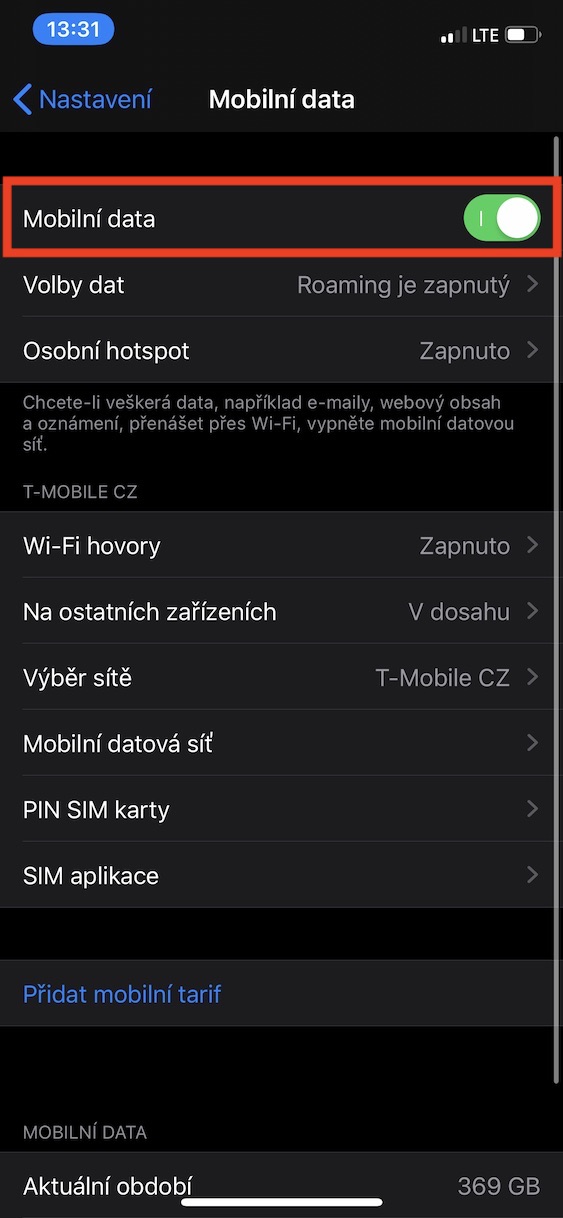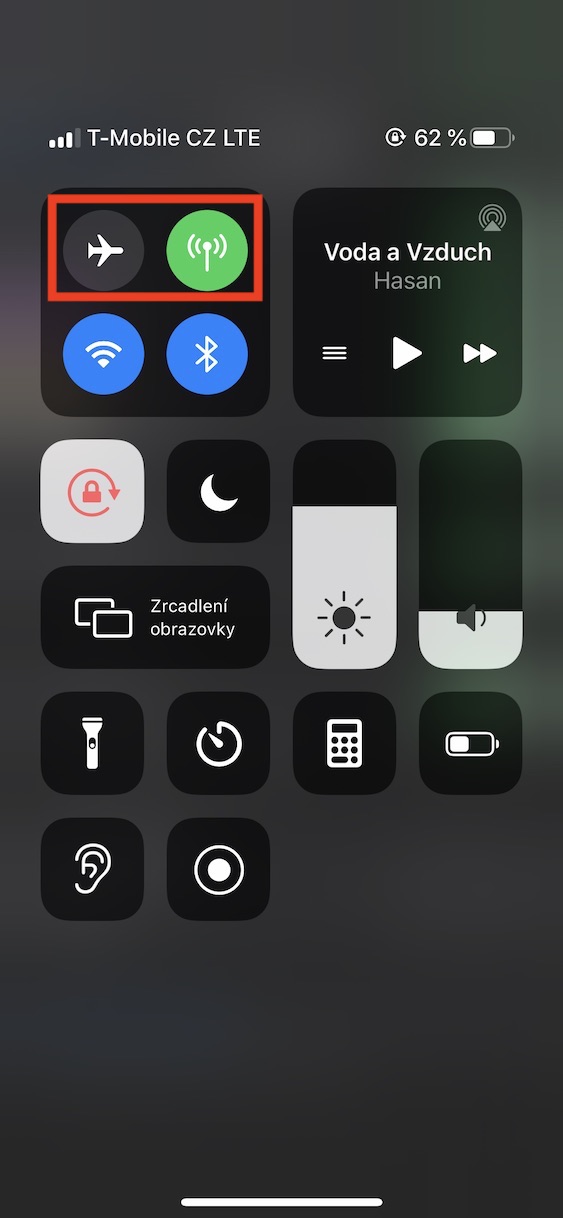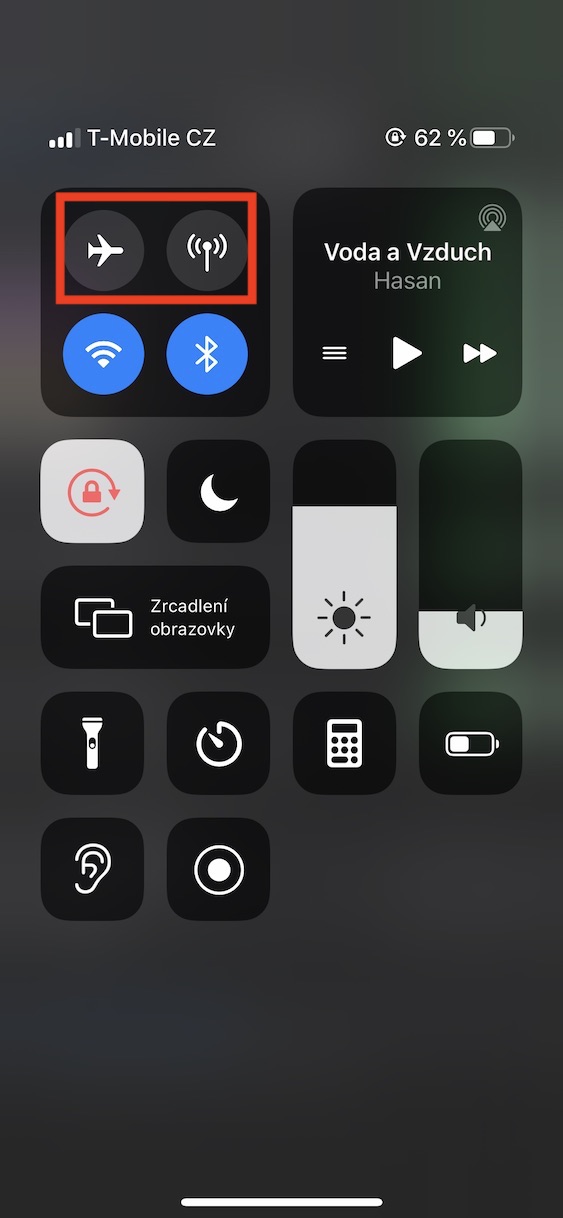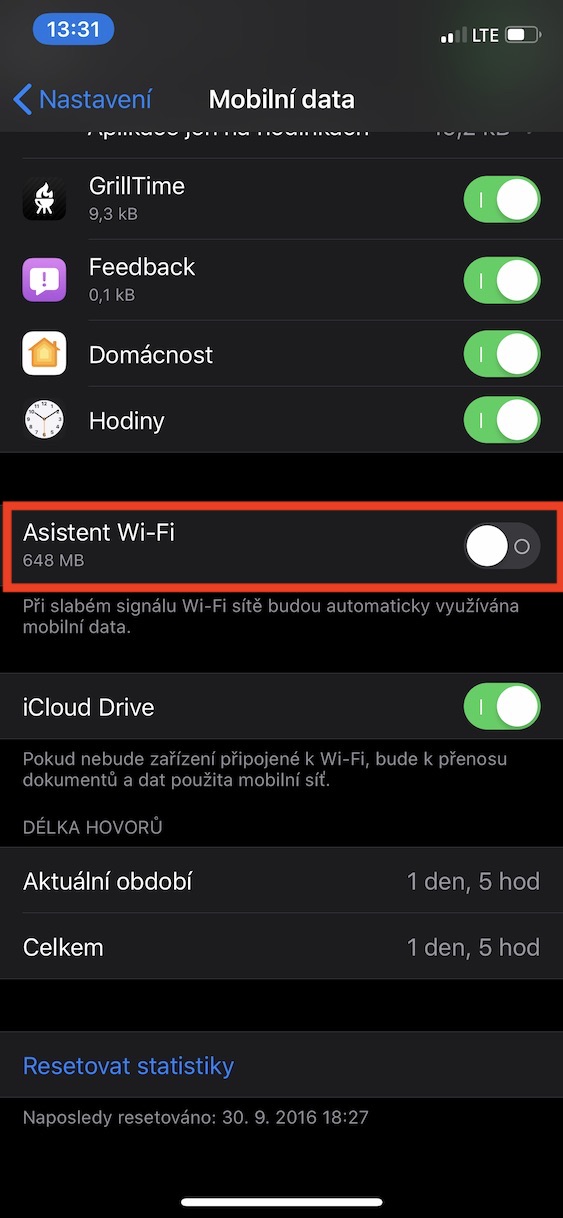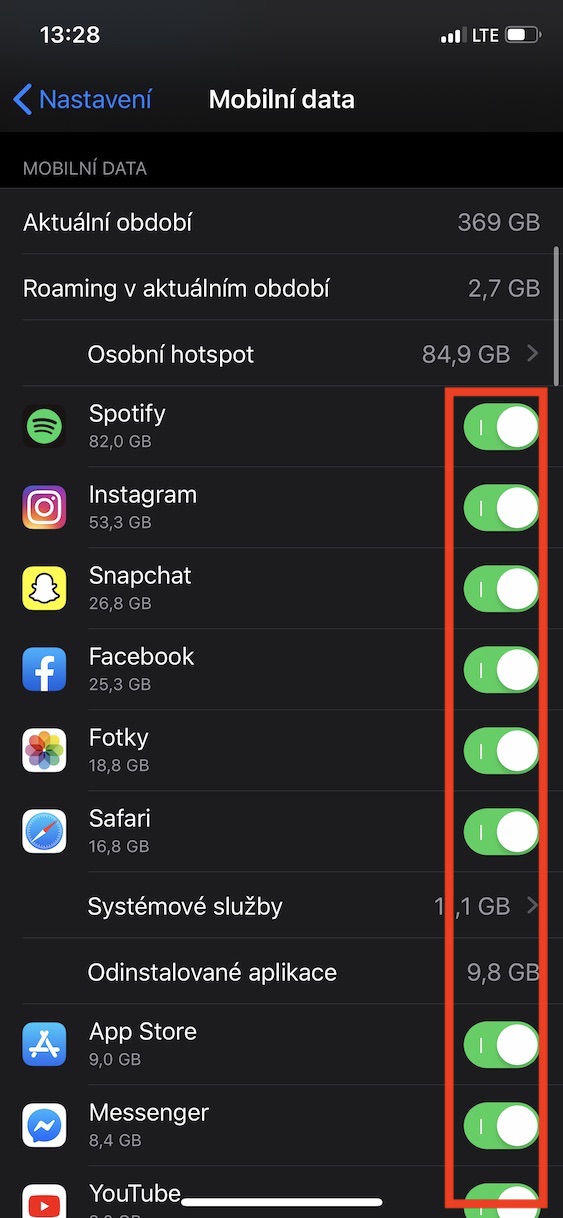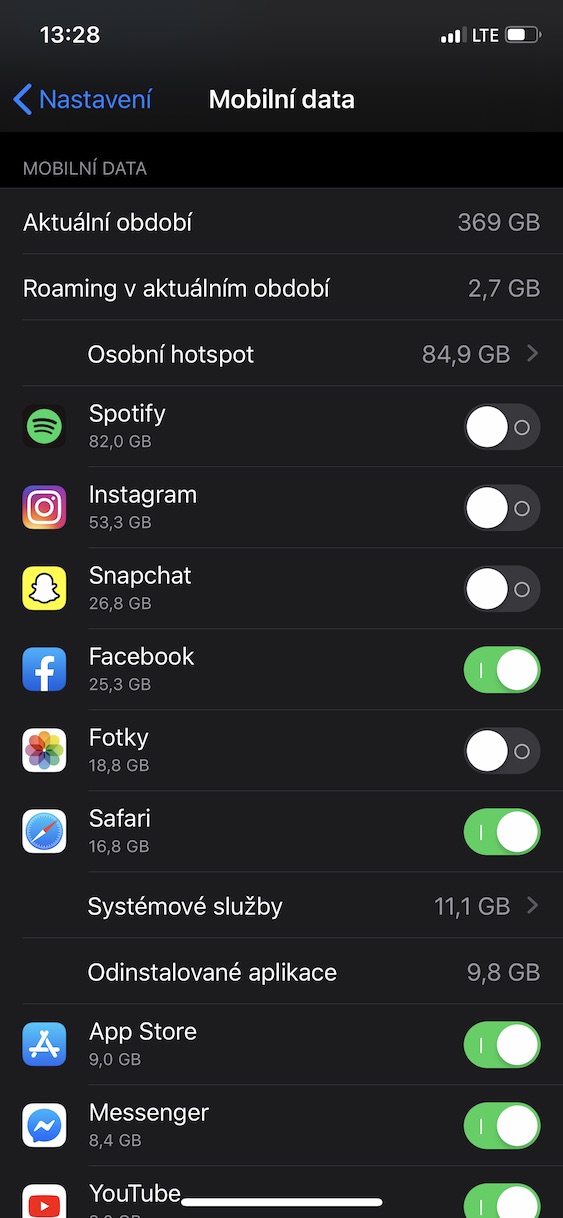As for mobile data, I would say that we are still not loved by them in the Czech Republic. In other countries, operators offer data packages at really attractive prices. Whereas in the Czech Republic it is completely different. Data packages are several times more expensive than in other countries, and if you don't have a corporate tariff, you probably won't use much data. Figuratively speaking, 5 GB of data in the Czech Republic costs like 50 GB of data in other countries. However, we are not here today to complain about domestic tariffs. Since we, as individuals, unfortunately cannot do much with the prices, we have to adapt. So in this article, we'll show you how to save on cellular data on your iPhone, how you can turn it off completely, and how you can disable it for certain apps. Let's get straight to the point.
It could be interest you

Several ways you can turn off data
In iOS, there are several ways you can turn off cellular data on your device. The mobile data settings themselves are found in the native application Settings, where you just need to move to the section Mobile data. Here it is enough to use the function of the same name disable switches.
In an easier way, you can turn off mobile data from Control center, which you call either by swiping your finger from the bottom of the display upwards (iPhone 8 and earlier), or by swiping your finger from the top right side from top to bottom. Here it is after that mobile data icon, which you can click to activate or deactivate them.
You can also turn off mobile data by turning on the mode Aircraft. The latter is also available as in control center, so in Settings.
(no)Data investigation and new in iOS 13
Unfortunately, in the current iOS 12, there is no option to save data. On the contrary, there is a function that can use the data even more. This function is called Wi-Fi Assistant and it works by automatically switching the iPhone to cellular data when the Wi-Fi network is weak, which can be unwanted in many situations. To make sure you don't have this feature active, open the native app Settings and click the bookmark Mobile data. Then go all the way down here down, where the function is located Wi-Fi Assistant, which is enough with a switch deactivate.
The good news is that in the iOS 13 operating system, which will be available to the general public in a few weeks, we will see a feature that can save mobile data. You can also find it in Settings, specifically in Mobile data -> Data options -> Low data mode.
Deactivation of data for selected applications
If you're using an app on your iOS device and it seems like it's using a lot of data, you can easily check it. Just go to Settings, where you click the tab Mobile data. Then get off below, where is list of all apps along with a number that tells you how many apps there are used mobile data. At the same time, if you want any application prohibit the possibility of connecting to the Internet of mobile data, so you just need to switch to it switch do inactive positions.