Almost every Internet user these days uses some communication protocol. The most used of them in our country is certainly ICQ and now the increasingly growing Facebook chat, which recently switched to the Jabber protocol, and therefore you can also connect to it via a third-party application.
Ever since the introduction of push notifications on the iPhone (which was with the introduction of OS 3.0), I have been looking for a suitable communicator. First I used IM+ Lite. That didn't suit me at all. I switched to the official ICQ app, but it only took me a while because it didn't support the aforementioned push notifications. Subsequently, I was satisfied with the AIM application, which suited me quite well. It's not a miracle, but since I own an iPod Touch 1G, I don't use ICQ all the time. I have Wi-Fi at home, and I only connect to it in restaurants or at the train station. With the passage of time, however, the need for Facebook chat came. And the next "search" phase came. I discovered Meebo.
The first thing that surprised me a little and almost discouraged me was registration required and creating a Meebo account. That's just something that I personally don't like at all. If I'm already registered on ICQ and Facebook, why do I have to register again? However, registration is simple. (if you are already registered on www.meebo.com, so of course the user password can be used).
After registration, you will get to the menu where you can choose which account you want to connect to. You can choose from the following: ICQ, Facebook chat, AIM, Windows Live, Yahoo! IM, Google Talk, MySpace IM, Jabber. The last item is "More Networks", which personally surprised me a lot since I'm here he found so many options, which I had no idea about before. After selecting the given protocol, you enter the username and password. In the case of Facebook chat, you have to confirm your identity directly on facebook.com, luckily for this occasion a small window opens directly in Meebu, so you don't have to close the application.
After setting all the necessary data, the main application environment will open in front of you. There are three icons in the bottom bar.
- Buddies, used to display all your contacts added to Meeba, which can also be searched using the line at the top of the application window. In the upper area I also find the + button, which is used to add new contacts.
- Chats are used to better navigate between conversations. You will actually find all ongoing conversations there. You can also remove them from this bookmark with the Edit button.
- Accounts, as the name suggests, is used to manage your accounts in Meebu, you can edit them as well as add new accounts. In the accounts tab, you will also find a very useful Sign Off button, which will disconnect you from all accounts. You can also disconnect individually by clicking on an individual account and using the Sign Off button again. This is important mainly because the Meebo application does not disconnect you when you close it, but leaves individual accounts Online. So when you want to take a break from all your duties, you have to disconnect manually.
The actual conversation window is nice and clear. Your text is highlighted in green and the other person's text is highlighted in white. Individual messages are displayed in bubbles. History is saved, so you can always see what you and that person wrote last time. It even works by saving it to the server, so when you type something on your iPhone, come home and continue the conversation from the web interface, you can see the previous messages.
It's a shame that Meebo doesn't have its own desktop application. You can write a message in landscape mode, and this is another big advantage that I would definitely require from any proper communication application. You can easily jump between active conversations by simply dragging your finger across the screen.
The Meebo app is exactly as I would imagine. It meets my basic requirements for an application of this type and I would definitely recommend it to anyone.
Pros
+ for free
+ combines ICQ and Facebook chat into one contact list
+ saves history
+ can be written in landscape mode
+ push notifications
Cons
– the necessity of registration on www.meebo.com
[button color=red link=http://itunes.apple.com/cz/app/meebo/id351727311?mt=8 target=”“]Meebo – Free[/button]
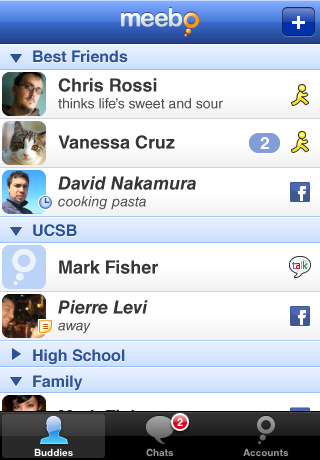
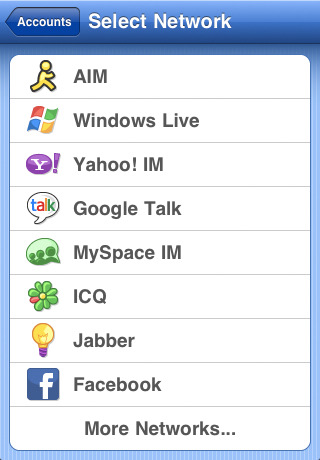
I've been using it for a long time... IM+ has been hacked
I would say that registering on meebo.com is more of a plus, as you can then access your history from anywhere
Yes, I completely agree and that's what I meant in the article, but at the first moment a person who has no idea is startled, at least I am.
It looks good, when I get the founa back from the claim, I'll test it right away ;)
I used icq, im+, aim, palringo but meebo busted everyone's ass!! :) 5 stars out of 5..
I also use it, but I miss Skype :( and the grouping of contacts, so that I can have several services under one name. Otherwise, Skype supports Fring, but it does not support other protocols.
and does it have some limited push time like nimbuzz (30 min) ??
Registration is a PLUS and not a minus. I also use meebo at work through a browser so that I don't have to use any software.
I've been using Meebo on my computer for a really long time. I just wanted to ask if you know if it is possible to be logged into multiple accounts at once? I have both ICQ and MSN, and on the desktop I just need to log into my Meebo account and it will automatically log me into ICQ and MSN.
Yes, it works basically the same as in the browser on your PC/MAC, you simply connect using your meebo account and everything you have there is loaded... So ICQ + MSN, I use ICQ + FB chat
so that's great :-)…thanks
When SkypeKit is official. released, maybe Skype will also be in Meebu :YES, then I'll try it - but for now I'm happy with IM+ :) When I've already bought it...
I also use the meebo foot for some time.. Nice review btw
Thanks for the compliment. I appreciate such comments :)
Thanks for the tip... very practical and the registration doesn't even bother me, I like that I have an overview of everything even on the notebook when I'm not connected somewhere on the road to Touchi...