Whether you own a MacBook and want to use it with an external display, or your equipment includes a Mac mini or even a Mac Studio, you are surely wondering what suitable peripherals to expand it with. Except for the keyboard, it is of course either a Magic Mouse or a Magic Trackpad. But which accessory to choose?
Both devices offer a very different way of working. When I bought a 2016" MacBook with its upgraded trackpad in 12, it was love at first touch. The big screen, the genius gestures, the pressure recognition was what I liked right away, even though I don't use it at all today. I have been using the Magic Trackpad for a long time with the Mac mini. First it was in the case of the first generation, now the second.
The clear advantage of an external trackpad is its large surface, which gives you an ideal spread for your fingers. If you're used to a MacBook trackpad, you'll feel right at home here. Gestures are also great, of which there are truly blessedly and disproportionately more than there are with the Magic Mouse. Of course, you won't use all of them every day, but moving between pages, applications, calling up Mission Control or displaying the desktop is a daily routine in my case.
It could be interest you

With the Magic Mouse, you can just swipe between pages, between apps, and have Mission Control come up. That turns it off. In addition, the trackpad allows you to turn on the haptic response when you click, in the case of working with photos, it allows, for example, to rotate them with two fingers or to quickly open the notification center when you swipe to the left from the right edge with two fingers. These are small things, but they speed up work, especially on larger displays/monitors.
Way of work
Neither device is too ergonomic to work with all day. After all, the same cannot be said about Apple keyboards, where you cannot determine the inclination. In any case, one is better used to the mouse and it must be said that it hurts the hand less. So it's true that most of the time my hands are on the keyboard rather than the mouse/trackpad, but on the latter you have your wrists more in the air, while you can lean on the mouse in a way.
At the same time, with the ideal setting of the pointer, which is different in both cases, the Magic Mouse is more accurate. In its case, you make smaller movements with your wrist, and the way your hand is placed, you simply make more precise movements. With the Trackpad, you have to concentrate more when hitting between characters. It's not that pleasant to work with when it comes to drag and drop gestures. With a mouse, you click and go, when the click is safer after all, and most importantly you don't move your finger. With the Trackpad, you have to slide your finger across the surface, which is more challenging. Gestures for swiping between surfaces, etc., are perfectly easy on the Tracpad. With the Magic Mouse, I still have trouble swiping the surface with two fingers to move to the next or previous page. It's because the mouse is slipping out of my hand. But of course it's a habit, and I can't build it.
It could be interest you

Charging
With "big" Apple devices, you are warned about the low battery already at 20%, then if it drops even lower. But for peripherals, macOS will alert you at 2% battery, so that means you need to act now or you're out of luck. The Magic Trackpad charges from its back edge, so you can plug it into a network, monitor, computer, or any other source and away you go. But the Magic Mouse charges from the bottom, so you can't use it while charging. It's true that 5 minutes will be enough for you to revive and you'll somehow finish the day, but it's plain and simple stupid. The durability itself is of course dependent on your usage. In both cases, it is 14 days to a month, possibly even more. Peripherals are of course charged with Lightning. You can find the USB-C terminated cable in the package.
Price
If you still don't know which accessory is ideal for you, you can also decide based on the price. It is very different. According to the Apple Online Store, the Magic Mouse will cost you CZK 2 in white, and CZK 290 in black. The Magic Trackpad is significantly more expensive. It costs CZK 2 in white and CZK 990 in black. It contains other technology, which includes sensors that perceive subtle differences in pressure, which you don't have to use, but you can't do anything about it.
For example, you can buy Magic Trackpad and Magic Mouse here





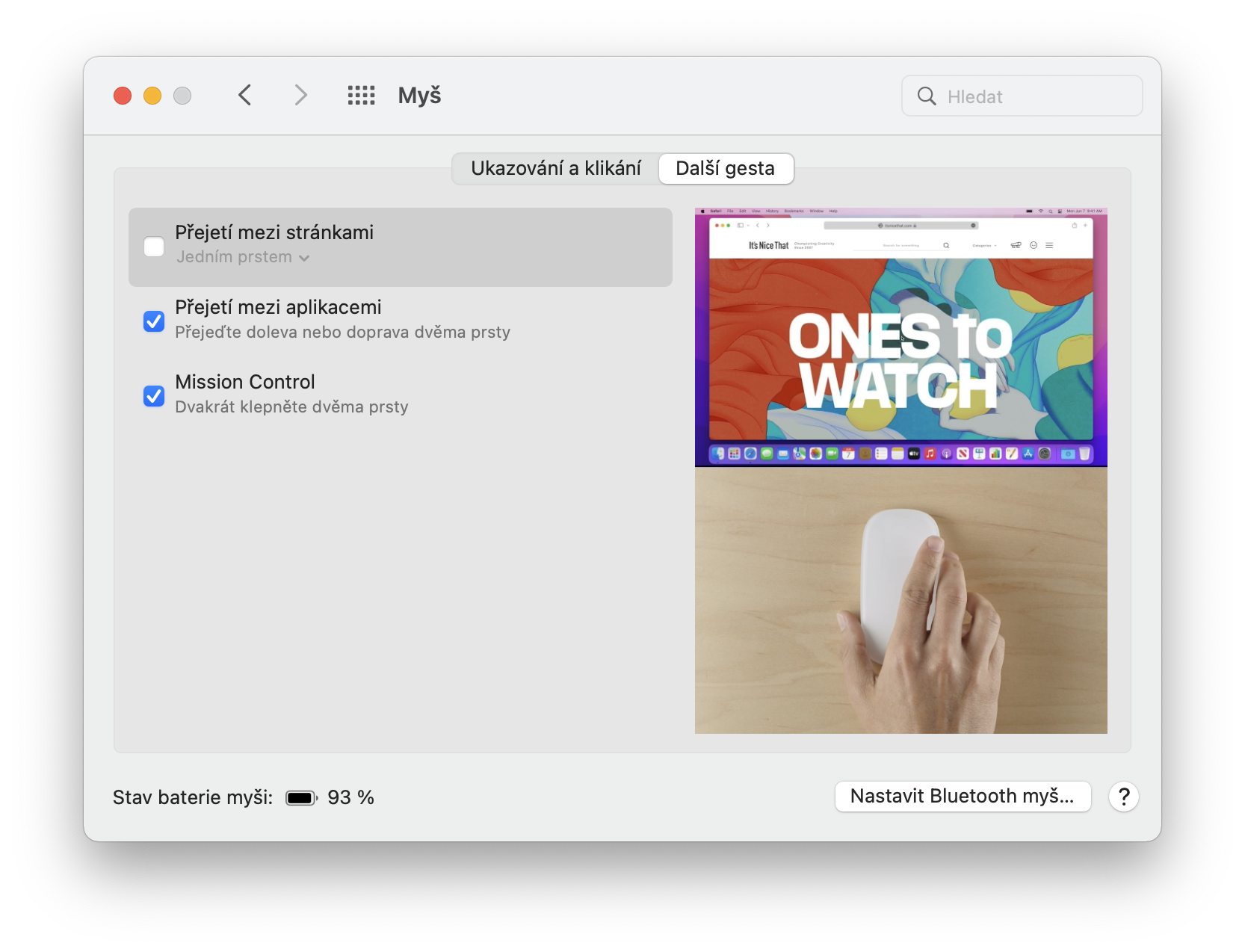
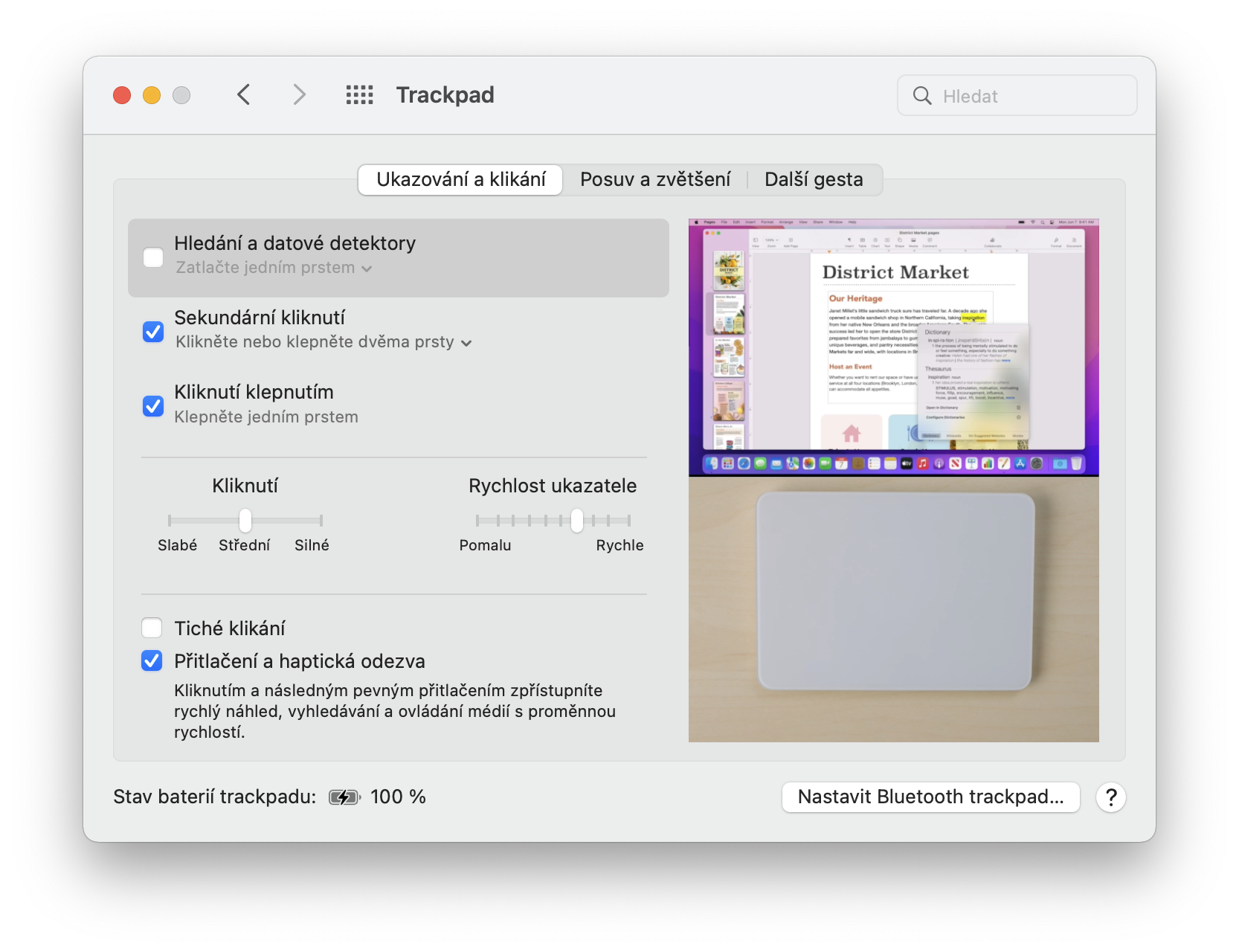
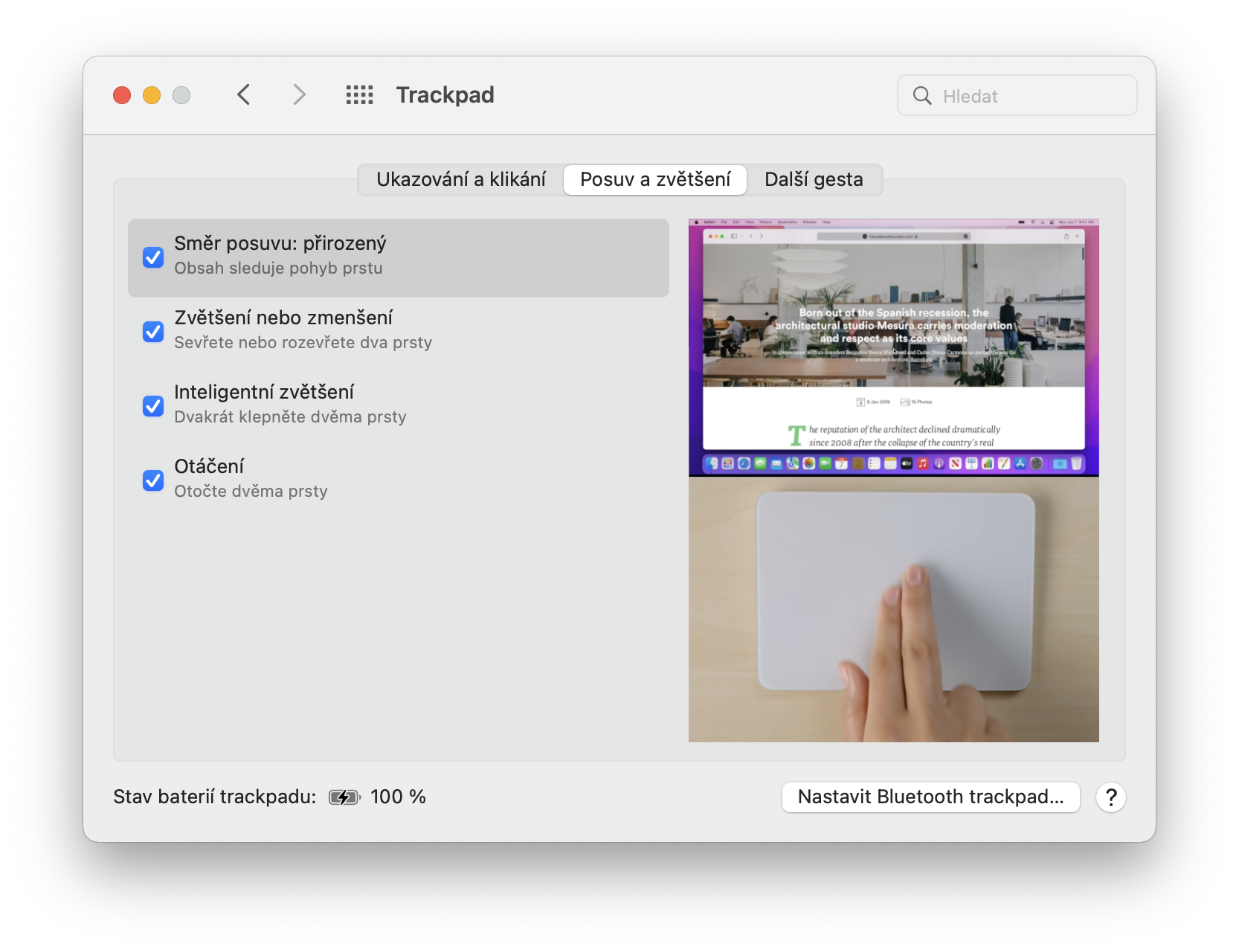
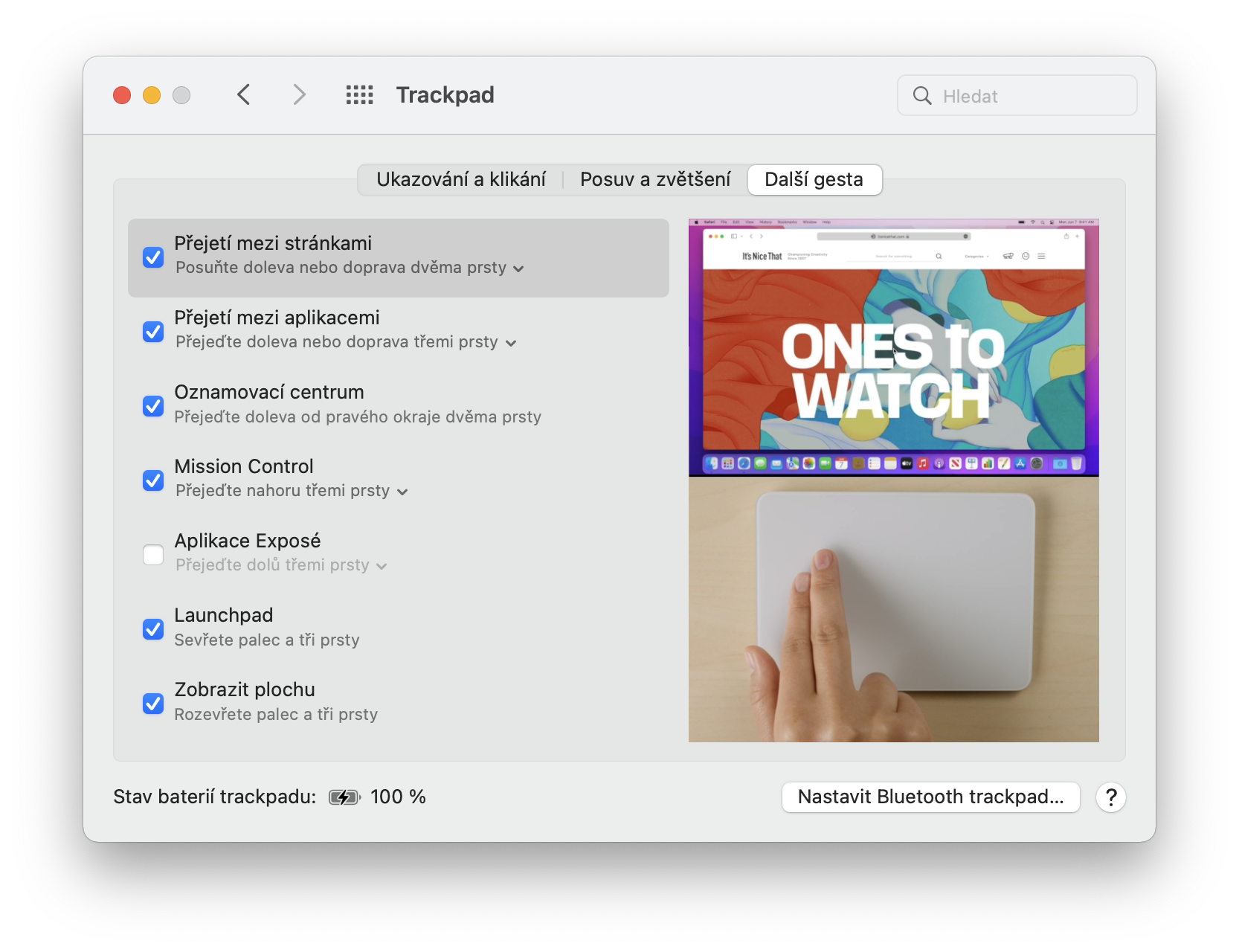

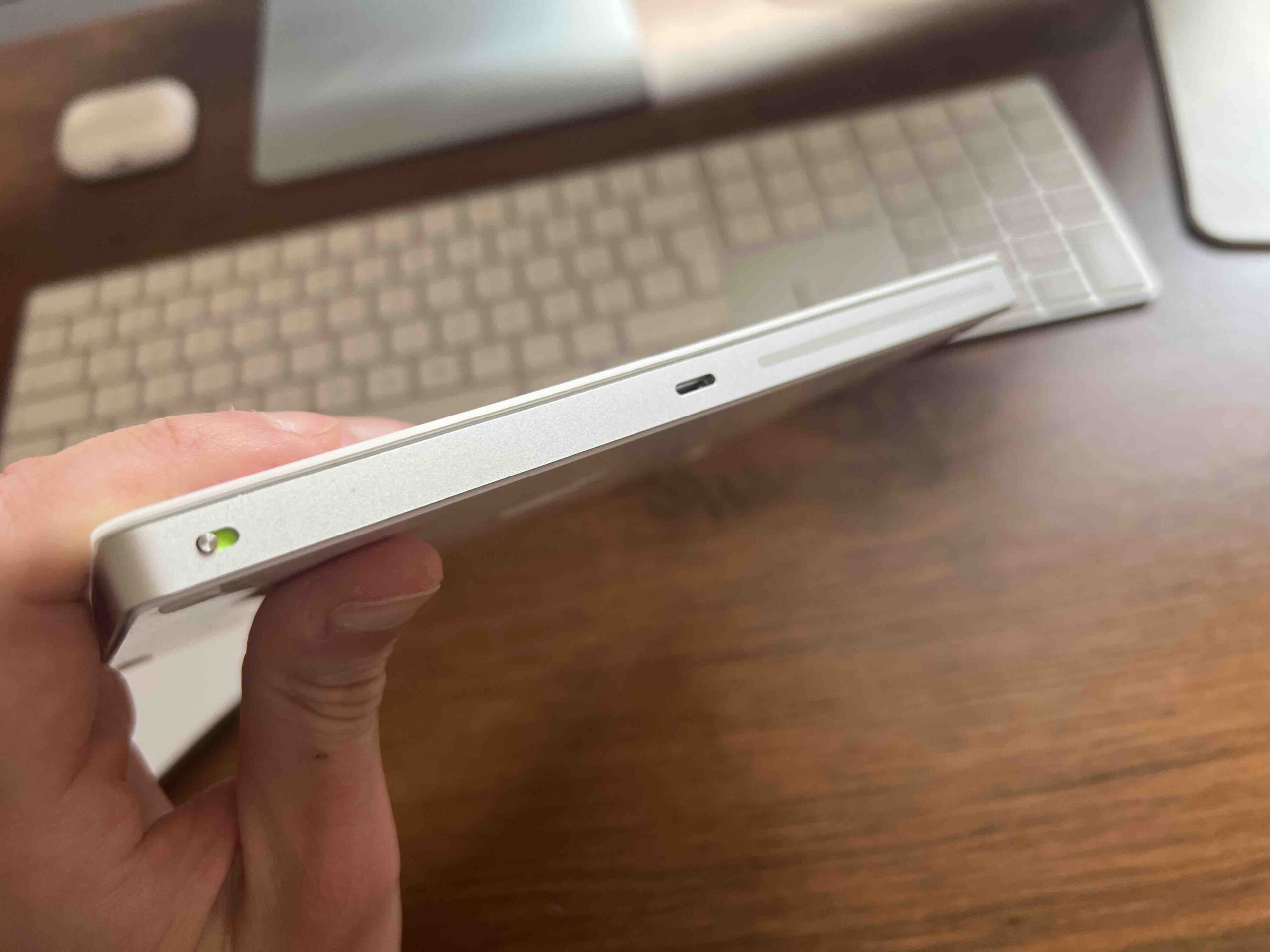


Apple's keyboard sucks. The only good feature is Touch ID. From an ergonomic point of view, it's a disaster and it's really hard to work without the backlight of the keys. Mys is again a designer piece, but it is not suitable for longer work. All immediately replaced by Logitech MX. I like Apple, but sometimes they are jerks.
I have a trackpad and it works great, the apple mouse is nice, however, its bluetooth connection with the mac mini is a tragedy (it doesn't work with the iMac), so we had to get a logitech mx3 transmitter and never again, such a low-quality wheel that I didn't expect to cut my fingers. if the apple mouse didn't screw up with bluetooth, I'd keep it and the trackpad is the perfect combination for everything I do, from video editing to billboards...
Does it really cut your fingers? :-) Well, you probably have to have them made of paper, because the MX Master 3 mouse can't really cut. My 14-year-old daughter also uses it and has no problems. Basically, this mouse is one of the best ever on the market. But I understand that not everyone has to sit down. Only the information about the "rusty" wheel seems a bit funny to me.
For a long time, I used an Apple keyboard (wired and wireless), a Magic mouse, and magicTrackapd. First generation attached to MacMini2012. Everyone was worked with differently. I did not use the second and Xth generation peripherals. After upgrading to MBproM1, I switched to MXkeys and MXmaster (all4mac) from Logi, and to be honest, I don't want to go back to apple peripherals anymore... The convenience of work is not much on a different level.
I have to agree.
I have been using Apple peripherals for years, with the upgrade to the Mac Mini M1 I also upgraded the Magic Keyboard due to Touch ID and the Magic Trackpad to the third generation, I just kept the original Magic Mouse (for recharging, the connector from the bottom is quite stupid and the Eneloop chargers will keep it running nicely long time) and I am extremely satisfied. I have yet to come across a better keyboard, and I've tried a lot of keyboards for PCs in different price categories, and none of them write as well as the Magic Keyboard. The trackpad is clear, there is no better than Apple's, and the Magic Mouse is about habit. Anyway, I bought a lifetime license of Better Touch Tool for the gestures, so for example four fingers down on the trackpad will close the page in Safari, four fingers from the bottom up will refresh it if I close it by mistake (three fingers does the same thing on the Magic Mouse) and I have it set to other gestures, such as swiping with two fingers from left to right and back to scroll through the history in both Safari and Finder (basically it is not possible). If you use Magic Trackpad/Mouse, I definitely recommend BTT.