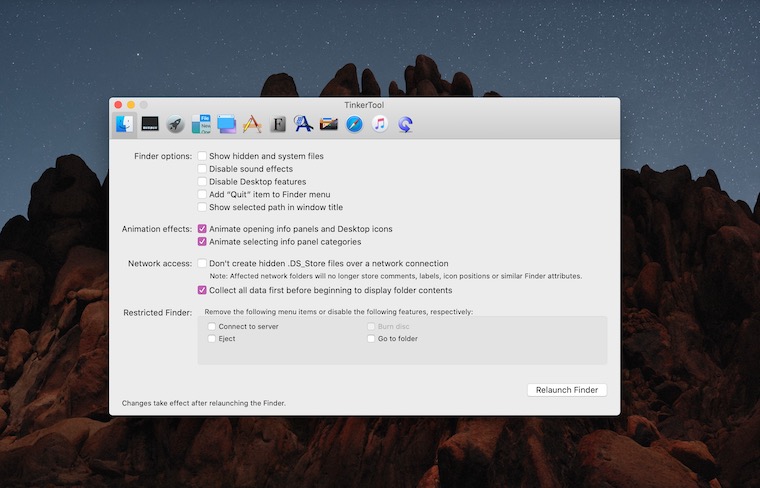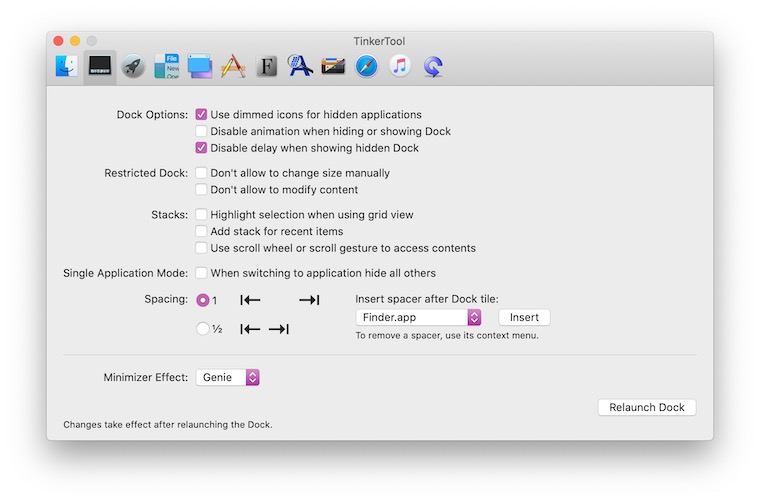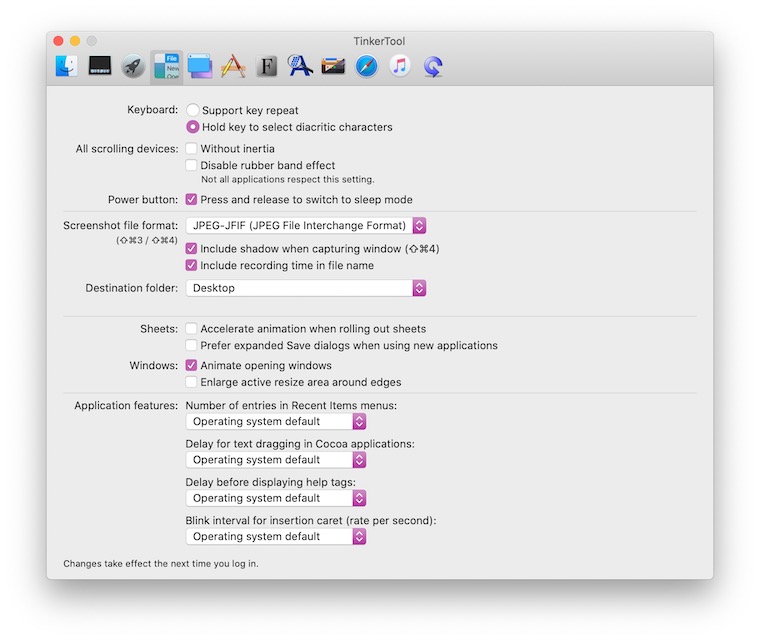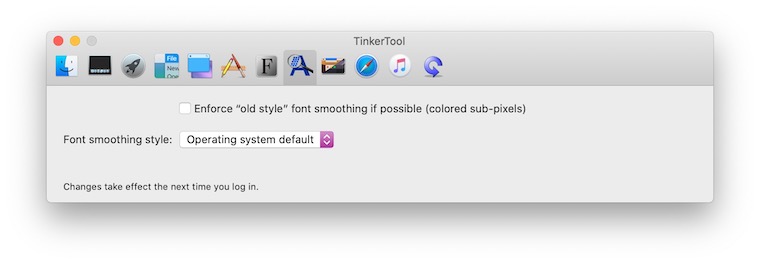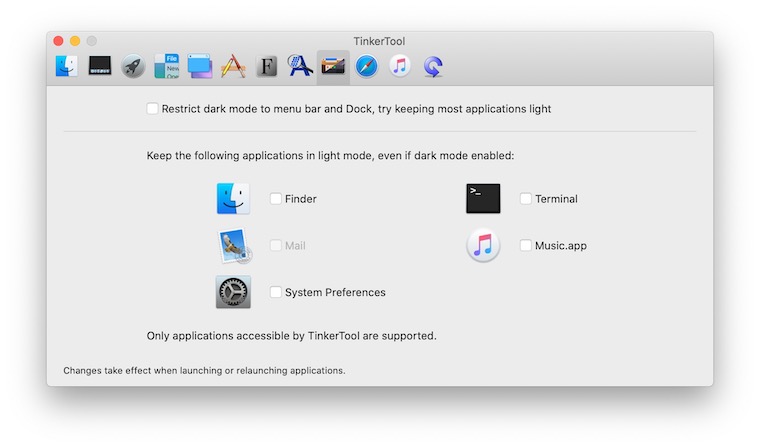Every day, in this column, we will bring you a more detailed look at a selected application that has just caught our attention. Here you will find applications for productivity, creativity, utilities, but also games. It won't always be the hottest news, our goal is primarily to highlight apps that we think are worth paying attention to. Today we will take a closer look at TinkerTool, an application that allows you to safely change system settings.
TinkerTool is a tool that allows you to access your Mac's system settings while also enabling some hidden features. The advantage is that no administrator-level permissions are required to use TinkerTool, and the changes made are only valid for the current user. This is especially useful for users working on a shared computer - they can make fairly significant interventions and changes without affecting other users.
Would you like to have the behavior of your Mac tuned to the smallest detail, but don't want to go through all the settings? In TinkerTool you will find everything you need together. Here, you can edit and set rules for the "behavior" not only of the Finder or Dock, but also set rules for dark mode, applications, fonts, or even ratings in the App Store. For example, you can customize the way and rules for displaying content in the Finder, limiting the dark mode to only certain elements, or what messages will be displayed when applications crash. One of the biggest advantages of the TinkerTool application is its complete security - you can easily and quickly take back the settings you made at any time to the state they were in before using this tool.